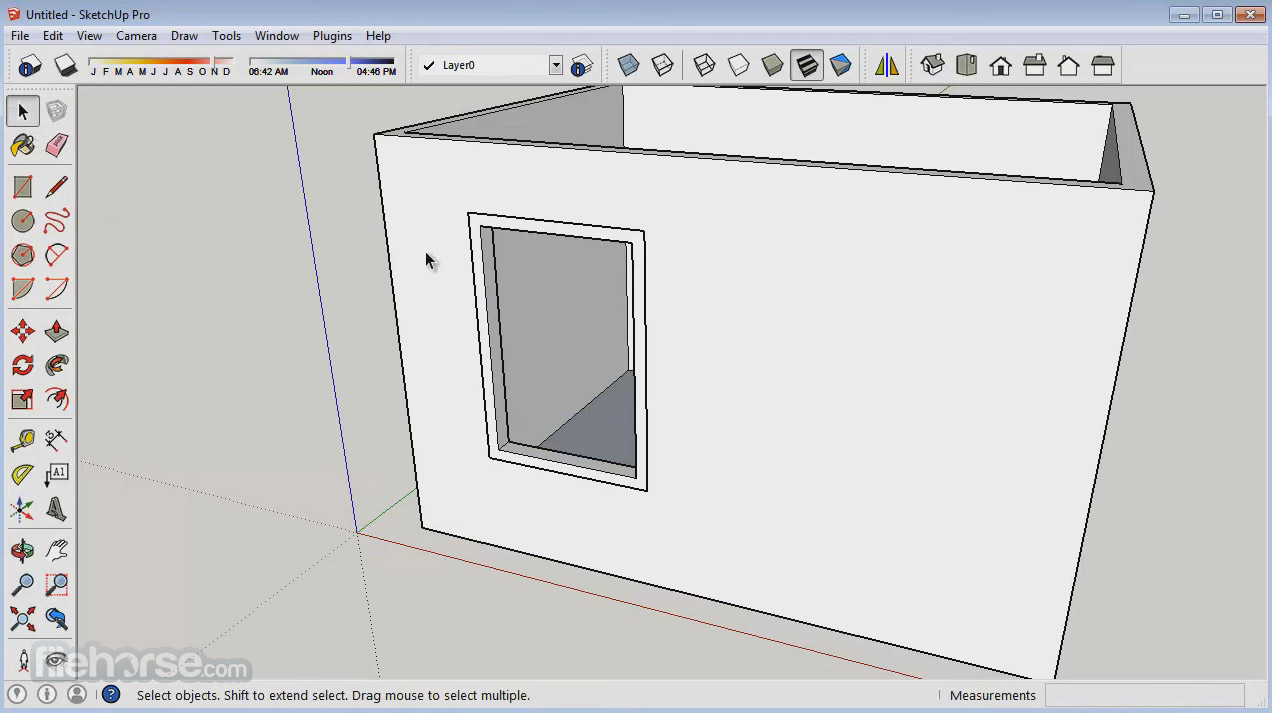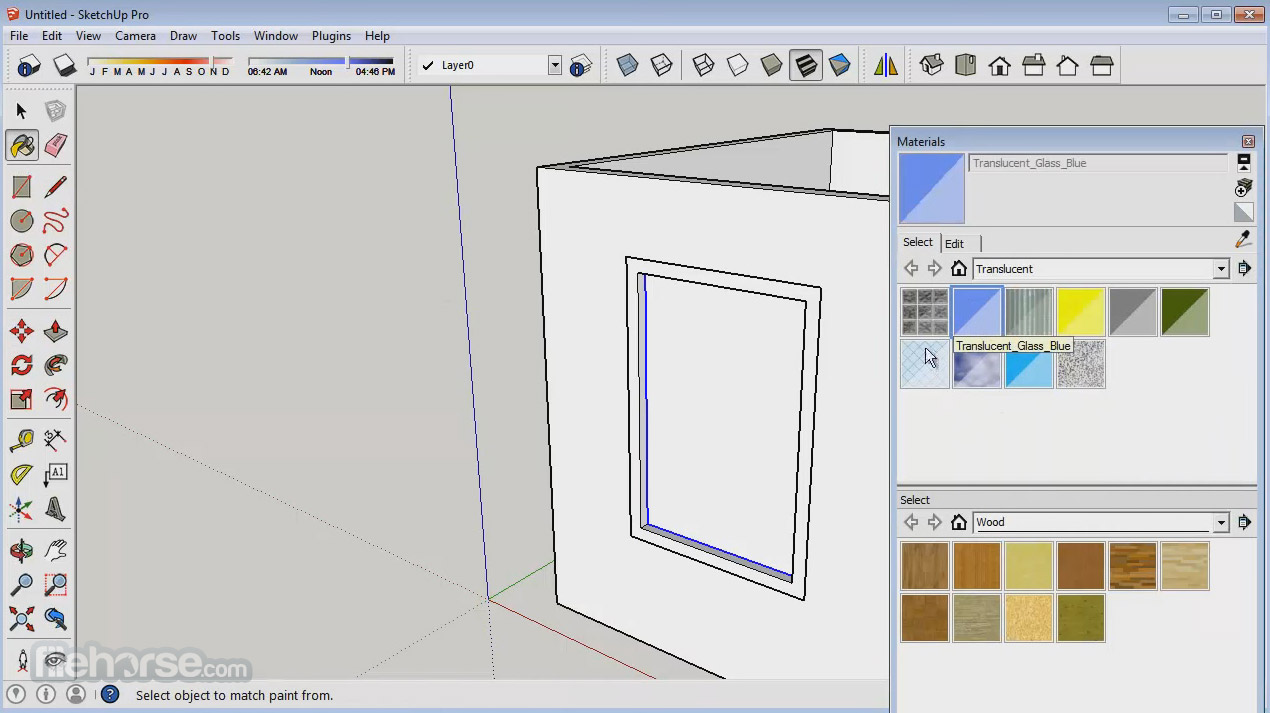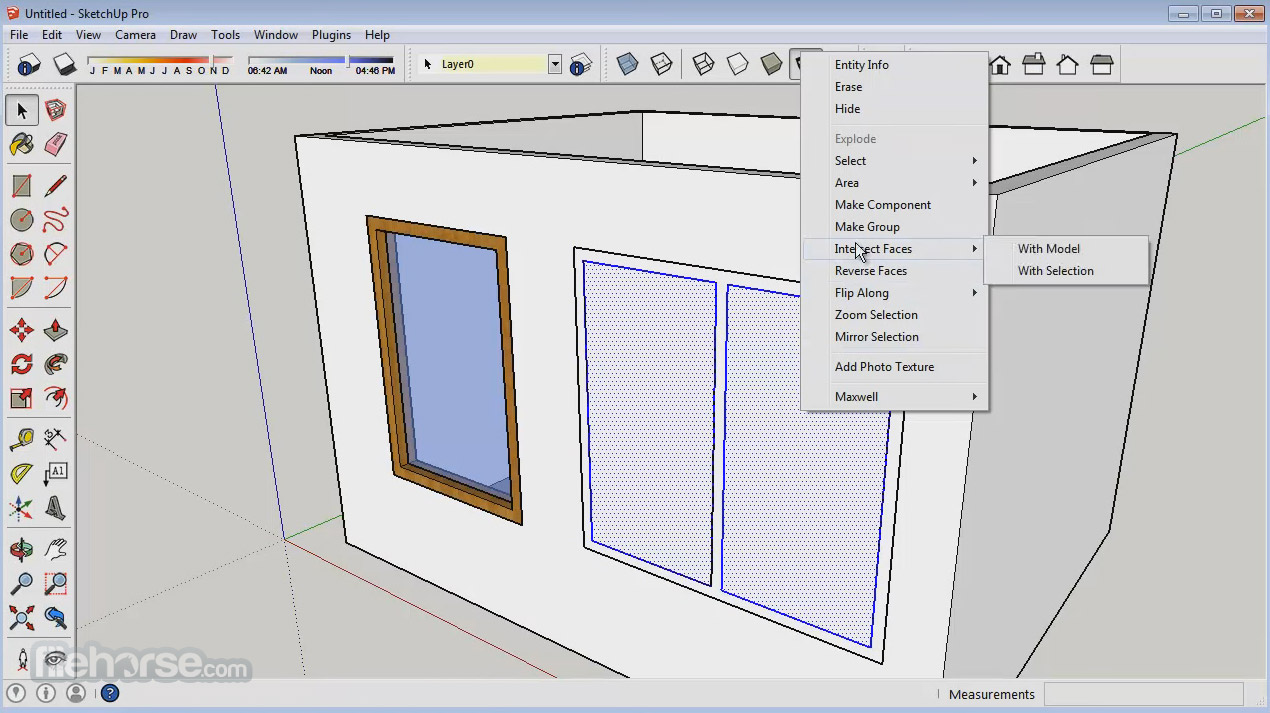|
What's new in this version: General note:
- This maintenance release fixes a Windows-only bug introduced in the first release of SketchUp 2016, also known as “M0” [version numbers 16.0.19912 (Win 64-bit); 16.0.19911 (Win 32-bit)] where uninstalling SketchUp resets your default Internet browser. To avoid running into this issue, leave SketchUp 2016 “M0” installed prior to installing this update - i.e., install SketchUp 2016 M1 over your existing version of SketchUp 2016 M0.
FIXES / IMPROVEMENTS:
Stability:
- Fixed a crash when saving a model after importing a .dwg file that had a component definition name the same as one already in the model.
- Fixed a crash that could occur when auto-folding certain geometry and using an arrow key to lock direction.
Tools & Inferencing:
- Fixed an issue where SketchUp was incorrectly parsing negative lengths for specific formats such as feet and inches (e.g. -2’ 8”) and fractional (e.g. -15 1/2”) when entered in the VCB (Measurements toolbar) or the Ruby Console.
- Removed Shift + Press Alt (Win) and Shift + Press Command (Mac) functionality from Rotate and Protractor tools which freed the center of the protractor. Shift + Alt functionality clashes with the Windows shortcut default setting that changes keyboard language on Windows if multiple languages are installed. The down arrow key provides the same functionality.
- Fixed an issue with the Protractor and Rotate tools in which the protractor jumped to the corner of the screen when making multiple slope entries in the VCB (Measurements toolbar).
- Updated the Section Plane tool so it is colored based on the axis it is normal to when being placed (for consistency with other tools). Also, added a tooltip to indicate “Unlocked plane” or “Locked plane”.
- Added ability to Circle/Polygon tools to use Shift to lock through different point inferences (including endpoints, midpoints, arc centers, and guide points).
- Fixed an issue with Arc, Pie, Circle, and Polygon tools in which the tool could remain locked to a plane after releasing Shift with the down arrow key active.
- Fixed some cosmetic issues with several tools in which the drawing line could be incorrectly colored when locked with the down arrow key.
- Fixed a cosmetic issue with surface based tools in which the tool cursor could be incorrectly colored when locking with an arrow key and parallel to an axis plane.
- Fixed a cosmetic issue with several surface based tools in which the tool highlighted in magenta when pressing Shift to lock normal to an axis.
- (Win) Fixed an issue in which Entity Info accepted arc/pie/circle/polygon segments that were out of range as specified by an error message.
Customizable Utility Trays on Windows:
- Fixed an issue where the drawing window took focus away from extension dialogs. This impacted our shipped extensions (e.g. Component Options, Photo Textures) and some external extensions (including Brighter3D and SU Podium). In some cases extension dialogs appeared to disappear but were located behind the SketchUp window.
- Made a change so that the visibility of an auto-hide tray does not toggle by way of the Window menu or a shortcut as toggling this way caused the tray to immediately retract. The visibility of an auto-hide tray is only managed with the tray tab (hover over tab to display tray).
- Fixed an issue in which renaming an entity in Entity Info didn’t save correctly when subsequently clicking in Outliner.
- Fixed an issue where the selection highlighting was visible when softening edges. The highlight now returns once the cursor moves out of the Soften Edges dialog.
- Fixed an issue in which some drop down and sliders no longer scrolled using the mouse wheel when they had focus.
Localization:
- Fixed an issue where the "Use Image As" text was not translated for our localized builds.
- Fixed missing carousel arrows on our Spanish version of the Learn tab.
- Fixed several German translation issues on our About dialog.
- Fixed the German translation of ‘Knowledge Center’.
- Various other translation quality fixes.
General fixes:
- Fixed an issue where Ruby extensions fail to load / gave errors on launch if you have certain non-English characters in your Ruby path (which can occur if your Windows user name has certain non-English characters). If you’re still seeing an error with the Trimble Connect extension, please update that extension in the Extension Warehouse.
- Fixed our Updater Service so that the user is notified at a more appropriate frequency.
- Fixed issue where cameras were not being exported in the Collada exporter.
- Fixed an issue where temp files were not removed when exporting a 3D model.
- Fixed an issue where the text "This is a very long string. How long do we want?" could show up in the status bar on launch under rare circumstances.
- (Win) Fixed an issue where uninstalling SketchUp disabled the ability to set Internet Explorer as your default browser, and may have disabled other programs’ defaults similarly.
- (Win) Addressed several issues surrounding invalid file locations in Preferences.
- Fixed an issue where you could see a CFileException 3 error if the “Models” file location was invalid and auto-save kicked off. A new, more descriptive error message is now displayed.
- Fixed an issue in which you could see multiple CFileException 3 error messages within the same session even after updating the “Models” location to a valid path.
- Added a new error message upon startup if any of the File locations in Preferences > Files are invalid.
- Invalid file locations are now displayed in red in Preferences > Files and a tooltip is displayed indicating an invalid path.
- (Win) Fixed an issue where the slider labels in the Choose Colors dialog could be incorrect after switching between picker types.
- (Win) Increased upload timeout of models to the 3D Warehouse.
- Win) Replaced our expired signing certificate, then changed our digital signatures and timestamps to use SHA2/256, in accordance with Microsoft’s SHA1 deprecation announcement.
- (Win) Fixed an installer issue where the user would receive "An error occurred in PreBootstrapper. [could not create sketchup_install]" if an empty sketchup_install folder existed.
LAYOUT AND STYLE BUILDER RELEASE NOTES:
Fixes/Improvements:
- We made changes to prevent drawing pattern fills for single-segmented lines. This may prevent some memory related crashes.
- (Win) The object snap button wasn’t toggling correctly. Often, pressing the object snap button would turn object snapping on or off but the icon artwork wouldn’t change to the correct state. We fixed this so that the icon artwork will always reflect the object snapping state.
- We added check marks in the Move to Layer context menu next to any layers that the selection set currently has entities on.
- (Win) We fixed an issue that would cause save to fail (and pop a dialog exclaiming as much) if the save event came immediately after a previous save.
- (Win) We fixed a crash that occurred while attempting to close LayOut immediately after starting (before the getting started dialog was visible).
- Fixed an issue where LayOut was incorrectly parsing negative lengths for specific formats such as feet and inches (e.g. -2’ 8”) and fractional (e.g. -15 1/2”) when entered in the VCB (Measurements toolbar).
SKETCHUP API RELEASE NOTES:
Fixes/Improvements:
- Fixed issue where Sketchup.require/load fails to indicate a load failure.
- Fixed issue where load_on_start was not being honored on extensions that were manually placed within the Plugins folder.
- Fixed issue where extensions fail to load / gave errors on launch if you have certain non-English characters in your Ruby path (which can occur if your Windows user name has certain non-English characters). If you’re still seeing an error with the Trimble Connect extension, please update that extension in the Extension Warehouse.
- Fixed issue where the Trimble Connect Extension fails to load due to an invalid byte sequence error. Users will need to update to SketchUp 2016 M1 and update the Trimble Connect Extension to version 1.1.1 (via the Extension Warehouse) to see this change.
- (Win) Fixed issue where the unchecking an Extension within the Extension dialog caused the list to scroll back to the top of the list.
- Fixed issue where unchecking an Extension within the Extensions dialog did not change the appearance of the checkbox.
- (Win) UI.preferences_pages() will now include "Extensions Policy"
- (Win) UI.show_preferences("Extensions Policy") will now open the correct property page.
- Fixed issue where the Extension Status dialog incorrectly stated a user was under the "Identified Extensions Only" policy.
- Updated dialog content for extensions that were installed but not loaded. The dialog now clearly states that the user must load the extension in order to use it.
- Fixed issue where an extra dialog appeared on startup when loading an uncertified extension that was previously certified.
- Fixed issue where the language handler treated all double slashes (//) as comments.
- Prevent the unsigned extension dialog from appearing unless the number of unsigned and loaded extensions has changed.
- On startup, only extensions.rb, langhandler.rb and sketchup.rb will be loaded from the Tools directory.
- On startup, users will be prompted if any of the following files have been modified since being digitally signed: extensions.rb, langhandler.rb and sketchup.rb.
- Modified the Ruby file loading priority to be .rbe, .rbs then .rb.
- (Win) Fixed issue where third party DLLs in Windows system folders could override the Ruby standard library DLLs.
- Fixed issue where extensions installed in the Plugins directory were not respecting the load_on_start value.
- Added Sketchup::RegionalSettings.decimal_separator
- Added Sketchup::RegionalSettings.list_separator
SketchUp Make 16.1.1449 (64-bit) 相關參考資料
Chocolatey Software | SketchUp MakePro 16.1.1449
Create 3D models of buildings, furniture, interiors, landscapes, and more. · Customize the SketchUp interface to reflect the way you work. · Share 3D models as ...
https://community.chocolatey.o
Downloading SketchUp Make 16.1.1449 (64-bit) from ...
SketchUp Make 64-bit is a simple and easy-to-use 3D modeling tool that can be used on its own or as a Google Earth plug-in. With it, you can create 2D or 3D ...
https://www.filehorse.com
Google SketchUp 16.1.1449 - Download
Google SketchUp, free download. Google SketchUp 16.1.1449: Google SketchUp by Google Inc.
https://google-sketchup.update
SketchUp Make 16.1.1449 (64-bit) Download
2016年3月1日 — Download SketchUp Make 16.1.1449 (64-bit) for Windows PC from FileHorse. 100% Safe and Secure ✓ Free Download 64-bit Software Version.
https://www.filehorse.com
SketchUp Make 2016 V.16.1.1449 64-bit
2016年3月14日 — In this first screenshot, you can see that the entire drawing seems to be selected including all lines and the drawing surface figure and ...
https://forums.sketchup.com
SketchUp Pro 2016 and SketchUp Make 2016
2016年2月29日 — SketchUp Pro 2016 and SketchUp Make 2016 - Maintenance Release 1. February 29, 2016. Versions: 16.1.1450 (Win 32-bit) 16.1.1449 (Win 64 ...
http://help.sketchup.com
SketchUp Pro 2016 PL (64-bit) version 16.1.1449 ...
2016年6月21日 — A way to remove SketchUp Pro 2016 PL (64-bit) from your computer with Advanced Uninstaller PRO. SketchUp Pro 2016 PL (64-bit) is an application ...
https://www.advanceduninstalle
SketchUp原廠授權經銷
2016年3月7日 — SketchUp Pro 2016 M1 更新 ... bit) http://dl.trimble.com/sketchup/SketchUpPro-zh-TW.exe 16.1.1449 ... 16.1.1449 (Win 64-bit) http://dl.trimble.com ...
https://m.facebook.com
Unable to download any version
2017年12月6日 — The version I have been trying to download is SketchUp Make 2016, Windows 64-bit 16.1.1449; Windows 10, 8, 7. The page I originally cited is ...
https://forums.sketchup.com
Unable to download any version - #22 by system
2017年12月6日 — The version I have been trying to download is SketchUp Make 2016, Windows 64-bit 16.1.1449; Windows 10, 8, 7. The page I originally cited is ...
https://forums.sketchup.com
|