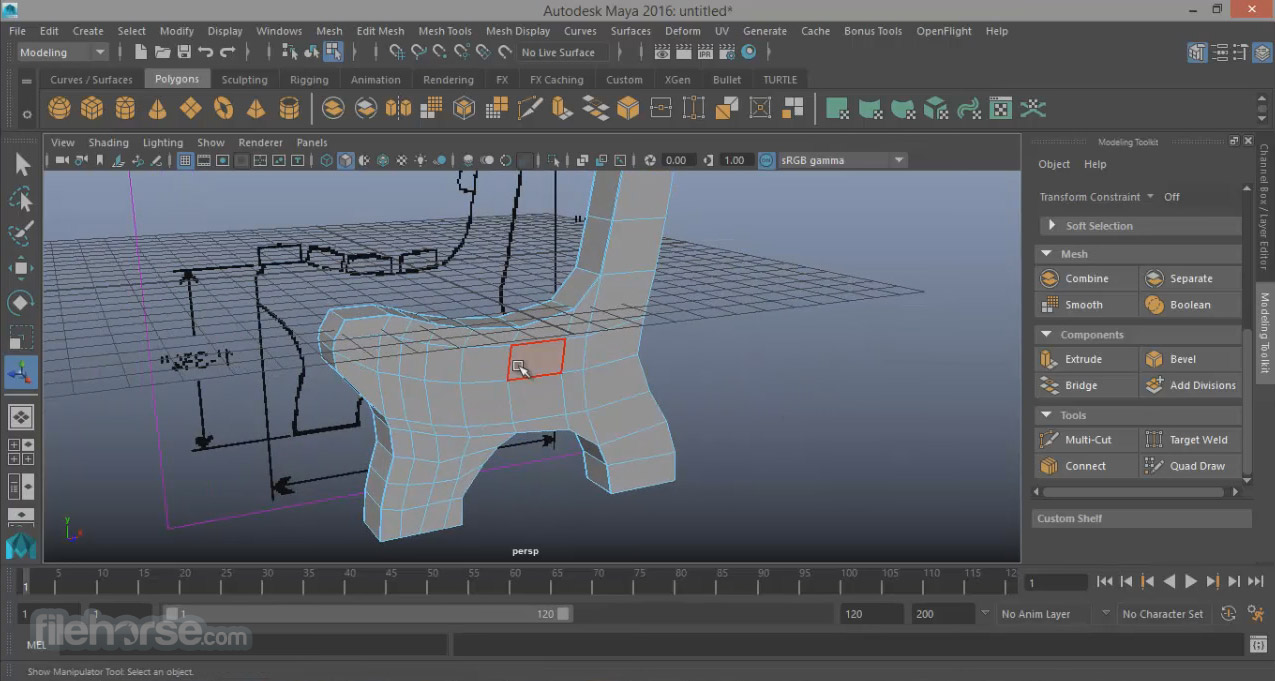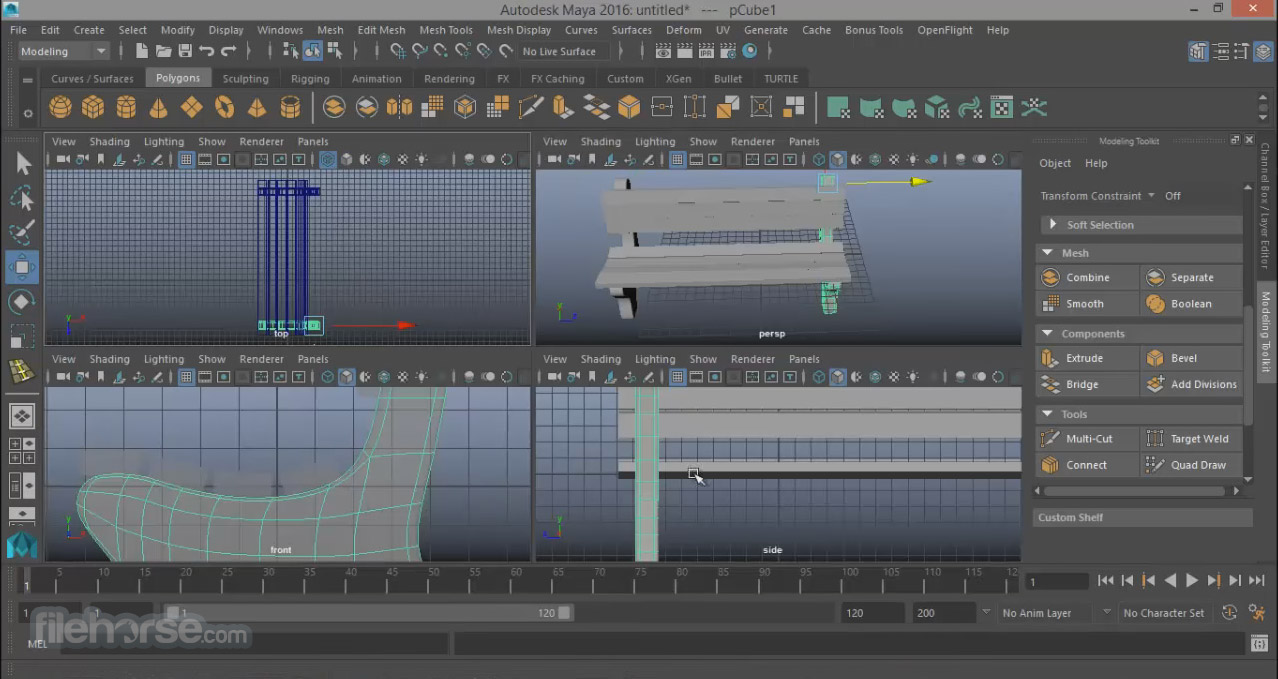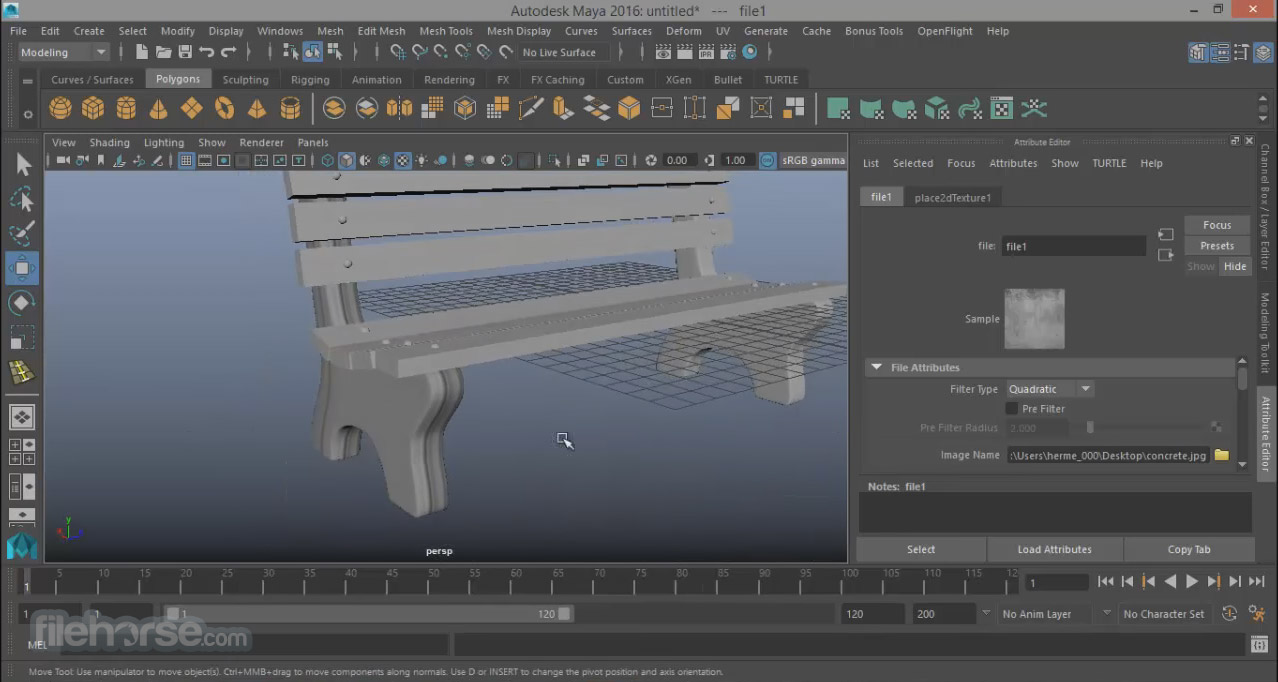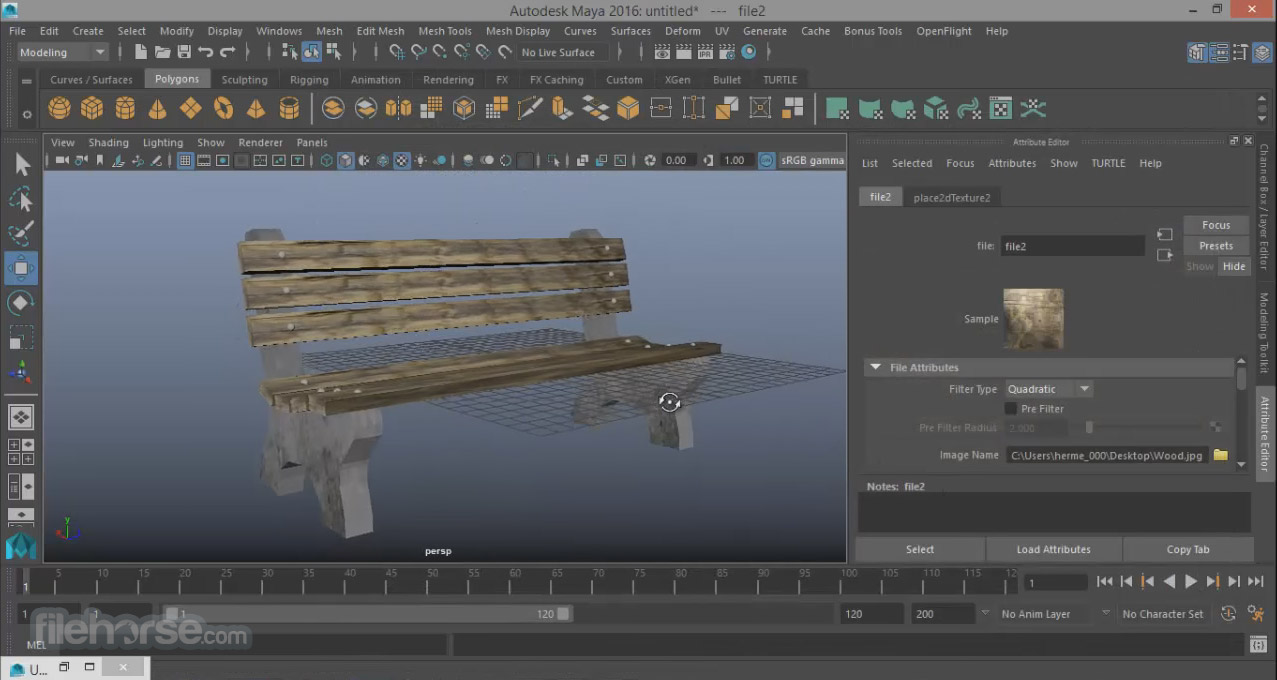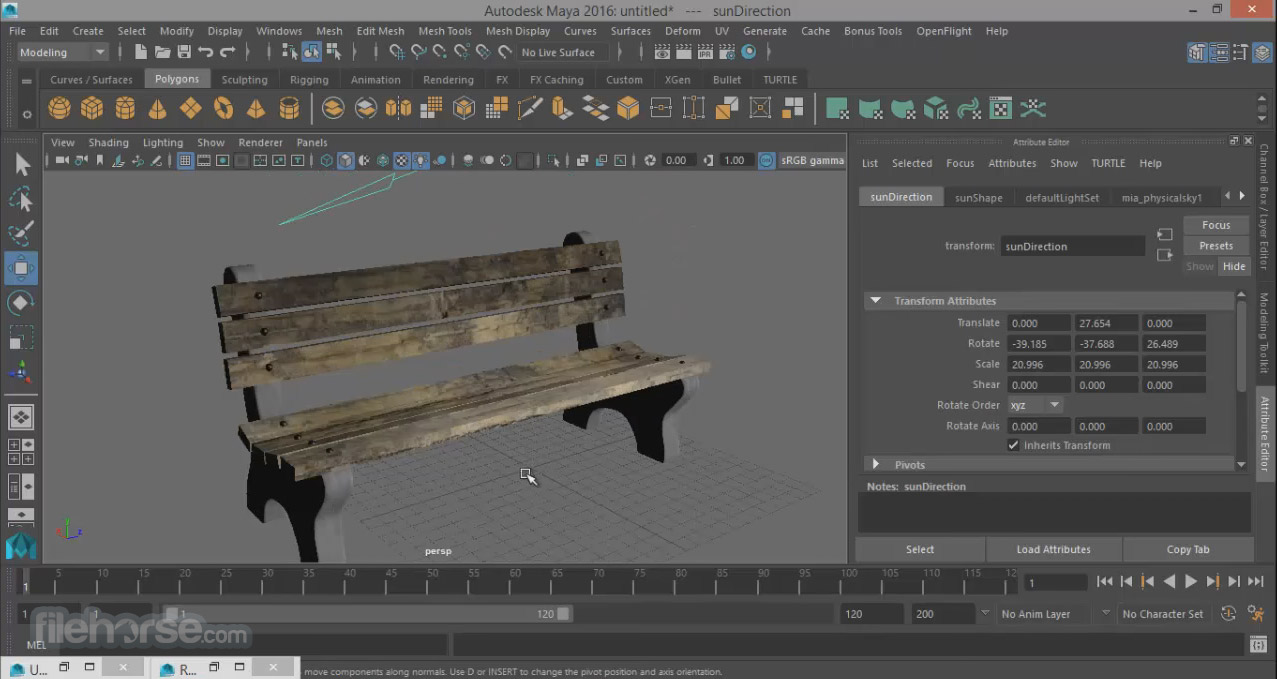|
What's new in this version:
Autodesk Maya 2018.2
Animation:
- Error when changing the Time (fps) setting in the Working Units section of Preferences window
- Crash when playing customer file that includes references in several animation sequences
- Invisibility evaluator slow to update when switching Maya views
- Invisibility evaluator not playing properly with hidden rig elements
- Graph Editor: Crash when repeatedly swapping and overwriting buffer curves
- Graph Editor: Crash on selection in outliner when trying to create result curves for read-only attributes
- Graph Editor: Graph Editor Move key tool options gives you move tool options instead
- HIK: Crash when playing back HIK rig if root is an invalid node
- Free image planes are slower than camera image planes in the legacy viewport
- Orient constraint values not consistent
- Removing components from deformer breaks connections to input/output geometry
- Parallel evaluation causing invalid memory
- Motion Trails: Cannot move motion trail keys for certain scenes
- Maya 2018 reports curveInfo cycle where it doesn't seem present
- Time Editor: Audio still plays back after deleting a split group section
- Right-clicking a lattice deformer, and then selecting Navigate Graph from the marking menu crashes Maya
- Performance: GPU Override causes Maya to hang when playing back scenes with file references
Core Architecture:
- Can't open .mb files larger than 2GB
- no kLast on MPxNode::SchedulingType enum
- Performance : FileTranslator plug-in not evaluating correctly in batch mode
- Maya does not exit when spawned process is still running
- Game Exporter crashes on export with specific settings
- Baking on export to FBX not working on animation curve tangents
- Maya can't find files if file path has a space at the end of the file name
- optionvar in syncPreferencesOptVar/.mel is set to "off" instead of off
- Crash when importing Alembic cache
- Change of enum for kExcludePluginShapes beyond 32 bit int breaks plugins
- Crash with FBX Export when Triangulate and Tangents and Binormals enabled in Geometry options
Modeling:
- Crash when undoing everything on blendshape targets with sculpting tools
- Maya crashes when enabling/disabling poses in the Pose Editor
- Tweak UV tool causes crash every time
- UV Snapshot does not save properly if path contains a period
- Move Tool manipulator moves in opposite direction when used with a negatively scaled object
- API: MFnMesh.create() in Maya 2018 causing critical error
- Viewing pose interpolators in the Node Editor causes weight values to be incorrect
- Crash when hovering over Pose Interpolator shape output which doesn't have a blendshape
- Modeling Toolkit's custom shelf does not remember if it is collapsed or not
Motion Graphics:
- Time Machine attribute has no effect
- Duplicating input graph breaks Type object
- Duplicate excludes trails
- Network processing when already deactivated
- Potential performance issue when MASH plug-in is loaded
- Type node string disappears when whitespace is included in Python Expression
- Type animation deformer with Render Layer causes an index out of bounds error
- Rendering
- Maya no longer crashes when unloading then reloading references in scenes where Render Setup layers exist
- Script Editor errors no longer occur upon re-opening Maya after it is closed with the Render Settings window open
- Files saved in Maya 2017 and with mtoa loaded no longer break due to removed render global attributes upon scene reloading
- The issue where the viewport will turn black if the user selects File > New and then open the scene again, or if the user opens the Preferences window and then clicks Cancel has been fixed.
- Crash no longer occurs if swatch file path length exceeds 260 characters
- Maya no longer marks the scene as dirty upon File > New in cases where the mtoa plug-in is unloaded
UI:
- Render Setup Property Editor breaks when separating it and changing workspaces
- Workspaces: windows change size on second monitor
- API MayaMixin: Internal C++ object already deleted
- Viewport appears half black on Mac OS when UV Editor docked in main window and collapsed and inactive in it's tab group
- In the Outliner, Display > Assigned Materials does not work properly
- Node Editor Window does not respect Window Manager settings in Linux
- Maya child windows disappear when you minimize them in Linux KDE mode
Viewport:
- Shaders not updating in Viewport 2.0 when toggling between layers on Photoshop PSD file textures
- Shader attached as input to other shaders does not update in Viewport 2.0
- Crash when opening scenes from older version
- Imported reference object with dx11shader and namespace remains on screen after mesh is removed. Maya crashes after removing the dx11shader.
- Using tessellation technique with dx11shader causes memory access violation
- Maya .ma scene files with image planes cause crash when opened in Maya 2018
- GPU memory limit warning repeats on loop with displacement
- API: MPxShaderOverride::updateDG() won't be called if it is assigned to MPxSubSceneOverride via MRenderItem::setShaderFromNode()
- Jittering issue with camera attached locator when the camera is moved away from origin
- Viewport texture size clamp breaks transparency on grayscale maps
- Viewport 2.0: Jittering in image plane when camera is far from origin
- XGen
- XGen plug-ins are not compiling for Maya 2018
- Legacy XGen and XGen Interactive Grooming Expression Editors do not open
Autodesk Maya 2018.1
What's New:
- You can now deploy Maya Batch on the Cloud
What's Fixed:
- The following list contains bug numbers and corresponding descriptions for issues fixed in this release
Animation:
- MAYA-85426 Wire deformer twist no longer causes partial rebind
- MAYA-84912 Decompose Matrix node no longer ignores inputRotateOrder
- MAYA-86017 Graph Editor : You can now manipulate points on a motion trail with the Graph Editor open
- MAYA-84902 GraphEditor : Deleting keyframes from a referenced file no longer causes Maya to crash
- MAYA-85898 Motion Trails : Translating keys on Motion Trails has been made easier
- MAYA-85878 Constraints: Parent constraint’s lock output now works correctly
- MAYA-85516 Constraints : Creating tangents now works correctly
- MAYA-85333 A regression in Python keyframe command since Maya 2017 Update 3 has been fixed
- MAYA-85130 The Deform menu no longer recreates itself each time it is displayed
- MAYA-85065 The Wire deformer's Dropoff distance is now limited correctly in both the Attribute Editor and ChannelBox
- MAYA-84943 Infinity values on curves no longer cause Maya to hang when trying to copy keys
- MAYA-84507 Playback performance improved on scenes with many constraints
- MAYA-84420 Scrubbing timeline in scenes where meshes have no UV assignments no longer causes Maya to crash
Core Architecture:
- MAYA-85332 Paths in sys.path are now added in order
- MAYA-85264 QT Designer included in Maya now launches correctly
- MAYA-84997 Qt 5.6.1 provides ABI compatibility
- MAYA-84167 PySide2 : Widget position no longer top left of display when calling resize from showEvent
- MAYA-83565 Qt5 : QComboBox: Corrected index (string) in activated() signal if QCompleter has different model
- MAYA-81014 Using QtWebEngineWidgets in PySide2 no longer causes instabilities
- MAYA-85327 Referenced fbx file now loads after being moved
Modeling:
- MAYA-85840 Selecting NURBS Curves in Component Mode no longer causes Maya to hang
- MAYA-85767 Boolean operations properly create supporting edges
- MAYA-85641 Changing propagation in Use Constraints Options no longer causes Maya to crash
- MAYA-85490 Sculpting on high valence mesh no longer causes Maya to hang
- MAYA-85478 Sculpting a mesh with Volume Falloff and Topological Symmetry no longer causes Maya to crash
- MAYA-85060 Weld certain vertices using the Target Weld tool is now more consistent
- MAYA-85057 Enabling Quad Draw no longer slows down Maya with certain meshes
- MAYA-85050 UV layout no longer updates to different location when UV is moved or new UV Set is created
- MAYA-85042 Multi-cut Slice is now properly constrained in vertex mode
- MAYA-85048 Softer transition in Vertex Color Transparency between two UV sets using a layered texture
Motion Graphics:
- MAYA-85825 MASH Dynamics : All channels in Channel Random now working
- MAYA-85179 MASH : Fixed a memory leak when playing / scrubbing the Time Slider
Rendering:
- MAYA-85656 / MAYA-85154 Sets now work correctly with Render Setup
- MAYA-84123 The issue where the Color Chooser, when in RGB mode, incorrectly changes the value of an unselected material is now fixed.
- MAYA-70361 Previously, if you choose not to install Arnold for Maya, a warning appears upon starting Maya or starting a new scene, indicating that the Maya Software renderer will be used instead. You can now prevent this message from appearing again by setting the environment variable MAYA_NO_WARNING_FOR_MISSING_DEFAULT_RENDERER=1.
- MAYA-84905 All nodes that have a Color attribute are color managed by default. This includes the file texture node, image plane node, and others. You can disable color management by selecting Raw as the color space, and enabling Ignore Color Space File Rules.
UI:
- MAYA-86189 Hotbox no longer pops briefly at the top left of the monitor in some Windows configurations.
- MAYA-86014 Hotkey Editor : Add to Recent Commands List feature now works correctly.
- MAYA-85889 Removed usage of deprecated Qt function: QPixmap::grabWindow
- MAYA-85877 Can change the active viewport by clicking the menubar in the Viewport.
- MAYA-85781 Crash no longer deletes custom hotkeys in Prefs / Hotkeys
- MAYA-85766 Floating Attribute Editor or Channel Box appears in front of other floating windows when using assigned « open windows » hotkeys.
- MAYA-85622 Maya now launches in Chinese on simplified Chinese Mac OS 10.12
- MAYA-85473 Floating windows no longer get in the way during a render
- MAYA-85429 Mac : Minimized floating panels no longer appear on top of other apps.
- MAYA-85394 Render View no longer needs forced update after File > Open Scene
- MAYA-85217 MAYA 2017 shelf icons are drawn at consistent sizes
- MAYA-85135 The '%' character no longer breaks Shelf Popup Menu Item Python commands
- MAYA-85068 Hotbox works on secondary display port Mac OS 10.9 with Mission Control Separate Spaces
- MAYA-84998 Reduced lag in modeling operation / viewport interactions (Hypershade/UV Editor performance)
- MAYA-74818 Workspaces : Blue Dock Line no longer gets left behind after docking
- MAYA-86034 Fixed occasional crash into OGS selection code
- MAYA-85663 MPxDrawOverride::excludedFromPostEffects() no longer affected by Depth of Field in Viewport 2.0.
- MAYA-85202 Change Opacity of DirectX11 shader with Transparency Algorithm=Weighted Average no longer causes Maya to crash
Limitations and notes:
- The following section describes limitations and workarounds (where applicable) about this release.
- MAYA-30309 OSX 10.9: Hotbox and marking menus will not work on second screen of a dual screen setup
- Workaround: Under System preferences > Mission Control > [ ], uncheck the "Displays have separate spaces" option. This will bring the OSX work spaces behavior back to the way it was before 10.9.
- MAYA-85275 Since Maya 2018, the Quicktime codecs have been relocated.
- Workaround: If you are not launching with Maya's default scripts, you will need to set the following environment variable for Maya to find the codecs: LIBQUICKTIME_PLUGIN_DIR "$MAYA_LOCATION/lib/libquicktime".
- MAYA-86221
On Windows, the MAYA_ENABLE_WEBENGINE environment variable needs to be set in order to use QtWebEngineWidgets module. Otherwise Maya could hang. Maya might crash or experience corruption when QWebEngineView objects are deleted, for example in the following script:
- from PySide2.QtWebEngineWidgets import QWebEngineView
- widget = QWebEngineView
- widget.setUrl
- widget.show
- widget = QWebEngineView
- widget.setUrl
- widget.show
Workaround: Create separate QWebEngineView objects, like so:
- from PySide2.QtWebEngineWidgets import QWebEngineView
- widget = QWebEngineView
- widget.setUrl
- widget.show
- widget2 = QWebEngineView
- widget2.setUrl
- widget2.show
- MAYA-81014 The QtWebEngine module might cause instabilities on all platforms in some scenarios and is not officially supported yet.
- Workaround: On Windows, if you're experimenting crashes, try setting the MAYA_ENABLE_WEBENGINE environment variable to a non-zero value
- MAYA-86150 Geometry may disappear from the viewport when X-Ray display mode is used in conjunction with screen space ambient occlusion, and an aiSkyDomeLight mapped to an image is used to light your environment.
- Workaround: When using an aiSkyDomeLight in your scene, avoid using X-Ray mode with screen space ambient occlusion.
- MAYA-86209 Geometry may disappear from the viewport when X-Ray display mode is used in conjunction with the Alpha Cut Transparency Algorithm.
- Workaround: Do not use X-Ray display mode and Alpha Cut mode at the same time. Alternatively, you can use either the Depth Peeling or Object Sorting transparency methods. Depth Peeling provides better quality for scenes with lots of overlapping transparent geometry, but may be slow. Object Sorting is faster than depth peeling, but may appear incorrect when there are many layers of geometry.
Autodesk Maya 2018
What's Fixed:
Animation:
- Anim Layer: Crash when merging layers
- Anim Layer: Enum attribute keying incorrect on layers
- Anim Layer: findCurveForPlug flag broken in Python
- Anim Layer: Merging layers with non-keyable attributes causes crash
- Anim Layer: Rotating a controller on a rig that has animation layers can cause Maya to freeze
- Animating the mirror gizmo can freeze Maya
- AnimLayer: Merge to bottom selected layer loses translation keys
- API : TdagObject.attr has a limit of 260 attributes that can be added on a node
- ATOM: Export Animation option window does not open
- ATOM: Export stops working after a tweak export
- ATOM: Exporting keyed attribute on shape node does not export/import correctly
- ATOM: File with one keyframe does not import correctly
- Attempting to offset attributes which are not present in the root node when loading files causes crash
- Attribute spreadsheet stops setting values after a single failure
- Autokey: Soft Select with a Lattice doesn't work
- Autokey: Undo hangs Maya for long periods
- Bifrost render will crash with parallel evaluation when texture deformer has layered texture as bifrost input
- Blend Shape : Maya becomes unresponsive when freezing blendshape
- Blend Shape: GPU/CPU evaluation slowdown
- Calling executeInMainThreadWithResult from two different threads causes Maya to hang
- Camera position doesn't update in the viewport when hidden
- Cannot bake animation on curves with no keys
- Cannot find procedure buidMuscleMenu
- Channel Box speed settings removed
- Component Editor: Cannot select a column by clicking on the name
- Component Editor: Clicking on a joint name in Smooth Skins tab will cause joint columns to disappear
- Component Editor: Slider is disabled with single component list in Smooth Skins tab
- Component Editor: Using slider in Smooth Skins tab does not update all values
- Constraints: Aim constraint with maintain offset not working when rotation order changed from xyz
- Constraints: Blend attribute left when target is removed, only happens after loading constraint scene data
- Custom MPxTransform node are not rendered properly
- Deform menu not updating correctly for Curve Warp plugin
- Deprecate MFnKeyframeDeltaScale and MFn::kKeyframeDeltaScale
- Evaluation graph is incorrect with custom rig node.
- Evaluation graph is invalidated when editing an object with a static curve
- FBX: Export custom attribute animation not working
- ameCache node not updating with keyframe changes
- GPU override intermittently unsupported
- GPU Override: User-defined streams don't support deformers requiring additional mesh information
- Graph Editor : Color settings lack desired values
- Graph Editor : Hotkey I no longer inserting keys
- Graph Editor : Non-weighted tangent mouse movement behavior
- Graph Editor: AnimCurve allotted only two keys in modern graph editor
- Graph Editor: Auto frame doesn't always work in Classic UI
- Graph Editor: Buffer curve changes appearance after keys are deleted or added
- Graph Editor: Crash when deleting and importing ATOM animation
- Graph Editor: Crash when selecting controllers if graph editor is opened
- Graph Editor: Crash when using K hotkey to scrub the timeline
- Graph Editor: Curves for unselected nodes are shown in the graph view
- Graph Editor: Difficult to edit many key tangents at once
- Graph Editor: Improve baking cycle animation with different tangent weight
- Graph Editor: Key not visible if set at frame 0
- Graph Editor: Keyframes scale in unexpected ways
- Graph Editor: Need visual cue to identify locked tangent lengths
- Graph Editor: Quaternion interpolation breaks after editing
- Graph Editor: Region/Lattice tools don't always show the correct bounding box
- Graph Editor: Scale keys corrupt in normalized view
- Graph Editor: Selecting BaseAnimation layer clears the Graph Editor
- Graph Editor: Selecting animation layers does not update the Graph Editor properly
- Graph Editor: Should not auto-frame when moving a key with Shift + LMB
- Graph Editor: Slow performance on Mac when setting initial keys for a new file
- Graph Editor: Slow playback because of updating
- Graph Editor: Unify tangents changes tangent length
- Graph Editor: Value numbers are not aligned with their corresponding line
- Graph Editor: Viewport can lock after closing active Graph Editor
- Graph Editor: Nearest picked key tool is not respecting the constrained y-axis drag
- Graph Editor: Can't copy animation from one object to another when it has no curves yet
- Graphviz error if starting Maya from Windows command prompt
- Grease Pencil : Does not write out a valid texture file name if camera has a namespace
- Grease Pencil : Frames are exported in the wrong order if you draw on previously imported frames
- IK: Joint damping doesn't work
- IK: Solver doesn't update correctly when joint scales are scaled
- IK: Solver stops evaluating correctly when it's too far from the origin
- Incomplete CV curves cause instability when used in wrap deformer
- Inconsistent attribute keying in the channel box between assets and normal object
- Incorrect translation on non-uniformly scaled objects
- Joint drawStyle attribute is not connectable
- jointDisplayScale in MEL/Python documentation incorrectly listed as Not Editable
- Legacy Viewport: Enabling draw overrides on ikHandles causes instability
- Maintain offset not working for Point on Poly constraint
- Material assignment lost on duplicate as copy
- Maya crashes upon removing reference
- Maya hangs when baking
- Maya hangs when selecting NURBS Curves in component mode
- Maya temporarily hangs when selecting large scene file over the network
- MFnSkinCluster.getWeights() fails for NULL object in Python 2.0 API
- Move Skinned Joints Tool: Orient Axis drop-down list not working
- MPxGeometryData not updating correctly with deformer caching
- Nvidia driver can cause instability after numerous rig manipulations
- Object in a Character Set has rotation errors when value exceeds 180
- Performance : Discrete rotate fails to work in EM mode
- Performance: BlendShapes are not evaluted in parallel
- Performance: Changing weight of a Parent Constraint with utility nodes causes EG rebuild
- Performance: Dynamically created attributes with several key frames are not displayed properly
- Performance: EM node is perpetually marking the time1.outTime attribute dirty
- Performance: Evaluation graph is invalidated too often while animating
- Performance: Evaluation graph shouldn't be invalidated for state change of prepopulated animation curve
- Performance: Evaluation graph shouldn't be invalidated when prepopulated curve is being disconnected from time
- Performance: Framerate drops with Isolate view selected on some scenes
- Performance: Frozen node causing geometry to disappear during playback
- Performance: mayapy cacheFile crashes when Parallel is enabled
- Performance: Multiple NURBS deformed by same lattice are not performed in parallel
- Performance: Non start-frame animated blendShape has persistence problems
- Performance: Remove synchronization between background evaluation and rendering
- Performance: Scene crashes during playback when toggling motion blur on and off
- Performance: Setting keys on control with animLayers invalidates evaluation graph
- Performance: Slow HIK performance vs. MotionBuilder
- Playblast: Only 1 audio file is recorded when playblasting with several audio files in Trax
- Playblast: Using .mov format results in green line artefact at bottom of frame on Linux
- Profiler: Grabbing tag data from custom deformers causes crash
- Profiler: Search should support regular expressions
- Profiler: Total frame time is inaccurate
- Proxy Attribute: Break connection in the Channel Box breaks proxy connections
- Python: deformer -rm -g does not actually remove the deformer
- Registering a callback with setPlugLockQueryCallback can cause instability in playback
- Rotating groups of causes geometry to jump
- Selecting a constrained channel in the channel box can cause Maya to crash
- Selecting root node from rig causes a delay if Attribute Editor is open
- Sequencer: Failure to split shot due to camera name
- Sequencer: Removing empty sequencer track changes shot mute state
- Sequencer: Removing empty sequencer track changes shot mute state
- Sequencer: Scrubbing timeline before opening soundtrack results in incorrect audio playback
- Set Driven Key: Non-keyable attributes do not appear in the driver list
- Skinning: Error occurs when using optimize scene size after Geodesic Voxel
- Skinning: skinCluster's nodeState attribute controlled by connections from utility nodes fails to evaluate correctly when scene opened
- Skinning: Substitute Geometry is unloading added weight values and can cause a crash
- Slow computing of IK handle if applied on joints with segmentScaleCompensate disabled
- Substitute Geometry leaves an undeletable transform node
- The -areCurvesSelected flag is not recognized in the animCurveEditor command
- Time Code: Timeline frames displayed using exponential notation at 10 hours
- Time Editor: Bake to Scene and Delete does not work properly with non-centimeter unit
- Time Editor: Baked animation clips don't get applied when importing a reference
- Time Editor: Baking should only resample in cases where it is needed
- Time Editor: Blending clips with rotation on relocator gives undesirable results
- Time Editor: Importing FBX animation clip fails when using OS native dialog
- Time Editor: Match Relocators not rotating correct root objects
- Time Editor: Playblasting when path to audio file is wrong causes Maya to crash
- Time Editor: Relocators failing to offset rig properly
- Time Editor: Specific callbacks never get called
- Time Editor: Splitting a clip makes the second half empty
- Time Editor: UI render performance is slow
- Time Precision: FBX plugin bakes using Maya current frame rate
- Time Precision: Improve keyframe precision on higher frames
- Time unit conversion nodes correction Maya 2015 to Maya 2017
- Timed Context and Normal Context give different results
- View Selected no longer yields improved playback performance
- Viewport does not refresh a constrained object's visual transformation when its parent is rotated
- Visibility of shape driven by external attribute not refreshing properly when ascii files are referenced/ imported
- Weight maps on cMuscle don‘t update via connection or setAttr
- Wrap: Exclusive Bind altering rest shape of deformed object
- Meshes disappearing or flickering in Viewport on playback. This is related to an NVidia driver issue.
API and Scripting:
- .Net Manipulator will crash Maya when continuously switching objects in Hypergraph Hierarchy
- Crash occurs when assigning a large string to a plug using Python
- Deleting a key does not change interpolation for the following keys
- devkit plug-in xmplImageFormat needs to be updated
- Devkit XCode projects use the wrong linker flags for initializePlugin/uninitializePlugin
- The -script flag in the python condition command requires a MEL function to work
- Group undo is not working
- Improve documentation for MPxSelectionContext::setAllowPreSelectHilight()
- MFnArrayAttrsData::checkArrayExist() cannot be used from Python API
- MFnAttribute::setWorldSpace() does not appear to work
- MPxGeometryOverride doesn't provide frame context
- Problem with docking and resizing of C# controls
- Python Playblast of constraint on custom python transform nodes causes Maya to hang
- Python root logging level is set to DEBUG
- Several PySide2 operator overloads will modify and return a reference of the original object
Bifrost:
- bifrostVis plug-in crashes mayapy on a workstation without a graphics card
- Command line rendering does runup up to specified start frame with scenes containing simulation (including Bifrost)
- Foam particles sticking on collision
- Guided Sim is generating cells
- Motion Field Friction set to non-zero value causes Maya to hang
- Motion Field: Geometry motion field affects all particles and not just the ones within the geo
- Motion Field: Mesh is ignored once boundary is enabled
Color Management:
- Color management causing automatic decimation to hang
- Duplicated file nodes are not color managed.
- Network path not supported in synColorConfig.xml
- Red grid appears in VP2.0 when using OCIO cofing file
- Viewport2.0+OpenGL - Core Profile (Compatibility): adding "_" to name on config.ocio causes problem with texture display
Core Architecture:
- Aif audio doesn't work in Playblasts on Mac
- ChannelBox_ClearSelectionOnObjectSelectionChange with MEL optionVar -iv causes Maya to crash
- Connected attributes get out of sync in the Channel Box
- Curve Warp 'Twist Curve' Attribute is corrupted on scene load if Position and Value of Point 0 on the curve are set to 0
- Deleting certain groups in scene causes Maya to crash
- dirmap command fails to map referenced Alembic file path from Windows path to Linux path
- Documentation Update: OpenMP/TBB spin wait time (kmp_set_blocktime)
- Loading HSM FBX file exported from Maya 2015 causes Maya to crash
- Maya signal handler should not consider SIGTERM a crash
- mayapy crashes when quitting even after uninitialize() is called
- MObjectHandle constructor is not thread-safe
- MProfilingScope does not work in Python API 1.0
- MUiMessage.ThreedViewPreRenderMsg callback function causes Maya to crash
- Multi byte string are un-readable with sys.stderr in Python script editor
- Occasionally, starting Maya on OSX causes a crash
- ogsRender command breaks mayapy on close
- Ordered selection during SelectionChanged callback is incorrect
- Playblast does not throw an error if some frames fail to render
- Profiler: The search feature doesn't work
- Render crash on Linux using remote render (CIP issue)
- Some plug-ins to fail to load despite "Auto-load" being enabled in the Plug-in Manager
- Suppressing the Error dialog box option is not recognized after Maya restart
- Tooltip display causes Maya to crash if current working directory is a network path
- Undo command with nodes that were duplicated with input connections leaves nodes behind
Data Management:
- Certain Planar Trims fail when importing ATF_IGES in Maya
- Maya 2018 binary files cannot be opened by earlier versions
- Update ATF version of TBB to match Maya's
Dynamics:
- Per-particle positions do not update on nCached nParticles
- nHair: Follicle axis flips
- nParticles: nParticle does not die when lifespanPP = 0
File I/O:
- ASCII files (.ma) take too long to save across the network
- Delete Namespace not working the same in 2016.5
- FBX: Camera Aperture Keys not saved when exporting as FBX
- FBX: Camera Focus Distance lost
- FBX: Games FBX files take very long to open
- FBX: Importing a file that contains a reference to an FBX file fails to correctly initialise the reference
- FBX: Re-opening a scene with an Absolute/Project path fails
- FBX: Saving a re-opening scene causes FBX references to fail to load
- Importing character file causes crash
- Layer Manager gets turned into a reference together with the exported layer when exporting layer as reference
- Maya crashes when deleting a reference if something in its hierarchy is selected
- Maya crashes when saving file references in some scenarios
- Maya freezes when loading a reference containing an expression node
- mayapy and standalone applications crash when loading scene files which have lockFile flag set to true
- Namespace on blend target causes crash on import
- Objects lose material when referenced multiple times.
- Read-only permission of file on disk can corrupt scene state during Save as operation
- Removing refEdits takes a very long time
- Scene crashes on save due to createNode reference dependencies left behind in the scene
- Selecting channels on multiple objects can cause Maya to crash
- Set members not updated on referenced model
- Set members not updated on referenced model animated with alembic
- Set project doesn't update properly when project scene file is currently open
- Setting MCommandMessage callbacks in Python crashes Maya
- Severe slowness when unloading file references
- Shape Editor Manager causes crash when importing from one scene into another
- Undo command not working in the Script Editor
- Updating reference file doesn't correctly update mesh per-face shader assignments
- Visibility setting of rig controllers lost on import or reference
- Wrong reference node is taken into consideration when a name is shared but exist in different directories
HIK:
- Baking to control rig is inconsistent with rotation interpolation
- Controls don't display correctly for custom rig
- Deleting a target object also deletes the constrained object
- Delete by Type > Asset causes crash in hikeffector2state.cxx
- Joints can become NAN when some limits are set
- Locking a character definition modifies bind pose, which causes errors for PhysX clothed meshes
- HIK: Merge animLayer with "Delete Baked (Merged) Layers" doesn't work with HIK rig animation
- Using Auto-key with muted HIK control causes Maya to crash
Infrastructure:
- Better way to handle crash file and report
- connectAttr fails when a warning is issued
Modeling:
- "fitAllPanels -selected" frames all objects in the scene instead of the selected one
- "Grow/Shrink Along Loop" stops working after growing UV selections
- "Tweak UV Tool" does not work when "Preselection Highlight" is off
- .mb file poly mesh from corruption from Maya2016 sp6 to Maya2016 ext2
- Absolute U and V nudge buttons have the wrong tooltips
- Adding a target to a second blend shape node when the first has driven targets causes an error
- Adding geometry with UVs to a templated layer preserves UV Shell display in UV Editor
- Allow marquee selection of a single component to start a partial loop/ring selection
- Alpha channel displays white in UV Editor when editing 2d texture placement attributes
- API MFnMesh::setInvisibleFaces - crash
- Applying bevel to an edge changes UVs in unexpected ways
- Assign Invisible Faces crashes application
- Attribute Transfer of Color Sets does not work correctly in world sample space
- Backspace/Delete name panel doesn’t have enough space for Japanese
- Bevel: Bevel without chamfering results in some edges not being parallel
- Bevel: Add segments to edge causes Maya to crash
- Bevel: Double faces created during bevel operation
- Bevel: Overlapping faces created on decagon n-gons with chamfer OFF and Force parallel ON
- Bevel: Very slow performance
- Blend Shape: warning popup needs to be suppressed
- Blend Shape names of shapes created through duplication will export empty names in FBX
- Booleans: Connecting edges produced on large objects where they're not necessary
- Booleans: Redundant vertices generated after running Boolean operations
- Bridge Tool fails when symmetry is on
- Cannot display a related texture when select UV Set from the menu
- Cannot import DWG or DXF files to Maya
- Cannot select UV Face with legacy viewport style selection in VP2
- Can't rename UV set when applying deformer / smoothbind to a poly without history
- Channel Box speed option doesn't work with Ctrl or Alt hotkeys
- Circularize: Does not create a circle with non uniform scaling
- Circularize: Doesn't handle 5+ sided polys well when divisions are added
- Circularize: Not enough attributes showing up in the In-View Editor
- Circularize: Problem with align to surface
- Color correction affects the UV Editor when no image is loaded
- Combine/Separate/Extract/Duplicate destroy Material assignments
- Component mode axis translation wrong when parent is rotated
- Component Scale transform inconsistent when using the hotkey
- Connect Tool on concave ngon causes Maya to hang
- Convert To Edge/Vertex Perimeter doesn't select edges/vertices on the border
- Convert displacement to polygon causes Maya to crash
- Convert NURBS > Polygon with [x] Attach Meshes causes Maya to freeze
- Convert subdivs to nurbs in Maya 2017 is slow
- Copied UV set is corrupted and leads to a crash
- Copied UV set is deleted if renamed to match a previously deleted one
- Converting NURBS to Polygons when Use chord height ratio is enabled causes Maya to crash
- Creating a MMeshIsectAccelParams in Python and using it for intersection causes Maya to crash
- Curve projection on polyMesh yields fragmented curve
- Default size for UV Snapshot is too low
- Degenerate NURBS surface causes Maya to crash
- Deleting instances causes Maya to crash
- Display tile lines causes slowdown in the UV Editor
- Duplicate LOD group error
- DWG / DXF import/ Export is missing
- Edge Sets are broken by Extract
- Editing Blend Shape targets with Sculpt tools stores all vertex positions instead of just the deltas
- Export Selected exports all objects with blendshapes
- Extract Faces command breaks Vertex Color and sets
- Extrude Offset gives different result in 2017 vs 2016
- Extrude option window broken on Mac
- Extruding edges on a mesh adds shader assignments to unrelated mesh faces
- Files from Maya Ext 1 not opening correctly in Maya Ext 2
- fitBspline should keep the input curve's parameter range
- getUvShellsIds not returning the right IDs array
- Icons dropped from Maya's main UI into UV Editor custom shelf aren't automatically resized
- Ignore Selection Priority causes problems with selection mode
- In Isolate Select mode, some mesh faces added by a poly-modifier are not drawn
- In-View Message for tumbling orthographic views is misleading
- Isolate Select -> Remove All for reversed mesh causes Maya to crash
- Layout UVs: Pack Together doesn't work
- Manipulator pops to mouse position with Smart Duplicate or Extrude
- Maya crashes when reading scene file with reference edits
- Maya crashes when switching workspaces while the UV Editor is floating
- Maya freezes on UV selection in large file
- Memory leak while using UV Editor with a large data set
- Mesh > Combine results in phantom default uvSet
- Mesh error doesn't include object name
- MFnMesh does not match edge ID assignment when generated with data from another mesh
- MFnMesh::allIntersections() problematic behavior with accelParam
- Mirroring objects produces different results 2016.5 to 2017
- Modelers should be able to use non-joint transforms for transform space blend shape targets
- Modeling Toolkit Bevel/Connect Tool manipulator regressions
- Modeling Toolkit settings don't persist after Maya is closed.
- Move Tool: Component manipulation regression
- Multi-Cut angle snapping fails on non-planar polygons
- Multi-Cut Tool doesn't cut concave (ngon) polygon correctly
- Multi-Cut: Precision problem when slicing while holding the Shift Key
- Multiple UV sets get blown away when using booleans
- Need to support hotkey "g" for Snap, Rotation and Scale buttons of UV Toolkit
- New default behavior for blendShape's deformation order breaks
- New UV Editor Texture menu doesn't list custom hardware shader node textures
- No texture transparency in UV Editor
- Normal Based' UV mapping not available in modelling viewport marking menu
- NURBS Trim with undo / redo causes Maya to crash
- Object center option in Rotate/Scale Tool not working correctly for components
- / MAYA-80467 Object seems to snap when moving using the XZ plane handle
- Objects created in 2016 with UV Unfold applied are corrupted when opened in 2017
- Performance is slow with Smooth Mesh Preview, OpenSubdiv method
- Pivot editing doesn't snap to points or grid intersections in the UV Editor the same way it does while editing the pivot position in the 3D viewport
- Pivot keeps jumping to center when you switch to another tool
- Poly reader causes crash when face indices are out of range
- polyengine, TpolyGeom, trgFaceOrder causes Maya to crash
- polyMirrorFace -direction behaving incorrectly
- polyMirror-node switch automaticly switches mergeMode attribute
- Pose Editor: Incorrect blendshape name on import when no blend shape node is already created
- Pose Interpolator with many poses is slow for parallel EM mode
- Quad Draw: Activating Soft Select causes crash
- Quad Draw: Laggy when meshes have holes
- Quad Draw: not filtering out occluded components for selection/welding
- Quad Draw: Relax on ground plane not working with Z-Up
- Quad Draw: Wrong icon in Shift+RMB marking menu
- Querying a mesh's vrts attribute causes Maya to crash
- Retain Component doesn't work correctly in Pivot mode with multiple objects selected
- Sculpting: "Redo" corrupts the mesh with sculpt tools when the mesh is posed
- Sculpting: Sculpt tools corrupting meshes
- Sculpting: Sculpt tools don't render properly with backface culling
- Sculpting: Slowdown on heavy meshes
- Sculpting: Will sometimes mangle meshes that have pre-existing tweaks
- Selected edges in the UV Editor view are not visible when Texture Borders are showing
- Selecting vertices with mesh Reorder causes Maya to crash
- Selection issue when Shift+dragging to constrain move on axis followed by Shift Extrude
- Selection issue with Drag select after moving component with MMB
- Separated mesh with separate materials results in incorrect materials
- setAttr point tweak prevents custom node object from being duplicated with mesh
- Sets are created and linger after certain Nightshade UV operations are run
- Sew, Cut, Separate UV tools can cause Maya to crash.
- Shaded UVs hide the grid in the UV Editor
- Shaders lose face assignment when duplicating mesh
- Shift-Extrude doesn't work with symmetry
- Show Last Hidden fails after undo Show Last Hidden
- Skinning: Setting vertices on skins programmatically is broken
- Small file crashes on remUnusedVertex & extractFaces
- Snap to Local Rotational Axis doesn't work
- Snap to vertex is slow
- Switching to component mode and making any selection breaks focus via shape selection in object mode
- Switching to Object selection does not release the Move UV Shell Tool
- Tangent and transform space targets don't work correctly with non-uniformly scaled objects
- The keyable state of a mesh's visibility attribute is not saved
- Value obtained from MFnMesh::getTangents is different when the user re-opens the scene
- Thickness generates mangled mesh
- Toggling Isolate Select does not work in UV Editor
- Translating a group of objects causes Maya to hang.
- Trying to bevel an edge that terminates in an N-Gon on both sides fails
- Undoing mirrored modeling operation causes Maya to crash
- UV - texture connection not maintained after delete UV Set
- UV Editor Custom Shelf buttons aren't editable, so right-clicking them shouldn't bring up the shelf editor
- UV editor performance improvements
- UV Editor slow performance
- UV Editor: Merge vertices breaks UV's
- UV Layout updates to different location when UV is moved or new UV Set is created
- / MAYA-72876 / MAYA-45701 UV rotation on non-square texture space with Image Ratio turned on results in distortion
- UV Snapshot filenames don't follow the proper standard
- UV Toolkit docking isn't remembered when the UV Editor is closed/reopened
- UV transform tools in Shift mode cause Maya to crash
- UVs scatter when using the UV Lattice Tool with Pixel Snap on
- Vertex values and normals of a polygon mesh with a namespace are not displayed
- View Contained Faces and View Connected Faces are broken
- viewFit failing in prompt mode
- viewFit failing to focus on selected objects
- Vertex faces unselectable or randomly selected in ViewPort 2.0
Motion Graphics:
- Performance issues with Undo
- Trails node flickering
- Adding a polygon mesh to avoidance on the World node crashes Maya
- connect nParticles to MASH only works on MASH1 node
- Explode node causes crash on re-open, polygons not following correctly
- RegisterUIStrings occurs twice and causes localization issues
- UI glitches in Repro node
- Voxels out of bound on certain meshes
- Importing SVG node causes error
- Arabic text appears backwards
- becomes unusable after using Copy Tab in the Attribute Editor
- Changing focus on Attribute Editor can cause bevel to disappear
- Font loading window covers Maya when in Full screen
- Fonts menu will not show all available fonts for the selected writing system
- In Animation Tab, Line setting requires there to be more than one line to work with, otherwise nothing will animate
- Some fonts with low curve resolution can produce overlapping faces
- Type alignment setting is ignored
Rendering:
- CER: Fixed a crash on Mac opening older scene files containing mental ray dependencies.
- CER: Crash opening files on Mac OS X has been fixed
- Maya .PSD File node now works correctly when .PSD file contains layer mask with non-zero feather
- .TX file textures do not update in V-Ray rendering unless Maya is restarted
- The material swatch refresh crash that occurred previously when the freeze plug-in is loaded has now been fixed
- Arnold attributes no longer appear below shape nodes in the Channel Box
- The issue where, if the Render Settings Window is left open when one quits Maya, then it may appear corrupted when Maya restarts, has now been fixed
- Image planes are now visible in an enabled layer
- Usability of the Light Editor is greatly improved on the Mac OS X platform
- Clicking and selection stops working in the Light Editor after using the Isolate feature
- Can’t change representations if the Hypershade window is open
- Crash no longer occurs when de-minimizing a docked Hypershade tab after opening a file
- Importing a json now works even if it contains one or more invalid attributes, and these invalid attributes are printed for the user
- Master layer values are now correctly exported when another layer is active at export
- Default nodes in nested collections are not overridable and not shown by the View All functionality
- Render Setup breaks and Maya must be restarted when deleting a corrupt layer in a user scene
- Render Setup breaks when deleting material-overridden objects from visible layers
- Render Settings window is corrupted when switching between layers that have Maya Software Renderer and Arnold for Maya Render Settings
- Invalid preset found" errors no longer occur with third-party Render Settings presets upon Maya re-launch
- The Shaders filter in Render Setup collections now includes Volume shaders
- Render Setup layer switch performance improvement
- nCache doesn't update in render after scrubbing time slider
- Crash when rendering a displacement scene with Maya Software Renderer
- ShaderFX: Scene won't be saved after tweaking ShaderFX
Scene Assembly:
- Assemblies with hyperLayout connections cause Maya to crash
- buildSceneAssemblyMenu command is pushed onto the undo queue
- Inconsistent behavior when multi-editing objects in assets
- Removing Unapplied Parent Scene Assembly Edit causes Maya to crash
UI:
- Add Maya Workspace files from custom directories
- Add progress bar to Outliner when displaying large number of elements
- Add a search box for the Plug-In Manager
- Attribute color and attribute background color don't display as expected in both main and custom Channel boxes
- Attribute Editor and Channel Box do not return to previous resized state
- Attribute Editor crashes when a dynamic compound attr has a multi child
- Incorrect window resizing behavior when docking to maximized panels
- Blue highlight does not appear in Content Browser on mouse hover
- Cannot change text in the title bar of WPF window in devkit
- Canvas color swatch created using MEL changes unexpectedly when a swatch is clicked on Windows and Mac
- Closing the Script Editor does not automatically save the content
- Content Browser missing the Paint Effects blend brush menu item in right-click menu
- Delete key doesn't work if graph editor is open
- Display Attribute Editor and Channel Box in Zoom-in mode
- Docked widget loses size when toggled, collapsed, or expanded
- Exiting 'Expert' viewport mode clears isolated selection
- Hotkey binding to key in use reverts back to previously bound function
- Hotkey Editor: Cannot rename custom hotkey for a workspace
- Hotkey Editor: Setting a hotkey for Release with a different key set for Press reverts the hotkey to Press upon Save
- Hypershade hotkeys do not work (and gives errors) when Hypershade panel is docked in a window
- If the Content browser is open when a Maya session ends, its layout settings do not get restored when Maya restarts
- In the Component Editor right-clicking input values with units other than cm causes them to increase unexpectedly
- Japanese UI only: Arrow keys for pickwalking not working
- keyEquivalent flag has been removed from the technical docs, and use of the flags emits a warning
- Linux: Marking Menu Quick Gestures no longer work since Qt5
- Linux: W + Ctrl freezes Marking menu, then crashes
- Mac OSX (retina display): Arrow overlays indicating additional Shelf buttons draw in wrong location or not at all
- Mac OSX: Frozen Marking menu caused by open Node Editor
- Mac OSX Sierra: W + Cmd freezes Marking menu
- Mac OSX: Can't set language with non-US decimal separators
- Mac: W + Cmd freezes Marking menu
- Maya crashes when opening collapsed groups of attributes in Attribute Editor
- Maya_Default hotkey set persists after re-starting Maya or switching to workspaces that have no linked hotkey set
- Maya crashes when starting because of shelf errors
- Maya hangs or crashes when the Node Editor displays thousands of nodes at LOD = 3
- Maya main window disappears on relaunch after disconnecting external display
- Node Editor: Create Node tab is truncated on 4K monitors
- Node Editor: custom list not working
- Node Editor: Shift+LMB deselects objects
- Node Editor: W key freezes marking menu
- Node Editor: When collapsed, Reverse node doesn't provide input options for incoming connections
- NodeEditor: Other input port missing from the bottom of the connection list
- Nonkeyable color tick unreadable against channel box
- Outliner Hotkey doesn't bring up minimized Outliner
- Outliner: Hard to differentiate between the colors displayed by constrains, locators and joints
- OutlinerWindow runtime command does not set default filter when opening Outliner
- Qt5 freezes Maya on specific mesh selection when the Attribute Editor is opened
- Qt5: Default cursor arrow changes to a resizing cursor after playblasting using commands
- Qt5: Mac/Linux: Remove multiple output messages about QLayout: Attempting to add Layout from the terminal when opening various editors
- Qt5: Mac: When Maya is in Two Button mode (Preferences > Interface > Devices > Mouse Tracking > Two Button), drag and drop doesn't work correctly
- QtMultimedia is missing in the PySide2
- Querying Raise flag in workspaceControl command does not work as expected
- Quick Selection set in Outliner selects wrong geometry
- Renaming an Animation Layer changes the current workspace
- Render View window cannot be closed using command control -e -visible 0 renderViewWindow
- Rendering menu items (Render Settings, Render Setup, Light Editor) not brought to foreground
- Restarting Maya in a custom workspace which has shelves closed (not hidden) can break shelves
- Saved workspace creates a blank window that freezes Maya when closed
- Switching between Workspaces can cause the Help Line to get larger
- Tearing off a menu on small screen can freeze Maya
- The Hypershade displays blank if a scene from 2017 is opened and the Hypershade is open
- The Hypershade opens blank if the Remember size and position option is enabled in the Preferences
- The layout of nodes in an asset container is lost in the legacy Hypershade
- The project path changes after importing something from the content browser
- The text field with keyboard focus is no longer highlighted
- Toolclips crash Maya if the current working directory is on a UNC network path
- Torn off UI items, such as Time Slider, create empty windows
- Shelf button background color does not save
- Unable to manually input numerical values with a dot or comma on Norwegian and Russian systems
- Undocked editors shrink each time Maya reopens
- Undocked Status Line cannot be re-docked
- Update shelf tab bar so it works in Maya LT
- Viewport performance issues when using Wacom tablet
- When hiding the Shelf tabs, the Shelf does not get smaller
- Windows: Ctrl + W freezes marking menu
- Workspace combo box gets focus when expanding and collapsing Outliner panel in main pane
- Workspaces: Maya menu items display improperly when using M3dView during a timer callback
- Workspaces: Show All UI Elements creates floating windows in pre-saved workspaces
- Workspaces: Windows do not retain position and size between Maya sessions
- Yellow frame indicating capture area disappears during thumbnail capture
- The panel -q -tearOff command always return 0 even if the panel is torn off
Viewport:
- Animation refresh issue with Vertex Animation Cache
- AO and default material don't work with subscene override instances in Viewport 2.0
- API doc for MUIDrawManager 2d primitive drawing should clarify that z component is respected by Viewport 2.0
- Bifrost fields are unselectable in viewport
- Black edge artifacts appear when Transparency Algorithm is set to Alpha Cut
- Can't select Translation 3D Manipulator handles with high poly count meshes
- Child node of constraint node is not updated in Viewport 2.0
- Creating MShaderInstance without assigning it to mesh
- Curve CV and Cluster Snapping do not work in Viewport 2.0
- Curve points animation is slower in Viewport 2.0 on Linux
- Custom MPxTransform child shapes don't update in Viewport 2.0
- Devkit sample apiMeshShape needs to be updated to allow component selection
- DG mode animation display/refresh issue
- DirectX + DDS(DXT1/mipmap0) texture gets darker when zooming out in UV editor
- DirectX+ DDS(DXT1/mipmap0) texture gets black from the outside when zooming out in Viewport 2.0
- Display Alpha As Grey Scale has not effect in Viewport 2.0
- Duplicated custom locator node does not display when selected
- DX11Shader set technique crashes on Send to from Max to Maya
- GPU cache overtakes selection priority
- Grouping Camera stops image plane from being displayed
- Grouping lights in Viewport 2.0 returns Light instances are not supported error message
- Image sequence does not recognize certain naming conventions
- Isolate Select commands need improvement
- Isolate UV's does not fully isolate UVs
- Isoparm manipulation is less accurrate in Viewport 2.0 than legacy viewport
- Joint selection does not work properly after parenting
- Legacy viewport selection does not work for MPxSurfaceShapeUI in Viewport 2.0
- Linux: /var/log/Xorg.0.log no longer used after Fedora 20
- Manipulators are selectable in Viewport 2.0 even when hidden
- Mash instancer is not visible when importing from Scene Assembly
- Maya crashed when using a PSD file containing vector path
- Maya crashes using Viewport 2.0 in Textured and Shaded Mode
- Maya lock texture files
- Memory leak while hovering over UVs in UV Editor
- Memory leak with Preselection Highlighting and UV Editor
- modelEditor command's documentation needs to be updated to include information about vp2Renderer
- MPxHardwareShader::renderImage() API document is incorrect
- MPxSelectionContext doesn't call Viewport 2.0 version of doPress, doDrag, or doRelease
- Negative scaling with Backface Culling on makes culling result inconsistent in Viewport 2.0 when GPU instancing is on
- No error at all if VP2 plugins' entry point is not supported by current draw API
- No way to query far clipping plane in shader (HLSL/OGSFX/Cgfx) for plug-in developers
- nParticle instancer does not display bounding boxes in Viewport 2.0
- NURBS CV and origin display issues.
- Background object selected instead of foreground object when cursor is closer its edges
- Object inner faces turn black when Screen Space Ambient Occlusion and Transparency Shadow are enabled
- Objects disappear in Viewport 2.0 when Use Default Material is enabled
- Objects in a rigged hierarchy do not move as expected in Viewport 2.0
- Offscreen rendering issues with MPxGlBuffer
- Playback is slower when Evaluation mode is set to DG
- Random selection highlight issue for customer locators (footPrint_GeometryOverride as an example)
- Screen space Ambient Occlusion not working on dx11 shaders with lights visible in scene
- Changes to transform node selection behaviour when using drawing overrides reduces performance
- Shader compiling errors cannot be shown when implementing customSpriteShader
- GPU cache nodes update even when hidden
- Slower performance in Viewport 2.0 with scenes that have many built-in locators
- Snapping issue for nParticle/Particle objects in Viewport 2.0
- Improve GPU memory limit logic
- Selection stops working in Viewport 2.0 for plug-ins implemented with MPxDrawOverride and raw OpenGL calls
- Tangent space attribute changes do not update in Viewport 2.0
- Texture files with numeric extensions cause Maya to crash
- Duplicate object displays green
- Update Combined Curves not working in Viewport 2.0
- updateDG is not called depending on order that keyframed node and texture node connections are made
- Vertex color with Surface Shader disappers in Viewport 2.0
- View matrix and projection matrix returned from MSceneRender::cameraOverride() does not work
- Viewport 2.0 breaks correct draw override behaviour
- Viewport 2.0 is slow when working with isoparms
- Viewport 2.0 playback lags when using image sequences in camera sequencer
- Viewport 2.0 users too much memory in production scenes
- Viewport 2.0 using MPxDrawOverride crashes Maya when reloading a referenced camera
- Legacy veiwport blastCmd devkit example does not work
- Legacy viewport MPxGLBuffer generates GL error
- VP2.0 ik selection issues
- When in texture mode, Maya crashes when displaying a material with more than 8 UV sets
- When in Viewport 2.0 CoreProfile mode, nParticle Blobby Surface objects are not always camera-facing in wireframe mode
- Win 10 systems with AMD firepro W9100 crash Maya when clicking shaders in Hypershader
- Z axis of local rotation axes draws inverted in Viewport 2.0
- Several kinds of materials disappear when Use Default Material is enabled
- Multidraw crash when translating grouped objects
- nRigid Collision Thickness does not update realtime
XGen:
- Animation performance is not improved by disabling all XGen Interactive Grooming nodes<
Autodesk Maya 2018.2 相關參考資料
Autodesk Maya 2018.2 3D 電腦動畫製作英文日文簡體中文版
Autodesk Maya 2018.2 3D 電腦動畫製作英文/日文/簡體中文版 · 1 · 學年下學期國小命題光碟康軒版英語Wonder World (第2.4.6冊) 題庫光碟 · 年超級函授憲法10堂課韋伯老師含 ...
https://rh1z1.myoeoe.com.tw
Autodesk Maya 2018.2 x64-XFORCE
2018年2月28日 — Dec 26, 2017 - Autodesk Maya 2018.2 x64-XFORCE | 2.31 GB Autodesk Maya - an instrumental system of three-dimensional graphics and computer ...
https://www.pinterest.com
Autodesk Maya 2018.7 64位多国语言版下载地址整理完成
Autodesk Maya 2018支持以下3种语言:英文、日文、简体中文,我们在这里为大家整理出来,但无法保证下载地址长期有效,如果有朋友需要安装、卸载Autodesk Maya 2018软件, ...
http://www.driver114.com
Autodesk Maya LT 2018.2
2018年4月15日 — 新公司的电脑,感觉配置比我前公司的i5-12490好多了,为什么渲染速度没有变快?同样的场景(也不复杂)和一个产品。
https://tiebac.baidu.com
Autodesk Maya LT 2018.2 3D 電腦動畫製作英文日文簡體 ...
Autodesk Maya LT 2018.2 3D 電腦動畫製作英文/日文/簡體中文版. 商品貨號:cad12631-d1. 本店售價:NT$200.0元. 用戶評價: comment rank 5; 購買此商品可使用:10000 ...
https://xcdex.net
Autodesk Maya updated to 2018.2 - RenderBoost Render Farm
Autodesk Maya updated to 2018.2. System Update. From this day forward, RenderBoost supports Autodesk Maya 2018.2. Tags: autodesk mayaMaya. Newsletter. Popular ...
https://www.renderboost.com
Download & Install Maya Product Help
2023年3月29日 — Maya Help (简体中文). Maya 2018.2 Update. Maya ... Need help? Ask the Autodesk Assistant! The Assistant can ... Autodesk Inc. All rights reserved.
https://www.autodesk.com
Maya 軟體| 獲取價格並購買官方Maya 2025
Maya 是一款3D 電腦動畫軟體,具有可供動畫師使用的功能強大的建模工具。從官方Autodesk Store 或經銷商處購買Maya 固定期限使用授權。
https://www.autodesk.com.tw
Solved: Maya 2018.2 Update - Autodesk Community
2018年3月17日 — This is false. Everyone has access to it, but all updates are delivered through your Autodesk account. https://manage.autodesk.com/
https://forums.autodesk.com
|