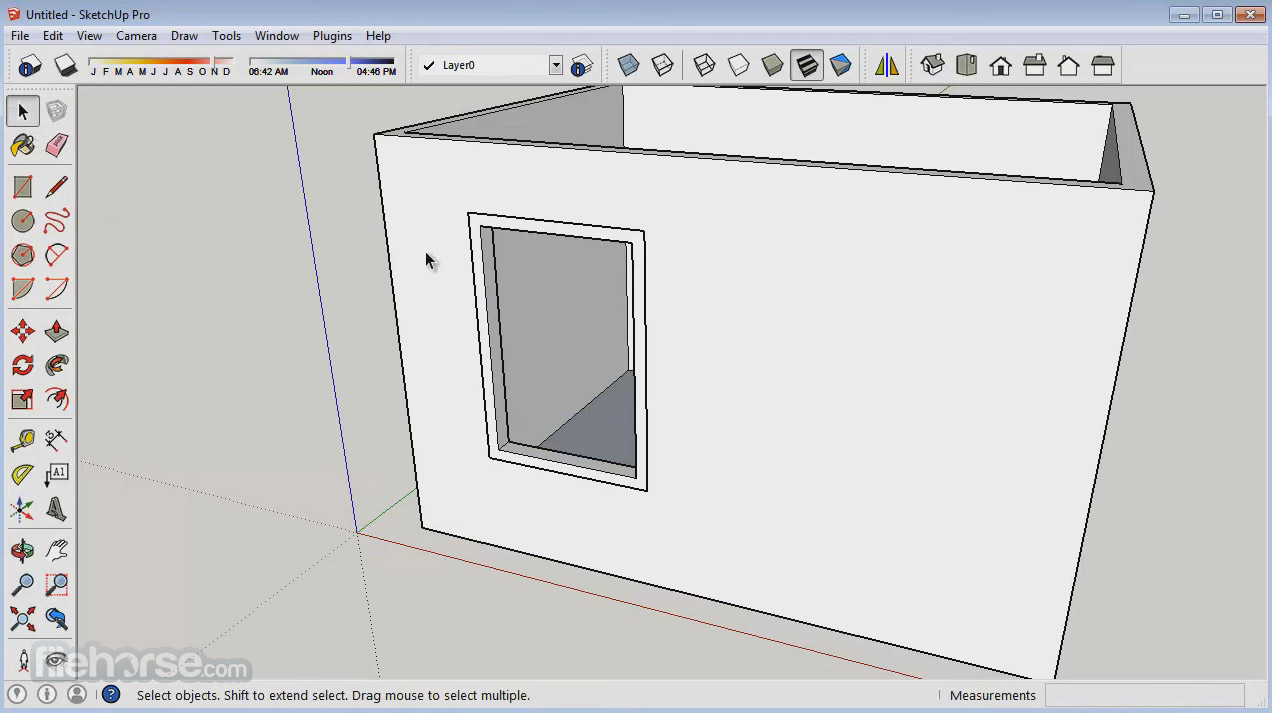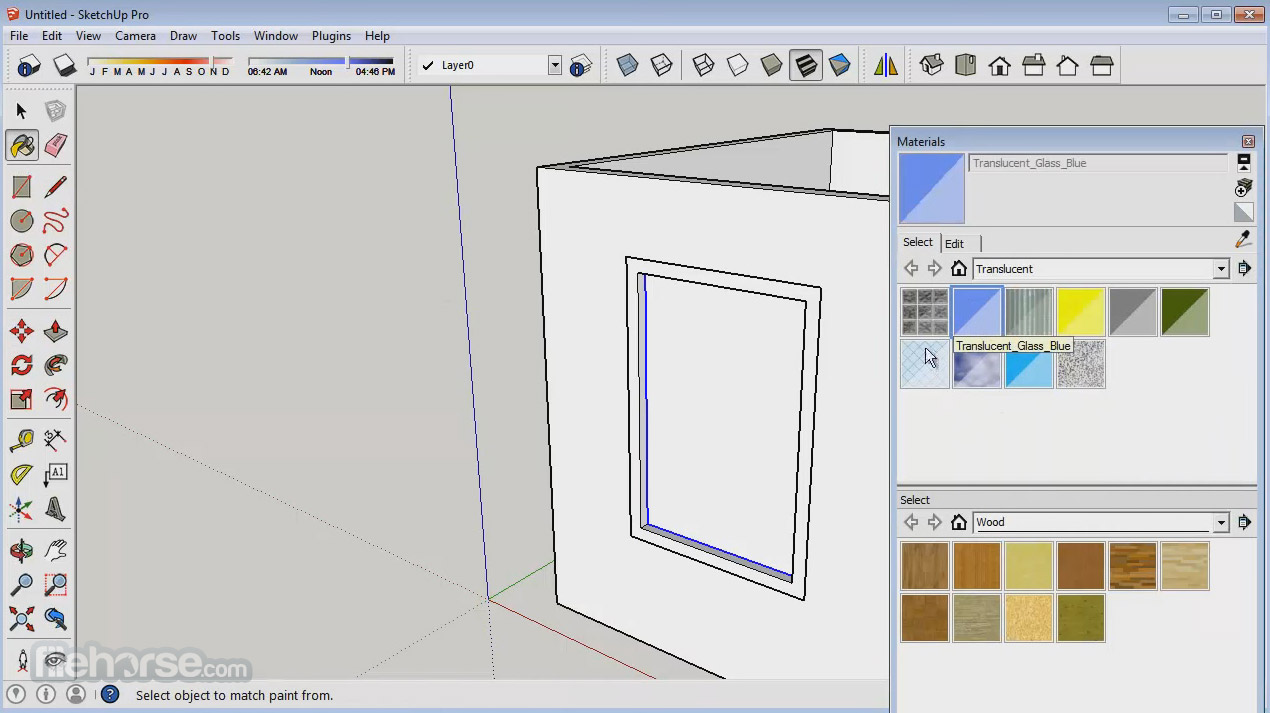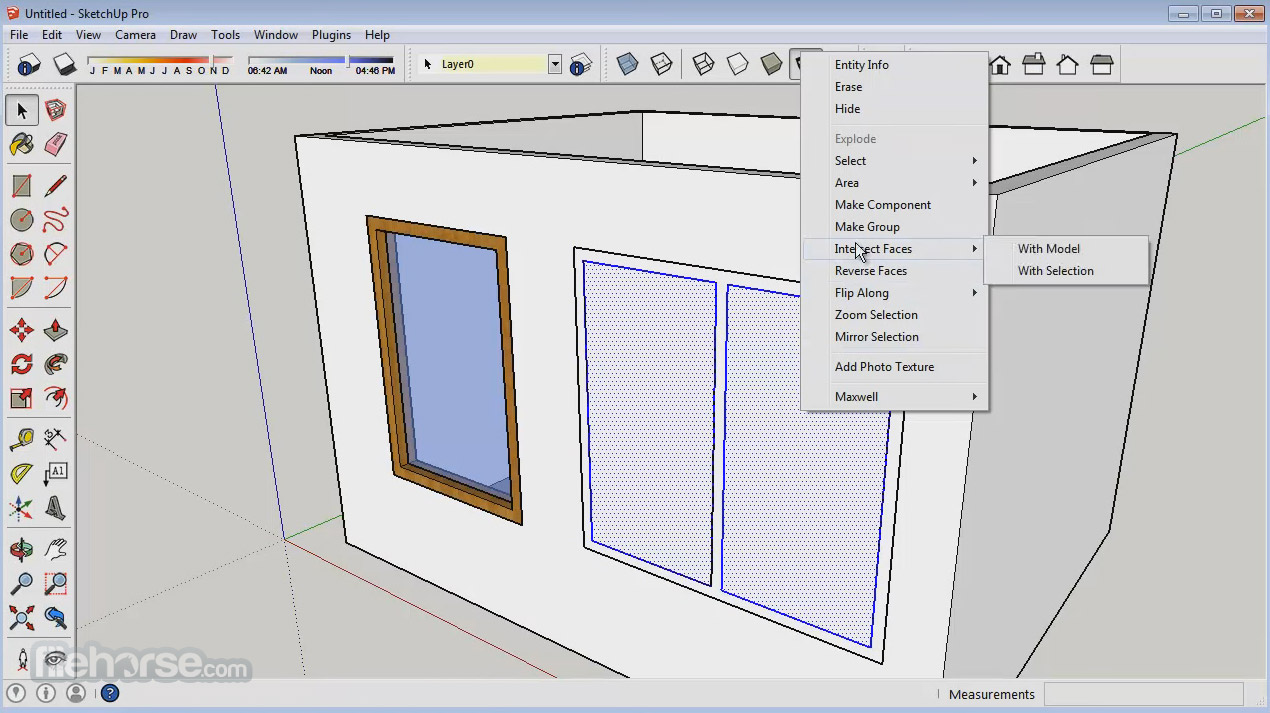|
What's new in this version: # New functionality
* OS X Lion support: With SketchUp M2, we now officially support the Lion operating system. See below for specific fixes.
* Ruby plugin improvements:
- Ruby manager: This version of SketchUp has a simple UI to install and upgrade Ruby extensions.
- .rbz file format: Ruby extensions typically consist of several files, so Ruby developers had to zip up those files into a standard .zip file and then give their users instructions on how to unzip them and where to place them. Now developers can zip up the files into the .rbz format and users can easily load an .rbz by going to Preferences > Extensions and clicking the “Install Extension” button.
- Ability to turn off all Ruby plugins: With this release, it's much easier to disable (and re-enable) Ruby plugins for troubleshooting purposes.
- Ruby plugin hooks: In addition to the above functionality, we have added several API hooks to allow Developers to more easily write their own Ruby extension managers.
* Advanced Camera Tools are now installed by default, so they no longer require a separate plugin.
* Account authentication: SketchUp now uses a more advanced technology to log into the 3D Warehouse. Instead of seeing the old SketchUp login dialog, you may see two dialogs, one prompting you for your username and password, and a second dialog asking for your permission to view and manage your 3D Warehouse data. As before, SketchUp should remember your login across sessions.
* SketchUp Pro Trial no longer reverts to free features at the end of the evaluation period. Instead, you'll be prompted to purchase a license or downgrade to SketchUp (free).
# The following issues have been fixed:
* OS X Lion issues
- Previously, when scene thumbnails were generated for models with background images (i.e., those with Match Photo scenes), SketchUp would hang and would need to be force closed. This issue has been fixed.
- The error message “Service not available. Try again later” was shown when logging into the the 3D Warehouse. This error should no longer occur and the login should be successful.
- SketchUp would hang in cases where it would have previously crashed. SketchUp will now no longer hang in these cases and the crash dialog that allows crash information to be sent should be presented again.
- When exporting dae/kmz files to two different directories, SketchUp would hang. This has been resolved.
- When certain snappy dialog boxes were stacked together and one of the dialogs in the stack was resized, the dialogs could break apart. They should now stay attached.
- Mouse scroll direction is now set up to be consistent with the normal SketchUp behavior. Prior to this release the OS X preferences controlled the scroll direction so zooming in and out appeared to be backwards.
- Previously, after making some kind of change to a scene (e.g., changing the camera), SketchUp would not reset the scene when clicking on the current scene tab. This issue has been fixed.
* Collada
We worked hard making sure that Google SketchUp’s Collada importer and exporter are compliant with official Collada standards, set by the Khronos group. As part of this effort, we used the official Khronos Collada test suite, and are now 92% compliant with Collada standards. The following bugs were fixed as part of this effort:
* Export:
- We fixed an issue where some transparent textures were not exported correctly.
- We now preserve texture names when exporting to the *.dae format.
* Import:
- Tags were not read correctly, resulting in a loss of textures on import.
- Transparent textures in some dae files failed to import (e.g. when the texture location is stored as a value directly under the tag).
- Textures in some dae files failed to import, resulting in an error.
- The geometry in some dae files (those with tags) imported incorrectly.
- When a color was specified only under the tag or when specifying the color using the tag, colors could fail to import.
- Some valid dae files failed to import.
- When colors or textures were specified in a tag under the technique they did not import.
- Importing transparency in some cases could yield a reversed transparency value (e.g. 1-correct_transparency instead of transparency).
- Newparam values under library_effect were incorrectly read.
- Crash when importing a file with a newparam under several different tags.
* Ruby: When SketchUp shows the Preferences > Extensions panel, it needs to ask all of the registered extensions for some metadata about themselves (e.g. name, author). Prior to this release, SketchUp would ask for this data on every mouse move. Now it should only ask for the metadata when showing the Extensions panel, which should improve performance.
SketchUp Writer C++ API: In earlier versions, ISketchUpGroup::CreateGroup became slower each time it was called. This shouldn't slow down any longer.
* Crashes
- Previously, when painting stand-alone soft/smoothed edges, SketchUp would crash. This crash has been fixed.
- (PC only) Under certain conditions including having the Components Browser open, SketchUp could crash on exit. This was our second most frequent crash and should now be fixed.
- (Korean, Japanese, and Chinese) SketchUp previously crashed when opening or saving a model containing certain validity errors. This was our number one crash and should now be fixed.
- (Mac only) Previously, if you viewed a component collection, clicked the Previous button, and repeated those same viewing steps, SketchUp would crash. This crash has been fixed.
* Miscellaneous
- (Mac only) When changing the width and height Print fields on the Mac, the changes weren’t preserved, resulting in the inability to print to multiple pages. The print size settings should now be saved with the document and printing to multiple pages should be possible.
- (SketchUp Pro only) On rare occasions, SketchUp Pro would appear to accept a license, but access to Pro features was never granted. With this version, if you appear to be licensed, you should have access to all functionality including LayOut and Style Builder.
- (Mac only) When exporting to EPS or PDF on the Mac and setting scale values, the scale values were not accurate in the exported file. This issue should be fixed and scaling should be accurate with these formats.
# LayOut:
* We received a customer file that crashed due to an incorrect tag. We added error handling to fix this problem.
* We received a number of crash reports with comments like "I clicked on the style box and it crashed," "Using Scrapbook images," "I was changing type," and "attempting to open the tool palette." These crashes appeared to be coming from accessing tools on a page, so we changed the way we're accessing page content to fix these issues.
* We received a number of crash reports that were related to performing actions in LayOut. The descriptions included things like inserting, copying, moving, rendering, updating, and resizing SketchUp models. We were able to isolate the issue to a particular area, and we added error handling to fix this issue.
* LayOut previously crashed on DWG/DXF export with files that contained certain Chinese Unicode characters on Windows. This issue has been fixed.
* (Mac only) The Shadow Time for a SketchUp Model in LayOut should have the correct range now, however you adjust it. Previously, if you were adjusting via the circular knob it only allowed a range of 5:00 PM to 9:38 PM.
Google SketchUp 8.0.11752 相關參考資料
Download Google SketchUp 8.0.11752
Google SketchUp is a free, easy-to-learn 3D-modeling program which allows you to build incredible 3D models in a fast and simple way.
https://www.filepuma.com
Download Google SketchUp 8.0.11752 for Windows
Google SketchUp 8.0.11752 · File Size: 36.99 MB · Date Released: Add info · Works on: Windows 2000 / Windows 7 / Windows 7 x64 / Windows 8 / Windows 8 x64 / ...
http://www.oldversion.com
Google SketchUp < 8.0.11752 MAC Pict 緩衝區溢位相依性
遠端Windows 主機上的3-D 模型應用程式受到一個緩衝區溢位弱點影響。 (Nessus Plugin ID 66925)
https://zh-tw.tenable.com
Google SketchUp < 8.0.11752 MAC Pict 緩衝區溢位變更記錄
遠端Windows 主機上的3-D 模型應用程式受到一個緩衝區溢位弱點影響。 (Nessus Plugin ID 66925)
https://zh-tw.tenable.com
Google SketchUp 8.0.11752 - Download
Google SketchUp, free download. Google SketchUp 8.0.11752: Google SketchUp by Google Inc.
https://google-sketchup.update
Google SketchUp Pro 8.0.11752 電腦3D 草圖繪製繁體中文 ...
Google SketchUp Pro 8.0.11752 電腦3D 草圖繪製繁體中文專業版. 語系版本:, 繁體中文. 運行平台:, Windows. 特價商品:, 否. 更新日期:, 2019-01-02. 光碟片數:, 1片.
https://new.xyz.net.tw
[更新公告] SketchUp 8.0.11752 重要更新-M2發佈 - 預設首頁
2011年12月2日 — [更新公告] SketchUp 8.0.11752 重要更新-M2發佈2011 年12 月1 日推出新功能OS X Lion 支援:在SketchUp M2 中,我們開始正式支援Lion 作業系統。
http://www.maxer.url.tw
|