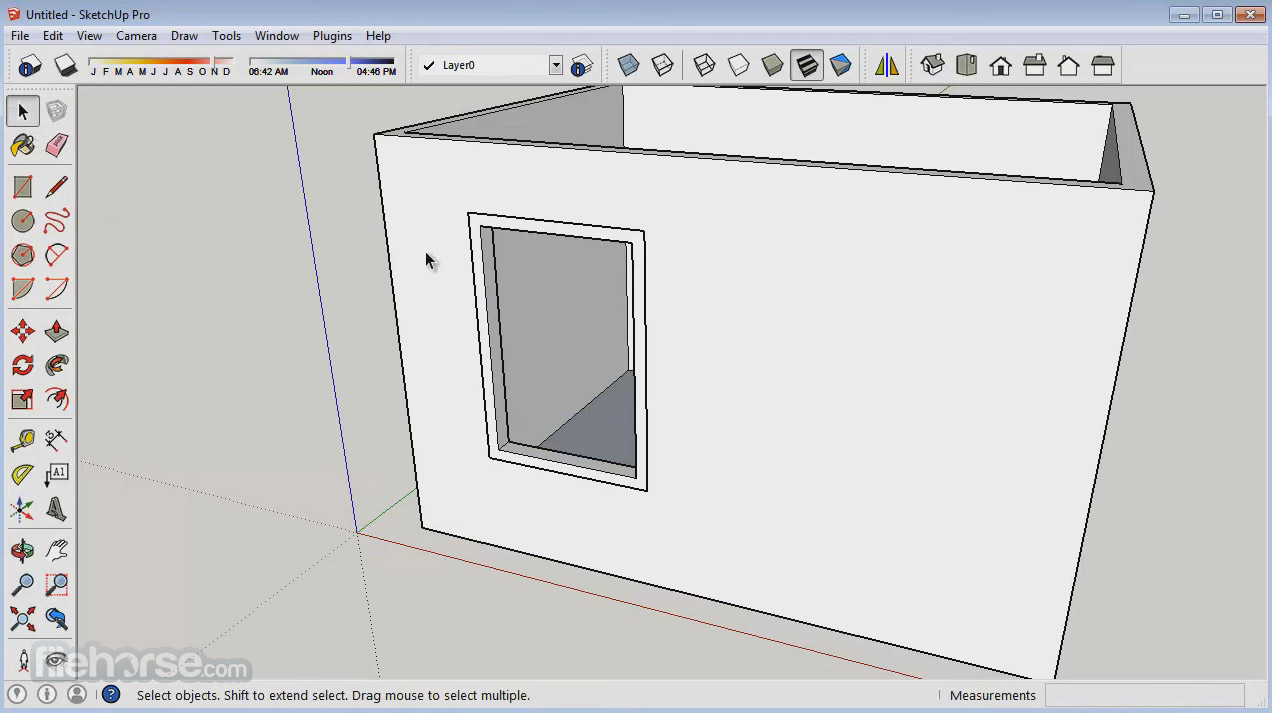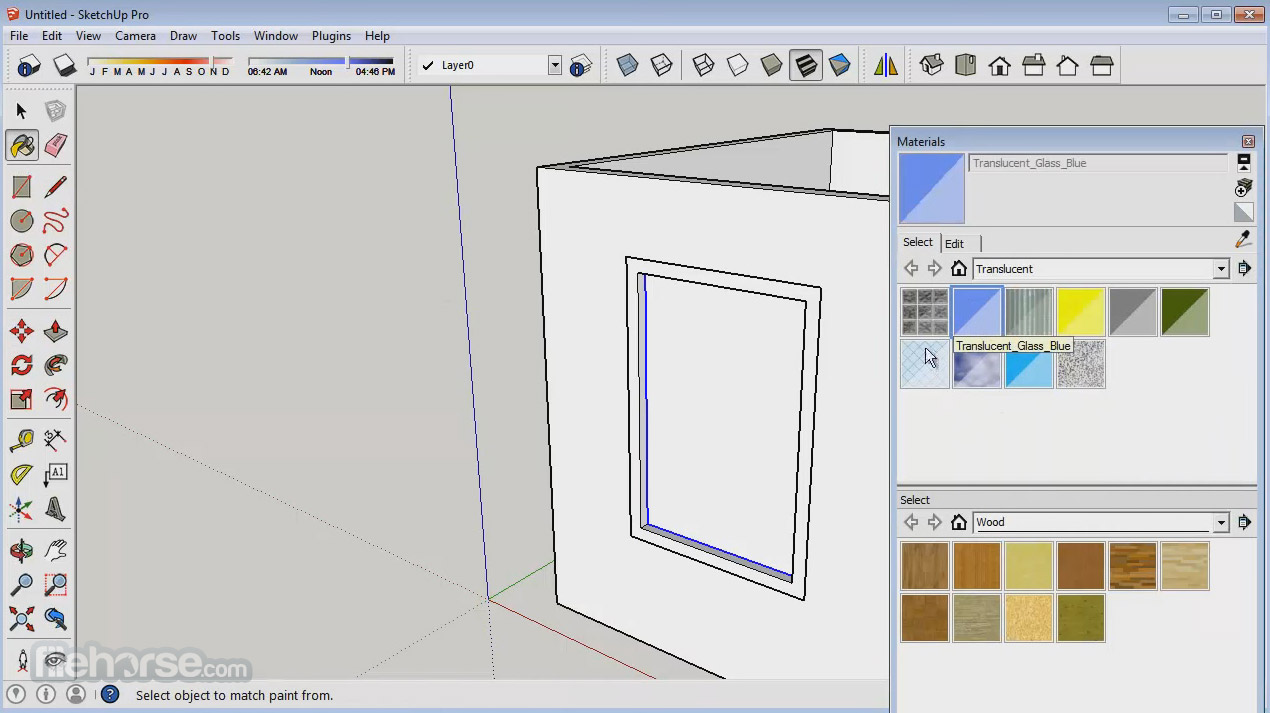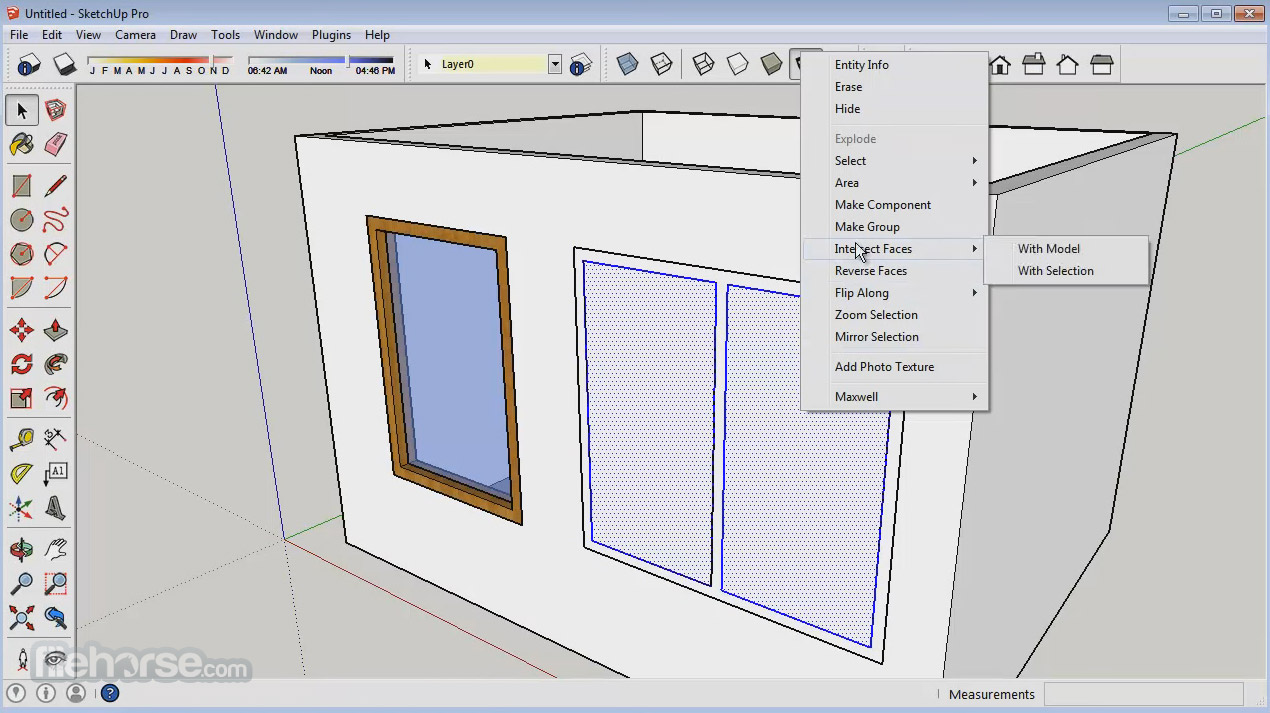|
What's new in this version: General:
- Fixed a crash that could occur when loading models with invalid match photo images.
- Fixed a crash that could occur when opening models containing images with certain Exif data on them.
- Fixed an issue where certain models with large textures and nicer transparency could become unusable after toggling x-ray mode off and on.
- Fixed an issue where SketchUp could appear to hang after switching between a scene with no transparency and one with nicer transparency.
- Fixed the Layers toolbar to perform a case-insensitive sort when sorting layers.
- Fixed an issue where 64-bit 4 x 16-bit RGBA alpha images displayed opaque.
- Fixed an issue where artifacts could be seen when holding down the left mouse button and moving the mouse rapidly with the Select tool active.
- Fixed an issue where drag selection did not always work properly after doing a triple-click select.
- Changed the units display of areas and volumes to now follow ISO conventions - e.g., we now display 100 mm2 vs 100 Millimeters2
- Added better error reporting when entering the wrong type of license to SketchUp.
- Changed the Text tool to report the xyz coordinate location when adding text to construction points.
- Windows: fixed a common crash that could occur when opening certain models with large images on XP.
- Windows: fixed an issue where thumbnail images in the Component Options dialog did not display for standard, non-admin users.
- Windows: fixed an issue where cancelling from saving a file with the "File > Save As" menu resulted in a failure to prompt you to save unfinished work.
- Windows: fixed an issue where material (*.skm) files saved on Windows would not display material thumbnails on the Mac.
- Mac: fixed an issue where in model materials were not visible until opening or creating a model.
- Mac: fixed an issue where the Layers toolbar did not change the current layer.
- Mac: fixed Photo Textures to accurately grab textures on Retina displays.
User Interface:
- Added, to the Getting Started toolbar, new drop down toolbars that group together tool sets.
- Changed the Draw menu to group certain tool sets together.
- Changed the Large Tool Set on the PC to be fixed at 2 columns and to dock vertically.
- Fixed a bug where the status bar was not showing text when hovering over a menu or toolbar.
- Changed the "Zoom Extents" context menu to "Zoom to Selected" to more accurately describe what it does.
- Mac: fixed a Mavericks-specific bug where snappy dialogs don't stay together when they are collapsed/expanded.
- Mac: fixed an issue where SketchUp would not remember that Ruby toolbars were opened.
- Mac: fixed a case where a snappy dialog stack containing the Styles dialog could break apart when being expanded/collapsed.
- Mac: added a warning message when deleting a scene via the scene context menu.
- Windows: increased the size of the face style buttons in the Styles browser.
Exporters and Importers:
- We updated the DWG libraries to support AutoCAD 2013.
- Fixed an issue with the DWG importer where some arcs could import inverted/displaced.
- Fixed an issue where some *.kmz files failed to import into SketchUp.
- Mac: DWG import now imports solid, region and body entities!
- Mac: fixed animation export to work when specifying a custom frame size.
- Windows: fixed EPS export to work and no longer create blank files.
- Windows: fixed mp4 animation export to no longer drop frames right before the video pauses on each scene.
- Windows: fixed an issue where you saw an "Unable to create video file" error when exporting animations to the mp4 format with certain custom settings.
Shadows:
- Hidden geometry made visible via View > Hidden geometry used to incorrectly cast a shadow. With SU 2014, it no longer casts shadows.
- Fixed an issue where, if the "enable transparency" setting is turned off, SketchUp would ignore that setting and still treat faces as transparent for shadow casting, resulting in shadows not being cast that should have been.
- Fixed an issue where face me components with transparent materials that should not cast shadows (opacity < 70), previously cast shadows.
- Fixed an issue where edge shadows were incorrectly cast when a section plane lies right on a face.
- Fixed an issue where, in models with faces that are slightly non-planar, stringy shadows could be seen.
Ruby API:
- We upgraded the Ruby API runtime to Ruby 2.0 with full Standard Library, giving Developers a better platform for creating new SketchUp tools and one that offers improved support for non-English characters, section planes, text and dimensions and more.
- If you use Ruby plugins, be sure to read this article which explains how to migrate your plugins to SketchUp 2014. If you don't follow these instructions, some of your plugins may not work!
- If you are a Ruby Developer, check out our Developer Release Notes to see what has changed.
SketchUp Make 14.0.4900 相關參考資料
Download SketchUp 14.0.4900
2014年4月15日 — SketchUp free download. Get the latest version now. Stretch, copy, rotate and paint to make anything you like.
https://sketchup.soft32.com
Download SketchUp Make - latest version
Download SketchUp Make for Windows now from Softonic: 100% safe and virus free. More than 6462 downloads this month. Download SketchUp Make latest ver.
https://sketchup-make.en.softo
Download SketchUp Make 14.0.4900
A 3D modeling and design application. SketchUp Make is a 3D modeling software that allows users to create and modify 3D models with ease. It has a user-friendly ...
https://softradar.com
Download SketchUp Pro 2014 14.0.4900 Free Full Activated
LayOut in SketchUp Pro lets you add model views to pages, choose drawing scales, adjust line weights, and add dimensions, callouts, and graphics. Make a change ...
https://pesktop.com
Downloading SketchUp Make 14.0.4900 from FileHorse.com
SketchUp Make is a simple and easy-to-use 3D modeling tool that can be used on its own or as a Google Earth plug-in. With it, you can create 2D or 3D ...
https://www.filehorse.com
SketchUp Make 14.0.4900 download for Windows
2014年3月3日 — This tool for 3D graphics can make plans, models and 3D models. This professional tool is designed for architects, builders, designers, ...
https://www.filesoul.com
SketchUp Pro 2014 14.0.4900
* Fixed an issue where SketchUp could appear to hang after switching between a scene with no transparency and one with nicer transparency. * Fixed the Layers ...
https://sites.google.com
【室內設計師的3D神器】SketchUp Pro 2014 14.0.4900(3D ...
藉助程式網路自動賺錢Automatically make money online 是一項非常專業的技術,如何藉助程式自動化(取代人工寫文章),能批次發佈文章,爭取到超高流量,讓人進得來,商品 ...
https://por.tw
【室內設計師的3D神器】SketchUp Pro 2014 14.0.4900(3D設計 ...
... make 3D models with SketchUp, can. Redecorate your living room. Design a new ... 【室內設計師的3D神器】SketchUp Pro 2014 14.0.4900(3D設計工具軟體)中文化版 ...
https://pro369.com
|