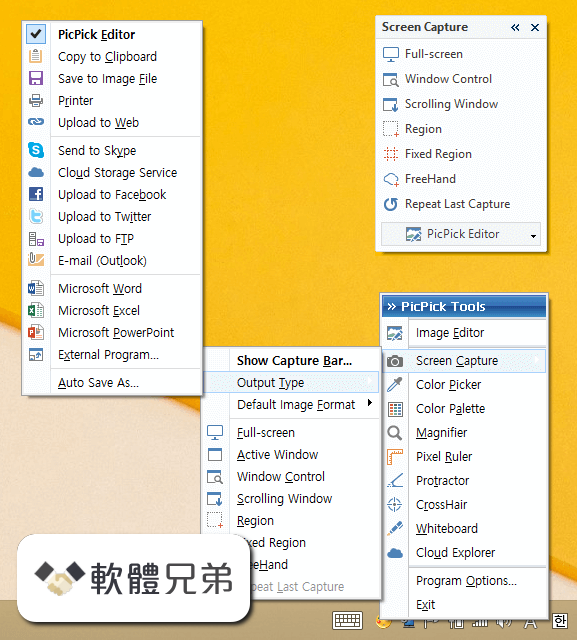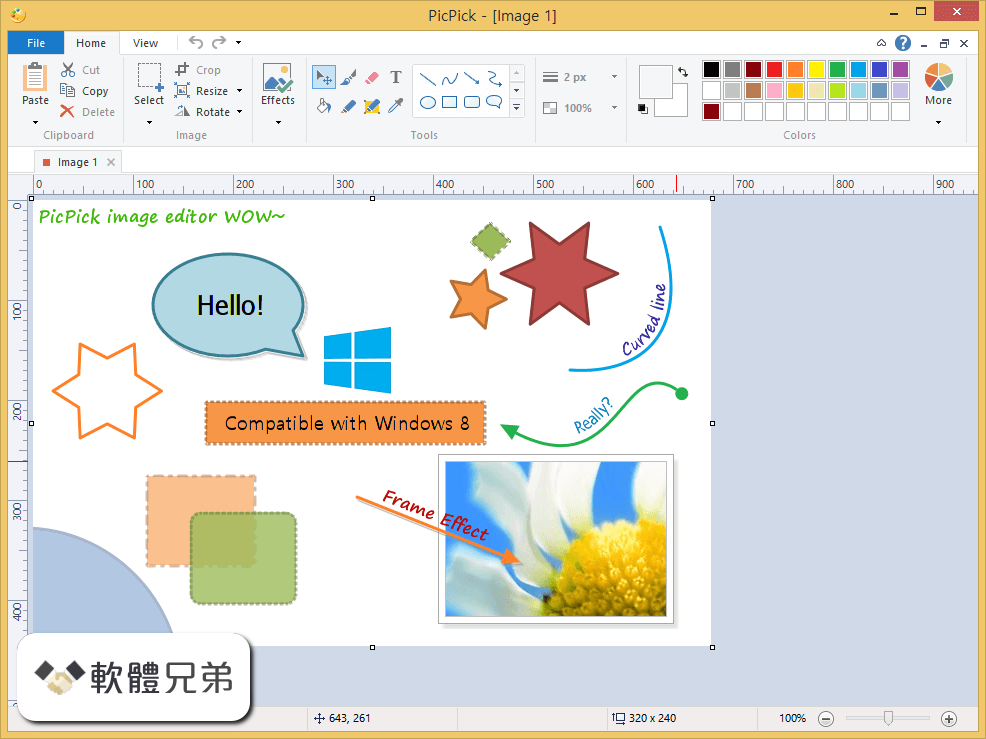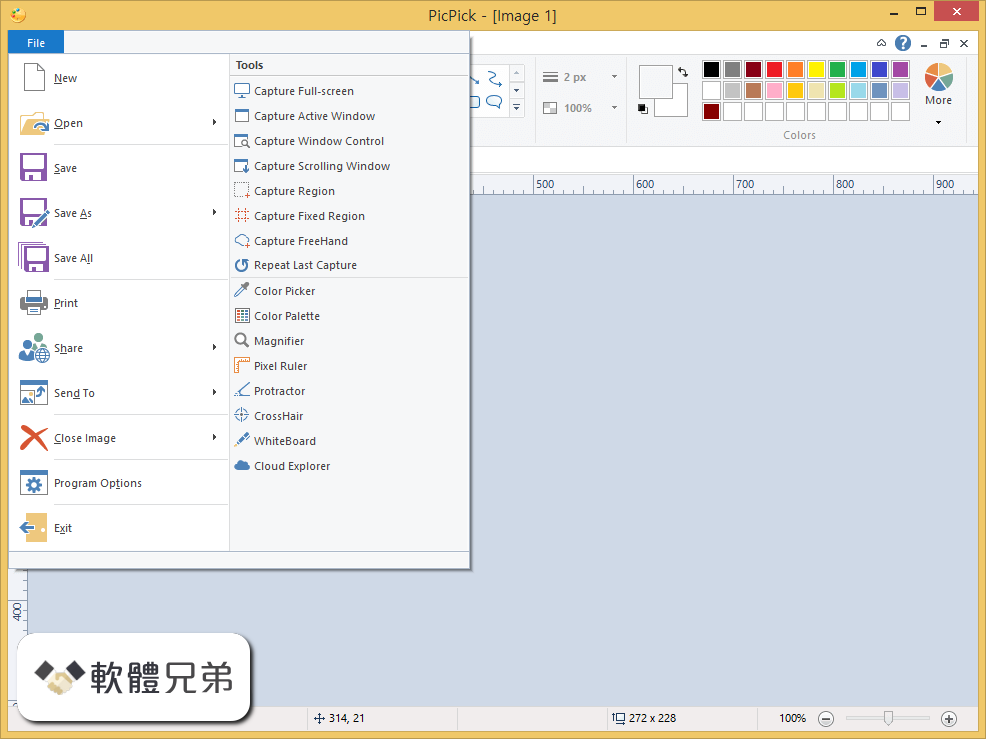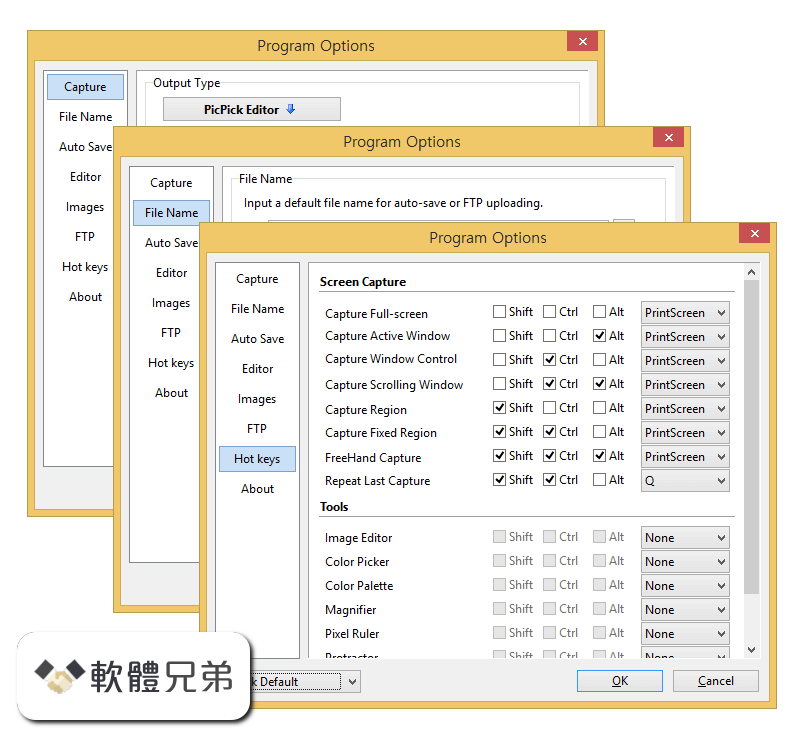|
What's new in this version: GDevelop 5.0.0 Beta 135
Improved:
Introduce the "Wait X seconds" action:
- This action allow to wait for a few seconds before continuing to run the next actions and sub-events
- It is perfect to create cut scenes, advanced logic or just run things progressively without relying on timers. In a lot of cases, it's simpler and faster to use this new action.
- The action remembers the picked objects: it works like an usual event, but run the actions (and sub-events) a bit later in time. While the action wait, other events continue to run as usual.
- Thanks to @arthuro555 for the ground work and follow up on this new feature
- Learn more on the wiki
Improvements of editor screens:
- Redesign of the variables editor
- Each row should be easier to read in a glance
- You can now collapse collection variables for a better readability
- Reorder and move of variables is now available with drag n drop
- You can now undo and redo changes
- Paste one or more variables at any level of depth you want
- Search in the names and values of each variables with a filter effect
- Remove slowing aspects of points and collision masks editors
- Make coordinates inputs more user friendly
- Removal of unnecessary decimal places
- Do not replace empty value with 0 to allow whole value erasing
- Better understanding of which point is which
- Add possibility to select a point in the list so that it is highlighted in the preview (same for hovered points)
- Allow drag n drop for custom collision mask to reorder points
- Open image preview at a zoom factor that is adapted to the sprite size so that one doesn't have to zoom at each opening.
- Improve the effects list
- Effects are applied in order and different orders may give different results, so ordering them is important. You can now do it with drag n drop.
- Also, when renaming effects, a few checks are now done in order to prevent unexpected results.
UI/UX improvements:
- Add gallery in the asset store to better understand available asset packs
- Improve design of the alerts/messages and make margins consistent in the app
- Add tutorials in app
- Added dismissable tutorials in events sheet, variable editors and object variable tab, add object dialog, sprite animations tab, export game for web tab, add new extension dialog.
- Added a tutorial button
- Make anchor behavior more intuitive
- Anchor an edge of an object to set its distance from the window edges. Single anchor will not stretch the object anymore; you will need to set anchors to object's opposite edges for this effect.
- Add a button to switch between legacy and new behavior.
- Display all autocompletions in the expression editor when listing them
- The list is not truncated anymore so you can scroll or use the arrow keys to browse all the completions (useful to see everything: objects, expressions, but also the available easing for tweens, etc...)
Leaderboards:
- Add new settings to leaderboards
- Add parameter to control number of entries to display
- Add possibility to set a default leaderboard, displayed on Liluo game page by default
- Add possibility to reject scores that are a better than a value you can tune
Other:
- Upgrade the underlying runtime running the desktop app, and exported desktop games, to Electron 18
- This brings improved performance and compatibility for the desktop app with Windows, macOS and Linux
- In particular, tilemap performance should be greatly improved both in the scene editor, the preview and exported games on Linux
- This should also improve performance of both the editor and games on macOS when running on Apple Silicon (M1 CPUs)
- Thanks to @nilaymaj for the ground work on this upgrade
- Allow to choose installation directory when installing GDevelop on Windows
- Also allow to choose if GDevelop must be installed system-wide or just for the user
- Allow webp images to be selected for object resources, and webm for videos
- These formats are providing better compression than PNG or MP4, but they might not work on older devices - be sure to double check if the devices or browsers of your audience support them
GDevelop 5.0.0 Beta 135 相關參考資料
Download version 5.0.138 - GDevelop general
2022年7月20日 — Hello I have installed the version 5.0.137 for Windows of GDevelop 5, after installing it it tells me that there is a new version, ...
https://forum.gdevelop.io
Downloading GDevelop 5.0.0 Beta 135 from FileHorse.com
Create your own amazing games without programming! · GDevelop 5.0.0 Beta 135 · Key details about this download.
https://www.filehorse.com
GDevelop 5.0.0 Beta 130 軟體資訊交流Mac
GDevelop 5.0.0 Beta 130 for Mac 軟體資訊交流、介紹、教學與下載,GDevelop 是為所有人設計的開源,跨平台Mac 遊戲引擎- 它可擴展,快速且易於學習。
https://winxmac.com
GDevelop 5.0.0 Beta 132 for Windows 軟體資訊交流
GDevelop 5.0.0 Beta 132 for Windows 軟體資訊交流、介紹、教學與下載,GDevelop 是一款面向所有人的開放源代碼,跨平台的PC 遊戲引擎- 它可擴展,快速且易於學習。
https://winxmac.com
GDevelop 5.0.0 Beta 132 Mac軟體下載 Download - MAC免費軟體下載
Mac GDevelop 5.0.0 Beta 132,Birdfont for Mac 是一款免費的字體編輯器,可讓您創建矢量圖形並導出TTF,EOT 和SVG 字體。這是一個免費的應用程序,但鼓勵在開發者 ...
https://filesmac.com
GDevelop 5.0.0 Beta 135 Download
2022年5月25日 — Download GDevelop 5.0.0 Beta 135 for Windows PC from FileHorse. 100% Safe and Secure ✓ Free Download (32-bit/64-bit) Software Version.
https://www.filehorse.com
GDevelop 的旧版本(Windows)
21 3月2023. exe 5.1 Beta 151 16 11月2022. exe 5.0.0 Beta 143 21 9月2022. exe 5.0.140 16 9月2022. exe 5.0.135 10 6月2022. exe 5.0.132 29 4月2022. exe 5.0.130 8 4 ...
https://gdevelop.cn.uptodown.c
GDevelop-extensionspackage-lock.json at main
Repository of behaviors, actions, conditions and expressions to be used in GDevelop for creating games - GDevelop-extensions/package-lock.json at main ...
https://github.com
Main features for built-in leaderboards (EDIT ...
2022年2月10日 — Main features for built-in leaderboards (EDIT: Leaderboards are now live since Version 5.0.135) · A score done while offline will be saved to be ...
https://forum.gdevelop.io
Older versions of GDevelop (Windows)
Oct 6, 2023. exe 5.1.158 Mar 21, 2023. exe 5.1 Beta 151 Nov 16, 2022. exe 5.0.0 Beta 143 Sep 21, 2022. exe 5.0.140 Sep 16, 2022. exe 5.0.135 Jun 10, 2022. exe ...
https://gdevelop.en.uptodown.c
|