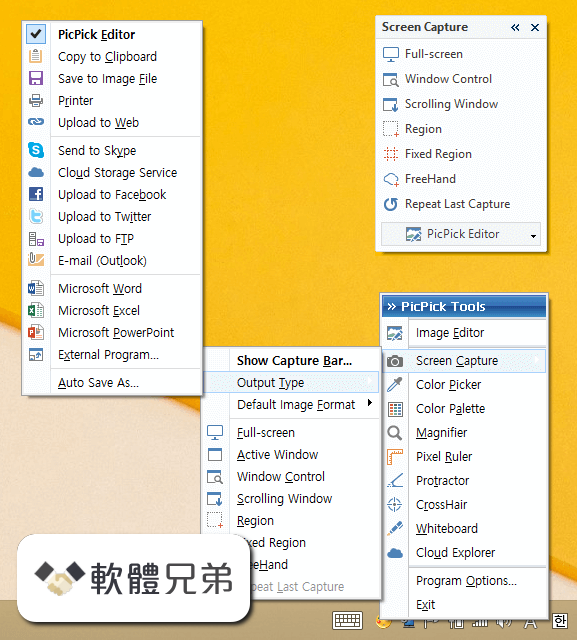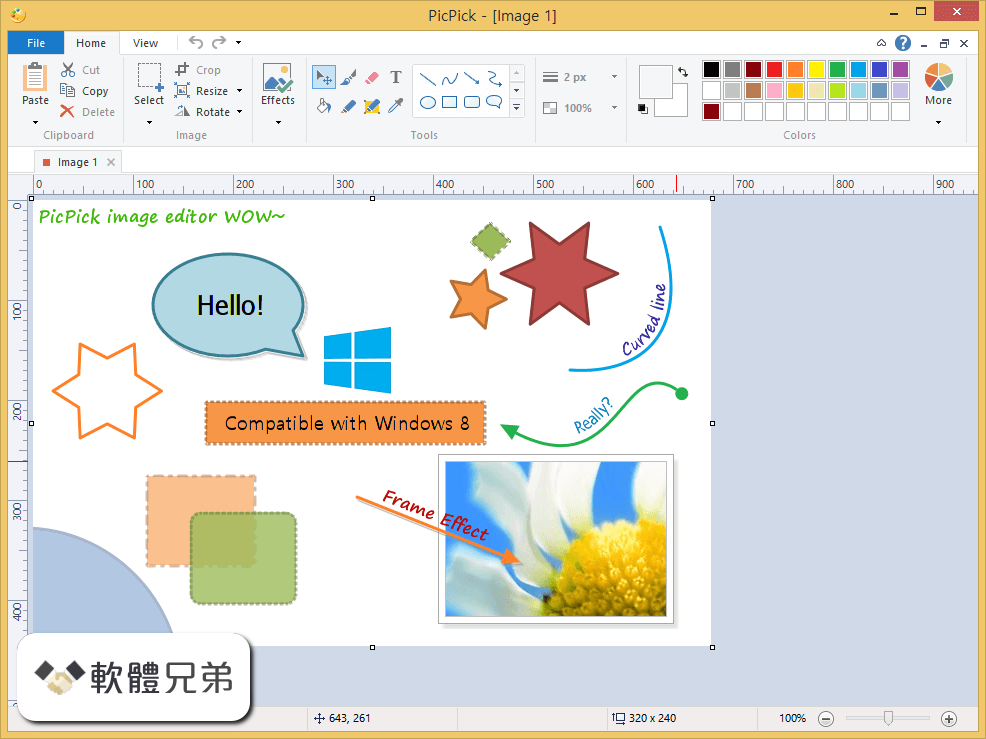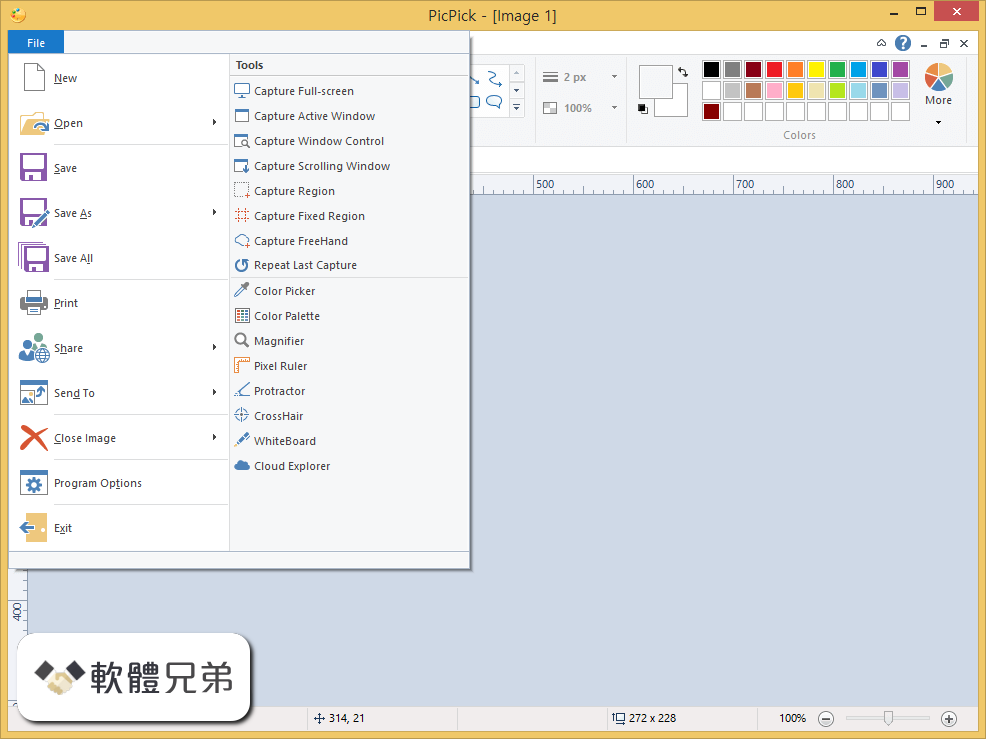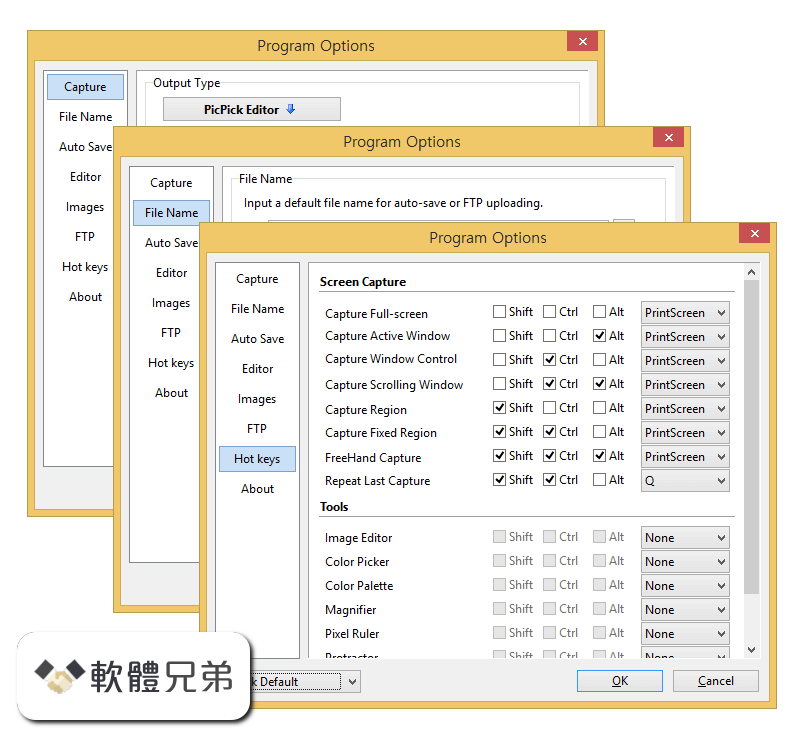|
What's new in this version: Process Lasso 12.5.0.38 (64-bit)
GUI:
- Small optimizations
- When a process is in EcoQoS but has a non-idle priority class, call it "Partial Efficiency Mode"
- SessionAgent: Minor code maintenance
- Treat "Refresh Interval (*) / Pause" as toggles, going to default refresh rate when user unchecks
- Instantaneously refresh when unpausing GUI
- Expand some control widths on Config Profile Switcher config dialog
- Add a separator to Config Profile submenu
- GUI/Core: Fix an issue with commas in Config Profile Switcher rules
- ThreadRacer: Mark E-cores with 'E' appendage
- Adjust when power modes (overlays of Balanced) are shown in addition to traditional power plans
- Prepend Balanced power plan name to power modes
- Show traditional Balanced power plan on power mode systems
- Remove success message boxes when new power profile rules added by context menu
- Allow embedded commas in Performance Mode rules (RegEx not supported by this feature)
- Show message if user tries to add use RegEx on a Performance Mode rule
- Fixed sorted listbox on generic power plan selection dialog could cause unexpected initial selection
- Installer: Try to continue if there is an error result from CoInitializeEx
- Core: Performance Mode default to Max Performance Overlay on Power Mode systems where BHP is not installed
- Remove 'Restart Process Lasso?' message after BHP install or uninstall action, just restart the app
- Minor cosmetic work to CPU affinity dialogs
Process Lasso 12.4.7.20 (64-bit)
Minor fixes and enhancements:
- GUI: Fix an issue changing existing I/O and memory priority rules from the context menu
- GUI: Improvements to translation tools
- GUI: Change default sort order of Insights to descending by restraint count
- GUI: Remove 'critical' I/O priority level since it cannot be enforced
- GUI/Core: Add common game platform launchers to stock ProBalance exclusions
- GUI: Large updates to Finnish and German translations
- GUI: Fix an issue with the username display on ProBalance graph tooltips
Process Lasso 12.4.6.10 (64-bit)
- GUI: Fix suspended process state not always indicated in status column
- GUI: Add P/E core count to CPU topology string for About dialog and status bar
- GUI: Change copyright to 2024
- GUI: Fix issue where eco leaf icons weren't painted on core graphs under certain conditions
- GUI: When there is insufficient width for eco leaf icons draw circles instead
- GUI/Core: Add Epic Games to automatic game detection
- GUI: Support context menu in filtered log view
Process Lasso 12.4.5.8 (64-bit)
Revert previous change to Automatic Game Detection default value:
- GUI: Improve action confirmation flow on terminate and restart of critical system processes (e.g. explorer)
- GUI: Fix reset config action didn't clear overrides of hard-coded ProBalance exclusions
- GUI: Fix to ThreadRacer control ordering
- GUI/Core: Revert previous change to 'Automatic Game Detection' default value, now ON again. Only new installs or users who reset their config were affected by this change.
Process Lasso 12.4.4.22 (64-bit)
- GUI.AffinitiesDialog: Add 'Show Advanced' link and hide delay edit control by default
- GUI/Core: Allow wildcards in Performance Mode basename matches (previously only full paths)
- GUI: Add IdleSaver exclusion list management to its config dialog
- GUI: Disable automatic game detection for Performance Mode by default for new installs
- GUI: Change order of 'Options / Power' submenu and move Bitsum Highest Performance options from General
- Core: Fix an issue where processes with 0 threads were not being treated as suspended
- Core: Fix an issue where enforcing Efficiency Mode on a suspended process could result in a zombie process under some conditions
- GUI: Extend retries if tray icon addition fails, and exit with message if it ultimately fails
- GUI: Remove previously added 'failed to register tray icon' error message since it could unnecessarily appear if login was delayed more than 20 seconds by a Windows setup dialog. The tray icon addition is ultimately successful in those situations.
Process Lasso 12.4.3.14 (64-bit)
- GUI: Add new option 'Pause on Right-Click', defaulting to true. This pauses the list and graph when the process context menu is open.
- GUI: Show paused icon on graph when paused
Process Lasso 12.4.2.44 (64-bit)
- GUI: Add 'Stagger', 'P-Cores' and 'E-Cores' buttons to CPU Affinity selection
- GUI: Add System Timer Resolution option to apply the change globally
- GUI/Core: Support embedded commas in Disallowed Processes rules
- GUI/Core: Extend RegEx to I/O, memory priority, and disallowed process rules
- GUI/Core: Decouple SmartTrim's Standby List and File Cache purge operations
Process Lasso 12.4.1.10 (64-bit)
- Build: Remove redundant digital signature on some modules
- Core: Move IdleSaver recovery info for improper termination to registry
- Core: Adjust cleanup order when exiting with app power plan, performance mode and/or IdleSaver active
- Core: Fix an issue where Efficiency Mode OFF rules were enforcing a normal priority class, overriding any other priority rules on the process
- GUI: When turning Efficiency Mode OFF, only reset the priority class if it was previously idle
- GUI: Adjust some legacy module file versions to be consistent with product version
Process Lasso 12.4.0.44 (64-bit)
- Change log not available for this version
Process Lasso 12.3.2.20 (64-bit)
- Tie idle priority class to Efficiency Mode to match Task Manager’s behavior
- Fix an issue where cores could incorrectly show as parked on Intel 12th+
- (also impacts Task Manager and Resource Monitor)
- Minor fixes and enhancements
Process Lasso 12.3.1.20 (64-bit)
GUI:
- Add new variable to Watchdog launch action, %5 for session ID (or use %sessionid%)
- Rename process context menu item 'Application Power Profile' to 'Power Profile'
- If Governor service is disabled, reenable it automatically when user tries to start it
- Fix tray icon tooltip could show stale info under some circumstances
- Add 'Locate / Properties' process context menu item to invoke the shell file properties dialog
- Fix three strings whose translations were not being applied
- Installer: On new install, ensure config file is initialized prior to Governor start, eliminating an inconsequential load error log entry
- Insights: Fix sort preference could be lost when ProBalance event occurs while dialog open
- Insights: Improve sort of frequency of action column
- Insights: Persist sort-by and direction preference
- Install: Add localized description to Governor service
- Install: Refactored service management code to remove legacy MakeService executable (bitumms.exe)
- MMSC: Remove superfluous warning from Multimedia Scheduler Configuration Tool
- Core: Fix Instance Balancer non-regex wildcard matches weren't being tested against pathnames
Process Lasso 12.3.0.24 (64-bit)
- GUI: Process status column 'Running' state is now implicit if no other notable state
- GUI: Include Efficiency Mode in process status column
- Core/GUI: Add Efficiency Mode rules
- GUI: Improve tab ordering in ProBalance advanced options dialog
- Core/GUI: Add ProBalance option to use Efficiency Mode during restraints
- GUI: Functional improvements to ProBalance advanced options dialog regarding dynamically enabled/disabled suboptions
- GUI: Make persistance of custom System Timer Resolution a Pro feature
- GUI: Don't show 'Balanced' power plan in 'Start Process Lasso with power plan' submenu on power mode systems (only the overlays)
- GUI: Expand width of match phrase edit controls in Watchdog and Disallowed Processes dialogs
- GUI: Add double-click to remove item and populate edit box in Disallowed Processes dialog
- GUI: Add 'Access denied' messagebox if changing current priority class by context menu fails
- GUI: Change affinity set error to 'Access denied' to match priority change error
- GUI: Swap default column positions of 'Status' and 'ProBalance time'
- GUI: Change IdleSaver exclusion rule symbol from 'e' to 'f'
- GUI: Set Efficiency Mode ON and OFF rule symbols to 'E' and 'e', respectively
- InstallHelper: Make CoInitializeSecurity failure a non-critical error
Process Lasso 12.2.0.16 (64-bit)
GUI:
- Add tool to set and persist System Timer Resolution up to 0.5ms, at 'Tools / System Timer Resolution'
- When IdleSaver default timeout filled in config dialog, use minutes if evenly divisible
- When IdleSaver enabled for the first time via tray menu, inducing the config dialog, don't enable if dialog is aborted
- When IdleSaver enabled for the first time via tray menu, inducing the config dialog, set default timeout appropriately
- On 'File / Import Configuration', show distinct error if the INI file selected is the one that is currently in use
- On 'File / Import Configuration', don't set the initial browse directory to the current INI path
Process Lasso 12.1.0.26 (64-bit)
- GUI: Prohibit automated update when device is in fullscreen mode, and fallback to notification
- GUI: Fix an issue in Watchdog dialog where added rules could disappear under certain scenarios
- GUI: Make CPU Sets feature free in beta builds
- GUI.ProcessContextMenu: Change case of 'Select CPU Affinity'
- GUI.ProcessContextMenu: Reorder 'More' submenu
- GUI.ProcessContextMenu: Move 'Trim Memory' to top-level
- GUI.ProcessContextMenu: Move 'Processor Group Extender' to More submenu
- GUI.ProcessContextMenu: Add new 'Copy' (to clipboard) submenu
- GUI: Fix an issue where paint artifacts may be seen in Active Processes listview when it refreshes
Process Lasso 12.0.4.4 (64-bit)
- GUI: Fix an issue in shell32.ExtractAssociatedIcon call that could cause a crash when processes are running from remote paths
- GUI: Translation updates
- All: Renewed code signing certificate
Process Lasso 12.0.3.16 (64-bit)
- Installer: Improve EULA formatting
GUI:
- Improve German splash screen text
- Show notification when Process Lasso starts with Keep Awake Indefinite still active
- GUI/Core: Allow Keep Awake Indefinite setting to persist across reboots
- Add registry option to disable Keep Awake Indefinite from persisting across reboots, HKLMSoftwareProcessLasso:KeepAwakeResetOnReboot (dword bool)
- Cosmetic to 'Main / Keep Awake' submenu
- Allow exit from beta channel while using a beta version, occurring upon the next update to a release version
- Translation updates
- Expand caption control widths (for longer languages) in dialogs: CPU Priorities, CPU Affinities, I/O Priorities, CPU Sets
Process Lasso 12.0.2.18 (64-bit)
GUI:
- Improve control alignment in IdleSaver config dialog
- Suppress INI parsing error messageboxes from Governor when running as a service
- Show precise error message if Workstation key used on Server Edition
- Build: Minor maintenance to build scripts
- Add /activateonly command line parameter to ProcessLasso.exe to perform any deferred license activation from installer, then exit
- Standardize /no_raise_existing command line parameter to /NoRaiseExisting
- GUI/LogViewer: Replace filter edit control search and clear icons with shell stock icons
- Refresh filtered view when process rules change
- Expand width of edit controls in CPU affinity and CPU Sets dialogs
- Right-align captions on edit controls in CPU Sets rules dialog
- Change copyright years to 2023
Process Lasso 12.0.1.6 (64-bit)
GUI:
- Fix graph tooltip was vertically clipped with some system font scalings
- Fix tray icon wouldn't properly reflect CPU Utility % values exceeding 100%
- Add product version to user-agent string
Process Lasso 12.0.0.24 (64-bit)
- Support for Power Modes (overlays)
- Switch to CPU Utility %
- Support 3995WX CPU topology
- Other fixes and enhancements
Process Lasso 11.1.1.26 (64-bit)
- Installer: Enable Spanish language selection
- GUI: Improvements to product activator
- GUI: When filter edit controls have focus, TAB can escape to their respective listview
- GUI: Add dark mode to some frequently seen dialogs
- Core/GUI: Default core parking adjustment log entries to ON (when done by ProBalance, if option set)
- Core: Fix an issue where some log entry types could continue to be emitted despite logging disabled
- GUI: Add menu items to toggle logging of CPU Sets and Group Extender rules
- Core: Adapt ProBalance option 'Disable CPU Core Parking during action' to Intel 12th Gen
- Core: Change failsafe recovery core parking options from HKCU to HKLM (used after improper Governor shutdown if ProBalance option 'Disable CPU Core Parking during action' was used)
- GUI: Fix an issue where clearing the log while it is updating could deadlock
- Core: Fix an issue where a Watchdog rule that restarts a service may fail to do so
- GUI/LogViewer: Minor improvements to log monitoring thread
- GUI/LogViewer: Use filesystem change notifications on UNC paths when available
- GUI.WatchdogRulesDialog: Fix an issue where emptying the rule list completely using the Remove button would not be immediately committed to the INI on save
- LogViewer: Add CTRL+X accelerator to clear log
- GUI.PriorityClassRulesDialog: Expanded width and other cosmetic
- GUI.ProBalanceExclusionsDialog: Fix handling of match strings with embedded commas
- GUI/Core: Refactor priority class rules, now supporting Regular Expressions
- GUI.ProBalanceExclusionsDialog: Cosmetic
- GUI: Add dark mode support to activation dialog
Process Lasso 11.0.0.34 (64-bit)
- Processes tree view
- More useful graph tooltips
Process Lasso 10.4.8.8 (64-bit)
- Core/GUI: Improvements to service management code
- GUI: Fix service tracking for process associations (name appendages) could become stale
- All: Update to VS 2022 17.2.3
- GUI: Language updates
Process Lasso 10.4.7.22 (64-bit)
- Core: Change method of finding processor efficiency classes
- Core/GUI: Add support for as yet undeployed minidump upload tool
- Core/GUI: Improvements to base process enumeration and tracking code
GUI:
- Add 'Options / General / Experimental' submenu
- Add 'Options / General / Experimental / Generate Crash Dump'
- CPU core graphs: Don't treat error getting core parking status (broken performance counter) as parked
- Add 'Options / Tools / Repair [System] Performance Counters'
- If system performance counter(s) appear damaged, ask user then attempt repair with "lodctr.exe /R", et. al (beta builds only)
- Remove 'frequent updates' warning when 'Include Betas' is checked
- Enforce depth limit of ProBalance event timestamp history used by graph tooltips
- Minidump generation: A second messagebox asking if user wants to submit now; opens submission URL
- When IdleSaver enabled by menu, only open options dialog when enabled for first time
- Make log size limit edit control numeric only
Process Lasso 10.4.6.20 (64-bit)
- Support processor groups of unequal size (rare)
- Improvements to Instance Balancer, including multi-group support
- Minor fixes and enhancements
Process Lasso 10.4.5.28 (64-bit)
GUI:
- Remove some deprecated code
- Fix 'Switch to GaaP' syslink not hidden on Keep Running rules dialog when already GaaP
- Instance Balancer Dialog, improve behavior when user toggles from static to dynamic algorithm and then adds rule with artifact of a non-zero static core count
- Instance Balancer Dialog, rename algorithms to 'Dynamic core count (spread evenly)' and 'Static core count'
Core:
- Fix a memory leak when SmartTrim is enabled and a trim working sets action occurs (free RAM was less than threshold)
- General code maintenance
- Improved method of ensuring handle cache coherency, fixing a handle leak
- GUI: Fix filtered listviews weren't immediately adopting user customizations to column orders and widths
- Fix default value for SmartTrim Clear Standby List 'only when free RAM less than' on new installs
- Change new process log events to use lowercase basenames for consistency
- Fix an issue where Group Extender could consume excess compute when multiple group extensions are active simultaneously
- Core/GUI: Change Instance Balancer boolean option 'Only include instances with CPU use' to floating point 'CPU use threshold'
- Installer: Fix an issue with deferred activation code on command line using /key parameter
Process Lasso 10.4.4.20 (64-bit)
- Minor fixes and enhancements
Process Lasso 10.4.3.24 (64-bit)
- Adjustment to BHP for Alder Lake on Win10 (specifically)
- Refinement of memory priority feature
- Minor fixes and enhancements
Process Lasso 10.4.2.16 (64-bit)
- Core: Minor adjustment to Windows Error Reporting (WER) snapshot process handling
- GUI: Add CTRL+SPACE keyboard accelerator to pause GUI display updates
- GUI/Core: When no power profile rules are in effect, return to set 'Start Process Lasso with Power Profile'
- GUI: Add message when user attempts manual switch of active power profile when 'start with' (base) power profile is set
- GUI: Don't remove processes from listview while in the context menu. Fixes crash seen when process removed while taking action on it via context menu.
- GUI: Remove 'Help / Change License Code' menu item when not activated
- GUI: Fix activation code change wouldn't refresh licensee name on graph until app restart
- All: (c) 2021 to 2022
- GUI: Add menu item to toggle ProBalance option to lower to Idle instead of Below Normal
- GUI: Add submenu 'View / Reset'
- GUI: Add menu item 'View / Reset / Reset ProBalance Counters'
- GUI: Move process context menu item 'Keep Running' to 'More' submenu
- GUI: Improve consistency of process context menu items for Hard Throttling
- All: Minor code maintenance
Process Lasso 10.4.1.18 (64-bit)
GUI:
- Add up/down buttons to CPU Sets Rules List Dialog
- Fix to multi-select process context menu item 'I/O Priority / Always / None'
- Improve RAM Load display painting
- Fix incorrect physical core count in status bar on Alder Lake
- Cosmetic tweaks to some rule config dialogs
- Change all 'Remove selected' buttons to 'Remove'
- Fix handling of rare scenario when process module enumeration initially fails due to first module (the EXE) not yet loaded, previously resulting in a missing path and icon in listview (impacted GUI only)
- Minor code maintenance
- Fix 'No update available' message could be unnecessarily shown on app start after a successful manual update under some circumstances
Core:
- Refactor process pathname retrieval code
- Remove process pathnames from 'More info' field of process launched log events, since it is also included in the 'Path' field
Process Lasso 10.4.0.38 (64-bit)
- Add CPU Sets, a softer form of CPU Affinities
- Adler Lake (Intel 12th Gen) support
- Streamlined install
Process Lasso 10.3.1.10 (64-bit)
- Core: Fix an issue in prior release where Performance Mode may not be induced per rule when process path is unavailable due to anti-cheat systems
- Core/GUI: Add Instance Balancer option to reserve n system CPU cores
- Core/GUI: Add Instance Balancer option to only include process instances with CPU use
- GUI: Minor string and cosmetic adjustments
Process Lasso 10.3.0.50 (64-bit)
- New Config Profile Switcher feature
- Add special ProBalance handling for searchindexer.exe
- Other fixes and enhancements
Process Lasso 10.2.0.40 (64-bit)
- Improvement to ProBalance
- Refactored Foreground Boosting
- Add Internet Explorer Restriction feature
- Deploy Bitsum Session Agent for GaaP installs too
- Windows 11 support
- Other fixes and enhancements
Process Lasso 10.1.0.42 (64-bit)
- Dark mode for CPU core graphs, statusbar, and menubar
- Improved tab control appearance in light mode
- Minor fixes and enhancements
Process Lasso 10.0.3.6 (64-bit)
- Update several languages
- Minor fixes and enhancements
Process Lasso 10.0.2.24 (64-bit)
- Update several languages
- Minor fixes and enhancements
Process Lasso 10.0.1.16 (64-bit)
- Update several languages
- Minor fixes and enhancements
Process Lasso 10.0.0.164 (64-bit)
- Refactored log system with CSV as primary
- Ordered CPU affinity and priority rules
- Periodic process sampling (snapshots)
- GUI improvements
- CrowdIn integration for translations
- Numerous fixes and enhancements
Process Lasso 9.8.7.18 (64-bit)
- GUI: Improve performance of filters
- Install: Speed Governor service installation
- Assorted fixes and enhancements
Process Lasso 9.8.6.16 (64-bit)
- Default Governor deployment type to system service
- Further work on limited user contexts
- Performance improvements to GUI
- Other fixes and enhancements
Process Lasso 9.8.5.37 (64-bit)
- Allow Governor to be deployed as system service in the free edition
- Default deployment type to Governor-as-Service for Server Edition
- Support named config profiles with Governor-as-Service
- Add function ‘Options / Memory / Purge standby list now’
Process Lasso 9.8.4.2 (64-bit)
- Show WSL and protected processes
- Assorted fixes and enhancements
Process Lasso 9.8.2.2 (64-bit)
- Add option to switch power profile when Process Lasso starts
- Keep Running and Watchdog launch actions now always launch unelevated (HKLM override available)
- Suppress Dark Mode compatibility warning on older Windows 10/2016 builds
Process Lasso 9.8.1.16 (64-bit)
- Improve support for exotic CPU topologies
- Fix graph presentation on systems with unequal size NUMA nodes
- Fix an issue with the Processor Group Extender that could result in incomplete thread distribution
- Other fixes and enhancements
Process Lasso 9.8.0.54 (64-bit)
- Refactored CPU core graphs; split into NUMA nodes, supporting multiple processor groups [screenshot]
- Improve foreground process awareness with Governor-As-Service (GaaS)
- Make ProBalance option ‘Ignore children of foreground’ default to on
- Add ‘Always on top’ option
- Add parked core count to status bar
- Add option to hide CPU core graphs
- Other fixes and enhancements
Process Lasso 9.7.6.26 (64-bit)
- New load balance algorithm for the Group Extender feature
- Make effort to enforce CPU affinities on multi-group processes by moving existing threads
- Tune default ProBalance timing
- Fix menu-induced config profile switching
- Assorted fixes and enhancements
Process Lasso 9.7.5.44 (64-bit)
- GUI: Fix 'Main / Keep awake' submenu in 9.7.5.42 when GUI running as admin
Process Lasso 9.7.5.42 (64-bit)
- Add processor group support to CPU affinity settings
- Add ability to move a running process to a different processor group
- Add Regular Expression support to Persistent CPU Affinities
- Fixes and enhancements
Process Lasso 9.7.0.48 (64-bit)
GUI:
- Create distinct process context menu items for Suspend and Resume process
- Improve reliability of process suspension (note that it may take a few seconds for a process state to change)
- Active Processes tab: Improve sort behavior
- Active Processes tab: Use process enumeration data from primary view
- Remove an unecessary warning messagebox on process suspension
- Add option to disable listview process tooltips
- Minor text changes
- Fix listview sort issue where some rule strings were being misinterpreted as integers
- Small optimizations to listview sort compare function
- Don't pause process listview updates when in filtered view
All:
- Optimizations to thread enumeration
- Change 'hide suspended processes' value name to force reset to new default (false)
- Fix product version format in version info resource
ThreadRacer:
- Replace OK/Cancel buttons with single Exit button
LogViewer:
- Cosmetic work to About Dialog
Build:
- Adjust debug information for Server Edition
Core:
- Migrate ProBalance exclude foreground processes setting to new key name, or default to off for Server Edition
CPUEater:
- Adjust default thread count
Process Lasso 9.7.0.16 (64-bit)
Core:
- Fix issue where leaving rule-induced Performance Mode when it had been previously manually engaged could cause inappropriate reversion to prior power plan
- Add distinct log entry description when Performance Mode manually induced
- Add distinct log entry for continuing performance mode after process ends because Perf Mode had been manually induced
GUI:
- Fix manual Performance Mode not persisting when Process Lasso restarted
- Fix Active Processes tab rules column not clearing when last rule removed
- CPU Limiter configuration dialog - On listview row double-click, populate all controls with removed item
Process Lasso 9.7.0.2 (64-bit)
- Add new Processor Group Extender feature
- Fixes and enhancements
Process Lasso 9.6.0.68 (64-bit)
- Add per-session agent to facilitate some features with governor-as-service
- Numerous improvements and fixes to limited user environments, especially when combined with governor-as-service
- IdleSaver now available with governor-as-service
- Improvements to IdleSaver configuration, allowing broader range of settings
- Add back Spanish, Italian, Polish, and French languages
- Considerable other product refinement
Process Lasso 9.5.1.0 (64-bit)
- Allow hundredths precision in Watchdog (advanced rules)
- Fixes and improvements to Watchdog
- Expanded new Regular Expressions to ProBalance Exclusions
- GUI.Watchdog: Improve config dialog up/down button behavior
- Core: Populate command line field to watchdog log type action events
- CPUEater: Fix status bar overlap with 'just took action' static control
- Change copyright years to 2020
- Language updates
- GUI: Remove checkbox on 'Uninstall BHP' menu item
- Core.Watchdog: Improve handling of redundant log entries
- Core.Watchdog: Log actions even if no setting change was necessary (process already at target)
- Core.Watchdog: Other fixes and enhancements
- Core.Watchdog: Minor optimizations
- GUI: Update Slovenian
- GUI: Restore primary listview filter update on items add/removed
- Core: Support RegEx in ProBalance exclusions
- GUI: Add process match help to ProBalance exclusion dialog
- GUI.ActionsLog: Fix to context menu items and auto-select of any matching running process
- GUI: Change to 'process match' listview column headers in config dialogs
- GUI: Add tooltip to Watchdog 'Divide CPU % by total core count' option
- Uninstall: Delete desktop shortcut
- Core/GUI.Watchdog: CPU and memory thresholds now allow precision in hundredths
- GUI: Update Russian
Process Lasso 9.5.0.40 (64-bit)
- Added Regular Expression matching to multiple fields for Instance Balancer, Watchdog, and CPU Limiter rules. See documentation on process matching
- Optimizations to GUI
- Improvements to Active Processes tab
Fixes and enhancements:
- GUI: Restore average CPU utilization to active processes tab
- GUI: Watchdog dialog: Replace CPU % threshold drop-down with edit box
- GUI: Watchdog dialog: Round CPU % given in decimal to nearest integer pending Watchdog support for such
- GUI: Bring existing instance of Insights to foreground if already running
- Core: Fix issue with traditional rules when user is appended after single character process match (e.g. *:jerem)
- Insights: Added menu item for Advanced ProBalance Options dialog
- Insights: Fix some settings could revert when changed from Advanced ProBalance Options dialog
- GUI: Make Process Lasso info (e.g. config path) selectable in About Dialog for copy/paste
- GUI: Instance Balancer dialog: Show error when user tries to add static core count rule with 0 cores specified
- GUI: Assortment of small cosmetic and internal improvements
- GUI: Optimizations
- GUI: Fix a filter issue with mixed case in some fields
- GUI: Rewrote process icon management
- GUI: Some refactoring of Active Processes tab code
- Core: Add RegEx (and multi-field) support to CPU Limiter, Watchdog, and Instance Balancer
- GUI: Add 'help' buttons beside process match strings for Instance Balancer, CPULimiter, and Watchdog
- Core: Fix Instance Balancer issue when total logical cores is not evenly divisible by per-instance core count
- GUI: Add Windows 10/2019 build number to status bar
- GUI: Support Dark Mode up to Win10 build 19536
- GUI: Add 'View / Colors / Always allow Dark Mode' for user over-ride on untested new Win10 builds
- GUI: Change priority adjusted log action text to remove colon
- GUI: Fix a reported GUI crash
- GUI: Add dynamic (updating) RAM stats to SmartTrim dialog
- GUI: Remove cache size from status bar RAM part
- Core.InstanceBalancer: Allow 'childof:' prefix to be any character case
- GUI: Fix Show/hide graph button one pixel too wide in Active Processes view
- GUI: Show icons in Active Processes tab
- Language updates
Process Lasso 9.4.0.70 (64-bit)
- GUI: Active Processes: Add sensitivity adjustment slider shown above list
- GUI: Fix to ‘File / Choose alternate log folder’
- GUI: Dark Mode support for Windows 10 19025
- GUI: Several other small and cosmetic enhancements
- Log: Standardize CSV output, adding headers, quotes and removing BOM
- Log: LogViewer: Add full history CSV export in addition to current view export
- Log: Fix main GUI ‘File / Export log to CSV’ would not export full history
- Core: Improved process suspend function, now compatible with Resource Monitor
- Core: Improved legacy hard throttle function
Process Lasso 9.4.0.46 (64-bit)
- Minor fixes and enhancements
- Update Chinese and Slovenian
Process Lasso 9.4.0.28 (64-bit)
- GUI: Support Windows 10 Dark Mode and interface with OS setting
- GUI: Dark Mode improvements
- GUI: Add tooltips to CPU utilization graphs
- GUI: Show active config profile on graph, if used
- GUI: Self-restart now opens with main window visible
- GUI: Fix governor could be inappropriately stopped by GUI on session exit
- Core: Fix use of Performance Mode when Governor running as service
- Core: Fix ‘Hide Suspended Processes’ was defaulting to true
- TweakScheduler: Zero ratio bits when fixed length quanta used
- InstallHelper: Preserve character case of global config path
- InstallHelper: New modern browse dialogs for global log and config folders
- All: Many other optimizations, fixes and enhancements
Process Lasso 9.3.0.74 (64-bit)
- GUI: Fix an issue with wildcard matching for persistent I/O priority classes
- GUI: Fix formatting in status bar when system RAM GB is more than 2 digits (>99GB)
- GUI: Update Chinese, Russian, Slovenian
- Core: Default ‘also check rules for path matches’ to true
- Licensing: Allow Performance Mode process list to be edited in free edition
- Licensing: Allow use of ProBalance advanced option ‘Restrain by CPU Affinity’ in free edition
- All: Other additions, fixes and enhancements
Process Lasso 9.3.0.64 (64-bit)
- GUI: Add CPU bitmask edit control to CPU Affinity selection dialog
- GUI/Core: Add selection for power plan to use with Performance Mode, in case user desires something other than BHP (e.g. AMD Ryzen High Performance)
- GUI: Add license name graph overlay in lower-left region
- GUI: Fix crash seen after selecting process context menu items after target process had terminated
- GUI: Add warning about use of multiple configuration profiles while governor as service
- GUI: Speed process icon population
- GUI: Update PTBR
- Settings: Change default ‘hide suspended processes’ to OFF
- All: Other additions, fixes and enhancements
Process Lasso 9.3.0.44 (64-bit)
- Core: Allow duration of 0 to indicate indefinite period in CPU Limiter rules
- Core: Allow larger max integer values in CPU Limiter rules
- GUI: Expand edit control widths on CPU Limiter dialog
- Core: Remove some deprecated code from governor
- Core Exclude vmmem from ProBalance actions by default
- InstallHelper: Fix to startup type management legacy code
- Updater: Fix quickupgrade could fail to be replaced on update in last final
- All: Compiler optimization setting adjustments
- All: Update Chinese, German, Russian
- Other minor
Process Lasso 9.3.0.30 (64-bit)
- GUI: Standardize fonts for filter edit controls
- GUI: Adopt Explorer style listviews in normal theme
- GUI: For dark mode, add dark scrollbars on listviews
- GUI: Update Chinese Simplified and Traditional, Slovenian
- Other minor changes
Process Lasso 9.3.0.22 (64-bit)
- New CPU Limiter algorithm to dynamically reduce a process’s CPU use
- Per-process CPU utilization precision now in hundredths
- Refactored SmartTrim, added ability to Purge Stand-by List
- Improved and more standard update notifications
- Arranged Options menu into categories
- Retarget all projects to VS2019 platform toolset
- Large number of other enhancements
Process Lasso 9.2.0.32 (64-bit)
- GUI: UX refactoring and tuning (details below)
- GUI: Change font of controls on main window
- GUI: Change order of rotation through color schemes when clicking on graph
- GUI: Change color of graph grid, now less prominent
- GUI: Reduce main window margins by half
- GUI: Reduce RAM load graph width
- GUI: Fix core graphs display issue when odd size logical CPU cores
- GUI: Enable core graphs display for single CPU core systems
- GUI: Improve appearance of core graphs
- GUI: Sizer (divider) control apperance improvement
- GUI: Switch to shortened Uptime format
- GUI: Fix RAM load graph could get mispositioned after manual sizing
- GUI: Improve flicker of CPU utilization and RAM load graphs on sizer control
- GUI: Move Lasso versions to right-most status bar component
- GUI: Strip embedded tabs in processor name string
- GUI: Change ‘RAM Load’ caption to ‘% RAM’
- GUI: Default panel size adjustments
- GUI: Change the methodology for panel size adjustments with main window resize
- GUI: Improve graph legend ellipsis
- GUI: Rename ‘automatic updates’ to ‘update without prompt’
- GUI: Add registry option ‘nographgrid’ to hide graph grid
- GUI: Update German and Slovenian
- GUI: Other misc changes
- Core: Change module description in version block
Process Lasso 9.2.0.14 (64-bit)
- GUI: Added Dark Mode
- GUI: Expanded custom color selections
- GUI: Improved filter edit control appearance and function, add ‘X’ clear button when populated
- GUI: Window painting and sizing optimizations
- GUI: Change default graph color
- GUI: Improved display of many message boxes
- GUI: Large number of cosmetic and control enhancements
- Assortment of fixes and enhancements
Process Lasso 9.1.0.68 (64-bit)
- GUI: If system only has a single CPU group: For default process columns, hide ‘CPU group’, Set CPU utilization bars caption to ‘CPU %’ instead of ‘CPU Group 0’
- GUI: Improvements to graph components and sizing, especially for non-English languages
- GUI: Restore ‘Governor Not Running’ warning graph overlay
- GUI: Text, menu item, and dialog cleanup and consistency improvements
- GUI: Fix issue where previously used config profile couldn’t be deleted until governor restarted
- GUI: Show automatic gaming mode in rules column
- GUI: Restore color theme when GUI launched
- GUI: Invalidate target windows after theme change
- GUI: Status bar – Remove ‘cores /’ prefix on queue length per core
- GUI: Improve process tooltip formatting, especially for non-English
- GUI: Continued prep for full dark mode
- GUI: Add Slovenian
- GUI: Other code improvements
- Core: Allow auto-detected games to be children of framework (e.g. Steam) at any level, not only immediate child
- Misc other
Process Lasso 9.1.0.42 (64-bit)
- Core: Refactored the Instance Balancer: allow for wildcards, allow for childof: to balance all children, e.g. ‘childof: boinc.exe’, re-balance if any PID in set changes, rather than net instance count change
- Core: Default to disabled process creation and termination log events
- GUI: Disable listview gridlines by default
- GUI: Add ‘View / Show gridlines’ option
- GUI: Don’t show ProBalance stats on graph if ProBalance is disabled
- GUI: Change graph overlay ‘ProBalance restraints’ to ‘ProBalance events’
- GUI: Add color selections for listview background and foreground
- GUI: Invert dark/light theme selections in preparation for dark mode
- Additional fixes and enhancements
Process Lasso 9.1.0.28 (64-bit)
- GUI: Add Processor Utility % to status bar (see this page for info)
- GUI: Add CPU Queue Length and Load Ratio to status bar (queue_length / core_count)
- GUI: Add Process Lasso version to status bar
- GUI: CTRL+C copy to clipboard support of selected rows in primary listviews (including filtered views and logviewer)
- GUI: Fix a small memory leak seen under some conditions
- GUI: Minor other improvements
- LogViewer: Persist window size and position
- LogViewer: Expand right-most log column to horizontal size of window if it would otherwise be initialized to a lesser width
- LogViewer: Move log listview column persistance to HKCU
- LogViewer: CTRL+A select all support
- Expand maximum command line length in places where an older Windows constant was used
- Migrate to VS2019
Process Lasso 9.1.0.6 (64-bit)
- Add Instance Balancer feature that assigns CPU cores to multiple instances of an application based on a specified algorithm
- Refactor Keep Awake timer functionality
- Refactor persistence of Keep Awake timer and manually induced Performance Mode when Process Lasso is restarted
- Use performance counter for total CPU utilization instead of calculation
- Change CPU topology status bar format
- Maintenance to updater for server edition
- GUI Rules column now also shows ProBalance exclusions matched by path
- Improvements to session (user) name resolution
- Fix a painting issue with actions log listview header
- Add last metric (CPU use, responsiveness, memory load.) readings to graph legend
- Add background to graph legend to enhance visibility
- Add custom color selection for graph legend background
- Change order of graph color scheme rotation on click (black, white, custom)
- Make listview painting smoother during frequent updates
- Remove a deprecated registry key in server edition
- Persistent CPU affinities configuration dialog improvements
- Pre-order status bar parts to put dynamic columns first
- Defaults: Turn on process icons in Server Edition, turn on process creation/termination logging in Workstation Edition
- Misc cosmetic work and enhancements
- Update Chinese (simplified and traditional), German, Finnish, Russian languages
Process Lasso 9.0.0.582 (64-bit)
- Default to more appropriate default log path when governor configured as a service
- Fix a rare crash seen in processlasso.exe
- Allow GUI to display more complex persistent process setting rules (pathname, command line) in listview
- Allow for smaller main window sizes to be remembered
- Minor other
Process Lasso 9.0.0.574 (64-bit)
- Dynamically size status bar parts
- Improvements to watchdog configuration dialog (confirm close without save, formatting, text)
- Restore confirmation on cancel w/o save to all configuration dialogs
- Remove minimum window height and width during resize
- Always use OS default size and width for main window, first run
Process Lasso 9.0.0.568 (64-bit)
- Add CPU type to status bar
- Make CPU topology distinct status bar item
- Continued work to processor group support
- Single-selection process context menu: Move memory priority to ‘More’ submenu
- Add processor group to CPU utilization and parking graphs caption
- Import sort behavior of listviews
- Add sort direction indicators to listview headers
- Save column states on mimimize of main window (instead of only on exit)
- Improved main window resizing
- Minor fixes and enhancements
- Assorted cosmetic and string changes
- Update Russian
Process Lasso 9.0.0.558 (64-bit)
- Add processor group (‘CPU groups’) display to indicate processor group(s) a process’s threads are running on – info
- Change to CPU core graph ordering to adhere better to NUMA node grouping
- Change to default listview ordering - NOTE: These changes will cause saved listview column ordering and sizes to be reset once
- Show ‘KB’ instead of ‘K’ in I/O Delta
- Show blank instead of 0 KB in I/O Delta
- Fix installer unicode (Chinese, Russian)
- Update to NSIS 3.04
Process Lasso 9.0.0.552 (64-bit)
- Fix issue with Hyper-Threaded/SMT avoidance current CPU affinity selection
- Fix a cosmetic resource issue in process context menu on Intel platforms
- Fix an issue where some process information could be blank
- Core process enumeration and management code maintenance
- Update copyright year
- Minor other
Process Lasso 9.0.0.548 (64-bit)
- Fix exception in 546 when a secondary instance of ProcessLasso.exe is launched directly w/o using ProcessLassoLauncher.exe
- Minor cosmetic improvement to ProBalance advanced options dialog
- Update Finnish and German languages
Process Lasso 9.0.0.546 (64-bit)
- Change log not available for this version
Process Lasso 9.0.0.538 (64-bit)
- Change log not available for this version
Process Lasso 9.0.0.526 (64-bit)
- Fix to ‘Induce Performance Mode’ (formerly ‘Classify as a High Performance’) process context menu item
- Fix digital signing of some modules in 32-bit distributions
- Minor adjustment to inter-process communication queue management
Process Lasso 9.0.0.522 (64-bit)
- Add NUMA node selections to all CPU affinity selection dialogs
- Organizational changes to process context menu
- Assortment of string, message box, and dialog improvements
- Improvements to watchdog advanced rules dialog
- Change ‘Disable SMT’ to ‘Disable Hyperthreading’ for Intel CPUs
- Change first-time minimization to system tray notification text
- Include ThreadRacer in Lasso distribution and add to Tools menu
- Add CPUEater and TestLasso support for 64-bit CPU affinities
- Fix CPUeater and TestLasso support for greater than 64 threads
- Fix Del and CTRL+A keys in filter edit box
- Increase load rate of process icons
- Remove some languages not up to date
Process Lasso 9.0.0.502 (64-bit)
- UX fixes for the 2990wx and other systems with groups of >32 cores
- Additional UX fixes and string changes
- Update DE, RU, PT-BR
Process Lasso 9.0.0.498 (64-bit)
- Some UX fixes for the 2990wx and other systems with groups of 64 cores
- Fix 2x restraint total count can occur in Insights UX
- Fix post-update revision history may on system tray icon click after notification balloon disappeared
- Update RU, PTBR, FI languages
Process Lasso 9.0.0.492 (64-bit)
- Add menu item under ‘Options / Performance Mode settings’ to uninstall/reinstall Bitsum Highest Performance power plan
- Improve watchdog dialog initial appearance
- Fix Watchdog issue with CPU affinity bitmasks > 32
- Licensing: Unbind CPU core count from unique machine ID. Requires re-activation to unbind
- Improve terminate process functionality in filtered view
- Other small fixes and enhancements
Process Lasso 9.0.0.478 (64-bit)
- Change log not available for this version
Process Lasso 9.0.0.470 (64-bit)
- Fix a GUI crash seen by a small number of users
Process Lasso 9.0.0.466 (64-bit)
- Show message box on restart after ‘Reconfigure the way Process Lasso starts’
- Restore listview header right-click to select visible columns (in addition to right-click on tab)
- Add last four digits of activation code to About Box
- Show Status column by default in All Processes view
- Fill app name and desc with process base name if can’t be retrieved
- Fix filtered processes view didn’t adopt customized columns from All Processes view
- Fixes to column setting persistence
- Fix extreme date change could cause days installed to roll over
- Fix to CPU time sort
- Fix Dark / white graph theme menu item check inversion
- Change to default column ordering in all processes listview
- Enable minidumps
Process Lasso 9.0.0.464 (64-bit)
- Show message box on restart after ‘Reconfigure the way Process Lasso starts’
- Restore listview header right-click to select visible columns (in addition to right-click on tab)
- Add last four digits of activation code to About Box
- Show Status column by default in All Processes view
- Fill app name and desc with process base name if can’t be retrieved
- Fix filtered processes view didn’t adopt customized columns from All Processes view
- Fixes to column setting persistence
- Fix extreme date change could cause days installed to roll over
- Fix to CPU time sort
- Fix Dark / white graph theme menu item check inversion
- Change to default column ordering in all processes listview
Process Lasso 9.0.0.456 (64-bit)
- Change log not available for this version
Process Lasso 9.0.0.452 (64-bit)
- GUI now allows protected processes like Easy Anti-Cheat clients to be configured for Performance Mode by adding their basename to the list, instead of throwing an error when pathname resolution fails.
- Allow process basenames to be specified (w/o wildcards) in the Performance Mode list
- Add optional command line matching to Default CPU Affinities
- Fix to governor refresh rate slider in Insights dialog
Process Lasso 9.0.0.442 (64-bit)
- Divide CPU core utilization graphs into 2 vertical stacks for additional display room
- Add some special purpose debug logging related to configuration file load disposition
- Update PTBR, Russian
Process Lasso 9.0.0.426 (64-bit)
- Fix 5 second refresh interval configuration persistence
- Update German and Chinese translations
- Other minor fixes and adjustments
Process Lasso 9.0.0.420 (64-bit)
- Fix dysfunctional ‘Notify of power plan changes’ menu item
- Hide Insights ‘Since …’ if no start time-stamp is available
- Add additional retries and increase time-out for UNC backed configuration files – to prevent their reset to default for failure to load
- Fix ‘Pro – Balance’ on advanced ProBalance dialog options
- Change name of ‘default’ profile to ‘My Default Profile’ so it is not confused with program defaults
- Import newer Italian, Polish, Russian, Finnish, Chinese Traditional, and Chinese Simplified
Process Lasso 12.5.0.38 (64-bit) 相關參考資料
Download Process Lasso (64bit) 12.5.0.38
Process Lasso is a software utility developed by Bitsum that aims to improve the performance and stability of Windows-based computers.
https://www.filepuma.com
Download Process Lasso (64bit) 12.5.0.38 for windows
2024年2月19日 — Process Lasso (64bit) CPU optimizer, manages processes, prevents hangups, enhances system performance.
https://www.filepuma.com
Download Process Lasso 12.5.0.38 for PC - Windows
download from official site (EXE file, 64 bit); download from official site (EXE file, 32 bit). Process Lasso - A small utility for Windows operating systems ...
https://www.softportal.com
Process Lasso 12.5.0.38 (64-bit) free download
This interesting program runs in the background and tries to detect when unruly programs are slowing down your PC, then intelligently adjusts their priorities ...
https://www.downloadcrew.com
Process Lasso 12.5.0.38 free download - Software reviews, ...
2024年2月13日 — Process Lasso 12.5.0.38 (64-bit). Prevent runaway processes from hogging valuable CPU time. Free, for personal-use only. ProcessKO 6.31. Quickly ...
https://www.downloadcrew.com
Process Lasso Pro 12.5.0.38 + Portable (Latest 2024)
Download Process Lasso Pro for Windows. Process Lasso Pro 12.5.0.38 | 32/64 bit | File Size: 5 MB UsersDrive | Uploadrar | Direct. Portable Process Lasso Pro ...
https://karanpc.com
Process Lasso Pro 12.5.0.38 多國語言免安裝
Process Lasso 是一款系統資源監控軟體,主要功能是動態調整各個程式的優先級並設為合理的優先級類以實現為減輕系統的負擔為目的,此項特性被Process Lasso 定義為過載 ...
https://soft8ware.com
[工具] Process Lasso v12.5.0.38 處理程序最佳化軟體(繁體)
2024年2月13日 — 【軟體版本】:12.5.0.38 【版本類型】:可攜式【軟體語言】:繁體中文【檔案格式】:7Z 【檔案大小】:2.74 MB 【作業系統】:WindowsXP 以上(32/64位元)
https://www.microduo.tw
[系統工具] 免安裝Process Lasso Pro 12.5.0.38 ( Katfile雲空間)
2024年2月14日 — 【軟體名稱】:Process Lasso Pro 12.5.0.38 【軟體版本】:12.5.0.38 【版本類型】:免安裝版【軟體語言】:多國語言【檔案大小】:13MB
https://apk.tw
電腦處理程序最佳化軟體- Process Lasso 繁體中文版
2024年2月13日 — Process Lasso 是一款電腦 ... 12.5.0.38 版):. 32 位元:安裝版(2.23MB) | 免安裝版(8.9.6.8 版) (6.45MB) | 免安裝版(9.0.0.304 英文版) (5.83MB) 64 位 ...
https://all.freewarehome.tw
|