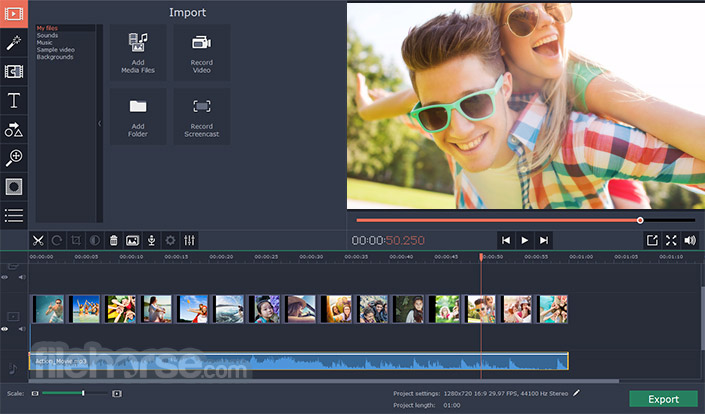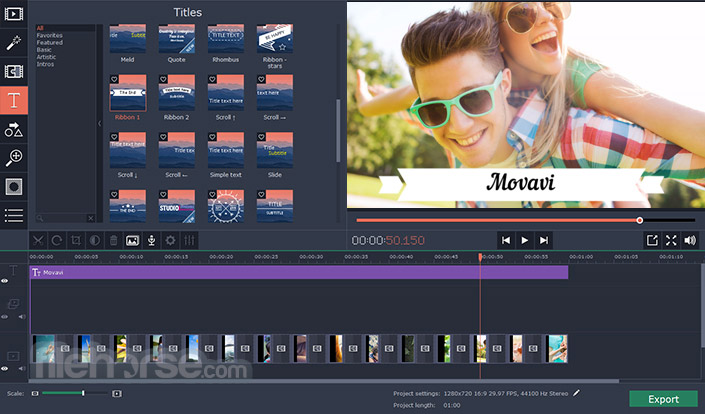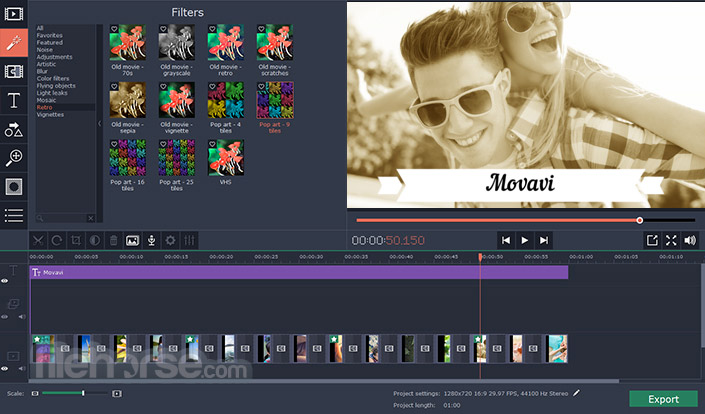|
What's new in this version: Cisco Webex Teams 40.10.1.16961
- Change log not available for this version
Cisco Webex Teams 40.10.1.16875
- Change log not available for this version
Cisco Webex Teams 3.0.16605.0
We resolved the following issue when you connected to your enterprise content management:
- When files were shared from SharePoint, some files had the SharePoint label while other files showed the OneDrive label
- When you chose to share a Box file, the list only showed 3 files at a time and the remainder of the screen was blank
We resolved the following issue when you use Calling in Webex Teams (Webex Calling):
- Your status wasn't showing up correctly
- When someone called you, you'd only hear your ringtone for 30 seconds
We resolved the following issue when you use Calling in Webex Teams (Unified CM):
- When you tried to transfer a call or add someone to a call, the Call button would disappear after you typed the person's number in the keypad. If you used your mouse to select the numbers in the keypad, the Call button remained, as expected.
- When you'd try to make a call using the keypad and searched for a number or someone's name, the results hid the keypad
- You couldn't include spaces when calling someone using the keypad in your app
- There were audio issues with the G.729 codec
Cisco Webex Teams 3.0.15645.0
We resolved the following issues:
- When you shared your screen with somebody, they saw your screen in reverse
We resolved the following issue when you use Calling in Webex Teams (Webex Calling):
- When you made a call to a phone number, you couldn't merge that call with another phone call
Cisco Webex Teams 3.0.15485.0
We resolved the following issues:
- When you were the only moderator in a team, you could incorrectly remove yourself as team moderator
- Webex Teams didn't use your backup proxy
- When your company used Single Sign On (SSO) and you entered an incorrect email address, you couldn't sign in using your correct email address
- Sometimes when you changed a space image it didn't update immediately
We resolved the following issue when you use Meetings in Webex Teams:
- We resolved the issues related to joining meetings where a password or PIN is required
We resolved the following issue when you use Calling in Webex Teams (Webex Calling):
- When you merged two active calls to create a conference call on the fly, your participant list would show duplicate entries
- You didn't see someone's video when they called you
- When you made a call from the app to a phone number, the phone number didn't display in your Calling window
- Your status didn't update when you were on a call
- When you transferred a call, you couldn't disconnect from the call
- When you added more than 2 people to a call, your audio was inconsistent
- The self care portal link wouldn’t open the Webex Calling User Portal
- The Complete Transfer button would disappear when a call was transferring
We resolved the following issue when you use Calling in Webex Teams (Unified CM):
- When you recorded an incoming call, a new untitled space was created
- When you made a call to an unregistered number or video address accidentally, you'd receive a notification that the number was invalid but when you closed the calling window, the dial tone continued
- Every time you put a call on hold and then resumed that call, you'd see a new call entry in your Call history
- When you transferred a call, the person on the other end wouldn't have any audio
Cisco Webex Teams 3.0.15410.0
We made the following improvement:
- Bots are now listed in the People search results list
We resolved the following issues:
- Some German translations didn't appear correctly
- When your administrator added a custom help link, clicking on the help icon opened the link twice
- Sometimes the app quit unexpectedly when you joined large spaces and clicked on profile pictures in the People tab
We resolved the following issue when you connected to your enterprise content management:
- When you linked a folder to a space, the app quit unexpectedly when you tried to view the files in the linked folder
We resolved the following issue when you use Calling in Webex Teams (Webex Calling):
- When you were on a call, your availability didn't change to On a call
We resolved the following issues when you use Calling in Webex Teams (Unified CM):
- When you made a call, sometimes the app quit unexpectedly
- Sometimes when you recorded a meeting locally, muted audio was recorded
- When you dialed an invalid number, you heard the busy tone
Cisco Webex Teams 3.0.15211.0
- Change log not available for this version
Cisco Webex Teams 3.0.15164.0
- Change log not available for this version
Cisco Webex Teams 3.0.15131.0
We resolved these issues:
- When an admin installed the app using an MSI, Outlook integration didn't work
- When you chose to leave a space using Ctrl + Shift + E, the app quit unexpectedly
- When the app was installed using an MSI with ACCEPT_EULA=TRUE , you were still prompted to accept an end user license agreement
We resolved the following issues when you use Calling in Webex Teams (Webex Calling):
- Sometimes the incorrect caller ID was shown
- Phone services sometimes quit unexpectedly and failed to restart and reconnect
- When you used feature access codes, there was an issue with numbers containing spaces
We resolved the following issue when you use Calling in Webex Teams (Unified CM):
- You couldn't use your keyboard for keypad input during a call
- When you used buttons and cards with apps in Webex Teams, we resolved the following issues
- When you had multiple images in cards, additional space was incorrectly added to them
- When you extended the size of a card, the message area didn't expand correctly
- When you chose to center buttons on the card, they appeared left aligned
- When you have multiple buttons, the content for the first button clicked was shown over any other button's content
Cisco Webex Teams 3.0.15092.0
- We've made some updates for scaling reliability
Cisco Webex Teams 3.0.15092.0
- We've made some updates for scaling reliability
Cisco Webex Teams 3.0.15036.0
We resolved the following issue when you connected to your enterprise content management:
- When your administrator had disabled local storage and there was no linked folder in the space, you couldn't create a screen capture in that space
Cisco Webex Teams 3.0.14741.0
- Change log not available for this version
Cisco Webex Teams 3.0.13354.0
- Change log not available for this version
Cisco Webex Teams 40.10.1.16961 相關參考資料
Cisco Webex Teams 40.10.1.16961 Download for Windows ...
What's new in this version: Cisco Webex Teams 40.10.1.16961 - Change log not available for this version. Cisco Webex Teams 40.10.1.16875 - Change log not ...
https://www.filehorse.com
Cisco Webex Teams Download (2020 Latest) for Windows 10 ...
Latest Version: Cisco Webex Teams 40.10.1.16961 LATEST. Requirements: Windows 7 / Windows 8 / Windows 10 / Windows 7 64 / Windows 8 64 / Windows 10 ...
https://www.filehorse.com
Cisco Webex | Download
Install Cisco Webex Meetings or Cisco Webex Teams on any device of your choice. Get step-by-step instructions for scheduling your own Webex meetings, ...
https://www.webex.com
Download Cisco Webex Teams 40.10.1.16961 - Softpedia
Download Cisco Webex Teams - Comprehensive and user-friendly team collaboration application that packs instant messaging, video calling and file sharing ...
https://www.softpedia.com
Team Collaboration - Webex Teams | Release Notes
We're constantly working to improve your experience using Webex Teams. ... information about new features, check out What's New in Cisco Webex Teams.
https://help.webex.com
Team Collaboration - What's New in Cisco Webex Teams
We want to make sure that you know about the major updates made available in Webex Teams. You can always check the latest release notes to see more ...
https://help.webex.com
Webex Teams 40.10.1.16961 - download - dobreprogramy
10 小時前 — Webex Teams to aplikacja będąca klientem usługi Cisco Webex, służącej do pracy zespołowej i prowadzenia telekonferencji. By korzystać z ...
https://www.dobreprogramy.pl
Webex Teams 40.10.1.16961 : PDQDeploy - Reddit
Webex Teams 40.10.1.16961 External References *Past versions of packages require a ... Team Collaboration App, File Sharing, Messaging| Cisco Webex.
https://www.reddit.com
會議- Webex Meetings 最新通道的新增功能 - Webex Help Center
2020年10月19日 — 請參閱Cisco Webex Meetings 套件最新通道的新增功能。 ... 此新範本僅適用于在Webex Meetings 和Webex Teams 上排定的會議和個人會議室 ...
https://help.webex.com
|