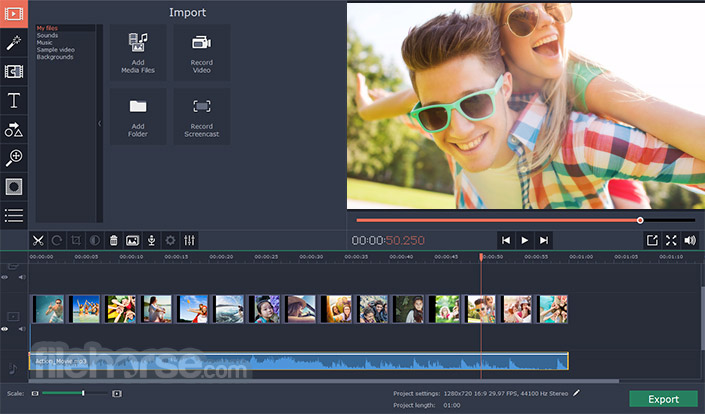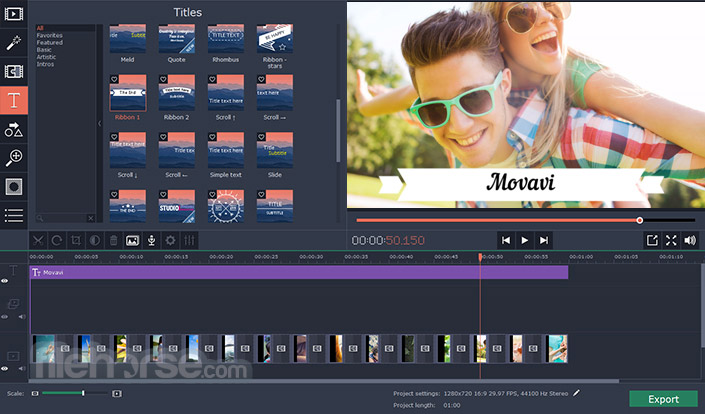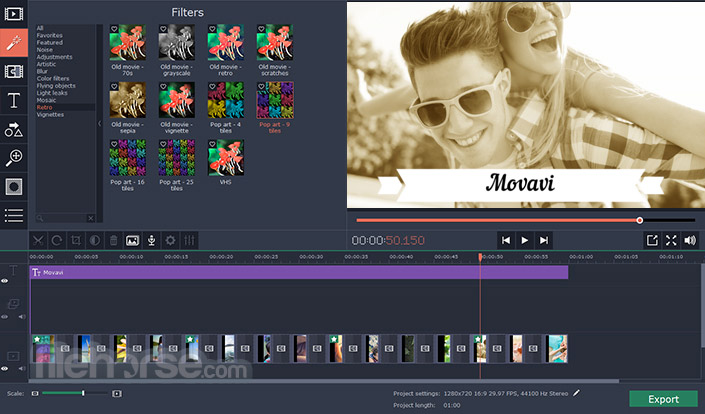|
What's new in this version: Output Messenger 2.0.50 (64-bit)
New:
- Single Chat View
- Keep Track of Leave Records Settings
- Allow Users to Create Group Chats
- Advanced Search Option in Drive
- Gradient Full
- Retain Draft Messages After Signout
- Away Message in Leave
- Default Notify Users in Leave
- Approvers Can Add Multiple Times with Different Applicants
- Leave Report Generated from Server
- Display Sender Announcements in Recent
- Video Conference Display Based on Enabled Video Chat Settings
- Display Indicator for Remote Desktop Sessions
- Hidden Departments Included in All Lists
- Edit Subject in Desk
- Display “To Users” in Sent Announcements
Fixed:
- Pin Messages in Admin-Only Chat within Chat Rooms
- Copy Messages with Emojis
- Resolve Voice Recorder Clarity Issue in Chat Window
- Resolve Issue with Status History Listing
- Miscellaneous Minor Fixes
Output Messenger 2.0.42 (64-bit)
- The Work Time Report comprises details such as login time, logout time, break duration, and total working hours
- Chat Log Summary
- Conduct Polls directly within the chat window
- Synchronize client settings
- Persian Calendar Support
- Star Notes
- Leave Approvers have the capability to input leave requests on behalf of other users
- Snooze chat notifications for 30 minutes within the chat window
- Reminder Message
- Customize React Emoji settings within the configuration options
- Identify the device used for message typing (PC or mobile)
- Notification for draft messages in the Recent tab
- Showing typing notifiaction in recent tab
- Extended status history available in the View Profile section
- Show upcoming pending leave requests on the calendar for followers
- Keep closed tasks for up to 90 days
Fixed:
- Chat Notification glitches
Output Messenger 2.0.41 (64-bit)
New:
- The Work Time Report comprises details such as login time, logout time, break duration, and total working hours
- Chat Log Summary
- Conduct Polls directly within the chat window
- Synchronize client settings
- Persian Calendar Support
- Star Notes
- Leave Approvers have the capability to input leave requests on behalf of other users
- Snooze chat notifications for 30 minutes within the chat window
- Reminder Message
- Customize React Emoji settings within the configuration options
- Identify the device used for message typing (PC or mobile)
- Notification for draft messages in the Recent tab
- Showing typing notifiaction in recent tab
- Extended status history available in the View Profile section
- Show upcoming pending leave requests on the calendar for followers
- Keep closed tasks for up to 90 days
Fixed:
- Chat Notification glitches
Output Messenger 2.0.40 (64-bit)
- The Work Time Report comprises details such as login time, logout time, break duration, and total working hours
- Chat Log Summary
- Conduct Polls directly within the chat window
- Synchronize client settings
- Persian Calendar Support
- Pin Message
- Star Notes
- Leave Approvers have the capability to input leave requests on behalf of other users
- Snooze chat notifications for 30 minutes within the chat window
- Reminder Message
- Customize React Emoji settings within the configuration options
- Identify the device used for message typing (PC or mobile)
- Notification for draft messages in the Recent tab
- Showing typing notifiaction in recent tab
- Extended status history available in the View Profile section
- Show upcoming pending leave requests on the calendar for followers
- Keep closed tasks for up to 90 days
Fixed:
- Chat Notification glitches
Output Messenger 2.0.32 (64-bit)
New:
- Emoji reactions to chat messages
- Interlink Server Support
- Task Board View
- Drive: Share files between Departments
- Acknowledge a message that will be received from an API
- Admin/Manager can edit other’s personal status message
- Admin/Manager can delete other’s messages in Chat Room / Group Chat
- Calendar Option in Browser Version
- Server Based Control options for Auto-download files, Edit/Delete chat messages, Personal Status edit
- Enhancements in Help Desk
Fixed:
- Central log search message fixes
- Expand / Collapse all state store issue
- Video chat notification window closing glitches
- Drag drop from recent files
- Ctrl+Z in notes glitches
- Various minor bugs
Output Messenger 2.0.31 (64-bit)
New:
- Emoji reactions to chat messages
- Interlink Server Support
- Task Board View
- Drive: Share files between Departments
- Acknowledge a message that will be received from an API
- Admin/Manager can edit other’s personal status message
- Admin/Manager can delete other’s messages in Chat Room / Group Chat
- Calendar Option in Browser Version
- Server Based Control options for Auto-download files, Edit/Delete chat messages, Personal Status edit
- Enhancements in Help Desk
Fixed:
- Central log search message fixes
- Expand / Collapse all state store issue
- Video chat notification window closing glitches
- Drag drop from recent files
- Ctrl+Z in notes glitches
- Various minor bugs
Output Messenger 2.0.30 (64-bit)
New:
- Emoji reactions to chat messages
- Interlink Server Support
- Task Board View
- Drive: Share files between Departments
- Admin/Manager can edit other’s personal status message
- Admin/Manager can delete other’s messages in Chat Room / Group Chat
- Calendar Option in Browser Version
- Server Based Control options for Auto-download files, Edit/Delete chat messages, Personal Status edit
- Enhancements in Help Desk
Fixed:
- Central log search message fixes
- Expand / Collapse all state store issue
- Video chat notification window closing glitches
- Drag drop from recent files
- Ctrl+Z in notes glitches
- Various minor bugs
Output Messenger 2.0.25 (64-bit)
- Added Monthly View in Calendar
- Introducing “Leave Management” to update Leave/Time Off
- Leave Request
- Leave Types
- Leave Notification in Chat Window & User List
- Leave Report
- Sync Leaves of Department Users
- Added Option to add Office Start Time, Non working days and Holidays in Output Calendar
- Able to integrate Other Calendar like Google Calendar with Output Calendar – iCal Export/Import
- Option to Add/Remove Shareable Access for Drive File to Users – ‘Shared Users’
- Changed Event(Meeting/Tasks) Display View
- Added Option to set Event Manager for Meetings
- Able to change Font Style & increase Font size in Bubble View
- Set Title(Role Name) for Users
- Able to Share Drive file in Group Chat
- Able to View all Files Shared with You (Shared with Me) in Drive
- Excluded Reminder Notification on Holidays/Non-Working Days
- Able to Quote message & Reply
- Option to Edit Image before sending in Chat Window – Reply Box
Fixed:
- Resolved Client Reconnection Issue
- Fixed Echo Issue in Voice Chat
- Resolved glitches in Resizing Large Image in Snipping Tool
- Solved Text Paste glitches in Notes
Output Messenger 2.0.24 (64-bit)
- Added Monthly View in Calendar
- Introducing “Leave Management” to update Leave/Time Off
- Leave Request
- Leave Types
- Leave Notification in Chat Window & User List
- Leave Report
- Sync Leaves of Department Users
- Added Option to add Office Start Time, Non working days and Holidays in Output Calendar
- Able to integrate Other Calendar like Google Calendar with Output Calendar – iCal Export/Import
- Option to Add/Remove Shareable Access for Drive File to Users – ‘Shared Users’
- Changed Event(Meeting/Tasks) Display View
- Added Option to set Event Manager for Meetings
- Able to change Font Style & increase Font size in Bubble View
- Set Title(Role Name) for Users
- Able to Share Drive file in Group Chat
- Able to View all Files Shared with You (Shared with Me) in Drive
- Excluded Reminder Notification on Holidays/Non-Working Days
- Able to Quote message & Reply
- Option to Edit Image before sending in Chat Window – Reply Box
Fixed:
- Resolved Client Reconnection Issue
- Fixed Echo Issue in Voice Chat
- Resolved glitches in Resizing Large Image in Snipping Tool
- Solved Text Paste glitches in Notes
Output Messenger 2.0.23 (64-bit)
- Added Monthly View in Calendar
- Introducing “Leave Management” to update Leave/Time Off
- Leave Request
- Leave Types
- Leave Notification in Chat Window & User List
- Leave Report
- Sync Leaves of Department Users
- Added Option to add Office Start Time, Non working days and Holidays in Output Calendar
- Able to integrate Other Calendar like Google Calendar with Output Calendar – iCal Export/Import
- Option to Add/Remove Shareable Access for Drive File to Users – ‘Shared Users’
- Changed Event(Meeting/Tasks) Display View
- Added Option to set Event Manager for Meetings
- Set Title(Role Name) for Users
- Able to Share Drive file in Group Chat
- Able to View all Files Shared with You (Shared with Me) in Drive
- Excluded Reminder Notification on Holidays/Non-Working Days
- Able to Quote message & Reply
- Option to Edit Image before sending in Chat Window – Reply Box
Fixed:
- Resolved Client Reconnection Issue
- Fixed Echo Issue in Voice Chat
- Resolved glitches in Resizing Large Image in Snipping Tool
- Solved Text Paste glitches in Notes
Output Messenger 2.0.22 (64-bit)
New:
- Added Monthly View in Calendar
- Introducing “Leave Management” to update Leave/Time Off
- Leave Request
- Leave Types
- Leave Notification in Chat Window & User List
- Leave Report
- Sync Leaves of Department Users
- Added Option to add Office Start Time, Non working days and Holidays in Output Calendar
- Able to integrate Other Calendar like Google Calendar with Output Calendar – iCal Export/Import
- Option to Add/Remove Shareable Access for Drive File to Users – ‘Shared Users’
- Changed Event(Meeting/Tasks) Display View
- Added Option to set Event Manager for Meetings
- Set Title(Role Name) for Users
- Able to Share Drive file in Group Chat
- Able to View all Files Shared with You (Shared with Me) in Drive
- Excluded Reminder Notification on Holidays/Non-Working Days
- Able to Quote message & Reply
- Option to Edit Image before sending in Chat Window – Reply Box
Fixed:
- Resolved Client Reconnection Issue
- Fixed Echo Issue in Voice Chat
- Resolved glitches in Resizing Large Image in Snipping Tool
- Solved Text Paste glitches in Notes
Output Messenger 2.0.21 (64-bit)
New:
- Added Monthly View in Calendar
- Introducing “Leave Management” to update Leave/Time Off
- Leave Request
- Leave Types
- Leave Notification in Chat Window & User List
- Leave Report
- Sync Leaves of Department Users
- Added Option to add Office Start Time, Non working days and Holidays in Output Calendar
- Able to integrate Other Calendar like Google Calendar with Output Calendar – iCal Export/Import
- Option to Add/Remove Shareable Access for Drive File to Users – ‘Shared Users’
- Changed Event(Meeting/Tasks) Display View
- Added Option to set Event Manager for Meetings
- Set Title(Role Name) for Users
- Able to Share Drive file in Group Chat
- Able to View all Files Shared with You (Shared with Me) in Drive
- Excluded Reminder Notification on Holidays/Non-Working Days
- Able to Quote message & Reply
- Option to Edit Image before sending in Chat Window – Reply Box
Fixed:
- Resolved Client Reconnection Issue
- Fixed Echo Issue in Voice Chat
- Resolved glitches in Resizing Large Image in Snipping Tool
- Solved Text Paste glitches in Notes
Output Messenger 2.0.17 (64-bit)
- Added an Extra Layer of Security to your account with “Two Way Authentication”
- Display Account Accessed Devices History
- Clear Credentials of Remote Device
- Limit the File Transfer Size
- Notification Window for Unread Chat
- Able to Control storing of Chat Logs & Files in Client System
- Get Notified of Unsuccessful Login Attempts(3 attempts) to your account
- Able to duplicate Tasks, Reminders & Meetings
- Sorted Files/Folders in Drive in Asc/Desc Order
- Able to Identify Chatroom/Group Chat Admin with Bold Font
- Display Closed/Completed Tasks with a Strike-Out
- Multiple IP Connection in Output Desk Integration
Fixed:
- Resolved Task Reminder Notification Issue
- Fixed Reminder Notification Position Issue in Dual Monitor
- Sorted out Announcements display based on Received Date
- Resolved Issue in Outlook Mail Drag & Drop
- Fixed glitches in User Search – Korean Language
- Done minor fixes in @mention
- Buzz Display Issue in Chat Window Minimized State – Fixed
- Resolved HTML Content Paste Issue in Output Desk Integration
- Fixed Search Issues in Output Desk Integration
Output Messenger 2.0.15 (64-bit)
New:
- Added an Extra Layer of Security to your account with “Two Way Authentication”.
- Display Account Accessed Devices History.
- Clear Credentials of Remote Device.
- Limit the File Transfer Size.
- Notification Window for Unread Chat.
- Able to Control storing of Chat Logs & Files in Client System.
- Get Notified of Unsuccessful Login Attempts(3 attempts) to your account.
- Able to duplicate Tasks, Reminders & Meetings.
- Sorted Files/Folders in Drive in Asc/Desc Order.
- Able to Identify Chatroom/Group Chat Admin with Bold Font.
- Display Closed/Completed Tasks with a Strike-Out.
- Multiple IP Connection in Output Desk Integration.
Fixes:
- Resolved Task Reminder Notification Issue.
- Fixed Reminder Notification Position Issue in Dual Monitor.
- Sorted out Announcements display based on Received Date.
- Resolved Issue in Outlook Mail Drag & Drop.
- Fixed glitches in User Search – Korean Language.
- Done minor fixes in @mention.
- Buzz Display Issue in Chat Window Minimized State – Fixed.
- Resolved HTML Content Paste Issue in Output Desk Integration.
- Fixed Search Issues in Output Desk Integration.
Output Messenger 2.0.11 (64-bit)
- Change log not available for this version
Output Messenger 2.0.10 (64-bit)
New:
- Introducing “Output Drive” to upload & access files from Output Messenger
- Able to Enable/disable ‘Internal Mail’
- Added Option to “Allow only Chat Room Admin” to send messages in Chat Room
- Added Option for the Group Admins to remove users from group chat
- View the count of users who viewed the message in Chat Room
- Improved User Profile Display
- Changes in Status History of User Profiles
- Allowed multiple New Announcement/Mail
- Implemented “Advanced Ticket Search” – Output Desk Integration
- Saved ‘Received files’ in month-wise folders
- Display ‘Close’ status in Task Final(End Time) Reminder
- Resolved small glitches in New Event window after editing a old event – Output Calendar
- Able to Forward message to Sender too
- Display more messages in chat window for Vertical Monitor
- Able to drag & drop gif file from Browser window to Chat Window
- Display Contact Phone number in Contact Detail – Output Desk Integration
- Load Exact Parent Message while clicking from Reply Message
- Load More for Latest Messages too while displaying result of ‘Message Search’
- Able to Copy and paste file from Outlook Attachments to Chat Window
Fixed:
- Groupchat retain users fixes
- Fixed gtiches in copying File Description
- Resolved vertical monitor display issue
- Fixed Issue in Voice Call
- Fixed Issue in Visitor Live chat typing notification display – Output Desk Integration
- Fixed Voice call disconnecting issue when new device gets connected
- Resolved small glitches
Output Messenger 1.9.50 (64-bit)
- Added Scaling feature in Remote Desktop Sharing
- No more limitation in Group Chat User Count
- Smoothened loading of messages(scrolling)
- Added “Test Voice” option to check Voice response
- Added “Test Video” option to check Video response
- “Play sound on” separate audio device for Message, Ring, Login, Logout and Buzz sounds
- Improved Call Notification GUI for Voice & Video Call
- Added Refresh Button to reload Video devices connected
- Added Keyboard shortcuts for Add / Edit Task & Advanced Search in View Log window
- Supports Screen Sharing with 4K Monitors
- Press “Ctrl + Backspace” to remove a word
- Identify Users present in Video Conference with the change of Video call icon in Users List
- Added option to Reply, Forward or Star the API Notification
- Expand / Collapse the Departments by clicking on All / My tab
- Included “Department” field in New Ticket – Output Desk Integration
Fixes:
- Fixed the mess of dragging users to chatroom
- Fixed video device detection issue in Windows 7
- Fixed the loss of sound files path issue using “Restore Default” option
- Resolved Add/Edit Task display issue in IE9 system
- Fixed duplicate attachment issue in Internal Mail
- Solved voice call timing display message issue
- Fixed resize issue in View Profile window
- Resolved Video Chat crash issue
- Resolved the issue in saving Audio Output device
- Resolved the user online/offline pop-up notification issue
- Fixed collapse of Email reply format issue while pressing Backspace/Copy / Paste keys – Output Desk Integration
- Fixed Shift+Enter sending live chat messages immediately issue – Output Desk Integration
Output Messenger 1.9.47 (64-bit)
- Change log not available for this version
Output Messenger 1.9.46 (64-bit)
- Change log not available for this version
Output Messenger 1.9.45 (64-bit)
- Change log not available for this version
Output Messenger 1.9.40 (64-bit)
New :
- Introducing ‘Task’ to create & manage to-do lists / tasks from Output Messenger Chat Window
- (For more details: https://support.outputmessenger.com/tasks-to-do-lists/)
- Sync Reminders across all your devices
- Added New Look to Reminder Notification
- Added option to set Multiple Reminders & Recurring Reminders for every week/month/year
- Implemented Notification pop-up for Offline Reminders
- Added keyboard shortcuts in all plug-in features to navigate effortlessly. (Shortcut will be displayed in Tool tip)
- Can Reply to / Forward Announcements
- Added ‘Copy to Clipboard’ option in Screen Clipper
- Improved overall GUI for clickable icons(mouse hover)
- Drag & Drop files from browser to Chat window
- Added ‘Turkish’ language support
- Added parameter for MSI installer to set default language for clients
- Improved ‘Facebook Reply’ in Output Desk Integration
Fixes :
- Fixed Reconnection issue
- Fixed Voice Call Mute option issue
- Fixed non-listing of forwarded files in Gallery Panel
- ‘Existing Message Alert in Reply box’ on Tabbed View(while closing chat tab)
- Sorted out new message notification issue in Non-Disturb Display(Hide when minimized)
- Fixed File Access issue (files with filename consisting single quotes)
- Solved Gallery Panel – Search issue
- Sorted Edit & Send ‘Local Path’ as message issue
- Resolved New message Notification Pop-up display for languages other than English
- Corrected Multiple Monitors – Screen Clipper problem
- Fixed Download Forward file problem
- Fixed Mobile Voice Call – Voice Call Accept Request showing during call issue
Output Messenger Client 1.9.33 (64-bit)
Updates:
- Added Dark Mode to let you move from the traditional white interface of Messenger
- Added Voice Recorder to send Voice Messages
- Can Add Photo in Chat Rooms
- Added Undo (Ctrl + Z) option in Message Send Box
- Added option in Mail Settings to Popup New Mail Window
- Added ‘Allow Enter’ option in Message Send box > Context menu
- Added Expand All / Collapse All option in Users list > View Context menu
- Added Ordered list context menu in Notes
- Improved the Users list GUI
- Optimized the Users Search based on Frequently Chatted Users and Favorite Departments
- Added ‘Appear Offline Always’ status in Output Desk Integration
- Added option to filter Tickets based on Departments in Output Desk Integration
- Added option to Save Departments in Output Desk Integration
- Display Operator’s Profile Picture in Output Desk Integration
Fixes:
- Speed up Mails > All Users list
- Speed up Group Chat > Users list
- Fixed Acknowledged Users display in Download History
- Fixed multi-line Reply Message’s Edit issue
- Fixed Favorite Users sync problem
- Fixed Notes Exit and Undo glitches
- Fixed Mails > File Attachment GUI on Windows XP Client
- Fixed Announcements > CTRL + V (copy the text from somewhere and paste) action’s issue
- Fixed the mess of Recent Tab update
- Fixed the issue of Replying Images
- Fixed Snipping tool glitches
- Fixed Chat Room display in Users list
- Fixed Orange Bullet display on new messages
- Fixed Cursor display on Message Send box
- Fixed Tickets Count issue in Output Desk Integration
Output Messenger 2.0.50 (64-bit) 相關參考資料
Download Output Messenger
Download Output Messenger 2.0.50 - Keep the lines of communication open at all ... 64 bit • Windows 7 • Windows Vista 64 bit • Windows Vista. downloads: 1,547 ...
https://www.softpedia.com
Download Output Messenger 2.0.42
Please select a download mirror: External Mirror 1 External Mirror (64 bit). A functional instant messaging application that provides essential features ...
https://www.bytesin.com
Downloading Output Messenger 2.0.42 (64-bit) ...
Output Messenger 64 bit is a Secure & Fast Messenger and Group Collaboration tool that lets teams work much more quickly together, especially across ...
https://www.filehorse.com
LAN Messenger Download for Windows, Mac, Ubuntu ...
Download LAN messenger for office chat, group chat and secure internal office communication. Instant messenger for Windows, Mac and Linux OS.
https://www.outputmessenger.co
Output Messenger (64-bit) Download (2024 Latest)
7 天前 — Output Messenger 64 bit is a Secure & Fast Messenger and Group Collaboration tool that lets teams work much more quickly together, ...
https://www.filehorse.com
Output Messenger 2.0.10 - 即时消息软件(服务端+客户端)
2021年10月27日 — Output Messenger: Secure & Private Instant Messenger for Team Communication. ... MSI Installer Download for 32-bit | 64-bit. Windows OS with .NET ...
https://sysin.org
Output Messenger 2.0.41 (64-bit) Crack Activation Keys ...
2024年2月22日 — The Output Messenger Crack 2.0.41 is a secure and private business communications app that allows your employees to communicate, collaborate ...
https://forum.up-community.org
Output Messenger: Office Chat Software, Team chat software
Secure & Private Instant Messenger for Team Communication. One Time Payment - Lifetime License. 3 Users Free. START FREE TRIAL. Collaborate with Your Team ...
https://www.outputmessenger.co
Ryujinx 1.1.1152 for Windows 軟體資訊交流 - winXmac軟體社群
Output Messenger 64 位是安全和快速的Messenger 和組協作工具,它使團隊可以更快地一起工作,尤其是在不同的位置和時區,並且可以在所有設備之間同步。
https://winxmac.com
即时通讯工具:Output Messenger Server 原创
2022年5月15日 — Output Messenger 注册码. Output Messenger 2.0.18 X64 · Output Messenger是一个安全快速的Messenger和组协作通讯工具,它使团队可以更快地一起工作 ...
https://blog.csdn.net
|