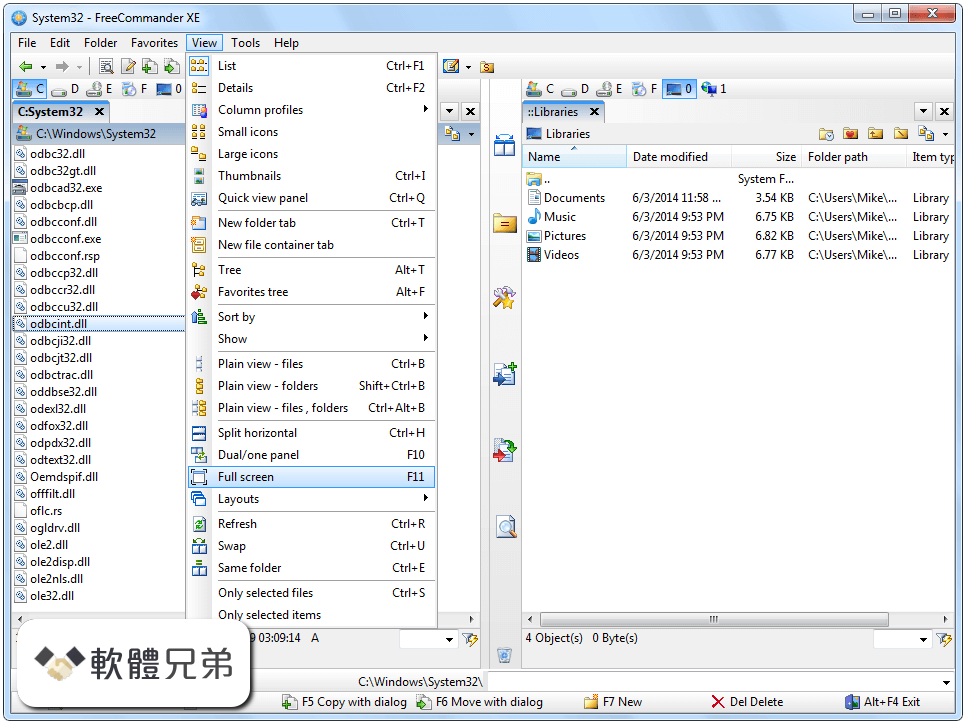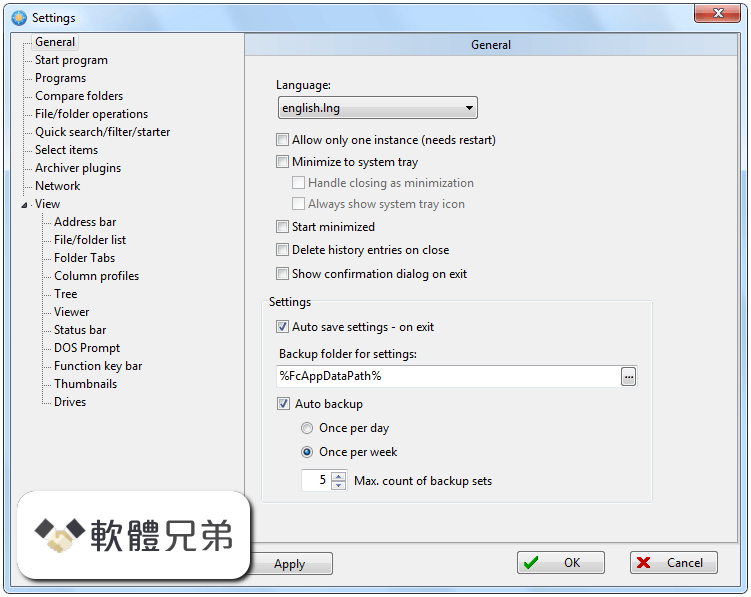|
What's new in this version: Bug fixed:
- "Check for updates" drop list items are duplicated after changing of the language
- Possible exception if editing viewer settings from general settings dialog
- Search dialog - "Attribute/Timestamp..." dialog can not be opened
- Full path is showed for "Network shortcut"
- Define toolbar items dialog - dialog is opened for the false item if the list of toolbar items was scrolled
- Drive buttons in toolbar have no icons on program start
- If the Explorer option "Hide extensions for known types" is active, then files can not be deleted from the desktop (FC Method)
- Command line does not work if current tab is ::Computer
- Unpacking multiple archive files at once - if the destination path is empty, the folder of the first file will always be used as destination
- Viewer - searching in hex mode does not work for properly
- "Make folder/file list.." dialog - selected predefined filter is ignored
- Auto save settings broken
- Rename on smartphons broken for current Windows 10
- Some tab icons are not displayed correctly
- Refresh of 'Network' goes to 'Desktop'
- Zip naming issue
- Search function - size filter is ignored sometimes
- View of the PDF files does not work for some installed PDF programs
- Quick filter - exclude multiple extensions does not work
- Building of the zip file name broken
- Internal viewer - the option "Enable adjust orientation" does not work correctly if "Show Exif" is switched on/off
- Main menu disappear if defined as "Show menu as toolbar"
- Queue button is always default for pack operation
- Compare folders - takes a long time if there are several thousand files in folders.
- Tree view is not updated when deleting a folder in the file list via context menu.
- Quick starter - In order to search with quick filter first focus must be set in the field. That was not necessary in the old version.
- Automatic views - few minor bugs fixed
- Different behavior of selected items when deleting with the Windows method
- Exception on program start if thumbnail view is active in one pane
- Exception on drives reload if drive button was added to toolbar
- Rename with slow double click does not work if the option "Hot track only" is active
- Sorting on shell columns does not work properly
- Searching for the hex string does not work properly (viewer and search dialog)
- Option "Keep expanded nodes per Tab" broken
- RAR files created on Android can not be extracted
- Column profiles - added Windows column can get wrong title
- Message "The system cannot find the path specified" can be showed twice
- Drive icons may be not correctly displayed in toolbars
- Copy&paste in the tree does not refresh the tree
- An internal error in the thumbnail display may slow down the display, especially from the network
- Multi rename option "Activate profiles combo box first" is broken
- Plain View does not remember selection after switching to another tab
- Quick filter does not see some country-specific uppercase letters
- Drag&drop operation fails if it was started from plain view and some country-specific letters exist in the file name
- Color schemes saving is broken
- Folder synchronize (with compare by content) may stops after comparing the very last file
- File/folder selection is lost when cancel delete operation (NC-Selection and "Use Freecommander" for delete)
- Screenshot in systems with multiple monitors and different resolutions is faulty.
- The file name extension is always showed in lower case letters, if it is in the separated column.
- Desktop folder is not refreshing after delete operation (if defined as "Use Windows")
- Unpack archive zip file into "Program files" folder is broken
Changed:
- "Color schema" changed to "Color scheme"
- Hotkeys (Ctrl+Up, Ctrl+Down) for changing search result splitter changed to Alt+Down, Alt+Up
- Handling of the favorites LNK files changed. Now target path will be handled.
- The drop-down menu for the Desktop button in the toolbar has been changed. Now no submenus are loaded. This avoids delays in starting of the program.
- Quick starter repository files now saved in UTF8 format
- Tab caption - UNC-paths are displayed with "1:" instead of the server name
- Freecommander.ini option "ThumbsNoClipCaption" can be defined now in the settings dialog: "Draw caption without clipping"
- Delete/Copy/Move with the option "Use Windows": the message "The operation was canceled by user" is no more showed
Implemented:
- New option in copy dialog "Use last overwrite options"
- New drag&drop option "Start dragging on label or icon only"
- Option for search dialog to define in the section [fcSearchForm] of the file FreeCommander.find.ini: OpenLocationChangeShortcut=1 if the shortcut should be changed from Ctrl+Space to Alt+Space
- New action added "Collapse all nodes, except selected node, in the tree view"
- NOT operator for quick filter: ~
- Multirename - pattern for parent folder (level 1 to 9) added
- "Customize action toolbars" dialog - quick filter added
- Column profile definition - new option added: 'All subfolder levels for columns: Files, Items, Folders'
- Internal viewer - basic functions for image editing added
- Favorite tools - if folder is defined as favorite tool, than parameters %RightDir%, %LeftDir%, %InactivDir% can be used if you want to open the folder not in the active pane
- Quick filter popup menu - new item added: Clear edit field
- Quick filter - click on quick filter button with pressed CTRL key: edit field will be cleared
- Quick starter - context menu for the line added
- Version checker form - frequency of checking can be set here too
- Quick filter field - select all with Ctrl+A is now possible
- New action added "Copy name without extension as text"
- Delete operation (Windows) non blocking now
- Viewer settings - ignore list added
- Action for reverse quick filter added
- Layout option "Ignore main window size and position" now is defined per layout and not global
- "Settings - Shell menu" new option added "Apply to: Current user, All users"
- Quick starter - quick filter field use the settings color now
- New action added - Close duplicate Tabs
- "Define favorite toolbars" dialog - "Duplicate" function added; Drag&drop for moving to another toolbar
- Quick starter settings - item colors by file type
- Quick starter - in "Repository -> Reorganize" function you will be asked, if non existing elements should be removed.
- Switch view mode automatically on folder change - "Settings -> Column profiles/Automatic views"
- If the favorite tree option "Full row select" is active, the double click (or click) will also work if the mouse is not over the name
- Currently we can switch to the desired drive with Shift+drive-letter. If no root folder is active after switching, then using again Shift+drive-letter will switch to the root folder.
- Quick starter settings - selection color added
- Main menu items added "Edit -> Save selection" and "Edit -> Restore selection"
- When navigating in the folder history (Alt + Left, Alt + Right), non-existent folders are ignored.
- Searching duplicates
- Multirename - new options for case processing "Upper first letter following any of defined characters:", "Keep current case"
- Possibility to define text label in the favorite toolbar
- Search dialog - new option added "Open first profile on start"
- Viewer - new option for images added "Show frames" (in the context menu of the picture)
- Quick filter option now available in the settings dialog "Also use for folder names"
FreeCommander XE 2018 Build 790 相關參考資料
|