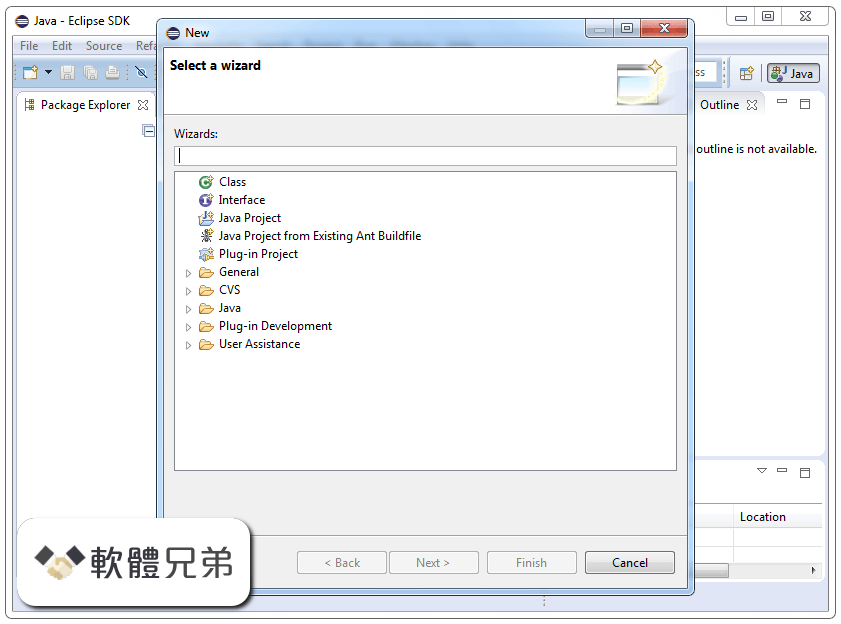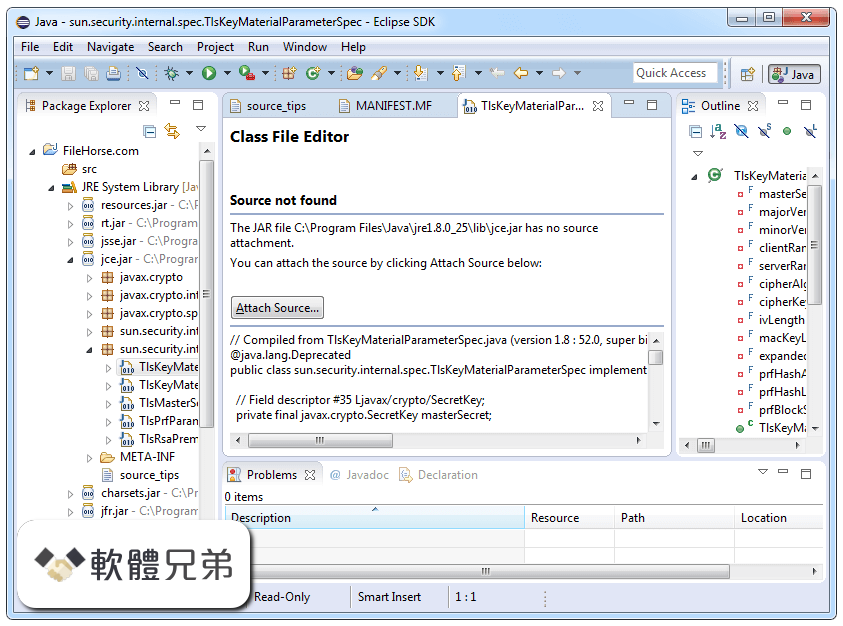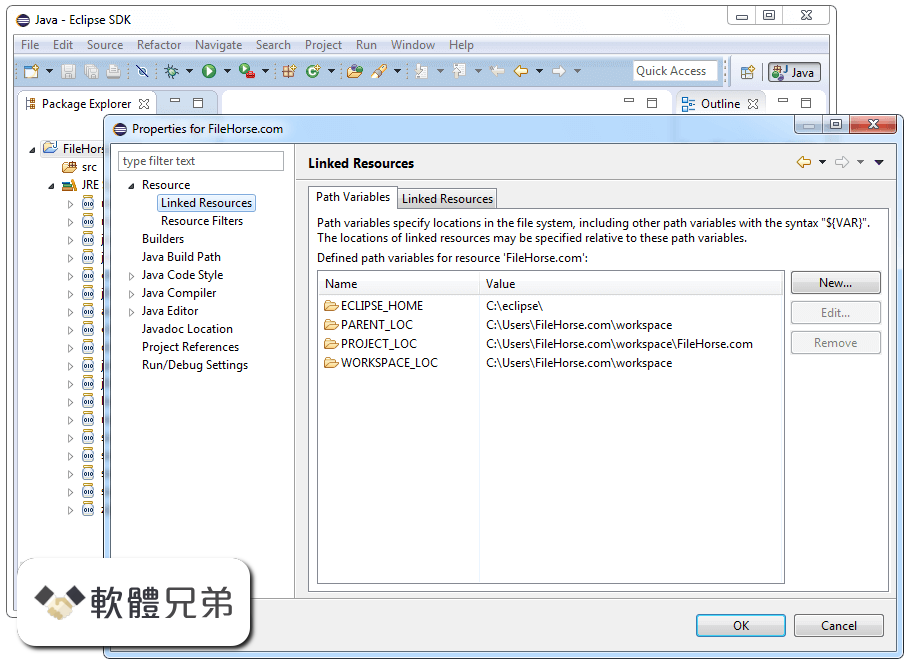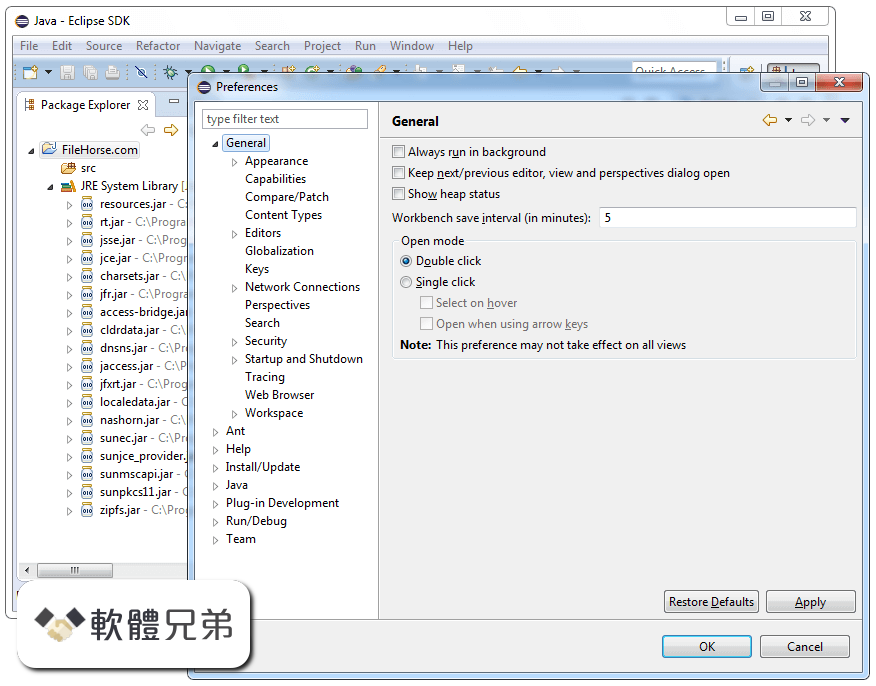|
What's new in this version: New features in the Platform and Equinox:
Views, Dialogs and Toolbar:
Less usage of icons in user confirmation dialogs:
- Multiple dialogs have been updated to not contain a question icon if they ask the user for a decision to align with the UI guidelines existing for the operating systems. For example, if you close an edited file, the resulting dialog will not show a help icon anymore. Also MessageDialogs methods will not show a question icon anymore for question / confirmation dialogs.
Text Editors:
Preference to enable word wrap by default:
- A new preference has been added in the General > Editors > Text Editors page to specify that 'word wrap' should be enabled by default when opening text editors. This preference is disabled by default.
Preference to enable word wrap by default:
- A new preference has been added in the General > Editors > Text Editors page to specify that 'word wrap' should be enabled by default when opening text editors. This preference is disabled by default.
Themes and Styling:
Forms have updated default background color:
- The background color of UI toolkit forms has been updated, as blue gradients are not very common now in user interfaces. This will affect all form based user interfaces which do not use styling. You can see the new behavior in the Eclipse IDE when theming is turned off via the preferences.
Selected tab in CTabFolder is now highlighted:
- The selected tab in a CTabFolder now has a highlight bar to more easily identify the the current selection
Debug:
System encoding for Console:
- A new launch configuration attribute is added to allow processes start with the system encoding. As a result, Java processes can start without specifying explicit "-Dfile.encoding=" option and JVM will use the system defaults defined by the user environment
Support for ANSI escape codes in Console:
- The Console interprets ANSI escape codes to produce styled output
- It supports 16 colors / 256 colors / true-colors for foreground and background, color palettes, and attributes like bold, italic, underline, invert, conceal, strike, crossed-out, framed
- Only "CSI n m" (SGR, Select Graphic Rendition) control sequences are supported
- They set display attributes, but cannot be used to change the content of the output (erase actions, cursor positioning, scrolling)
- Non-SGR sequences are not interpreted, but are recognized and hidden, so you will not see them
- This functionality is available for all the text output to the standard output or standard error. It works for Java, C/C++, Perl, Python, shell, Groovy, Maven or any Eclipse supported language.
- Preferences are available under Preferences > Run/Debug > Console > ANSI Support
New features for Java developers:
JUnit:
Test Suite wizard supports JUnit 5:
- The New JUnit Test Suite Wizard has been enhanced to now allow the creation of a JUnit 5 test suite using the @Suite annotation. To open the New JUnit Test Suite Wizard for the current package, go to New > Other > Java > JUnit > JUnit Test Suite.
Java Editor:
Convert while loops to enhanced for loops:
- The clean-up to convert to enhanced 'for' loops where possible has been enhanced to convert eligible while statements that use an iterator into enhanced for loops. The current clean-up already supports converting 'for' loops using an iterator into an enhanced 'for' loop.
- To apply the cleanup, select the Java 5 Convert to enhanced 'for' loops checkbox on the Java Feature tab in your cleanup profile
Convert to switch expression:
- The clean-up to convert to a switch expression where possible has been enhanced to recognize switch statements that have every case either end in a return statement or a throw of an exception. In such a case the switch statement is converted into a return of a switch expression.
- To apply the cleanup, select the Java 14 Convert to switch expression where possible checkbox on the Java Feature tab in your cleanup profile
Debug:
- Double click in "All References and "All Instances" pop-up to navigate to Type Previously, clicking on any of the shown items in the "All References" and "All Instances" popup wasn't acted upon. This is now improved - if the selected variable or field type's source code is available, the editor tries to open it, and navigate to the declaration.
New APIs in the Platform and Equinox:
Platform Changes:
- MessageDialog not using icons for user facing dialogs. The org.eclipse.jface.dialogs.MessageDialog has been updated to not use icons for user facing dialogs of type QUESTION, QUESTION_WITH_CANCEL and CONFIRM to align with the UI guidelines regarding such dialogs for the various operating systems.
SWT Changes:
Configure highlight bar thickness on CTabFolder:
- The CTabFolder now has a new API setSelectionBarThickness(int thickness) that allows to set the thickness of the highlight bar in the selected tab
- By default a highlight bar is now drawn in the selected tab. You can switch to the old look without highlight bar by using CTabFolder#setSelectionBarThickness(0).
Set custom text for MessageBox's buttons:
- The MessageBox now has a new API setButtonLabels(Map<Integer, String> labels) that allows to configure the text on the buttons
New features for plug-in developers:
General Updates:
Default target platform ships different 3rd party bundles:
- Some 3rd-party bundles (JUnit, some Apache commons, ASM...) have changed as they are now originating from Maven Central instead of Eclipse Orbit. They sometimes provide slightly different capabilities so some remediation may be necessary if you're using the default target plaform. See the documentation for details about possible issues and remediation.
- Support for the OSGi Bundle and Versioning Annotations:PDE now supports the OSGi Bundle and OSGi Versioning annotations to be used in a Plugin Project
Eclipse SDK 4.25 (64-bit) 相關參考資料
4.25 - Eclipse Project Downloads
Eclipse SDK. Platform, Download, Size. Windows (64 bit version), eclipse-SDK-4.25-win32-x86_64.zip, 247 MB. Linux (64 bit version), eclipse-SDK-4.25-linux-gtk- ...
https://archive.eclipse.org
Download Eclipse SDK 4.25 (64-bit) 4.25
Download Eclipse SDK 4.25 (64-bit) Direct link Eclipse SDK 4.4.2 (32-bit)
https://www.mutaz.pro
Downloading Eclipse SDK 4.25 (64-bit) from FileHorse.com
Eclipse SDK 64-bit includes tools made to give developers the freedom of choice in a multi-language, multi-platform, and multi-vendor environment.
https://www.filehorse.com
Downloads
Linux 32-bit. Download URL: http://www.eclipse.org/downloads/download.php?file=/eclipse/downloads/drops4/R-4.2.1-201209141800/eclipse-SDK-4.2.1-linux-gtk.tar.gz.
https://www.eclipse.org
Eclipse 4.25 - New and Noteworthy
Eclipse 4.25 - New and Noteworthy. Welcome to the Eclipse SDK project! The Eclipse SDK project is part of the Eclipse 2022-09 simultaneous release.
https://eclipse.dev
Eclipse SDK 4.25 (64-bit) Download
2022年9月16日 — Download Eclipse SDK 4.25 (64-bit) for Windows PC from FileHorse. 100% Safe and Secure ✓ Free Download 64-bit Software Version.
https://www.filehorse.com
Eclipse SDK download
eclipse sdk download: IDE for development with Java, PHP, C, LaTeX and others. Free download provided for 32-bit and 64-bit versions of Windows.
https://en.lo4d.com
EclipseInstallation - Eclipsepedia
2023年12月7日 — The latest release of Eclipse requires a 64-bit JVM, and does not support a 32-bit JVM. ... Current releases of Eclipse require Java 17 JRE/JDK or ...
https://wiki.eclipse.org
|