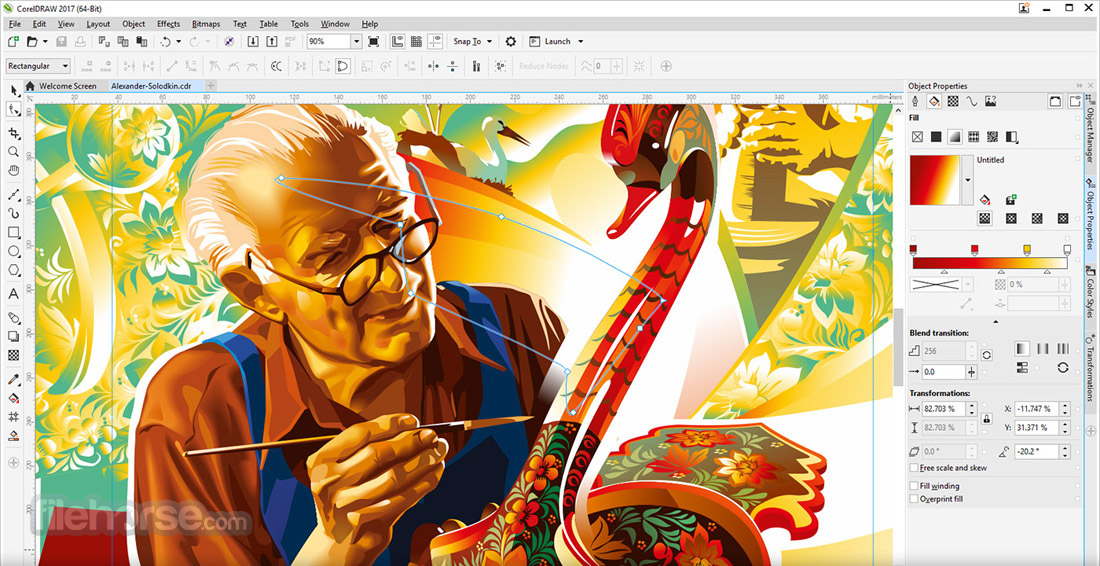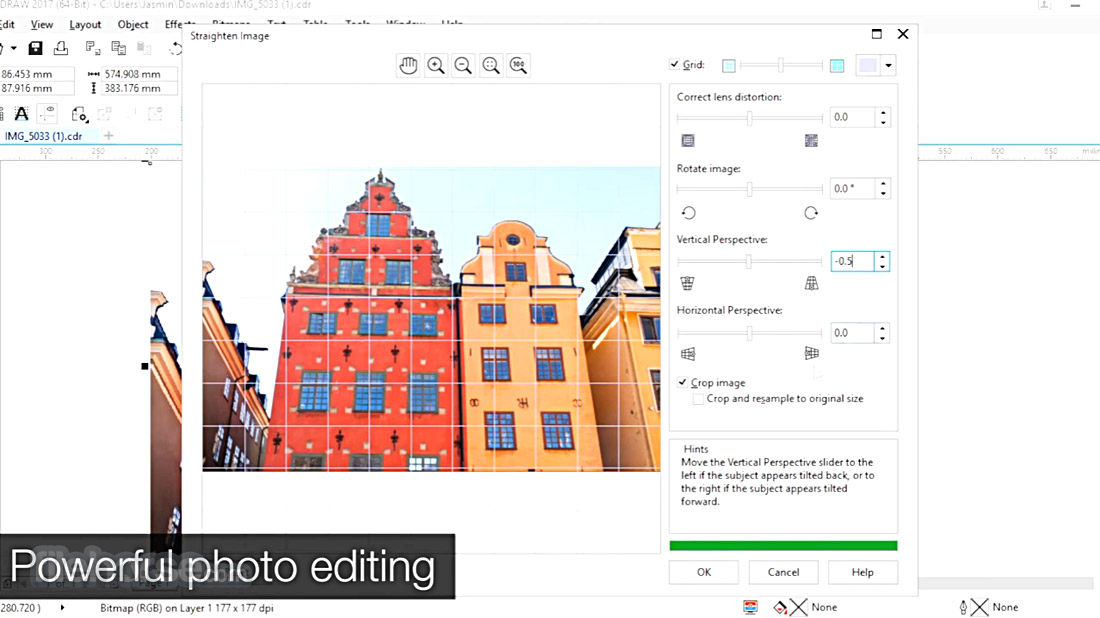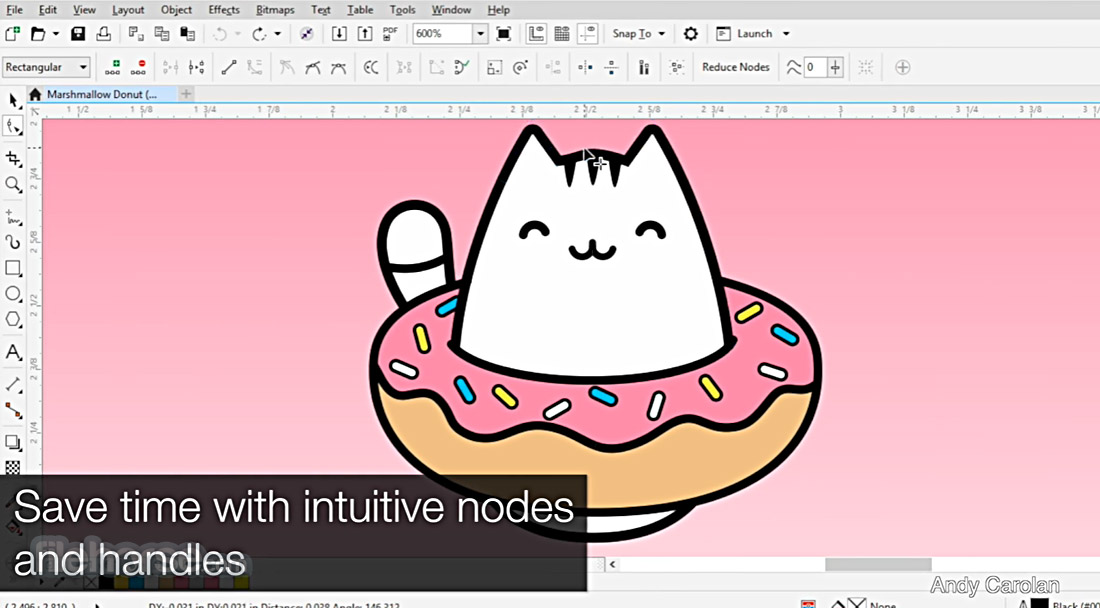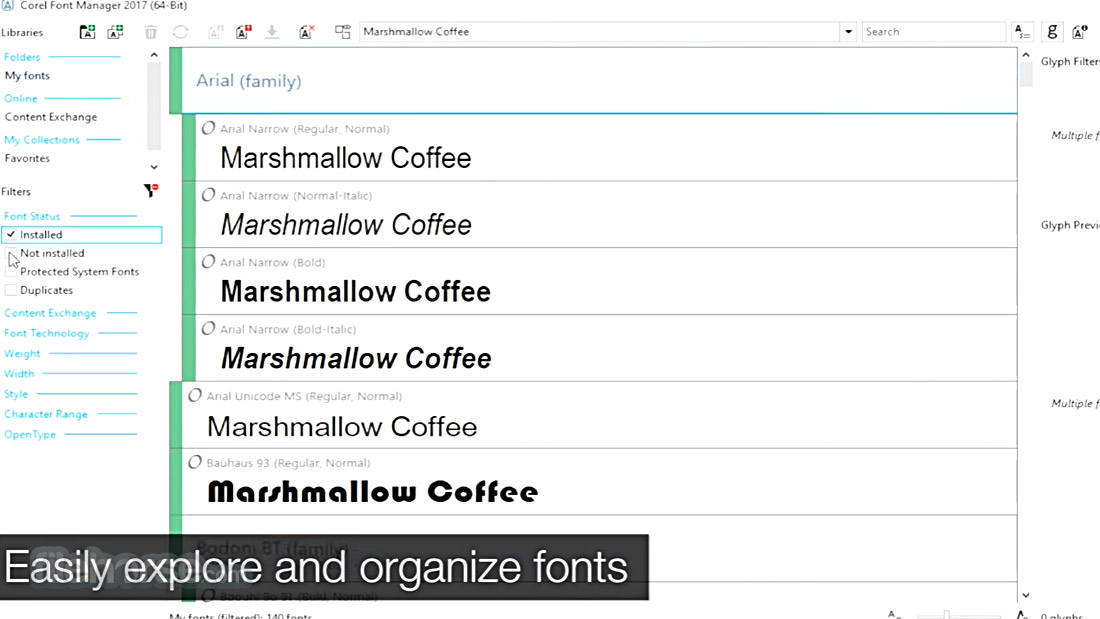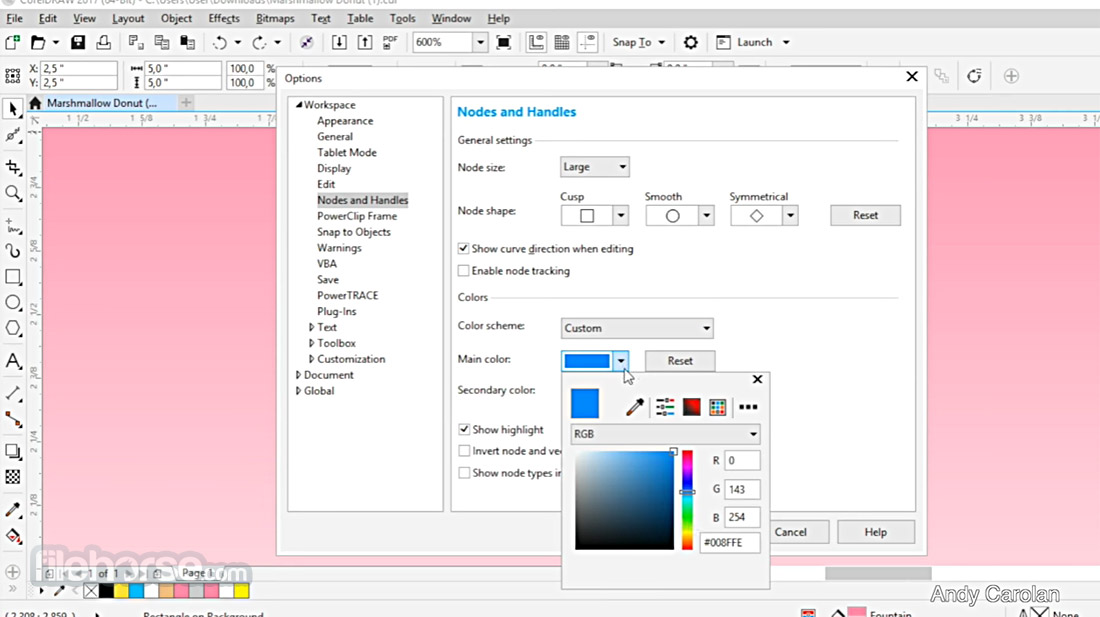|
What's new in this version: CorelDRAW Graphics Suite 2019 21.1.0.643
- Change log not available for this version
CorelDRAW Graphics Suite 2019 21.0.0.593
- Objects docker
- More precision and control
- Managing design elements, layers and pages has been totally reimagined. The new Objects docker now gives you direct control over the structure of a document and fast access to its components.
- ENHANCED! Pixel workflow
- Ensure all graphics for the web are pixel perfect. Align the pixel grid to your page edge so any graphic you export has the crisp edges, and a new Align to Pixel Grid button makes it easy to perfect shapes.
- Managing design elements, layers and pages has been totally reimagined. The new Objects docker now gives you direct control over the structure of a document and fast access to its components.
- Ensure all graphics for the web are pixel perfect. Align the pixel grid to your page edge so any graphic you export has the crisp edges, and a new Align to Pixel Grid button makes it easy to perfect shapes.
- Non-Destructive Effects
- Apply, modify, and experiment with bitmap effects on both vectors and bitmaps without altering the source image or object. The new Effects tab in the Properties docker is the hub for non-destructive editing.
- Enjoy an updated New From Template workflow and a wide range of totally refreshed templates, available for download free from “Get More” in the Welcome screen.
- PDF/X standards
- More user-requested enhancements
- CorelDRAW Graphics Suite 2019 offers a greater variety of ISO-compliant PDF/X export options. New support for PDF/X-4 ensures easy output of files that are compatible with the widest range of devices.
- ENHANCED! User interface: Take advantage of an interface that’s even easier to navigate. Find and replace project elements more efficiently, enjoy a streamlined Print Merge experience, and a reorganized Options dialog.
- ENHANCED! Performance and stability: Work with CorelDRAW Graphics Suite quickly and responsively. Enjoy performance improvements relating to text handling, startup time, document loading times, graphics rendering and more.
CorelDRAW Graphics Suite 2018 20.1.0.708
- Change log not available for this version
CorelDRAW Graphics Suite 2017 19.0.0.328
LiveSketch tool:
- Sketch and design on the fly! LiveSketch is a revolutionary new tool based on the latest developments in Artificial Intelligence and Machine Learning. Free form sketching converts into precise vector curves on a touch-enabled device.
Enhanced vector previews, nodes, and handles:
- Edit objects and effects more efficiently using enhanced previews, nodes, and handles that don't get lost in the background colors of your design
Prominent interactive sliders:
- Easily work with object fills, transparencies, blends, extrusions, drop shadows and contours thanks to more prominent interactive sliders
Custom node shapes:
- CorelDRAW 2017 simplifies shaping curves and objects by assigning each node type a unique shape, making it easy to identify smooth, cusp, and symmetrical nodes. You can also choose the node shapes that best suit your workflow.
Touch-friendly user interface:
- Tablet Mode support makes it easy to create quick adjustments using touch or a stylus. The new Touch workspace maximizes the size of your drawing window by displaying only the tools and commands used most often, plus you can pan and zoom with a single gesture.
Powerful stylus enhancements:
- Enjoy a more natural drawing experience and achieve more expressive results with the native support for Microsoft Surface, and advanced stylus support. A redesigned UI gives instant access to relevant controls and the ability to quickly choose which stylus properties to leverage. CorelDRAW Graphics Suite 2017 has been enhanced so you can take advantage of pressure, bearing, tilt, and rotation of your stylus to control a variety of tools and effects
Import legacy workspaces:
- CorelDRAW Graphics Suite 2017 lets you seamlessly import CorelDRAW and Corel PHOTO-PAINT workspaces that were created in versions X6, X7, and X8. You have the flexibility of importing some workspace elements and excluding others. You also have the option of adding them to your current workspace or creating a totally new UI configuration. And choosing which workspace elements to import or export is faster than ever
Microsoft Surface Dial support:
- CorelDRAW Graphics Suite 2017 offers native Microsoft Surface Dial support on Windows 10. Use the CorelDRAW and Corel PHOTO-PAINT applications in the suite, to experience one of the most unique ways to create and interact with technology.
CorelDRAW Graphics Suite X8 18.0.0.450
- PRO tools for design, layout and photo editing
- NEW Font Management
- NEW Windows 10 and 4K display support
- FLEXIBLE purchasing options
CorelDRAW Graphics Suite 2019 相關參考資料
2019 newfeatures request - reg. - CorelDRAW 2018 - CorelDRAW ...
slongmire. Cannot find impact tool anywhere in CorelDraw 2018 ... pkg_sriram. Corel is Super power than any other Software, But developers donot know that.
https://community.coreldraw.co
All Products - Corel Corporation
Technical Graphics ... Painter 2019 (Windows/Mac) · ParticleShop (Photoshop brush plugin) · Painter Essentials 6 (Windows/Mac) ... Office Suites & Utilities.
https://www.corel.com
Corel Corporation - 台灣
Corel 軟體的官方網站。取得產品資訊、下載免費試用軟體、瞭解特別 ... PaintShop Pro 2019 Ultimate · Painter 2019. 使用嶄新的花紋畫筆、色彩工作流程、圖章筆刷 ...
https://www.corel.com
Corel News Releases - Corel Corporation
PaintShop Pro 2019: New Technologies Go Beyond the Photo, Delivering the ... Corel Expands Graphic Design Software Portfolio with Acquisition of Gravit ...
https://www.corel.com
CorelDRAW 2017 有新的版本:立刻免費下載你的試用版
尋找CorelDRAW 2017 嗎?還是你已擁有較舊的版本?今天就免費下載CorelDRAW Graphics Suite 並了解為何有這一切熱烈討論!
https://www.coreldraw.com
CorelDRAW Graphics Suite 2019中文破解版下载 - 3322下载站
Coreldraw 2019破解版是加拿大Corel公司自主研发的平面设计软件,可为用户提供矢量动画、页面设计、网站制作、位图编辑和网页动画等多种功能,可用于矢量图及 ...
http://www.3322.cc
下載免費試用軟體 - Corel Corporation
免費試用Corel 軟體無風險!無負擔!無需您的信用卡資料! 熱門產品. CorelDRAW Graphics Suite 2018. 圖形、插圖、 ... Painter 2019 (Windows/Mac). 體驗全球 ...
https://www.corel.com
圖形設計軟體– CorelDRAW Graphics Suite 2018
CorelDRAW® Graphics Suite 2018 是一套出色的圖形設計程式,其提供繪圖、版面設計、插圖、相片編輯、網頁影像、列印專案、藝術創作、印刷等等,讓您享受流暢的 ...
https://www.coreldraw.com
|