Artec Studio 12.1.0.478 (64-bit)
沒有必要事先準備好你的對象,只需指向 3D 掃描儀和拍攝。同類最佳的紋理和幾何追踪算法,可實現最快和最平滑的掃描體驗。自動繼續允許您停止掃描,然後立即拿起你離開的地方。
無論您是 3D 掃描新手,需要 3D 數據處理的分步指導,還是經驗豐富的用戶加快工作流程,Artec Studio 的突破性自動化處理功能為 3D 掃描提供了新的視角.
Artec Studio 特點:
高精度
無論您選擇自動駕駛還是手動模式,Artec Studio 都不會對精度造成任何影響.
可選高級設置
Artec Studio 具有全面的高級設置,讓有經驗的用戶可以完全控制和靈活運用.
快速記住功能
功能強大的技術,可在幾秒鐘內處理您的數據.
便攜式 3D 掃描處理
掃描和處理您的數據全部在平板電腦上!與 Artec 電池組結合使用,您可以完全移動 3D 掃描解決方案!
直接兼容 CAD
Artec Studio 11 個功能可直接導出到 Design X 和 SOLIDWORKS,使掃描更加容易。
Scan with 3D sensors
A 開始探索 3D 掃描世界的好方法:Artec Studio Ultimate 版本也兼容 3D 傳感器,例如 Windows 的 Kinect,所以你可以學習所有你需要的技能,成為一個真正的 3D 掃描專業人士。
注意:30 天試用版。無法保存項目和導出掃描.
ScreenShot
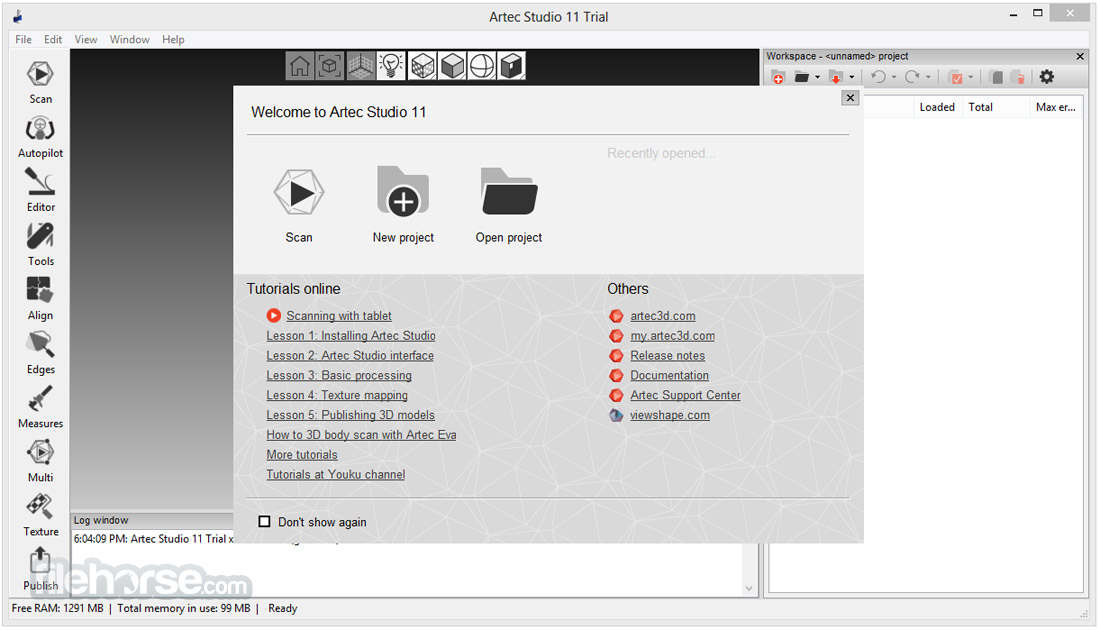
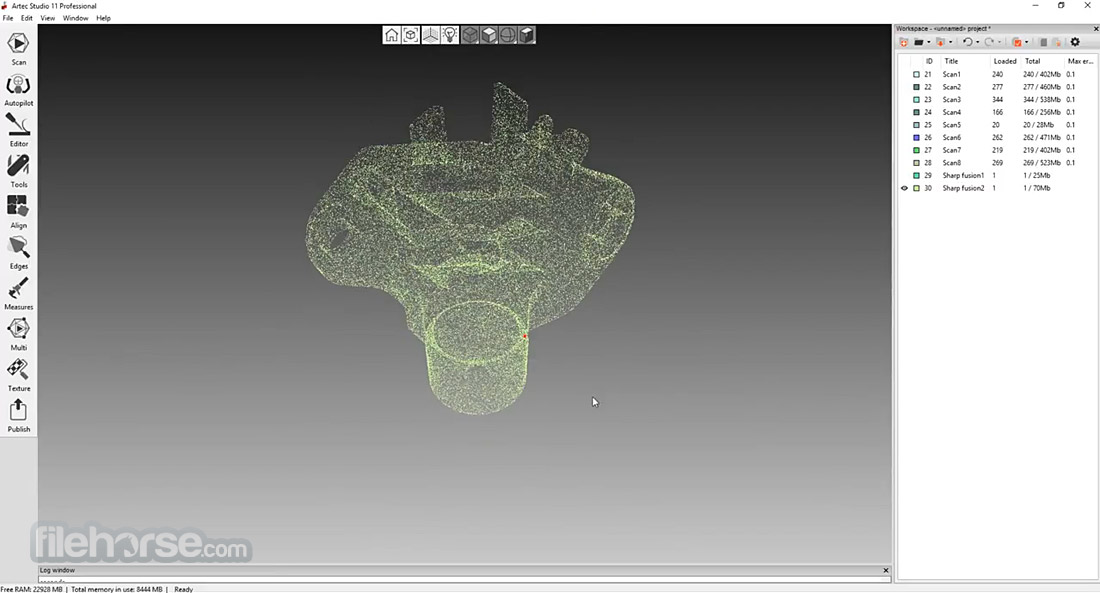
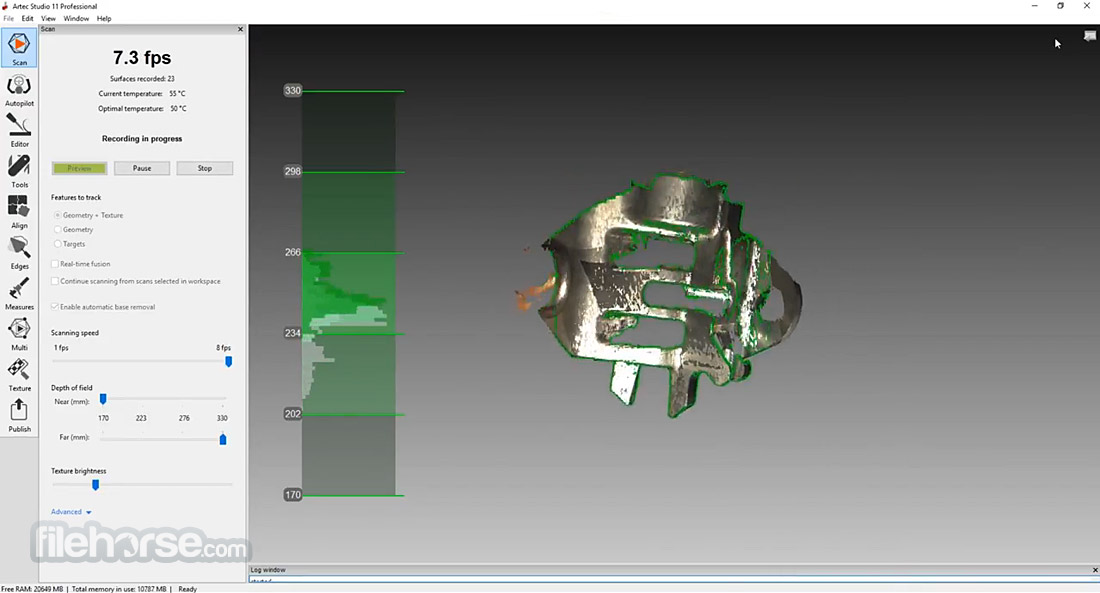
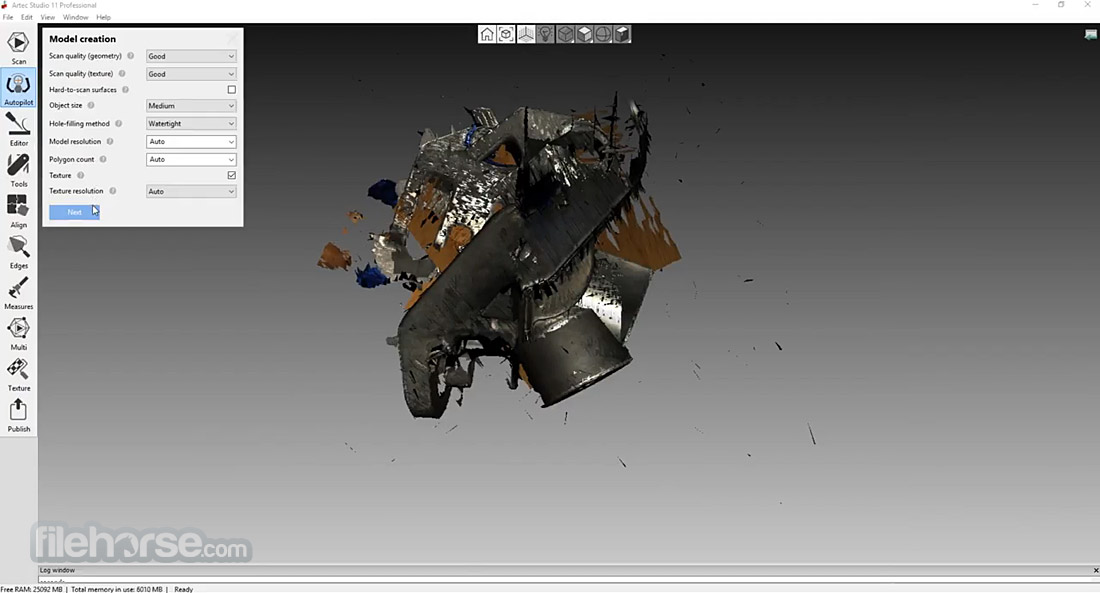
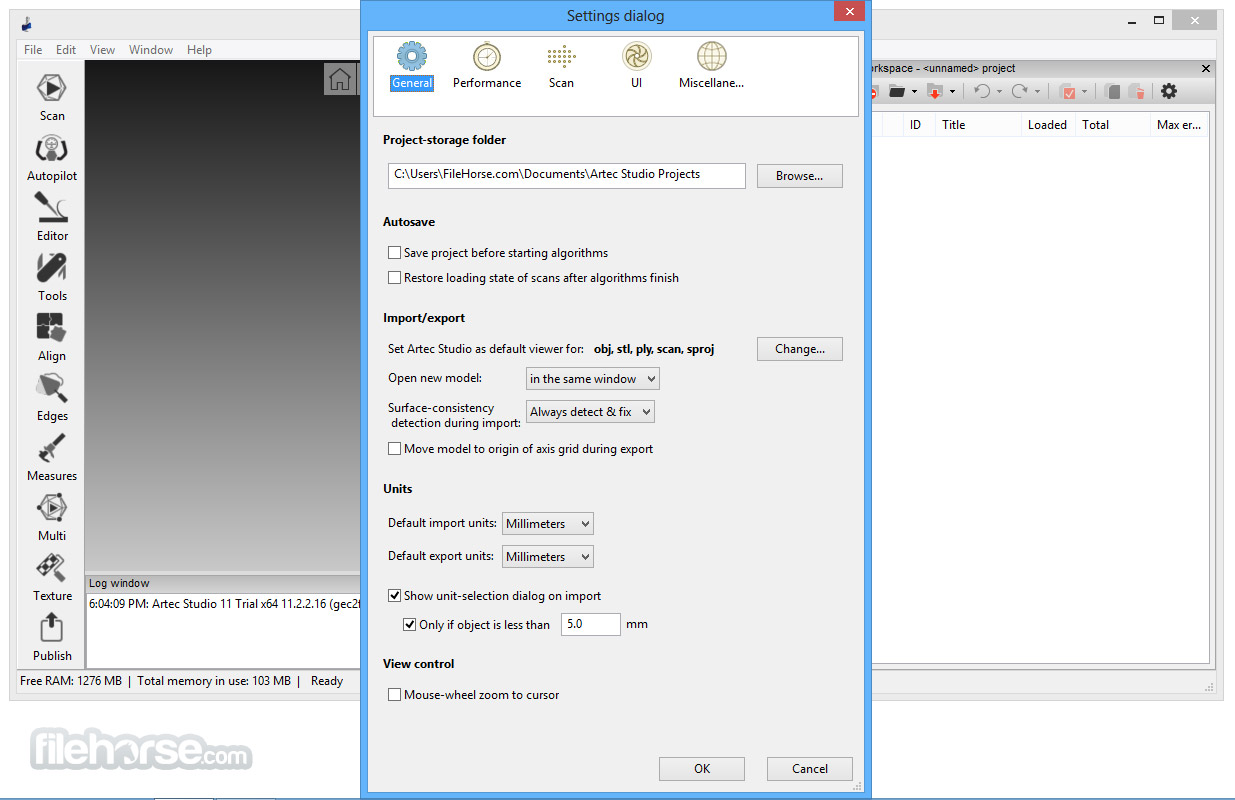
| 軟體資訊 | |
|---|---|
| 檔案版本 | Artec Studio 12.1.0.478 (64-bit) |
| 檔案名稱 | ArtecStudioTrial-v12.1.0.478-x64-f67f884.exe |
| 檔案大小 | 253 MB |
| 系統 | Windows 7 64 / Windows 8 64 / Windows 10 64 |
| 軟體類型 | 未分類 |
| 作者 | Artec Group |
| 官網 | https://www.artec3d.com/3d-software/artec-studio |
| 更新日期 | 2017-04-24 |
| 更新日誌 | |
|
What's new in this version: New features Artec Studio 12.1.0.478 (64-bit) 相關參考資料
Artec 3D 攝影式掃描系統
Artec 3D 攝影式掃描系統. 1.掃描. 2.平滑. 3.貼圖. How it ... Artec 3D 掃描系統像一部照相. 機,拍照結果即為3D ... Windows 7, 8, 10 -64. 最低電腦配置. Inter i5 or i7 ... https://www.encoder.com.tw Artec 3D手持式掃描器
手持3D掃描儀輕盈、方便攜帶,且與數款熱門平板電腦相容,隨時隨地皆可使用Artec手持式掃描器,無需將物體放在特定位置,即可立即體驗流暢的3D掃描流程。 - 使用簡單,無需 ... https://www.git.com.tw Artec Studio
2023年9月18日 — Artec Studio 18: a faster, AI-powered, true color 3D scanning software certified for metrology. Artec 3D ... https://www.youtube.com Artec Studio - Best 3D Scanning Software
One software. Multiple workflows · Scanning & processing. Capture any physical object with a 3D scanner, create an accurate and high-resolution 3D model. https://www.artec3d.com Artec Studio 12: Release notes
2018年6月13日 — Fixed miscellaneous issues related to license renewal workflow and reactivation after user switching. Artec Studio 12.1.0.478 (14.06.2017). https://support.artec-group.co Global Registration works up to 20 times faster in Artec ...
2017年6月14日 — Save minutes and hours on 3D data processing with the extra fast Global Registration algorithm in Artec Studio 12.1 3D scanning software ... https://www.artec3d.com June 14 2017 - Artec Studio 12.1 is released
2017年6月14日 — June 14 2017 - Artec Studio 12.1 is released · Increased FPS in MULTI mode · Editor tools now allow undo/redo operations directly inside them ... https://support.artec-group.co Step-by-Step Guide Inside Artec Studio Software - YouTube
https://www.youtube.com Tutorial: Artec Studio Basic Workflow | 3D Scanning Software
https://www.youtube.com 【3D掃描器】Artec Leo - 通業技研3D整合專家
Artec Leo 手持式3D掃描儀為首款內建自動3D處理功能的3D掃描器,結合觸控式螢幕操作即時呈現3D掃描影像,為一款掃瞄速度更快、更智能的手持式3D掃描器。 https://www.git.com.tw |
|
