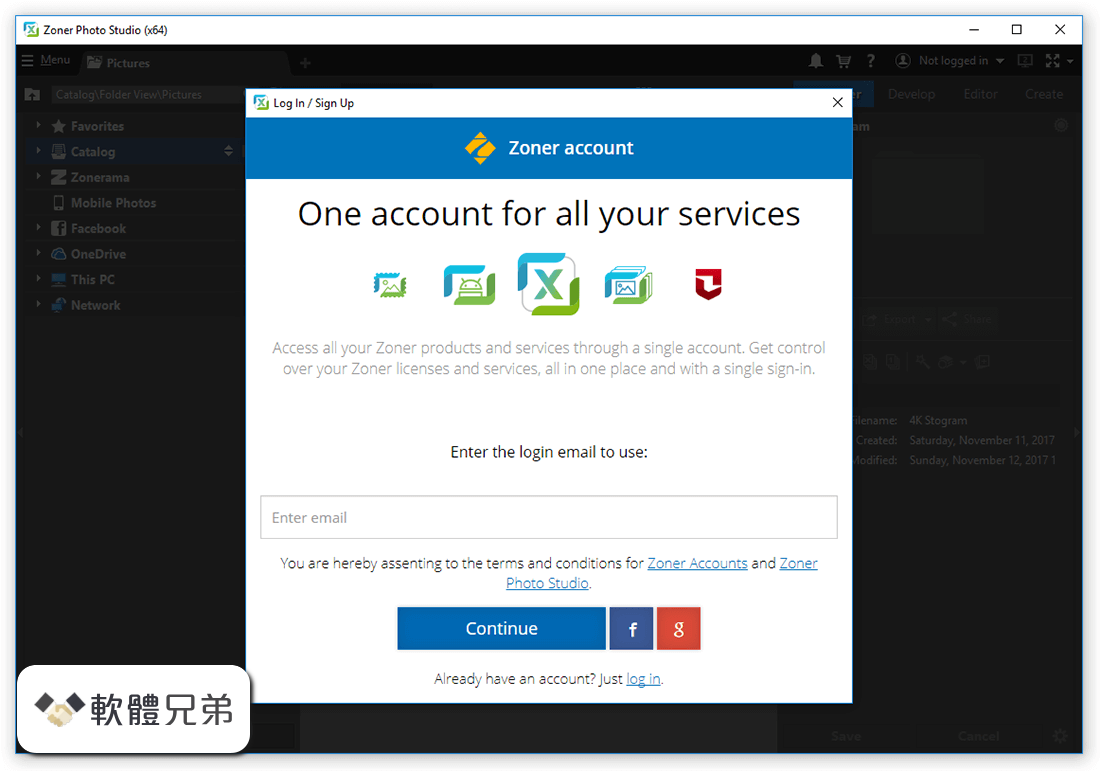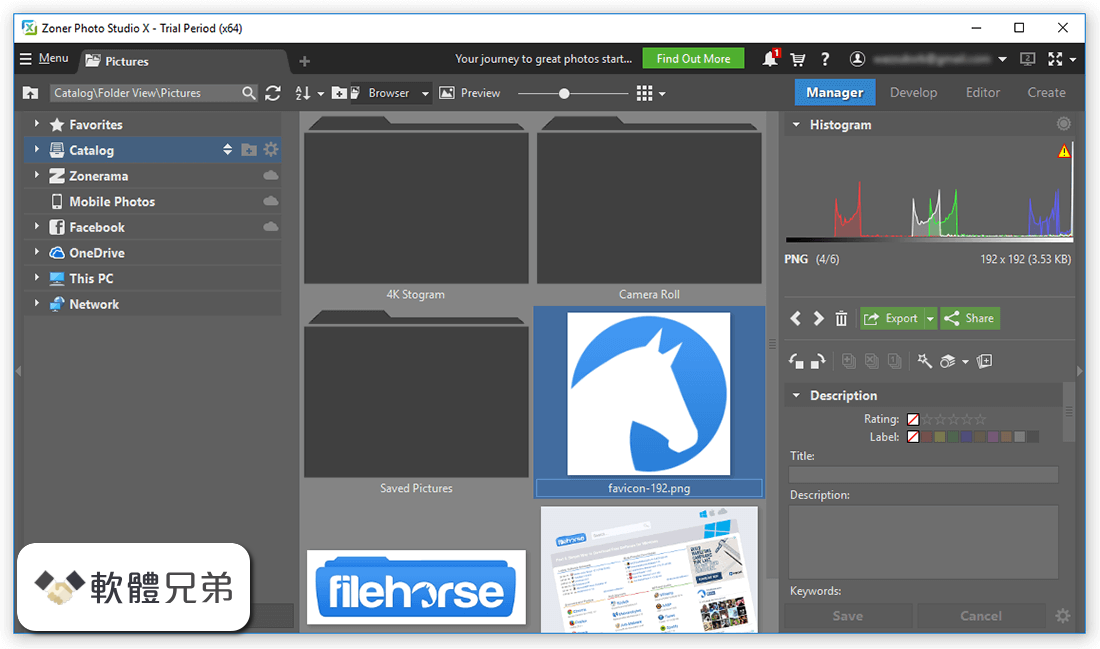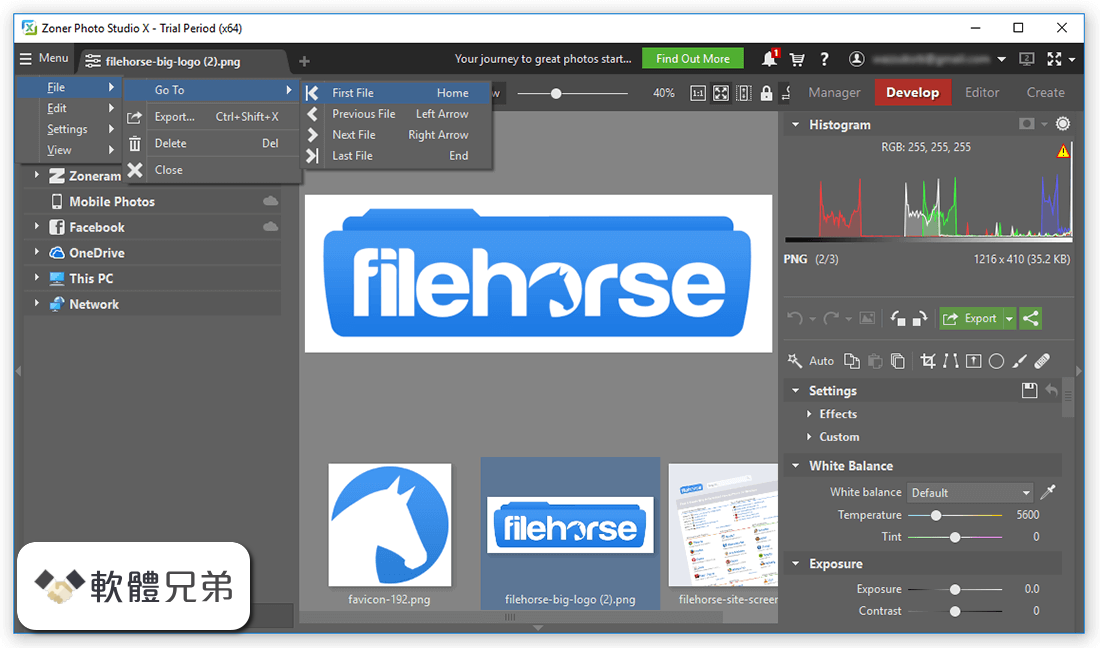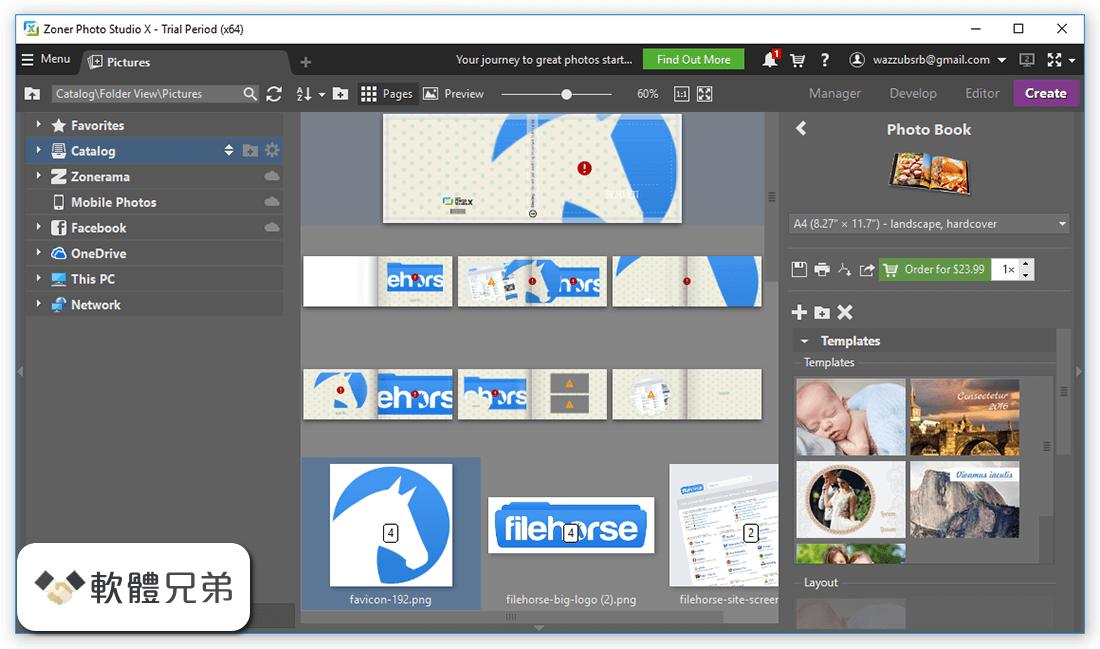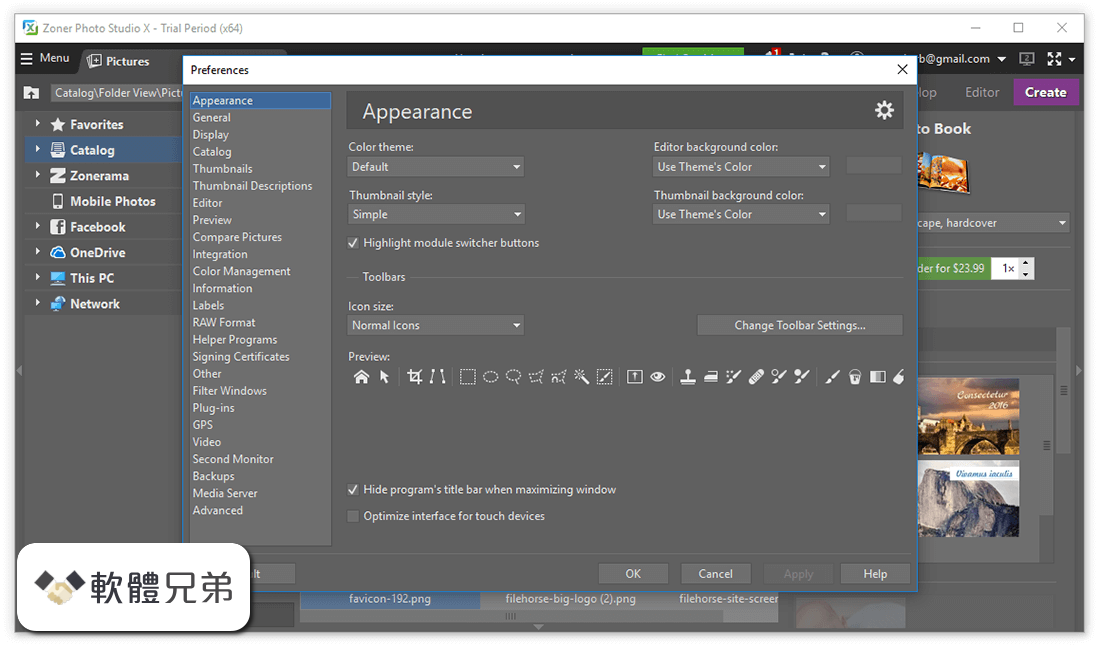|
What's new in this version: Zoner Photo Studio X 19.2309.2.503
- Other bug fixes and minor improvements
Zoner Photo Studio X 19.2309.2.502
- Added option to automatically display collapsed panels
- Catalog - solved problem with incomplete metadata update
- Catalog - solved problem with preloading 1:1 previews
- Manager - solved problem with writing metadata to some JPEG files
- Other bug fixes and minor improvements
Zoner Photo Studio X 19.2309.2.501
- Print - solved problem with export and ordering of calendars and photo books
- Other bug fixes and minor improvements
Zoner Photo Studio X 19.2309.2.499
- Catalog metadata update improvement
- Fixed crashes on some files with small dimensions
- Develop - Adding vignetting - resolved issue with saving the Highlight Protection parameter
- Other bug fixes and minor improvements
Zoner Photo Studio X 19.2309.2.497
- Manager - solved problem with access to photos on Zonerama
- Other bug fixes and minor improvements
Zoner Photo Studio X 19.2303.2.495
- Manager - solved problem with slow saving of metadata to JPEG files
- Other bug fixes and minor improvements
Zoner Photo Studio X 19.2303.2.493
- Develop – solved problem with loading DNG files saved in DxO PureRAW
- Develop – solved problem with loading grayscale images
- Develop – solved problem with saving files to Zoner Photo Cloud
- Develop – solved problem with text annotations
- Develop – 3D LUT – for CUBE format, the file name is now used as the LUT name
- GPU Acceleration – resolved issue with support for graphics cards with 2GB RAM
- Resolved issue with saving JPEG files that could not load in some applications
- Other bug fixes and minor improvements
Zoner Photo Studio X 19.2303.2.442
- Manager - Browser - fixed the problem with dragging files with the mouse to another folder
- Develop – Fixed an issue with lens profiles for some users
- Other bug fixes and minor improvements
Zoner Photo Studio X 19.2209.2.415
- Print – Print Photos – fixed problems with adding pictures in Portrait orientation
- Print – Photo Books – fixed problem with photos’ crop setting when adding further photos
- Develop – Retouching Tools – fixed problem with brush settings when switching to another picture
- Navigator – fixed problem with displaying files from Google Drive
- RAW – added support for reading RAW files from the Fujifilm X-H2S, Fujifilm X-S10, Nikon D6, and Nikon Z fc
Zoner Photo Studio X 19.2209.2.409
- Change log not available for this version
Zoner Photo Studio X 19.2209.2.404
- Zonerama – fixed problem with album sorting
- Manager – fixed problem with assigning keyword when dragging a keyword onto a preview
- Develop – Healing Brush – fixed problem with pressure when using a drawing tablet
- Develop – fixed problem with auto-save functionality for non-destructive edits in certain cases
- Develop – fixed resolution problem when saving photos from the Fuji XE3
- RAW - added support for loading RAW files from Canon EOS 90D
Zoner Photo Studio X 19.2209.2.403
- Manager – fixed problem with restoration of the previous tab mode after switching in from the Develop module
- Manager – Batch Edit EXIF – fixed problem with entry of multi-line text
- Edit – Place Text – fixed problem with entry of multi-line text
- Batch Filter – fixed problem with adding a filter when using an increased font size in Windows
Zoner Photo Studio X 19.2203.2.393
- Change log not available for this version
Zoner Photo Studio X 19.2203.2.381
- This update fixes various problems
Zoner Photo Studio X 19.2203.2.380
- This update fixes various problems
Zoner Photo Studio X 19.2203.2.375
- This update fixes various problems
Zoner Photo Studio X 19.2203.2.374
- This update fixes various problems
Zoner Photo Studio X 19.2203.2.373
- This update fixes various problems
Zoner Photo Studio X 19.2203.2.372
- Change log not available for this version
Zoner Photo Studio X 19.2203.2.371
Customize previews:
- For the first time in the history of ZPS X, you have complete freedom when it comes to displaying information for photo previews, including formatting and colors. It’s all up to you now!
- Visual configuration of preview
- Support for format strings
- Separate settings for each preview
Customize thumbnails:
- With the spring update, you finally have control over how thumbnails appear in the Manager module and filmstrip. Image information is cleaner and more streamlined.
- Tip - Find all thumbnail settings in the menu (Ctrl+M)
Newly customizable thumbnail layout:
- This new feature makes customizing the Manager a breeze. You get direct access to a number of settings using fewer clicks. Plus, it stays open for further changes.
Newly redesigned Browser:
- What can be enhanced in photo viewing? Everything! The Browser works with RAW files faster and more efficiently than before. It also supports fast previews and you can customize its appearance.
- Customizable appearance
- Option to display metadata
- Separate settings for viewing and browsing
- Advance photos with a click of the mouse
- Improved video viewing
- New blending effects
Faster workflow:
- Less loading time is our long-time goal. Introducing more new features to speed up your workflow.
Fisheye Lens correction:
- In the Develop Module, you can now use LCP profiles for fisheye lenses to correct the intensity of distortion and vignetting
The Create module is now the Print and Video modules:
- We have big plans for video editing and photo products. For this reason, we are splitting the Create module in two. In the Print and Video modules, you can find the same popular functions that work as they did before with many more new features to come.
- Updated video editing
Zonerama goes global:
- Your favorite, free online photo gallery now has a second data center in Florida. For photographers based in North America, this means faster photo loading. Zonerama automatically selects the right data center during account creation.
- Tip - If you are extra tech-savvy, you can request a transfer between data centers in settings
Zoner Photo Studio X 19.2109.2.356
- Manager – fixed a problem with keyboard shortcuts for colored labels in Preview mode
- Develop – fixed a problem with the loading of certain black-and-white DNG files from a scanner
- Create – Photo Book – fixed a problem with setting a font for a template
- Other bugfixes and minor enhancements
Zoner Photo Studio X 19.2109.2.353
- Export – fixed problems with export to the HEIF and AVIF formats for grayscale files
- Browser – Fixed problem with the displaying of video resolution info in Details mode
- Keyboard shortcuts – added ability to change the keyboard shortcuts for assigning colored labels
- Other bugfixes and minor enhancements
Zoner Photo Studio X 19.2109.2.352
- This update fixes various problems
Zoner Photo Studio X 19.2109.2.350
- This update fixes various problems
Zoner Photo Studio X 19.2109.2.349
- Change log not available for this version
Zoner Photo Studio X 19.2109.2.346
- This update fixes various problems
Zoner Photo Studio X 19.2109.2.344
- Change log not available for this version
Zoner Photo Studio X 19.2109.2.343
- This update fixes various problems
Zoner Photo Studio X 19.2109.2.342
- Change log not available for this version
Zoner Photo Studio X 19.2103.2.324
- Create – Canvas Prints – new formats added: 20 x 15 cm (8" x 6") and 20 x 20 cm (8" x 8")
- Create – fixed problem with dragging large numbers of items from the filmstrip
- Editor – Morphing Mesh – fixed problem when shifting mesh endpoints
- Other bugfixes and minor enhancements
Zoner Photo Studio X 19.2103.2.320
- Change log not available for this version
Zoner Photo Studio X 19.2103.2.319
- Develop – fixed problem with mask display for tools in Mask Only mode
- Create – Export – fixed problem with output quality for large images
- Create – Photo book – fixed problem with changing text colors during layout changes
- Create – Collage – fixed problem with framing of freely placed images
- Viewer – fixed preview quality problem for JPEG images
- Other bugfixes and minor enhancements
Zoner Photo Studio X 19.2103.2.317
- This update fixes various problems
Zoner Photo Studio X 19.2103.2.315
- This update fixes various problems
Zoner Photo Studio X 19.2103.2.314
- Change log not available for this version
Zoner Photo Studio X 19.2103.2.313
- Change log not available for this version
Zoner Photo Studio X 19.2103.2.311
- Change log not available for this version
Zoner Photo Studio X 19.2009.2.286
- Export – fixed problem with blurriness in pictures that had edits from Develop and cropping
- Filters – Denoise – fixed crash on certain PC configurations
- Formats – fixed problem with opening certain pictures in the HEIF format
- Create – Collage – fixed problem with framing free-floating (unanchored) pictures
- Create – Photo book – fixed problem with text on a book’s spine
Zoner Photo Studio X 19.2009.2.283
- Change log not available for this version
Zoner Photo Studio X 19.2009.2.279
New:
- Create – Canvas Print – added new formats: 20 x 30 cm and 60 x 90 cm
- Create – Canvas Print – improved export to PDF
- Create – fixed problems when working with styles
- Manager – fixed problem during scanning to the PDF format
- Develop – fixed problem with the loading of certain Filter Brushes
- Other minor enhancements and fixes
Zoner Photo Studio X 19.2009.2.277
- Change log not available for this version
Zoner Photo Studio X 19.2009.2.276
- This update fixes various problems
Zoner Photo Studio X 19.2009.2.274
- Develop – Gradient Filter, Radial Filter, and Filter Brush – expanded to include Color Shift and Curve settings
- Develop – Presets – configurable preset intensity
- Variants – multiple versions of Develop edits for a single photo
- Develop – improvements to Tone Curve; new Luma curve
- Develop – blue-dot indicator on tools already used
- Develop – automatic line straightening
- Create – New options for photo products
- Create – Shopping Cart for orders of multiple products
- Other minor enhancements and fixes
- Complete overview of the new features: Autumn 2020 Update
Zoner Photo Studio X 19.2009.2.273
New:
- Develop – Gradient Filter, Radial Filter, and Filter Brush – expanded to include Color Shift and Curve settings
- Develop – Presets – configurable preset intensity
- Variants – multiple versions of Develop edits for a single photo
- Develop – improvements to Tone Curve; new Luma curve
- Develop – blue-dot indicator on tools already used
- Develop – automatic line straightening
- Create – New options for photo products
- Create – Shopping Cart for orders of multiple products
- Other minor enhancements and fixes
- Complete overview of the new features: Autumn 2020 Update
Zoner Photo Studio X 19.2009.2.272
New:
- Develop – Gradient Filter, Radial Filter, and Filter Brush – expanded to include Color Shift and Curve settings
- Develop – Presets – configurable preset intensity
- Variants – multiple versions of Develop edits for a single photo
- Develop – improvements to Tone Curve; new Luma curve
- Develop – blue-dot indicator on tools already used
- Develop – automatic line straightening
- Create – New options for photo products
- Create – Shopping Cart for orders of multiple products
- Other minor enhancements and fixes
- Complete overview of the new features: Autumn 2020 Update
Zoner Photo Studio X 19.2004.2.262
- Develop – Retouching tools – fixed a problem with retouching after using Align Horizon
- Develop – fixed a problem with DCP profiles and white balancing
- Manager – fixed a problem with photo groups
- Manager – Sort Pictures – fixed a problem with adjustments from Develop
- Filters – Specific Crop – fixed a problem with applying this function to multiple pictures
- Other minor fixes and improvements
Zoner Photo Studio X 19.2004.2.254
- Change log not available for this version
Zoner Photo Studio X 19.2004.2.250
- Change log not available for this version
Zoner Photo Studio X 19.2004.2.246
- This update fixes various problems
Zoner Photo Studio X 19.2004.2.245
- Change log not available for this version
Zoner Photo Studio X 19.2003.2.239
- Change log not available for this version
Zoner Photo Studio X 19.2003.2.232
- This update fixes various problems
Zoner Photo Studio X 19.2003.2.228
- Change log not available for this version
Zoner Photo Studio X 19.2003.2.225
Develop:
– Color Shift – completely reworked; added Advanced Mode
- Split Toning – new tool for quickly toning a a picture – overall, or in lights and shadows separately
- Quick Preview – new option for setting preview quality to speed up editing
- Anonymize – new feature for automatic license plate automatic detection
- Catalog – various optimizations for faster work with files and faster thumbnailing
- Other minor enhancements and error fixes
- Complete overview of the new features: 2020 Spring Update
Zoner Photo Studio X 19.1909.2.204
- Manager: Multi-page Documents – fixed a problem that had been breaking integration for Ghostscript 9.28 and higher
- Create: Export to PDF – Fixed problem with saving PDF file descriptions
- Zonerama: fixed a problem that had been causing a server communication error
- Video: fixed a problem concerning video files with a shifted audio track
- Video: improved compatibility with certain video file formats
- Manager: Filter – fixed a problem with changing the filter settings
Zoner Photo Studio X 19.1909.2.198
- Fixed a problem that caused occasional crashes when closing the Import tab
- Fixed a problem with shifting times for certain types of track logs
- Fixed error that had occurred when showing the map for choosing GPS coordinates
- Fixed a problem with sending postcards
- Fixed a problem with the controls for text settings in newly created text boxes
Zoner Photo Studio X 19.1909.2.195
- Fixed various problems
Zoner Photo Studio X 19.1909.2.193
- Fixed various problems
Zoner Photo Studio X 19.1909.2.189
- Fixed various problems
Zoner Photo Studio X 19.1909.2.184
- Fixed various problems
Zoner Photo Studio X 19.1909.2.182
- Change log not available for this version
Zoner Photo Studio X 19.1909.2.181
- Export: more configurable and finishes faster
- Catalog: option of 1:1 previews for RAW files
- Manager: faster photo rating
- Create: Collage – new template options
- Create: Calendar – new weekly and desk calendars
- Develop: Annotations – a new tool for adding text and objects
- Minor improvements and fixes
Zoner Photo Studio X 19.1904.2.175
- Change log not available for this version
Zoner Photo Studio X 19.2309.2.503 相關參考資料
Zoner Photo Studio 19.2309.2.517 Pro | Portable
Zoner Photo Studio is a complete toolbox for managing and processing digital photos. Acquire pictures from your camera, organize your archive, and edit and ...
https://scloud.ws
Zoner Photo Studio X 19.2309.2.503 (x64) - IRAN HACK FORUM
Make every photo better with Zoner Photo Studio X! Your Lightroom® and Photoshop® alternative. ZPS X is the most universal photo software there is. RAW ...
https://www.iranhack.com
Zoner Photo Studio X 19.2309.2.503 (x64) - الصفحة 1
Make every photo better with Zoner Photo Studio X! Your Lightroom® and Photoshop® alternative. ZPS X is the most universal photo software there is. RAW ...
https://www.gem-flash.com
Zoner Photo Studio X 19.2309.2.503 for Windows 軟體資訊交流
Zoner Photo Studio X 特點: 快速編輯自動一鍵增強和快速顏色調整,甚至數百張照片一次。感謝Zoner Photo Studio,您的照片編輯工作總是會很快. Besttaking Enhancements
https://winxmac.com
Zoner Photo Studio X 19.2309.2.509 + Portable [Latest]
Zoner Photo Studio X – is an application created for high-quality processing of digital images. One of the functions of the program is to extract from the ...
https://s0ft4pc.com
Zoner Photo Studio X 19.2309.2.517
2024年2月2日 — Zoner Photo Studio is a complete toolbox for managing and processing digital photos. It will help you take control of your photos Acquire ...
https://www.cybermania.ws
Zoner Photo Studio X DE version 19.2309.2.503 by ZONER a.s.
Zoner Photo Studio X DE. A way to uninstall Zoner Photo Studio X DE from your computer. Zoner Photo Studio X DE is a Windows program.
https://www.advanceduninstalle
Zoner Photo Studio X Download (2024 Latest)
2024年2月2日 — Download Zoner Photo Studio X for Windows PC from FileHorse. 100% Safe and Secure ✓ Free Download (32-bit/64-bit) Latest Version 2024.
https://www.filehorse.com
Zoner Photo Studio X: The best photo and video software
One program for editing your photos and videos Software for editing, retouching, and storing all your photos and videos English-speaking support.
https://www.zoner.com
軟體下載Zoner Photo Studio X 19.2309.2.506 Download
Zoner Photo Studio X 將幫助你與你的照片。一切從下載到您的計算機編輯和共享,在一個地方。加入世界各地的數百萬用戶,為您的數碼照片獲得最佳工具!
https://software.todohealth.co
|