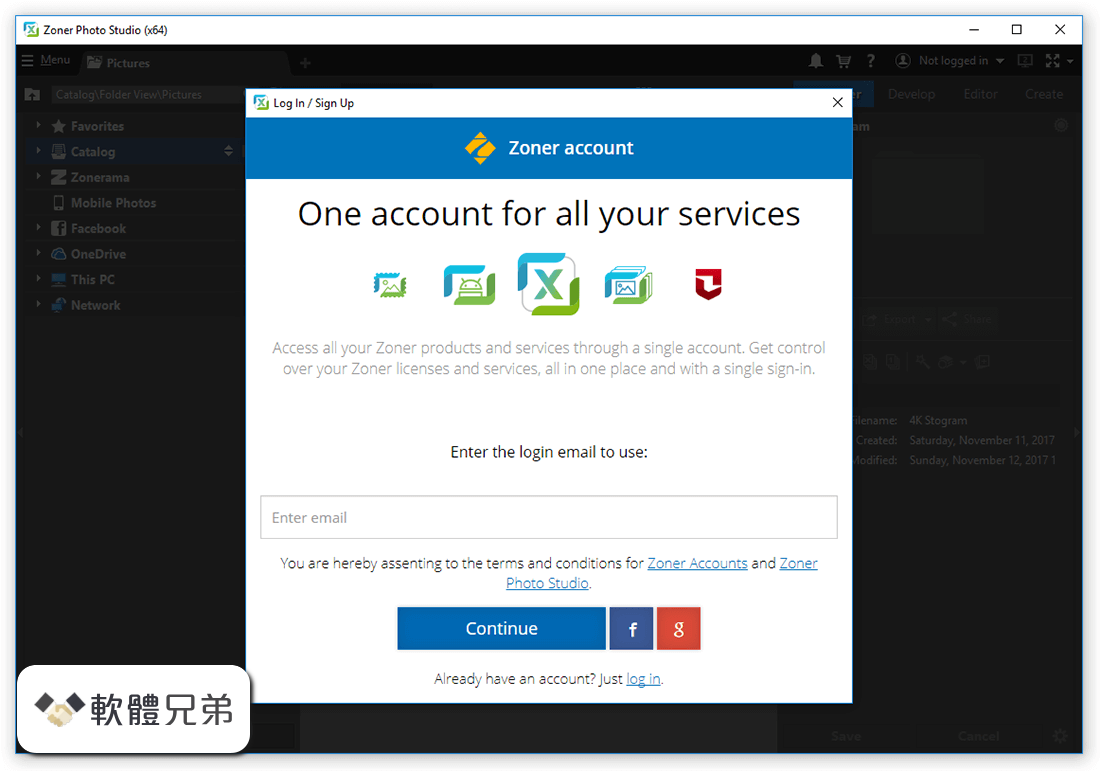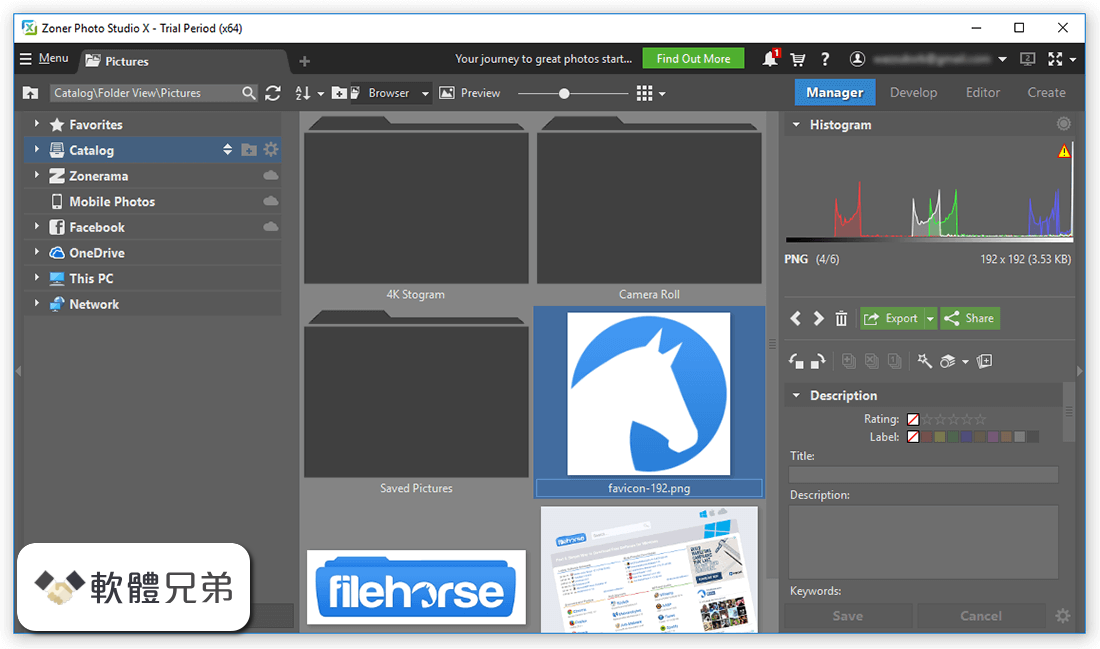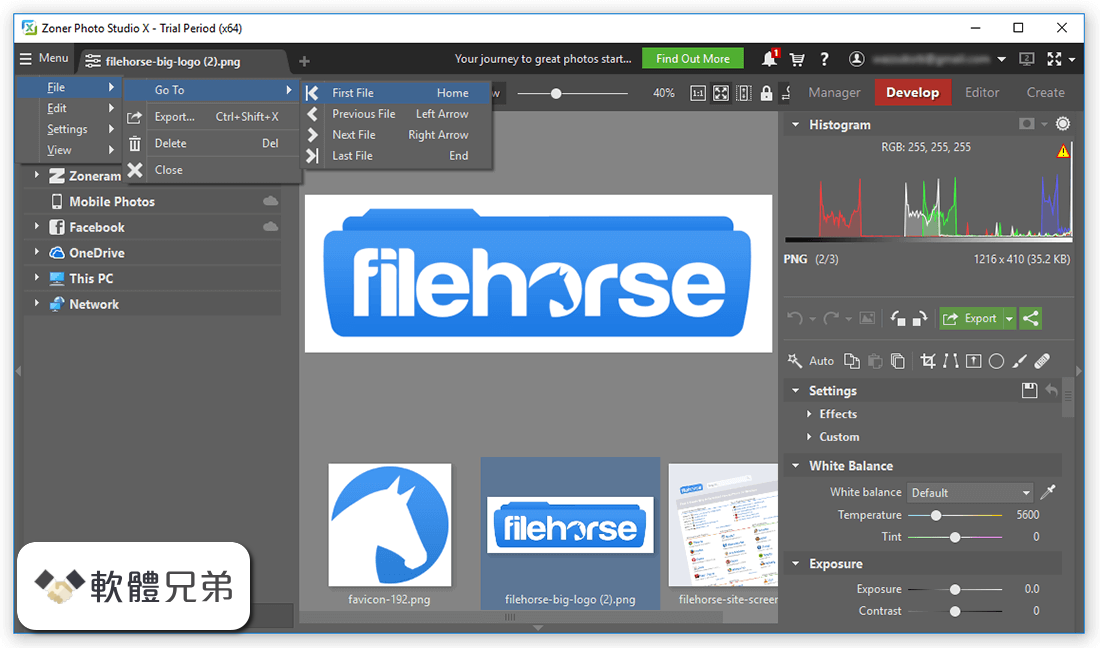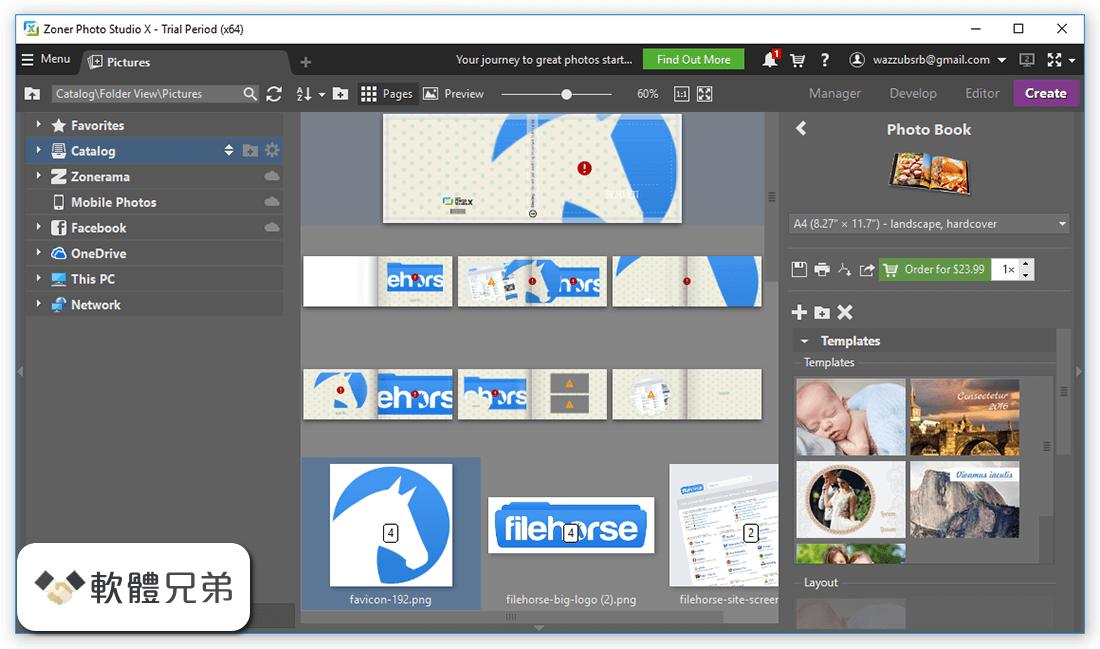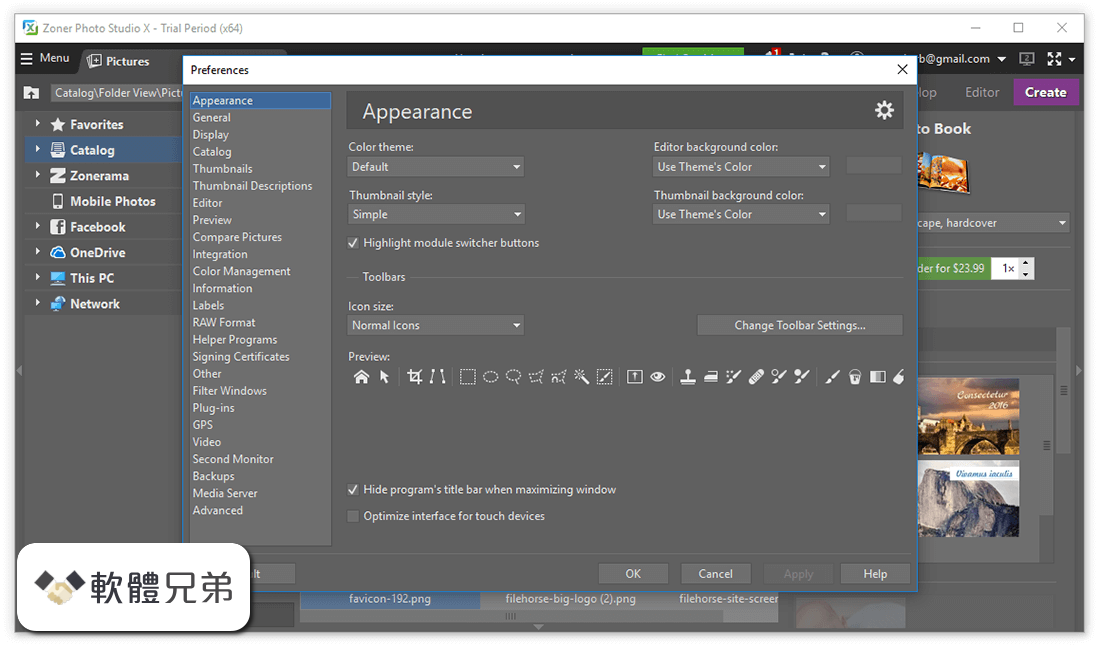|
What's new in this version: Nessus 8.10.0
New Features:
- Backup and Restore Tool - Ability to create Nessus backups that can easily and quickly be restored
- Nessus Upgrade Plan - In Nessus Professional and managed scanners linked to Tenable.io, users can set a Nessus Update Plan that determines the version that Nessus updates to.
- Downgrade Option - Support downgrade to a prior version of Nessus
- Note: Users cannot downgrade to versions prior to 8.10.0
- Slow Rollout - Roll out new Nessus releases to the Tenable Update Server for licensed Nessus Professional and Nessus Manager installations separately from Tenable.io. New Nessus versions will be made GA for Tenable.io-linked scanners to auto-update one week after the GA for the release. The new version will be available on the Tenable Nessus Download page on the GA date, for customers that want to update earlier.
- Predefine Nessus Manager linking key - In Nessus Manager, you can manually set the linking key for Agents and Nessus scanners to help streamline deployments
- Specify scanner groups when linking scanners to Tenable.io - When linking Nessus scanners to Tenable.io using the CLI, you can set the scanner group to which to automatically add the scanner.
Bug Fixes:
- Fixed an issue with Apple IOS MDM Compliance Checks that users were prompted to specify multiple credential types
- Fixed an issue were plugin 10716 caused the scanner to crash
- Fixed issues where high CPU usage was seen during a scan
- High CPU was seen on scan of Linux Server after upgrade to 8.7.2
- Scans aborting in Tenable.io because nessusd process throttles at 99%
- Fixed issues related to scans running longer than normal or not completing
- Nessus scans stuck stopping on scanners from Tenable.sc
- Unofficial External PCI scan never completes
- Tenable.io scan using local scanners is taking days rather than hours
- Tenable.io scan has been "Running" for over 5 days in UI
- External PCI Scan taking a lot longer than usual
- Scan taking longer than it should
- Scans inconsistently ending in 'partial' status due to scanners timing out
- Scans failing to complete
Nessus 8.9.1
New Features:
- Additional SSL cipher options - Additional security by updating our SSL cipher options to take full advantage of OpenSSL 1.1.1
- Additional OS support - Added support for MacOS Catalina (10.15)
- Changed Functionality and Performance Enhancements
- Quality and stability improvements
Bug Fixes:
- Fixed issue where a user errantly receives a SIGABRT when running a large scan
- Fixed issue where SYN Scanner improperly listed ports by first numeral instead of entire port number
- Fixed issue with Scan config defaulting to UTC instead of system timezone
- Fixed issue with settings page not loading after upgrade
- Fixed issue related to poor performance of external PCI scans on AP cloud scanners
- Fixed issue with Dashboard Tab not showing despite being selected in the scan configuration
- Fixed issue related to data filtering of agents
- Fixed issue related to timezone misconfiguration allowing customers to schedule scans in the past
- Fixed issue with not being able to set the agent blackout window using IE 11
Nessus 8.9.0
New features:
- Streamlined Sensor Deployment - Capability to include environmental configuration variables as part of a sensor installation
- For more information, see Mass Deployment Support in the Nessus User Guide
Changed:
- Open SSL v1.1.1 Update - Nessus scanners will leverage OpenSSL v1.1.1 as part of this release
- This causes impact to the ciphers and SSL versions supported. For more information, see the knowledge base article
- Capability for Nessus to support plugin databases greater than 4 GB
- This causes an automatic full recompilation of the plugins upon first startup after upgrade, which may take several minutes
Bug Fixes:
- Fixed issue where a user was unable to login to Nessus using a certificate
- Fixed issue where remediation tab was not being displayed
- Fixed issue where a basic user could not view results in Nessus Manager
- Fixed issue where a scan with a policy with mixed plugin families would not run
- Fixed issue related to upgrading on Windows platforms from earlier versions of Nessus
- Fixed issue with cloud scans aborting
Nessus 8.8.0
New Features:
- Red Hat 8 Support - Nessus now supports Red Hat 8 as a supported host operating system
- Agent key update confirmation - A confirmation prompt now appears when a user a
ttempts to update the Nessus Agent key
Change:
- Log rotation max_files default change - The default value for number of log files retained when rotating logs has changed from 100 to 10. This change applies to backend.log and www_server.log files, and will cause the oldest files to be rotated off if the new maximum is exceeded. Customers can modify the number of log files retained by changing the setting in the log.json file
Bug Fix:
- Fixed an issue where ping doesn't work in a static route network environment
- Fixed an issue where some appliances were consuming their available disk space with logs by reducing the default log rotation Max_Files value to 10
- Fixed an intermittent issue where blackout windows were not enforced by Nessus Manager
- Fixed an intermittent issue where agent policies may have been missing a selected tag
- Fixed a presentation issue in the UI with very long folder names
- Fixed an issue where blackout windows were not enforced immediately after 00:00
- Fixed an issue where an agent unlinked from UI cannot relink from agent CLI
- Fixed an intermittent issue with heartbeats not properly timing out in the NASL recv() function
Nessus 8.7.2
New Features:
- International Character Display: Added ability to properly store and display international characters in Nessus scan results.
Bug Fixes:
- Fixed an issue where Tenable.io linked scanners had intermittent SSL errors if they could not reach ocsp.digicert.com.
Nessus 8.7.0
New Features:
- Nessus Manager Clustering Enhancements: Support for agent migration into Nessus Manager clusters is now available. Clustering no longer requires a licensing flag, and is available to be configured for all customers using Nessus Manager for large agent installations.
- Tenable Research News Widget: In Nessus Essentials, RSS feed-based notifications present recent publications from Tenable Research in the UI, providing a live view of the ongoing research and publications of Tenable's cutting-edge Research organization.
- Host Discovery Scan Wizard: New users of Nessus Essentials and Nessus Professional trial are presented with a scan wizard upon first use of the product to walk through the process from host discovery to vulnerability scanning. Now it only takes a couple clicks for new users to create and execute their first scan.
- Licensing transparency for Nessus Essentials and Nessus Professional Trial: A new License Utilization page gives Nessus Essentials and Nessus Professional trial users visibility into the hosts that have consumed their licensed pool of hosts, as well as the length of time before each asset will no longer count against the license.
- Updated Host Discovery Results Page: Refreshed the results page for Host Discovery Scans to present more relevant information. Users can now see port, host, and OS information when available, based on the type of discovery scan performed.
- Launch scans from result set of another scan: Users can now select hosts from one scan result set to open or launch a new scan with those hosts pre-populated as targets.
- Scan templates have been grouped by type: Scan templates have now been grouped by type and will fall into one of the following categories: Discovery, Vulnerability, and Compliance.
Bug Fixes:
- Fixed an issue where all agent filters are removed when removing just one.
- Fixed an issue with Nessus compliance filters returning zero results.
- Fixed an issue where Nessus Manager blackout window was not being enforced.
- Fixed an intermittent issue where a scan ran outside of the scheduled scan time when daylight savings time started.
- Fixed an issue where managed scanners were displaying templates that are only available through Tenable.io.
- Fixed an issue where the re-balance button for clustering was not always responsive on first pass.
- Fixed an issue where disabled scans may not run after being re-enabled.
- Fixed an issue where the unread/read scan(s) indicator in the UI was sometimes incorrect.
- Documented the possible agent status values returned from the Nessus/Agents API in the online API documentation.
Nessus 8.6.0
New Features:
- In-Product Notification Enhancements - Improved expiration notifications by adding call to action, upsell links, and added the ability for users to dismiss them until the next scheduled reminder. Added new dynamic strings to enable future notification functionality. Also added new notification history to allow users to review previous notifications.
- Watermarked reports for Nessus Essentials and Nessus Pro Trials - Added watermarks to exported reports for Nessus Essentials and Nessus Pro evaluations.
- Enterprise Supportability: Scan and Policy Ownership - Our enterprise users of Nessus often have personnel changes that require them to change or remove users from their system. This feature allows administrators to claim ownership of user content.
- Telemetry Enhancements - Added an advanced setting that allows users to opt out of providing telemetry reporting back to Tenable. Telemetry information ensures that users will benefit from more intuitive and useful features and capabilities in future Nessus releases. Please refer to the documentation describing advanced settings for more information.
Bug Fixes:
- Bug Fix Defect ID
- Fixed an issue where users were unable to filter the agent list by IP address in Nessus Manager 00832160
- Fixed an issue with exporting HTML custom reports containing non-standard character sets 00775714
- Fixed an issue where multi-homed machines would not honor the forced source IP command 00801670
- Fixed an issue with scan result filters no longer accepting a comma delimited list of values 00832101, 00833265
- Fixed an issue when attempting to add agents by search results to agent groups 00832160
- Fixed an issue where plugin attributes were no longer included in .nessus files sent to T.sc, by adding a config setting to re-enable the attributes 00840184, 00848793
- Fixed an issue where the scanner health page does not appear to display CPU usage correctly
- Fixed an issue with scan plugin filters
- Fixed an intermittent issue with displaying records in the Vulnerabilities view
- Fixed a number of UI presentation issues
- Fixed typo in the advanced settings for Max HTTP Connections
- Fixed an intermittent issue with Agent 'status' on Agent Detail page is not displaying state correctly
- Fixed an issue where 'Plugin Family' filter is not working as expected and showing "no result found"
- Fixed an issue with agent group deletion work flow
- Fixed an issue where search agent count is not displaying correctly
- Fixed an issue where search functionality wasn't as inclusive as expected
- Fixed an issue where unlicensed scanners show as "expired"
- Updated OpenSSL version to 1.0.2s.
- Fixed a potential issue in XMLRPC API affecting Windows installations
Nessus 8.10.0 相關參考資料
CVE-2014-3956 | Tenable®
Plugins · NewestUpdatedSearchNessus FamiliesWAS FamiliesNNM FamiliesLCE Families ... cpe:2.3:a:sendmail:sendmail:8.10.0:*:*:*:*:*:*:*.
https://www.tenable.com
Download Nessus 8.10.0 - Softpedia
Download Nessus - Complete and very useful network vulnerability scanner for quick and easy patching, configuration as well as compliance auditing.
https://www.softpedia.com
Download Nessus-8.3.1-Win32.msi free - Nessus - BytesIn
Nessus 8.10.0 download page. Download Nessus-8.3.1-Win32.msi free. Nessus Size: 115.6Mb. Downloaded: 2867 times.
https://www.bytesin.com
Nessus 8.10.0 Crack & Latest Activation Code 2020 Download
Nessus Crack easy-to-use interface is suitable for all types of users, and you can add attachments with scan results reports.
https://4ukeycrack.com
Nessus 8.10.0 Download Free - BytesIn
Nessus Home is an application designed to perform network audits and generate vulnerability reports, based on aquired data. This tool protects your computer...
https://www.bytesin.com
Sendmail < 8.10.0 mail.local Newline Handling ... - Tenable
The remote host has an application that is affected by a denial of service vulnerability. (Nessus Plugin ID 11351)
https://www.tenable.com
SMTP problems Plugins | Tenable®
SMTP problems Family for Nessus. « Previous · Next » ... 11351, Sendmail < 8.10.0 mail.local Newline Handling Remote DoS, Medium. 11350, Sendmail ...
https://www.tenable.com
SMTP Servers Plugins | Tenable®
SMTP Servers Family for Nessus Network Monitor. « Previous · Next ». Page 3 of ... 2015, Sendmail < 8.10.0 mail.local Newline Handling Remote DoS, Medium.
https://www.tenable.com
|