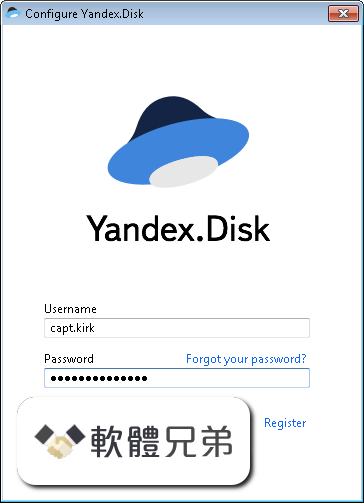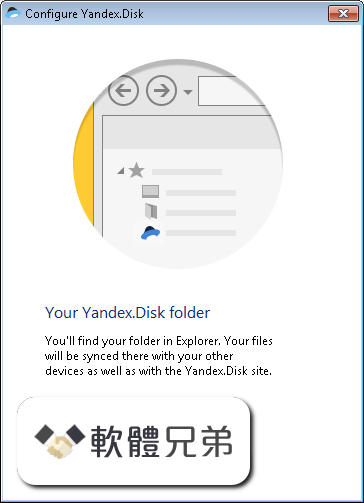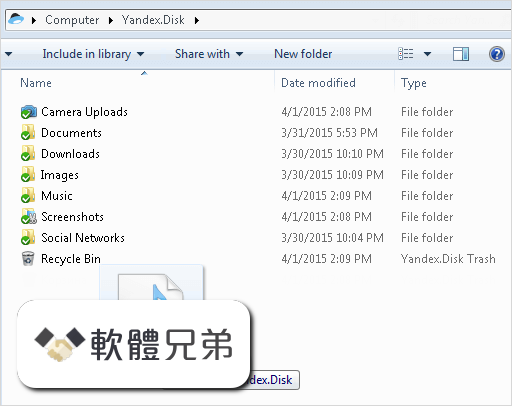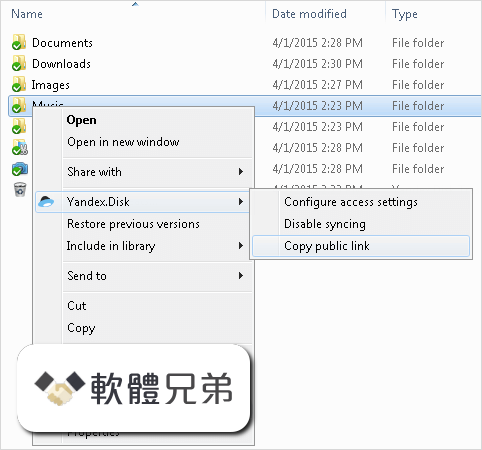|
What's new in this version: Actual Window Manager 8.14.0
- Change log not available for this version
Actual Window Manager 8.13.3
- Windows 10 build 17763+: System SmartScreen process ate up to 100% CPU resources when Actual Multiple Monitors was running.
- Window Settings: Exclusions stopped working since the version 8.13.
- Configuration: Specific Settings editing windows now are truly independent of the main Configuration window: - clicking the Apply button in such window now immediately saves the changes (no need to click Apply in the main window as well) - after closing the main window these windows remain fully functional
- Actual Taskbar, Windows 10: In some cases, after changing the desktop geometry (i.e. positions/resolutions of secondary monitors) windows on secondary monitors got squeezed either vertically or horizontally.
- Actual Taskbar, Windows 10: In individual mode, after switching system virtual desktops task buttons of windows from inactive desktops on secondary monitors appeared in the system taskbar.
- Actual Taskbar: Icons on extra taskbar buttons (Search, Recycle Bin, Ink Workspace, Input Language Switch) flipped in systems with right-to-left writing languages (Arabic, Hebrew, etc.).
- Title Buttons, Windows 10: Glyphs on extra buttons flipped in systems with right-to-left writing languages (Arabic, Hebrew, etc.).
- Title Buttons: Extra buttons did not update properly after toggling any of them on/off in the Aero visual theme in systems with right-to-left writing languages (Arabic, Hebrew, etc.).
- Title Buttons, Windows 10 build 17763+: - extra buttons appeared in wrong place if any of secondary monitors was located in negative screen coordinates - extra buttons overlapped the system ones in maximized windows of Microsoft Office 2007 apps and might cause temporary hanging when moving the mouse over the overlapped Minimize button - glyphs on extra buttons blended with title bar in the Dark visual theme if the "Show color on title bar" system option was off
- Title Buttons, Windows 10 Insider build 18267+: - glyphs on extra buttons blended with title bar if the "Show color on title bar" system option was off - extra buttons did not react on changing the system accent color
- Title Buttons: Mozilla Firefox 50+/Quantum might hang when displaying content-rich pages.
Actual Window Manager 8.13.2
- Windows Vista/7: Process dwm.exe crashed each time after unloading
- Actual Multiple Monitors Control Center.
- Title Buttons, Windows 10: Extra buttons automatic placement is improved in Google Chrome of version 66 and higher in non-standard DPI resolutions.
- Title Buttons: Extra buttons now work in such Chromium-based applications as Opera/Vivaldi/Yandex web browsers, Slack desktop client, Spotify UWP app.
- Mouse Actions: Invoking advanced window actions now work in such Chromium-based applications as Opera/Vivaldi/Yandex web browsers, Slack desktop client, Spotify UWP app.
- Desktop Divider: Placing a window into a tile now works in such Chromium-based applications as Opera/Vivaldi/Yandex web browsers, Slack desktop client, Spotify UWP app.
- Scroll Inactive Windows: If the feature was active, scrolling with the mouse wheel did not work in active windows of some applications (e.g. Mozilla
- Firefox and Google Chrome web browsers).
- Logon Screen Slideshow, Windows x64: The slideshow displayed the evaluation period reminder even in a registered copy of Actual Multiple Monitors.
- Configuration: In really high DPI resolutions (> 200%), caption of a first option in each group overlapped the group's title.
Actual Window Manager 8.13.1
- Windows 10: In some cases the Task View window might get broken when Actual Window Manager was set to load at system startup.
- Desktop Divider: The ability is added to create custom Put into Divider Tile hotkey actions, mouse actions, and title button actions.
- Combo Action: The ability is added to insert the Put into Divider Tile action into combo sequences.
- Tabbed Explorer, Windows 10 Insider Preview: Tabbed container windows now support the Dark visual theme.
- Per-application Audio Device Switcher: Compatibility is improved with Sonic Suite 3 and Nahimic 2 audio software.
- Hotkeys: Custom "Start program" hotkeys now work disregarding what window is currently active.
- Windows 7+: Showing the notification area icons (e.g. Task Manager, Skype) for apps launched with different user credentials is restored.
- Configuration: Now all toobars respect the options of the "Toolbars" group in the "Options - User Interface" panel.
- Actual Taskbar: The MS Teams app button remained in a taskbar after minimizing its window to a notification area icon using its own means.
- Actual Taskbar, Windows 10: Balloon notifications for notification area icons of such programs as AVG and Avast kept popping up and could not be closed.
- Actual Taskbar: In some rare cases notification areas in secondary taskbars might remain empty.
- Actual Taskbar: Sometimes, after restoring a minimize window, its button might disappear from a taskbar if the animation effects for minimization/restoration were enabled.
- Actual Taskbar, Windows 7+: After clicking the Show Desktop button, the Aero
- Peek effect remained active until the mouse pointer was moved outside the button.
- Windows 10, Window Settings: Specific settings did not apply to UWP apps running full-screen (e.g. Groove, Solitaire Collection).
- Windows 10, Actual Taskbar: Task buttons did not show for UWP apps running full-screen.
- Windows 10, Title Buttons: After switching a UWP app from full-screen to windowed, the extra buttons did not show in its title bar.
- Windows 10, Quick Settings: Quick Settings dialog could not be invoked for a UWP app window by a click on its title bar.
- Window Settings: After applying the "At Window Startup - Lock Mouse" action to a window and then closing it, the mouse remained locked within the closed window's rectangle.
- Configuration: The "Global Options - Start Program" panel accidentally got broken in the previous version.
Actual Window Manager 8.14.0 相關參考資料
Actual Window Manager - Download Center - Actual Tools
Actual Window Manager integrates and combines all of the great features from all other our award-winning Actual Tools programs. By using Actual Window ...
https://www.actualtools.com
Actual Window Manager 8.14.0 (windows視窗增強管理 ... - xyz軟體王
Actual Window Manager 8.14.0 (windows視窗增強管理軟體) 英文破解版 商品編號: 本站售價:NT$200 碟片片數:1片 瀏覽次數:3747. 【轉載TXT文檔】 ...
http://xyz78.com
Actual Window Manager 8.14.0 Multilingual-窗口管理 ... - xyz軟體王
Actual Window Manager 8.14.0 Multilingual-窗口管理工具. Actual Window Manager可以替Windows 窗口做些改變,包括在原來的窗口標題列最大化和最小化按鍵 ...
https://www.okgo001.com
Actual Window Manager 8.14.0 Multilingual-窗口管理 ... - 大補帖破光碟
Actual Window Manager可以替Windows 窗口做些改變,包括在原來的窗口標題列最大化和最小化按鍵旁加入兩個好用的按鍵,可讓任何想要的窗口保持在桌面最 ...
http://ptc.copy-dvd.cc
Actual Window Manager 8.14.0 Multilingual-窗口管理工具 ...
Actual Window Manager 8.14.0 Multilingual-窗口管理工具. Actual Window Manager可以替Windows 窗口做些改變,包括在原來的窗口標題列最大化和最小化按鍵 ...
https://www.xyzdvd.top
Actual Window Manager 8.14.0 Multilingual-窗口管理工具 ... - XYZ
Actual Window Manager 8.14.0 Multilingual-窗口管理工具. Actual Window Manager可以替Windows 窗口做些改變,包括在原來的窗口標題列最大化和最小化按鍵 ...
http://xn--fhqp73g8eip6ixtw.xy
Actual Window Manager破解版下载|windows窗口增强管理器 ...
2021年2月15日 — Actual Window Manager破解版是功能强大的窗口管理工具,用于通过扩展窗口操作功能组织Windows桌面,以便您的计算机更方便和愉快地工作 ...
https://www.sdbeta.com
桌面虚拟窗口管理器Actual Window Manager 8.14.2 Final 中文 ...
Actual Window Manager 中文多语特别版由大眼仔旭(www.dayanzai.me)发布。如果你有一个缺乏工作区桌面上,使用包含在实际的窗口管理器的虚拟桌面。
http://www.dayanzai.me
英文破解版系統工具程式軟體光碟xyz資訊工坊
Actual Window Manager 8.14.0 (windows視窗增強管理軟體) 英文破解版 商品編號: 本站售價:NT$200 碟片片數:1片 瀏覽次數:4052. 【轉載TXT文檔】 ...
http://so566.com
|