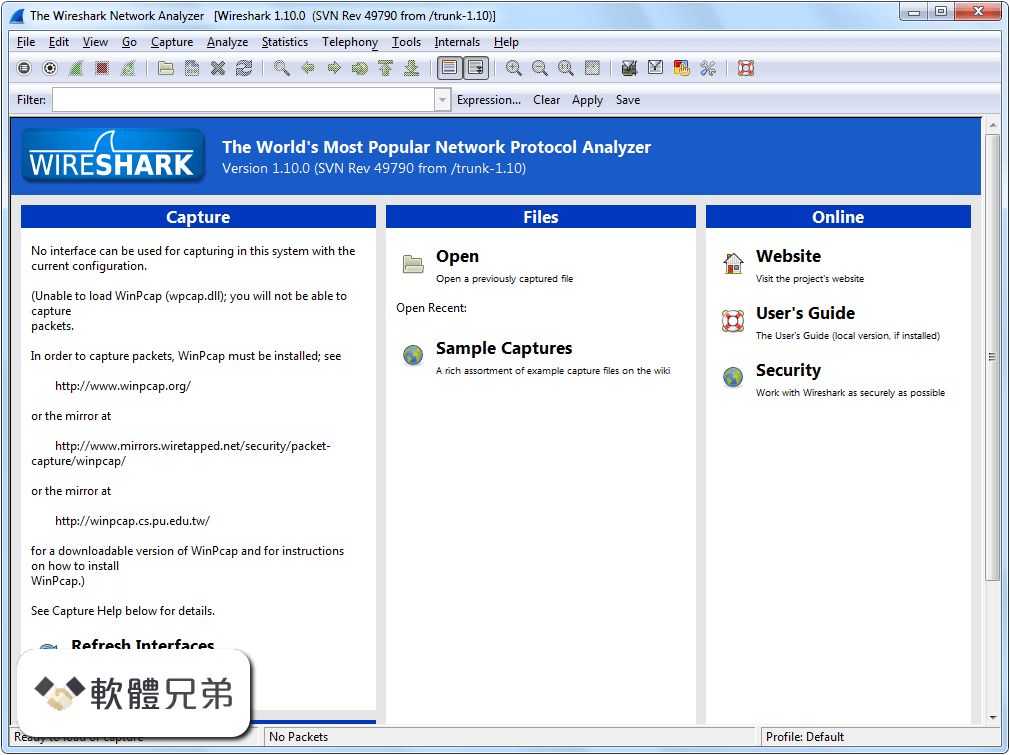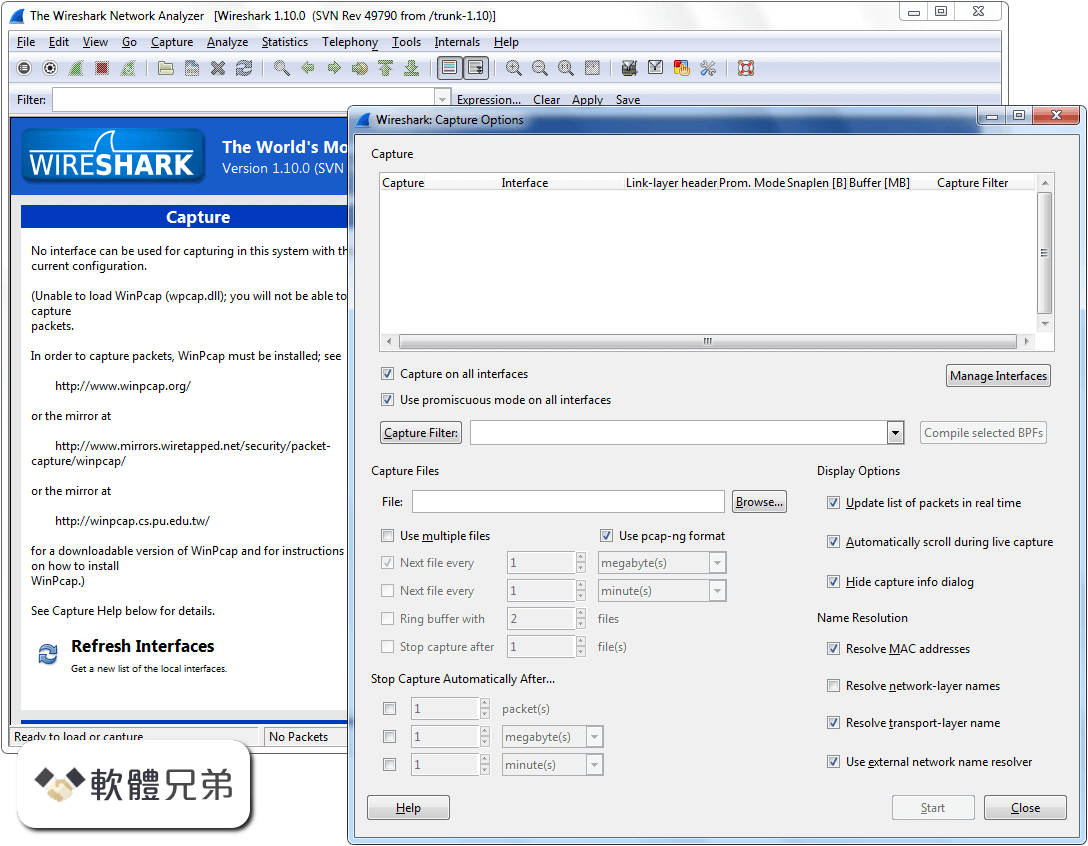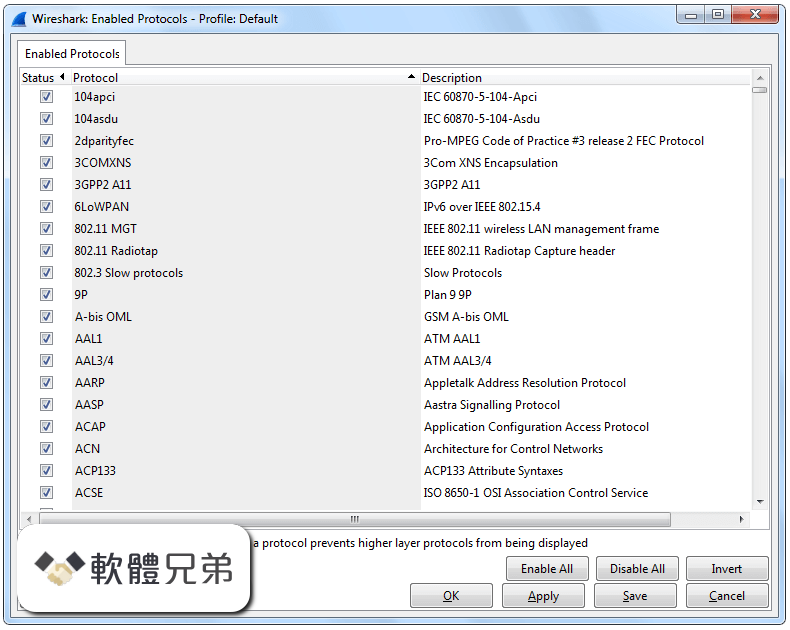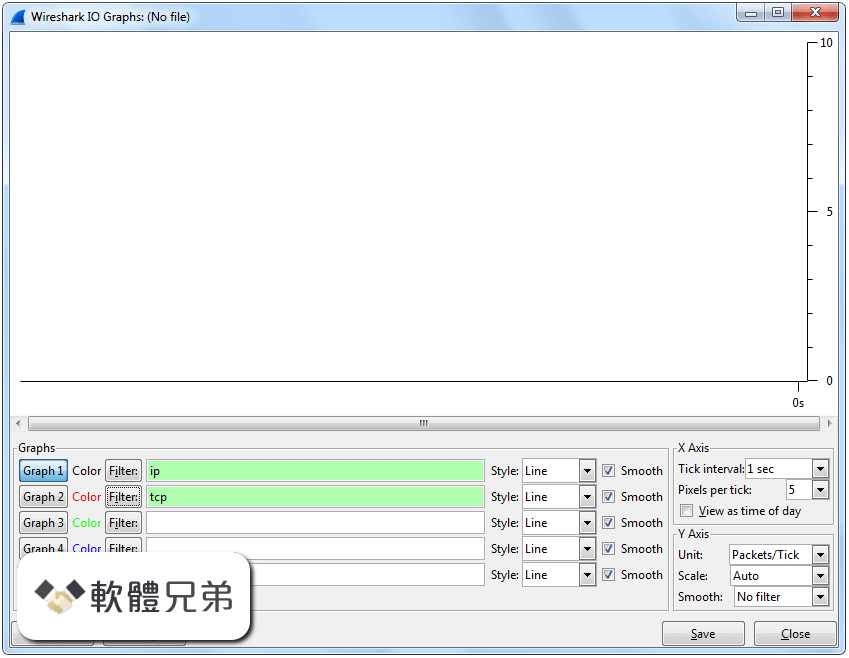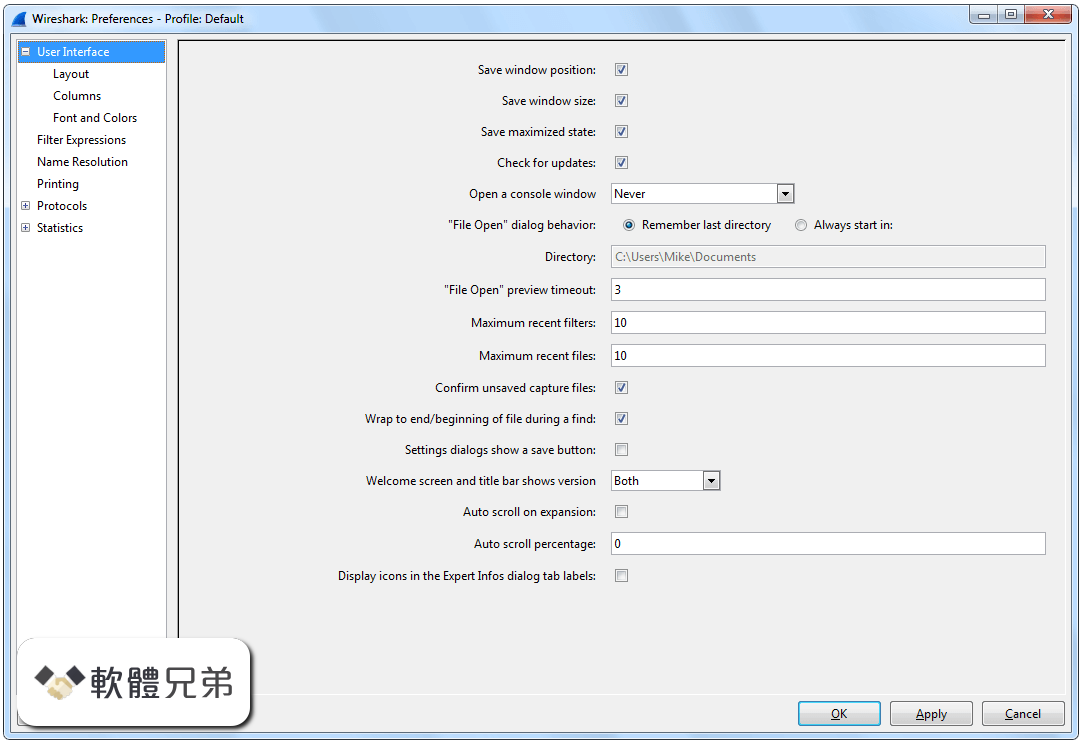|
What's new in this version: Bug Fixes:
- Redirecting the standard output didn’t redirect the output the of -D or -L flags. This fix means that the output of those flags now goes to the standard output, not the standard error, as it did in previous releases.
New and Updated Features:
- Wireshark on 32- and 64-bit Windows supports automatic updates.
- The packet bytes view is faster.
- You can now display a list of resolved host names in "hosts" format within Wireshark.
- The wireless toolbar has been updated.
- Wireshark on Linux does a better job of detecting interface addition and removal.
- It is now possible to compare two fields in a display filter (for example: udp.srcport != udp.dstport). The two fields must be of the same type for this to work.
- The Windows installers ship with WinPcap 4.1.3, which supports Windows 8.
- USB type and product name support has been improved.
- All Bluetooth profiles and protocols are now supported.
- Wireshark now calculates HTTP response times and presents the result in a new field in the HTTP response. Links from the request’s frame to the response’s frame and vice-versa are also added.
- The main welcome screen and status bar now display file sizes using strict SI prefixes instead of old-style binary prefixes.
- Capinfos now prints human-readable statistics with SI suffixes by default.
- It is now possible to open a referenced packet (such as the matched request or response packet) in a new window.
- Tshark can now display only the hex/ascii packet data without requiring that the packet summary and/or packet details are also displayed. If you want the old behavior, use -Px instead of just -x.
- Wireshark can be compiled using GTK+ 3.
- The Wireshark application icon, capture toolbar icons, and other icons have been updated.
- Tshark’s filtering and multi-pass analysis have been reworked for consistency and in order to support dependent frame calculations during reassembly. See the man page descriptions for -2, -R, and -Y.
- Tshark’s -G fields2 and -G fields3 options have been eliminated. The -G fields option now includes the 2 extra fields that -G fields3 previously provided, and the blurb information has been relegated to the last column since in many cases it is blank anyway.
- Wireshark dropped the left-handed settings from the preferences. This is still configurable via the GTK settings (add "gtk-scrolled-window-placement = top-right" in the config file, which might be called /.gtkrc-2.0 or /.config/gtk-3.0/settings.ini).
- Wireshark now ships with two global configuration files: Bluetooth, which contains coloring rules for Bluetooth and Classic, which contains the old-style coloring rules.
- The LOAD() metric in the IO-graph now shows the load in IO units instead of thousands of IO units.
New Protocol Support:
- Amateur Radio AX.25, Amateur Radio BPQ, Amateur Radio NET/ROM, America Online (AOL), AR Drone, Automatic Position Reporting System (APRS), AX.25 KISS, AX.25 no Layer 3, Bitcoin Protocol, Bluetooth Attribute Protocol, Bluetooth AVCTP Protocol, Bluetooth AVDTP Protocol, Bluetooth AVRCP Profile, Bluetooth BNEP Protocol, Bluetooth HCI USB Transport, Bluetooth HCRP Profile, Bluetooth HID Profile, Bluetooth MCAP Protocol, Bluetooth SAP Profile, Bluetooth SBC Codec, Bluetooth Security Manager Protocol, Cisco GED-125 Protocol, Clique Reliable Multicast Protocol (CliqueRM), D-Bus, Digital Transmission Content Protection over IP, DVB-S2 Baseband, FlexNet, Forwarding and Control Element Separation Protocol (ForCES), Foundry Discovery Protocol (FDP), Gearman Protocol, GEO-Mobile Radio (1) RACH, HoneyPot Feeds Protocol (HPFEEDS), LTE Positioning Protocol Extensions (LLPe), Media Resource Control Protocol Version 2 (MRCPv2), Media-Independent Handover (MIH), MIDI System Exclusive (SYSEX), Mojito DHT, MPLS-TP Fault-Management, MPLS-TP Lock-Instruct, NASDAQ’s OUCH 4.x, NASDAQ’s SoupBinTCP, OpenVPN Protocol, Pseudo-Wire OAM, RPKI-Router Protocol, SEL Fast Message, Simple Packet Relay Transport (SPRT), Skype, Smart Message Language (SML), SPNEGO Extended Negotiation Security Mechanism (NEGOEX), UHD/USRP, USB Audio, USB Video, v.150.1 State Signaling Event (SSE), VITA 49 Radio Transport, VNTAG, WebRTC Datachannel Protocol (RTCDC), and WiMAX OFDMA PHY SAP
Updated Protocol Support:
- Too many protocols have been updated to list here.
New and Updated Capture File Support:
- AIX iptrace, CAM Inspector, Catapult DCT2000, Citrix NetScaler, DBS Etherwatch (VMS), Endace ERF, HP-UX nettl, IBM iSeries, Ixia IxVeriWave, NA Sniffer (DOS), Netscreen, Network Instruments Observer, pcap, pcap-ng, Symbian OS btsnoop, TamoSoft CommView, and Tektronix K12xx
Wireshark 1.10.0 (32-bit) 相關參考資料
Download Wireshark
Each Windows package comes with the latest stable release of Npcap, which is required for live packet capture. If needed you can download separately from the ...
https://www.wireshark.org
Download Wireshark (32bit) 1.10.0 RC2
Wireshark is a widely used network analysis tool that provides detailed insights into network traffic. Developed by the Wireshark community, ...
https://www.filepuma.com
Download Wireshark (32bit) 1.10.0 RC2 for windows
2013年5月23日 — Wireshark (32bit) Network analysis tool for capturing and analyzing network traffic.
https://www.filepuma.com
Download Wireshark 1.10.0 for Windows
2023年6月24日 — Java Runtime Environment 32-bit. JRE 32 is the perfect choice for running Java applications on 32-bit Windows PCs. With this software, you ...
https://filehippo.com
Download Wireshark 1.10.0 RC1 for Windows
2023年6月24日 — Download Wireshark 1.10.0 RC1 for Windows. Fast ... Wireshark 64-bit. Wireshark is the world's ... 32-bit Windows PCs. With this software, you ...
https://filehippo.com
Downloading Wireshark 1.10.0 (32-bit) from FileHorse.com
Key details about this download · The file will be downloaded from secure FileHorse servers · This file is safe and scanned with 68 antivirus apps (Virus-Total ...
https://www.filehorse.com
Index of downloadwin32all-versions - Wireshark
Index of /download/win32/all-versions. [ICO], Name · Last modified · Size ...
https://2.na.dl.wireshark.org
Index of downloadwin64all-versions
Index of /download/win64/all-versions · 1.zip, 2020-01-15 19:28, 124M. [ ] · Wireshark-pdb-win32-3.2. · 2.zip, 2020-02-26 21:39, 124M. [ ] · Wireshark-pdb-win32- ...
https://www.wireshark.org
Wireshark 1.10.0 (32-bit) download for Windows
2013年6月6日 — Download Wireshark 1.10.0 (32-bit) free for Windows PC from FileSoul.com. ✓ Download 100% Free, Safe and Secure software.
https://www.filesoul.com
Wireshark 1.10.0 Release Notes
Wireshark on 32- and 64-bit Windows supports automatic updates. The packet bytes view is faster. You can now display a list of resolved host names in hosts ...
https://www.wireshark.org
|