Wireshark 2.4.1 (32-bit)
Wireshark 是由全球網絡專家撰寫的,是開源功能的一個例子。 Wireshark 被世界各地的網絡專業人士用於分析,故障排除,軟件和協議開發和教育。該程序具有協議分析儀所期望的所有標準功能,以及其他任何產品中沒有的功能。它的開放源代碼許可證允許網絡社區中有才華的專家增加增強功能。
威脅特徵:
深入檢查數百種協議,並且隨時添加更多內容實時捕獲和離線分析標準的三窗格數據包瀏覽器多平台:運行 Windows,Linux,OS X,Solaris,FreeBSD,NetBSD 和其他許多捕獲的網絡數據可以通過 GUI 或通過 TTY 模式的 TShark 實用程序瀏覽業界功能最強大的顯示過濾器豐富的 VoIP 分析讀 / 寫許多不同的捕獲文件格式:tcpdump(libpcap),Pcap NG,Catapult DCT2000,思科安全 IDS iplog,微軟網絡監視器,網絡通用嗅探器® (壓縮和未壓縮),Sniffer® Pro 和 NetXray®,Network Instruments Observer,NetScreen snoop,Novell LANalyzer,RADCOM WAN / LAN 分析儀,Shomiti / Finisar Surveyor,Tektronix K12xx,Visual Networks Visual UpTime,WildPackets EtherPeek / TokenPeek / AiroPeek 等等。可以實時解壓縮實時數據可以從以太網,IEEE 802.11,PPP / HDLC,ATM,藍牙,USB,令牌環,幀中繼,FDDI 等(取決於您的平台)讀取解密支持許多協議,包括 IPsec,ISAKMP,Kerberos,SNMPv3,SSL / TLS,WEP 和 WPA / WPA2 著色規則可應用於數據包列表以進行快速,直觀的分析輸出可以導出為 XML,PostScript 或 CSV 或純文本也可用:下載 Wireshark 的 Mac
ScreenShot
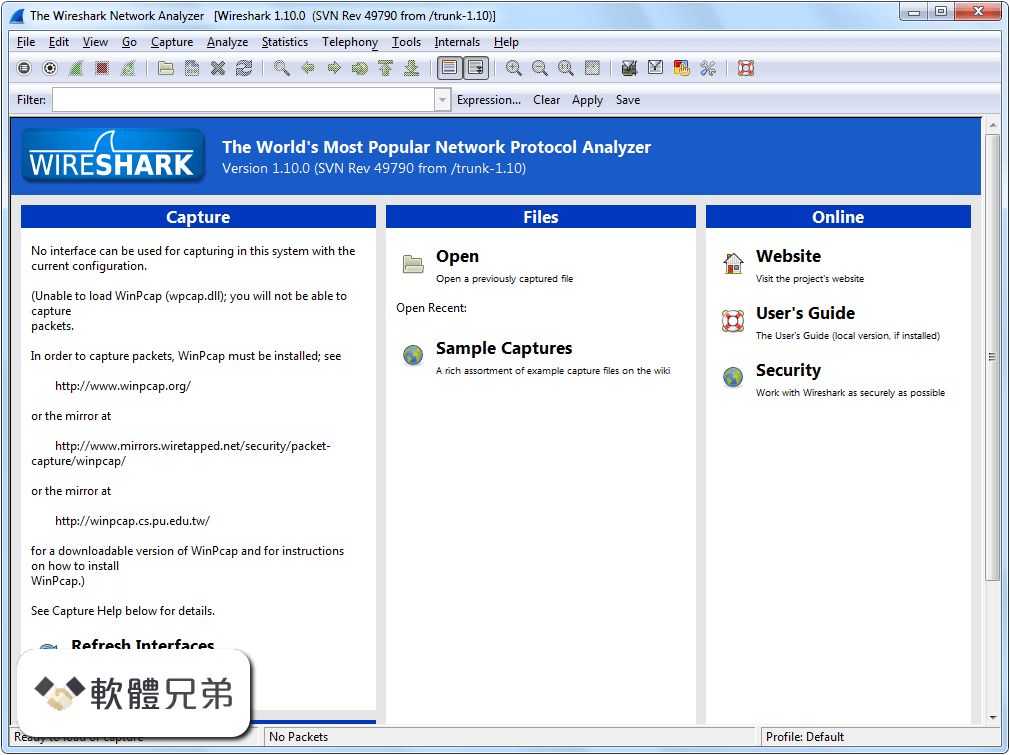
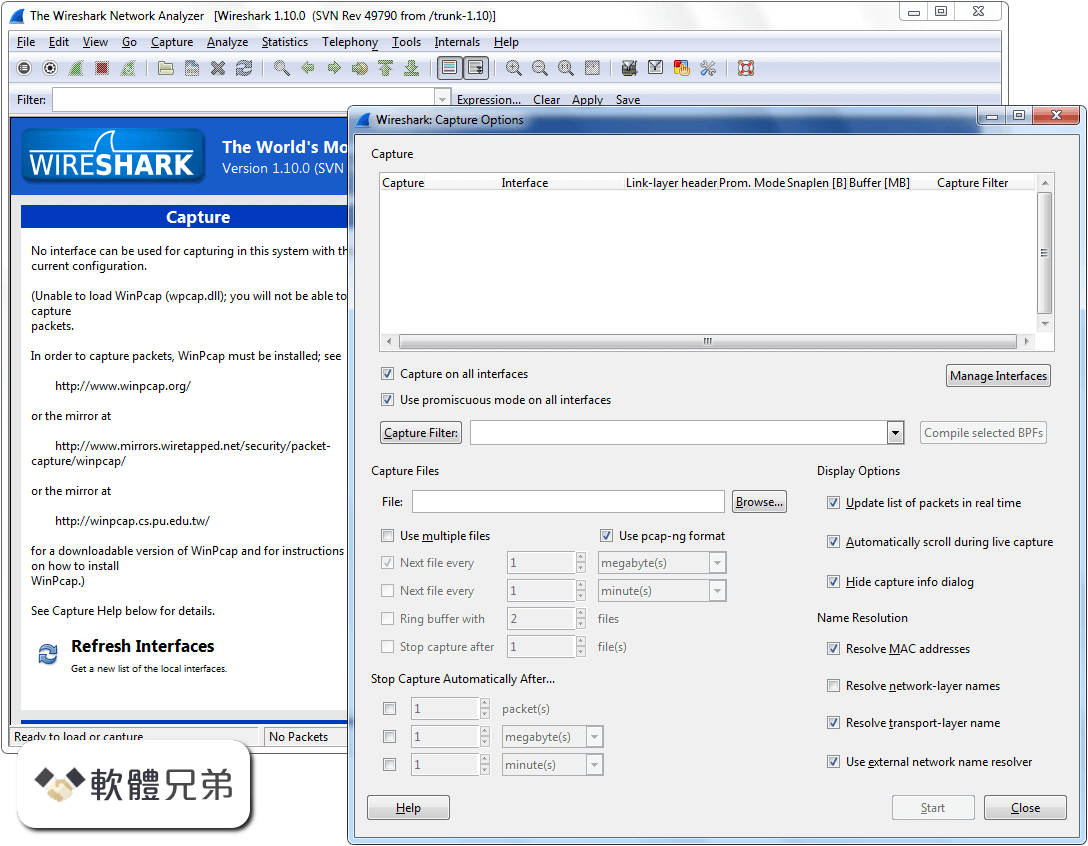
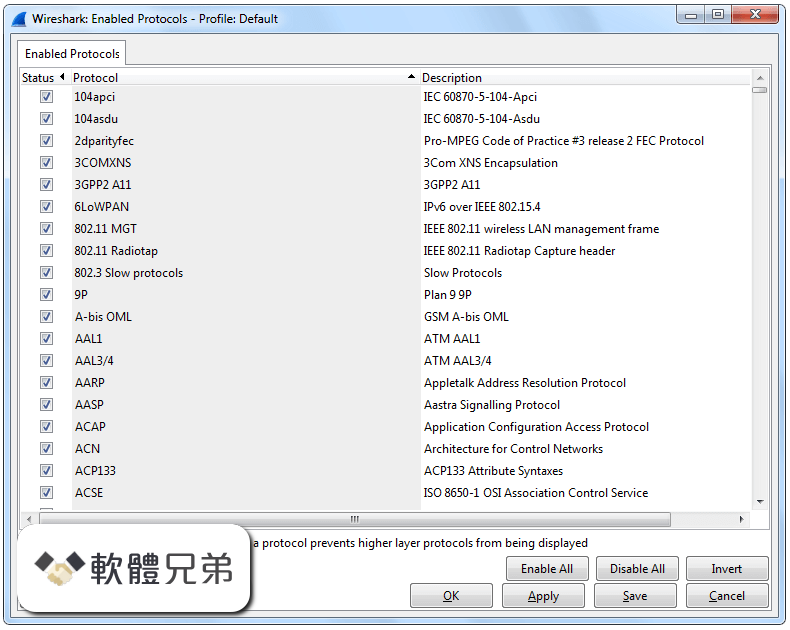
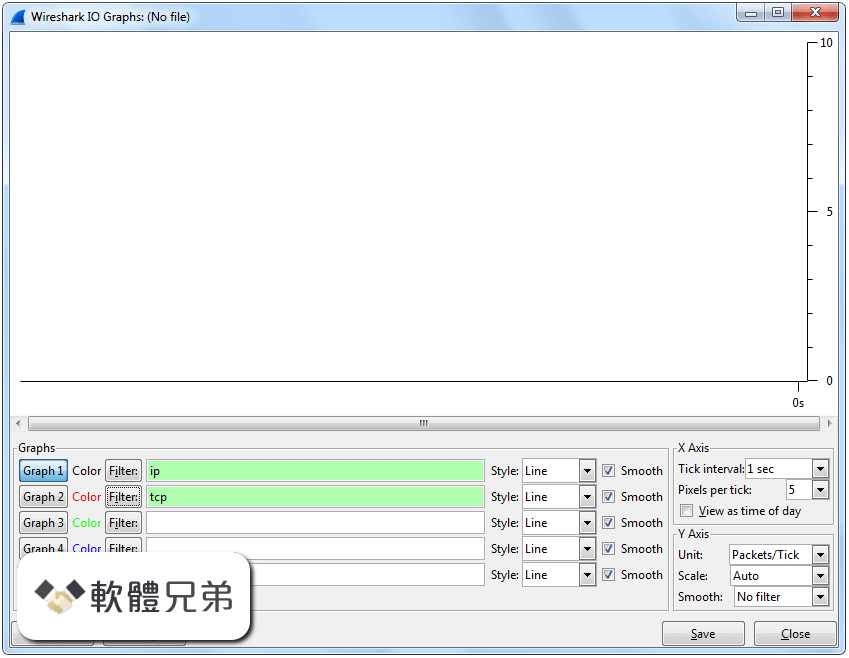
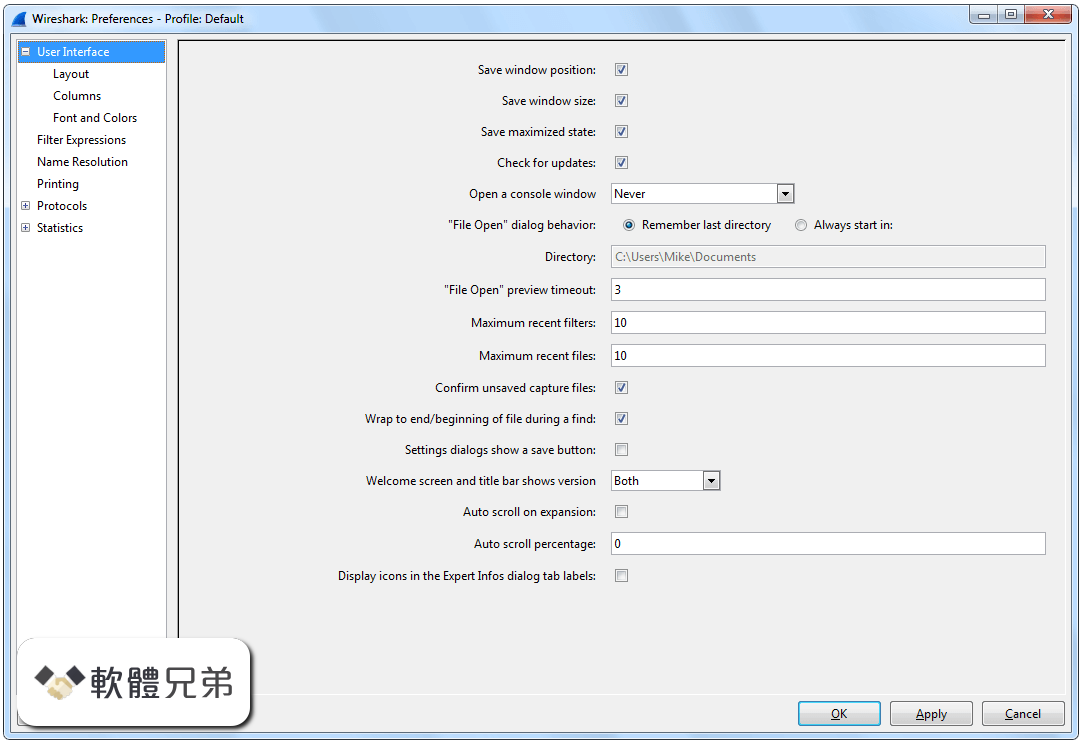
| 軟體資訊 | |
|---|---|
| 檔案版本 | Wireshark 2.4.1 (32-bit) |
| 檔案名稱 | Wireshark-win32-2.4.1.exe |
| 檔案大小 | 51.1 MB |
| 系統 | Windows XP / Vista / Windows 7 / Windows 8 / Windows 10 |
| 軟體類型 | 開源軟體 |
| 作者 | Wireshark Foundation |
| 官網 | http://www.wireshark.org/download.html |
| 更新日期 | 2017-08-30 |
| 更新日誌 | |
|
What's new in this version: Bug Fixes: Wireshark 2.4.1 (32-bit) 相關參考資料
Wireshark 2.4.0 Release Notes
2.1. New and Updated Features · Experimental 32-bit and 64-bit Windows Installer (. · Source packages are now compressed using xz instead of bzip2. · The legacy ( ... https://www.wireshark.org Wireshark 3.6.8 (32-bit) Download for Windows Old ...
Wireshark (32-bit). March, 28th 2024 - 58.3 MB - Open Source. Free Download ... Wireshark 2.4.1 (32-bit). Date released: 30 Aug 2017 (7 years ago). https://www.filehorse.com Download Wireshark 2.4.1 for Windows
2023年6月24日 — Java Runtime Environment 32-bit. JRE 32 is the perfect choice for running Java applications on 32-bit Windows PCs. With this software, you ... https://filehippo.com Downloading Wireshark 2.4.1 (32-bit) from FileHorse.com
The world`s foremost network protocol analyzer for Windows · Wireshark 2.4.1 (32-bit) · Key details about this download. https://www.filehorse.com Download Wireshark
Download Wireshark. The current stable release of Wireshark is 4.2.5. It supersedes all previous releases. Stable Release: 4.2.5. https://www.wireshark.org All Versions of Wireshark (32bit)
Wireshark (32bit) Network analysis tool for capturing and analyzing network traffic. https://www.filepuma.com Index of downloadwin64all-versions
Index of /download/win64/all-versions · 1.zip, 2020-01-15 19:28, 124M. [ ] · Wireshark-pdb-win32-3.2. · 2.zip, 2020-02-26 21:39, 124M. [ ] · Wireshark-pdb-win32- ... https://www.wireshark.org Index of downloadwin32all-versions - Wireshark
Index of /download/win32/all-versions. [ICO], Name · Last modified · Size ... https://2.na.dl.wireshark.org Download Wireshark (32bit) 2.4.1 for windows
2017年8月30日 — Wireshark (32bit) Network analysis tool for capturing and analyzing network traffic. https://www.filepuma.com Wireshark 2.4.1 (32-bit) download for Windows
Download Wireshark 2.4.1 (32-bit) free for Windows PC from FileSoul.com. ✓ Download 100% Free, Safe and Secure software. https://www.filesoul.com |
|
