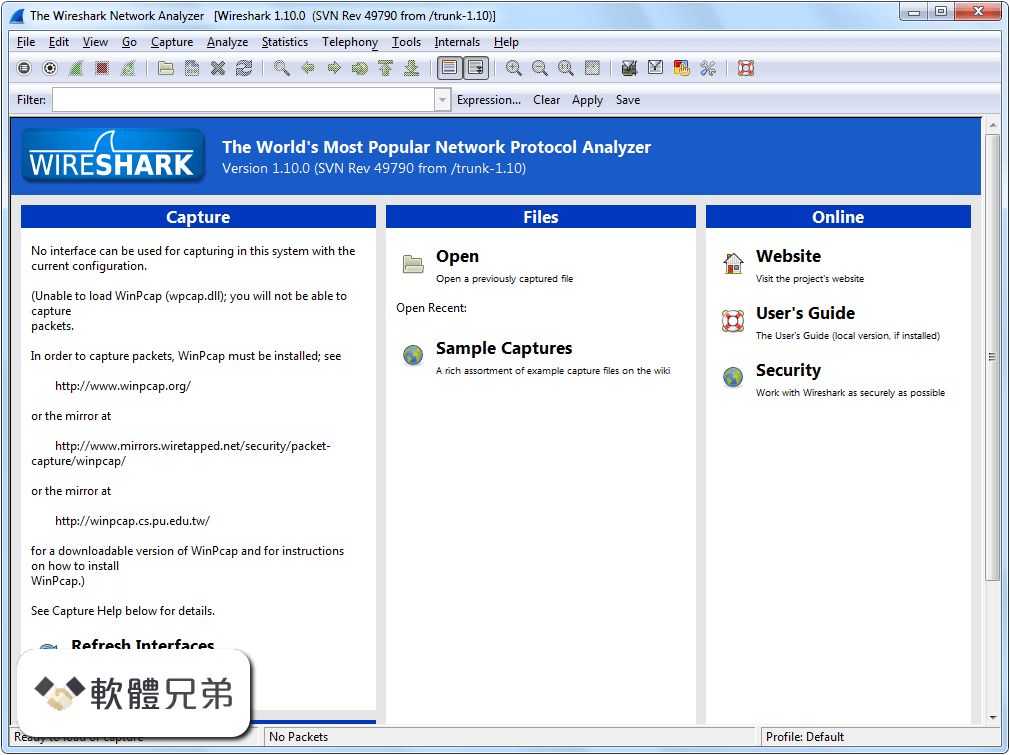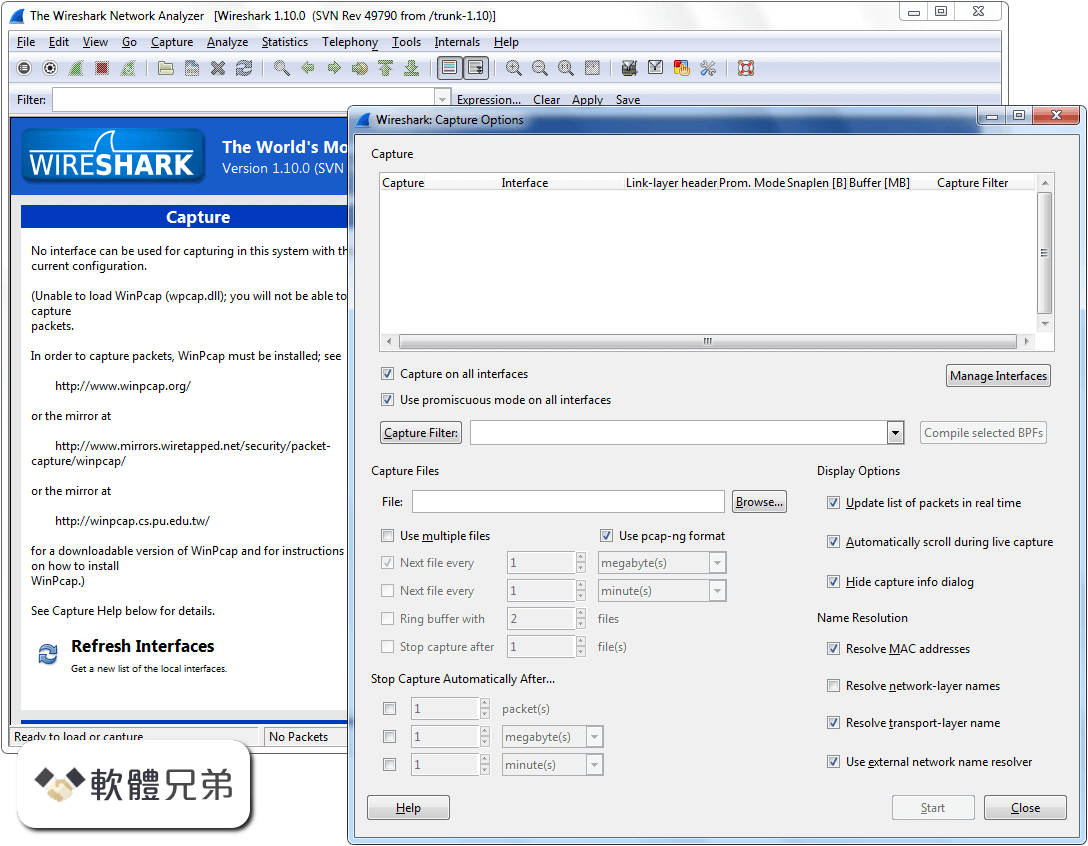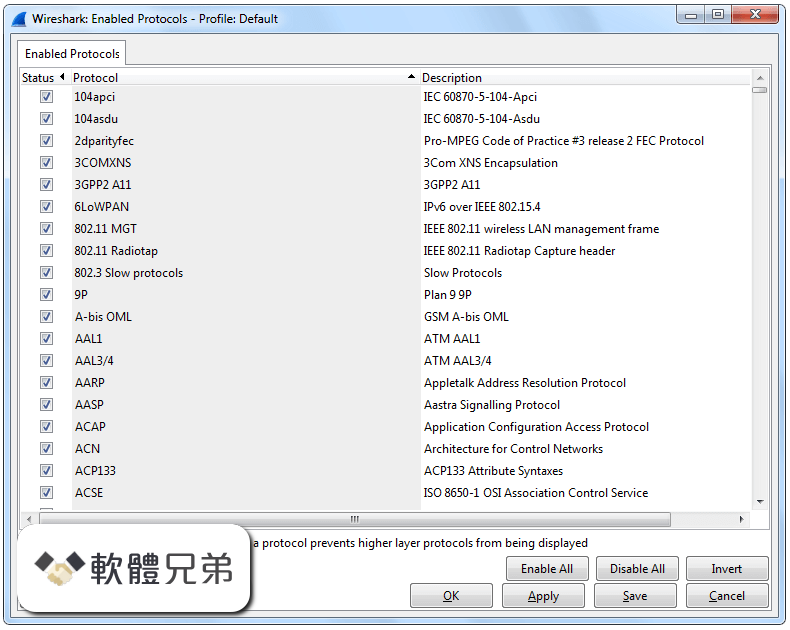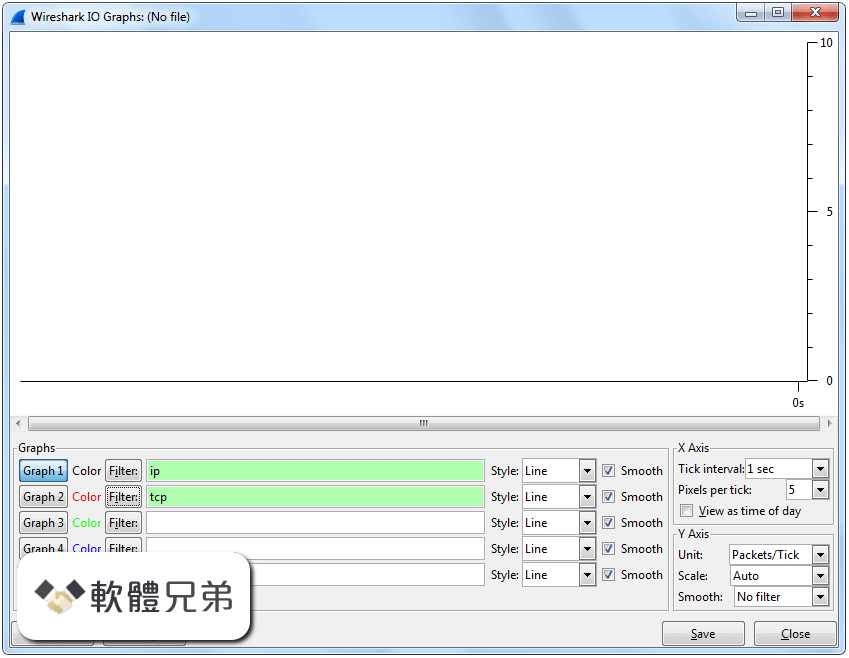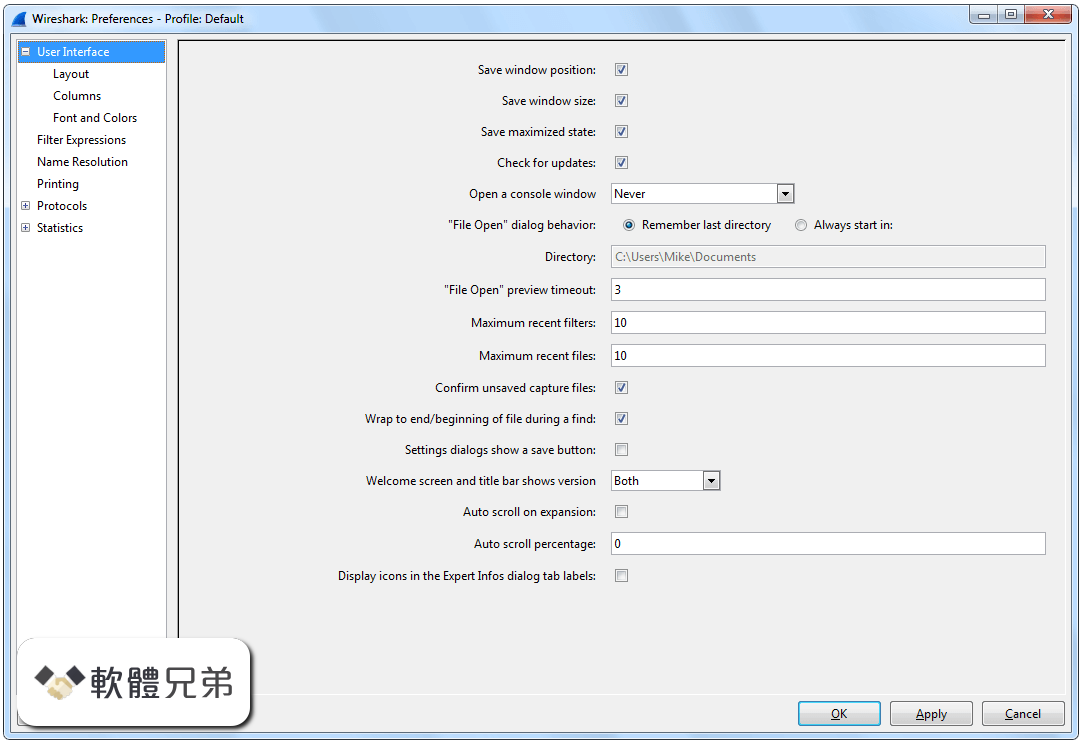|
What's new in this version: Bug Fixes:
- "On-the-wire" packet lengths are limited to 65535 bytes. (Bug 8808, Bug 9390)
- "Follow TCP Stream" shows only the first HTTP request and response. (Bug 9044)
- Files with pcap-ng Simple Packet Blocks can’t be read. (Bug 9200)
- MPLS-over-PPP isn’t recognized. (Bug 9492) New and updated features:
- The Windows installer now uninstalls the previous version of Wireshark silently. You can still run the uninstaller manually beforehand if you wish to run it interactively.
- Expert information is now filterable when the new API is in use.
- The "Number" column shows related packets and protocol conversation spans (Qt only).
- When manipulating packets with editcap using the -C and/or -s options, it is now possible to also adjust the original frame length using the -L option.
- You can now pass the -C option to editcap multiple times, which allows you to chop bytes from the beginning of a packet as well as at the end of a packet in a single step.
- You can now specify an optional offset to the -C option for editcap, which allows you to start chopping from that offset instead of from the absolute packet beginning or end.
"malformed" display filter has been renamed to "_ws.malformed". A handful of other filters have been given the "_ws." prefix to note they are Wireshark application specific filters and not dissector filters.
- The Kerberos dissector has been replaced with an auto generated one from ASN1 protocol description, changing a lot of filter names.
- Additionally the Windows installers have an extra component: a preview of the upcoming user interface for Wireshark 2.0.
- The following features are new (or have been significantly updated) since version 1.11.3:
- Transport name resolution is now disabled by default.
- Support has been added for all versions of the DCBx protocol.
- Cleanup of LLDP code, all dissected fields are now navigable. The following features are new (or have been significantly updated) since version 1.11.2: Qt port:
- The About dialog has been added
- The Capture Interfaces dialog has been added.
- The Decode As dialog has been added. It managed to swallow up the User Specified Decodes dialog as well.
- The Export PDU dialog has been added.
- Several SCTP dialogs have been added.
- The statistics tree (the backend for many Statistics and Telephony menu items) dialog has been added.
- The I/O Graph dialog has been added.
- French translation has updated. The following features are new (or have been significantly updated) since version 1.11.0:
- Dissector output may be encoded as UTF-8. This includes TShark output. Qt port:
- The Follow Stream dialog now supports packet and TCP stream selection.
- A Flow Graph (sequence diagram) dialog has been added.
- The main window now respects geometry preferences. Removed Dissectors:
- The ASN1 plugin has been removed as it’s deemed obsolete.
- The GNM dissector has been removed as it was never used.
- The Kerberos hand made dissector has been replaced by one generated from ASN1 code. Platform Support:
- Support for Windows XP has been deprecated. We will make an effort to support it for as long as possible but our ability to do so depends on upstream packages and other factors beyond our control.
- U3 packages are no longer supported or provided. New protocol support:
- 29West, 802.1AE Secure tag, A21, ACR122, ADB Client-Server, AllJoyn, Apple PKTAP, Aruba Instant AP, ASTERIX, ATN, Bencode, Bluetooth 3DS, Bluetooth HSP, Bluetooth Linux Monitor Transport, Bluetooth Low Energy, Bluetooth Low Energy RF Info, CARP, CFDP, Cisco MetaData, DCE/RPC MDSSVC, DeviceNet, ELF file format, Ethernet Local Management Interface (E-LMI), Ethernet Passive Optical Network (EPON), EXPORTED PDU, FINGER, HDMI, High-Speed LAN Instrument Protocol (HiSLIP), HTTP2, IDRP, IEEE 1722a, ILP, iWARP Direct Data Placement and Remote Direct Memory Access Protocol, Kafka, Kyoto Tycoon, Landis & Gyr Telegyr 8979, LBM, LBMC, LBMPDM, LBMPDM-TCP, LBMR, LBT-RM, LBT-RU, LBT-TCP, Lightweight Mesh (v1.1.1), Link16, Linux netlink, Linux netlink netfilter, Linux netlink sock diag, Linux rtnetlink (route netlink), Logcat, MBIM, Media Agnostic USB (MA USB), MiNT, MP4 / ISOBMFF file format, MQ Telemetry Transport Protocol, MS NLB (Rewrite), Novell PKIS certificate extensions, NXP PN532 HCI, Open Sound Control, OpenFlow, Pathport, PDC, Picture Transfer Protocol Over IP, PKTAP, Private Data Channel, QUIC (Quick UDP Internet Connections), SAE J1939, SEL RTAC (Real Time Automation Controller) EIA-232 Serial-Line Dissection, Sippy RTPproxy, SMB-Direct, SPDY, STANAG 4607, STANAG 5066 DTS, STANAG 5066 SIS, Tinkerforge, Ubertooth, UDT, URL Encoded Form Data, USB Communications and CDC Control, USB Device Firmware Upgrade, VP8, WHOIS, Wi-Fi Display, and ZigBee Green Power profile New and updated capture file support:
- Netscaler 2.6, STANAG 4607, and STANAG 5066 Data Transfer Sublayer Major API changes:
- A more flexible, modular memory manager (wmem) has been added. It was available experimentally in 1.10 but is now mature and has mostly replaced the old emem API (which is deprecated).
- A new API for expert information has been added, replacing the old one.
- The tvbuff API has been cleaned up: tvb_length has been renamed to tvb_captured_length for clarity, and tvb_get_string and tvb_get_stringz have been deprecated in favour of tvb_get_string_enc and tvb_get_stringz_enc.
- dissector_try_heuristic() signature has been changed to return heur_dtbl_entry_t to make it possible to save it and use it in subsequent calls to avoid the overhead of going trough the heuristics list.
Wireshark 1.12.0 (32-bit) 相關參考資料
Download Wireshark (32bit) 1.12.0 for windows
2014年8月3日 — Wireshark (32bit) Network analysis tool for capturing and analyzing network traffic.
https://www.filepuma.com
Download Wireshark (32bit) 1.12.7 for windows
2015年8月14日 — Wireshark (32bit) Network analysis tool for capturing and analyzing network traffic.
https://www.filepuma.com
Download Wireshark 1.12.0 for Windows
2023年6月24日 — Java Runtime Environment 32-bit. JRE 32 is the perfect choice for running Java applications on 32-bit Windows PCs. With this software, you ...
https://filehippo.com
Downloading Wireshark 1.12.0 (32-bit) from FileHorse.com
Key details about this download · The file will be downloaded from secure FileHorse servers · This file is safe and scanned with 69 antivirus apps (Virus-Total ...
https://www.filehorse.com
how can I download wireshark 1.12
2018年3月16日 — Go to the Go Spelunking section of the Wireshark download page, select the mirror site closest to you, click on the link for it, click on ...
https://ask.wireshark.org
Index of downloadwin32all-versions - Wireshark
Index of /download/win32/all-versions. [ICO], Name · Last modified · Size ...
https://2.na.dl.wireshark.org
Index of downloadwin64all-versions
Index of /download/win64/all-versions · 1.zip, 2020-01-15 19:28, 124M. [ ] · Wireshark-pdb-win32-3.2. · 2.zip, 2020-02-26 21:39, 124M. [ ] · Wireshark-pdb-win32- ...
https://www.wireshark.org
Wireshark 1.12.0 (32-bit) download for Windows
2014年8月1日 — Download Wireshark 1.12.0 (32-bit) free for Windows PC from FileSoul.com. ✓ Download 100% Free, Safe and Secure software.
https://www.filesoul.com
Wireshark 1.12.0 Release Notes
This is the last major release that will support 32-bit versions of Mac OS X. 2.5. New Protocol Support. 29West, 802.1AE Secure tag, A21, ACR122, ADB Client ...
https://www.wireshark.org
|