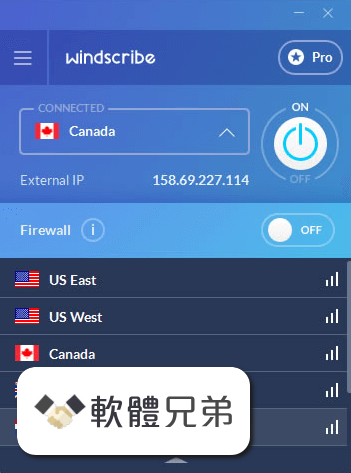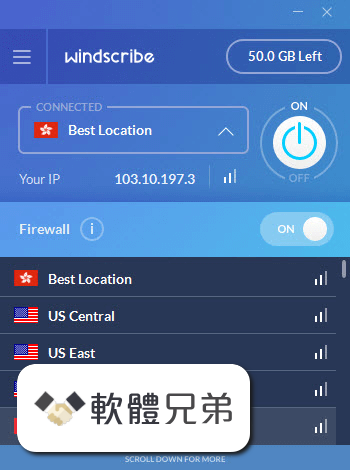|
What's new in this version: Windscribe 2.7.14
Added:
- anti-censorship toggle in preferences
- anti-censorship feature: WireGuard UDP stuffing
- anti-censorship feature: use domain fronting via CDN for API requests
- anti-censorship feature: OpenVPN TCP split-reset, UDP stuffing, Stunnel extra padding
- anti-censorship feature: use extra TLS padding for fallback API requests
- translations for Arabic, Czech, French, German, Hindi, Russian, Simplified Chinese, and Spanish
- an icon on the main screen to indicate anti-censorship mode is enabled
- new in-house Stealth/Wstunnel application
- support for native aarch64 (arm64) Windows build
- split tunneling driver for Windows arm64
- additional logging to diagnose service startup failure
- a small loading spinner to some operations which may take a long time
- feature to remember last locations tab on exit and default to that tab on startup
- support for DNS-over-HTTPS (DoH) and split DNS to the 'Connected DNS' feature
- custom alert screens, replacing the native OS message boxes
- icon on connect screen indicating if connection is auto, manual, or network preferred protocol
- new logout and quit screens
- -username and -password command-line arguments to the installer
Improved:
- latency (ping) algorithm to reduce ping frequency, especially during app startup
- installer icons
Fixed:
- (reduced) tunnel test time when using OpenVPN-based protocols
- helper security vulnerability when app installed to custom folder
- app may open locations screen to a random tab
- "All protocols failed" prompt doesn't show
- LAN-hosted DNS server cannot be accessed when using a custom OpenVPN config
- OpenVPN not using custom DNS
- spinner animation on the ROBERT page continues after the website has already been opened
- Wifi hotpsot feature does not correctly detect "hosted network support"
- Unicode application names not supported for split tunneling apps
- Logout/Quit screen UI bugs
- Manage ROBERT rules link click does nothing
- UI overlap and alignment issues
- loading spinner in Manage Account preference slows down
- access to server IP to be only allowed for Windscribe & system apps
- incorrect error message in the DNS domain screen when a domain name is not valid
- WireGuard may not recover correctly in manual mode
- OpenVPN UDP and TCP may not work with certain commented out Advanced Parameters
- executable signature checking mechanism disabled in the helper and CLI
- possible helper (Windscribe service) hang during app startup
- DNS resolver works with a noticeable delay after connecting
- validation of the domains entered by the user
- some user interface transitions involving the "SSL error" alert
- split tunnel hostname and IP validation errors are unclear
- x86_64 installer to block install on an arm64 PC and notify user they should download the arm64 version of the app
- window shadow incorrectly sized on logout/exit screens
- login screen height may be truncated
- alert screen may overlap other screens (e.g. news feed, protocol change)
- notifications are missing after marking all as read, leaving the notifications screen, and returning to it
- view/send log functionality to truncate the log if it is too large to view/send
- firewall settings updated repeatedly when pinging locations
- installer to force kill the app if it does not respond to the exit request
- height of location entries is too large for some display scale factors
- log files cannot be read when Windows account name contains Unicode characters
- Windscribe service may hang if there are many split tunnel exclusive rules
- protocol badge not immediately updated on network changes
- app to apply split exclude rules even while disconnected, if the firewall is up
- WireGuard service fails to start if Windows account name contains Unicode characters
- Windows network discovery blocked by firewall
- sharing Windscribe connection with Windows Hotspot doesn't work with firewall enabled
- Removed incorrect primary IP check when enabling the Allow LAN Traffic preference
- Removed full directory paths from log to obscure user's PII
- Removed timestamp from news feed items
- Updated app to use server-supplied ping (latency) values
- Updated app warnings and error messages
- Updated to OpenVPN 2.6 and OpenSSL 3
Windscribe 2.6.14
- Fixed free accounts not pinging pro locations.
- Fixed upgrade widget not hidden when returning to login screen.
- Fixed 'out of data' screen isn't vertically centered.
- Fixed MAC address spoofing toggle state isn't saved.
Windscribe 2.5.18
- Fixed potential app crash when the app is failing over to another protocol
Windscribe 2.5.17
Fixed:
- Fixed potential app crash when reading saved WireGuard config data created by the v2.4 app
- Fixed potential app crash caused by a display resolution detection (DPI) issue in the locations tray menu
Windscribe 2.4.10
- Updated 10Gbps badge and location load when best location changes
- Added new flags
- Rasdial error 13868 fixed
- Added WireGuard NT support
- Fixed app crash on emergency connect in some cases
- Fixed crash on bad server locations list
- Various Wireguard NT fixes.
- Dynamic Wireguard Interface Allocation Support
- DPI fixes for the tray icon for Windows.
- Privilege escalation vulnerability fixed
- Fixed cut off long favorites location names in the tray menu
- Fixed static IPs display issue in tray menu
- Updated the version info in all Windows executables to follow standards
- Fixed uninstaller wiping the entire folder it is located in (to whoever installed Windscribe directly into root of Program Files - sorry about that)
- Standardized API interaction timers
- Fixed app main window does not display on Windows 11 preview builds
- Fixed OpenVPN on Windows 7
- Fixed automatic firewall deactivation when account status changes to disabled
- Fixed protocol selection not immediately saved to disk
- Updated app icons in system tray
- Fixed app crash on Emergency Connect.
- Increased service start wait time to 20 seconds.
- Refactored WireGuard connection to avoid blocking engine thread
- Fixed Inclusive split tunneling with WireGuard
- Fixed firewall state when app process is killed and Wireguard is used
- Fetch session when app receives focus
- Fixed firewall silently enabling by itself in rare cases
Windscribe 2.3.16
- Change log not available for this version
Windscribe 2.02.10
- Detection of the authorization error for IKEv2 made to be more specific
- Reduced debug log verbosity
- Emergency connect description updated
Windscribe 1.83
New features:
- WebSocket stealth protocol support
- Location list sorting methods: Geography, alphabet, latency
- A la carte location support (future feature)
- Static IP + port forwarding support
- Custom OpenVPN config support
Put your own OpenVPN configs in the following directory:
- C:UsersUSERNAMEAppDataLocalWindscribeWindscribecustom_configs
- ~/Library/Application Support/Windscribe/Windscribe/custom_configs
- They will now be available in the Windscribe UI. You can take advantage of all Windscribe client features (firewall, proxy gateway, wifi sharing, etc) with your own OpenVPN server. Or use another VPN provider’s servers if you wish
Fixed bugs:
- Stuck on login in China
- App prevents graceful Windows shutdown
- App freezes in “Windscribe is shutting down” state
- Bad IKEv2 connection causes client to lock up
Other Changes:
- Don’t disable server location on ping test failure
Windscribe 1.82
- Change log not available for this version
Windscribe 1.81
New features:
- IKEv2 protocol support (manual and automatic mode)
- Emergency Connect / Secure Login
Fixed bugs:
- Wifi-sharing not working after wakeup
- Forcibly close all TCP sockets after tunnel up
- Don’t forcibly disconnect if currently connected node is missing from the server list
- Language detection defaults to English instead of Arabic
- Reinstall/enable WAN miniport adapters if missing/disabled
- Adjusted DPI to work with multiple scale factors
Other Changes:
- Added “Disconnecting” state
- Eliminated redundant API calls
- Reduced the server ping frequency
- Updated OpenVPN binaries to latest version
- Don't auto-enable the firewall (in Automatic mode) on computer start up if auto-connect is false
- Simplified installer flow + additional “custom install” options
- Async DNS resolver
- Adjusted node selection algorithm to favor lower latency nodes
- Forcibly expand certain locations when the country name is clicked
- Detect if LAN range is RFC-1918 complaint
To-do list for next version:
- CLI interface
- Favorite locations
- Dedicated IP support
- IKEv2 connectivity test
- SOCKS5 server UDP associate support
- Fix startup error on multi-user computers
- Mystery feature 1
- Mystery feature 2
Windscribe 1.80
New features:
- LAN proxy gateway
- Secure Hotspot (Experimental)
- Variable location drawer height
- Auto login after signup
- Ability to choose NDIS5 TAP driver
- Upgrade to OpenVPN 2.4.x with 2.3.x fallback
- Service notifications
- Show Pro data-centers to free users
- Location latency tool-tips added to signal bars
Fixed bugs:
- Always on firewall not working on OS boot on some machines
- Application crashes after connection attempts are exceeded with “minimize to tray” option checked
- Application freeze with firewall ON requires reboot
- API calls not made if app starts with no Internet connectivity
- Custom installation now allows for non-standard install path
- Auto-enable disabled TAP adapter
- 100% CPU when app starts with no Internet connectivity
- Don’t try UDP protocol if system proxy is configured
- Constant application window size on variable DPI screens
- Login form DPI bug
- On multi-screen computers, tool-tips show on primary monitor
Other Changes:
- Leave firewall ON if ran out of free bandwidth to prevent IP leak
- Increase reconnect timeout from 5 min to 1 hour
- Server list source changed
- Moved server location update process to separate thread
- Only do ping tests while disconnected
- Update available UI change
- Output installed anti-virus software into debug log for troubleshooting
- Open survey on application uninstall
- Installer command line arg support
- Black and white top bar icon on MacOS
- Ping nodes in batches instead of all at the same time
- Allow for verbose OpenVPN logging via Advanced Parameters screen
- When beta channel is selected, check for updates right away
To-do list for next version:
- IKEv2 protocol support
- Emergency Connect
- Firewall whitelisting overhaul
- Command line interface
- Wakeup from hibernation fix
- Add disconnecting state
- Async DNS resolver
Windscribe 1.70
- Added city level location selection
- Added Automatic Connection mode
- Added support for 22 languages
- Added custom TAP adapter
- Added “Ignore SSL Errors” option
- Added notifications when firewall is ON and application not connected
- Added “Advanced Parameters” screen
- Added EULA to the installer
- Added IPv6 connectivity disable button, to prevent WebRTC leaks over IPv6 in some situations
- Added Touch support
- Added Beta channel
- Fixed auto-start bug on some systems
- Fixed Internet connectivity check
- Fixed persistent session storage
- Fixed API connectivity on restrictive networks
- Fixed unquoted service path
- Fixed disappearing Best Location
- Fixed WSD port connectivity while firewall is ON
- Fixed PlayStation UPNP connectivity while firewall is ON
- Fixed reconnection bug on computer wake up on some systems
- Changed the Preferences screens
- Changed the connecting spinner animation
Windscribe 1.61
- Added ability to select connection port
- Added LAN proxy support
- Added speed ratings
- Added ability to add openvpn params externally
- Added using custom DNS while disconnected to prevent DNS poisoning
- Added custom API resolution field to combat advanced DNS poisoning
- Added “Best Location” to the location list
- Added connection testing after tunnel initiation
- Added tooltip for “no p2p” icon
- Fixed crashing in macOS Sierra
- Fixed LAN traffic bypass to work with UPnP devices
- Fixed debug log sender
- Fixed backup API usage logic
- Fixed CPU and energy usage
- Fixed multiple accounts info message
- Fixed multi-monitor menu placement in macOS
- Fixed Windows taskbar icon in collapsed mode
- Enable Base Filtering Engine if its disabled in Windows 7
- Changed openvpn config location to a permanent one
- Changed server list scrollbar to be more visible
- Changed XPC to sockets in macOS
- Changed TAP adapter metric on Windows 10
- Various stability fixes
Windscribe 2.7.14 相關參考資料
2.7.14 changelog? : rWindscribe
2023年10月23日 — Caches take up to 24hrs to expire, should be visible now.
https://www.reddit.com
Download Windscribe
Windscribe is a desktop application and browser extension that work together to block ads and trackers, restore access to blocked content and help you ...
https://windscribe.com
Download Windscribe VPN 2.7.14 for Windows
Download the latest version of Windscribe VPN for Windows. A fast and efficient VPN. Windscribe VPN is a very practical and easy-to-use VPN.
https://windscribe-vpn.en.upto
Mac Changelog
Windscribe is a desktop application and browser extension that work together to block ads and trackers, restore access to blocked content and help you ...
https://windscribe.com
Windows Changelog
- Fixed access to server IP to be only allowed for Windscribe & system apps. - Fixed incorrect error message in the DNS domain screen when a domain name is not ...
https://windscribe.com
Windscribe (Install) 2.9.7-beta
Windscribe (Install) 2.8.1-alpha, 32, Friday, November 10, 2023, Approved. Windscribe (Install) 2.7.14, 681, Wednesday, October 25, 2023, Approved. Windscribe ...
https://community.chocolatey.o
Windscribe 2.7.14 Mac軟體下載Download
2023年10月24日 — Mac Windscribe 2.7.14,FileZilla Client for Mac 是一個快速可靠的跨平台FTP,FTPS 和SFTP 客戶端,具有許多有用的功能和直觀的圖形用戶界面。
https://filesmac.com
windscribe v2.7.14 - Passed - Package Tests Results
... windscribe/2.7.14-windscribe.2.7.14.nupkg.sha512. 2023-10-25 12:31:09,107 4100 [INFO ] -. windscribe v2.7.14 (forced). 2023-10-25 12:31:09,123 4100 [INFO ] ...
https://gist.github.com
Windscripe 2.7.14 Windows ARM version? - Windscribe
2023年10月24日 — Thank you. Although the installation on Windows 11 ARM still pops up an error dialog. But it continued and finished. Everything is working ...
https://www.reddit.com
下载Windscribe VPN 2.7.14针对于Windows | Uptodown.com
作者, Windscribe Limited. 大小, 38.11 MB. 下载, 80,322. 日期, 25 10月2023. 文件类型, DMG. 内容分级, 所有年龄. 安全哈希算法256位 ...
https://windscribe-vpn.cn.upto
|