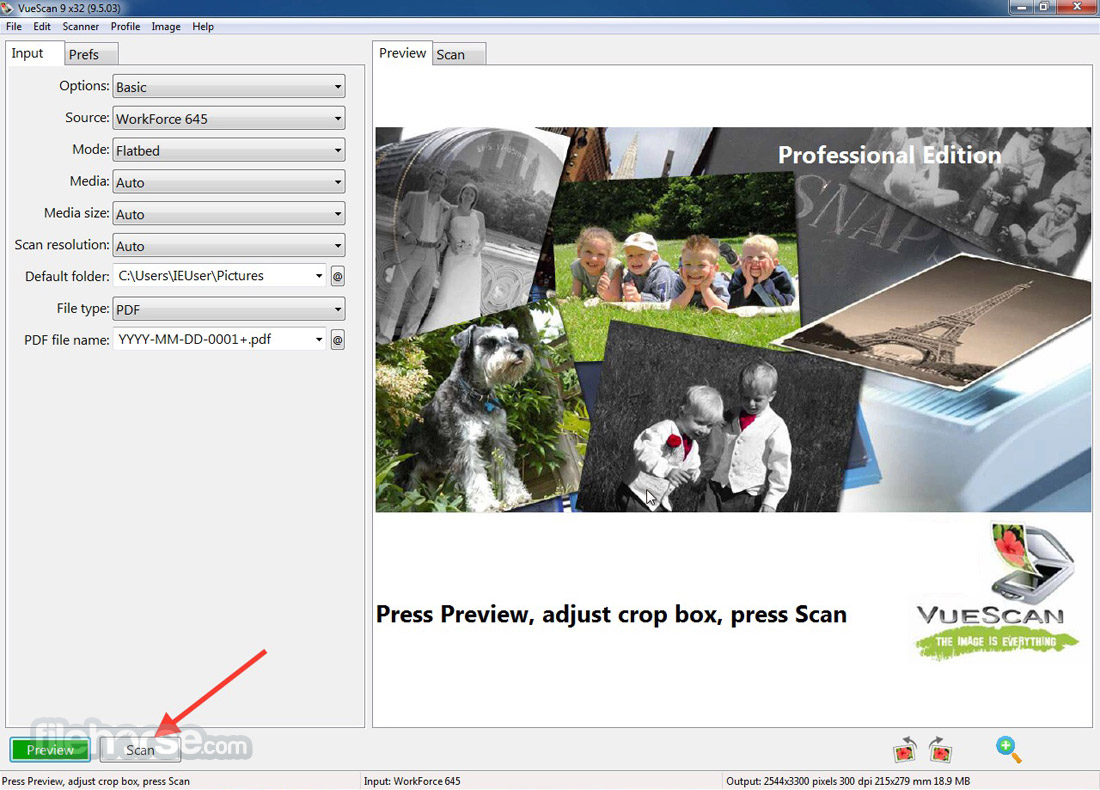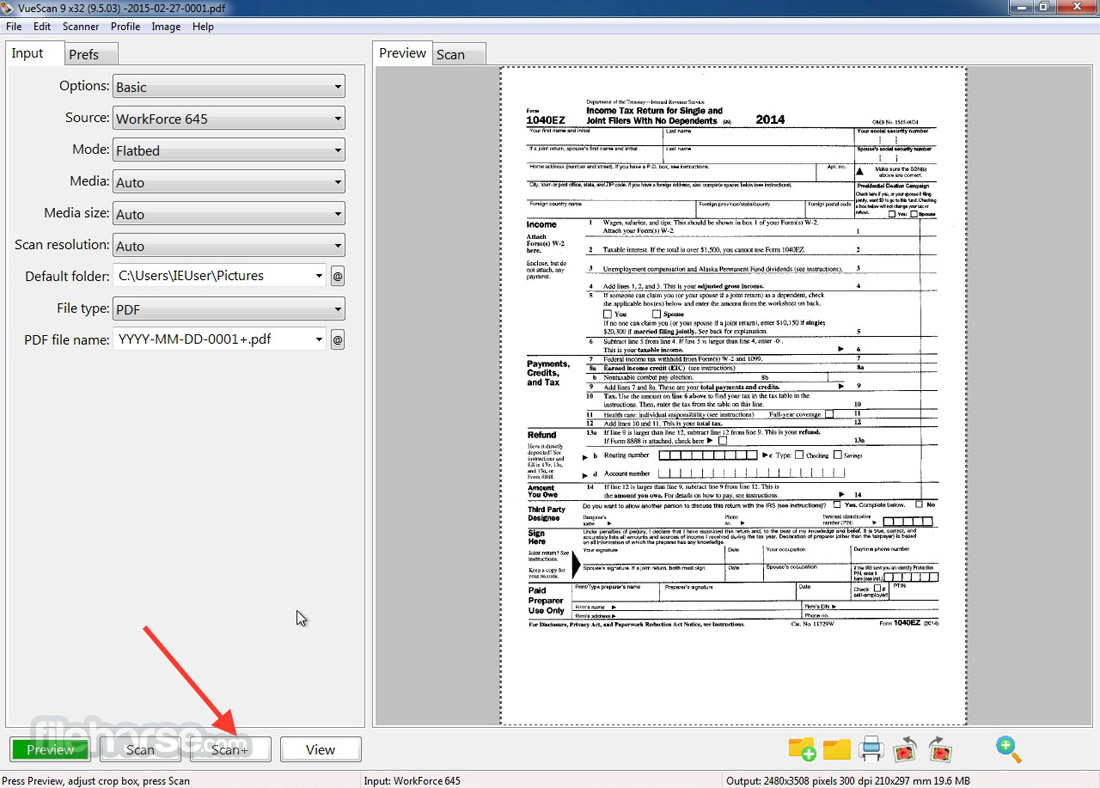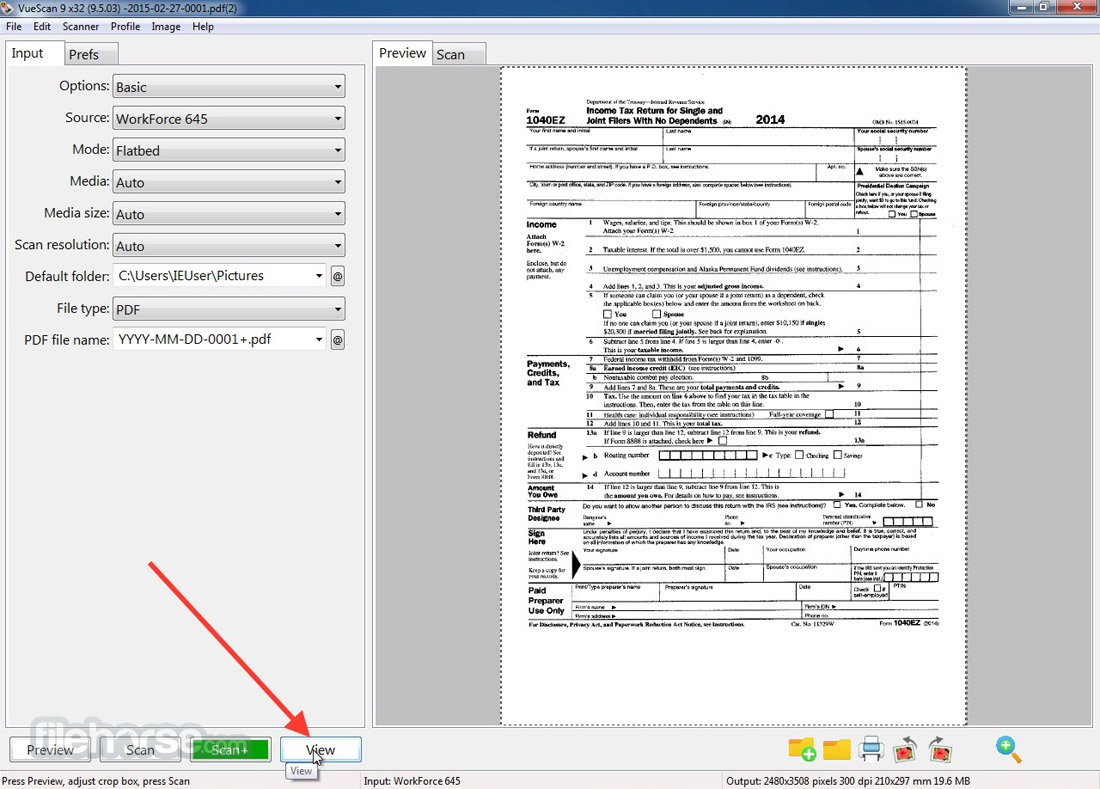|
What's new in this version: VueScan 9.6.07 (64-bit)
- Improved support for WIA scanners on Windows
- Added support for using script for 'Prefs | Viewer'
- Can use .bat file on Windows
- Can use .sh or .csh file on Mac OS X and Linux
- Added support for higher resolution scans on some Epson document scanners
- Faster termination of transparency scan on Epson scanners with lamp covered
- Fixed miscellaneous small problems
VueScan 9.6.06 (64-bit)
- Improved support for some HP printer/scanner/copiers
- Fixed problem when both USB and networked scanners connected
VueScan 9.6.05 (64-bit)
- Reduced size of color PDF files by 30% to 50%
- Changed default setting for Doc Feeder to B/W text
- Fixed problem with duplex with AirPrint/eSCL MFPs
VueScan 9.6.04 (64-bit)
- Fixed problems with AirPrint/eSCL MFPs
Added support for networked business MFPs:
- Gestetner
- infotec
- Konica Minolta
- Lanier
- NRG
- Ricoh
- Savin
VueScan 9.6.03 (64-bit)
- Added support for scanning from AirPrint MFPs
- Several hundred new models supported
- Works on Windows, Mac OS X and Linux
- Faster scanning with some networked MFPs
- User interface improvements
VueScan 9.6.02 (64-bit)
Added support for 2 new Epson printer/scanner/copiers:
- WF-7710
- WF-7720
Added support for 37 new Brother printer/scanner/copiers:
- DCP-7090
- DCP-7095D
- DCP-7190D
- DCP-7195DW
- DCP-B7500D
- DCP-B7520DW
- DCP-B7530DN
- DCP-B7535DW
- DCP-L2510D
- DCP-L2530DW
- DCP-L2535D
- DCP-L2535DW
- DCP-L2537DW
- DCP-L2550DN
- DCP-L2550DW
- DCP-L2551DN
- FAX-L2710D
- HL-L2390DW
- HL-L2395DW
- MFC-7390
- MFC-7490D
- MFC-7890DN
- MFC-7895DW
- MFC-B7700D
- MFC-B7715DW
- MFC-B7720DN
- MFC-L2690DW
- MFC-L2710DN
- MFC-L2710DW
- MFC-L2713DW
- MFC-L2715D
- MFC-L2715DW
- MFC-L2717DW
- MFC-L2730DN
- MFC-L2730DW
- MFC-L2750DW
- MFC-L2770DW
VueScan 9.6.01 (64-bit)
- User interface easier to use
- Added VueScan a64 for Windows 10 ARM
- Added 'Help | Update' command to install VueScan updates
- No longer show tips dialog on startup
VueScan 9.5.94 (64-bit)
Added support for e-mailing the most recent scan:
- Use 'EMail' button (next to 'View' button) to send e-mail
- You're prompted to enter 'Email To:' and 'Email Subject:'
- Requires Professional Edition
- Uses http://appmail.hamrick.com to send email
- Scans are forwarded, not written to our server's hard drive
- On Linux, you need to install curl (/usr/bin/curl)
VueScan 9.5.93 (64-bit)
- Added support for Epson XP-6000
- Fixed problem with network-connected HP LaserJet MFP M278-M281
- Fixed problem with 1200 dpi scans with some LaserJet MFPs
- Fixed problem with some Brother scanners
- Fixed problem with Plustek OpticSlim 1180 on Mac OS X
- Fixed problem with Nikon LS-8000/LS-9000 focusing
Under-the-hood improvements:
- Updated Windows compiler to Visual Studio 2017
- Added drivers for Windows 10 ARM (untested)
- Updated Linux build to use Ubuntu 16.04 LTS
VueScan 9.5.92 (64-bit)
- Added support for HP LaserJet MFP M278-281
- Improved finding networked scanners on some slow networks
- Improved handling of end of page with Avision scanners
- Improved scan speed with Fujitsu fi-6770
- Improved support for Plustek OpticFilm 135
- Fixed problem with some Epson ESC/I-2 document scanners
- Fixed problem with saving to multiple files with long names
- Fixed problem with HP ScanJet 4p document feeder
- Fixed problem with some Brother scanners
VueScan 9.5.91 (64-bit)
- Changed to only show 'Save' and 'Save+' when not already saved
- Improved ADF centering with some Epson scanners
- Fixed problem with some Epson ESC/I-2 document scanners
Added support for 11 new HP scanners:
- Deskjet 2200
- Deskjet 2600
- Deskjet 5000
- Deskjet 5200
- ENVY 5000
- ENVY Photo 6200
- ENVY Photo 7100
- ENVY Photo 7800
- Officejet 5200
- Officejet Pro 7720
- Officejet Pro 7730
VueScan 9.5.90 (64-bit)
- Faster startup with some scanners
- Improved support for 35 Epson ESC/I-2 document scanners
- (also adds support for these scanners on Mac OS X and Linux)
- DS-1630
- DS-1660W
- DS-320
- DS-360W
- DS-40
- DS-410
- DS-50000
- DS-510
- DS-520
- DS-5500
- DS-560
- DS-570W
- EP-879A
- ES-200
- ES-300W
- ES-400
- ES-500W
- ET-2700
- ET-2750
- ET-3700
- ET-4750
- ET-7700
- FF-640
- PX-M680F
- PX-M780F
- PX-M781F
- PX-M860F
- WF-3720
- WF-4720
- WF-4730
- WF-4740
- WF-6530
- WF-6590
- WF-8510
- WF-R8590
VueScan 9.5.89 (64-bit)
- Significantly improved automatic cropping
- Fixed problem with Canon DR-3080CII
- Fixed problem with HP LaserJet M426 and M427 with USB
- Added support for 8 Epson printer/scanner/copiers
- ET-2700
- ET-2750
- ET-3700
- ET-3750
- ET-4750
- ET-7700
- ET-7750
- XP-8500
VueScan 9.5.88 (64-bit)
- Added support for auto cropping with black background
Added support for 7 Canon printer/scanner/copiers:
- TS3100 series
- TS5100 series
- TS6100 series
- TS8100 series
- TS9100 series
- TR7500 series
- TR8500 series
VueScan 9.5.87 (64-bit)
Added support for 172 Avision scanners:
- AD125
- AD215W
- AD250
- AH118
- AH125
- AH130
- AH135
- AH225
- AH235
- AH240
- AH245
- AH255
- AH260
- AH2600
- AH330
- AH3400
- AH360
- AH380
- AH50
- AH610
- AH617
- AH620
- AH625
- AH640
- AI130
- AI140
- AI150
- AI160
- AI170
- AI180
- AI180+
- AI2010
- AI260
- AI280
- AI3000
- AI370
- AI370
- AI380
- AI390
- AI530
- AI550
- AI620
- AN230W
- AT130
- AT160
- AT185
- AT200
- AT260
- AT270
- AT300
- AT313
- AT320A
- AT322
- AT360
- AT366
- AT500
- AT510
- AT580
- AT580U
- AT650
- AT660
- AT83
- AV1860
- AV188
- AV220G
- AV280
- AV3200U+
- AV3220U
- AV50F+
- AV5200
- AV5400
- AV750
- AV8300
- AV830S
- AW1230
- AW1260
- AW1620
- AW1810
- AW1820
- AW1900
- AW2000
- AW2860
- AW570
- AW6100
- AW6120
- AW6160
- AW6200
- AW6280
- AW6300
- DSL3200
- DSL3930
- DSL8160
- DSL8280
- FB1200+
- FB1600
- FBH1000
- FBH2000
- FBH2100
- FBH2200E
- FBH5000
- FBH6100
- FBH6300
- FBH6350E
- FBH6380E
- FBZ160
- FBZ360
- FZ90
- WinMage C100
- WinMage C100+
- WinMage C200
- WinMage C500
- WinMage C500+
- WinMage C600
- WinMage C700
- WinMage D120
- WinMage D120+
- WinMage D220
- WinMage D520
- WinMage D520+
- WinMage D6000
- WinMage D650
- WinMage E1000
- WinMage E1000+
- WinMage E2000
- WinMage E5000
- WinMage E5000+
- WinMage F1300
- WinMage F5300
- WinMage F5300+
- WinMage G1100
- WinMage G2100
- WinMage G5100
- WinMage G7100
- WinMage G7120
- WinMage L1250
- WinMage L2230
- WinMage L5100
- WinMage L5250
- WinMage L6250
- WinMage L7250
- WinMage L7280
- WinMage L7280+
- WinMage L7350
- WinMage M110
- WinMage M1160
- WinMage M1200
- WinMage M1360
- WinMage M1600
- WinMage M1800
- WinMage M2100
- WinMage M2200
- WinMage M2480
- WinMage M2580E
- WinMage M3000
- WinMage M3200
- WinMage Q2120E
- WinMage Q2200E
- WinMage Q520
- WinMage Q7100
- WinMage Q7250
- WinMage Q8150
- WinMage S125
- WinMage S125+
- WinMage S525
- WinMage T110
- WinMage T230
- WinMage T510
- WinMage U315
- WinMage U350
- WinMage U370
- WinMage U380
- WinMage U390
VueScan 9.5.86 (64-bit)
- Fixed problem with changed output file types when restarting
- Fixed problem with some newer Avision scanners when scanning text
- Fixed problem with mirroring on Canon DR-F120 and DR-C240
- Fixed problem with Brother MFC-L2740DW
- Fixed problem on Windows when full path name longer than 256
- Fixed problem on Windows with temporary files not deleted on exit
VueScan 9.5.85 (64-bit)
- Fixed problem with Brother MFC-J6930DW duplex scans
- Fixed problem with HP Officejet Pro 8730 duplex scans
- Fixed problem with Epson WF-3720 on Windows
- Fixed problem with Xerox 3635MFP on Windows
- Fixed problem with Canon DR-F120 scanner
VueScan 9.5.84 (64-bit)
- Fixed problem with some Canon DR-series scanners
- Faster scanning with some Fujitsu document scanners
VueScan 9.5.83 (64-bit)
- Change log not available for this version
VueScan 9.5.82 (64-bit)
- Improved scan speed with some Samsung scanners
- Added support for film strips up to 100 frames on PIE/Reflecta scanners
- Fixed problem with some Brother scanners
- Fixed problem with some Fujitsu scanners on Windows
- Fixed hangs on Windows when some networked scanners turned off
- Fixed hangs with some types of webcams
VueScan 9.5.81 (64-bit)
- Added support for Epson L485 and L486
Added support for legal-size scans (14 inches) with:
- Genius ColorPage SF600
- Iris Iriscan Express 2
- Plustek OpticSlim M12
- Fixed problem with some Canon DR-series scanners
- Improved scan speed with Fujitsu fi-6140Z
- Added support for auto-focus on Epson Expression 12000
- Fixed problem with some Fujitsu scanners on Windows
- SP-25
- fi-6120ZLA
- fi-6125ZLA
- fi-6130ZLA
- fi-6135ZLA
- fi-6140ZLA
- fi-6220ZLA
- fi-6225ZLA
- fi-6230ZLA
- fi-6235ZLA
- fi-6240ZLA
VueScan 9.5.80 (64-bit)
- Improved scan quality with some Minolta film scanners
- Added support for HP Deskjet 3700
- Added support for duplex scanning with some Samsung scanners
- Fixed problem with Microtek ArtixScan 120tf
- Fixed problem with Brother ADS-1500W and ADS-1600W
VueScan 9.5.79 (64-bit)
Added support for 14 Epson printer/scanner/copiers:
- DS-320
- L385
- L386
- PX-M680F
- PX-M780F
- PX-M781F
- WF-3720
- WF-4720
- WF-4730
- WF-4740
- XP-240
- XP-243
- XP-245
- XP-247
Added support for 12 Canon printer/scanner/copiers:
- iR C3020
- iR C3025
- MF631C
- MF632C
- MF633C
- MF634C
- MF635C
- MF731C
- MF732C
- MF733C
- MF734C
- MF735C
VueScan 9.5.78 (64-bit)
- Fixed problem with automatic detection of color scans
- Fixed problem with duplex on HP Officejet Pro 8720
- Fixed problem with duplex on Brother ADS-2800W
- Fixed problem with reading multi-page TIFF files
- Added support for Canon G4000
- Added support for Epson ET-2650, EP-M570T, L496
VueScan 9.5.77 (64-bit)
- Fixed problem with crashing in 9.5.76
- Fixed problem with some Brother scanners
- Added support for reading multi-page TIFF files
VueScan 9.5.76 (64-bit)
- Improved auto-detection of 'Input | Media"
- Improved blank page removal
VueScan 9.5.75 (64-bit)
- Added 'Help | Help center..." for online help
- Added support for 7200 dpi with PrimeFilm 7250 PRO
- Added auto-focus support with Epson Expression 1640XL / ES-8500
VueScan 9.5.74 (64-bit)
- Added support for full 8.5 inch width on some Brother scanners
- Added support for more than 15 networked scanners (up to 63)
- Added support for higher resolutions on Canon MG5400
- Fixed problem with HP OfficeJet 3830
- Fixed problem with some Avision and HP scanners
- Fixed problem with Epson WF-7610
VueScan 9.5.73 (64-bit)
- Added support for duplex scanning with Epson XP-830
- Added support for Epson XP-340 Series (XP-342 343 345)
- Fixed problem with some network connected HP LaserJet MFPs
- Fixed problem with 16mm film adapter on Nikon CoolScan 8000/9000
- Fixed problem with 1200 dpi scans on Canon MG6600
- Improved Italian translation of VueScan
VueScan 9.5.72 (64-bit)
- Added support for Epson EP-879A
- Fixed document feeder centering with Epson ET-16500
- Fixed problem with Samsung SCX-4623FW
- Improved scan speed with Fujitsu iX500
- Improved scan speed with some older HP printer/scanner/copiers
VueScan 9.5.71 (64-bit)
- Added support for Epson XP-900
- Added support for duplex scanning on some Samsung, Xerox and Dell scanners
- Added support for network scanning on some Samsung, Xerox and Dell scanners
- Fixed problem with some Canon DR-series scanners
Added support for 27 Xerox printer/scanner/copiers:
- Phaser 3100MFP
- Phaser 3300MFP
- Phaser 3635MFP
- Phaser 6110MFP
- Phaser 6115MFP
- Phaser 6121MFP
- Phaser 6128MFP
- Phaser 3200MFP
- WorkCentre 3025
- WorkCentre 3045
- WorkCentre 3119
- WorkCentre 3210
- WorkCentre 3215
- WorkCentre 3220
- WorkCentre 3225
- WorkCentre 3315
- WorkCentre 3325
- WorkCentre 3550
- WorkCentre 3615
- WorkCentre 4118
- WorkCentre 5016
- WorkCentre 5019
- WorkCentre 5020
- WorkCentre 5021
- WorkCentre 6015
- WorkCentre PE120
- WorkCentre PE220
Added support for 2 Dell printer/scanner/copiers:
- 1235cn
- 1815dn
VueScan 9.5.69 (64-bit)
- Added support for duplex scans with Canon MB5100 and MB5400
- Fixed problem recognizing some networked HP scanners
- Fixed problem with Canon DR-M160
- Fixed problem with Canon DR-7580
- Fixed problem with Epson ES-500W on Windows
- Fixed problem with some Brother ADS-series scanners
- Fixed problem with doc feeder centering with Fujitsu fi-5750
Fixed problem with some Canon scanners:
- MF210
- MF220
- MF620C
- MF720C
VueScan 9.5.68 (64-bit)
Easier scanning of many snapshots:
- Set 'Input | Media size' a bit larger than largest snapshot
- Put snapshot on flatbed in upper left corner
- Press 'Enter' key (or click 'Preview' button)
- Adjust cropping with mouse (if necessary)
- Press 'Enter' key (or click 'Save' button) to save to file
- Go to step 2
Easier scanning of scrapbooks:
- Set 'Input | Media size' a bit larger than largest page
- Put scrapbook on flatbed in upper left corner
- Press 'Enter' key (or click 'Preview' button)
- Adjust cropping with mouse (if necessary)
- Press 'Enter' key (or click 'Save' button) to save to file
- Repeat steps 4-5 for each additional image
- Go to step 2
VueScan 9.5.67 (64-bit)
Added support for 17 new HP scanners:
- HP LaserJet Pro MFP M130a"
- HP LaserJet Pro MFP M130nw"
- HP LaserJet Pro MFP M130fn"
- HP LaserJet Pro MFP M130fw"
- HP LaserJet Pro MFP M132a"
- HP LaserJet Pro MFP M132fn"
- HP LaserJet Pro MFP M132fp"
- HP LaserJet Pro MFP M132fw"
- HP LaserJet Pro MFP M132nw"
- HP LaserJet Pro MFP M132snw"
- HP LaserJet Pro MFP M133a"
- HP LaserJet Pro MFP M133fn"
- HP LaserJet Pro MFP M134a"
- HP LaserJet Pro MFP M134fn"
- HP LaserJet Pro MFP M227sdn"
- HP LaserJet Pro MFP M227fdw"
- HP OfficeJet 6950
Added support for 5 new Brother scanners:
- DCP-L8410CDW
- MFC-L8610CDW
- MFC-L8690CDW
- MFC-L8900CDW
- MFC-L9570CDW
Added support for 3 new Epson scanners:
- DS-G20000
- Expression 12000XL
- LP-M8170
VueScan 9.5.66 (64-bit)
- Only display tips on startup if unregistered
- Fixed problem with duplex scans on some HP scanners
- Fixed problem with some ADS Brother scanners
- Fixed problem with Fujitsu fi-5650
- Fixed problem with HP ScanJet 3000 on Mac OS X
- Fixed problem with HP 4p and 6100c document feeder
- Added support for HP Deskjet 3830 document feeder
- Added support for 150 dpi on Epson GT-1500
VueScan 9.5.65 (64-bit)
Added support for 2 new Epson scanners:
- XP-540
- XP-640
Support for 6 new HP scanners:
- HP Color LaserJet Enterprise Flow MFP M577c
- HP Color LaserJet Enterprise Flow MFP M577cm
- HP Color LaserJet Enterprise Flow MFP M577z
- HP Color LaserJet Enterprise MFP M577dn
- HP Color LaserJet Enterprise MFP M577dnm
- HP Color LaserJet Enterprise MFP M577f
Changed:
- Default 'Crop | Buffer (%)' to 8%
- Default 'Output | Color space' to 'sRGB' on Mac
- Default 'Output | Monitor color space' to 'sRGB' on Mac
Fixed:
- Problem with scanning color negatives on Epson V800/V850
- Problem with HP ScanJet 3670
- Doc feeder centering with Fujitsu fi-5530 and fi-5750
- Problem with Brother MFC-L2700D (doesn't support 1200 dpi)
VueScan 9.5.64 (64-bit)
- Automatically changes to Flatbed if no document in Feeder
- Fixed problem with document feeder centering with Epson WF-3620
- Fixed problem with some networked Samsung printer/scanner/copiers
Added support for 7 new Epson scanners:
- DS-310
- DS-360W
- DS-570W
- ES-200
- ES-300W
- ES-400
- ES-500W
VueScan 9.5.63 (64-bit)
- Fixed problem with document feeder centering with Brother MFC-J6925DW
- Fixed problem with Canon LiDE 100/110/120/200/210/220 on some systems
- Fixed problem with 'Input | Options' changing when 'Help | About' used
- Fixed problem with Preview.app on Mac OS X 10.11 and 10.12
VueScan 9.5.62 (64-bit)
- Added support for 44 additional Avision scanners: AD125S, AD215, AD215L, AD215U, AD230, AD240, AD240S, AD250F, AD260, AD280, AN120FW, AN240, AN240W, AN280F, AV175+, AV1750, AV176+, AV1760, AV176U, AV178+, AV185+, AV186+, AV187, AV1880, AV32, AV320E2+, AV620C2+, AV620N, AVA6+, AW210, DSL2200, DSL2600, DSL3100, DSL3300, DSL3700, DSL8000, DSL8100, FB1000N, FB1200, FB5000, FB6200, FB6280E, IS1000, SC8800
VueScan 9.5.61 (64-bit)
- Added support for plugin for Photoshop CC 2017
- Added preliminary support for Plustek ePhoto Z300
- Fixed problem with duplex scanning with some Fujitsu scanners
- Fixed problem with some older HP scanners
- Fixed problem with duplex scanning on HP CM2320fxi
- Fixed problem with some Canon DR-series scanners
- Fixed problem with duplex scanning with Epson WF-7610 and WF-7620
- Fixed problem with HP PageWide Pro 577 WiFi connection
- Made default for OCR output plain text format (not RTF)
- Added support for 25 new Brother scanners: DCP-J567N, DCP-J767N, DCP-J968N, MFC-J2330DW, MFC-J2730DW, MFC-J3530DW, MFC-J3930DW, MFC-J5330DW, MFC-J5335DW, MFC-J5730DW, MFC-J5830DW, MFC-J5930DW, MFC-J6530DW, MFC-J6535DW, MFC-J6580CDW, MFC-J6730DW, MFC-J6930DW, MFC-J6935DW, MFC-J6980CDW, MFC-J6995CDW, MFC-J737DN, MFC-J837DN, MFC-J887N, MFC-J907DN, MFC-J997DN
VueScan 9.5.60 (64-bit)
- Added support for duplex scanning with HP LaserJet CM2320fxi
- Fixed problem with some HP N-series scanners on Windows
- Fixed problem with Canon MG5700
- Fixed problem with HP OfficeJet Pro 8740 with network connection
- Only support scanning from video devices with more than 2 MPixels
VueScan 9.6.07 (64-bit) 相關參考資料
Download VueScan (64bit) 9.6.01 for windows - Filepuma.com
VueScan is a scanning program that works with most high-quality flatbed and film scanners to produce scans that have color fidelity and color balance.
http://www.filepuma.com
Download VueScan (64bit) 9.6.03 for windows - Filepuma.com
VueScan is a scanning program that works with most high-quality flatbed and film scanners to produce scans that have color fidelity and color ...
http://www.filepuma.com
Download VueScan (64bit) 9.6.06 for windows - Filepuma.com
VueScan is a scanning program that works with most high-quality flatbed and film scanners to produce scans that have color fidelity and color balance.
http://www.filepuma.com
Download VueScan (64bit) 9.6.07 for windows - Filepuma.com
6 天前 - VueScan is a scanning program that works with most high-quality flatbed and film scanners to produce scans that have color fidelity and color balance.
http://www.filepuma.com
Old Versions of VueScan Scanner Software
Windows, Mac OS X, Linux. VueScan 9.6 x32, 9.6.07 · 9.6.07 · 9.6.07. VueScan 9.6 x64, 9.6.07 · 9.6.07 · 9.6.07. VueScan 9.6 a32 (ARM32), 9.6.07, future? future? VueScan 9.6...
https://www.hamrick.com
VueScan 9.6.07 (32-bit) Download for Windows Change Log ...
7 天前 - What's new in this version: VueScan 9.6.07 (32-bit) - Improved support for WIA scanners on Windows - Added support for using script for 'Prefs | Viewer' - Can use .bat file on Wind...
https://www.filehorse.com
VueScan 9.6.07 (32-bit) Download for Windows FileHorse.com
7 天前 - VueScan is a scanning program that works with most high-quality flatbed and film scanners to produce scans that have color fidelity and color balance. Its very easy to use, and also has advanc...
https://www.filehorse.com
VueScan 9.6.07 (64-bit) Descargar para Windows FileHorse.com
VueScan es un programa de exploración que funciona con la mayoría de los escáneres planos y de película de alta calidad para producir exploraciones que se han fidelidad de color y balance de color. Es...
https://www.filehorse.com
VueScan 9.6.07 (64-bit) Download for Windows FileHorse.com
7 天前 - VueScan 64-bit is a scanning program that works with most high-quality flatbed and film scanners to produce scans that have color fidelity and color balance. Its very easy to use, and also has...
https://www.filehorse.com
VueScan 9.6.10 (64-bit) Download for Windows Change Log ...
VueScan 9.6.07 (64-bit) - Improved support for WIA scanners on Windows - Added support for using script for 'Prefs | Viewer' - Can use .bat file ...
https://www.filehorse.com
VueScan 9.6.10 (64-bit) Download for Windows FileHorse.com
VueScan 64-bit is a scanning program that works with most high-quality flatbed and film scanners to produce scans that have color fidelity and ...
https://www.filehorse.com
VueScan Pro 9.6.07 Türkçe (3264 Bit) - WarezTurkey
VueScan Pro Full indir Türkçe - VueScan, dünyanın en popüler tarayıcı yazılımlarından birisidir. Yazılım, fotoğrafçılar, ev kullanıcıları, tarama ...
https://www.warezturkey.org
VueScan Scanner Software for Windows, Mac OS X and Linux
VueScan works differently. We create scanner drivers for old scanners so you can keep using the scanner you already have. Download VueScan and start scanning again in 60 seconds. Download VueScan for ...
https://www.hamrick.com
VueScan x64官方免费下载_VueScan x64 9.6.07-PChome下载中心
VueScan x64 9.6.07. 排名:156. 应用详情 · 下载地址 · 软件截图(1) · PChome本地下载(2,505人下载). 评分: 我要点评(2人参与). 56. 3. 更新时间:2018-03-19; 软件大小:10.52MB; 软件分类:图像制作; 开发商:Hamrick Software; 支持系统:Win XP 64bit/...
https://download.pchome.net
「VueScan 9.6.07 (64-bit)」的圖片搜尋結果
|