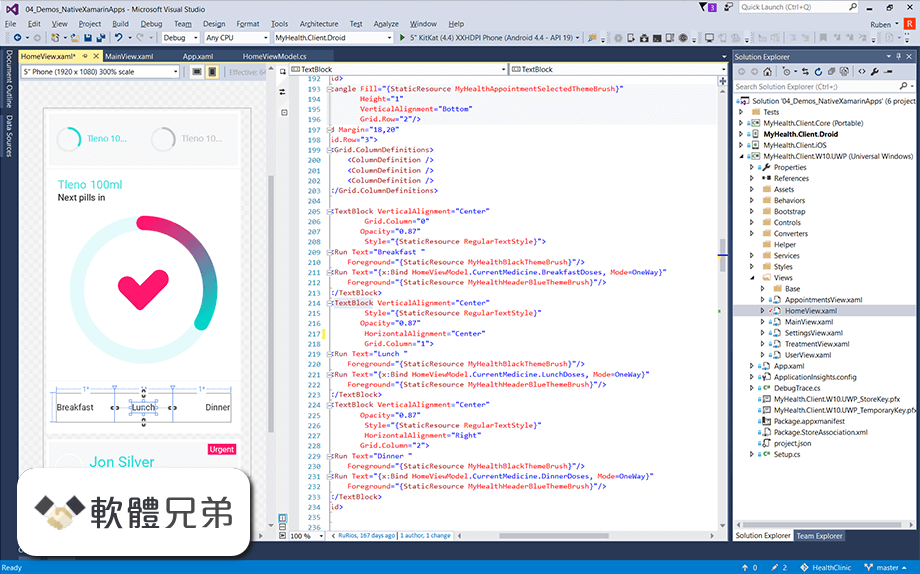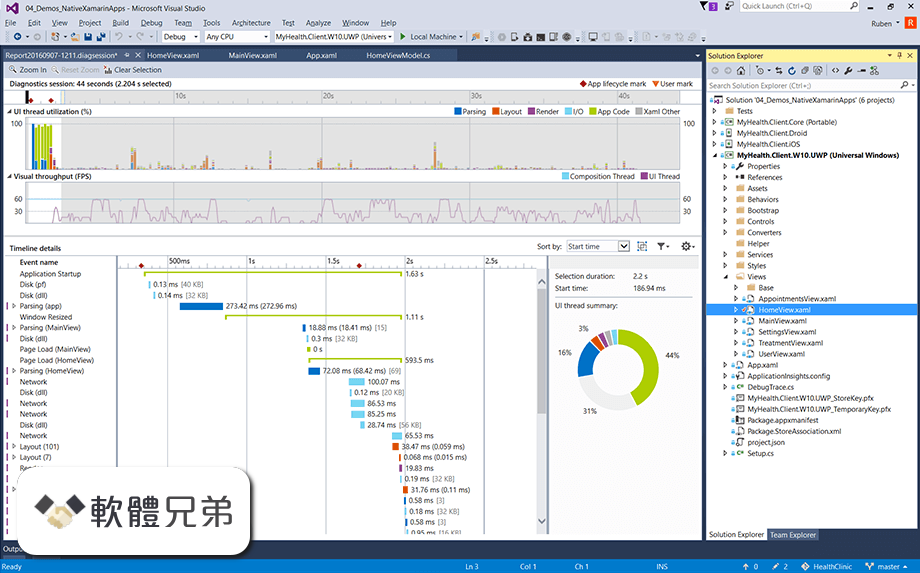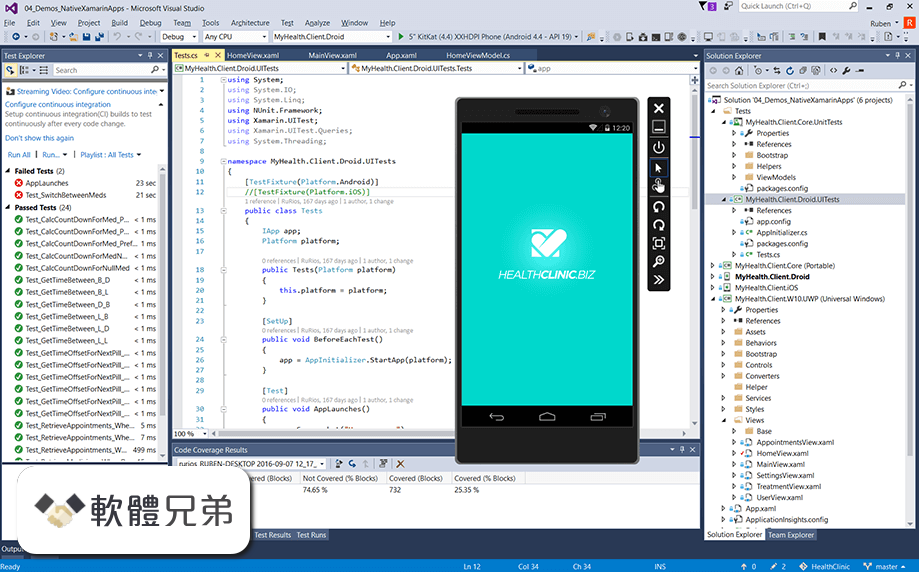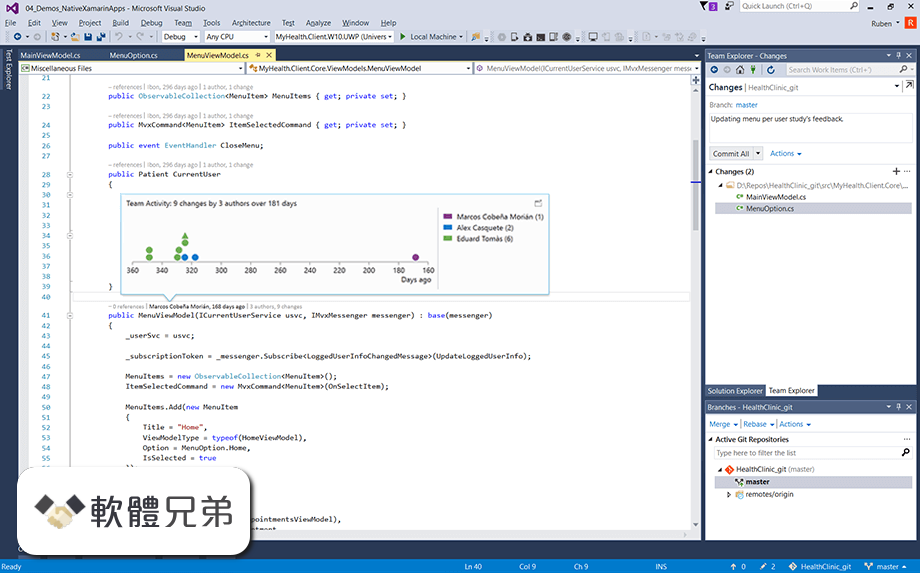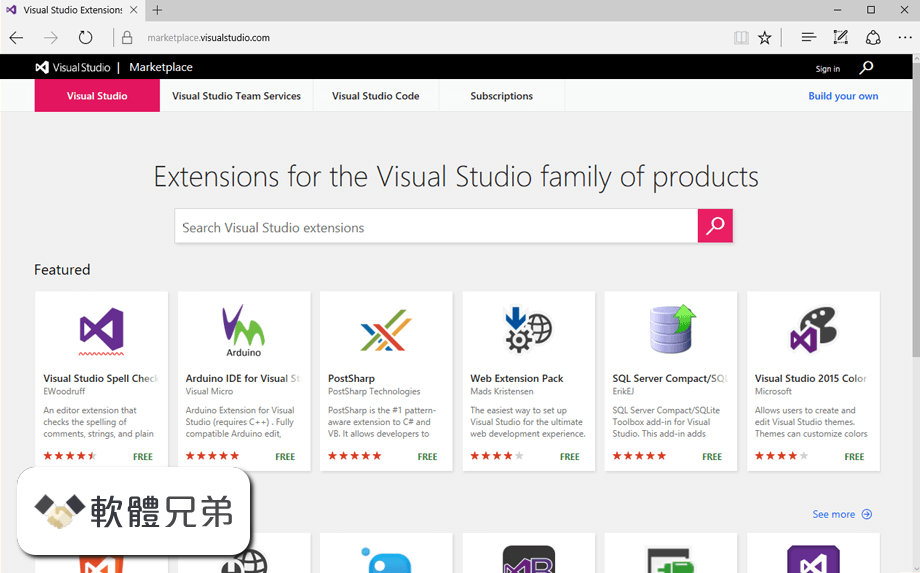|
What's new in this version: Microsoft Visual Studio Community 2019 16.3.3
- Change log not available for this version
Microsoft Visual Studio Community 2019 16.3.0
New:
- Support for adding new Open API & GRPC service references to .NET Core 3.0 projects
- Support for F# 4.7 and various F# tooling improvements
- Improvements for C++ developers, including toggleable line comments and improved IntelliSense member list filtering
- Search through recent projects, solutions, and folders within the start window
- Search for templates in the New Project Dialog with advanced search capabilities
- Publish .NET Core 3.0 worker projects to Azure Container Registry, DockerHub, etc.
- .NET Productivity additions in this release include the ability to rename the containing file when renaming a class as well as Edit and Continue enhancements within the debugger
- Debug Azure Functions running in Linux containers
- Search individual components while installing or modifying in the Visual Studio Installer
- Streamlined Visual Studio update experience that integrates Visual Studio IDE and Installer updates
- Differentiate workloads and components when adding them in the Visual Studio IDE
- Code Search via VS Search (Ctrl+Q)
- Easily find newly installed project templates, view selected values on filters, and pin recently used templates in the New Project Dialog
- Easily configure your applications' dependencies in publish profiles using the new [Add Dependency] wizard(#webtools-add-dependency-wizard)
- The Visual Studio installer components for .NET Core 2.1 and 2.2 now also include templates (instead of just the runtime)
- Tooling support for serving static assets from within a Razor class library
- Updated Python Testing Experience using the newly-added Python testing framework pytest as well as a modified unittest experience
- Reduced time to index large folders and search for files in these folders
- Added support for Xcode 11 and iOS 13
- Added support for Android 10
- Use XAML Hot Reload for Xamarin.Forms. to rapidly iterate on your Xamarin.Forms UI
- Android Material Design in the XAML Previewer for Xamarin.Forms
- New constraint editor in the Xamarin Designer for iOS
- Enabled publishing iOS apps on Windows
- There are new options for editing .plist files
- Improved tasks view when debugging in Parallel Stacks Window
- A variety of C++ productivity improvements, including new C++ Core checks, a new default semantic colorization scheme, and on-by-default IntelliCode
Support for parallel builds in MSBuild-based Linux C++ projects that leverage the native WSL experience
- .NET Productivity additions in this release include the ability to wrap chains of fluent calls, introduce a local variable immediately after writing its initializer, .NET Core tooling support for analyzers, and an option to expand the list of completions for unimported types
- JavaScript/TypeScript syntax classifications and refactorings are more responsive in files
- Updated the C++ IntelliCode base model to be on-by-default and included Repeated Edits for C#
- Support for TypeScript 3.6 and more responsive JavaScript/TypeScript refactorings
- The Performance Profiler via ALT-F2 now provides a database tool for .Net Core projects
- Added a prompt to install Docker Desktop when adding Docker Support
- Added the capability to load symbols manually for Azure Watson and .NET Core remote debugging
- Restored certificate generation and improved the UWP Package signing experience
Top Issues Fixed in Visual Studio 2019 version 16.3.0:
- "Create Test Certificate" option missing from UWP SDK in VS2019
- VS2019 - Query designer stopped working
- Project Properties - Code Analysis - Text is WRONG
- Visual Studio 2019 freezes and crashes on creating new project
- Editor and productivity features are not fully localized in Visual Studio 2019 16.3 Preview 3
- Problem with command Tab order (in design mode)
- Error: Some or all identity references could not be translated.
- Visual Studio 16.2 hangs opening any dialog for editing
- error MSB6006: "CL.exe" exited with code 2.
- Blank code metrics result
- VS2019 is crashing during start of the debug session if "Enable Edit and Continue" is switched off.
- Visual Studio 2019(16.0.2) generator incorrect code with inline+/O2 in Qt 5.12.3 QBezier
- Error Signing into VS Feedback Tool
- Rename refactoring does not work in files included in Shared Projects - Rename operation was cancelled or is not valid
- Brace completion when member list is up does not put the character in the right position
- Problem with command Tab order (in design mode)
- error MSB6006: "CL.exe" exited with code 2.
- Error Signing into the VS Feedback Tool
- blank code metrics result
- Rename refactoring does not work in files included in Shared Projects - Rename operation was cancelled or is not valid
- C++/CLI bug with inline namespaces header
- Error: Some or all identity references could not be translated.
- rvalue-reference-to-array can bind to lvalue-reference-to-array
- Brace completion when member list is up does not put the character in the right position
- Secure Secrets with Azure Key Vault Not In Connected Services List
- VS file search is signficantly slower than VA file search
- Visual Studio crash when TFS is not found.
- Visual Studio error displaying .razor file.
- Increase AndroidClientHandler timeouts.
- "Create Test Certificate" option missing from UWP SDK in VS2019.
Microsoft Visual Studio Community 2019 16.2.5
Fixed:
- Visual Studio stops respsonding on creating a new SSIS project
- Fixed UI freezes occurring after extended usage of the editor
Security Advisory Notices:
- Diagnostics Hub Standard Collector Service Elevation of Privilege Vulnerability
- An elevation of privilege vulnerability exists when the Diagnostics Hub Standard Collector Service improperly impersonates certain file operations. An attacker who successfully exploited this vulnerability could gain elevated privileges. An attacker with unprivileged access to a vulnerable system could exploit this vulnerability. The security update addresses the vulnerability by ensuring the Diagnostics Hub Standard Collector Service properly impersonates file operations
Denial of Service Vulnerability in .NET Core:
- A denial of service vulnerability exists when .NET Core improperly handles web requests. An attacker who successfully exploited this vulnerability could cause a denial of service against a .NET Core web application. The vulnerability can be exploited remotely, without authentication
Microsoft Visual Studio Community 2019 16.2.3
- Top Issues Fixed in Visual Studio 2019 version 16.2.3
- Fixed: Android SDK not found after upgrade to 16.2
- Fixed: VS won't start after update with message tht setup is complete
- Fixed an issue resulting in an installer verification or manifest verification fail when user is updating through the setup UI
- Fixed an issue that caused Visual Studio to crash or stop responding during shutdown
- Fixed a timing-related issue while saving changed Xamarin.Android project properties or building the project that resulted in the product to stop responding
- Fixed an issue with Visual Studio crashing when C# users typed above a namespace
- Fixed an issue preventing SSIS packages from successfully running in some circumstances after reloading a solution
Microsoft Visual Studio Community 2019 16.2.2
Fixed:
- Fixed Test Explorer doesn't show my tests on VS2019 16.2.0
- Fixed a problem where Visual Studio can stop responding during shutdown
Security Advisory Notices:
- CVE-2019-1211 Git for Visual Studio Elevation of Privilege Vulnerability
- An elevation of privilege vulnerability exists in Git for Visual Studio when it improperly parses configuration files. An attacker who successfully exploited the vulnerability could execute code in the context of another local user. To exploit the vulnerability, an authenticated attacker would need to modify Git configuration files on a system prior to a full installation of the application. The attacker would then need to convince another user on the system to execute specific Git commands. The update addresses the issue by changing the permissions required to edit configuration files
Microsoft Visual Studio Community 2019 16.2.0
IDE:
- Hold down the Alt key + a letter indicated by an underline in the word to quickly jump to different actions in the start window and new project dialog screens for complete keyboard accessibility
- Take any file type including solution files and drop them on to the start window when you launch Visual Studio to load the file
- Resize the start window and new project dialog by dragging the edges. Visual Studio remembers changed sizes between invocations of the windows. Ability to maximize the windows by double clicking in the title bar area and minimize the windows by clicking on the task bar icon when in their launch states
- Access the Developer Command Prompt and Developer Power Shell by either going to “Tools > Command Line” or by searching for them via the Visual Studio Search. Accessing them from within the IDE, automatically sets their path according to the currently opened solution or folder
- The Preview Features tools options page has a new look that provides more information of the feature. Check this page for new features and to provide feedback on features
- Preview Feature: Enable the “Standard tool window layout” preview feature to improve the startup time for Visual Studio by minimizing the impact of opening tool windows
- Backup files are now saved to a temporary folder to avoid using unnecessary storage space in My Document folders that are synchronized with OneDrive
- Users only have to sign in one time to access Azure resources in Visual Studio, Azure CLI or Azure PowerShell
- Developer PowerShell enables users to do everything available in Developer Command Prompt, but now from the familiar PowerShell interface
- Visual Studio retains filters for language, platform, and project type between invocations of the new project dialog for easier access generally used templates with fewer clicks
Extensibility:
- LSP: Folding Range has been updated to better support large snippets
- An extension that uses Newtonsoft.Json may take advantage of features in the new version
C++:
- For local CMake projects configured with Clang, Code Analysis now runs clang-tidy checks, appearing as part of background code analysis as in-editor warnings (squiggles) and in the Error List
Updated the header for C++17's P0067R5 Elementary string conversions:
- Added floating-point to_chars() overloads for chars_format::fixed and chars_format::scientific precision (chars_format::general precision is the only part not yet implemented)
- Optimized chars_format::fixed shortest
Added the following C++20 Standard Library preview features:
Available under /std:c++latest:
- P0020R6: atomic
- P0463R1: endian enumeration
- P0482R6: char8_t type for UTF-8 characters and strings
- P0653R2: to_address() for converting a pointer to a raw pointer
Available under /std:c++17 and /std:c++latest:
- P0600R1: [[nodiscard]] in the library
Available unconditionally:
- P0754R2: header
- P0771R1: std::function move constructor should be noexcept
- Windows SDK is no longer a dependency for the CMake for Windows and CMake for Linux components
- Improvements to the C++ linker to significantly improve iteration build times for the largest of input. /debug:fast and /incremental times have been improved on average by 2x, and /debug:full by 3-6x
Visual Studio Installer support:
- The Visual Studio Installer now handles improved size space detection based on what a user already has installed. If the required amount of space is significantly larger than what is available, the previous warning is now converted to an error and blocks installations
Microsoft Visual Studio Community 2019 16.1.6
Security Advisory Notices:
- CVE-2019-1077 Visual Studio Extension Auto Update Vulnerability
- An elevation of privilege vulnerability exists when the Visual Studio Extension auto-update process improperly performs certain file operations. An attacker who successfully exploited this vulnerability could delete files in arbitrary locations. To exploit this vulnerability, an attacker would require unprivileged access to a vulnerable system. The security update addresses the vulnerability by securing locations the Visual Studio Extension auto-update performs file operations in.
CVE-2019-1075 ASP.NET Core Spoofing Vulnerability:
- A spoofing vulnerability exists in ASP.NET Core that could lead to an open redirect. An attacker who successfully exploited the vulnerability could redirect a targeted user to a malicious website. To exploit the vulnerability, an attacker could send a link that has a specially crafted URL and convince the user to click the link.
- The security update addresses the vulnerability by correcting how ASP.NET Core parses URLs. Details can be found in the .NET Core release notes.
CVE-2019-1113 WorkflowDesigner XOML deserialization allows code execution:
- A XOML file referencing certain types could cause random code to be executed when the XOML file is opened in Visual Studio. - There is now a restriction on what types are allowed to be used in XOML files. If a XOML file containing one of the newly unauthorized types is opened, a message is displayed explaining that the type is unauthorized.
Microsoft Visual Studio Community 2019 16.1.5
- Fixed known issue: Merge tools in "Resolve conflicts" not shown
Microsoft Visual Studio Community 2019 16.1.4
- Fixed known issue: The debugger's worker process (msvsmon.exe) unexpectedly exited. Debugging will be aborted
- Fixed known issue: VS 2019 crashes when debugging async code
- Fixed known issue: Xamarin problem following update to VS2019 16.1
- Fixed known issue: [Xcode11] [Simulator] Updating to Xcode 11 stops the simulator from launching
- Improved the reliability of Visual Studio by fixing an intermittent issue that happens when opening solutions
- Fixed a crash with the search functionality in locals / autos / watch windows when the IDE is not in break mode
Microsoft Visual Studio Community 2019 16.1.3
- Fixed known issue: Fixed VSiX Installer throwing an IOException when executed from Visual Studio installation folder
- Fixed known issue: Removed double-prompting for survey on uninstall
- Enabled a help link for new users to get help choosing a workload
Microsoft Visual Studio Community 2019 16.1.1
- Custom tasks with default contextType via tasks.vs.json are broken in Open Folder
- No snapshot created for C++ native code in Memory Usage tool in the Diagnostic Tools window while debugging
- Crash in VS 16.1.0 when pressing the link “search online”
- Fixed the issue where sometimes certain features (i.e. Find All References) in LiveShare guest session do not work
- Fixed an issue where the devenv.exe process could hang around after shutdown of Visual Studio for up to 30 seconds
Microsoft Visual Studio Community 2019 16.1.0
IDE:
- Visual Studio IntelliCode is now generally available and comes installed with any workload that supports C#, C++, TypeScipt/JavaScript, or XAML
- We have added Per-Monitor Awareness support
- New codefixes are available for C#
- Most Recently Used has been added to Visual Studio Search
Debugger:
- Source Link authentication improvements have been implemented
- We have added nuget.org symbol server to the list of default symbol servers
- Time Travel Debugging preview now includes exception stepping support
Extensibility:
- We have removed the need for .resx file in VSIX projects (BuildTools update)
- VSIX Project template now uses the new SDK version
Performance:
- You can now experience optimizations to improve the solution load time of very large solutions
- Template authors can add custom tags to their templates
- There is now CodeLens support for custom UI
- We have provided updates to Language Server Protocol implementation
- We have updated behavior for switching between solutions, folders, and other views
C++:
- In-editor documentation for CMake has been added
- Use Windows Subsystem for Linux with C++ natively in Visual Studio, and AddressSanitizer for Linux projects and WSL
- We have made improvements and modified colorization in C++ Quick Info tooltips
- We have implemented new C++ Code Analysis quick fixes
F#:
- We have released more performance improvements and a bulk of bug fixes for F# and F# tooling
.NET:
- New .NET productivity features include one-click code cleanup on projects and solutions, a new toggle block comment keyboard shortcut, refactoring to move types to other namespaces
- You can now clone code from an SSH URI through the clone screen in the start window
- .NET Productivity additions in this release include intellisense completion for unimported types, toggling single-line comment/uncomment, exporting naming styles to editorconfig, and a new code style setting for preferring usings inside/outside namspaces
- We have implemented .NET SDK tooling additions primarily around supporting WinForms and WPF projects for .NET Core 3.0 along with bug fixes and performance improvements
- Visual Studio SDK v16.0 has been released to NuGet
- A preview of the XAML Designer for .NET Core 3.0 WPF development is available
Xamarin:
- Default Android Experience for Xamarin now supports API 28
- Xamarin.Forms XAML recommendations for design time attributes
- Top Issues Fixed in Visual Studio 2019 version 16.1
- Cannot navigate to the symbol under the caret in ASP.NET MVC Projects
- Resx editor doesn't render
- Find All References minimises when using arrow keys
- Could not copy the file "objx64DebugManagement.exe" because it was not found
- Xamarin.iOS cannot find the application manifest. Please ensure the project contains a manifest file named 'Info.plist"
- nmake environment missing path to NETFX tools
- Clicking on a ASP.NET Core project in solution opening the project .csproj file
- [MSConnect 3142311] Visual Studio IDE ?? E1449,???????????,???? -> Visual Studio IDE prompt E1449, but the code can compile and run normally, and the result is also correct
- Assembly reference is removed from project after running app referencing library
- When updating Visual Studio 2019 from RC to GA, RC shortcuts for Visual Studio are left behind
Microsoft Visual Studio Community 2017 16.0.0
- Change log not available for this version
Microsoft Visual Studio Community 2017 15.9.11
- Access violation C++ /CLI 15.9.5 ISO C++ Latest Draft Standard since 15.9.5
- PGO Code Gen Bug - Vectorized instruction accessing memory OOB
- We have implemented a C++ compiler fix to correct exception handling support for code using setjmp/longjmp in Release mode
- We have implemented a C++ linker fix regarding information in PDB where the incorrect module info could result in heap corruption when producing a stripped PDB file either by PDBCopy.exe or by link.exe when option /PDBSTRIPPED is specified
- We have corrected dual signing of the ARM64 Visual C++ Redistributable installer
Microsoft Visual Studio Community 2017 15.9.10
- We have fixed an issue with debugging using Docker when a web proxy is configured
- In debugging using Docker, you will now experience improved error handling for failures related to drive sharing configuration (for example, expired credentials)
Microsoft Visual Studio Community 2017 15.9.9
Fixed:
- SSDT: We fixed a crash in the SSIS Foreach Loop container
- A few .NET native for UWP customer issues were fixed in .NET native tools 2.2 (UWP 6.2.4)
- We have corrected dual signing of Visual C++ Redistributable installers
Microsoft Visual Studio Community 2017 15.9.8
- ModelBus-enabled text transformation fails on 15.8
- SSDT: Fix to improve performance of loading solutions with multiple projects
Microsoft Visual Studio Community 2017 15.9.7
These are the customer-reported issues:
- Crashes when expanding variables!
- /DEBUG:FASTLINK + C7 + PCH crashes debugger
- Native C++ application crashes because of stack corruption with VS 2017 15.9.2
- Incorrect Release Mode code
- Xamarin Unobserved Task Exception WebRequest
- Link /SOURCELINK option seems to do nothing. This fixes Source Link for Managed C++ Debugging
- Fixed an issue with corruption of AVX/MPX/AVX512 registers while Debugging
- Update of Microsoft.VCLibs.140.00.UWPDestkop framework packages for C++ UWP DesktopBridge applications adding support for ARM64
- Corrected incorrect version of VCToolsRedistVersion in Microsoft.VCToolsVersion.default.props
- Corrected unsigned embedded dll for VC Redist installers
- SSDT/Web Tools: We fixed an issue where SQL LocalDB was not installed on Polish, Turkish, and Czech locales
- SSDT: We fixed an issue affecting SQL Server Aalysis Services (Method not found exception when clicking on UI)
- SSDT: We fixed an accessibility issue which was causing the contents of a table not to be visible in the result window when using High-Contrast mode
Microsoft Visual Studio Community 2017 15.9.6
- Installation failures of the Unity Editor component in China
- Starting a new nanoFramework project from a template
- Deployment errors after VS2017 update
- Android Deploy failed - Error ADB0010
- Error in German translation: info bar "session closed unexpectedly"
- Visual Studio 2017 create offline layout problem: Failed to load from stream for non-ENU layouts
- Extension auto-update can leave extension disabled
Microsoft Visual Studio Community 2017 15.8.9
- Added support for Xcode 10.1 in Visual Studio Tools for Xamarin.
- Updated the Xamarin.Forms template to Xamarin.Forms 3.3.0.
- Update 15.8.6 breaks Installer Projects.
- Internal Compiler error in VS15.8 msc1.cpp line 1518.
- Microsoft Visual Studio 2017 Installer Projects 0.8.8 and VS 15.8.6.
- SFINAE fails to detect matching overloaded function in preview VS preview 3 15.9.0.
- XAML Designer crash on Visual Studio close.
Microsoft Visual Studio Community 2017 15.8.8
- These are the customer-reported issues addressed in 15.8.8:
- /DEBUG:FASTLINK no debug info for STL types included via PCH.
- Bad codegen seen in 15.8 RTW compiler.
- Heap corruption in stack unwinding when inlining function.
- Linker consumes 6 GB of memory for specific test case.
Microsoft Visual Studio Community 2017 15.8.7
Azure DevOps:
- Visual Studio Team Services is now Azure DevOps! You will see this new branding in Team Explorer and in references across Visual Studio.
Microsoft Visual Studio Community 2017 15.8.6
Summary of What's New in 15.8.6:
- The latest Windows 10 SDK is available.
Top Issues Fixed in 15.8.6:
- These are the customer-reported issues addressed in 15.8.6:
- NuGet packages for Intellisense are broken.
- Visual Studio closes after opening sln.
- App.Config XML editor still freezing in 15.8.4.
- Details of What's New in 15.8.6:
- Latest Windows 10 SDK for Universal Windows Platform developers
- The latest Windows 10 SDK (build 17763) is now available as an optional component for the Universal Windows Platform development workload. You can add this SDK to the workload by selecting the Windows 10 SDK (10.0.17763.0) checkbox.
Microsoft Visual Studio Community 2017 15.8.5
- Debugger tooltip does not expand in Xamarin.iOS debugging session.
- Debugger won't let me leave execution point (Android).
- After updating to 15.8.1, data tip does not show when debugging.
- Debugger data tip does not expand [Editor].
- Exception:MSB0001: Internal MSBuild Error: Already registered for build-time.
- Wrong path to resource in manifest for ClickOnce after upgrading to VS 15.8.1.
- ClickOnce Manifest error in 15.8.
- ClickOnce Publish is missing certain references.
- ClickOnce: Language file copied to wrong location.
- Reference missing in the ClickOnce publish folder.
- Compiling non-.NET SDK style F# projects results in an internal MSBuild error unless MSBuild parallelism is set to 1.
- F# is not NGEN'd in Visual Studio.
- F# deploys the FSharp.Core 4.5.0.0 binary in the 4.4.3.0 location.
Microsoft Visual Studio Community 2017 15.2.26430.16
- Fixed a WebDeploy install issue on RS3
Microsoft Visual Studio Community 2017 15.2.26430.15
- Fix crash when specific unnamed code constructs were used in C/C++ code
Microsoft Visual Studio Community 2017 15.2.26430.14
- New Project menu fails with error "Value cannot be null. Parameter name: eventId"
- VS2017 fails to start and immediately errors out with "Unknown Error" message
Microsoft Visual Studio Community 2017 15.2.26430.13
- Update to Visual Studio (version 15.2) solution loading caused forced restart
- Visual Studio 2017 randomly restarts after 15.2 update
Microsoft Visual Studio Community 2019 16.3.3 相關參考資料
Downloads - Visual Studio - Microsoft
Download Visual Studio Community, Professional, and Enterprise. Try Visual Studio Code or Team Foundation Server for free today. ... Visual Studio 2019.
https://visualstudio.microsoft
NET Core Support and More in Visual Studio 2019 version 16.3
Today Visual Studio 2019 version 16.3 releases with support for .NET Core ... Open source, yes, but fully supported with the full weight of Microsoft. .... Concepts are predicates that can be used to...
https://devblogs.microsoft.com
Visual Studio 2019 - Microsoft
Write code using code completions, debugging, testing, Git management, and cloud deployments with Visual Studio. Download Community for free today.
https://visualstudio.microsoft
Visual Studio 2019 Preview 版本資訊| Microsoft Docs
取得最新發行前版本功能、錯誤(Bug) 修正與Visual Studio 2019 的支援。 適用於發行前版本測試。 立即下載。
https://docs.microsoft.com
Visual Studio 2019 Release Notes | Microsoft Docs
4 天前 - October 8, 2019 — Visual Studio 2019 version 16.3.3 New release icon ... Visual Studio 2019 version 16.2 and 16.3 Preview 1 now available ..... in the Visual Studio Developer Community, where ...
https://docs.microsoft.com
Visual Studio 2019 version 16.2 Generally Available and 16.3 ...
Today we are making Visual Studio 2019 version 16.2 generally available, ... Version 16.2 supports debugging JavaScript in the new Microsoft ... Additionally, you can head over to Visual Studio Devel...
https://devblogs.microsoft.com
visual studio 2019 version 16.3 - Developer Community
in Visual Studio windows 10.0.17134 visual studio 2019 version 16.3 Closed - ... 2019 version 16.3 Fixed In: Visual Studio 2019 version 16.3.3 Closed - Fixed ... [regression] [worked-in:16.3.0] I have...
https://developercommunity.vis
Visual Studio 2019 version 16.3 Preview 2 and Visual Studio ...
Likewise, within the Visual Studio 2019 for Mac IDE, click the Visual Studio ... Visual Studio Developer Community is the most effective way to ...
https://devblogs.microsoft.com
Visual Studio 2019 的新功能| Microsoft Docs
了解Visual Studio 2019 中的新功能。 ... 使用Visual Studio 2019,您會獲得同類產品中最佳的工具和服務,任何開發人員、任何應用程式及任何平台 ...
https://docs.microsoft.com
Visual Studio 產品生命週期和服務| Microsoft Docs
Visual Studio 2019 和較早版本的產品生命週期與服務資訊。 ... 要版本的最新建議版本才支援Visual Studio Community 版,在下圖中以藍線表示。
https://docs.microsoft.com
|