USBDeview 2.74 (64-bit)
USBDeview 還允許您卸載以前使用的 USB 設備,斷開當前連接到計算機的 USB 設備,以及禁用和啟用 USB 設備。您還可以在遠程計算機上使用 USBDeview 64 位,只要您使用管理員用戶登錄到該計算機。
USB 設備特性:
設備名稱
指定設備名稱。對於某些設備,此列可能顯示無意義的名稱,如“USB 設備”。如果設備名稱沒有意義,請嘗試查看“描述”列.
設備描述
設備描述。
設備類型:設備類型,根據 USB 類別代碼。有關 USB 類別的更多信息:USB Class Codes.
Connected
指定設備當前是否連接到您的計算機。如果設備已連接,則可以使用“斷開所選設備”選項(F9)斷開設備的連接.
安全到拔下
指定是否可以安全地從 USB 插頭拔下設備,而不必先拔下設備。如果此列的值為 false,並且想要拔下此設備,則必須先使用 USBDeview 實用程序的“斷開所選設備”選項(F9)或使用“拔下或彈出硬件”實用程序斷開此設備 Windows 操作系統.
Drive Letter
指定 USB 設備的驅動器號。本專欄僅與 USB 閃存設備和 USB CD / DVD 驅動器相關。請注意,USBDeview 無法檢測 USB 硬盤的驅動器號.
序列號
指定設備的序列號。此列僅與海量存儲設備(閃存設備,CD / DVD 驅動器和 USB 硬盤)相關.
創建日期
指定設備的安裝日期 / 時間。在大多數情況下,此日期 / 時間值表示您首次將設備插入 USB 端口的時間。但是,請注意,在某些情況下,此值可能是錯誤的.
最後一次插拔日期
指定上次插入 / 拔出設備的時間。當您重新啟動計算機時,此日期值將丟失.
VendorID / ProductID
指定設備的 VendorID 和 ProductID。對於 VendorID / ProductID 的非正式列表,請點擊這裡.
USB 類 / 子類 / 協議
根據 USB 規範指定設備的類 / 子類 / 協議。有關 USB 類別的更多信息:USB Class Codes.6235896
Hub / Port
指定設備插入的集線器號和端口號。對於大容量存儲設備,這個值是空的.
ScreenShot
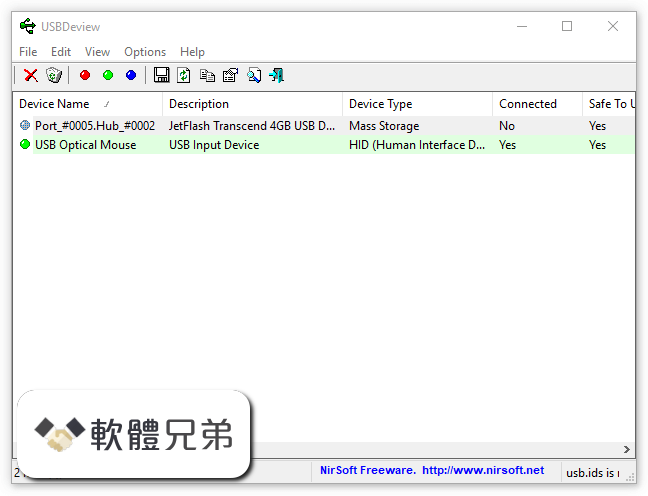
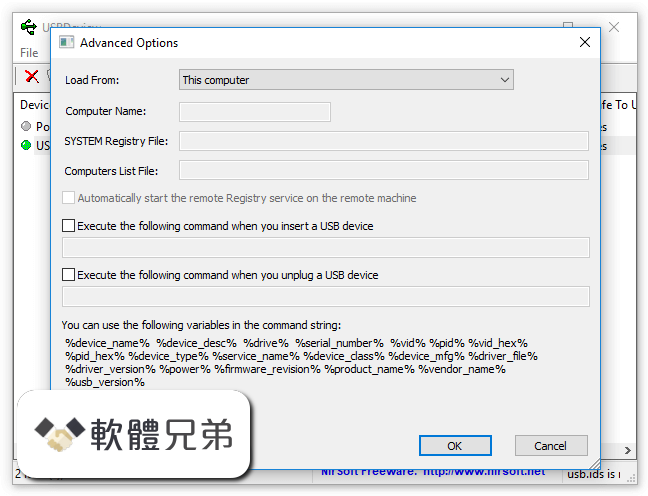
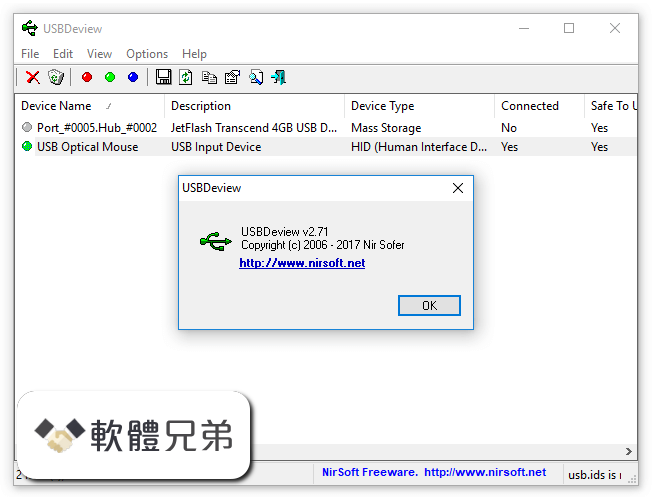
| 軟體資訊 | |
|---|---|
| 檔案版本 | USBDeview 2.74 (64-bit) |
| 檔案名稱 | usbdeview-x64.zip |
| 檔案大小 | 102.4 KB |
| 系統 | Windows XP 64 / Vista 64 / Windows 7 64 / Windows 8 64 / Windows 10 64 |
| 軟體類型 | 免費軟體 |
| 作者 | Nir Sofer |
| 官網 | http://www.nirsoft.net/utils/usb_devices_view.html |
| 更新日期 | 2018-01-30 |
| 更新日誌 | |
|
What's new in this version: USBDeview 2.74 (64-bit) USBDeview 2.74 (64-bit) 相關參考資料
View any installedconnected USB device on your system - NirSoft
USBDeview is a software that lists all USB devices that connected to your computer, and allows ... Both 32-bit and 64-bit systems are supported. ... Version 2.74. https://www.nirsoft.net USBDeview 2.78 (64-bit) - Portable Applications - Downloads - Tech ...
USBDeview is a small tool that allows you to manage the USB devices connected to your computer. Launch the program and you'll get a ... https://www.techadvisor.co.uk Download USBDeview 2.77 (Free) for Windows
Download USBDeview 2.77 for Windows. USBDeview provides a useful tool for USB devices plugged to computers. http://downloads.tomsguide.com USBDeview 2.78 (64-bit) Download for Windows FileHorse.com
USBDeview 64-bit is a small utility that lists all USB devices that currently connected to your computer, as well as all USB devices that you ... https://www.filehorse.com USBDeview 2.77 (64-bit) Download for Windows Change Log ...
USBDeview 2.74 (64-bit) - Fixed bug: The /regfile , /remote and /remotefile command-line options stopped working properly because the ... https://www.filehorse.com USBDeview 2.78 (64-bit) free download - Software reviews ...
USBDeview 2.78 (64-bit): Easily view and manage the USB devices connected to your PC. http://www.downloadcrew.com USBDeview 2.78 (64-bit) 軟體資訊介紹 | 電腦資訊007情報站
USBDeview (64-bit)軟體資訊介紹&下載,USBDeview 64 位是一個小型實用程序,列出當前連接到計算機的所有USB ... USBDeview 2.74 (64-bit) https://file007.com Download USBDeview - MajorGeeks
USBDeview is a small utility that lists all USB devices that are currently connected ... Download USBDeview from Author Site ... Download@Authors Site (64 Bit) http://www.majorgeeks.com Download USBDeview 2.78 - Softpedia
USBDeview icon Small, free and simple-to-use program that lists all USB devices currently connected to your computer and lets you examine ... https://www.softpedia.com USBDeview (64 Bit) - Download - CHIP
USBDeview (64 Bit) 2.78 Deutsch: Die kleine Freeware USBDeview listet alle aktuell sowie zuvor mit Ihrem 64-Bit-Rechner verbundenen ... https://www.chip.de |
|
