Memory History Tool 2.7.2.6
使用 Memory History Tool 可以診斷系統內存歷史數據,查找佔用最大內存量的進程,查看所選進程或所有進程的進程內存使用情況圖表以及更多功能。您可以輕鬆檢查已安裝的系統內存(RAM)是否足夠用於您最喜歡的遊戲,CAD / 設計軟件,視頻編輯應用程序的日常使用,或者您必須禁用某些系統服務,停止進程,卸載麻煩的應用程序,或者應升級到更多 RAM.
您可以瀏覽正在運行的進程,輕鬆找到未知進程,掃描未知進程或全部內存以查找病毒,輕鬆檢查文件夾路徑,查看其屬性或將其導出為簡單的可移植的 csv 文件格式。這個工具可以為你做這個工作。當你離開的時候它是連續工作的,所以你可以隨時分析 hystorical 的數據。讓軟件運行數小時或數天,這樣您就可以更好地了解系統資源。如果您想了解當您使用您最喜愛的 Windows Edition 時背景中發生了什麼,該工具可以是您的正確選擇。你會驚訝於你的瀏覽器 / Windows 更新 / 安全軟件 / 遊戲消耗了多少內存,導致操作系統響應速度慢,惡化了體驗。 Memory History Tool 是 Windows PC 的驚人工具!
Memory History Tool 功能:
便攜式,無需安裝顯示系統內存信息易於使用,界面簡單總計,可用,內存負載指示最小,最大,平均歷史使用情況統計信息實時繪製圖形暫停 / 任何時間恢復監視查詢和查看當前進程列表檢測,監視,記錄進程活動檢測進程 TCP / UDP 活動,監視所選進程 CPU 使用情況統計信息,選定的 CPU 內核統計信息記錄 CPU 活動到文件可定制的聲音效果自動將進程列表導出到 csv 文件導出一個文件或一系列文件的 CSV 格式自動啟動操作系統尼斯動畫,音效不怕憤怒的小鳥或友善的錯誤:) 可定制的圖形輕量級軟件,無需安裝便攜式,可以從外部驅動器運行: USB,閃存等比標準 MS Windows 7 小工具加載速度更快是從零開始編寫的,使用盡可能少的資源免費使用沒有使用限制,升級到高級與先進的功能廣告軟件,間諜軟件,病毒免費,沒有隱藏的消息,沒有廣告
ScreenShot
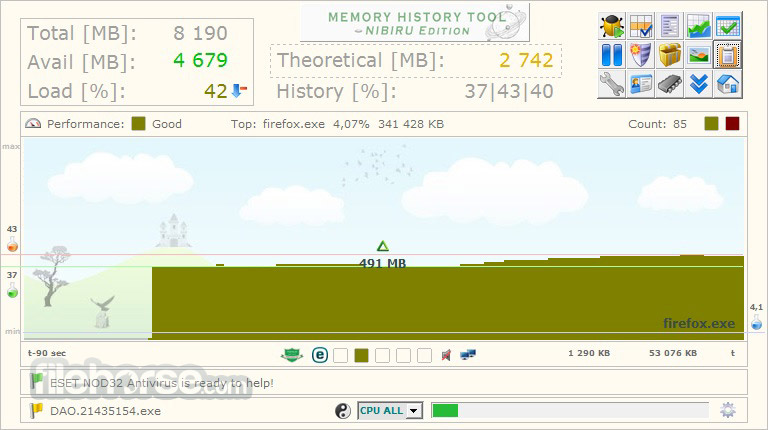
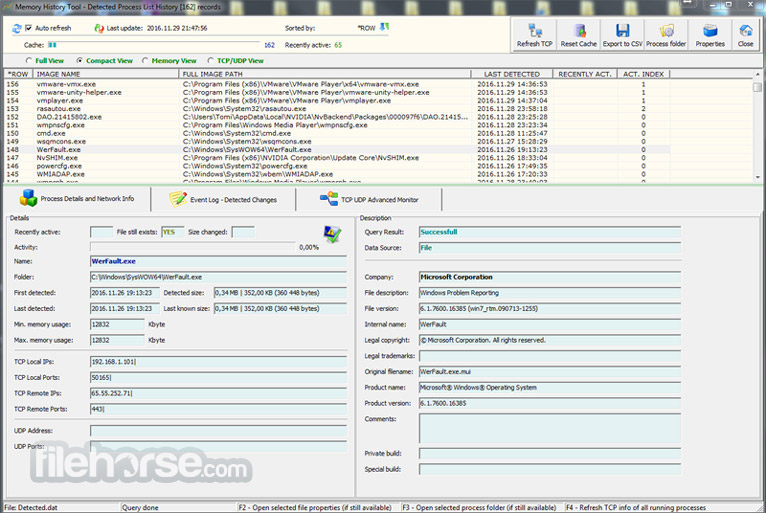
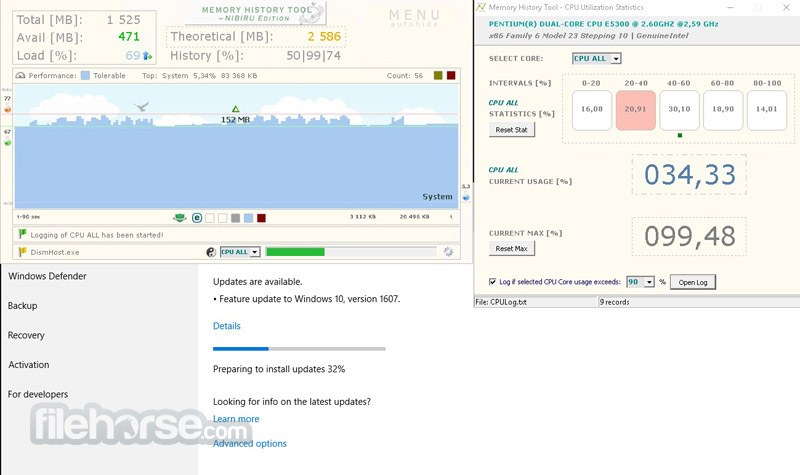
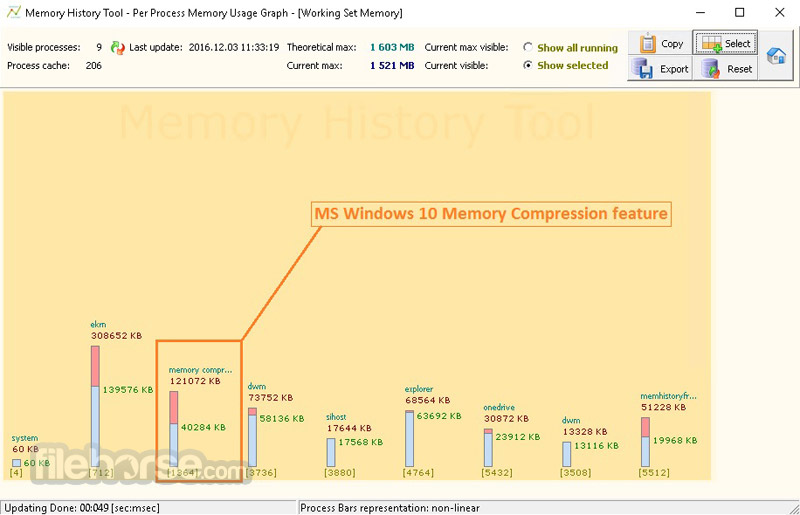
| 軟體資訊 | |
|---|---|
| 檔案版本 | Memory History Tool 2.7.2.6 |
| 檔案名稱 | MemHistory.zip |
| 檔案大小 | |
| 系統 | Windows 7 / Windows 8 / Windows 10 |
| 軟體類型 | 免費軟體 |
| 作者 | Thomas Petro |
| 官網 | http://www.lattonsoft.hu/memhistory/ |
| 更新日期 | 2017-11-15 |
| 更新日誌 | |
|
What's new in this version: Memory History Tool 2.7.2.6 Memory History Tool 2.7.2.6 相關參考資料
Apps filed under: memory monitor
Apps filed under: memory monitor · TrafficMonitor 1.84.1 · RAM Monitor Gadget 1.4 · Systray Memory Display 1.4 · Memory History Tool 2.7.2.6 · My Memory Monitor 1.70. https://www.softpedia.com 【Memory History Tool(RAMCPU使用率查看工具)】-ZOL下载
MemoryHistoryToolRAM/CPU使用率查看工具是一个非常好用的RAM和CPU使用率查看工具,通过它可以为你带来详细的电脑性能使用情况,和系统自带. https://app.zol.com.cn Memory History Tool - ihned zdarma ke stažení
2024年3月23日 — Memory History Tool 2.7.2.6 download - Monitoring využití RAM paměti Memory History Tool je nástroj pro monitorování využití operační paměti ... https://www.stahuj.cz Download Memory Tools for Windows
Memory History Tool is a small tool that allows real-time monitoring of system memory usage and more. Memory Optimizer Pro 2.1.0 [ 2018-09-12 | 1.84 MB | Ad- ... https://m.majorgeeks.com 内存占用历史记录软件Memory History Tool 2.7.2.6绿色版
本资源为网盘资源哦,大家只要输入提取码:vfsa就能提取到相应的资源啦! 展开全部内容. https://www.upantool.com Memory History Tool 2.7.2.6 displays and records history of RAM ...
Memory History Tool 2.7.2.6 displays and records history of RAM memory usage. https://www.3dfxzone.it Memory History Tool 2.7.2.6
2017年11月15日 — Memory History Tool is a small tool that allows real-time monitoring of system memory usage. https://m.majorgeeks.com Download Memory History Tool
Memory History Tool is a lightweight application that enables you to keep track of the RAM usage on your system in real-time, so you can take action in case ... https://www.softpedia.com Memory History Tool 2.7.2.6 for Windows 軟體資訊交流
2017年11月15日 — What's new in this version: Memory History Tool 2.7.2.6 - Autorun fix for Windows 7/8/10 using Task Scheduler https://winxmac.com |
|
