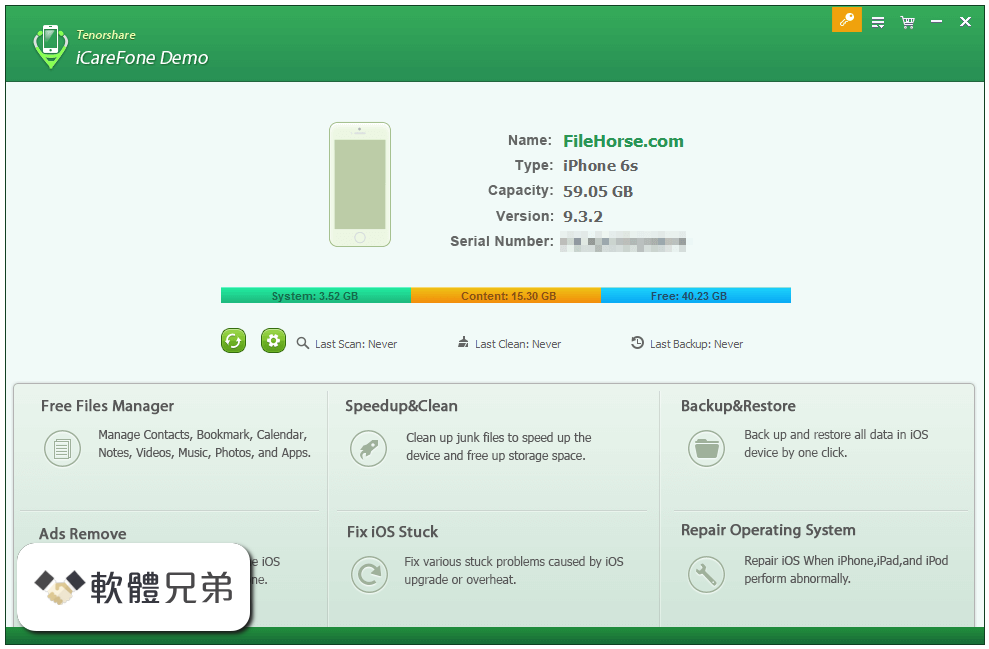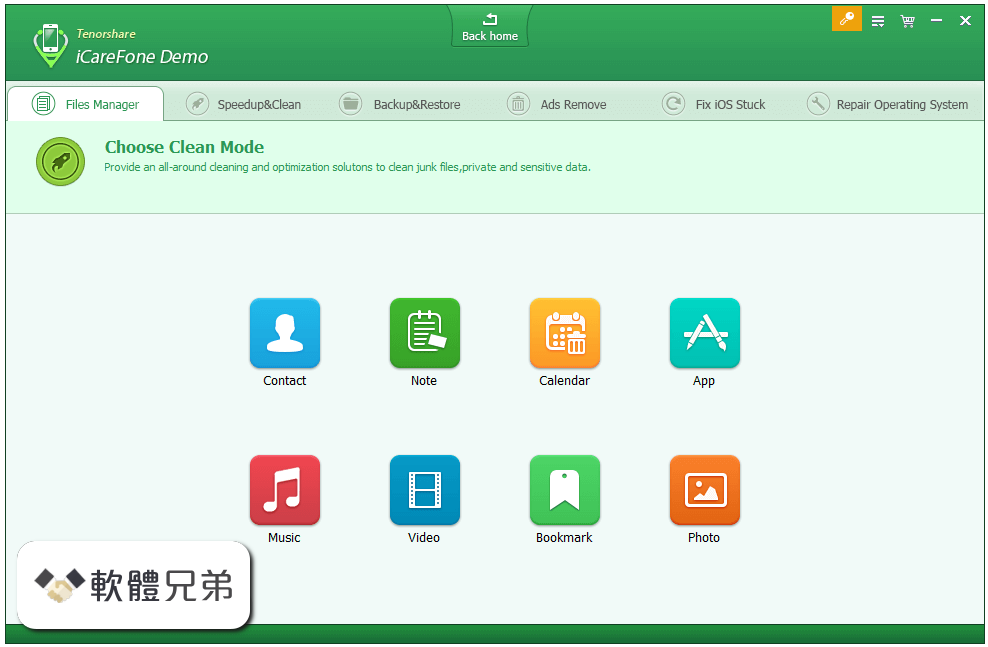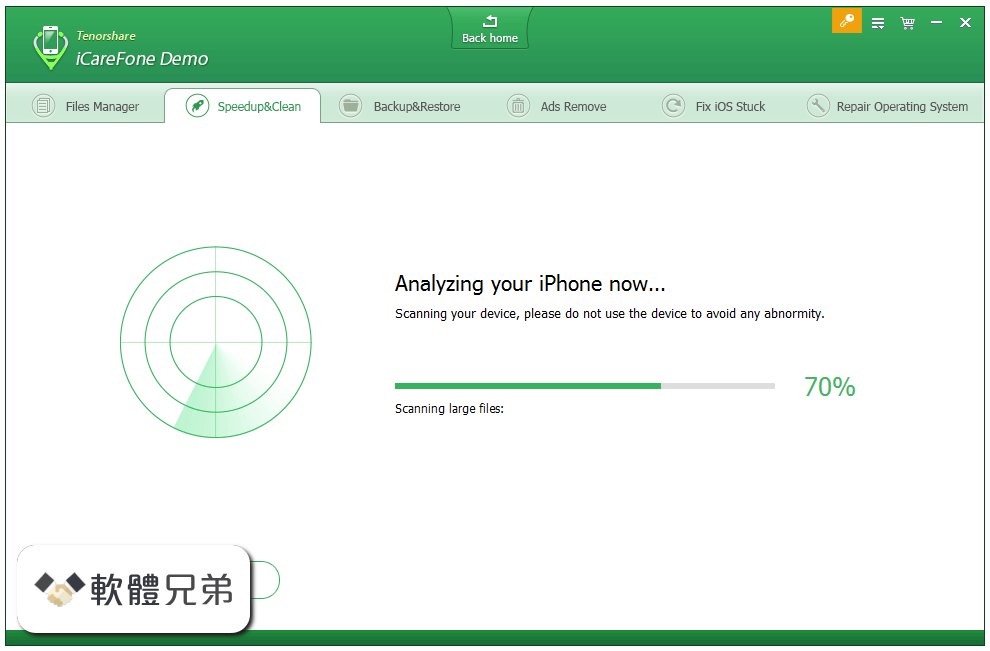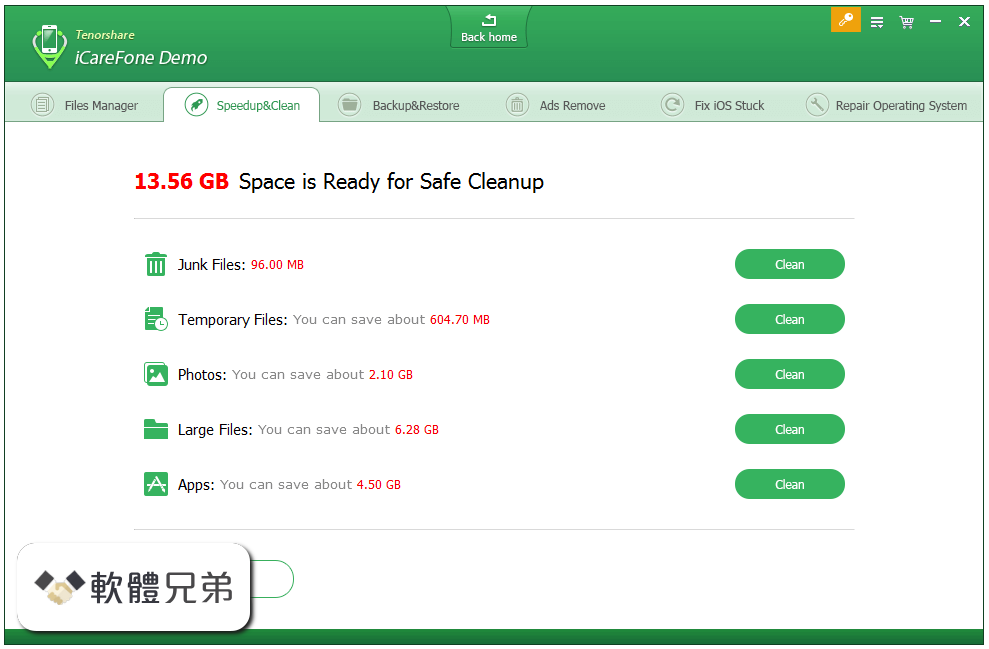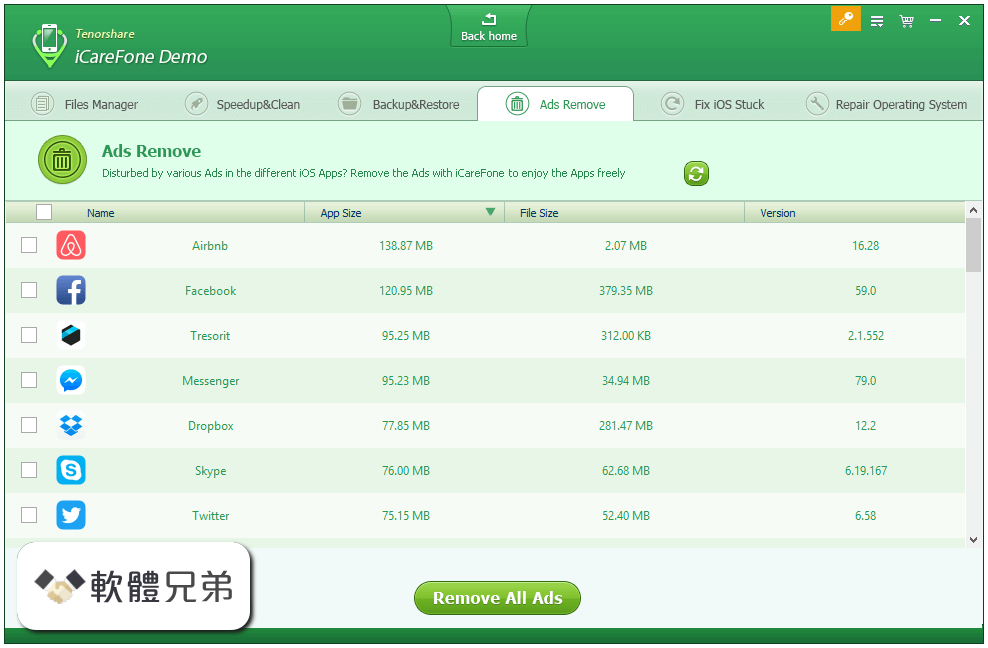|
What's new in this version: Signal Desktop 1.15.0
Visual changes:
- New colors and message bubbles
- Unified theme
- Video playback updates
- Disappearing messages can now be enabled without first turning them on with a '1 day' duration
- The status of the last conversation message (if outgoing) is now shown in the left pane
- One-click access for replying to message
Media Gallery:
- Fixed: Wrong attachment would be saved from lightbox after left/right navigation
- Better handling of videos - thumbnail of video is now used
- Dark theme honored in all UI elements
- Icons shown for all if no thumbnail is available
Dev:
- New version 8 schema for messages: thumbnails and dimensions from image and video attachments, as well as a full-size video screenshot for use in conversation view
- Much of the application has been moved to React
- Dark theme rewritten from scratch
- New CSS is now using Block Element Modifier syntax (BEM)
- JSHint removed from project; ESLint now scans entire project
- _locales/en/messages.json is now included in jsprettier runs
- All backbone-related functionality removed from Style Guide
- Ensure set of Linux dev dependencies is complete in Contributing.md
- Introduce mandatory migration on startup, to minimum version 7
- Preserve migration state when deleting config due to failed login
- Conversation: store lastMessage/lastMessageStatus in memory only
- Moved to using window.log only for all browser-context logging, with new eslint rule to prevent direct use of console.log
- Full eslintification of files in libtextsecure to take advantage of new console.log rule
- Removed unnecessary and too-verbose console logging
- When making thumbnail for video attachment to be sent, we generate a 100x100 preview instead of taking a full screenshot of the video
Signal Desktop 1.14.4
- Fixed: Application does not start up on Linux w/tmp mounted as noexec
- Fixed: When attempting to record voice note with media permission disabled, popup would be blank
Signal Desktop 1.14.3
- Fixed: After upload, debug logs were not accessible
- Show error if debug log fails to upload
Signal Desktop 1.14.1
- Fixed: Changes to notification settings or menu hide setting would not be persisted
- Fixed: Settings window, debug log window, and permissions popup were not themed
- Fixed: When turning off disappearing messages timer, it would show 'to seconds' instead of 'to off'
- Fixed: Issue where error handling for incoming message would fail, resulting in no visible error
Signal Desktop 1.14.0
New:
- New setting: media permission. Desktop now shows a popup dialog when this permission is not granted and the recording for a voice message fails
- Auto-scroll to selected conversation when they reorder
Fixed:
- Conversation preview would sometimes show already-expired message
- Upon resume from sleep, notifications would show for already-read messages as they arrived
- About window didn't include version number
- Idle detector would never turn off, slowing down app
Dev:
- Minor documentation cleanup - bug templates, readme, etc
- Update conversation's last message whenever it is opened
- Add missing timer option localization strings
- Make all OS menus localizable
- Handle timer updates along with group updates
- Add 'newmessage' event handler to Conversation for reliability
- Debug log, settings and media permissions popup are all now in separate windows
- Pulled latest translations from Transifex
Signal Desktop 1.13.0
Fixed:
- Expire timer update would be sent even if change came from remote message
- It was impossible to send an attachment if we failed to create a thumbnail for it
- App would fail to start if user profile data is behind a junction
- Message detail screen errors were too narrow to see the complete message
Dev:
- Add link to terms of service and privacy policy in About window
- Additional defense-in-depth enhancements
- Update strings for fr/tr languages
- Readme: Clarify beta install instructions
Signal Desktop 1.12.1
- Fixed: In iOS theme, quoted links were white on white
- Ensure that a disappearing message timer change notification is always above initiating message
- Ensure that sent messages immediately take conversation's expire timer
Signal Desktop 1.12.0
- Update to Electron v2.0.1
- Fixed: Emoji with skin tone modifiers would show up as a square
- Fixed: A few visual problems with the contact detail screen
- Fixed: complex kernel versions were causing problems in linux
Dev:
- Add another Windows 7 dev setup requirement to contributing.md
- Various defense-in-depth enhancements
- Refactor api.js into web_api, which encapsulates all web access
- Move a number of dependences from bower to npm
- Enable a large set of new tslint rules
- Use React for all emojification in the app
- Print out main process logs if electron unit tests fail
- Move all forks to @scottnonnenberg-signal account
- Remove jscs from the project
- Remove unused code and templates
- Remove broken stylesheets symlink
Signal Desktop 1.11.0
- Feature: Receive contact
- Fixed: Sometimes clicks on quoted message wouldn't work
- Fixed: In dark theme, it was hard to see a message's triple-dot menu on hover
- Fixed: Unsupported image and video types were missing from media pane
- Fixed: On small screens, the media lightbox view would show media off-screen
- Notification improvements
- Improved behavior for notifications that are added and removed quickly
- Better handling of notifications that were read on a linked device
- Media Gallery: A number of small visual fixes
- Emoji pane: Can now dismiss it by pressing escape key
- Update translations
Dev:
- Windows 7: Use Electron-native notifications
- Better logging when we receive a read sync from a linked device
- Move to React for newlines, emoji, and links in message body
- Improve Logging For Disappearing Messages
- Prettier: Continue expanding its coverage of app
- Document Translations Setup + Remove Unused Strings
- Make Protocol Buffers available to commonjs code
- Build updates: remove unused commands and assets
- Document Windows 7 Developer Setup
- Update README copyright year to 2018
Signal Desktop 1.10.1
- Fixes a bug recently published
Signal Desktop 1.10.0
- Media Gallery showing all attachments in a given conversation. Note: Until all attachments have been migrated to disk (as part of a background process), only a partial set of a conversation's media will show up, skewed towards the most recent messages
- Increase speed of migration to move attachments to disk from database
- Video attachments: show first frame preview in composition area
Quotes:
- Show 'You' in Android theme instead of your own contact name
- Show thumbnails for quotes of messages with video attachments
Notification improvements:
- Remove all on remote read, on focus, on exit
- Show multi-message notifications like '5 new messages'
Dev:
- Add comments clarifying our mechanisms for stripping EXIF info
- Move to prettierjs to format our code
- Fix break in styleguide; make filesize/Signal.Util.GoogleChrome available
- Remove duplicate entry from .gitignore
Signal Desktop 1.9.0
- Send quoted replies via hover menu on message
- Fixed: Linking a new iOS device would not initially show iOS theme
- Dev: Media Gallery: Phase 1 - currently disabled
Signal Desktop 1.8.0
- Support for receiving quoted replies
- iOS theme: one bubble for both attachment and message contents
- Dev: Fix beta install instructions in readme for debian-based linux
Signal Desktop 1.7.1
- Fixed: Conversation message preview would sometimes continue to show after message disappeared
- Improve URL Auto-Linking In Messages
- Redact More Variants Of Paths In Stack Traces
- Dev: Introduce React, TypeScript, TSLint and React-StyleGuidist
Signal Desktop 1.7.0
- Update to electron 1.8.4
- Migrate all attachments from IndexedDB to file system in the background
- Save attachments to disk when importing Chrome app export
- New option in settings: delete all application data
- Remove all configuration in database when we discover we are unlinked
- Delete everything in database when we link with a different phone number from previous link
- Windows: Delete all data on uninstall
- Fixed: Read receipts setting would not be synchronized along with re-link
- Fixed: Clicking conversation in left pane when already selected would remove focus on message composition field
- Fixed: Searching for the phone number of an existing contact, then selecting 'start conversation' would erase contact details
- Fixed: Selecting Settings menu option multiple times would open multiple instances of settings view
Dev:
- Redact file paths in anything that goes to the log on disk
- When top-level process errors happen, don't show dialog with stack trace
- Add nsp to CI runs
- Add eslint-plugin-mocha to disallow exclusive tests using *.only
- Preparation for encrypted backups
- Updates to structure of exported data - messages.zip, flat list of attachments
- Relax Node.js version requirements
- Fix a few typos in documentation
- Update issue template to mention that translation should be via Transifex
Signal Desktop 1.6.1
- Switch to a new service for debug logs, since GitHub is retiring anonymous gists
Signal Desktop 1.6.0
- Upgrade to the latest version of Electron, 1.8.2
- Replace custom notification sound with system sound
Update menus:
- A few copy changes to make things clearer
- Settings now available via the File (Windows/Linux) or Signal Desktop (macOS) OS menu
- Eliminate the triple-dot menu in the top-center of the screen
- Fixed: Hitting enter after entering device name on install would not move to next screen
Dev:
- Ensure consistent builds using yarn --frozen-lockfile
- Update code to match eslint-enforced formatting
- Upgrade to latest version of electron-builder and associated packages
Signal Desktop 1.5.2
- Fixed: In import/registration flow, choosing View -> Debug Log would do nothing
Signal Desktop 1.5.1
- Fixed: In some cases contact/group syncs would turn off disappearing messages in all conversations
- Fixed: On initial setup, conversations with disappearing messages enabled would be at the top of the conversation list
Signal Desktop 1.5.0
- Note: Includes fixes from 1.4.0-beta.1 (never released to production), 1.5.0-beta.1, and one additional pull request
- Update electron to 1.7.12
- New design for import and install flows
- Support for 'light' imports, which bring just messages, contacts and groups
- Set conversation disappearing messages state and contact block state on initial link
- 'Restart' -> 'Restart Signal' button in update dialog, thanks @StevenXL
Fixed:
- If app started offline, conversations would not open
- Attached images would sometimes show up rotated improperly
- Uncaught Exception: TypeError; 'getSize'
- File paths with special characters could be shown in misleading way
- Incoming messages sometimes didn't appear at all
- 'Cannot find module ./app/locale' error popup when attempting to start another instance of the app on Windows
- Setting NODE_ENV environment variable to 'development' would point it at staging servers
Dev:
- Move ESLint environment configuration into .eslintrc
- Sync Protocol Buffers with libsignal-service-java
- Update to libsignal-protocol-javascript v1.3.0
- Make our binary comparisons constant time
- Fix typo in issue template
- Update to new signal branding
Signal Desktop 1.15.0 相關參考資料
Download Signal Desktop 1.15.0 - Softpedia
Free Download Signal Desktop 1.15.0 - Chat with your friends and family and share media, all from the comforts of your computer desktop by employing...
http://www.softpedia.com
signalappSignal-Desktop - GitHub
3 天前 - App doesn't start anymore (1.15.0-Beta.7) #2582 .... in this release: https://github.com/signalapp/Signal-Desktop/releases/tag/v1.15.0-beta.8 ...
https://github.com
BUG: Signal Stuck on Optimizing Application (1.15.0-Beta.7) · Issue ...
3 天前 - BUG: Signal Stuck on Optimizing Application (1.15.0-Beta.7) #2581 ..... appUserModelId: 'org.whispersystems.signal-desktop-beta' } userData: ...
https://github.com
Issues · signalappSignal-Desktop · GitHub
Signal — Private Messenger for Windows, Mac, and Linux. ... after upgrade to signal-desktop 1.15.0, it crashes with `GLIBCXX_3.4.21' not found Bug.
https://github.com
Signal Desktop 1.15.0 Crack Activation Key Free Download
1 小時前 - Signal Desktop 1.15.0 Crack is fast, simple, secure messaging for the Windows desktop. It now runs independently of your browser.
http://www.fileserialkey.net
Download Signal Desktop 1.15.0 [2018] - Offline Setup for Windows ...
10 小時前 - Download Signal Desktop 1.15.0 full offline setup latest version 2018 free for windows 10. Full setup updated 2018 free download. Free direct ...
https://windows10updates.com
Download Signal Mac 1.15.0 - Mac Softpedia
Free Download Signal for Mac 1.15.0 - Multi-platform instant messaging platform ... to scan the QR code displayed within Signal for desktop app's start screen.
https://mac.softpedia.com
signal v1.15.0 - Passed - Package Tests Results · GitHub
8 小時前 - https://chocolatey.org/packages/signal/1.15.0; Tested 04 Aug 2018 ..... url = 'https://updates.signal.org/desktop/signal-desktop-win-1.15.0.exe'.
https://gist.github.com
Signal (software) - Wikipedia
Signal is an encrypted communications app for Android and iOS. A desktop version is also ... Preview release, Desktop 1.15.0-beta.2 (July 19, 2018; 12 days ago (2018-07-19)) [±] · Repository &m...
https://en.wikipedia.org
|