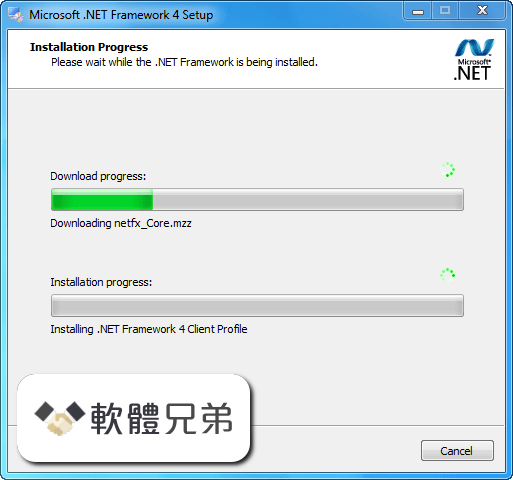|
What's new in this version: NET Framework 4.8.1 introduces new features in the following areas:
- Native support for Arm64
- WCAG2.1 compliant accessible tooltips
- Windows Forms – Accessibility Improvements
- Improved accessibility, which allows an application to provide an appropriate experience for users of Assistive Technology, is a major focus of .NET Framework 4.8.1. For information on accessibility improvements in .NET Framework 4.8.1, see What's new in accessibility in .NET Framework.
- .NET Framework 4.8.1 adds native Arm64 support to the .NET Framework family. So, your investments in the vast ecosystem of .NET Framework apps and libraries can now leverage the benefits of running workloads natively on Arm64—namely better performance when compared to running x64 code emulated on Arm64.
- Microsoft has a commitment to providing products and platforms that are accessible to everyone. .NET Framework 4.8.1 offers two Windows UI development platforms, both of which provide developers with the support necessary to create accessible applications. Over the past several releases, both Windows Forms and WPF have added new features and fixed numerous reliability issues related to accessibility. You can read more about the details of what was fixed or added in each release by visiting What’s new in accessibility in .NET Framework.
In this release, both Windows Forms and WPF have made improvements to the handling of tooltips to make them more accessible. In both cases, tooltips now comply with the guidelines set forth in the WCAG2.1 content on Hover or Focus guidance. The requirements for tooltips are:
- Tooltips must display either via mouse hover or by keyboard navigation to the control
- Tooltips should be dismissable. That is, a simple keyboard command like Esc should dismiss the tooltip.
- Tooltips should be hoverable. Users should be able to place their mouse cursor over the tooltip. This enables scenarios like using magnifier to be able to read the tooltip for low-vision users.
- Tooltips should be persistent. Tooltips should not automatically disappear after a certain amount of time has elapsed. Rather, tooltips should be dismissed by the user moving their mouse to another control or by a keyboard command.
- In Windows Forms, this support is only available on Windows 11 or later operating systems. Windows Forms is a thin managed wrapper around the Windows API, and the new tooltip behavior only became available in Windows 11. WPF has no operating system version dependencies for its accessible tooltips.
- WPF had implemented most of the requirements for WCAG2.1 compliant tooltips in .NET Framework 4.8. In this release, WPF improved the experience by ensuring that a tooltip in the current window can easily be dismissed by using the Esc key, the Ctrl key (by itself), or by the combination Ctrl+Shift+F10. The scope of the escape key was reduced in this release to apply only to the current window. Previously it applied to any open tooltip in the application.
- Windows Forms was the first Windows UI stack created for .NET Framework. As such, it was originally created to utilize legacy accessibility technology, which doesn't meet current accessibility requirements. In this release, Windows Forms has addressed a number of issues. For a complete list of the accessibility related changes, visit What’s new in accessibility in .NET Framework.
The highlights of Windows Forms improvements in .NET Framework 4.8.1 are:
- Text pattern support– Windows Forms added support for the UIA Text Pattern. This pattern enables assistive technology to traverse the content of a TextBox or similar text-based control letter by letter. It enables text to be selected within the control and changed, and new text to be inserted at the cursor. Windows Forms added this support for TextBox, DataGridView cells, ComboBox controls, and more.
- Address contrast issues– In several controls, Windows Forms has changed the contrast ratio of selection rectangles to be darker and more visible
Fixed several DataGridView issues:
- The scrollbar names have been updated to be consistent
- Narrator is now able to focus on empty DataGridView cells
- Developers are able to set the localized control type property for Custom DataGridView cells
- The link color for DataGridViewLink cells has been updated to have better contrast with the background
.NET Framework 4.8.1 相關參考資料
2023 年1 月31 日.NET Framework 4.8.1 的KB5023319 更新
2023年1月31日 — Windows 10 版本20H2 Windows 10版本21H2 和Windows 10 版本22H2 的2023 年1 月31 日更新包含.NET Framework 4.8.1 的改良功能。
https://support.microsoft.com
Download .NET Framework 4.8.1 | Free official downloads
Downloads for building and running applications with .NET Framework 4.8.1 . Get web installer, offline installer, and language pack downloads for .
https://dotnet.microsoft.com
NET Framework 4.8.1
Release 4.8.1. Released on 2022-08-09; CLR Version 4; Included in Windows ️ September 2022 Release (Version 22621); Installable on Windows 11 October 2021 ...
https://versionsof.net
NET Framework 系統需求
2023年8月15日 — 本文中的表格提供下列.NET Framework 版本的硬體、作業系統和軟體需求: .NET Framework 4.8 及其點版本(4.8.1)。
https://learn.microsoft.com
NET Framework 與作業系統的預先安裝版本與相容性一覽表
NET Framework 系統需求. 文中的表提供了以下.NET Framework 版本的硬體、作業系統和軟體要求: .NET Framework 4.7 及其小數點發行版本(4.7.1 和4.7.2)。 .NET Framework ...
https://hackmd.io
[系統工具] NET Framework 4.8.1 微軟官方
本帖最後由SAM-123 於2023-3-5 17:26 編輯 【軟體名稱】:NET Framework 4.8.1 【軟體語言】:繁體中文簡體 日本語【系統支援】:windows 10/11(x64 / x86)
https://bingfong.com
下载.NET Framework 4.8.1 | 免费官方下载
用于通过.NET Framework 4.8.1 生成和运行应用程序的下载项。获取适用于.NET Framework的Web 安装程序、脱机安装程序和语言包下载。
https://dotnet.microsoft.com
如何安裝「Microsoft .NET Framework 4.8」
2023年3月8日 — 一、安裝系統元件「Microsoft .NET Framework 4.8」,可參考(1) 檢查是否已安裝。 (註:Windows 10 1903 已內建,不需要重新安裝。)
https://support.iqt.ai
用於Windows 的Microsoft .NET Framework 4.8 離線安裝程式
在Windows 7 SP1 和Windows Server 2008 R2 SP1 中,Microsoft.NET Framework 4.8.1 (KB4503548) 在「控制台」下的「程式和功能」中列為已安裝產品。 在Windows Server ...
https://support.microsoft.com
自2022年11月起【聯網版】需要.NET Framework 4.8.1 才可以 ...
2022年11月8日 — 自2022年11月起【聯網版】需要.NET Framework 4.8.1 才可以運行. info.
https://support.one-pos.com
|