Subtitle Edit 3.3.13
Subtitle Edit 功能:
創建 / 調整 / 同步 / 翻譯字幕行在 SubRib,MicroDVD,Advanced Sub Station Alpha ,Sub Station Alpha,D-Cinema,SAMI,youtube sbv 等等(200 多種不同格式!)酷音頻可視化控制 - 可以顯示波形和 / 或聲譜圖視頻播放器使用 DirectShow,VLC 媒體播放器或 MPlayer 可視化同步 / 調整字幕(開始 / 結束位置和速度)自動翻譯通過谷歌翻譯 Rip 字幕從(解密)DVD 導入和 OCR VobSub sub / idx 二進製字幕(可以使用 Tesseract)導入和 OCR 藍光.sup 文件使用 Tesseract - bd sup 讀取基於 BDSup2Sub 的 Java 代碼,通過 0xdeadbeef)可以在 matroska 文件中打開字幕可以打開嵌入 mp4 / mv4 文件中的字幕(文本,隱藏式字幕,vobsub)可以打開 / OCR XSub 字幕嵌入 ded 裡面的 divx / avi 文件可以打開 / OCR 嵌入在.ts(傳輸流)文件中的 DVB 字幕可以打開 / OCR 嵌入在.m2ts(傳輸流)文件中的藍光字幕可以同時讀寫 UTF- 8 和其他的 unicode 文件和 ANSI(支持所有語言 / 編碼在 PC 上)同步:顯示文本早 / 晚 + 點同步 + 通過其他字幕同步合併 / 分割字幕調整顯示時間修復常見錯誤嚮導拼寫檢查通過 Open Office 字典 / NHunspell (HI)重編瑞典語到丹麥語翻譯內置(通過在線翻譯)效果:打字機和卡拉 OK 歷史記錄 / 撤銷管理器(撤消 = Ctrl + z,重做 = Ctrl + y)比較字幕多個搜索和替換使用名稱字典更改外殼合併短行 / 分割長行導出為 PNG 圖像(+ bdn xml),Adobe Encore FAB 圖像腳本,VobSub,藍光光盤,EBU stl,PAC 和純文本注意:需要。 NET Framework.
ScreenShot
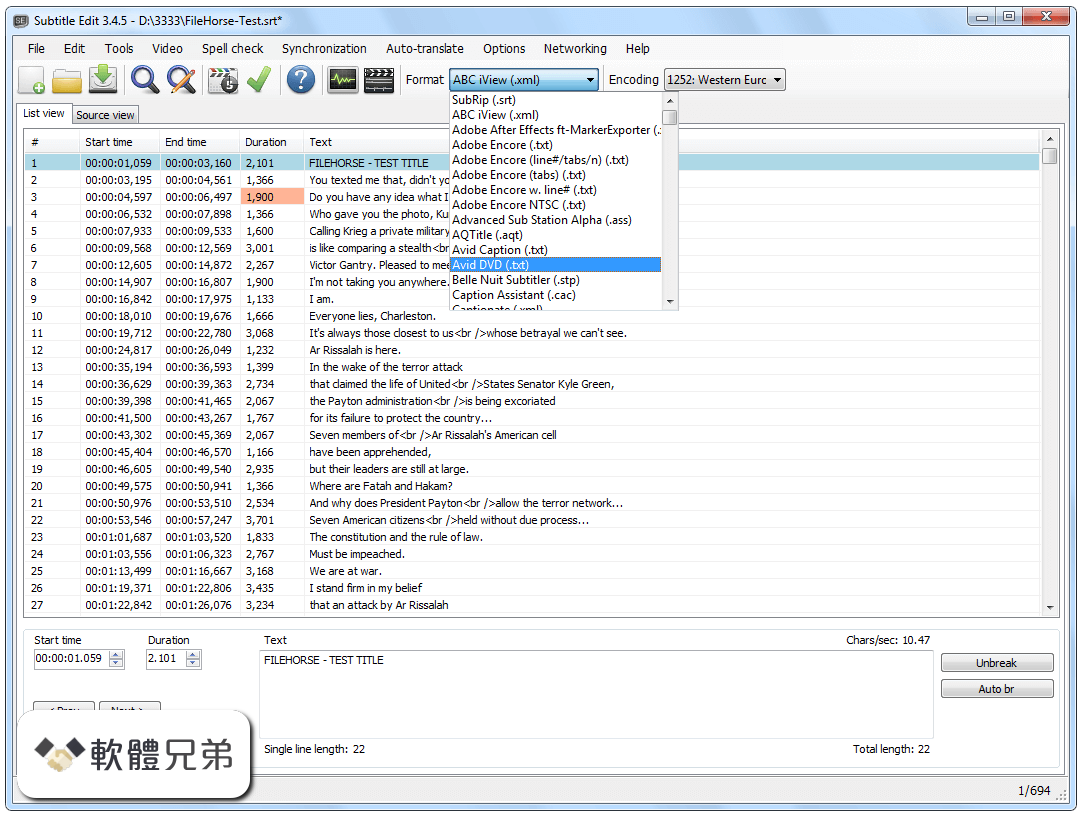
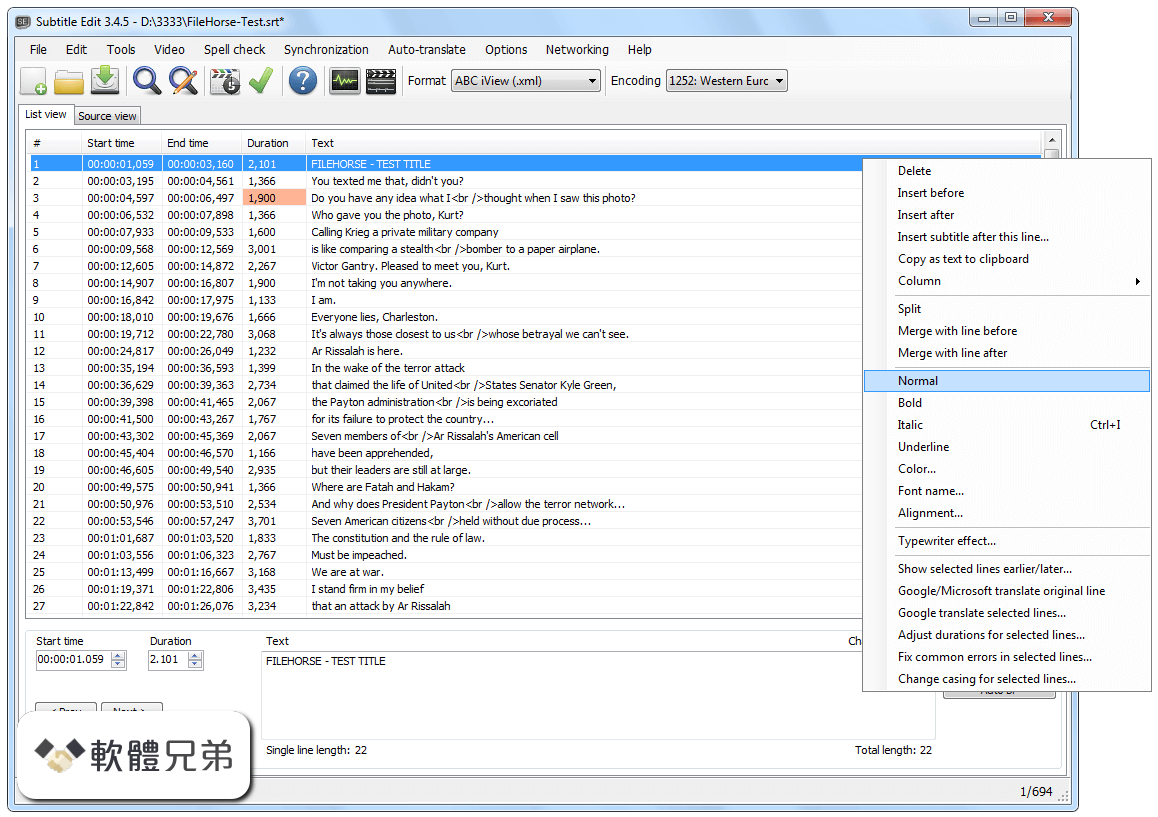
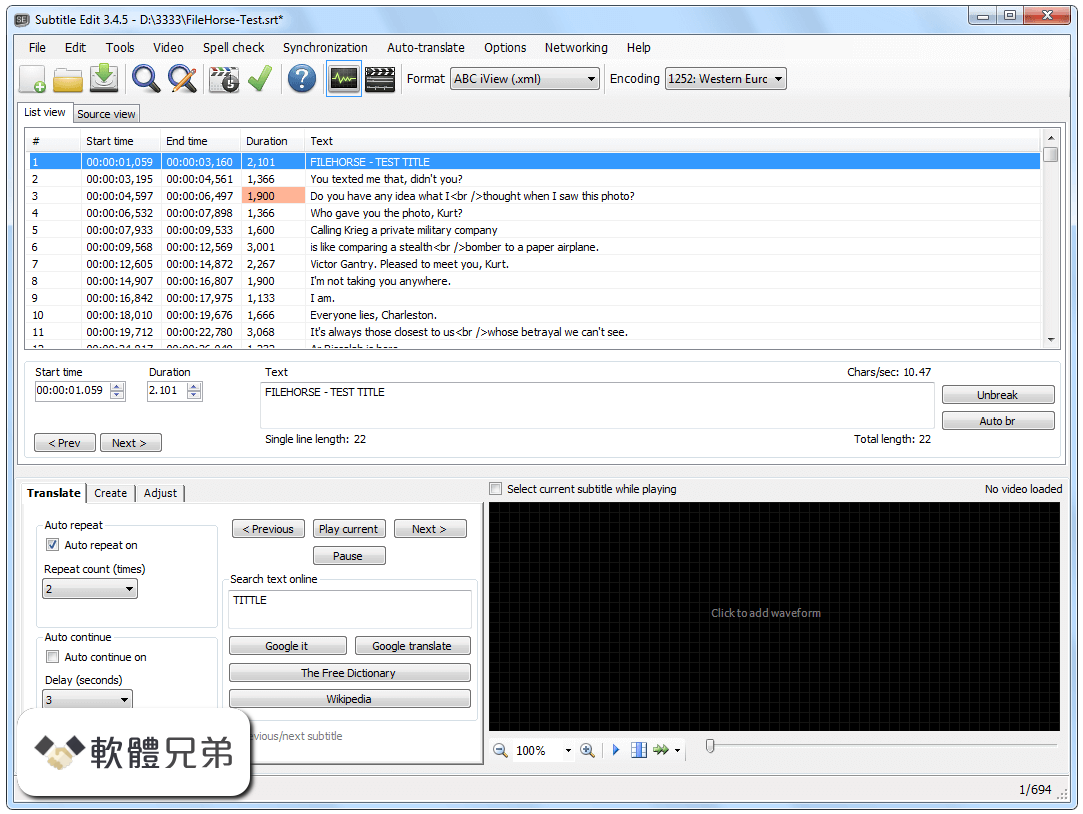
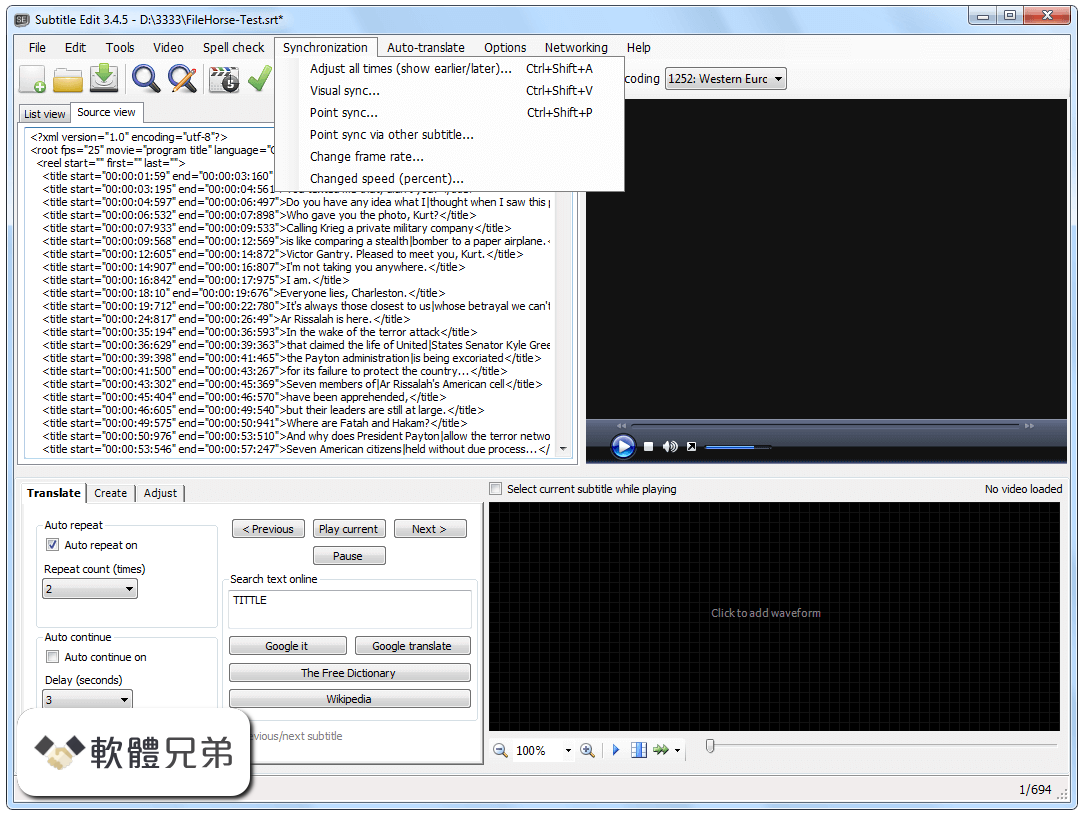
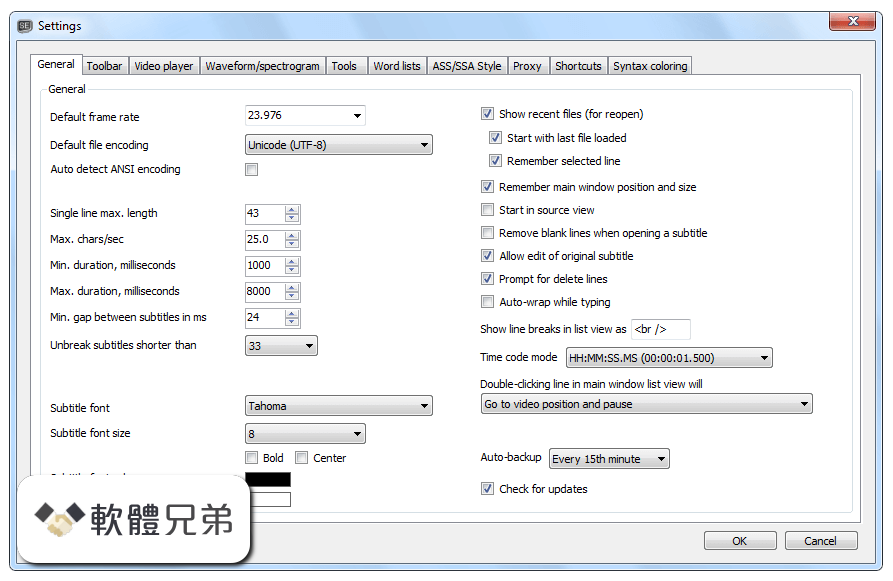
| 軟體資訊 | |
|---|---|
| 檔案版本 | Subtitle Edit 3.3.13 |
| 檔案名稱 | SubtitleEdit-3.3.13-setup.exe |
| 檔案大小 | 4.28 MB |
| 系統 | Windows XP / Vista / Windows 7 / Windows 8 / Windows 10 |
| 軟體類型 | 開源軟體 |
| 作者 | Nikolaj Lynge Olsson |
| 官網 | http://www.nikse.dk/subtitleedit/ |
| 更新日期 | 2014-02-08 |
| 更新日誌 | |
|
What's new in this version: NEW: Subtitle Edit 3.3.13 相關參考資料
Downloading Subtitle Edit 3.3.13 from FileHorse.com
Subtitle Edit is an editor for movie subtitles. With Subtitle Edit you can easily adjust the start time of any subtitle if it is not synchronized with the ... https://www.filehorse.com How to install Subtitle Edit 3.3?
2014年3月2日 — Unzip the downloaded file and double click SubtitleEdit.exe. Unlike other subtitle editors Subtitle Edit supports WebVTT (.vtt) files. Share. https://askubuntu.com Releases · SubtitleEditsubtitleedit
2023年12月23日 — Subtitle Edit 4.0.0 · Change log. Files. SubtitleEdit-4.0.0-Setup.zip. Windows installer version, .NET 4.8, 64/32-bit (will run 64 bit on 64-bit ... https://github.com Subtitle Edit
Subtitle Edit is a free (open source) editor for video subtitles - a subtitle editor :) With SE you can easily adjust a subtitle if it is out of sync with ... http://www.nikse.dk Subtitle Edit 3.3 beta Download - SubtitleEdit.exe
2024年4月8日 — Subtitle Edit version 3.3 beta (SubtitleEdit.exe). Subtitle Edit is a software to create, edit and synchronize subtitles. https://subtitle-edit1.softwar Subtitle Edit 3.5 Download (Free) - SubtitleEdit.exe
2024年4月8日 — Subtitle Edit version 3.5 (SubtitleEdit.exe). Subtitle Edit is a software to create, edit and synchronize subtitles. https://subtitle-edit1.softwar Subtitle Edit 4.0.4 - Download
Subtitle Edit offers users advanced tools for subtitle synchronization, timing adjustment, and text editing. Users can easily sync subtitles with audio and ... https://subtitle-edit.updatest Subtitle Edit Old Versions Downloads - Software
Download free old versions of Subtitle Edit. Direct download links. https://www.videohelp.com Subtitle Edit Version History
Complete Version history / Release notes / Changelog / What's New for Subtitle Edit. 4.0.5 (13th April 2024) * NEW: * Add Open video toolbar button/image - ... https://www.videohelp.com |
|
