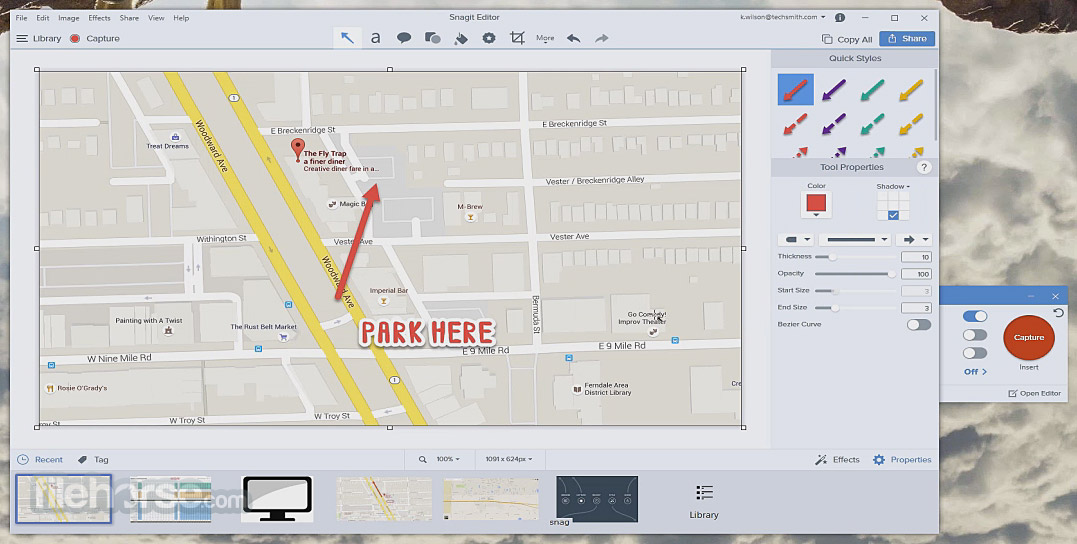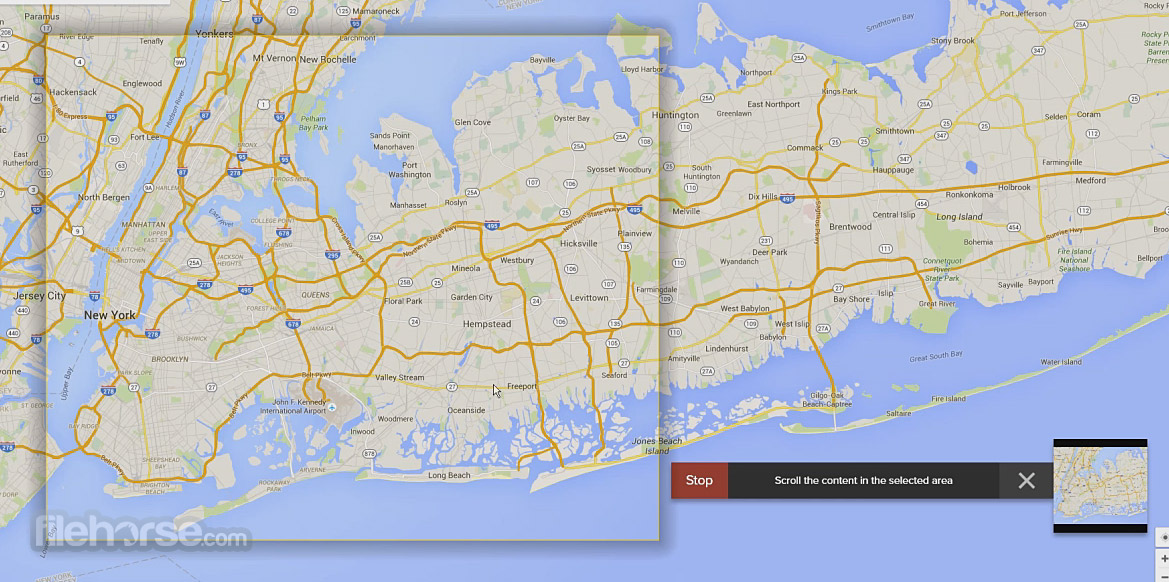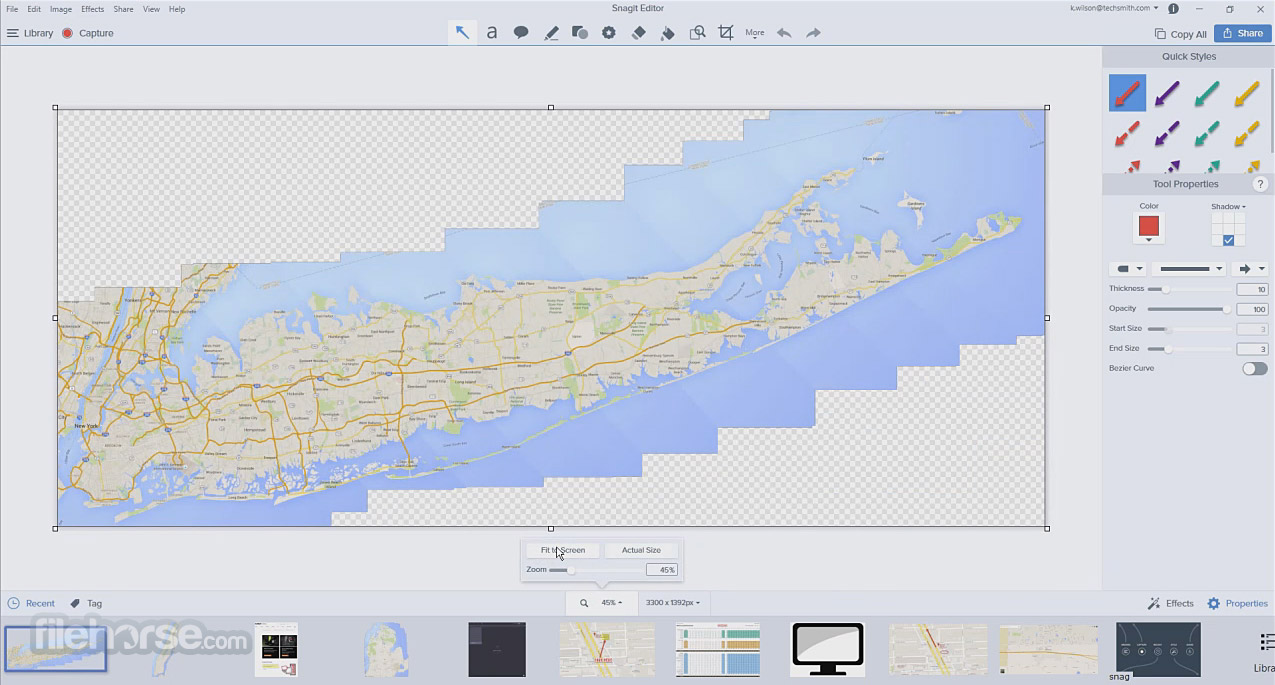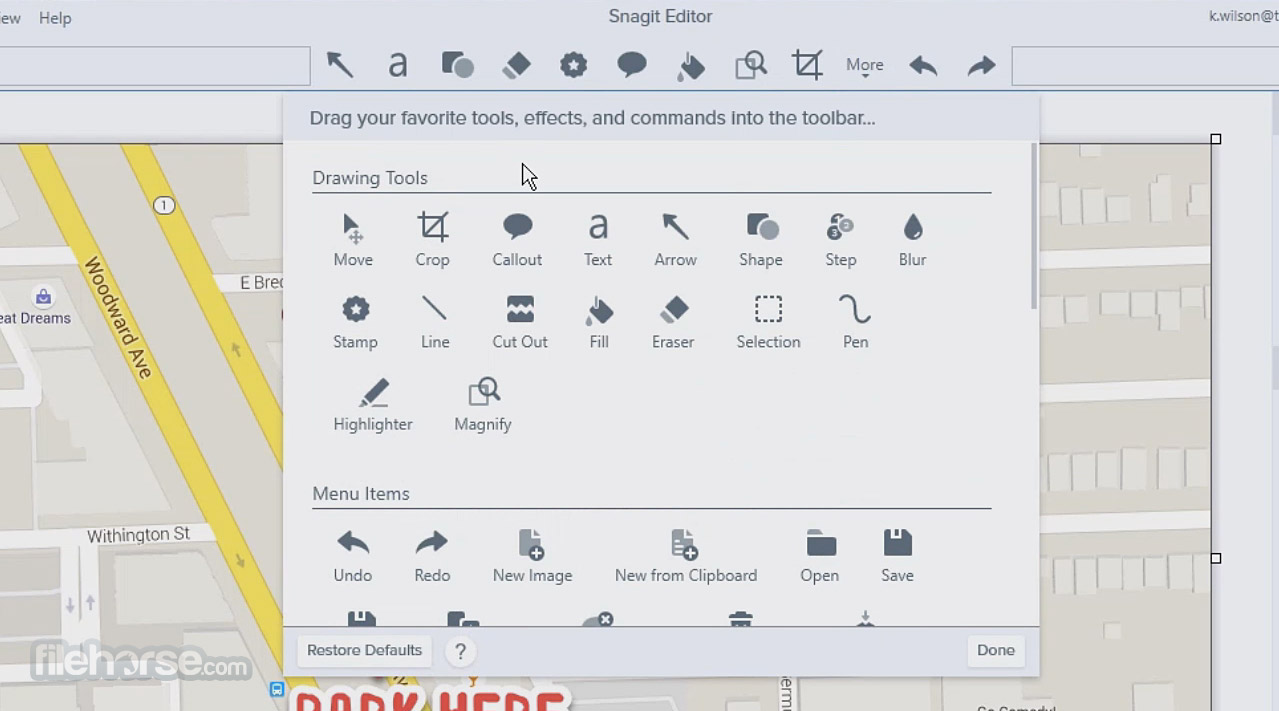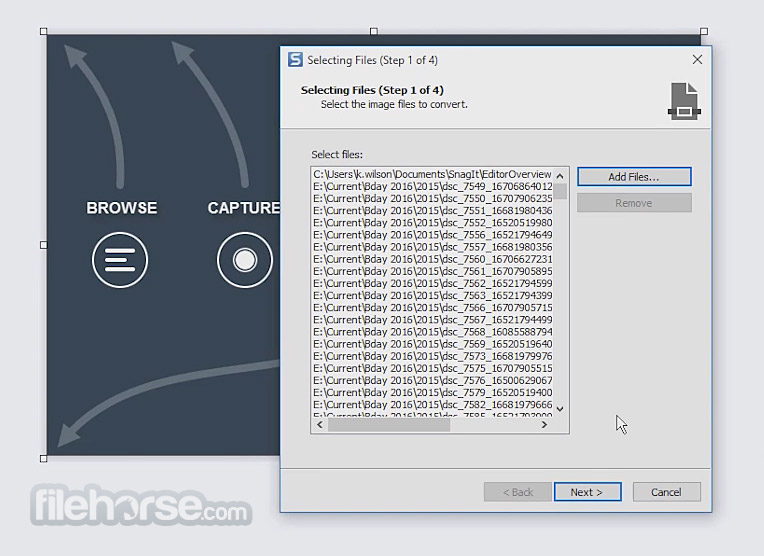|
What's new in this version: Snagit 2018.2.2
- Change log not available for this version
Snagit 2018.2.1
- Change log not available for this version
Snagit 2018.2.0
- Added French language
- Added cursor view to Eraser tool to show area that will be erased
- Added corner handle to round rectangle shape to allow for adjustable corners
- Resolved error when changing audio devices on Microsoft Windows 7
- Resolved crash when resetting default styles under the Urban Theme
- Resolved bug preventing users from selecting 'Choose a destination folder' in the Dropbox share dialog
- Resolved crash when creating a GIF on Microsoft Windows 10 (1803)
- Resolved bug preventing Snagit from working properly on systems running Microsoft Windows 7N
- Resolved bug where disabling system audio also disabled microphone audio for video recording
- Resolved bug where users could not update the background color if a custom color was previously selected
- Resolved bug preventing GIFs from being saved with special characters in the file name
- Resolved French and German language characters from displaying correctly in Snagit banner messages
- Resolved bug that occurred when using scrolling capture on Google Chrome window with certain system DPI settings
- Resolved video capture fail with error 18
Snagit 2018.1.1
- Fixed moving the video selection area, so new location is recognized
- Increased Twitter character limit to 280
- Improved Canvas Snapping performance while zoomed
- Fixed hotkeys to work with function keys when Snagit does not have focus
- Fixed crash when deploying Snagit with custom output paths and allow installed outputs folder to be created when using environment macros
- Fixed OneNote output to save settings for future
- Updated stamp cursor to reflect Stamp Tool icon
- Updated offline PDF help documentation
- Other bug fixes and performance improvements
Snagit 2018.1.0
- Added snapping for objects on canvas
- Better support for auto-selecting PowerPoint and Word windows during capture
- Changes to wording and layout in trial and unlocking workflow
- Floating properties in Snagit Editor now always shows font name
- Added extra-low frame rate setting for video recording
- Can again use the enter key to start a crosshair selection
- Adjusted some dark theme button and tab colors
- Deploying with a theme will launch Snagit with that theme selected
- Fixed an issue in Snagit Editor where tool switching created a new quick style
- Added function to recognize your USB webcam when internal webcam is corrupted
- Fixed menu in video tab of capture window to show default microphone device
- Fixed an issue where Snagit Editor was not writing to some hidden setting files
- Fixed several Smart Move issues when using Undo and Redo
- Fixed an issue where it was not possible to capture the cursor on Windows 7 64-bit
- Snagit Editor no longer needs to be manually focused for Ctrl-C to work on first launch
- Other bug fixes and performance improvements
Snagit 2018.0.2
- Fixed an issue where Snagit sometimes prevents Enterprise machines from creating User Profiles
- Added option to disable automatic crash dump generation for Enterprise users
- Updated all unlock buttons on trial countdown screens to say "Enter Software Key"
- Changed button text on initial screen to "Sign In to Start Trial" and "Enter Software Key"
- Fixed a crash on launch when Windows Media Feature Pack is not installed on Windows Server 2012 R2 or Windows N
- Fixed a crash in Snagit Editor when in-app messages are updated
- Fixed a crash on Windows 7 when processing video captures
- Updated Grab Text results window to support exiting via Esc key
- Fixed an issue that could cause Snagit to be slow and unresponsive at startup
Snagit 2018.0.1
- Fixed issue where sometimes arrows had no arrowheads and would create a new Quick Style
- Fixed floating text properties so now they show font name consistently
- Fixed crash when canceling a video initialization
- Changes to German UI layout
- Fixed Copy All so it works when Cutout effect is selected
- Fixed photo quality auto-fill so it no longer ignores transparency
- Fixed crash that could prevent the Snagit Editor from launching
- Fixed crash that could occur when trying to sign into Snagit
- Fixed issue that could cause Snagit to prevent Windows from shutting down
- Fixed memory leak in the TechSmith updater
Snagit 2018.0.0
- Change log not available for this version
Snagit 13.1.4
- Change log not available for this version
Snagit 13.1.3
- Updates to address potential security issues
- Fixed a bug that could cause the capture window to become unresponsive if the trial had expired
Snagit 13.1.2
- Logging into Snagit and the outputs for Google Drive, YouTube, Screencast, and Relay will now send you to your default browser instead of a sheet in Snagit
- Improved the Photo Quality Auto-Fill beta feature
- Can again deploy with custom presets and preferences
- With Always Shrink to Fit on, resizing Editor will adjust the zoom level. That setting will also be remembered between launches
- Fixed an issue that would result in an error when trying to record the screen on some Windows 7 machines
- Fixed an issue that would cause recording to stop after 10 minutes when controls were minimized
- Fixed an issue causing the login screen for Evernote to be blank
- Fixed a crash on startup that was related to tool themes
- Fixed an issue that would cause some settings to reset after rebooting
- Deleting the Snagit folder in My Documents will no longer prevent deleting auto-saved captures
- Can now update your translated files by re-importing a translated XLIFF file
- Fixed a crash for some users when exporting for translation
- Made the Snagit Updater more reliable
- Other bug fixes and performance improvements
Snagit 13.1.1 Build 7662
- Fixed an issue with QuickEffects not visible after updating
- Fixed an issue with Editor opening even if preview was turned off
- Improved Screencast.com upload speeds
- Fixed an issue with some full-screen capture situations
- Fixed an issue causing "OLE Initialization failed" errors in German locale versions
- Fixed issues with signing-in after updating
- Fixed a memory leak causing slow capture time
- Fixed a crash after the first All-in-one video recording
- Fixed a crash with default audio devices when deploying with AppV
- Fixed an issue with captures after completing a Fixed Window capture
- Fixed an issue causing crashes with magic wand selection
- Added a hotkey for Copy All
- Fixed an issue causing selection tool to freeze
- Fixed an issue causing Zoom and Resize windows not to close
- Fixed an issue preventing deployment of Editor Tool Themes when using a custom reg file
- Fixed an issue causing an error when switching webcam during recording
- Fixed an issue causing the Getting Started checklist not to update
- Fixed a crash when sharing to Google Drive
- Fixed an issue causing self-repair to be triggered in enterprise deployments
- Various other bug fixes and performance improvements
Snagit 13.1.0 Build 7494
- Panoramic capture now in the All-in-one workflow
- Performance enhancements
Shared Styles / Themes:
- Switch between sets of quick styles and colors in the color picker
- Define multiple sets of quick styles per tool and share those sets with other users within an organization
Background Auto-Fill:
- Updated selection tool to automatically fill the backgrounds after moving or deleting content from your captures
- Allows you to easily change around or remove objects from screenshots without having to recapture
Magic Wand:
- Select a point and adjust the tolerance to select like colors
- Works with Background Auto-fill
Translation Workflow:
- Extract text from callouts and text markup within Snagit and get the text translated by exchanging an XLIFF file
Capture Info:
- Take any capture and automatically add on the application name, version number, when it was captured and on what OS
Bug fixes:
- Supporting the latest changes Microsoft has been making to Windows 10
- Better selection areas with the capture crosshairs
- Touch improvements for multi-touch devices like Surfaces
Snagit 13.0.3 Build 7011
- Installation process improvements, including instances where .NET needs to be updated
- Improved detection of app windows, including Microsoft Office 2016 products
- Fixed crash that occurred when files open in the Editor were deleted from the hard drive
- Fixed crash that resulted when importing and using Arabic fonts Fixed issue where outputs were not installing if Snagit was running
- Fixed instance where Editor wasn't presenting after a capture
- Added graphic to OneClick toggle in Capture Preferences
- Improved process of manual Snagit key entry
- Various other bug fixes and performance improvements
Snagit 13.0.2
- Added a way for Snagit to take precedence of Print Screen and other hotkey
- Added labels to the Editor toolbar icons
- Added functionality to remember the last tool used when working with multiple captures
- Added ability to set a hotkey to stop video capture
- Fixed a crash from a conflict with third-party audio programs
- Fixed a crash when pressing the ESC key to exit the All-in-One and video recording toolbars
- Fixed a crash when right-clicking while editing callouts
- Fixed an issue where the highlighter tool was obscuring content
- Fixed an issue where Save As… preferences were not retained
- Fixed an issue where Presets were not sharing to selected printers
- Various other bug fixes and performance improvements
Snagit 13.0.1
- Added a link to TSC Privacy Policy to About Snagit area (located in Help file menu)
- Added ability to Share images, videos and GIFs to Twitter
- Fixed a crash when Snagit opens on systems with Jaksta installed
- Fixed a crash when a Video Selection capture area extends across multiple monitors
- Fixed a crash when Snagit opens on Windows 7 N edition
- Fixed an issue with Snagit not remembering last capture settings after shutdown
- Fixed an issue during installation that resulted in Snagit being set as the default printer
- Fixed an issue where exporting GIFs to Google Drive and Program outputs resulted in file being saved with incorrect extension (MP4)
- Fixed an issue with All-in-One capture preview not showing context menus (e.g. right click menus)
- Fixed an issue where trial users were not being routed to the correct sign-in window
- Fixed an issue where mouse could stick on capture HUD when using webcam
- Fixed an issue where an external webcam's mic could not be utilized
- Fixed an issue where AutoSave dialogue presented twice for unsaved files when closing Editor
- Fixed an issue with Quick Styles where scrolling became stuck at the bottom of the window
- Fixed an issue with access to Snagit when conditions arise that block access to signin.techsmith.com
- Various other bug fixes and performance improvements
Snagit 13.0.0
New design for capture:
- Updated ability to start a capture from within the editor
- New on-the-fly capture interface
Panoramic capture:
- Capture tall, wide or infinitely scrolling content using this innovative scrolling capture method
- New, streamlined capture preset creation and use
- Effects side panel with property drop downs
- Quick Styles are customizable – add, delete, reorder
Tools:
- New crop tool
- New text tool
- Color picker
- Auto-resizing canvas
- New magnify tool
Library/Tray:
- Removed Flags
- Make tray collapsible
General/Share:
- Launch a capture from within Editor
- Light and dark theme editor and capture window
- New Share History
- Ability to add share destinations to the toolbar
- Improve performance when dealing with images with 10 or more items on the canvas
- Eliminate crashes with large images - improved performance
- Multi-edit images can be edited with acceptable performance
- Outlined text
- New callout shapes
- New and updated stamps
Webcam:
- Ability to record webcam video while preserving Snagit’s real-time encoding
- Toggle between webcam and screen video during recording
- All built-in webcams and standard USB webcams will be supported
Animated GIF:
- Create a GIF from a video recording
- Presets and custom GIF settings available
- Option to "Fade to Black" on GIF start and end
- Option to "Dither" GIF colors
- Make GIF from a selection of a video
- Saving and sharing via outputs to any destination that supports animated GIF.
- Ability to capture fullscreen video at dimensions greater than 1080p
- Supports image capture on 5K monitors
- Higher frame rates for video capture
- Easier video editing
- Adjust DPE of capture before capturing
Snagit 2018.2.2 相關參考資料
Desktop Product Download Links – TechSmith Support
4 天前 - Product Version English German French Japanese Snagit (Windows) 2020.1.3 64 Bit EXE / 32 Bit EXE 64 Bit MSI / 32 Bit MSI ...
https://support.techsmith.com
new versions – TechSmith Support
I have been noticing that when a new version of snagit comes out the old version begins to lag. ... 5 September, 2018: Snagit 2018.2.2 28 June ...
https://support.techsmith.com
Snagit (Mac) Version History – TechSmith Support
Snagit 2020 30 June, 2020: Snagit 2020.1.5 Fixed a crash when opening Snagit Capture in the upcoming macOS 11 Big Sur release Fixed...
https://support.techsmith.com
Snagit (Windows) Version History – TechSmith Support
Snagit 2020 16 June, 2020: Snagit 2020.1.3 Now able to share images, videos, and GIFs to the new TechSmith Knowmia! (Formerly...
https://support.techsmith.com
Snagit (Windows): Administrative Change Log – TechSmith ...
Snagit 2018.2.2 (25 September, 2018). Removed goo.gl short links due to service retiring. Previous links will continue to work. Updated ...
https://support.techsmith.com
Snagit (Windows): Unable to Create GIF in Snagit 2018.2.2 ...
Problem After the update to 2018.2.2 is installed, Snagit is no longer able to create GIF's. The error below is displayed. Cannot open...
https://support.techsmith.com
Snagit 2018.2.2 - Neowin
Snagit is the most complete screen capture utility available. With Snagit's easy-to-use tools, you can quickly create images and videos to give ...
https://www.neowin.net
Snagit 2018.2.2 - secretslenta - Overblog
Snagit 2018.2.2. May 11 2020 0. SnagIt Is Screen Catch Software program That You Can Capture, Edit, Organize And Share Technology Furthermore Easy To ...
http://secretslenta.over-blog.
Snagit 2018.2.2 for Windows 軟體資訊交流 - winXmac軟體社群
Snagit 2018.2.2 for Windows 軟體資訊交流、介紹、教學與下載,視覺幫助澄清你的信息,讓你回到工作日。 Snagit 是在Windows 和Mac 屏幕捕獲和屏幕錄製的高級 ...
https://winxmac.com
Snagit 2018.2.2 軟體下載 Download :: 軟體兄弟
Snagit 2018.2.2. 視覺幫助澄清你的信息,讓你回到工作日。 Snagit 是在Windows 和Mac 屏幕捕獲和屏幕錄製的高級工具。結合傳統的截圖,視頻和圖像編輯,幫助您 ...
https://softwarebrother.com
|