Shotcut 18.10.08 (32-bit)
寬屏格式支持
由於 FFmpeg 支持數以百計的音頻和視頻格式和編解碼器。不需要任何導入,這意味著本地編輯,加上項目內的多格式時間線,分辨率和幀速率。支持多種視頻格式的幀精確搜索.
設備和傳輸選項
Blackmagic Design SDI 和 HDMI,用於輸入和預覽監控。屏幕,攝像頭和音頻捕捉。網絡流播放。支持高達 4k 的分辨率,並從 SDI,HDMI,網絡攝像頭,JACK& 脈衝音頻,IP 流,X11 屏幕和 Windows DirectShow 設備.
Sleek,直觀的界面
Multiple 停靠和不可停靠的面板,包括詳細的媒體屬性,最近搜索文件,縮略圖播放列表,過濾器面板,歷史視圖,編碼面板,作業隊列和融化的服務器和播放列表。還支持從文件管理器中拖放資源。
也可用:下載 Shotcut for Mac
ScreenShot

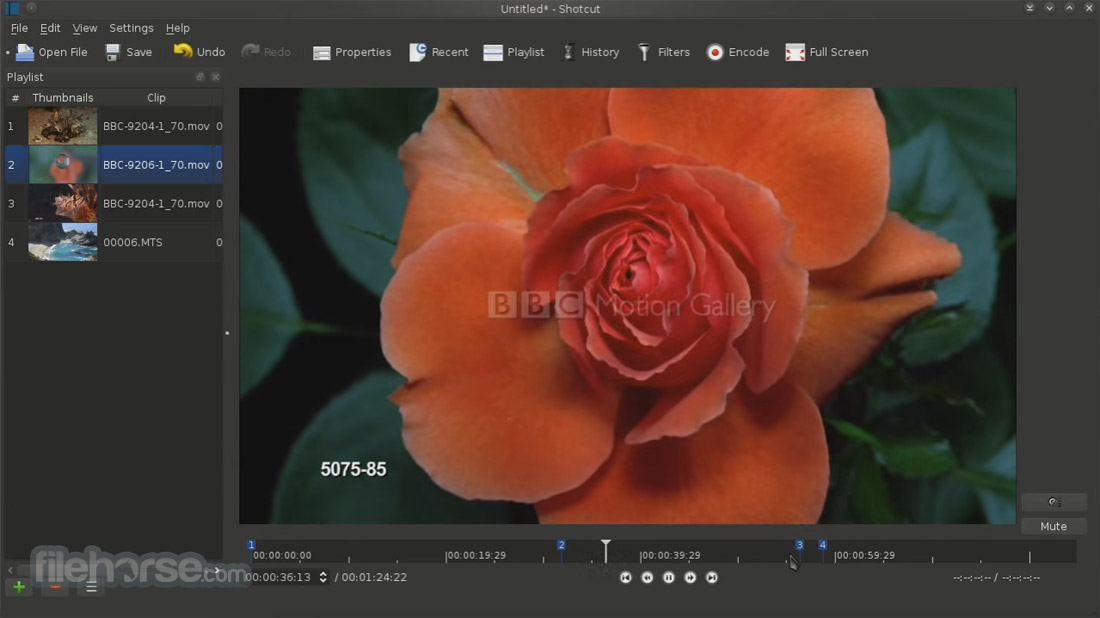
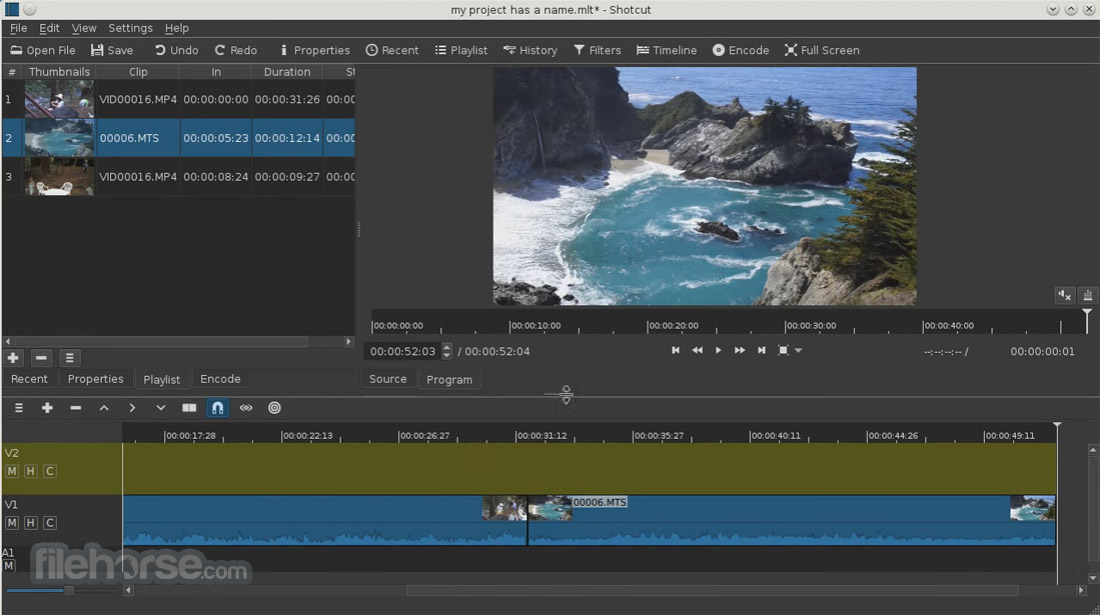
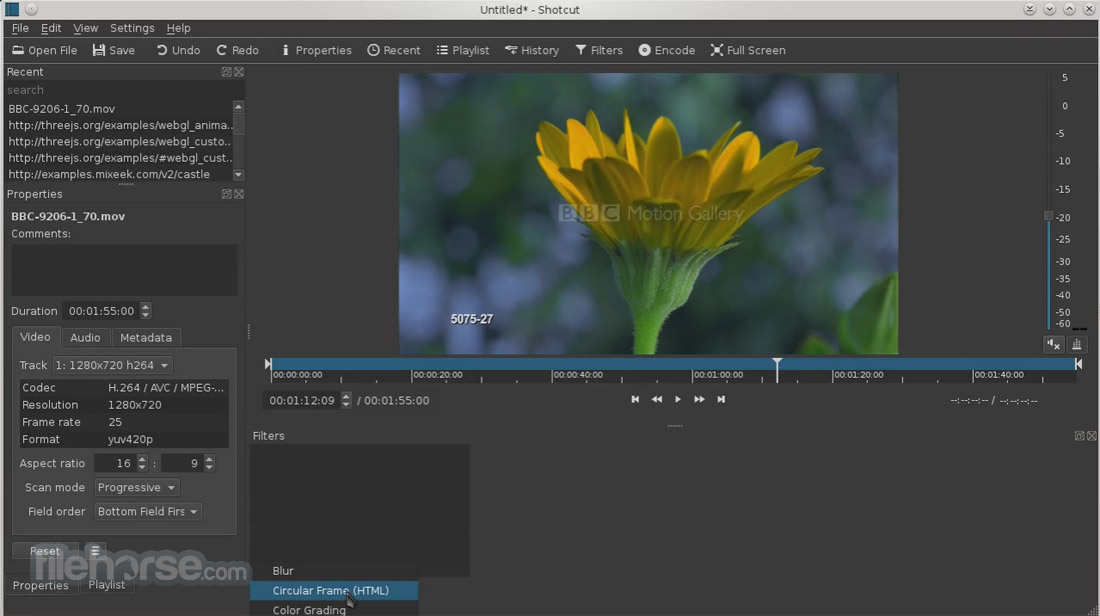
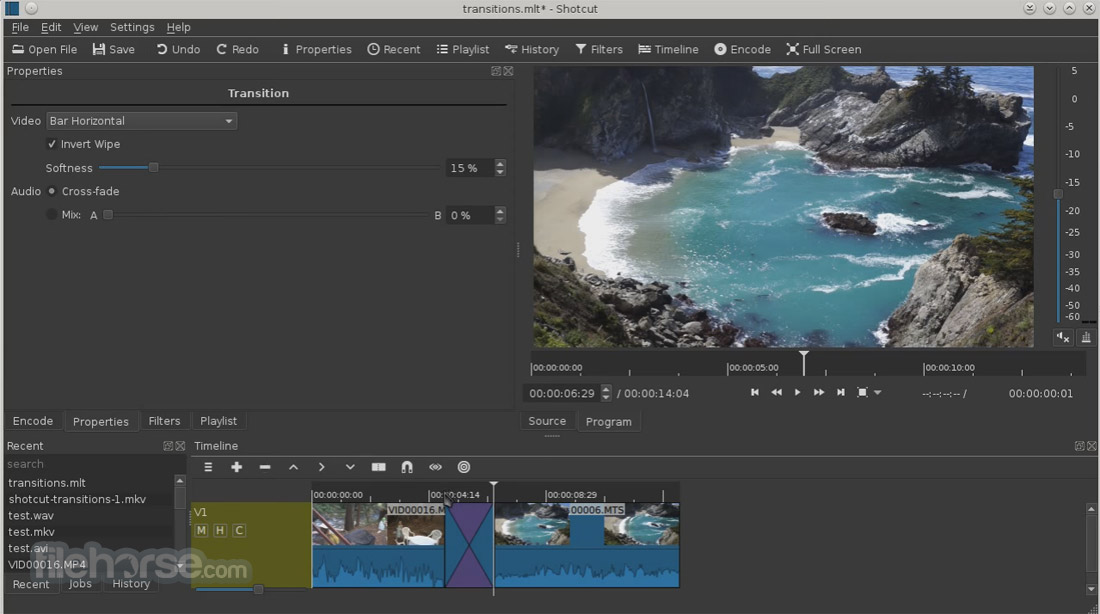
| 軟體資訊 | |
|---|---|
| 檔案版本 | Shotcut 18.10.08 (32-bit) |
| 檔案名稱 | shotcut-win32-181008.exe |
| 檔案大小 | 73.7 MB |
| 系統 | Windows 7 / Windows 8 / Windows 10 |
| 軟體類型 | 開源軟體 |
| 作者 | Meltytech, LLC. |
| 官網 | https://www.shotcut.org/ |
| 更新日期 | 2018-10-09 |
| 更新日誌 | |
|
What's new in this version: New Features: Shotcut 18.10.08 (32-bit) 相關參考資料
Download - Shotcut
... portable zip · 32-bit Windows installer · 32-bit Windows installer · 32-bit Windows portable zip · 32-bit Windows portable zip. macOS. (64-bit macOS 10.10+) ... https://shotcut.org Download Shotcut 18.10.08 (32-bit) for Windows PC Archives - Horje
Shotcut 18.10.08 (32-bit) Free Download Filesize: (73.7 MB) Safe & Secure Latest Version: Shotcut 20.02.17 (32-bit) Requirements: Windows 7 / Windows 8 ... https://store.horje.com Download Shotcut 18.10.08 32-bit - FileHippo.com
Titel: Shotcut 18.10.08 32-bit. Dateiname: shotcut-win32-181008.exe. Dateigröße: 73.71MB (77,295,672 Bytes). Anforderungen: Windows (Alle Versionen). https://filehippo.com Download Shotcut for Windows 10, 7, 88.1 (64 bit32 bit)
Shotcut for Windows is a great free movie making software that has support across different types of computer platforms ... The minimum requirements for Windows are Operating system 32- or 64-bit Wind... https://softradar.com Download Shotcut older versions. - FossHub
Get latest version. Download: [v20.06.28] Shotcut 64-bit Linux AppImage. Antivirus: 0 / ... Download: [v20.04.12] Shotcut 32-bit Windows installer. Antivirus: 0 / 15. https://www.fosshub.com FILES-SI | Shotcut 32-bit 18.10.08 - BLOG
Shotcut is an open source, cross-platform video editor with a wonderfully sleek, intuitive interface. With Shotcut you work with numerous panels that can be ... http://www-mojblog.dynu.net Release Notes - Shotcut
Release 18.10.08 ... The 32-bit Windows build can use more memory to reduce risk of crash: 3 GiB on 32-bit Windows and 4 GiB on 64-bit Windows. Improved ... https://shotcut.org Shotcut (32-bit) Download (2020 Latest) for Windows 10, 8, 7
Shotcut is a free, open source, cross-platform video editor for Windows, Mac, and Linux. Major features include support for a wide range of formats; no import ... https://www.filehorse.com Shotcut 18.10.08 (32-bit) Download for Windows 10, 8, 7
Download Shotcut 18.10.08 (32-bit) for Windows PC from FileHorse. 100% Safe and Secure ✓ Free Download 32-bit Software Version. https://www.filehorse.com Yalla Download » Shotcut 18.10.08 32-bit
Shotcut is an open source, cross-platform video editor with a wonderfully sleek, intuitive interface. With Shotcut you work with numerous panels that can be ... http://download.yallablog.net |
|
