SeaMonkey 2.49.3
SeaMonkey 套件的功能:
Sync 允許您以安全的方式在不同設備(計算機)間同步瀏覽歷史記錄,密碼,書籤,首選項和選項卡。
通過瀏覽網頁,您可以更好地瀏覽網頁。您不再需要一次打開一頁。使用標籤式瀏覽,只需點擊一次即可打開多個頁面。此外,您的主頁可以是多個頁面,在選項卡中.
Session 恢復會在罕見的 SeaMonkey 崩潰事件之後帶回所有打開的窗口和標籤,如果您希望即使關閉並重新打開瀏覽器或重新啟動計算機時也是如此.
Add-ons 管理提供幾乎無限的可能性,通過安裝別人創建的附加功能來擴展您的 Internet 體驗,甚至可以自由開發自己的擴展,並將其提供給 SeaMonkey 社區的其餘部分.
當網頁提供 RSS 或 Atom 提要時,Feed 檢測會通知您 Feed 預覽功能可讓您查看其內容並選擇訂閱這些內容的閱讀器 - 包括 Mail& SeaMonkey.
Tabbed Mail 的新聞組組件允許您並行管理您的郵件和文件夾,而不會失去對閱讀,回復和使用更複雜模式的郵件時所處位置的控制.
垃圾郵件控件可幫助您恢復對電子郵件的控制來自垃圾郵件發送者的郵件 SeaMonkey 的自適應垃圾郵件控制變得更聰明與使用,並為您收到的電子郵件個性化.
Chat 這個簡單而強大的 IRC 客戶端的 IRC 網絡上。多個網絡和渠道很容易跟踪熟悉的標籤界面.
DOM Inspector 使您能夠深入到網頁,附件或甚至 SeaMonkey“鉻”本身的文檔結構,並檢查任何大量的屬性包括 JavaScript 對象和 CSS 樣式.
JavaScript 調試器(“Venkman”)可以讓你調試你的網站,附件甚至 SeaMonkey 本身的一些強大的調試工具本身的 JavaScript 代碼.
也可用:下載 SeaMonkey Mac
ScreenShot
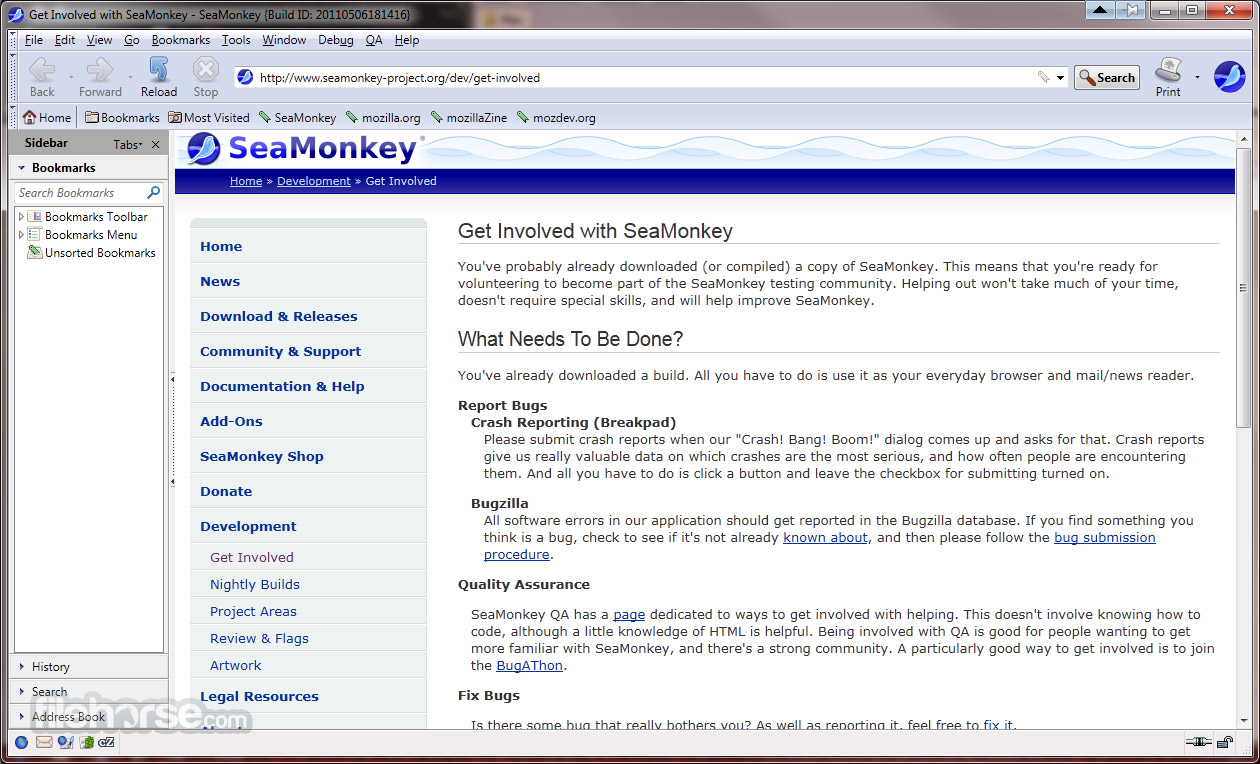
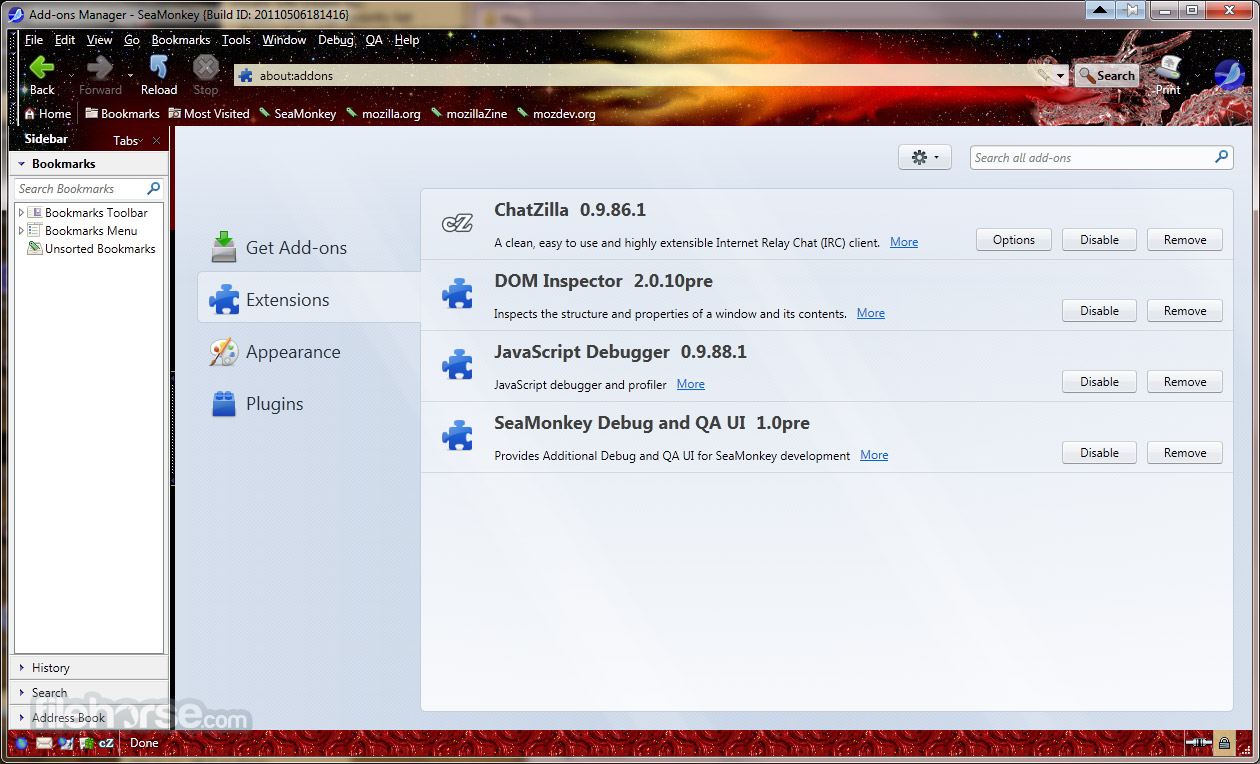
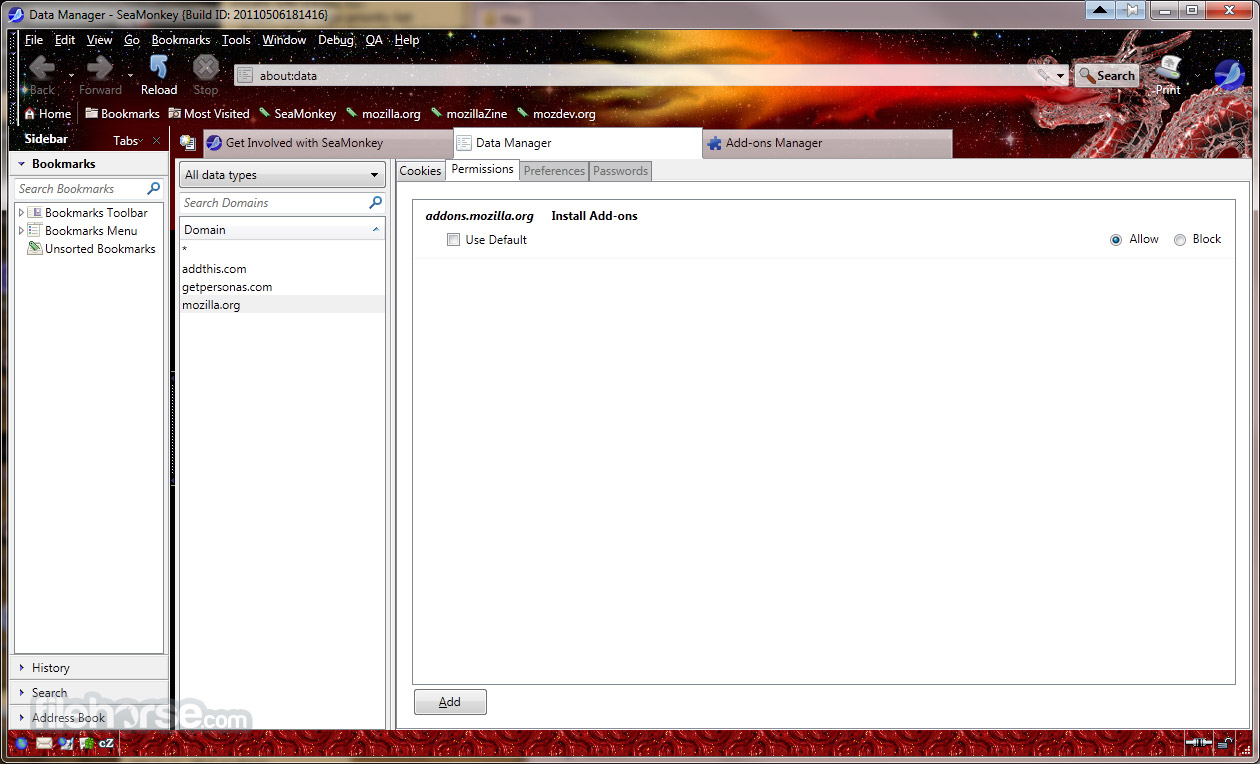
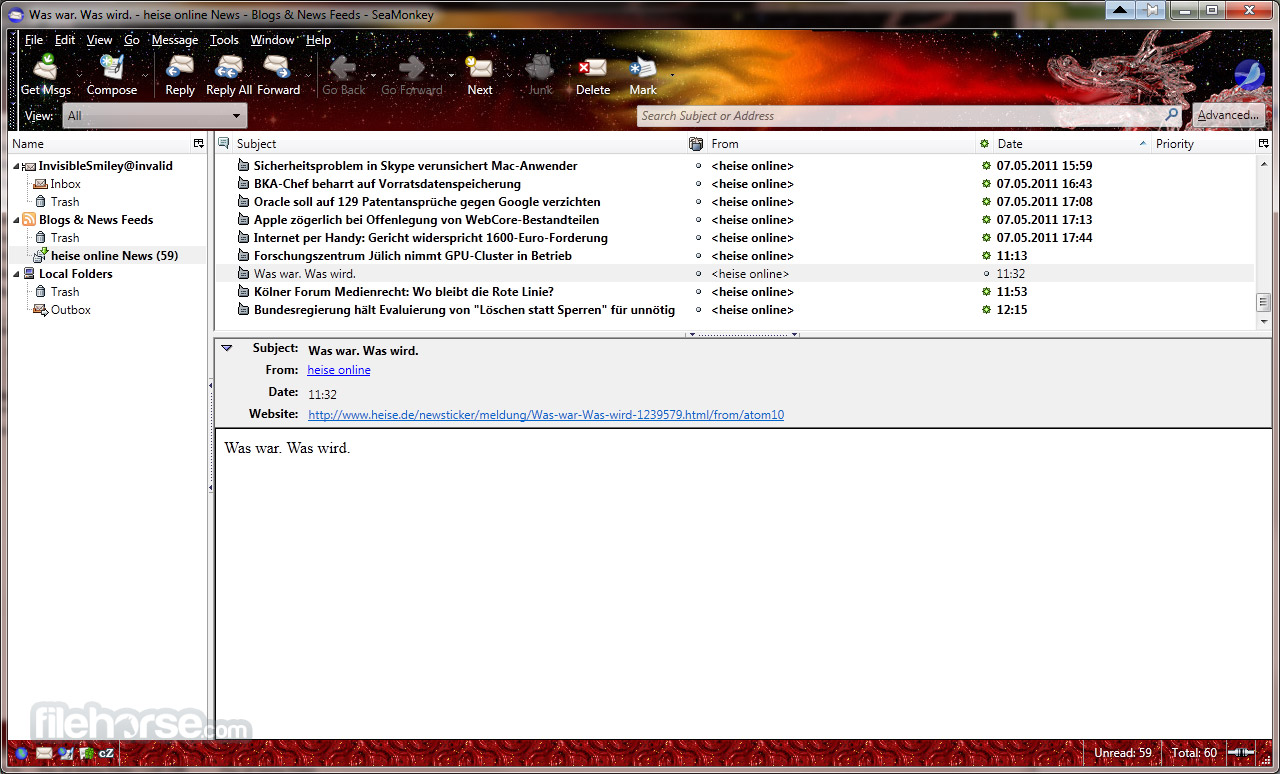
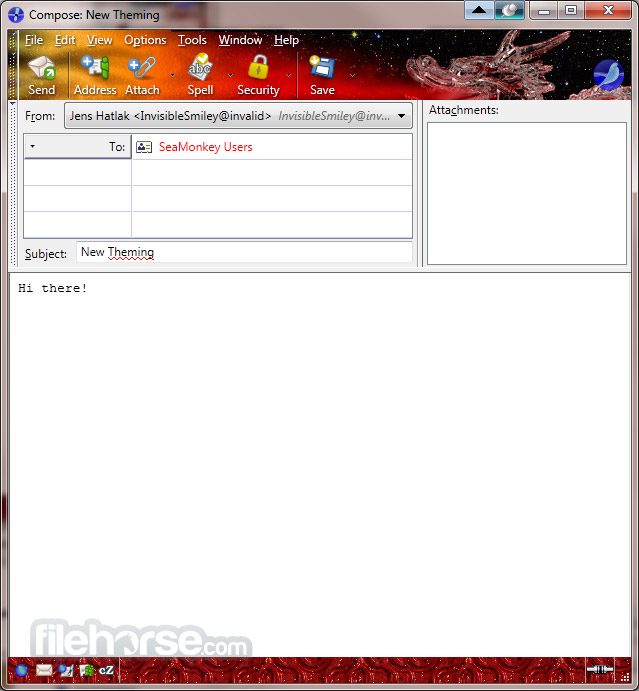
| 軟體資訊 | |
|---|---|
| 檔案版本 | SeaMonkey 2.49.3 |
| 檔案名稱 | SeaMonkey Setup 2.49.3.exe |
| 檔案大小 | 39.12 MB |
| 系統 | Windows XP / Vista / Windows 7 / Windows 8 / Windows 10 |
| 軟體類型 | 開源軟體 |
| 作者 | Mozilla Organization |
| 官網 | http://www.seamonkey-project.org/ |
| 更新日期 | 2018-05-06 |
| 更新日誌 | |
|
What's new in this version: - You were unable to add or edit properties for images and links in the 2.49.1 Composer. The problem, tracked in bug 1417819, has been fixed. We are sorry for the inconvenience it caused. SeaMonkey 2.49.3 相關參考資料
|
|
