S3 Browser 8.8.3
功能強大且易於使用,它將幫助您:
可靠地上傳和下載您的文件到 Amazon S3。使用 Amazon S3 發布您的內容。瀏覽,創建,刪除 Amazon S3 存儲桶。與其他 Amazon S3 用戶分享您的存儲桶。使用其他 Amazon S3 用戶共享的存儲桶。設置存儲桶和文件的訪問控制。保持您的文件以加密形式備份。管理您的 Amazon CloudFront 分配。還有很多!注意:需要.NET Framework 和 Amazon 帳戶。有限的功能.
ScreenShot
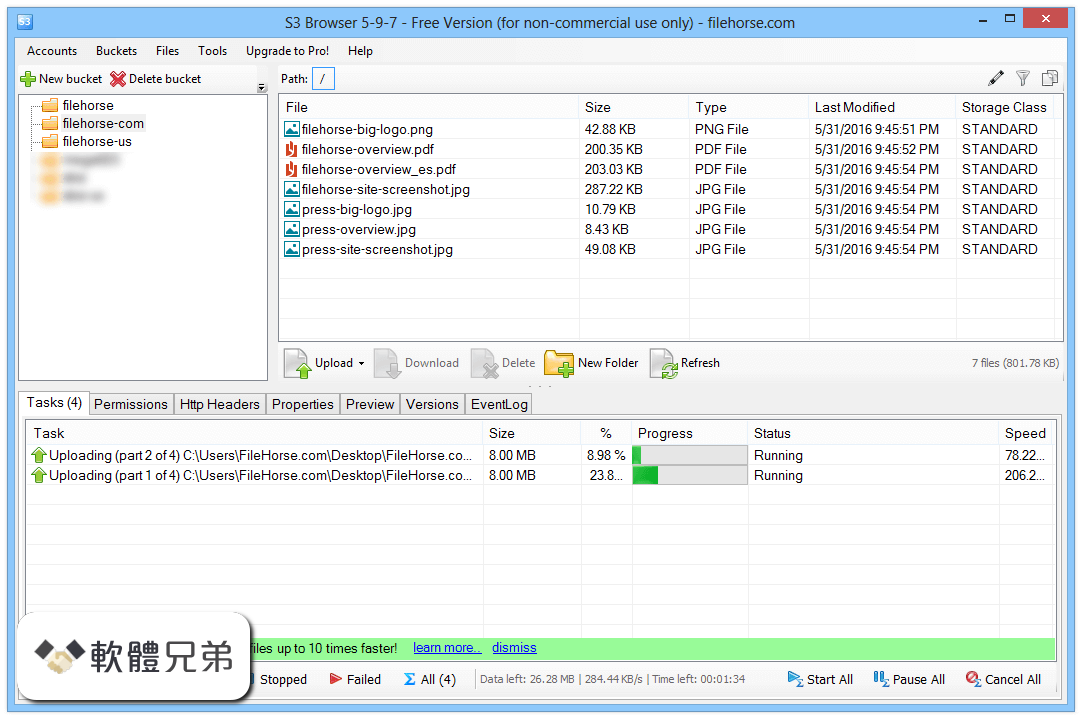
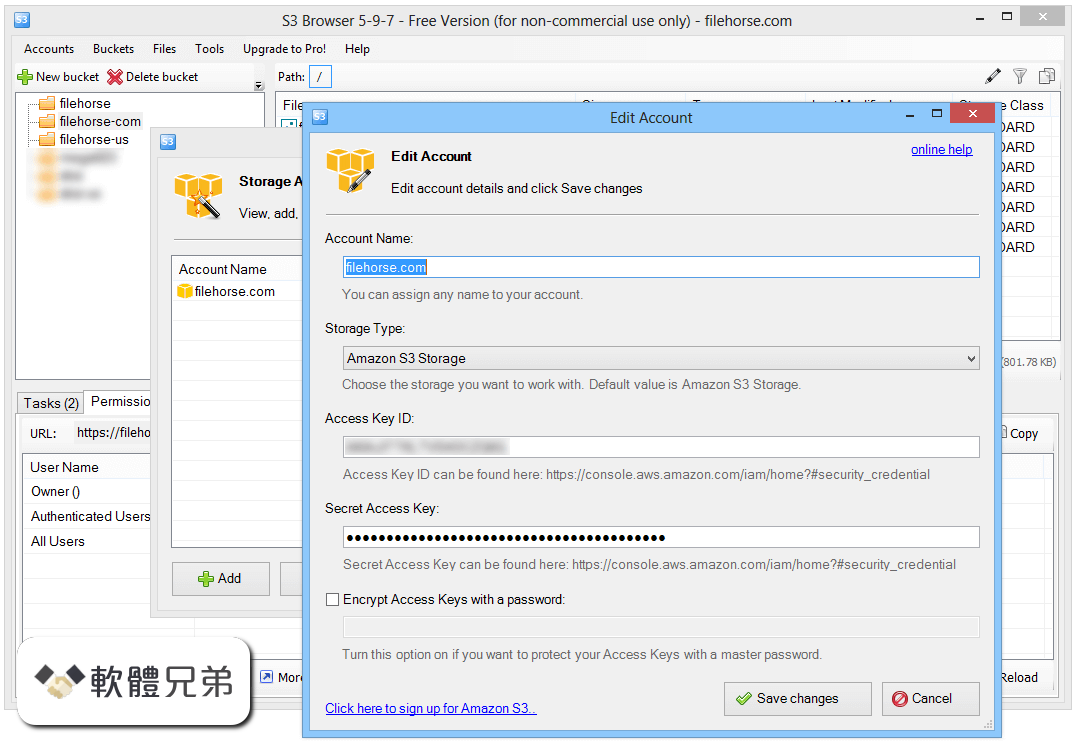
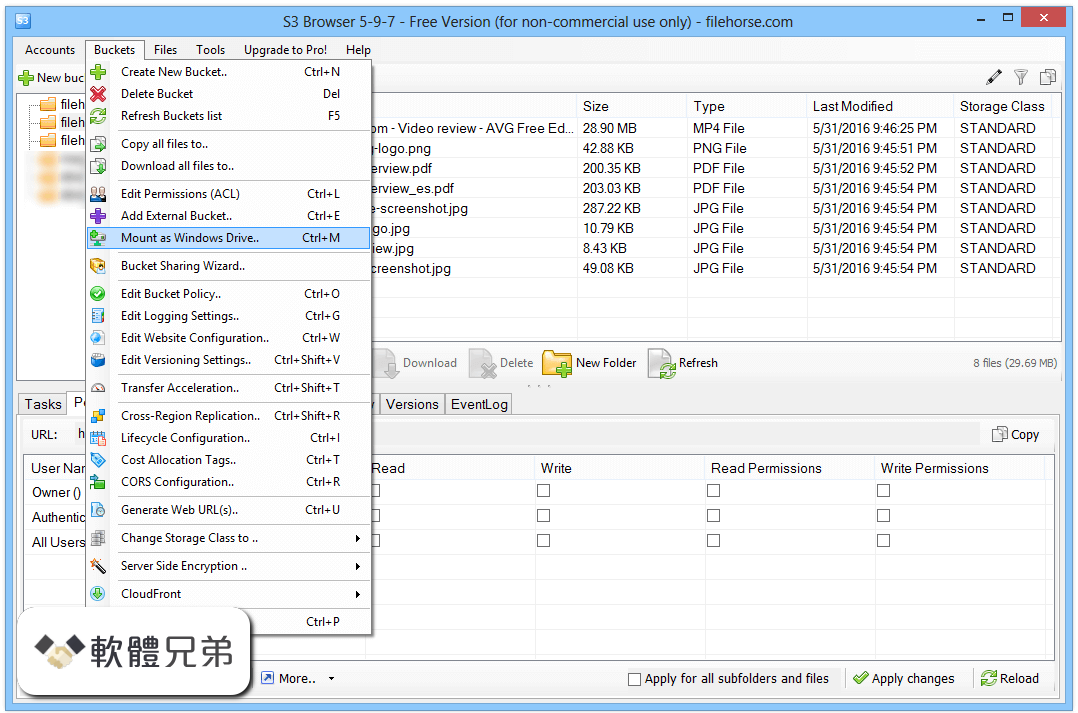
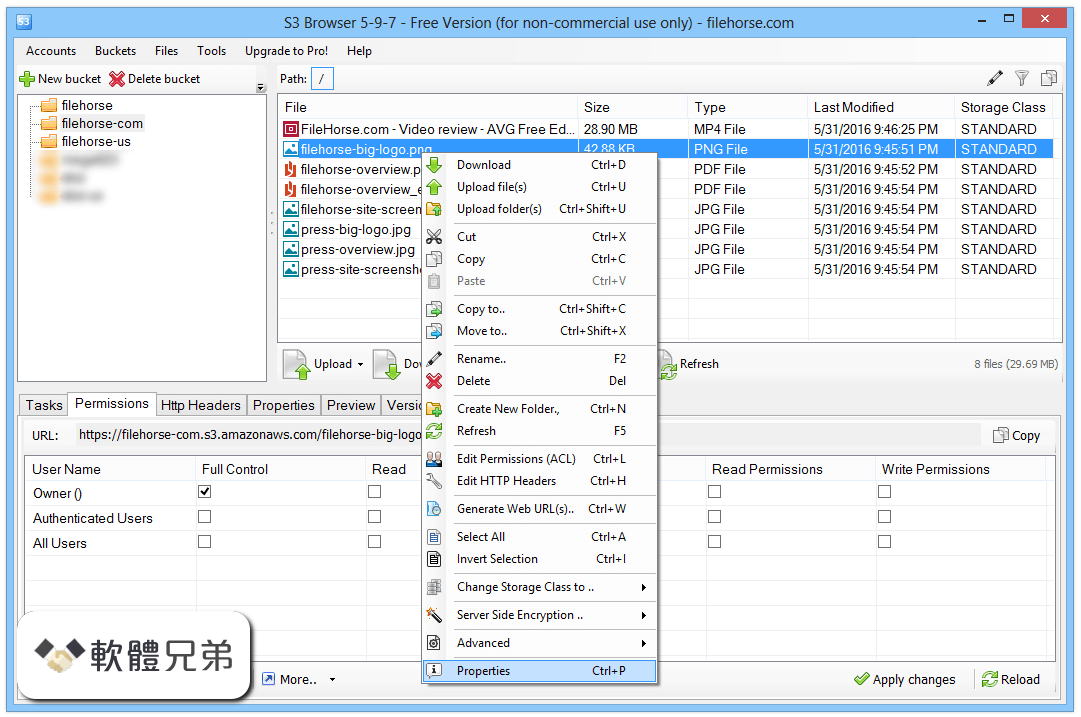
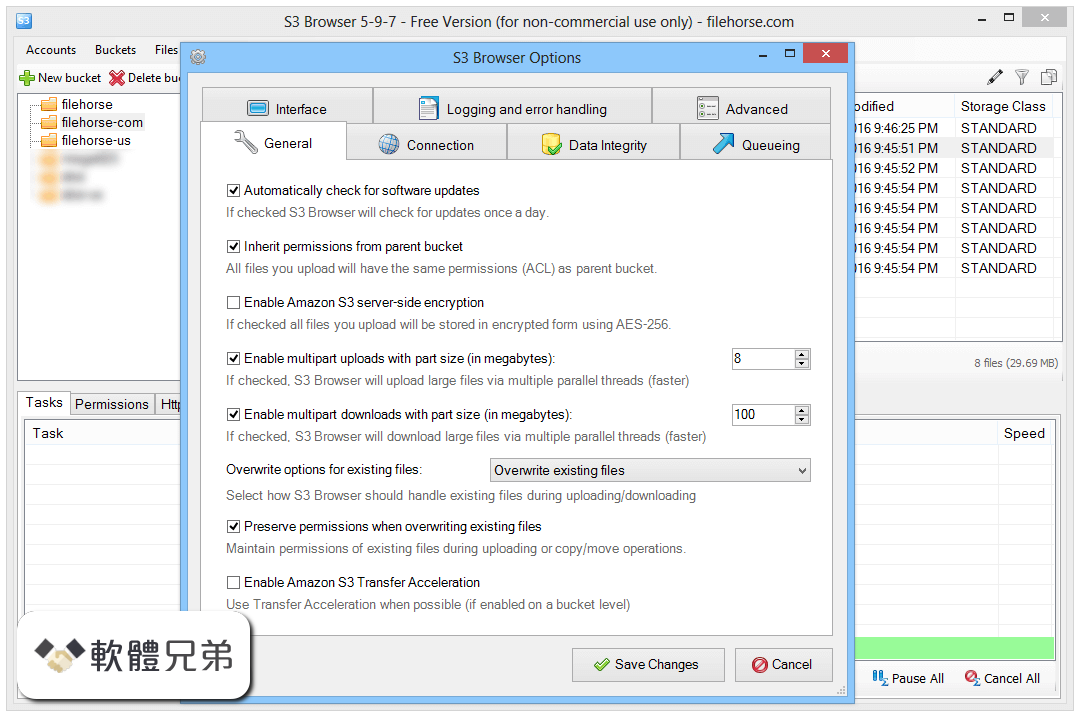
| 軟體資訊 | |
|---|---|
| 檔案版本 | S3 Browser 8.8.3 |
| 檔案名稱 | s3browser-8-8-3.exe |
| 檔案大小 | 3.1 MB |
| 系統 | Windows Vista / Windows 7 / Windows 8 / Windows 10 |
| 軟體類型 | 未分類 |
| 作者 | NetSDK Software |
| 官網 | http://s3browser.com/ |
| 更新日期 | 2020-04-24 |
| 更新日誌 | |
|
What's new in this version: S3 Browser 8.8.3 S3 Browser 8.8.3 相關參考資料
Amazon S3 Storage Classes Overview ... - S3 Browser
Amazon S3 Storage Classes Overview - Standard (STANDARD), Standard-Infrequent Access (STANDARD_IA), One Zone Infrequent Access (ONEZONE_IA), ... https://s3browser.com Download - S3 Browser
S3 Browser download page. Here you can download s3 browser - amazon s3 client for windows. https://s3browser.com How to create an Amazon S3 Bucket - S3 Browser
How to create Amazon S3 Buckets in US, Europe and Asia Pacific Regions. New Amazon S3 Bucket. S3 Browser. Free Windows Client for Amazon S3 and ... https://s3browser.com How to create new folders inside Amazon S3 ... - S3 Browser
How to Create New Folders In Amazon S3 Bucket. Working with Folders on Amazon S3. S3 Browser. Free Windows Client for Amazon S3 and Amazon CloudFront. https://s3browser.com How to Work With External Buckets. Use ... - S3 Browser
How to use Amazon S3 Bucket shared by another Amazon S3 User. How to connect to External Bucket. S3 Browser. Free Windows Client for Amazon S3 and ... https://s3browser.com Pro Version of S3 Browser. Business license. S3 Browser is ...
S3 Browser Pro License. Obtain your License Key to unlock Pro Features. S3 Browser Serial. S3 Browser. Free Windows Client for Amazon S3 and Amazon ... https://s3browser.com S3 Browser - Amazon S3 Client for Windows. User Interface ...
S3 Browser - Amazon S3 Client for Windows. User Interface for Amazon S3. S3 Explorer. Bucket Explorer. https://s3browser.com S3 Browser Download (2020 Latest) for Windows 10, 8, 7
S3 Browser is a great free client interface for users of the Amazon S3 service, Download Now! Powerful and easy to use, it will help you: Reliably Upload and ... https://www.filehorse.com Uploading Filters. How to include or exclude files ... - S3 Browser
Uploading Filters. How to include or exclude files and folders to/from uploading. S3 Browser. Free Windows Client for Amazon S3 and Amazon CloudFront. https://s3browser.com Working with Requester Pays Buckets. How to ... - S3 Browser
Working with Requester Pays Buckets. How to enable Requester Pays for a Bucket. S3 Browser. Free Windows Client for Amazon S3 and Amazon CloudFront. S3 ... https://s3browser.com |
|
