RawTherapee 5.4 (64-bit)
高質量圖像質量
96 位(浮點)處理引擎。無損編輯。現代和傳統的去馬賽克算法:AMaZE,DCB,AHD,EAHD,HPHD,IGV,LMMSE,VNG4,單聲道和快速,從原始照片中獲得最多的細節和最少的人工製品。從白平衡到 HSV(色相飽和度值)曲線的高級色彩處理,色彩調整和色彩管理。強大的 CIE 顏色外觀模型 2002(CIECAM02)模塊。增強曝光和色調工具:色調和 Lab 曲線,高光和陰影工具,色調映射(HDR-like 效果)等。多種去噪方法:亮度,色度(2012 年都重寫),脈衝(用於鹽和胡椒噪聲)減少。提高細節的幾個工具:銳化掩模,RL 反褶積,細節層次對比。 Efficiency
高性能的多線程算法(RawTherapee 可以利用現代處理器功能,如 SSE)。快速縮略圖快速加載閃電,稍後用實時縮略圖替換。批處理:一次轉換所有開發的圖像,而無需在處理時加載處理器。將編輯參數從一個文件複製 / 粘貼到其他許多文件中。部分複制和 / 或粘貼也是可能的。基本工具立即在你的手中。在單獨的編輯器選項卡中並行編輯多個圖像,和 / 或一次從文件瀏覽器中進行編輯。可以使用可選的輔助顯示器。多功能性
多種支持的相機:幾乎所有的數碼單反相機,甚至一些中等格式的機構都支持。可以加載大多數原始文件,包括 16 位,24 位和 32 位原始 HDR DNG 圖像,以及標準的 JPEG,PNG(8 位和 16 位)和 TIFF(8 位,16 位和 32 位 logluv)圖像。可以保存 JPEG,PNG(8 位和 16 位)和 TIFF(8 位和 16 位)圖像。使用許多微調參數和曲線對算法進行高級控制。可以一鍵發送到 GIMP 或您選擇的編輯工具(16 位 TIFF 文件)。除常規圖形界面外的命令行用法。各種佈局:多個標籤,帶有幻燈片的單個標籤,帶有幻燈片的垂直標籤,雙顯示器。 Freedom for Free
RawTherapee 是免費和開源的軟件,這意味著你可以免費使用它,無論你喜歡什麼樣的硬件,只要你遵守 GPLv3 的授權許可。下載源代碼,修改它,隨意做一些想到的事情。我們相信開放的軟件。它是跨平台的:Linux,Mac 或 Windows,無論是 32 位還是 64 位,我們都提供。國際:它有 25 種語言!也可用:下載 RawTherapee Mac
ScreenShot
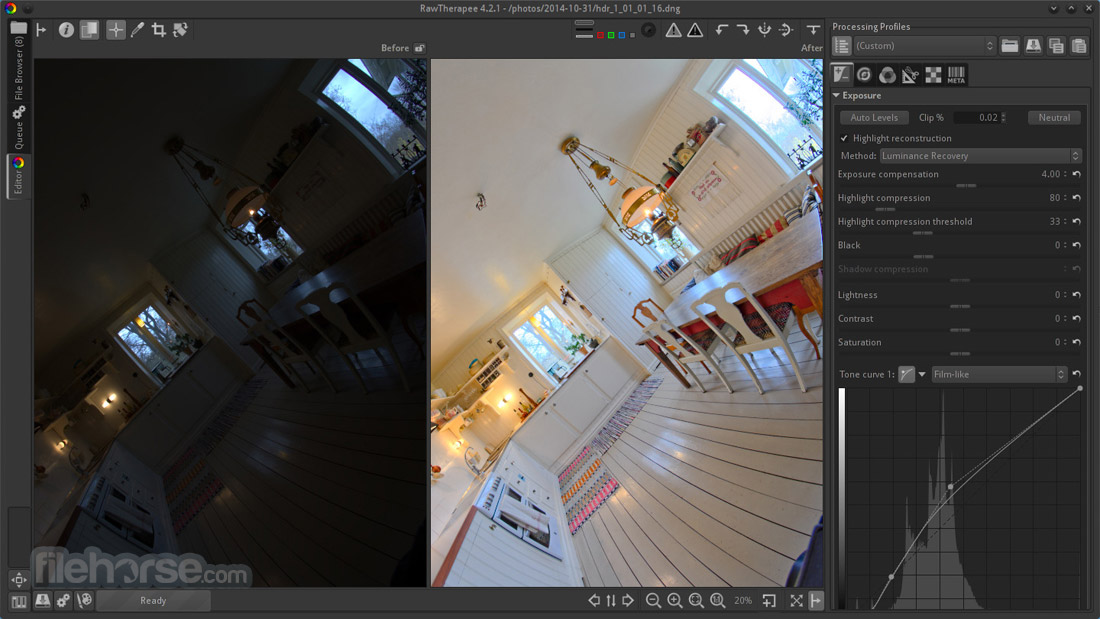

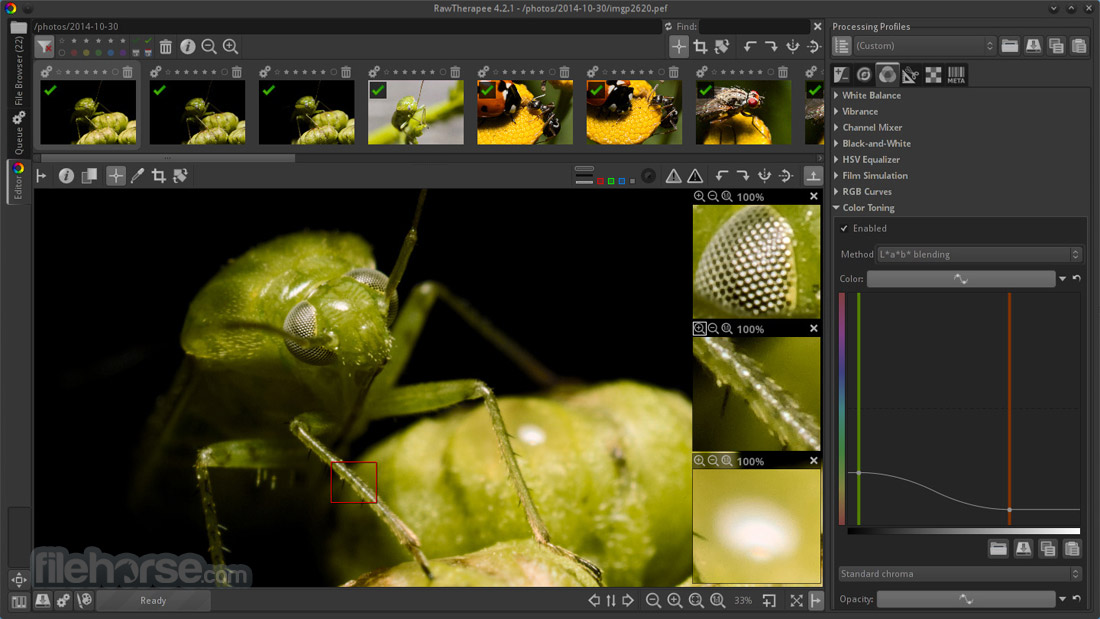

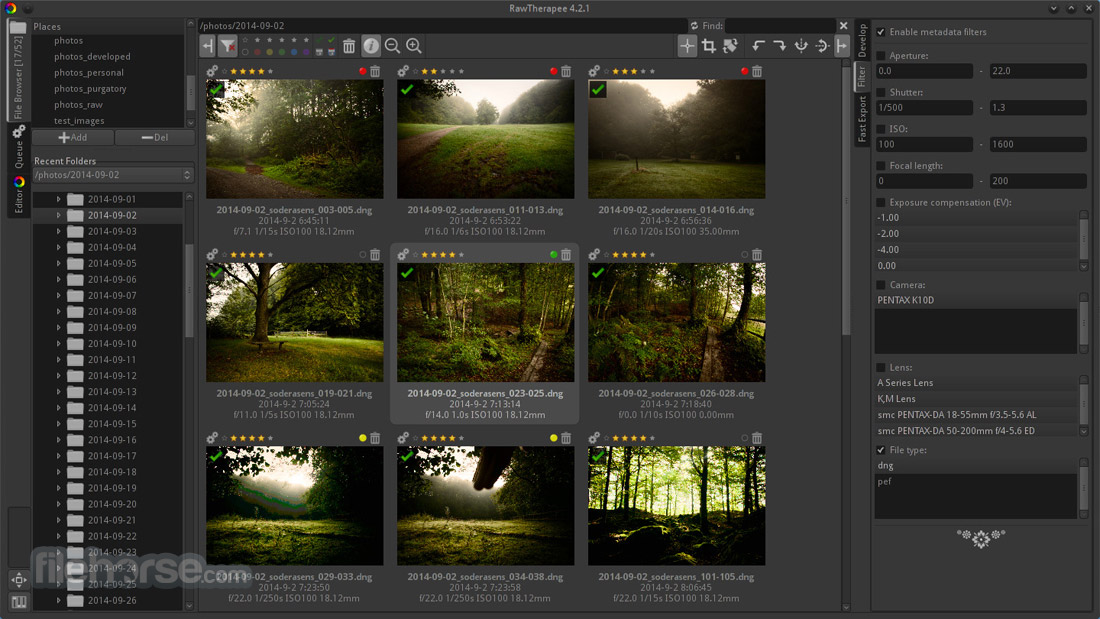
| 軟體資訊 | |
|---|---|
| 檔案版本 | RawTherapee 5.4 (64-bit) |
| 檔案名稱 | RawTherapee_5.4_WinVista_64.zip |
| 檔案大小 | 47.88 MB |
| 系統 | Windows Vista64 / Windows 7 64 / Windows 8 64 / Windows 10 64 |
| 軟體類型 | 開源軟體 |
| 作者 | Gabor Horvath |
| 官網 | http://rawtherapee.com/ |
| 更新日期 | 2018-03-21 |
| 更新日誌 | |
|
What's new in this version: - New default processing profiles, now the default look for raw photos closely matches the out-of-camera look with regard to tones and includes lens distortion and vignetting correction RawTherapee 5.4 (64-bit) 相關參考資料
|
|
