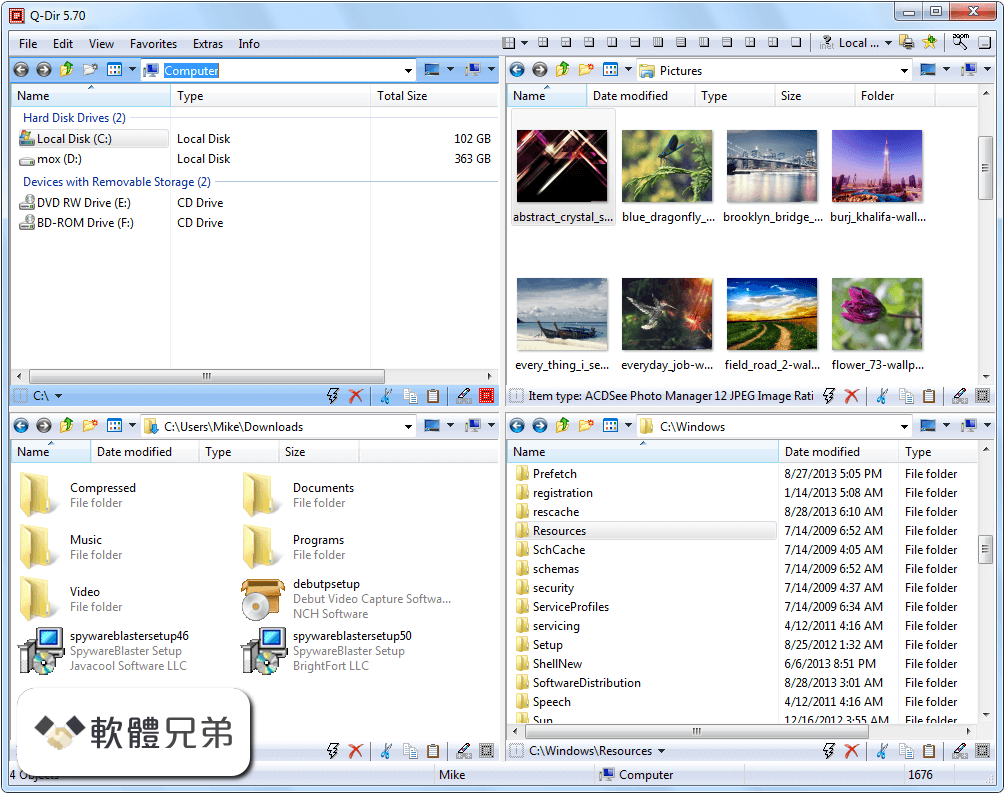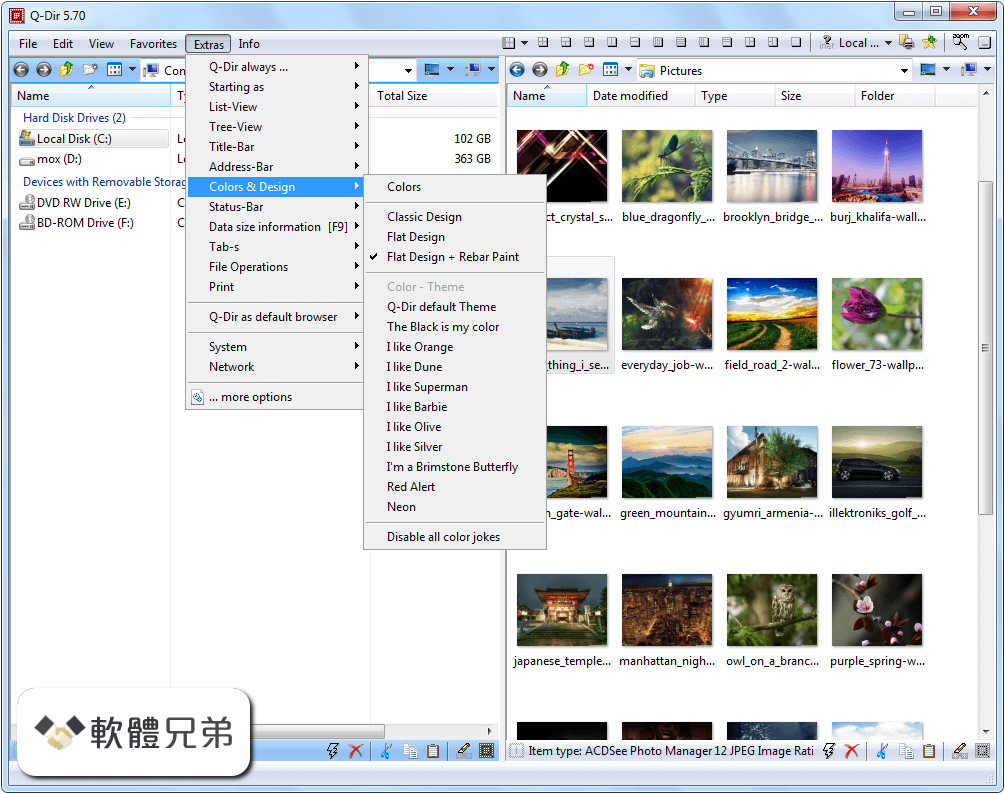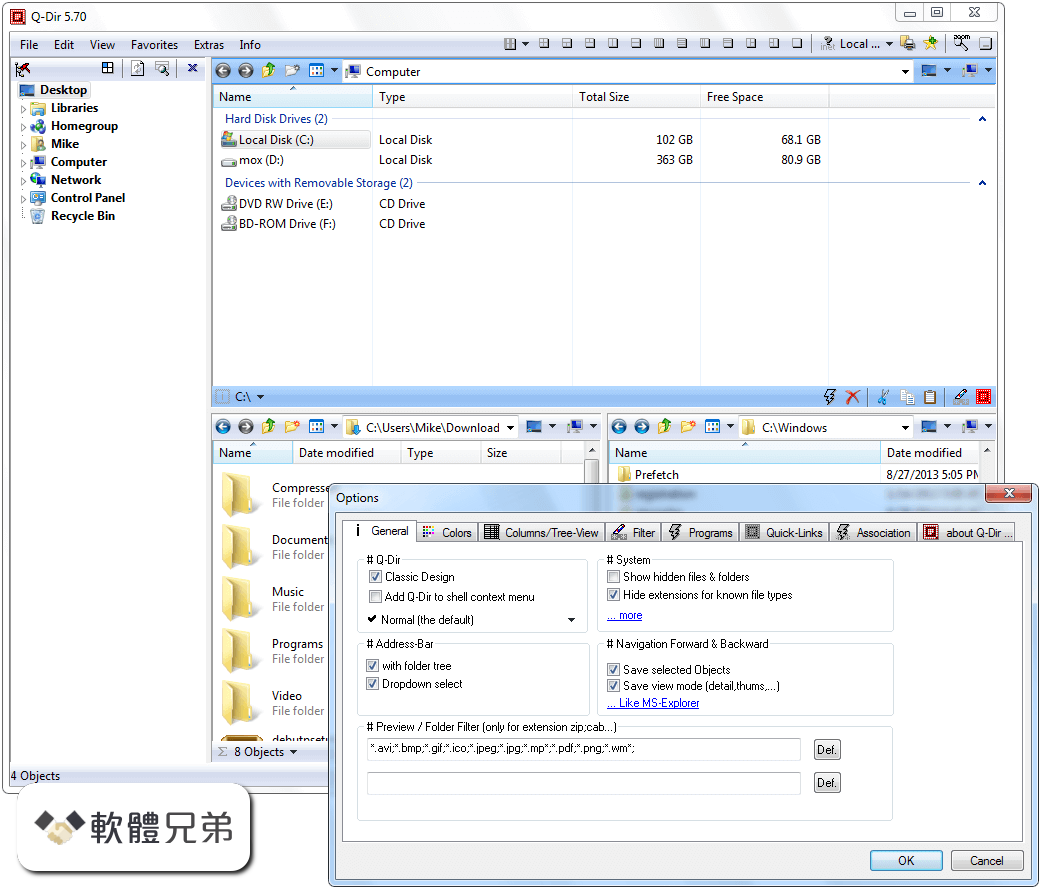|
What's new in this version: IntelliJ IDEA 2018.3.2 Build 183.4886.37
- Creating live template containing annotation with value generates code with syntax error
- intellij idea 2018.3 does not finish scanning files to index
- InspectionElement should be public/otherwise usable, or GotoInspectionModel should not be public
- IDEA sometimes hangs when clicking on gutter with coverage information
- Exclude test sources from module sources in artifact output layout
- Build fails if the paths contain symlinks
- Library index not updated when jars are replaced
- IllegalStateException from objectMirror
- sa-jdwp: All object arrays contain only null values
- UnalignedAddressException during read only attach
- Docker: Auto-expose the unknown port if added in runtime at PortBinding tab
- backspace doesn't work in completion popup
- Code completion list is blinking after typing non-ASCII text
- Live Template Context in Java type declarations
- Adding Inlay leads to code lens invalidity
- Wrong caret position after up/down movements in presence of both inline and block inlays
- java.lang.ArithmeticException at deleting after calling completion
- Adobe Air debug on Android device seems to always uninstall first
- IntelliJ 2018.3 stopped supporting Gradle Java module configuration with src and resource folder in the same folder
- Gradle test runner unable to find test task with type extended from `org.gradle.api.tasks.testing.Test`
- Intellij gradle plugin issue with gradle 5, groovy and spock projects
- Optimize Imports functionality deletes org.gradle.util.GradleVersion import
- High CPU load by "DisconnectableInputStream source reader" threads when debugging gradle task
- Update gradle icon for run configuration and for projects nodes in gradle tool window
- Performance issue with code editor on a Grails project
- Groovydoc reports illegal character for space and coma
- WARN - ge.ExternalProjectsDataStorage java.lang.NullPointerException
- Hang during UnindexedFilesUpdater working
- Generate links to third-party libraries in JSON format
- Autocomplete doesn't show interface public methods on its private-package implementation
- IDEA fails to resolve a Java module when it's .jar file is listed twice in project roots
- suppress fallthrough wrongly considered redundant
- "NullableProblems"-inspection gives incorrect warning on a getter that returns other field
- "Replace with StandardCharsets.UTF_8" produces uncompilable source
- Extract Field is not finished yet
- WildFly: support https connection to the management interface
- Regression: Local Jetty run configuration JVM parameters are placed at wrong location in the final command line executed by IntelliJ
- JPS from IntelliJ IDEA 183 branch fails to compile project because of missing class org.apache.maven.model.InputLocationTracker
- NPE caused by NonClasspathClassFinder constructor leaking "this"
- Don't show 'Version must be specified' error in plugin.xml files for plugins developed via gradle-intellij-plugin
- QuickDoc shown on mouse move changes position or disappears after clicking on link it contains
- Opening external documentation for OpenJFX 11 libraries does not work
- Quick Documentation popup is sometimes placed off screen
- QuickDoc popup is not focused on the second "Ctrl+Q" if it was opened from autocomplete or Project View
- Autocomplete list moves up when opening/closing QuickDoc Tool Window
- View | ExternalDocumentation doesn't work for decompiled classes opened in Editor
- Spring Boot: resolve classes from "Provided" Scope in config file value
- Spring MVC not support resolution of views written as not-inlined strings
- "Open Task" dialog with empty "Create changelist" field
- After phpStorm upgrade when opening task it doesn't strip "[" when generates branch name causing not valid branch name error
- FreeMarker FTL // Support Code block folding
- FreeMarker plugin: built-in 'first' is not applicable to 'Sequence'
- Problem with formatting FreeMarker macros
- Blank terminal
- Kotlin + Thymeleaf th:each problem
- Lens mode doesn't show last line
- IDE hangs when searching in Hebrew+English
- Help | Submit a Bug Report does not work for AppCode / CLion / DataGrip
- Editor Search/Replace and Find/Replace in Path: font for text input fields is too small
- ParameterInfo is now wedged in completion settings area
- Modernize Maven Run/Debug Configuration icon
- NullPointerException occurs on opening a second/new project in the same window
- Extension point to alter "No {0} found" text in Search everywhere contributor
- Project update over SSH fails if there are many repositories
- Indexing is suspended during the cherry-pick process
- IllegalArgumentException occurs on attempt to fetch changes from remote git repository if repository is not set
- XmlLikeFileType.isCaseSensitive has wrong name
- Prettier: plugin does not format code with 1.5.2 prettier version
- node module locals are styled as globals
- <noscript> Content gets incorrectly highlighted
- Typescript TSX: value of "class" attribute is not recognizing as css class in 2018.3
- Failed to load templates during new Dart project creation
- Electron: main process debugging: Debugger Never Attaches
- Run to cursor' doesn't work in node.js debug
- "Missing associate label" error given when using aria-label
- Single quote completed with double quote in a .json file
- TypeScript 2.8: support jsx pragma
- "Object is 'null' or 'undefined'" inspection false positive
- Buffer Static Functions
- Improve move statement up/down with multi-line imports
- Surround with object literal is listed twice
- AssertionError when 'Convert parameters to arrow function' for function with optional single parameter
- Optimizing imports messes up placement of comments if 'Sort imports by modules' is on
- ES6: import from node core modules are broken
- "from" identifier is treated as reserved word in export statement
- Module imports become messed up when refactoring
- new Javascript file' attaches .js extension after .mjs
- Replace || with &&' causes NullPointerException on expression with throw
- Insert space after <TypeAssertion> in TypeScript
- Support bootstrap-vue components
- Convert to Class Component strips comments
- Vue.js: support shards-vue components
- Completion and autoimport for React components defined in JavaScript files in TypeScript files
- Convert to functional component' produces broken code for components in export default
- Vue.js: support for <keep-alive> tag
- some vuetify.js components dont autocomplete when used with pascal case
- React+TypeScript: 'missing required attribute' error reported for required properties passed in by redux `connect`
- Add import' is suggested even if component has been already auto-imported( js -> ts )
- "Remove braces around arrow function" inspection is doubled when its severity is "Error"
- "Unreachable code" inspection false positive with labeled break
- Typescript - inspection "Remove braces around arrow function body" forces returning a value
- Convert to class component' should produce propTypes, defaultProps as field declarations if code template contains them
- Fix all TSLint problems' should be available in context menu
- Fix current file with ESLint' doesn't replace line endings when linebreak-style configured in .eslintrc
- Some TSLint rules are not imported from tslint.json
- Stylelint does not follow ignoreFiles configuration on Windows
- Update condition for running ESLint on .vue files
- LiveEdit plugin causes freezes on debug
- Autocompletion for "import { writeFileSy... }" imports from "node" instead of "fs"
- Relative import resolution inside a symlinked dir resolves to realpath
- node_modules folder is marked as library root after unexcluding
- Provide 'Extract TypeScript interface' refactoring for object literals
- Intellij doesn't see $any() as existing method in Angular template
- TypeScript: intersection with never type processes incorrect type
- TypeScript: null types affect resolve if strictNullChecks == false
- Incorrect expected type evaluation for rest params
- Do not add .ts file extension for filename.tsx when using New TypeScript file
- TypeScript: typeof works incorrectly with overloads
- Parameter info for generic arguments doesn't work for functions and generic type usages
- Cannot properly evaluate parameter type if contextual type is not obviously an object type
- Incorrect conversion of generic type to interface
- Type does not behave correctly in template
- TypeScript: updated bundled compiler 3.2
- public' is added to implemented object literal methods when explicit 'public' is on
- TypeScript: do not import elements several times
- TypeScript: False error for assignability to indexer type
- TypeScript: inferred generics are not applied for default generic parameters
- TypeScript: performance problem with mobx-state-tree package
- Slow, constantly hanging when adding file, deleting files
- running tests assumes Jest supports --runTestsByPath
- Incorrect amount of re-run tests when use @angular-builders/jest
- Run tool window shown incorrect amount of failed re-run tests
- Jest: load setup test framework file when running in watch mode
- Show jest.config.file in the Jest RC when running tests
- PostgreSQL error upon database introspection in PyCharm 2018.3
- Database: "Unsupported format version" message gives no hint what data sources are in question
- MySQL datetime incorrectly shows <null>
- 2018.3 . Where did database console STOP button go?
- "Move to the opposite group" is cloning tabs with database tables
- Wrong thread for DumbAware startup activity
- Unquote identifier does not work for SQL Server T-SQL
- A better highlighting for 'column aliases required' inspection
- Color settings in datagrid different to database panel
- Two PostgreSQL dialects in injection intention
IntelliJ IDEA 2018.3.1 Build 183.4588.61
- Change log not available for this version
IntelliJ IDEA 2018.3 Build 183.4284.148
- Change log not available for this version
IntelliJ IDEA 2018.2.6 Build 182.5107.16
- Change log not available for this version
IntelliJ IDEA 2018.2.4 Build 182.4892.20
This minor update includes a series of bug fixes and improvements:
- The Java 11 language level is not treated as experimental anymore
- Fixed an issue with GitHub account addition, where the IDE was unable to register a new token
- Fixed the IDE freezes when editing build.gradle script files
- The ‘Replace in Path’ / “Find in path” dialogs don’t lose focus: IDEA-198588, the problem still exists on Windows 7, but we are working on this issue right now, please follow JRE-994 for updates
In other news, the JDK has been updated to 1.8.0_152-release-1248-b19, with the following fixes integrated:
- Some system DLLs will be shipped with the JFX builds due to JFX building being switched to Visual Studio 2017
- Fixed the regression, caused by the fix for picking characters in the Find in Path popup from the input method
IntelliJ IDEA 2018.2.4 Build 182.4505.22
- Increment year in license file
- Project toolwindow: Android scope for non-Android projects
- Android-specific actions are enabled in non-Android projects
- Line shifting by partly reformat action
- Incorrect IDEA compiler behavior with JDK 10
- Intellij 2018.2.2 Weird behavior when editing a grails project
- In Idea 2018.2* has broken groovy type inference in closures
- Groovy editor gives error hint if a map's key contains some of java's reserved words.
- List != Map
- Groovy Map using package as a key name reported as an error
- endless indexing :)
- SOE in com.intellij.psi.impl.source.jsp.el.impl.ELResolveUtil.getContextType
- The community edition setup has the wrong icons
- IDEA Community Edition should probably have its own icon on the Welcome screen - not the same as IDEA Ultimate has
- Spring: process nested configuration classes recursively
- IDEA UI complete freeze: aemon.impl.PassExecutorService - null java.lang.StackOverflowError
- Autoconfigured Spring bean ServerHttpSecurity not recognized with Spring Boot Starter WebFlux
- Spring Boot: FQN values placeholder always highlighted as "unresolved"
- Switching context by tasks is competing with Restore branch workspace when changing tasks
- Exception when highlighting a VCS file version opened via Browse Repository at Revision
- Unclear dialog options in abort/rollback
- IntelliJ marks "Element is not allowed here" an Element which is allowed to configure
- Don't treat XML files in Vue.js projects as Vue templates
- Breakpoints are not reached in Karma tests @angular/cli 6.1.4
- Stylelint error when file is in .stylelintignore
- Intellij hangs when work in database editor.
- MySQL execute procedure in console produces "[S1000] Operation not allowed after ResultSet closed" error
- Cannot import into table with ENUM field
- JSON groovy extractor provides 1.0E8 instead of 100000000
- Formatter uses the style named 'Default' instead of currently selected one
- SQL formatter - lag and no effects in preview
- IAE at com.intellij.psi.PsiManager.$$$reportNull$$$0(PsiManager.java)
- MySQL dialect constantly resets after IDE restart
IntelliJ IDEA 2018.2.3 Build 182.4323.46
This minor update comes with various bug-fixes and some improvements worth noting too:
- Added support for Microsoft Edge
- Fixed IntelliJ IDEA freezes
- Git: The built-in SSH doesn’t fail when Git protocol version 2 is enabled
- Fixed regressions in Mercurial support
- Docker: the IDE now validates Command line options and reports unknown options
- Docker: volume mounting now works on Windows using Linux containers
- Minor Gradle bug-fixes
IntelliJ IDEA 2018.2.2 Build 182.4129.33
- Change log not available for this version
IntelliJ IDEA 2018.2.1 Build 182.3911.36
Highlights:
- Structure panel now shows correct data again: IDEA-183801
- New files are shown in Package view: IDEA-195578
- Gradle: the IDE doesn't modify any wrapper-related files on project synchronization or import, when the Use gradle "wrapper" task configuration option is selected: IDEA-116898
- Groovy 3.0 support enhancements
IntelliJ IDEA 2018.2 Build 182.3684.101
- Change log not available for this version
IntelliJ IDEA 2018.1.6 Build 181.5540.7
- No subsystem Bug IDEA-193747 Clicking Help | Register does nothing in a Toolbox-installed PhpStorm
- Editor. Editing Text Feature IDEA-152160 Add options to "Save as" for scratch files
- Gradle Bug IDEA-180830 Gradle Kotlin project with Kapt not working
- Java Bug IDEA-193394 Manually provided JDK 10 not accepted in JShell: "JDK version is 8"
- Java. Inspections Bug IDEA-182842 False positive is always null condition when using Spring annotations
- Bug IDEA-192857 @Nullable should override @NonNullFields and @NonNullApi
- Performance IDEA-193987 IDE freeze when turn on code inspection data flow for Java
- Language Injection Performance IDEA-194117 @Language("RegExp") annotation doesn't scale to O(1000) expressions in a single file
- Refactoring Bug IDEA-176840 View / Expression Type just after closing pair character changes user selection
- User Interface Bug IDEA-192318 Progress bar in "Getting Started" dialog do not scale correctly in HiDPI
- Bug IDEA-191807 Cannot paste file into Scratches
- Version Control Bug IDEA-192552 CloneDvcsDialog#prependToHistory: Cannot use this method with a non-Mutable data model
- IDE General Feature DBE-6502 YAML plugin in DataGrip
- Bug DBE-6544 Fail to generate pojos.groovy on view in database
- User Interface Feature DBE-6537 Database view: add database element to a favourites by Drag and Drop
- Bug DBE-6551 Database coloring stops working for some Editor tabs on project re-opening
IntelliJ IDEA 2018.1.5 Build 181.5281.24
The most notable improvements worth mentioning:
- The IDE doesn’t lose focus after using/canceling navigation pop-ups/menus
- Navigating to class (?trl+N /cmd+O) now works correctly again
- The compiling doesn’t fail for the projects that store .iml externally
- The IDE doesn’t create a duplicate changelist anymore when parts of the files are submitted in a Perforce changelist
- You can now evaluate expressions in the lambda body
IntelliJ IDEA 2018.1.4 Build 181.5087.20
IntelliJ IDEA 2018.1.4, the forth bug-fix update for the recently released major version is now available! Download from our website or update via Toolbox App. In IntelliJ IDEA, you can specify the directory to be used by the running application for each run configuration. You can enter it directly, or use path variables. Previously, the $MODULE_DIR$ variable always pointed to the directory containing .iml files. However, projects imported from Gradle have the .iml file in the .idea directory. The .idea directory normally shouldn’t be used as the working directory for running tests, as this can cause test failures. In order to avoid test failures in such cases, we now point the $MODULE_DIR$ variable to the module’s content root in case the .iml file is located in the .idea directory. To avoid further misunderstanding, the $MODULE_DIR$ macro is deprecated. We’ve introduced 2 new macros:
- MODULE_WORKING_DIR$ for module content directory
- MODULE_IML_DIR$ for directory containing the .iml file. In other news, IntelliJ IDEA 2018.1.4 now supports the new Spring Boot 2.0 relaxed binding rules for configuration keys
Also, the following important issues are fixed in this update:
- The Enter file name popup is now closing after losing focus when there’s no value in the text box
- Subversion: fixed several issues related to URLs containing spaces/special symbols
Last but not least, the JDK was updated to the 1.8.0_152-release-1136-b39 version, and the following notable fix was integrated:
- Resolved the issue with sizes of drugging windows between two monitors with different DPI
IntelliJ IDEA 2018.1.3 Build 181.4892.42
- For a start, you can now preview the full name (80 symbols by default) of the Run Configuration in the Run/Debug configuration drop-down menu. Note, if you have a name longer than 80 characters for your Run Configuration, then it will be trimmed down in the middle.
- While importing settings from the previous version, the IDE now checks the compatibility with the Kotlin plugin version, and uses the version of the Kotlin plugin which is bundled if needed.
- We also continue our work on performance for the Spring application, so now opening and updating Spring diagrams have much better performance.
- We fixed a number of issues related to the search and replace, and now the Find in Path shortcut (Ctrl+Shift+F on Linux/Windows, on Cmd+Shift+F macOS) works again in the preview window of the Find in Path dialog. Also, we’ve fixed the issue with the search in path that never completes when using named capturing groups in regexp.
- Apart from that, you can now turn on the support screen readers before the first launch of the program by simply adding a new –Dide.support.screenreaders.enabled=true JVM option to the idea.properties file.
Last, in order but not in importance, the built-in JRE has been updated to the new version – 1.8.0_152-release-1136-b38. Here are the most notable fixes that come with it:
- Fixed a group of issues related to broken Z-order of child windows: JRE-692 , JRE-695, JRE-705
- Introduced a possibility to disable IME via JVM property:-Dawt.ime.disabled=true : JRE-729
- Fixed the issue with IME window position on HiDPI displays: JRE-742
IntelliJ IDEA 2018.1.2 Build 181.4668.68
- Change log not available for this version
IntelliJ IDEA 2018.1.1 Build 181.4445.78
This first bug-fix update also fixes several major and critical issues:
- The keystrokes aren’t lost during freezing anymore: IDEA-186636
- Clicking the Replace all option from the Replace in path dialog doesn’t cause the IDE to freeze: IDEA-188229
- We’ve fixed the issue with broken JPS that inhibits all Android builds: IDEA-189170
- Facet settings stored externally are now loaded by the build process: IDEA-189112
Besides all this, the JDK was updated to the 1.8.0_152-release-1136-b27 version, and important fixes were integrated:
- Performance for scrolling huge text file on 4K monitors was improved: JRE-584
- The issue with AWT popups, which were above other process windows after alt-tab, was fixed: JRE-695
IntelliJ IDEA 2018.1 Build 181.4203.550
Java:
- Enhanced Code Completion
- Better data flow analysis
- Many new Java inspections
JVM debugger:
- Raise an exception during debugging
- Log breakpoints stack trace to console
- Annotations for Async stack traces
Editor:
- Inline external annotations
- Inferred annotation hints
Android:
- Merged features from Android Studio 3.0
- Version Control Systems:
- Support for partial Git commits
IntelliJ IDEA 2017.3.5 Build 173.4674.33
First of all, with this update, we fixed SSH access to GitHub when using the built-in SSH executable:
- As GitHub dropped support for weak cryptographic keys, it caused connectivity issues when the built-in SSH executable was used to connect to GitHub. So we’ve updated the built-in SSH executable to make it compatible with GitHub’s new stronger cryptographic standards
- We also backported this fix to our earlier IntelliJ IDEA versions. And of course, the IntelliJ IDEA 2018.1 EAP build already contains this fix
Besides this, IntelliJ IDEA 2017.3.5 addresses the following issues:
- Fixed the issue with incorrect and unexpected Expand behavior in the Structure View: IDEA-184675
- The Change Signature dialog now uses the system-wide color sсheme for the parameters list, instead of the editor specific color scheme: IDEA-134545
- Eclipse compiler bundled with IntelliJ IDEA now supports Java 9 sources: IDEA-184951
Also with v2017.3.5, we’ve updated the JDK to the 1.8.0_152-release-1024-b15 version, with the following fixes integrated:
- Unlimited cryptographic policy is enabled by default (JRE-638)
- The issue of empty Memory View in Debug session of an application running with JRE 9 was fixed (JRE-641)
IntelliJ IDEA 2017.3.4 Build 173.4548.28
Now renaming a module is reflected in the dependent module’s file (.iml):
- You can now use the TAB key to jump to the Result pane in the Evaluate Expression window (fixed a regression)
- Fixed the issue with Gradle silent import doing nothing when the Gradle JDK is invalid
- The Show Local Changes as UML action doesn’t let you scroll infinitely
- Unlimited resizing in Diagrams when scrolling with the mouse wheel has been fixed
- New shortcuts Shift + Del and Сtrl + X (cmd + X) have been assigned to the remove results action in the Find Tool Window
IntelliJ IDEA 2017.3.3 Build 173.4301.25
- The Tool Window docking issue has been fixed
- The Gradle import is performed in the background
- The ability to pause the terminal output
- Now the IDE correctly resolves the dependency with the “bundle”
- Fixed an issue which caused the loss of all run configurations
- Now the Flatten Modules option is also available from the Project Tool Window
- Now, after selecting a branch, the Merge from… action invokes the Select Merge Variant dialog
- Spring: the Field injection warning inspection works correctly again
Also, a new 1.8.0_152-release-1024-b11 JDK version for x86_64 fixes the following bugs:
- Low-resolution application icon loading on Windows with HiDPI displays
- Crash of the 32-bit version on Windows
IntelliJ IDEA 2017.3.2 Build 173.4127.27
- For Gradle test runner, the Rerun failed tests button is again available inside the Debug tool window
- Now, the IDE doesn’t crash after a function creation or a function replacement in the Redshift console editor
- Files generated by the annotation processor aren’t stored in the output directory anymore
- The IDE now selects the appropriate Gradle JVM automatically IDEA-149592, this also works for the first project in Gradle
- The issue with too many processes indexing a Git repository has been fixed
IntelliJ IDEA 2017.3.1 Build 173.3942.27
- Improvements for silent installation of IntelliJ IDEA based IDEs on Windows
- The History tab (VCS |Git | Show History) shows the full history for a moved file
- Clearing the output directory doesn't slow down the total build time anymore
- Removing an unloaded module from a project does not lead to deleting the corresponding directory
- Navigation, find usages, etc. works for Groovy code
- Fix for a major formatting regression from 2017.2.6 to 2017.3
- The IDE now loads the project tree
- Now the "Simplify Optional call chains" inspection doesn't remove an essential part of the code
IntelliJ IDEA 2018.3.2 相關參考資料
|