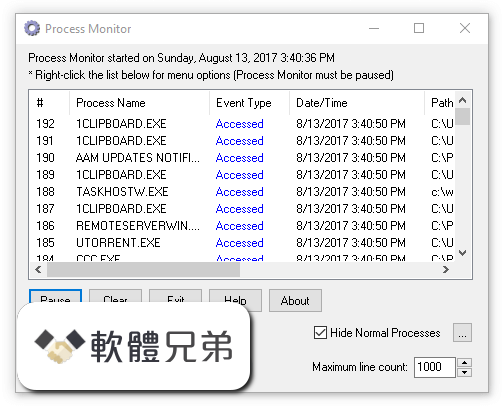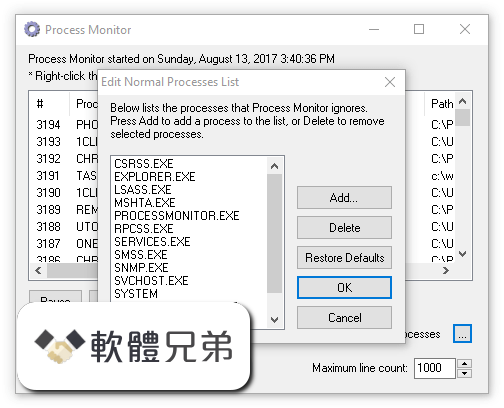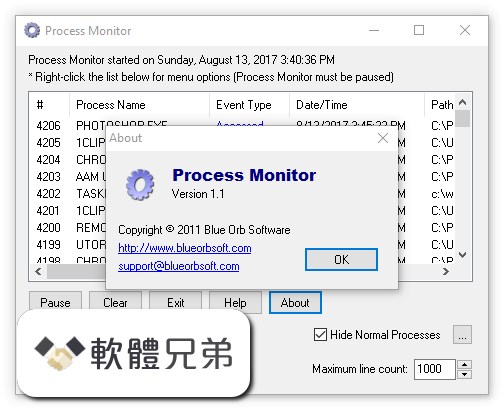|
What's new in this version: Process Monitor 3.96
- This update to Process Monitor speeds up the clear events operation, adds a security fix, and several bug fixes
Process Monitor 3.95
- This update to Process Monitor fixes a crash on loading certain PML files and improves boot logging
Process Monitor 3.94
- This update to Process Monitor, a utility for observing real-time file system, Registry, and process or thread activity, improves handling of incomplete Procmon Log files (.pml), and restores "Copy All" functionality in the Event Properties window.
Process Monitor 3.93
- Process Monitor, a utility for observing real-time file system, Registry, and process or thread activity, receives fixes for several user interface and log file bugs
Process Monitor 3.92
- This update to Process Monitor, a utility for observing in real time file system, Registry, and process or thread activity, adds a command-line option for setting the filter driver’s altitude
Process Monitor 3.91
- Change log not available for this version
Process Monitor 3.90
- This Process Monitor update improves event list filtering performance
Process Monitor 3.89
- This Process Monitor update fixes a crash related to context menus
Process Monitor 3.88
- This Process Monitor update mitigates a rare program crash condition
Process Monitor 3.87
- This Process Monitor update fixes a series of bugs with filter file loading, ring buffer handling and improves filter dialog navigation, some UI interactions with column headers and the About dialog
Process Monitor 3.86
- WinObj v3.13, Tcpview v4.16 and Process Monitor v3.86 get high DPI application icons
Process Monitor 3.85
- Change log not available for this version
Process Monitor 3.84
- Process Monitor, a utility for observing in real time file system, Registry and process or thread activity, receives a series of UI improvements related to the dark theme and general Windows 10 tweaks.
Process Monitor 3.83
- Fixes some rendering bugs in event properties and brings Ctrl+A and Ctrl+C support for edit boxes in the event properties dialog
Process Monitor 3.82
- This update to Process Monitor fixes "go to event" from context menu and introduces some UI improvements for the dark theme
Process Monitor 3.81
- Change log not available for this version
Process Monitor 3.80
- Process Monitor is the latest tool to integrate with the new Sysinternals theme engine, giving it dark mode support
Process Monitor 3.70
- This update to Process Monitor allows constraining the number of events based on a requested number minutes and/or size of the events data, so that older events are dropped if necessary. It also fixes a bug where the Drop Filtered Events option wasn’t always respected and contains other minor bug fixes and improvements.
Process Monitor 3.61
- Change log not available for this version
Process Monitor 3.60
- Change log not available for this version
Process Monitor 3.53
- Change log not available for this version
Process Monitor 3.52
- Change log not available for this version
Process Monitor 3.50
- Change log not available for this version
Process Monitor 3.40
- Process Monitor, a file system registry, process and network real-time monitor, now includes a /runtime switch for terminating monitoring after a specified amount of time, when in hexadecimal mode shows process tree process IDs in hexadecimal, and fixes a bug in automated boot log conversion
Process Monitor 3.33
- Procmon v3.33 includes bug fixes for destructive event filtering and is signed with certificate installed in the Win7 trusted roots store
Process Monitor 3.32
- Change log not available for this version
Select Version 相關參考資料
How to Determine Your Postgres Version
Viewing the server version. To determine the server version using an SQL statement, simply issue the SELECT version(); command: =# SELECT version(); version ...
https://www.atlassian.com
How to find the SQL Server version
2019年10月8日 — We can use the @@VERSION function to find out all version details of the SQL Server instance. ... SELECT @@VERSION AS 'SQL Server Version Details' ...
https://www.sqlshack.com
MySQL VERSION() Function
Return the current version of the MySQL database: SELECT VERSION();. Try it Yourself ». Definition and Usage. The VERSION() function returns the current ...
https://www.w3schools.com
Select PHP Version
Select PHP Version 可提供用戶自定義PHP 版本、PHP Extension、PHP.ini 等三種功能。
https://help.url.com.tw
Select Version - 2011 - SOLIDWORKS PDM 說明
Select the version of SolidWorks to which you want to upgrade the files. The SolidWorks version you select must be installed on each workstation ...
https://help.solidworks.com
Understanding the SQL Server SELECT @@VERSION ...
I was recently trying to determine what version of SQL Server was installed on a particular server. I found this tip to determine the version and tried to ...
https://www.mssqltips.com
VERSION (Transact-SQL) - SQL Server
2023年6月21日 — 下列範例會顯示傳回目前安裝架構的版本資訊。 SELECT @@VERSION AS 'SQL Server Version';. 範例:Azure Synapse Analytics 和Analytics Platform ...
https://learn.microsoft.com
VERSION - Amazon Redshift
The VERSION function returns details about the currently installed release, with specific Amazon Redshift version information at the end.
https://docs.aws.amazon.com
判斷資料庫引擎的版本和版本SQL Server
2024年1月30日 — 方法3:連線至SQL Server 的執行個體,然後執行下列查詢:. SQL 複製. Select @@version. 此查詢的輸出範例如下所示:. 輸出 複製. Microsoft SQL Server ...
https://learn.microsoft.com
|