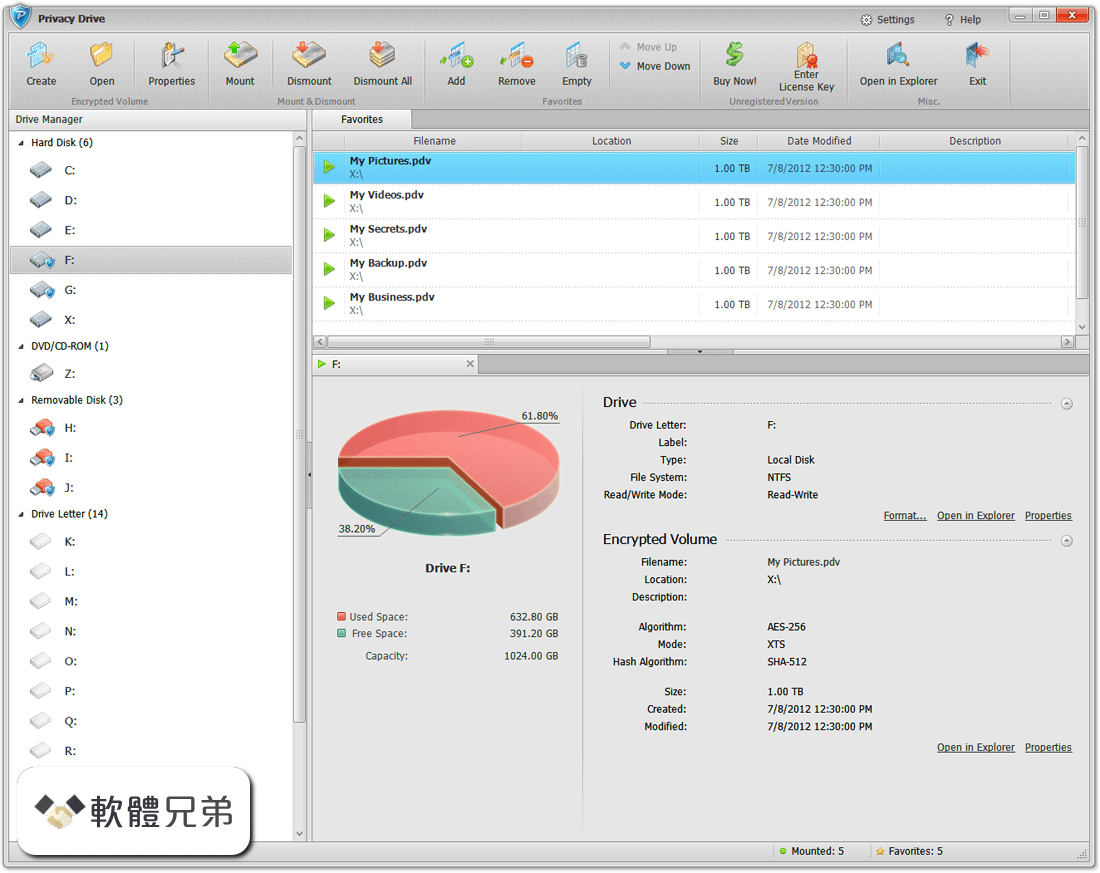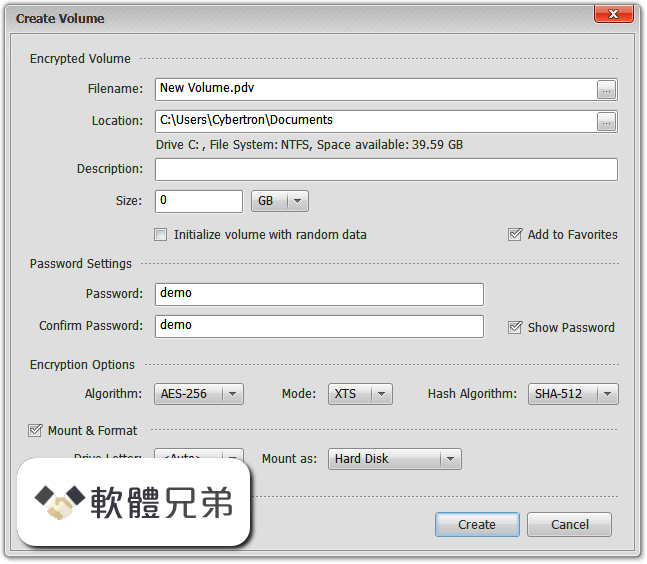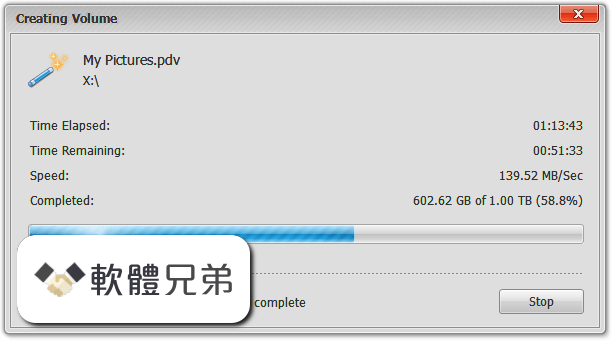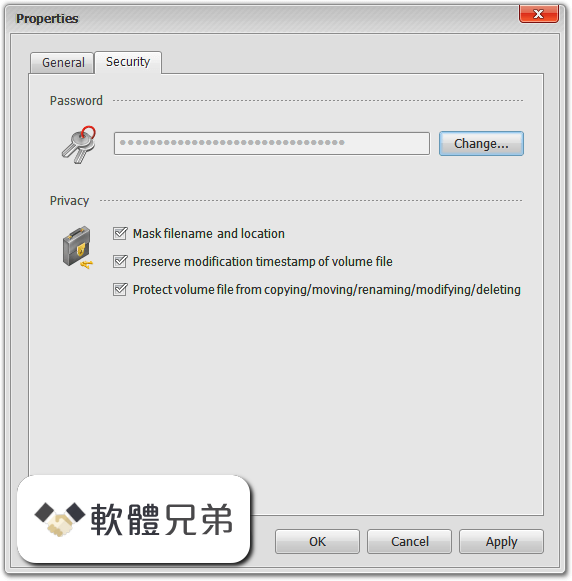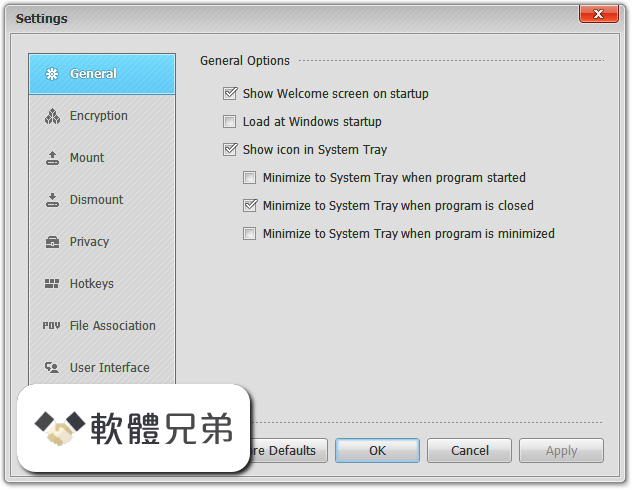|
What's new in this version: DVDFab Player 5.0.2.1
- New: Added the playback support for certain discs with some new Java protections
- Fix: Some minor UI display problems
- Fix: An MP3 playback problem under Windows 7
- Fix: A no sound problem when playing back Spider Man 2 with the Menu mode
DVDFab Player 5.0.2.0
- New: Added the audio playback support to the Playlist feature
- Fix: A problem that the playback progress bar displays incorrect timestamp on audio files
- Fix: A problem that adding audio files to the playlist by folder does not work
DVDFab Player 5.0.1.9
- Fix: A crash problem after opening 4K UHD discs in random cases
- Fix: A problem that the shuffle playback feature in the Playlist does not work properly
- Fix: Improved the playback stability
DVDFab Player 5.0.1.6
- New: Added the support to play the next and the previous frame
- New: Added the support to preset output color range at Settings panel
- New: Added the support to turn on/off the on-screen tips for playback status
- New: Added the shortcut tips in the right-click menu and playback control dock
- New: Improved the support for 4K Ultra HD Blu-ray discs
- Fix: A problem that the playback progress bar displays incorrect time stamp on certain sources
- Fix: A problem that the playback button is missing for certain discs
- Fix: A problem that the video color turns a little bit blue if the hardware acceleration is enabled under AMD Radeon Pro 455 video card
- Fix: A problem that temporary IFO files are created during the playback process
- Fix: Removed the popup dialog when quitting the playback under the TV mode
DVDFab Player 5.0.1.5
- New: Improved the playback support for Blu-ray discs
- New: Improved the UI display support under high DPI displays
- Fix: A problem that the TrueHD/DTS-HD audios cannot be selected in certain cases
- Fix: A problem that the menus of movie Tron are improperly displayed
- Fix: A problem that the option to turn off the subtitles preselection does not work when playing back DVDs under Simple Mode
DVDFab Player 5.0.1.3
- New: Improved the support for the playlist feature
- Fix: A crash problem in certain cases
DVDFab Player 5.0.1.1
- New: Added the support to play back 3D Blu-rays, side-by-side and top-and-bottom 3D videos, under Windows 10 for the time being
- Fix: A problem that the Blu-ray menu language does not match the preselected language at the Settings panel
DVDFab Player 5.0.0.9
- New: Ushered in the brand-new decryption technology to decrypt and play back genuine 4K Ultra HD Blu-ray discs
- Improved: The playback support for DVDs and non-4K Blu-rays
DVDFab Player 5.0.0.8
- New: Added the Smart Preview feature for digital video files
- New: Added the support to remember the playback position if the main screen is closed during the playback process
- Improved: The playback support for DVDs
- Fix: A minor UI display problem
- Fix: A problem that the added external subtitles do not show up under Windows 7
- Fix: A problem that the list of available audio devices does not refresh automatically if plugging in the audio device after Player 5 starts up
- Fix: A problem that the video file cannot be deleted after the playback stops
- Fix: A no sound problem during the playback in some rare cases
- Fix: A problem that the Japanese subtitles do not show up when playing back Blu-ray discs
- Fix: An abnormal UI display problem when splitting the screen if there are two display monitors connected to one computer
- Fix: A problem that the added external subtitles are messed up in certain cases
DVDFab Player 5.0.0.7
- New: Added the support to display the cover art when playing back MP3 and M4A music files
- New: Added the support to boost the volume beyond 100% but no more than 200%
- New: Added the support to read and then display the chapter information of the video file being played
- New: Added the snapshot feature with the hotkey of S on the keyboard
- New: Added the switch display feature under the TV Mode if there are two displays connected to the same computer
- New: Added the floating infobox under the PC Mode to show the volume change, playback status and some other tips
- New: Added the last playback position infobox when opening an unfinished file, if the option of remembering last playback position is not enabled at the Settings panel
- Fix: A low volume problem during the playback process
- Fix: A problem that the hotkey T for Always on Top doesn’t work if no playback is in progress
- Fix: A problem that the settings of external subtitles don’t work
- Fix: A problem that the functions of Flip Vertically and Flip Horizontally are inverted
- Fix: A problem that the Enter key on the numpad does not work on DVD/Blu-ray menus
- Fix: A problem that the slider position on the volume bar is not remembered
- Fix: Some minor changes and improvements
DVDFab Player 5.0.0.6
- New: Added the support to open external subtitles
- New: Added the support for right-click menus at the main screen when there is no playback in progress
- Improved: The playback support for DVDs and Blu-rays
- Improved: The the way to open media contents from the right-click menus
- Fix: A no sound problem during playback on certain PCs
- Fix: A problem that menu fonts are messed up on cetain 4K Ultra HD Blu-rays
- Fix: A problem that the status of the selected menu option does not change on certain 4K Ultra HD Blu-rays
- Fix: A low volume problem if the audio output is set to Passthrough when playing sources with Dolby TrueHD audios
DVDFab Player 5.0.0.5
- New: Added the resume playback feature to play back the last watched file from where it was left
- New: Added the support to update the software under the TV Mode
- Improved: The navigation menu support for certain Blu-rays
- Fix: A problem that HDR cannot be enabled on Windows 10, with build versions from 1607 to 1703
DVDFab Player 5.0.0.4
- New: Added the file association feature
- New: Added hotkey support to fast forward 10 seconds (Ctrl+Right) and rewind 10 seconds (Ctrl+Left)
- New: Added the support to play back AVCHD sources
- New: Added the option to open log folder from the Settings menu
- New: Added the support to show the current timestamp when pointing the mouse at the playback progress bar
- New: Added the support to show the current movie title in the title bar of the playback window
- Improved: The playback right-click menu by graying out the Top Menu and Pop Menu options under Simple Mode
- Improved: The adapted resolution for the TV Mode on displays with a native resolution lower than 1920*1080
- Improved: The audio related settings for an easier audio configuration
- Improved: The CPU utilization for a better performance
- Fix: A crash problem when checking for update if the network is in an unfavorable condition
DVDFab Player 5.0.0.3
- Improved: The playback support for 4K Ultra HD Blu-rays
- Fix: A problem that the player does not launch up on certain PCs
- Fix: A problem that the UI fonts are quite small on 4K displays
- Fix: A problem that the "Fatal Error" dialog pops up during the playback process
- Fix: A problem that the menu options are hardly identifiable on large-screen TVs
- Fix: A problem that the player cannot play back the ISO files mounted by a virtual drive
- Fix: A problem that certain movies are displayed with inaccurate runtime
- Fix: A problem that the player cannot play back the files from SMB server, if the path is named with some special characters
- Fix: A problem that the player cannot play back 4K videos under Simple mode
DVDFab Player 5.0.0.2
- New: Added the support to playback 4K Ultra HD Blu-rays from UHD-friendly drives by accepting external key files
- New: Added the drag & drop support to the PC Mode
- New: Added the support to associate media files
- New: Added the HDR entry in the Info panel
- Improved: The HDR support for video cards from Nvidia, Intel and AMD
- Improved: The software launch speed
- Improved: The seeking algorithm to make the seeking process smoother
- Fix: A display error problem when switching UI language
- Fix: The menu playback problem when playing movies from discs
- Fix: The incorrect hotkey assignation problem of the Space key
DVDFab Player 5.0.0.0
- The reinvented DVDFab Player 5 features all-new playback engine that significantly improves stability, compatibility and playback smoothness; completely redesigned user interface that brings in totally different PC and TV playback modes both with distinctive media entertainment experience; and ultimate playback capacity that supports navigation menus on DVDs, Blu-rays, and next-generation 4K Ultra HD Blu-rays, with genuine HDR10 and Hi-Res audio output, including Dolby Atmos, Dolby TrueHD, DTS-HD Master and DTS:X, etc
- Deep beneath the skin of DVDFab Player 5 sits the totally reengineered playback engine, which opens a 4K Ultra HD Blu-ray disc up to five times faster than similar competitors out there. Other than that, it also boosts the overall software stability, compatibility with ISO image files and folders, and playback smoothness up to significantly higher levels, respectively
- Also, the all-new DVDFab Player 5 ushers in the much advanced way for software activation, the same online verification method as DVDFab 10, which requires your account information at DVDFab Member Center
DVDFab Player 5.0.2.1 相關參考資料
DVDFab Media Player 5.0.2.1 ~ Software182 | Free Download ...
7 小時前 - The reinvented DVDFab Player 5 features all-new playback engine that significantly improves stability, compatibility and playback smoothness; ...
https://www.software182.com
DVDFab Player 5 | 全球最好的4K UHD藍光媒體播放軟體,真正支援 ...
完全重制的DVDFab Player 5搭載了全新播放引擎,可極大提升播放穩定性、播放相容性及播放流暢度;完全重新設計的用戶介面上可使用完全不同的電腦播放模式及 ...
https://zh.dvdfab.cn
DVDFab Player 5.0.0.6 for Windows 軟體下載download頁:軟體王2018
媒體播放機早已氾濫網路。你是否已經厭倦了為播放某種特定格式的視訊檔,嘗試使用一個又一個媒體播放機?有了DVDFab Media Player,這樣的煩惱就將遠離你。
https://www.softking.com.tw
DVDFab Player 5.0.0.6 for Windows:軟體王2018-軟體資訊網站
媒體播放機早已氾濫網路。你是否已經厭倦了為播放某種特定格式的視訊檔,嘗試使用一個又一個媒體播放機?有了DVDFab Media Player,這樣的 ...
https://www.softking.com.tw
DVDFab Player 5.0.2.0 Download for Windows FileHorse.com
With DVDFab Media Player you can play back non 4K UHD/HEVC videos, DVDs with menu support, Blu-ray main movie titles, HDR10 and HD ...
https://www.filehorse.com
DVDFab Player Old Versions Downloads - VideoHelp
Download free old versions of DVDFab Player. Direct download links.
https://www.videohelp.com
DVDFab Player Version History - VideoHelp
DVDFab Media Player is a media player software. It not only plays Blu-ray & DVD discs and other video files in all formats, but also plays Blu-ray & DVD folders, ...
https://www.videohelp.com
免費下載DVDFab -- 下載并試用最好的複製DVD和複製藍光軟體。
DVDFab Player 5. 免費下載. Windows 10/8.1/8/7/Vista. 5.0.2.1 | 95.0 MB. 更新記錄. Media Player 2. 免費下載. macOS 10.7 - 10.11. v 2.5.0.0 ...
https://zh.dvdfab.cn
|