WYSIWYG Web Builder 15.2.0
即時加密軟件鎖定,隱藏和加密所有類型的圖片,視頻,文件,文件和文件夾,密碼保護您的敏感數據免受未經授權的訪問.
使用行業以前的 256 位加密算法,Privacy Drive 可以創建盡可能多的加密卷,你需要作為虛擬磁盤安裝。一旦安裝,它們可以用作其他普通硬盤。虛擬磁盤上的所有數據在保存或加載之前都會自動進行加密和解密。因此,不需要單獨對每個文件或文件夾進行加密或解密.
當您處理完私人數據並且想要鎖定文件夾和文件時,只需卸下虛擬磁盤,所有內容都將立即得到保護。您還可以通過電子郵件,備份,外部硬盤驅動器,CD / DVD,雲服務器(例如 Microsoft OneDrive,Dropbox 或 Google)共享,複製和傳輸加密卷驅動器)或任何其他便攜式存儲設備。這使您可以隨心所欲地獲取您的機密數據和信息,而不用擔心數據丟失或被盜.
Privacy Drive 主要優勢:
易於使用
通過使用虛擬磁盤& “即時”磁盤加密技術,Privacy Drive 使安全性與使用硬盤一樣簡單。文件可以像以前一樣創建,保存和打開。只要將它們放到虛擬磁盤上,它們就會自動進行加密或解密.
Speed
所有算法都經過優化和快速發展! Privacy Drive 進程中的數據意義數據只在訪問時才被解密。其他文件加密軟件在加密或解密整個文件之前,您可以使用它。 Privacy Drive 在後台自動執行此操作,僅對您訪問的數據執行此操作,從而節省寶貴的時間和系統資源.
安全性
Privacy Drive 使用行業信任的和經過驗證的算法。在選擇的算法中,AES 是高級加密標準,被 NIST 選為美國聯邦政府的標準,用於保護敏感信息.
注意:在演示版本中,不能設置自定義密碼來保護卷.
ScreenShot
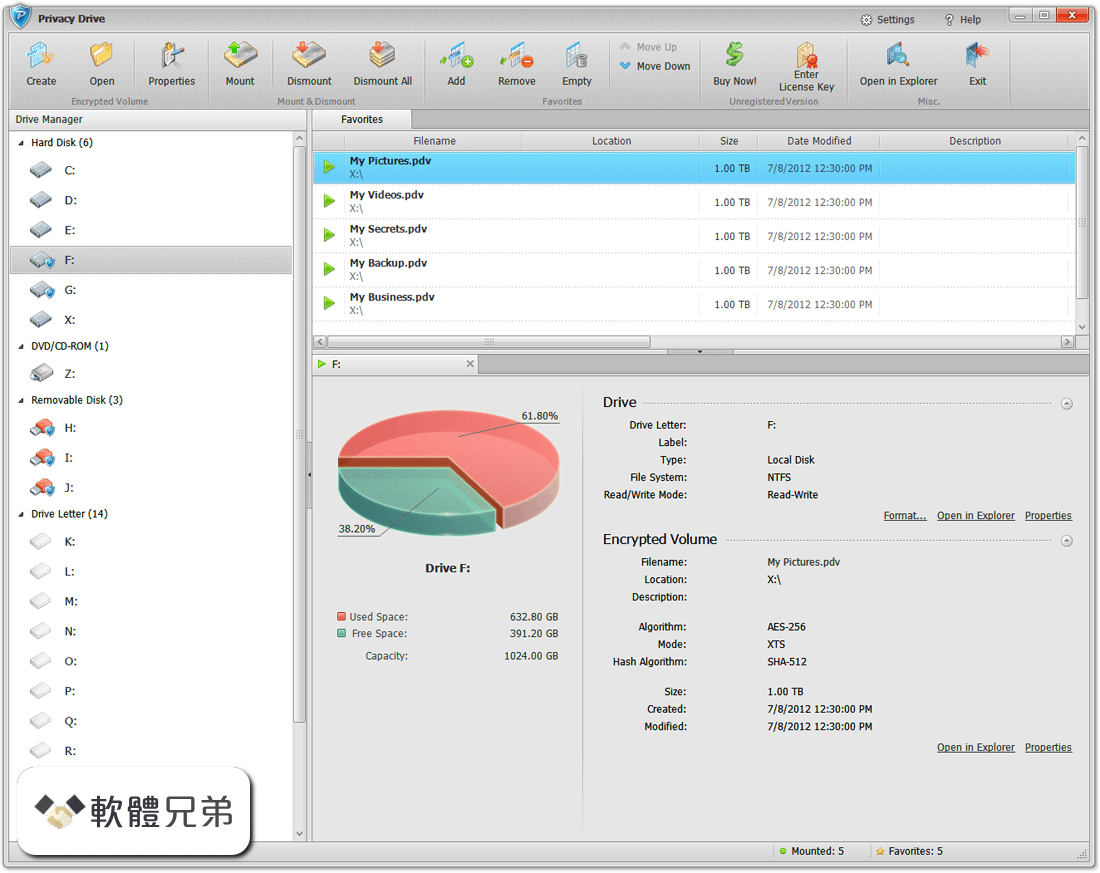
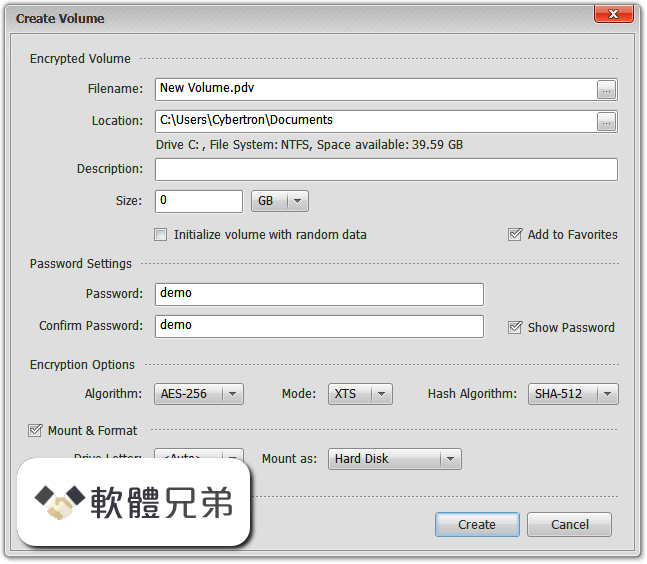
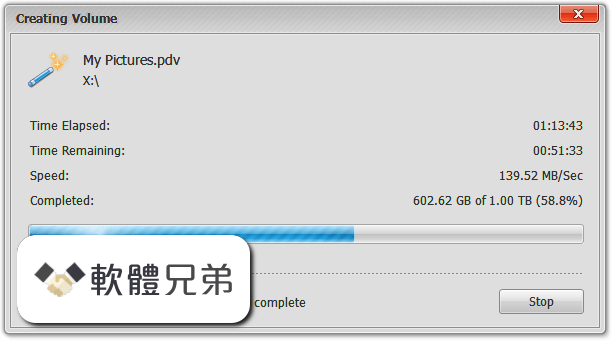
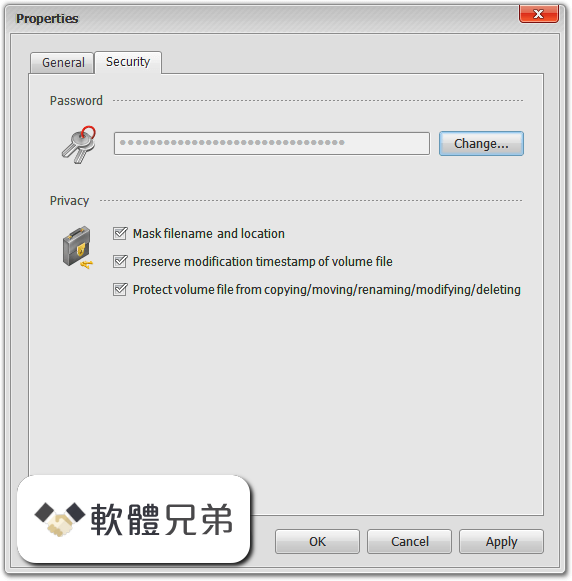
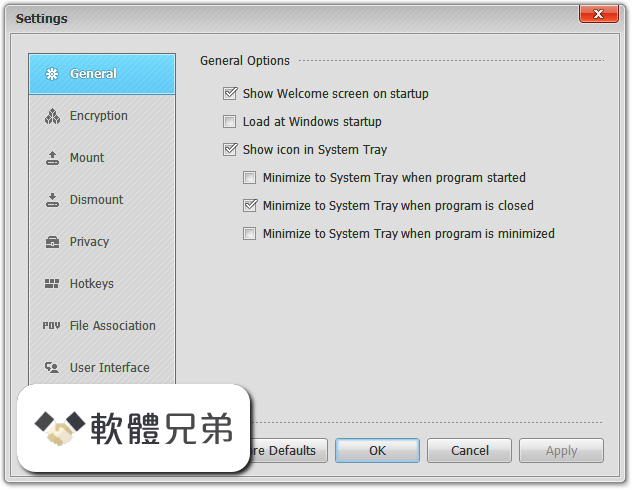
| 軟體資訊 | |
|---|---|
| 檔案版本 | WYSIWYG Web Builder 15.2.0 |
| 檔案名稱 | webbuilder15.zip |
| 檔案大小 | 13.8 MB |
| 系統 | Windows Vista / Windows 7 / Windows 8 / Windows 10 |
| 軟體類型 | 未分類 |
| 作者 | Cybertron Software |
| 官網 | http://www.cybertronsoft.com/products/privacy-drive/ |
| 更新日期 | 2019-11-01 |
| 更新日誌 | |
|
What's new in this version: WYSIWYG Web Builder 15.2.0 before scripts at the end of the page
- Panel Menu - Button Icon will now also be published as SVG if 'Publish navigation icons as SVG image' is enabled - Panel Menu - Button Icon now supports all Icon Libraries (in addition to FontAwesome/Material Icons) - Added '-webkit-appearance: none' to buttons, so Safari will render the buttons as intended - Meta data of images in the photo gallery is now loaded on demand. This solves an issue where images are not displayed when the meta data is corrupt - Added 'Unsplash Photo' icon to the toolbox, so you can quickly drag & drop an Unsplash Photo to the page WYSIWYG Web Builder 15.0.7 Fixed: - Icon Font publishes font files for SVG format - FlipSwitch issue with rtl - UI 'freeze' when rendering text using HDC (fallback) in embedded page with breakpoints - Clipping issue with box shadow rendering - Issue with 'Reset background color' and text in a container - Issue with styles in output format - Issue with Image filename change via Property Inspector - Crash when publishing modified files only - Issue with FlexBox Container and max-width - Incorrect filename for Unsplash images when using filters Improved: - Added z-index to Shape dividers in flex container - Optimized memory management during publishing WYSIWYG Web Builder 15.0.6 Fixed: - Switched 'disable' and 'enable' labels in events - Texture background not saved for Banner - Go Menu does not render initial text in workspace - Border image uses wrong size Improved: - Border width calculations for floating images - Catch possible conflicts with pipe-characters in Unsplash text - Redesigned link implementation for in output format (better support for Unicode and style filter) WYSIWYG Web Builder 15.0.5 - Fixed: Issue with text-alignment in Image watermark - Fixed: Shape divider not rendered when used on master page - Fixed: Invalid image size when using gaussian blur - Fixed: Issue with FlipSwitch 'Name' property - Fixed: Image shadow ignores opacity setting - Fixed: script library not included for Card events - Improved: Shadow rendering with border radius - Improved: Several improvements to optimize table rendering performance - Improved: Added experimental support for Input Method Editor (IME) to input Chinese/Japanese/Korean characters - Improved: Added experimental support for changing the text color of multiple table cells (using shift+cell properties) - 'experimental' means that the feature is still under development, but is already enabled to allow users to try it out WYSIWYG Web Builder 15.0.4 - Change log not available for this version WYSIWYG Web Builder 15.0.2 Fixed: - Category text of Mega menu uses the wrong font-family - Issue with text in breakpoints and 'random' preview crash - Rendering issue with nested layers and clipping - Card Container Carousel issue when page language direction is set to 'right-to-left' - Card Container Carousel issue with Chrome browser on page load - Issue with flipped shapes - 'Deadlock' when using rare combination of embedded page, text and breakpoints - UI focus issue when using text in flexgrid with breakpoints Improved: - Auto size functionality of text in edit mode now works the same as in previous versions WYSIWYG Web Builder 15.0.1 Fixed: - Rendering issue with image - Rendering issue with Google Font variant - Some older projects do not loa - Issue with lazy loa - Object outlines not rendere - Rendering issue with 'condensed' and narrow' fonts - Issue editing text in table - Image frame in breakpoints not upgraded to border fram - Crash when switching quickly between breakpoints (related to blog/article - Text height not updated when switching to another breakpoint or scalin - 'most downloads' error when open CMS search properties - Some extensions are not rendered at the right positio - Photo gallery renders long titles without ellipses like in previous versions - Alignment issue in response Carouse - Colorize not implemented in Navigation Bar - (deprecated) Text line spacing options not DPI aware - Issue with merging image and shadow - Category text of Mega menu uses the wrong font-family Improved: - anti-aliasing can now be turned off for shape border WYSIWYG Web Builder 15.2.0 相關參考資料
Download - WYSIWYG Web Builder
You may try the evaluation version of WYSIWYG Web Builder free of charge for a period of 30 days. After the 30-day evaluation period, a license fee is required ... https://www.wysiwygwebbuilder. Download WYSIWYG Web Builder 15.2.0 - Softpedia
Download WYSIWYG Web Builder - Build a website piece-by-piece using drag and drop or use existing templates to create impressive web pages for your ... https://www.softpedia.com Download WYSIWYG Web Builder 15.2.0 Full Crack - Xây ...
5 小時前 - Cập nhật WYSIWYG Web Builder 15.2.0 Full Crack phần mềm Xây dựng các trang web từ đầu bằng cách sử dụng văn bản và hình ảnh được ... https://taiwebs.com WYSIWYG Web Builder 15.2.0 Crack with Serial Key | Fullprokey
WYSIWYG Web Builder Crack: a program used to make total sites. The WYSIWYG implies that the completed page will show precisely how it was planned. https://www.fullprokey.com WYSIWYG Web Builder 15.2.0 Serial Key | Fullprokey
WYSIWYG Web Builder Serial Key is offers a wide range of features to develop immersive websites. This means you no longer need a lot of time wasted on ... https://www.fullprokey.com WYSIWYG Web Builder 15.2.0 With Crack [Latest]
10 小時前 - WYSIWYG Web Builder Crack WYSIWYG Web Builder 15 Crack is a WYSIWYG (What-You-See-Is-What-You-Get) program used to create web ... https://free4pc.org WYSIWYG Web Builder 15.2.0 With Keygen (Latest) Here ...
9 小時前 - WYSIWYG Web Builder Keygen is a WYSIWYG (what you see is what you get) program that creates a complete website. WYSIWYG means that ... https://abbaspcsoft.blogspot.c WYSIWYG Web Builder 15.2.0 With Keygen | AbbasPC
WYSIWYG Web Builder Keygen : Web Builder is a WYSIWYG (What-You-See-Is-What-You-Get) program for creating a complete website. WYSIWYG means that ... https://abbaspc.net [PC] WYSIWYG Web Builder 15.2.0 - PrintRoot Forums
WYSIWYG Web Builder 15.1.0. WYSIWYG Web Builder is a WYSIWYG (What-You-See-Is-What-You-Get) program used to create web pages. https://www.printroot.com |
|
