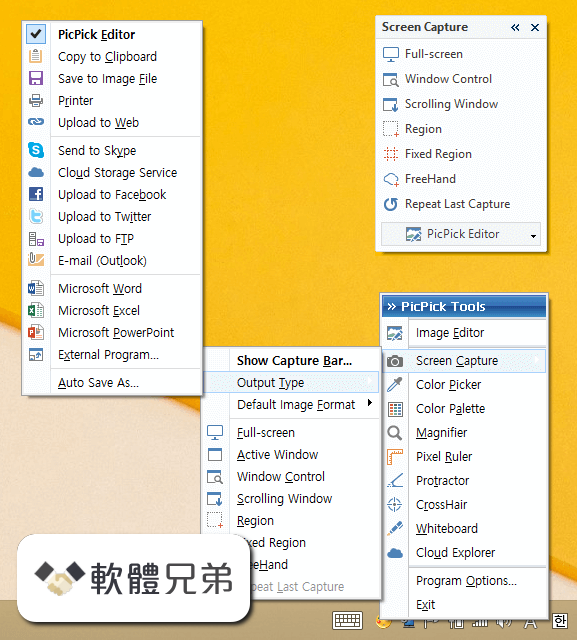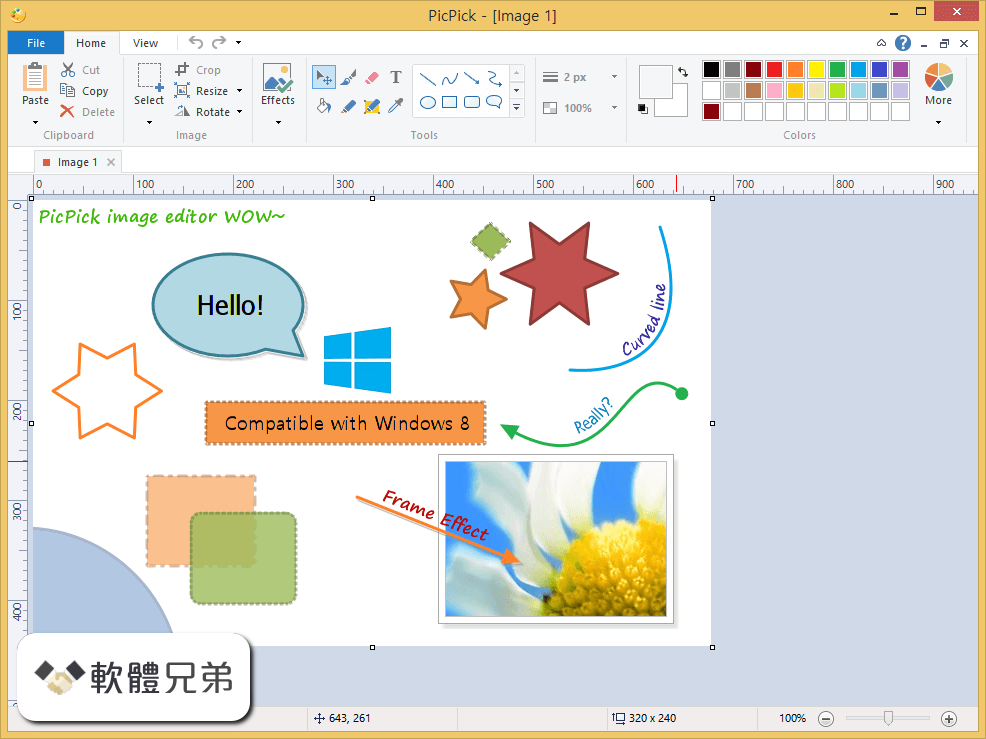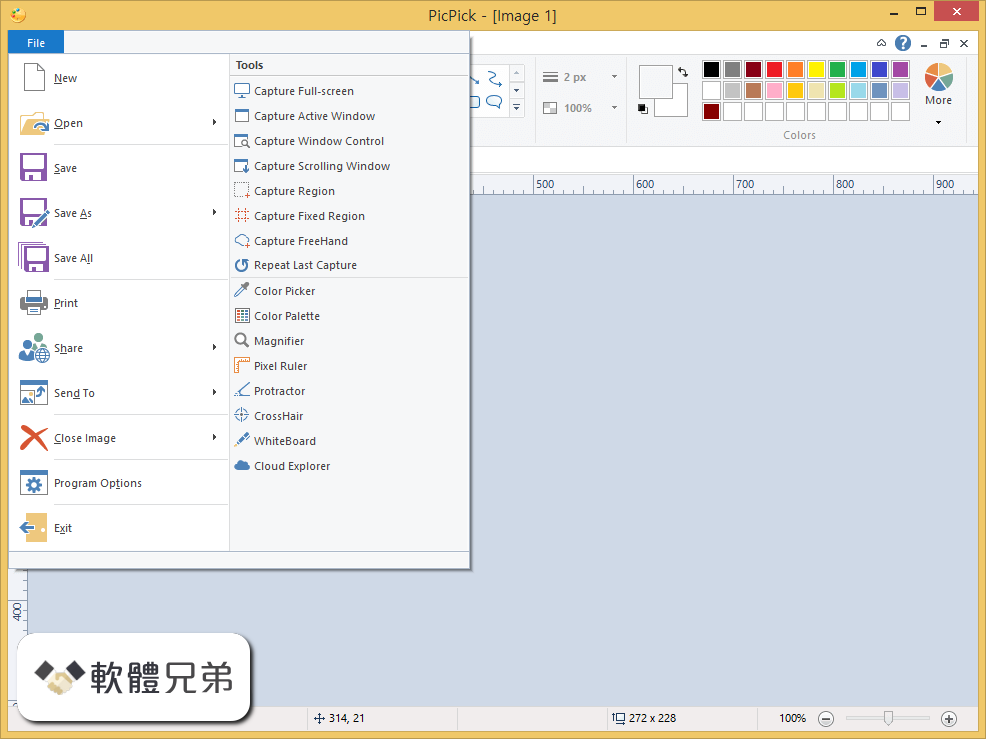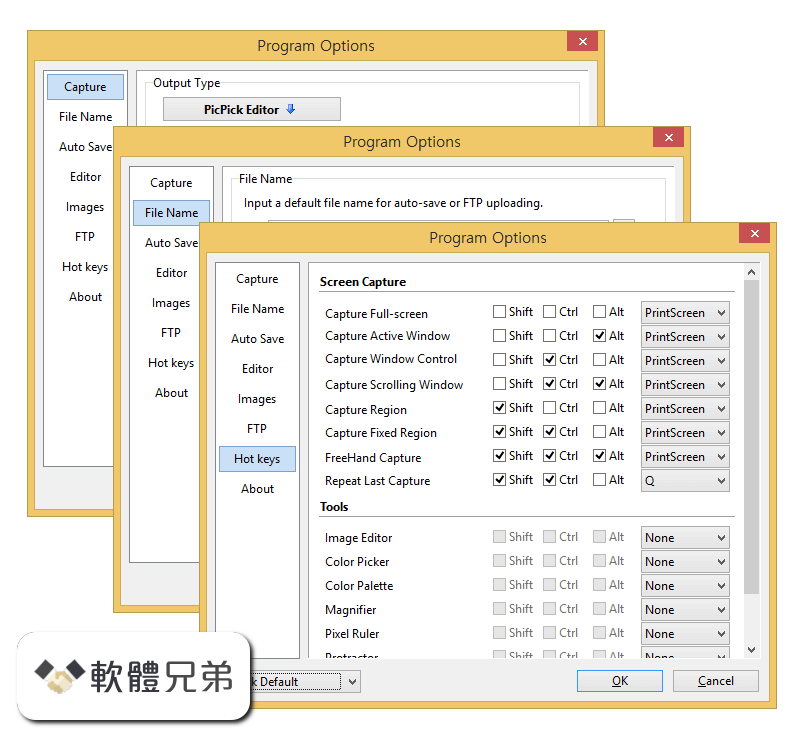|
What's new in this version: WriteMapper 2.6.0
Improvements and Bug Fixes:
- Updated some code package libraries in anticipation of the upcoming iPadOS public release
- Fixed issue with undo/redo keyboard shortcuts not working consistently in WriteMap view on Windows version
- Corrected Header Letter Casing export option to also apply to Header Numbering setting, when set to Decimal
- Removed the question mark character from file names when saving files
- Updated autosave message wording on iPad to give clearer information
WriteMapper 2.4.0
- Furthering our attention on improving the robustness of WriteMapper as a productivity app that helps you meet your writing deadlines comes this update which brings a few new features to aid your work towards that goal
Quick Edit Node:
- You can now edit the contents of a node in a scaled-down editor mode, designed for making it easier to jump into jotting down some words without having to open the full editor. Quick Edit Node is accessible via a new keyboard shortcut, Ctrl+Cmd+E on the macOS and iPad versions, as well as on Alt+Ctrl+E on Windows
Export Options:
- More granular export configurations are now available in WriteMapper, allowing you to customise how your WriteMap should translate to the exported text document. A new "Export" section has been added to the preferences panel, from which you can adjust these new settings to your liking
Bug Fixes:
- Changed "+" to "=" for the zoom in keyboard shortcut to remove the need to also hold the Shift key on macOS
- Applied the "Export Header Numbering" setting to OPML export, on both desktop and iPad versions
WriteMapper 2.3.1
Improvements:
- Added method to easier include app and platform version info for debugging purposes in the Help menu
- New image export format
Bug Fixes:
- If quick search leads to a node that is collapsed, expand before selecting it
- Corrected an inconsistent behaviour that occurred in the “Collapse Other Nodes” option
- Fixed hitting Cmd+E causing a glitch while in the windowed editor on the macOS version
- Fixed OPML export bug that occurs when there are nodes with empty contents
- Fixed issue with zoom on Windows when triggered from trackpad or mouse wheel
- Fixed bug on desktop where arrow keys would traverse nodes during Quick Search
WriteMapper 2.3.0
Bug Fixes:
- Double clicking a node now works with the “Tap twice and drag to multi-select” setting for Windows trackpads
- Prevented the white collapse/expand button from glitching when clicked
- Fixed error that occurred when trying to select nodes above/below the root node
- Fixed overlapping elements in the Shortcuts tab of the Preferences window
- Corrected scrollbar from showing in the update window
WriteMapper 2.2.0
Snapshots:
- WriteMapper now keeps a backup of a history of your work with this new feature. The five most recent versions of the five most recently saved WriteMaps are saved to Snapshots, which can be accessed from the “File” menu, and from the “Open” button on the iPad. There also exists the option to remove all Snapshots, if you’re worried about them occupying disk space
Export As OPML:
- We’ve added another export format, on top of the five existing ones. Adding OPML format export, with the app already supporting import of OPML files, will enable you to move your work in and out of WriteMapper and use it with other programs that support the format
Quick Search:
- Finally, you can now search an entire WriteMap’s node topics at once, and find exactly what you were looking for. Quick Search is accessible from the WriteMap view in the menu bar on desktop under the “Node” menu, the toolbar’s more options button (•••) on iPad, and with keyboard shortcuts on both (Cmd/Ctrl+F)
Improvements:
- On desktop, added optimisations for improving performance of viewing and editing WriteMaps with numerous nodes
- Added padded clearance of the cursor from the bottom edge of the content editor as the editor auto-scrolls while you type
- Increased content editor’s maximum font size upwards to 26px
- Added a separator to the zoom toolbar menu on desktop
Bug Fixes:
- Fixed a bug where a link’s destination would not show up in WriteMaps created from imported files
- On desktop, fixed a bug where images could not be inserted when the editor wasn’t yet focused
- Prevented source information of images getting lost whenever the content editor was opened/closed
- Character count in Full Document Preview now does not count spaces and newline characters
- Set ‘mins’ to singular (‘min’) instead of plural if the estimated read time info is one (1) minute
WriteMapper 2.1.1
- Contains a bug fix where the Editor Width setting would always be stuck in “Relative”, even if set to “Fixed” in Preferences
WriteMapper 2.1.0
Other Improvements:
- New setting added to preferences options for choosing between fixed or relative width of the content editor
- Enabled WriteMap to scroll as a node is dragged to the bounds of the WriteMap’s edges
- Added link to License Manager page to the Help section of the menu bar of desktop versions
- Adjusted layout and height of the Preferences window on desktop to fit better on smaller screens
Bug Fixes:
- Fixed a bug where imported PNG and GIF images might not be formatted in the right encoding
- In the Windows version, fixed the height of the general tab of the Preferences window
- Remedied issue where the Windows desktop version would not correctly handle images imported from a local file
- Fixed errant white flash when showing a new window on macOS, in dark mode
- On macOS, corrected how buttons for modifier keys might not display correctly in the custom keyboard shortcuts section of Preferences
- Corrected a typo in the tutorial WriteMap
WriteMapper 2.0.2
- This update fixes a bug that caused the auto update mechanism to not work
- Also, the Full Document Preview option was added to the menu bar, alongside the existing export options to help make it more accessible
WriteMapper 2.0.1
Change log not available for this version
WriteMapper 2.0.0
Change log not available for this version
WriteMapper 1.7.2
Change log not available for this version
WriteMapper 2.6.0 相關參考資料
WriteMapper 2.6.0 Crack With License Code Free Download ...
WriteMapper 2.6.0 Crack is an easy-to-use program which helps anybody with writing deadlines t and readily produces text files using mind ...
https://idmfullcrack.info
WriteMapper 2.6.0 軟體下載 Download :: 軟體兄弟
WriteMapper 2.6.0. PicPick 是一個全功能的屏幕捕捉應用程序的Windows,直觀的圖像編輯器,顏色選擇器,調色板,像素尺,量角器,十字線,白板和更多。用戶友好 ...
https://softwarebrother.com
WriteMapper 2.6.0 軟體資訊介紹 | 電腦資訊007情報站
PicPick軟體資訊介紹&下載,PicPick 是一個全功能的屏幕捕捉應用程序的Windows,直觀的圖像編輯器,顏色選擇器,調色板,像素尺,量角器,十字線,白板和更多。
https://file007.com
WriteMapper for mac_WriteMapper mac版下载_Mac思维导图 ...
WriteMap绘制一千个单词。WriteMapper的建立是为了利用思维导图的视觉特性,使您可以鸟瞰内容结构。您. ... Apple Apps 版本号:2.6.0. 2019-12-21 42 0 百度 ...
https://www.waitsun.com
WriteMapper version 2.6.0 by WriteMapper - How to uninstall it
Learn how to remove WriteMapper Version 2.6.0 from your computer. ... C:-Program Files-WriteMapper-Uninstall WriteMapper.exe is the full command line if you ...
https://www.advanceduninstalle
WriteMapper(脑图软件) 2.6.0 官方版 - 太平洋软件
WriteMapper(脑图软件),WriteMapper是一款人性化的思维导图软件,专为写作者设计的脑图工具,可以帮助用户用思维导图的方式快速完成文章架构,采用「节点+ ...
https://dl.pconline.com.cn
WriteMapper(脑图软件) 2.6.0 官方版_ 办公软件- 阳光下载
WriteMapper是一款人性化的思维导图软件,专为写作者设计的脑图工具,可以帮助用户用思维导图的方式快速完成文章架构,采用「节点+文字编辑器」的形式为用户 ...
http://www.ygxz.com
WriteMapper下载-WriteMapper 2.6.0 皇冠现金投注网下载|官方 ...
WriteMapper 2.6.0 皇冠现金投注网下载|官方网站. WriteMapper下载. 软件大小:45.7MB; 软件授权:绿色版; 应用平台:Win All; 更新 ...
http://www.dubijipj.com
WriteMapper下载-WriteMapper(脑图软件) 2.6.0 官方版- 河东 ...
WriteMapper(脑图软件) 2.6.0 官方版. 软件功能. 1、颜色标记. 通过使用颜色标记节点将其分组,使WriteMap上的内容保持有条理。 2、快捷键.
http://www.pc0359.cn
WriteMapper下载-WriteMapper官方版下载[思维导图]-天极下载
WriteMapper 2.6.0. 更新时间:2019-08-19. 下载次数:0; 软件大小: 45.93MB; 软件类型: 正式版; 软件语言:简体中文. 软件平台:WinXP/2000/vista/Win7/Win8/ ...
http://mydown.yesky.com
|