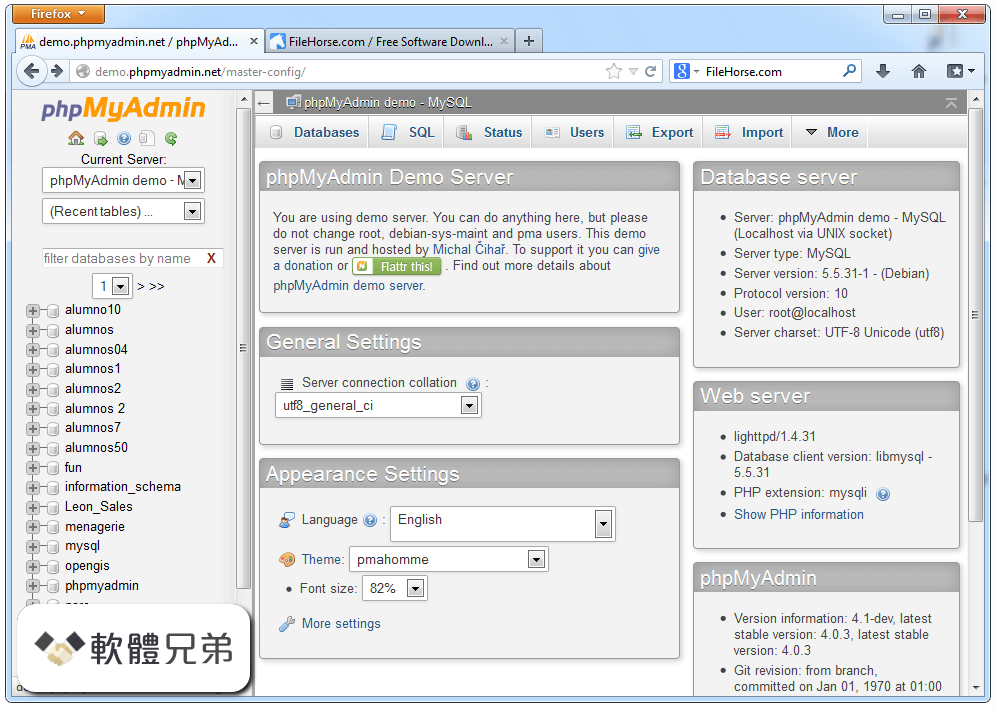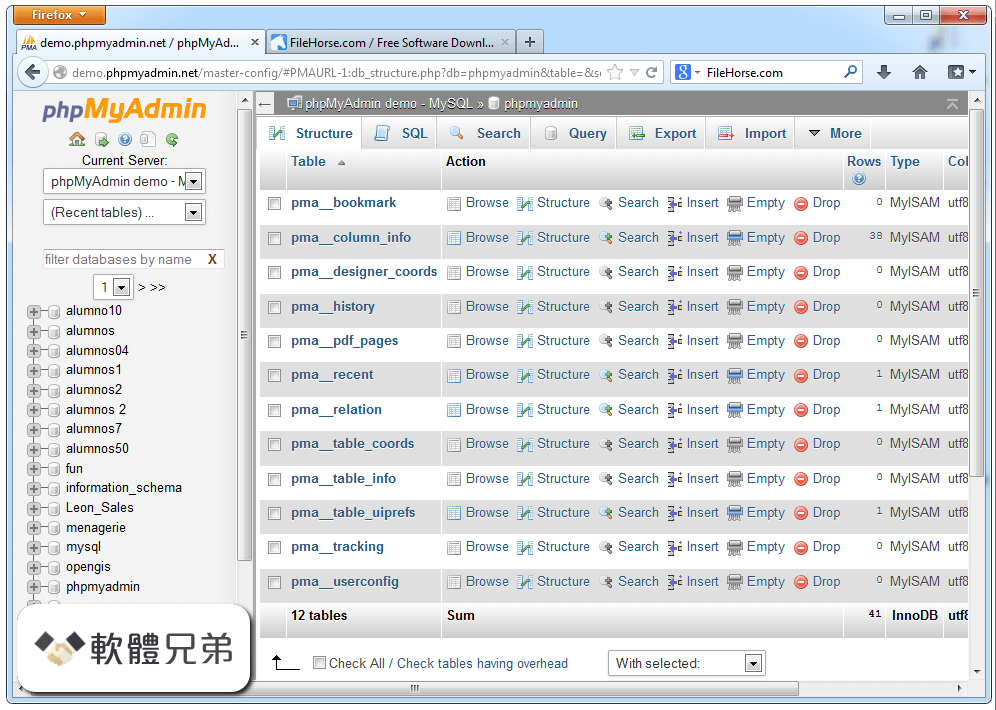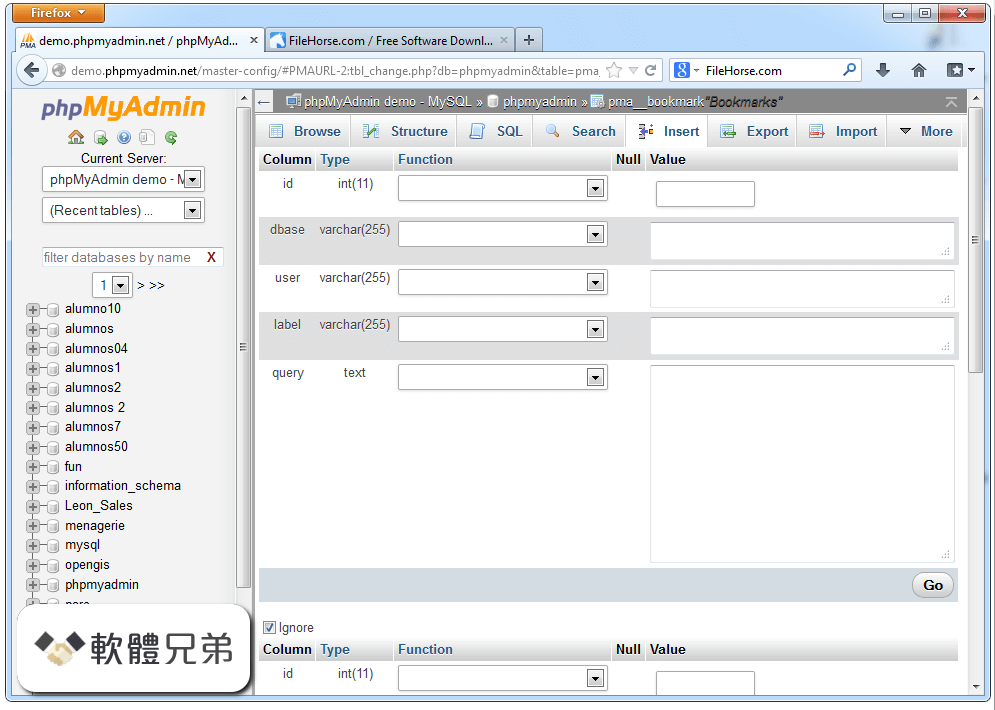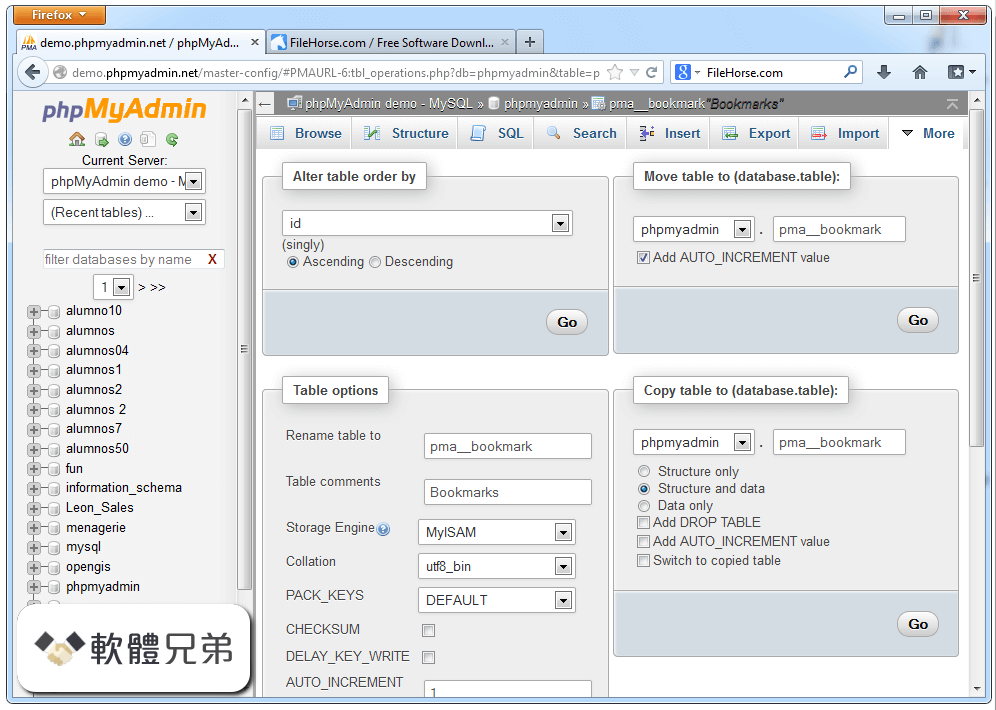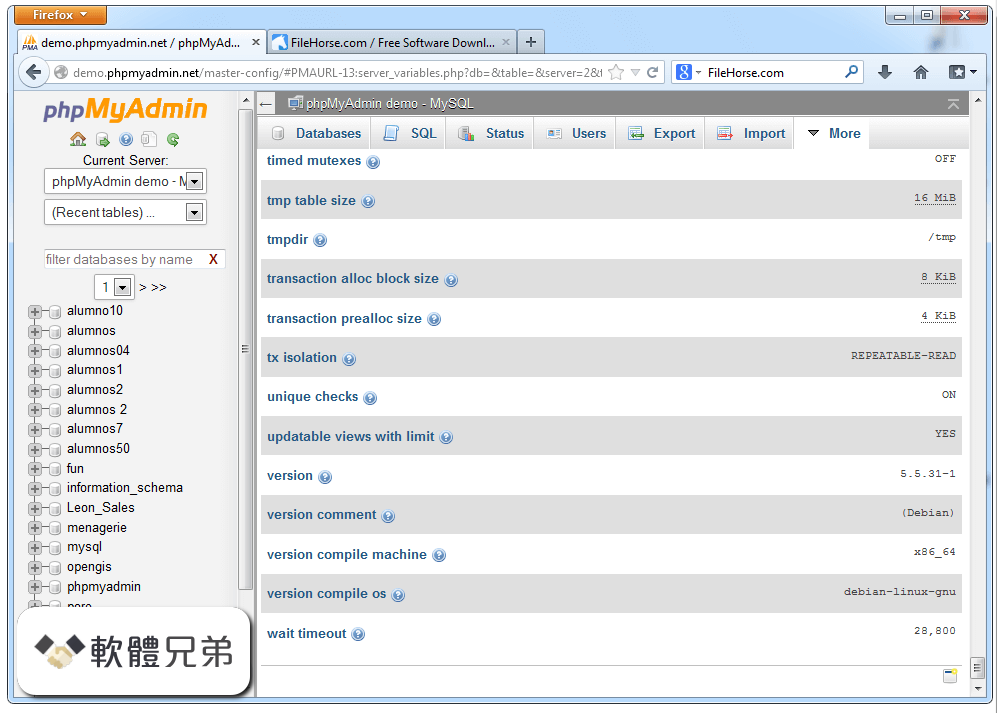|
What's new in this version: General CUDA:
- To best ensure the security and reliability of our RPM and Debian package repositories, NVIDIA is updating and rotating the signing keys used by apt, dnf/yum, and zypper package managers beginning April 27, 2022. Failure to update your repository signing keys will result in package management errors when attempting to access or install packages from CUDA repositories.
- NVIDIA Open GPU Kernel Modules: With CUDA 11.7 and R515 driver, NVIDIA is open sourcing the GPU kernel mode driver under dual GPL/MIT license. Refer to https://docs.nvidia.com/cuda/cuda-installation-guide-linux/index.html#open-gpu-kernel-modules for more information.
- Lazy Loading: Delay kernel loading from host to GPU to the point where the kernel is called. This also only loads used kernels, which may result in a significant device-side memory savings. This also defers load latency from the beginning of the application to the point where a kernel is first called—overall binary load latency is usually significantly reduced, but is also shifted to later points in the application.
CUDA Compilers:
Grid private constants:
- NVCC host compiler support for clang13
CUDA Developer Tools:
- For changes to nvprof and Visual Profiler, see the changelog
- For new features, improvements, and bug fixes in CUPTI, see the changelog
- For new features, improvements, and bug fixes in Nsight Compute, see the changelog
- For new features, improvements, and bug fixes in Compute Sanitizer, see the changelog
- For new features, improvements, and bug fixes in CUDA-GDB, see the changelog
Fixed:
General CUDA:
- All color formats are now supported for Vulkan-CUDA interop on L4T and Android
- Resolved a linking issue that could be encountered on some systems when using libnvfm.so
CUDA Compilers:
- There was a compiler bug due to which a function marked __forceinline__ in a CUDA C++ program (or a function marked with the NVVM IR alwaysinline attribute for libNVVM compilation) was incorrectly given static linkage by the compiler in certain compilation modes. This incorrect behavior has been fixed and the compiler will not change the linkage in these compilation modes. As a result, if the static linkage is appropriate for such a function, then the program itself should set the linkage.
- Updated the libNVVM API documentation to include the library version and a note regarding thread safety
NVIDIA CUDA Toolkit 11.7.0 (for Windows 11) 相關參考資料
CUDA Toolkit 11.7 Downloads
CUDA Toolkit 11.7 Downloads. Select Target Platform. Click on the green buttons that describe your target platform. Only supported platforms will be shown.
https://developer.nvidia.com
Instructions for CUDA v11.7 and cuDNN 8.5 installation on ...
Instructions for CUDA v11.7 and cuDNN 8.5 installation on Ubuntu 22.04 for PyTorch 1.12.1 - cuda_11.7_installation_on_Ubuntu_22.04.
https://gist.github.com
安裝CUDA Toolkit 11.7 - Clarence 的科技學習實戰筆記
2022年5月31日 — ... 11-7-local/cuda-*-keyring.gpg /usr/share/keyrings/ sudo apt-get updatesudo apt-get -y install cuda. 參考資料. https://developer.nvidia.com/cuda ...
https://blog.clarence.tw
|