Password Safe 3.42
使用 Password Safe,您可以使用自定義引用(例如用戶 ID,類別,網站或位置)來組織您的密碼。您可以選擇將所有密碼存儲在單個加密主密碼列表(加密的密碼數據庫)中,也可以使用多個數據庫進一步組織密碼(例如工作和家庭)。憑藉其直觀的界面,您將在幾分鐘內啟動並運行.8997423
ScreenShot
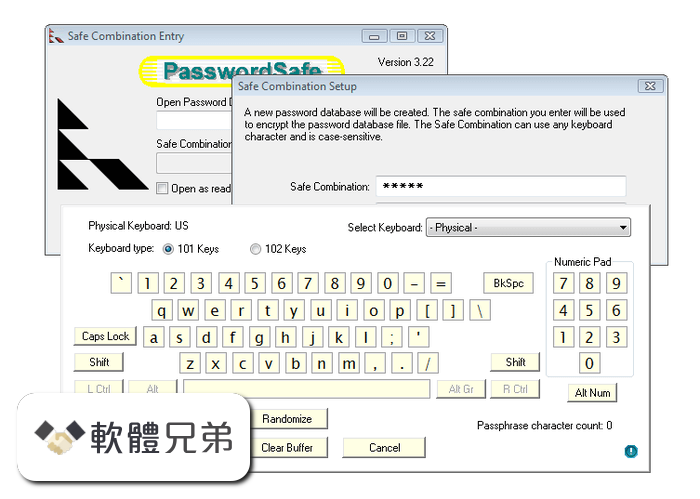
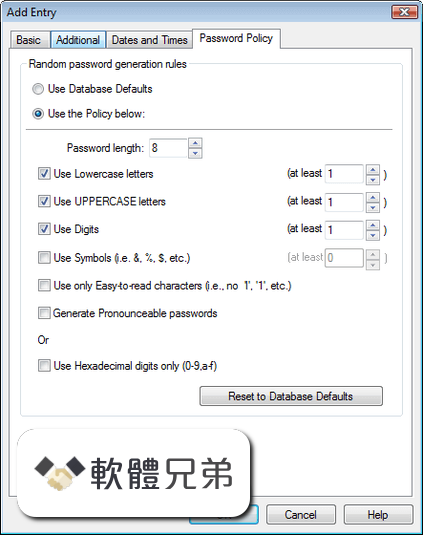
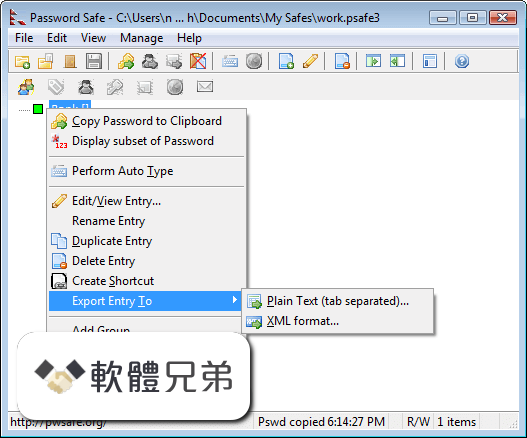
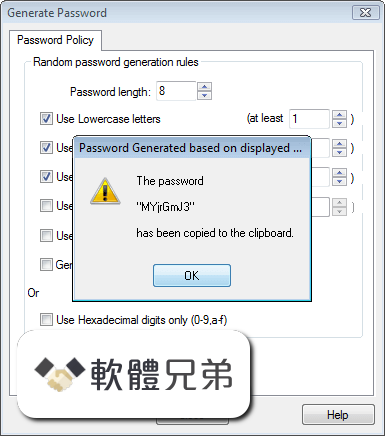
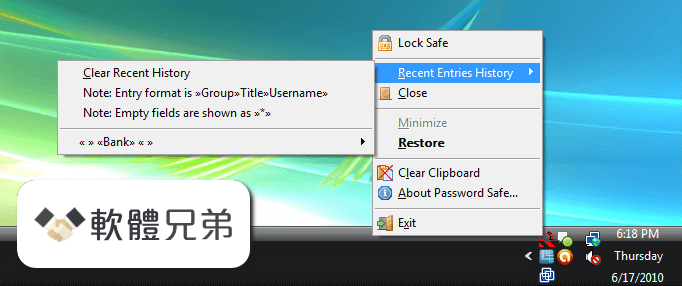
| 軟體資訊 | |
|---|---|
| 檔案版本 | Password Safe 3.42 |
| 檔案名稱 | pwsafe-3.42.0.msi |
| 檔案大小 | 15.88 MB |
| 系統 | Windows XP / Vista / Windows 7 / Windows 8 / Windows 10 |
| 軟體類型 | 開源軟體 |
| 作者 | Password Safe Team |
| 官網 | https://pwsafe.org/ |
| 更新日期 | 2017-03-31 |
| 更新日誌 | |
|
What's new in this version: Bugs fixed: Password Safe 3.42 相關參考資料
2018 History
PasswordSafe was originally designed by Bruce Schneier and released as a free utility application. Since then, it has evolved considerably. https://pwsafe.org Download Password Safe (32bit) 3.42.0
Password Safe is a dedicated and robust password management solution designed to enhance the security of your digital accounts. Tailored for simplicity and ... https://www.filepuma.com Download Password Safe (32bit) 3.42.0 for windows
2017年3月31日 — Password Safe is a dedicated and robust password management solution designed to enhance the security of your digital accounts. https://www.filepuma.com Download Password Safe 3.42.1 for Windows
2023年5月18日 — Password Safe allows you to manage your old passwords and to easily and quickly generate, store, organize, retrieve, and use complex new ... https://filehippo.com History
PasswordSafe was originally designed by Bruce Schneier and released as a free utility application. Since then, it has evolved considerably. https://pwsafe.org Password Safe 3.42.1
2017年4月2日 — Password Safe is a password database utility. Users can keep their passwords securely encrypted on their computers. https://www.neowin.net Password Safe 3.42.1 download for Windows
2017年4月3日 — Password Safe is a simple application that manages the passwords in a database offering access to them by providing only a master password. https://www.filesoul.com X-Password Safe 3.42.0 [rev5]
2017年5月4日 — X-Password Safe 3.42.0 [rev5]. Developer: Rony Shapiro/winPenPack ... [En] Password Safe allows users to store all passwords in a single safe ... http://www.winpenpack.com [Passwordsafe-devel] Announcing PasswordSafe 3.42.1 ...
2017年4月1日 — [Passwordsafe-devel] Announcing PasswordSafe 3.42.1 for Windows. Popular easy-to-use and secure password manager. Brought to you by: ronys. https://sourceforge.net |
|
