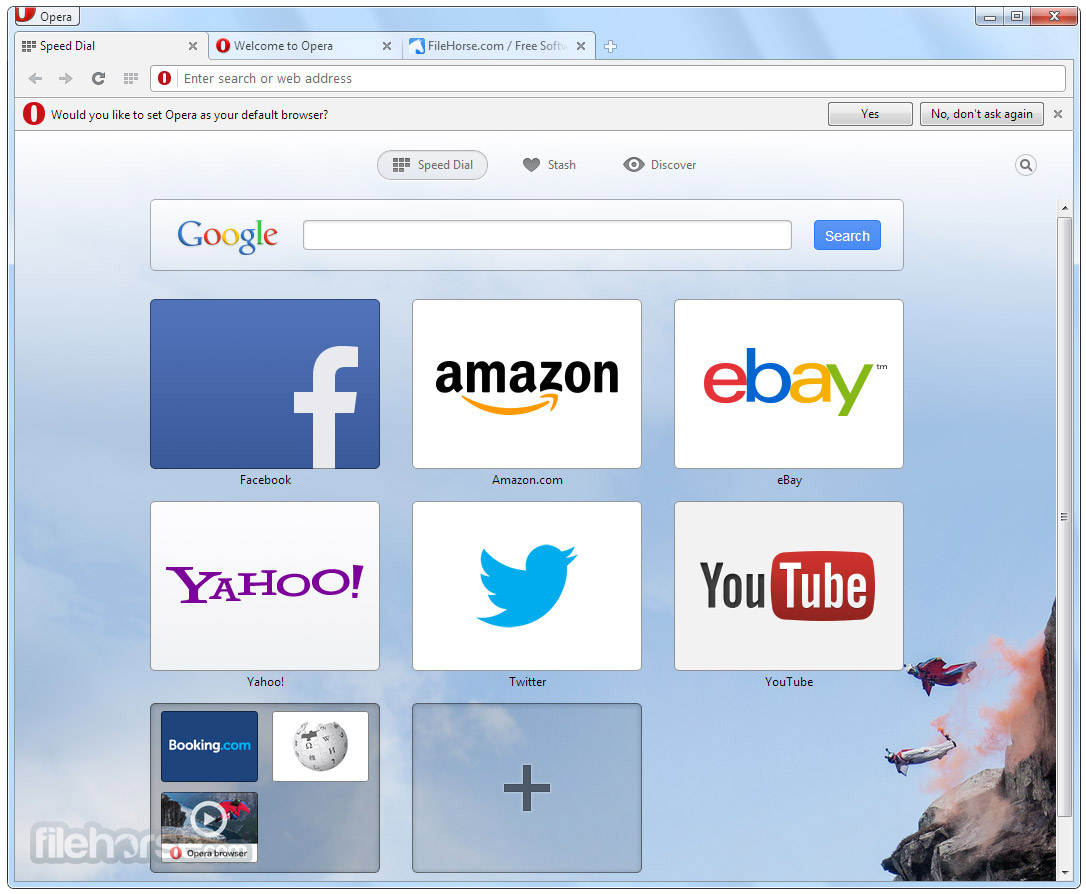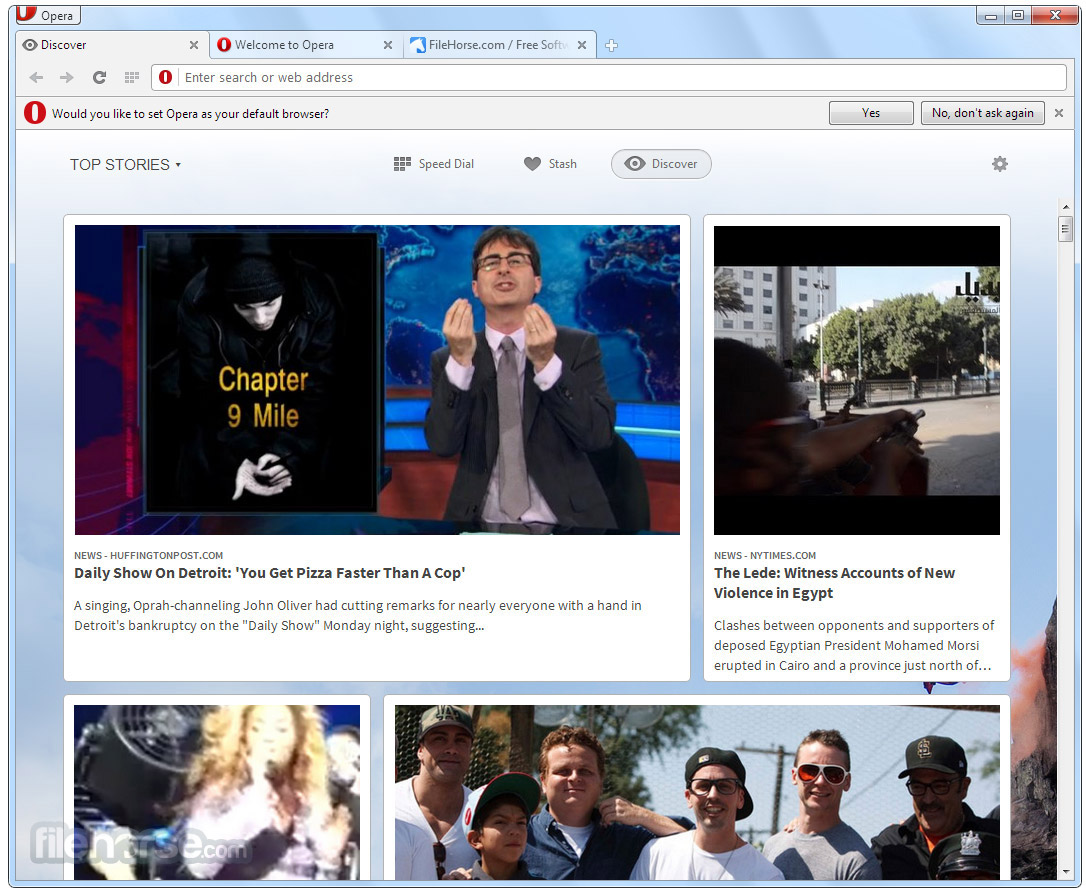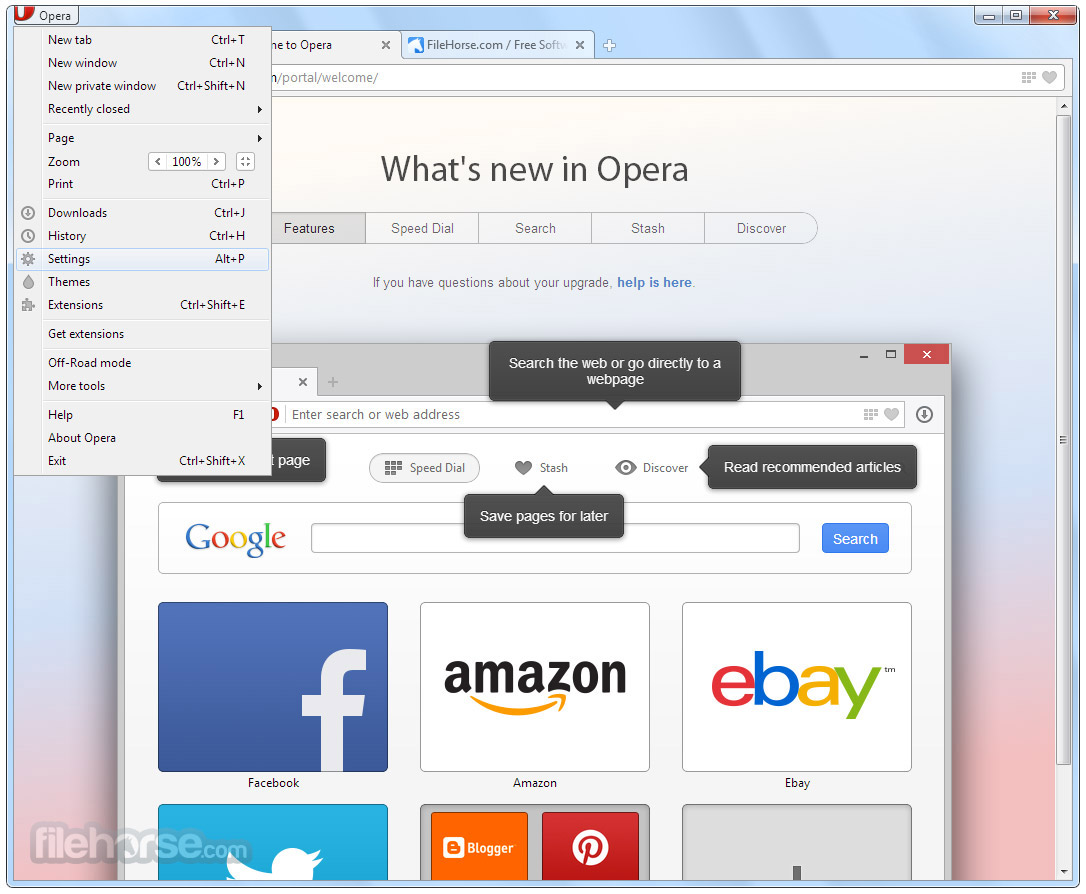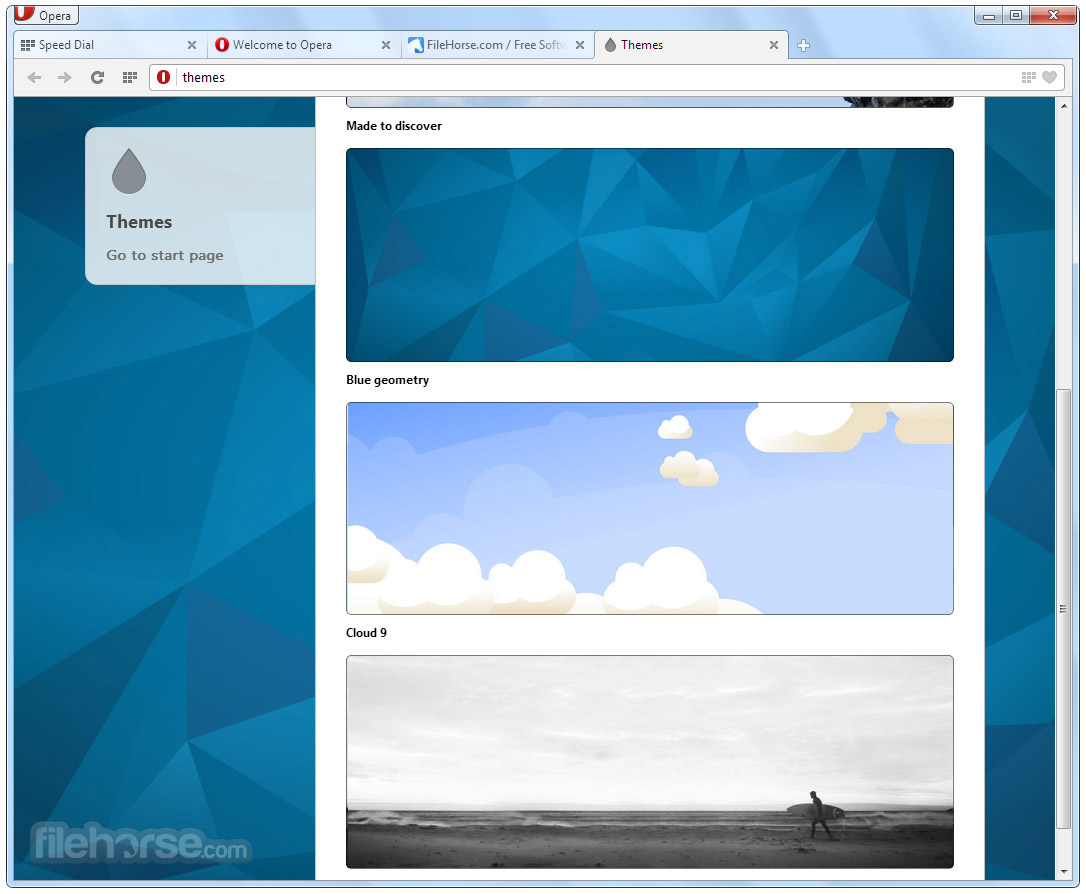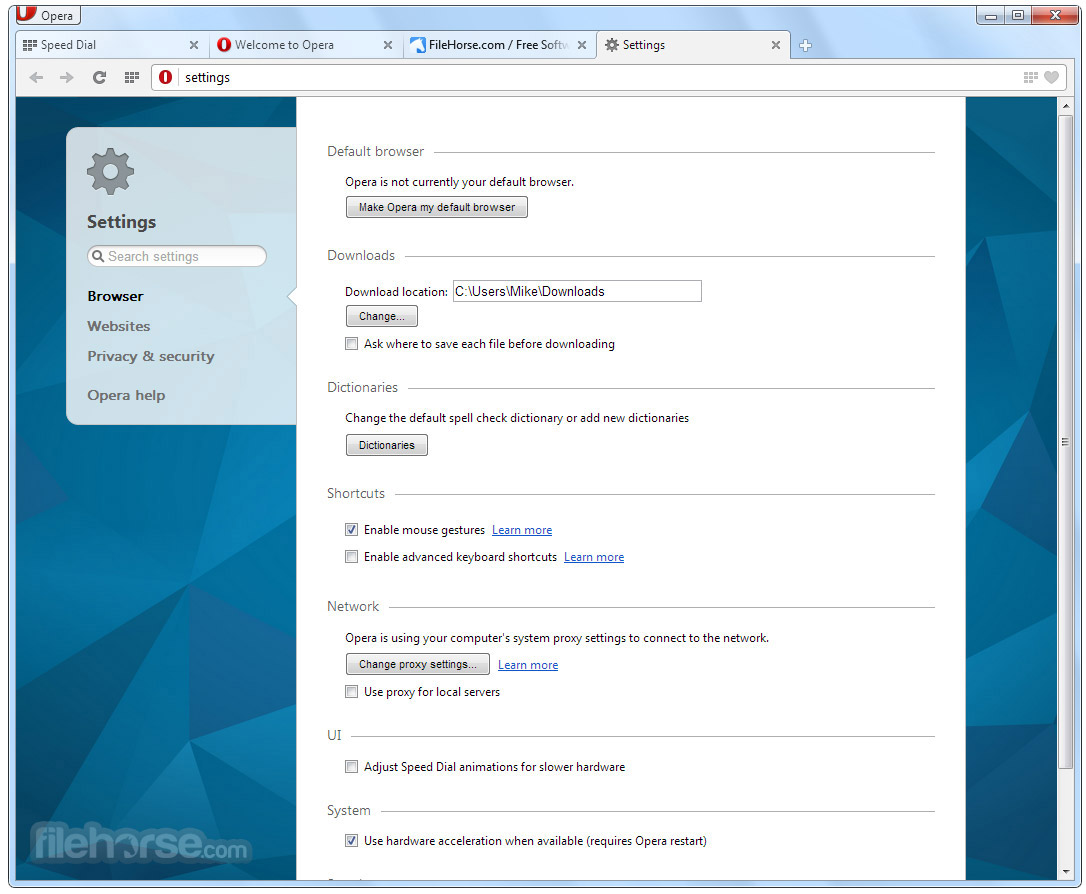|
What's new in this version: WriteMapper 2.2.0
Snapshots:
- WriteMapper now keeps a backup of a history of your work with this new feature. The five most recent versions of the five most recently saved WriteMaps are saved to Snapshots, which can be accessed from the “File” menu, and from the “Open” button on the iPad. There also exists the option to remove all Snapshots, if you’re worried about them occupying disk space
Export As OPML:
- We’ve added another export format, on top of the five existing ones. Adding OPML format export, with the app already supporting import of OPML files, will enable you to move your work in and out of WriteMapper and use it with other programs that support the format
Quick Search:
- Finally, you can now search an entire WriteMap’s node topics at once, and find exactly what you were looking for. Quick Search is accessible from the WriteMap view in the menu bar on desktop under the “Node” menu, the toolbar’s more options button (•••) on iPad, and with keyboard shortcuts on both (Cmd/Ctrl+F)
Improvements:
- On desktop, added optimisations for improving performance of viewing and editing WriteMaps with numerous nodes
- Added padded clearance of the cursor from the bottom edge of the content editor as the editor auto-scrolls while you type
- Increased content editor’s maximum font size upwards to 26px
- Added a separator to the zoom toolbar menu on desktop
Bug Fixes:
- Fixed a bug where a link’s destination would not show up in WriteMaps created from imported files
- On desktop, fixed a bug where images could not be inserted when the editor wasn’t yet focused
- Prevented source information of images getting lost whenever the content editor was opened/closed
- Character count in Full Document Preview now does not count spaces and newline characters
- Set ‘mins’ to singular (‘min’) instead of plural if the estimated read time info is one (1) minute
WriteMapper 2.1.1
- Contains a bug fix where the Editor Width setting would always be stuck in “Relative”, even if set to “Fixed” in Preferences
WriteMapper 2.1.0
Other Improvements:
- New setting added to preferences options for choosing between fixed or relative width of the content editor
- Enabled WriteMap to scroll as a node is dragged to the bounds of the WriteMap’s edges
- Added link to License Manager page to the Help section of the menu bar of desktop versions
- Adjusted layout and height of the Preferences window on desktop to fit better on smaller screens
Bug Fixes:
- Fixed a bug where imported PNG and GIF images might not be formatted in the right encoding
- In the Windows version, fixed the height of the general tab of the Preferences window
- Remedied issue where the Windows desktop version would not correctly handle images imported from a local file
- Fixed errant white flash when showing a new window on macOS, in dark mode
- On macOS, corrected how buttons for modifier keys might not display correctly in the custom keyboard shortcuts section of Preferences
- Corrected a typo in the tutorial WriteMap
WriteMapper 2.0.2
- This update fixes a bug that caused the auto update mechanism to not work
- Also, the Full Document Preview option was added to the menu bar, alongside the existing export options to help make it more accessible
WriteMapper 2.0.1
Change log not available for this version
WriteMapper 2.0.0
Change log not available for this version
WriteMapper 1.7.2
Change log not available for this version
WriteMapper 2.2.0 相關參考資料
GameMaker Studio 2.2.0 Build 341 軟體資訊介紹 | 電腦資訊007情報站
Postbox軟體資訊介紹&下載,Postbox 幫助您充分利用電子郵件,提供強大的新方法來查找,使用和查看電子郵件和內容,組織工作,完成工作。
https://file007.com
GameMaker Studio 2.2.0 Build 343 軟體資訊介紹 | 電腦資訊007情報站
Postbox軟體資訊介紹&下載,Postbox 幫助您充分利用電子郵件,提供強大的新方法來查找,使用和查看電子郵件和內容,組織工作,完成工作。
https://file007.com
WriteMapper 2.1.0 檔案下載 WriteMapper Setup ... - 電腦資訊007情報站
WriteMapper 2.1.0 軟體版本WriteMapper Setup 2.1.0.exe 檔案下載,MuseScore 可以讓你用鍵盤,鼠標或者MIDI 鍵盤輕鬆地寫出音樂。您可以 ...
https://file007.com
WriteMapper 2.1.0 軟體資訊介紹 | 電腦資訊007情報站
WriteMapper 2.1.0 軟體資訊介紹&下載. MuseScore,軟體教學,軟體下載,電腦問題,電腦教學. Werner Schweer and Others 開源軟體 評價70 分 ...
https://file007.com
WriteMapper 2.2.0 Released | Hacker News
WriteMapper 2.2.0 Released (writemapper.com). 1 point by gx 2 minutes ago | hide | past | web | favorite | discuss ...
https://news.ycombinator.com
|