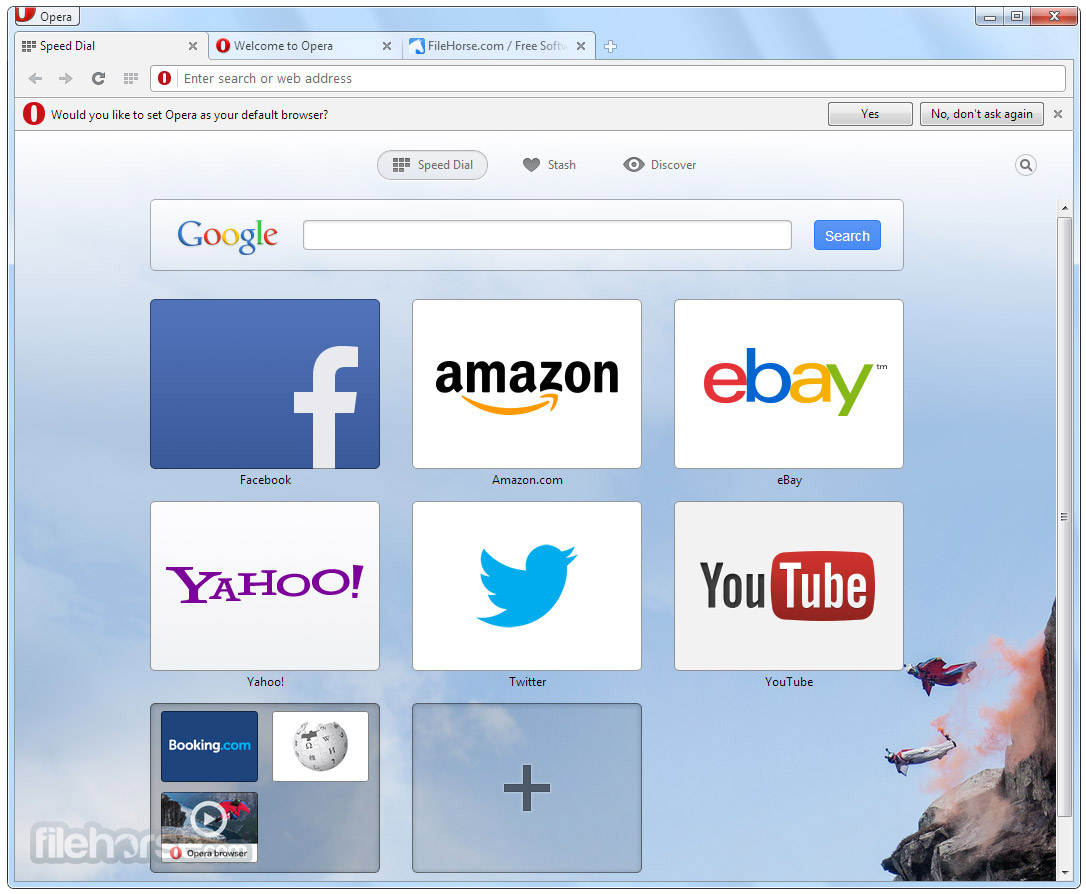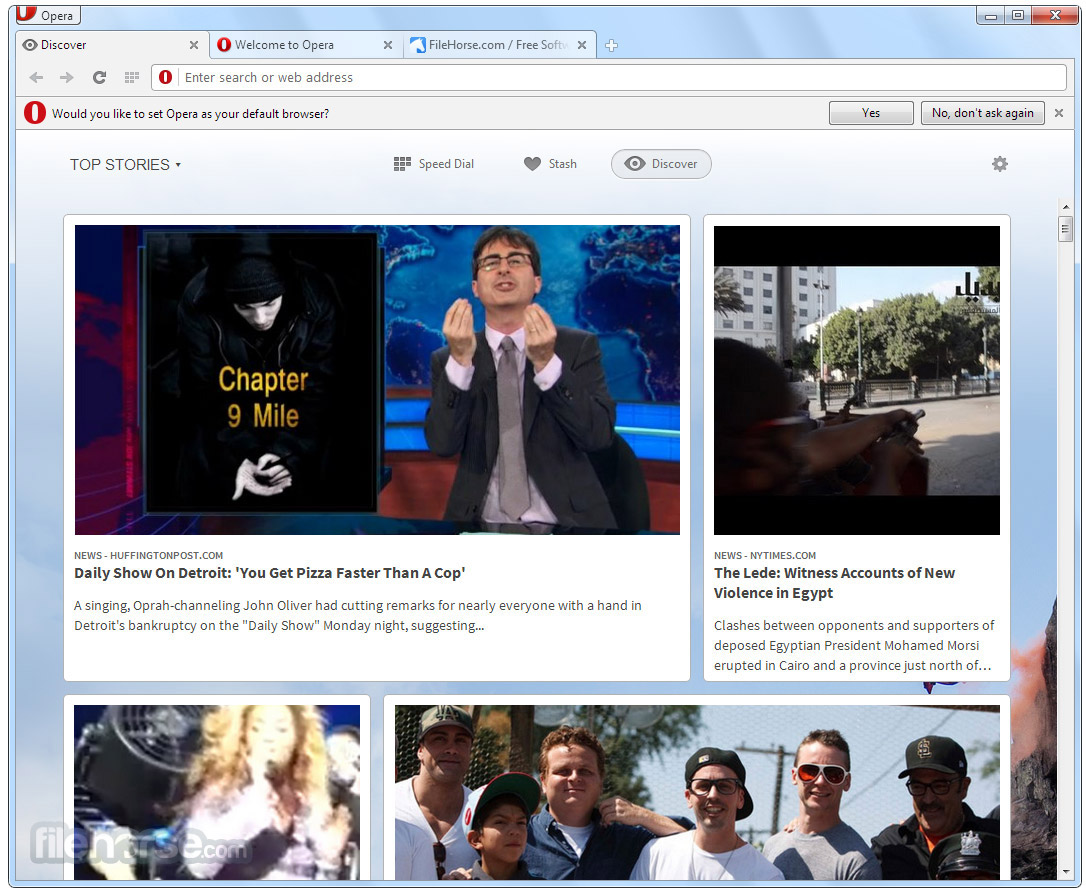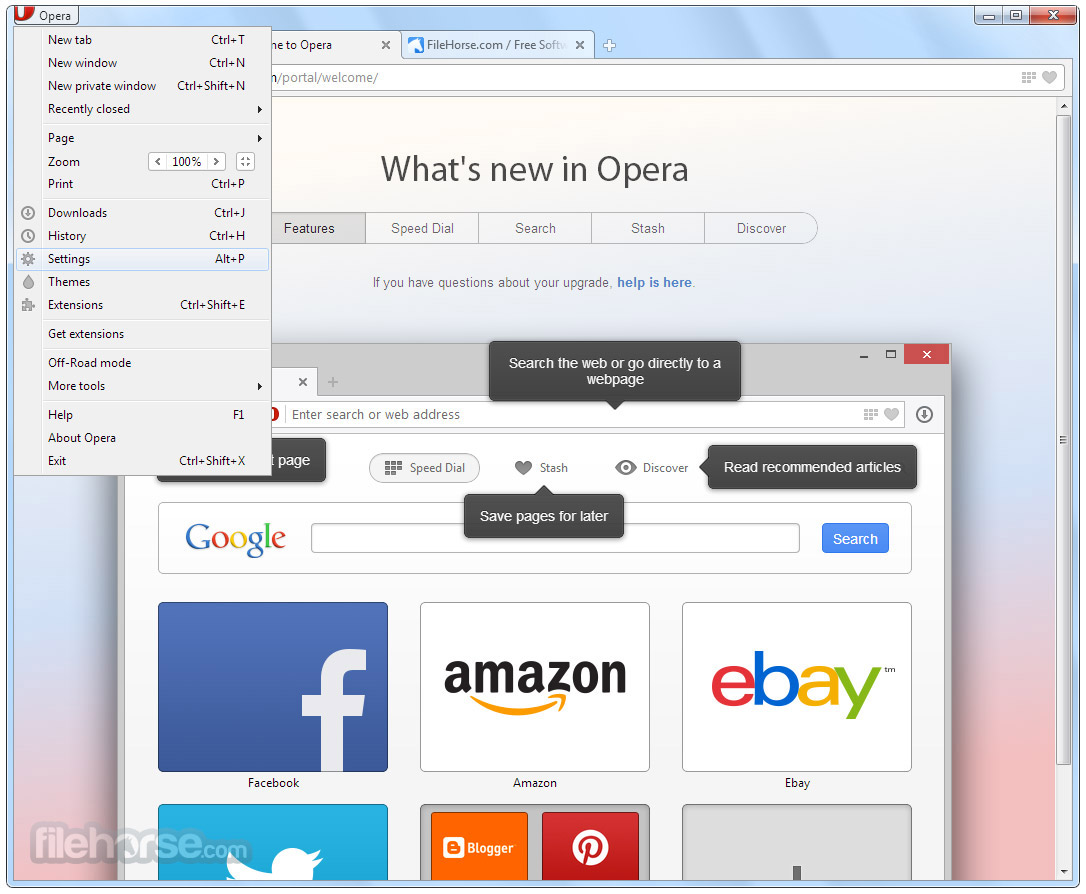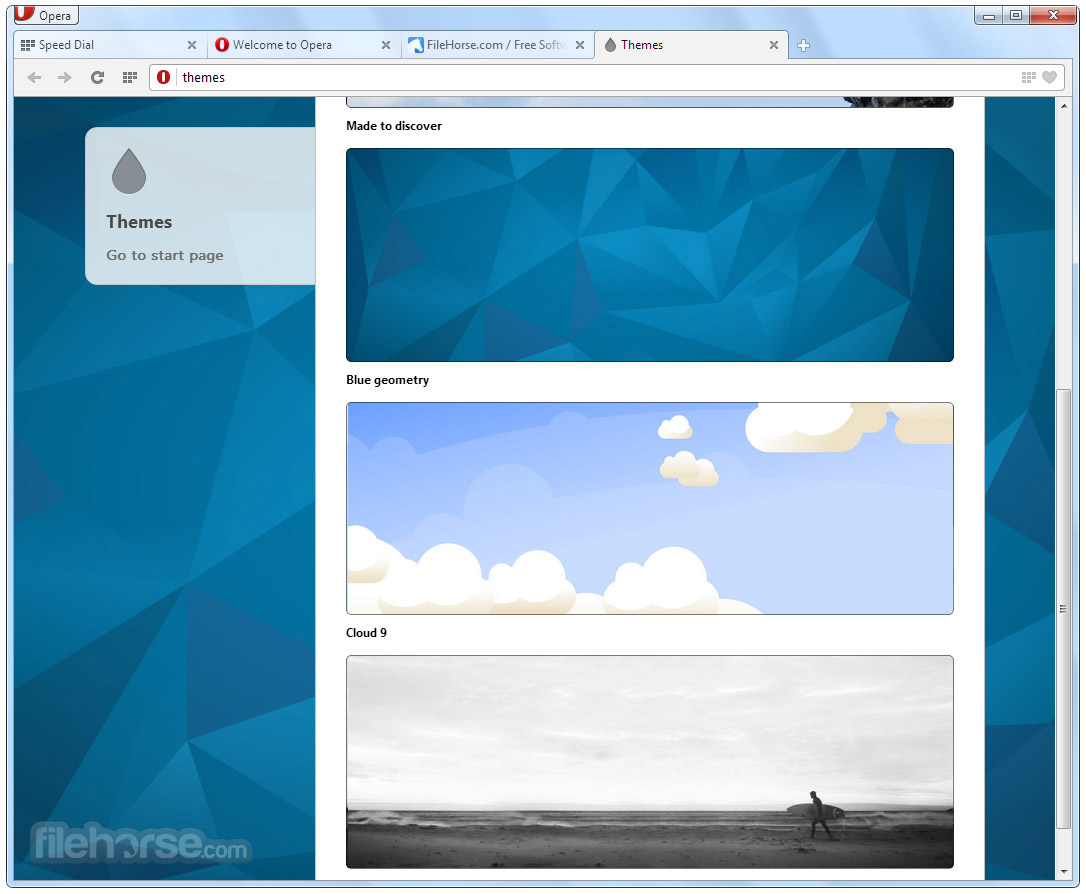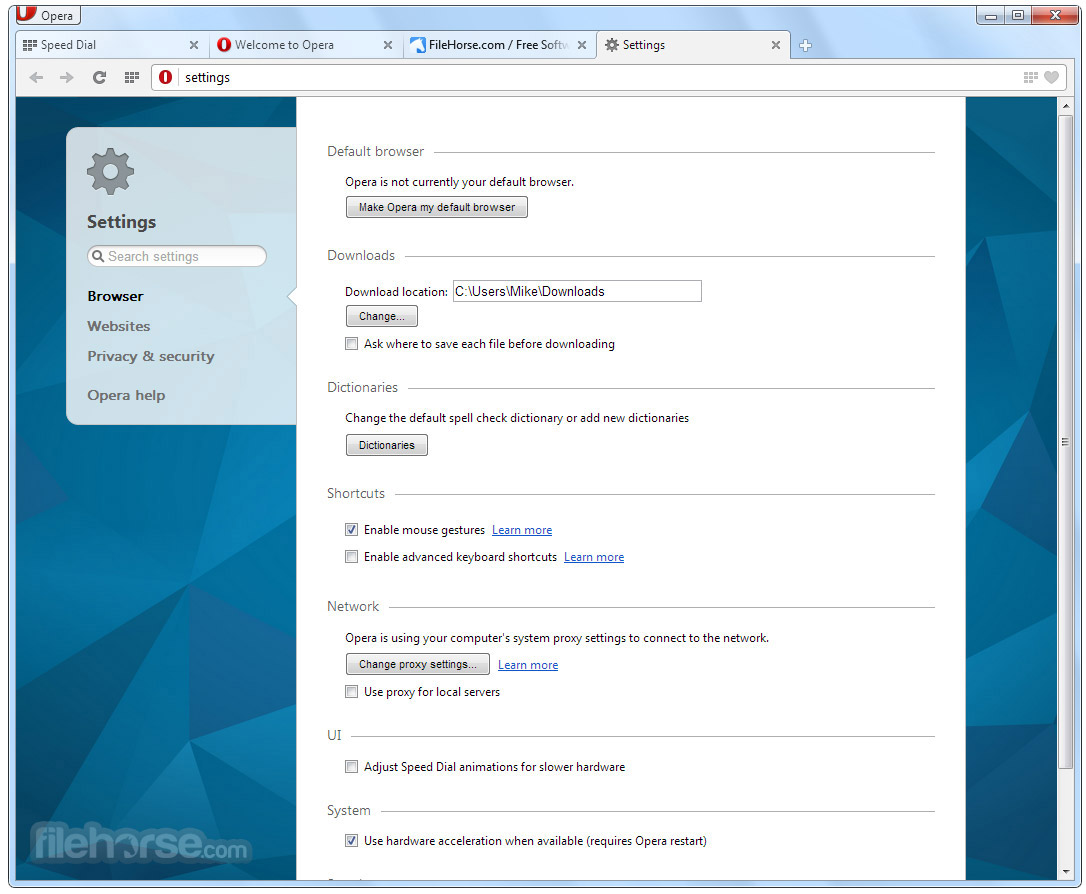|
What's new in this version: New & Improved:
- New! Added support for VST3 Plugins¹: Added support for 3rd Party VST Audio plugins910/16131/17940/20002/20355/20432/20439/20449/20342)
- New! Audio effects on Final Mix output: Now you can add audio effects, including your VST effects, to your master live output or final mix
- New! Keyboard Shortcuts/Document Hotkeys: Complete update of keyboard shortcuts to improve productivity. Now you can make your own keyboard shortcuts for nearly any action in the app. You can save, export and import Keyboard Shortcuts Sets. This adds capabilities for all the following:
- To trigger transition speed with hotkeys
- To start/stop ISO recordings
- To open the Rendezvous Dashboard
- To disable or override default shortcuts
- For international keyboards
- To advance playlists
- For muting/monitoring audio
- For Replay options, "Replay Mark All", "Create All Replay Shots", and "Update All Replay Shots"
- New! Increased Rendezvous quality: Increased the video resolution of Rendezvous guests to 720p
- New! Expanded access to Social Media comments: Allows you to add YouTube or Facebook comments from streams that use a generic RTMP Server output or for instances where the main Wirecast production computer is not the one streaming
- New! Increased Twitter Refresh Rate: We now refresh Twitter User/Home Timeline comments every 10 seconds, and Search/Favorite Timeline comments every 30 seconds. (These are Twitter limitations)
- New! YouTube API update: Updated the YouTube destination API, adding support for RTMPS and using the auto-generated event from YouTube
- New! Vimeo API update: Updated Vimeo API, and added support for scheduled and recurring events
- New! H.265/HEVC Playback Support: Added support for playback of H.265/HEVC videos on Windows
- Improved! File watching improvements: We now enable Wirecast to watch network shares for media files and update them automatically if their originating source file gets updated
- Improved: Playlist settings: Moved Playlist settings to the Source Property tab for easier access
- Improved: Easy copy of Audio FX: In the Audio Mixer, you can now drag and drop Audio FX settings from one source to another source without having to manually apply FX settings for each audio source/
- Improved: Firewall check: On Windows, we now run a check at document startup and will present a user log warning if we detect that Wirecast is being blocked by a Firewall
- Improved: Hotkey display preference: Now you can display your Hotkeys on your shot as either the Hotkey name or the Hotkey key combination
- Improved: Pin as top window: Added the option to pin the Wirecast window as the topmost window. It hated getting covered by other windows
- Improved: Reordering Hotkeys: Document hotkeys can now be reordered by clicking and dragging them in the preferences panel
- Improved: Multiple hotkeys per shot: Added ability to assign multiple hotkeys to a single shot in the same main layer
- New! Rendezvous Camera + Screen Share: Now a Rendezvous guest can share both their desktop and video camera at the same time
Fixed:
- an issue where the Audio Mixer was showing bad levels for one channel on M1 Macs
- an issue where the WavesCentral VST3 plugin failed to load
- a crash when editing the default YouTube Event
- The default shortcut for enabling the Multiviewer was not shown in the Shortcuts UI
- an issue where the YouTube Social Media Comments stop updating after one hour
- several issues that caused the VST Plugin explorer to fail to load plugins
- an issue that caused Stinger Transitions to play at double of normal playback speed
- an issue where Rendezvous Guests would not be reconnected in the Wirecast document after a disconnection
- an issue where importing the Keyboard Shortcuts set would overwrite the current set
- Added an error message when the NVIDIA driver version is too old to support the current version of the NVENC encoder in Wirecast 15.1. This will affect Wirecast Gear 420 users
- existing Vimeo Events that do not load the first time a Vimeo destination is added
- We no longer allow Vimeo Events to be deleted while editing the event
- issues with changing the Vimeo event name not updating in all parts of the app
- an issue previewing Vimeo streams
- Updated the system audio capture driver on macOS
- a rare crash with System Devices on macOS
- a rare crash at quit
- a rare crash when using a Stinger transition
- a rare crash on startup
- a rare D3D12 crash
- a rare crash on Windows when using the D3D12 render engine
- a rare crash when using any RTMP output
- a rare crash at quit with certain SourceSDK sources (Titler Live/Remote Desktop Presenter/AJA
- a bug where the user could not create recurring Vimeo events on a Sunday
- an issue with deleting a Vimeo Live Event
- a long-standing issue with Wirecast’s custom URL scheme on Windows when multiple commands are sent from the same application
- a rare crash when deleting a playlist shot
- a crash upon launch when an iPhone is connected on macOS
- A click-and-drag selection area now disappears from Preview as expected
- We now provide an error message when a system device is used by another application on Windows
- We now prevent the flash log from flooding when an unexpected disconnection occurs
- Updated the search functionality in the comment Moderation window to allow users to search the same term more than onc
- a Crash on Windows after closing a Wirecast document when another document has a modal dialo
- a rare crash when clicking to reposition a source in Preview
-Fixed a crash that could occur when changing an IP address in Remote Desktop Presente
- Media file resizing after upgrading a document is now working correctly
-20454/20137: Fixed an issue causing color differences between different encodings
- rare crash with certain USB capture devices on macOS
-20493: Fixed a crash that could occur when opening the Rendezvous dashboard
- Deleting a playlist will no longer cause the Main Shot Display to go haywire
- Upgrade CEF to version 5060
- an issue that was causing Rendezvous sessions to expire in less than 24 hours
- Crash no longer occurs when opening the rendezvous dashboard after switching cameras
- an issue that caused a problem authenticating the YouTube output destination
- an issue where Video would appear green on AverMedia Live Gamer Du
- a crash that could occur when applying a shadow to an emoj
- Upgrade WebRTC to version 4951 (m101)
- the behavior of Wirecast’s media playback finish states. This was causing Replays to play at the beginning of the file when another replay was live
- several issues when sending a playlist Live
- Updated colors on Audio Mixer background to be more pleasing
- an issue that caused an indefinite hang when playing media files
- Improved efficiency of chroma key on D3D12 on Windows
- the display of the time overlay of Media files on shot icons being cut off with longer media files
- crash when opening a document with a Screen Capture source on certain macOS machines
- Alpha channel now works with Image Carousel sources when using the Direct3D12 Rendering Engine
- Updated the Audio Mixer’s Delay FX Label to properly reflect functionality
- “Hide Unlicensed Features” preference
- Reordered YUV 422 formats below YUV 420 for all Blackmagic UVC devices to fix an issue where some devices were choosing a 422 format by default that was failing to deliver any video frames
- We added a “Delete” option right in the Add Source dialog box, for User-created placeholders
- Added more support for opening and playing certain H.264 files on Windows, using MainConcept decoder as a backup to MediaFoundation
- a rare crash that could occur when selecting or editing a layer in the Preview Window
- We now recall RTSP credentials when opening a saved document
- a very rare problem with the Windows scheduler that could cause an increase in CPU usage with no recovery until Wirecast quits
- a crash with the Dynamic Destination when the XML has an invalid parameter
- an issue with titles that would cause them to stop working if you cancelled a title
- 9:16 video appearing stretched in Rendezvou
- a couple of missing translations in the Media Source Properties
- Mouse wheel no longer gets stuck on text entry fields
- Removed B-frames from YouTube x264 encoder presets
- We swapped the position of the options in the Gear menu in Rendezvous to make it less likely to accidentally disconnect a guest
- an issue where Rendezvous guests heard an echo after a guest left the session
- When changing canvas size, the preview outline no longer redraws improperly
- crash on close with AJA devices
- We increased the RTMP connect timeout to 30 seconds, while keeping the send and receive timeouts at 15 seconds to fix some connection issues when using slower DNS servers
- a rare crash when the RTMP connection fails due to slow DNS servers
- a rare crash when adding a Title
- Certain .WAV files are now supported in Wirecast
- media playback issues when they are duplicated in multiple shot layers
- an issue that could cause CPU spikes when using the same media source in multiple shots
- a crash that could occur when deactivating a license and then buying a new one
- a quality degradation issue that could occur when recording while using D3D12 Rendering Engine on Windows
- Removed an unnecessary setting in some titles Source Properties
- an issue where titles were not transitioning in/out properly if clicked before transition finished
- some unsightly text in the Output Settings dialog box
- a rare crash when adding many media files to a playlist
- a crash that could occur when opening a document with a missing asset and dialog automation is set to delete all missing assets
- Dropdown menus now appear and work as expected when using a Web Page source
- Updated the live window default text to say: Live Broadcast Area: View your live output
- an issue where scrolling text could overlap itself if there was a fixed height and not a fixed width
- rare crash when starting a stream
- a crash that could occur if starting a Quicksync encoder after an NVENC encode
- We now display an error if you try to stream to a YouTube event that is already closed
- an issue where media file duration was not accurately displayed in a Playlist
- transition problems with two of the same video in a single shot
- an issue where encoding with Quicksync at 50 or 60fps would cause frame drops
- a rare crash with the Preview Picker
- a crash that could occur when importing super large images into the Image Carousel
- a rare crash when pressing the spacebar to transition
- an issue where mix/minus would not work with Desktop Presenter
- a rare crash in the QuickSync encoder
- a Vimeo authentication failure when changing accounts
- a rare crash with Remote Desktop Presenter source
- certain H.264 files failing to open in Windows
- We now use YouTube's variable resolution and frame rate options for streams, to allow different streams to have different presets
- an issue where you could not reconnect to Desktop Presenter if the IP address change
- an issue where shot layers could not be dragged and reordered as expected
- a crash that could occur when changing an MP4 output to SRT if the canvas size has changed
- Added support for VP8, VP9, Vorbis and WebM on ARM
- Program Replay Hotkeys will not work until the user clicks somewhere
- audio issues when the Rendezvous guest has a single channel input device on Windows
- You can now join a Rendezvous session as a guest, even if your default camera is busy or unavailable
- Prevented a rare indefinite hang when starting AJA devices
- a bug where the System Audio Capture shot caused poor UI performance when dragging or selecting the layer
- a crash during a transition that includes more than 67 layers
- Apple H.264 quality issue at keyframe interval
- an issue where shot Layer Property sizing boxes were not always accurately changing and going live
- an issue where adding audio-only layer would cause some lag in the UI
- an issue where hovering a file over the Main Shot Display but not adding it would cause the next shot drag to go haywire
- - - Some fixes to perfect our punctuation and consistency
- an issue where an errant black frame would appear during a transition
- an issue where Document Hotkeys would not work in certain situations
- an issue where deleting a playlist could cause weird behavior on the Main Shot Display
- We made the bottom-right corner drag area of document window larger for easier grab-ability
- Users can no longer make keyboard shortcuts with non-printable characters (tab, arrows, backspace, etc.) without any modifiers (like shift, ctrl)
- Now using the same video file on disk in multiple shots won’t max out the CPU
- When disconnecting a Desktop Presenter shot, the source in Wirecast will now correctly show the user's preference for missing medi
- On saving an older document version in 15.1 (anything below current doc version of 14), a new dialog warning is thrown - saying a backup is being created before upgrade
- We now support playback of files encoded in MPEG-4 Part 2 on Windows
- crash when disconnecting Legacy Text source
- indefinite hang with HEVC source on Windows
- HEVC sources don’t display on Windows
- green and grey artifacts when switching between HEVC sources on Windows
- You can now copy/paste shot layers into and out of shots in playlists
- crash when starting three or more encoders when the first encoder has video disabled
- Now when you upgrade to Wirecast Pro, you'll see the ISO recording button upon the upgrade
- some minor UI issues that was causing heartburn for some of us with OCD
- an issue where adding multiple items to a playlist could cause flickering
- Removed outdated in-app catalog/store pages to transition to a more modern external browser-based store for in-app purchases
- layout issue in System Device source properties
- Now you can play two instances of the same imported video at different speeds and not see a major performance hit
- an issue where you could not close document using command+w on macOS
- an issue where trying to open our tutorial document resulted in the application closing
- UI elements vanishing when narrowing the document during output
- Updated UI fixed an issue where video information was being cut off for Webstream sources
- the ability to select multiple audio tracks in trial mode
- crash when certain media files loop on macOS
- Multi-track audio selection no longer copies to other outputs
- Audio track selections now reset when switching destination types
- an issue where the Noise reduction filter creates a brief sound surge when switching shots
- an issue where trying to authenticate on Twitter when you were not connected to the Internet (which BTW… why would you do that?…) would cause a hang
- User is now able to join a Rendezvous session even when they have no valid camera
- crash with certain MOV files
- Minor fix to the UI that makes the divide between the Main Shot Display and the Preview/Live windows more apparent
- issue with snapping layers in Preview
- a line that appears in the Scoreboard dialog window
- Document hotkeys now work properly even if you have focus on a window that's not the Wirecast main UI
- the scrub bar remains in the Preview window after moving a media file
- Somewhere along the line, we fixed a UI issue with scoreboards, that no one probably noticed anyway
- Time counters no longer blur when scrubbing in/out points
- We no longer let you assign the same keyboard shortcut to a Replay option and another shortcut. Trying to do so will cause the shortcut to be removed from the first assignment and assigned to the new shortcut
- a crash when switching desktops in Remote Desktop Presenter on macOS
- playlist not playing some files from the beginning
- no notification when disk is out of space
Wirecast 15.1 相關參考資料
Blog
Wirecast 16 introduces a new AI-powered virtual ... The release of Wirecast 15.1 introduces many new features for streamlined live video production in Wirecast.
https://www.wirecast.io
Hotkeys and Shortcuts in Wirecast 15.1 - YouTube
Telestream Wirecast - Support - Version History
... Wirecast 15.2Download Wirecast 15.2Download release notes for more details and system requirements. Version 15.1.2 – October 12, 2022. Fixes. WIRE-20871: Fixed ...
https://www.telestream.net
Wirecast
Hotkeys and Shortcuts in Wirecast 15.1 - The Wirecast Show Clip [Episode 1]. 2.6K views. 1 year ago · 1:58 · Streaming to Facebook Using RTMP. 13K views.
https://www.youtube.com
Wirecast - Download
Download Wirecast 15.1.2. A program that makes it easy to create your own webcasts, works with PC and iPhone.
https://wirecast.en.download.i
Wirecast 15.1 Release Notes
Dedicated Nvidia GeForce, 4GB+ video memory, DirectX 12 capable; Apple Silicon: 16 GB of unified memory. Internet bandwidth:.
https://www.telestream.net
Wirecast 15.1.1 Release Notes
Dedicated Nvidia GeForce, 4GB+ video memory, DirectX 12 capable; Apple Silicon: 16 GB of unified memory. Internet bandwidth:.
https://www.telestream.net
Wirecast 15.1.2 Release Notes
Dedicated Nvidia GeForce, 4GB+ video memory, DirectX 12 capable; Apple Silicon: 16 GB of unified memory. Internet bandwidth:.
https://www.telestream.net
Wirecast 15.1: Top 3 New Features for Live Video Production
2022年9月20日 — Telestream Wirecast 15.1 was just released and has many new features! Version 15.1 of Wirecast gives producers and live streamers much more ...
https://videoguys.com
Wirecast | Professional Live Streaming Software
Experience the ultimate live streaming and production tools with Wirecast. Available for Mac and Windows, customize your video streaming like never before.
http://www.wirecast.io
|