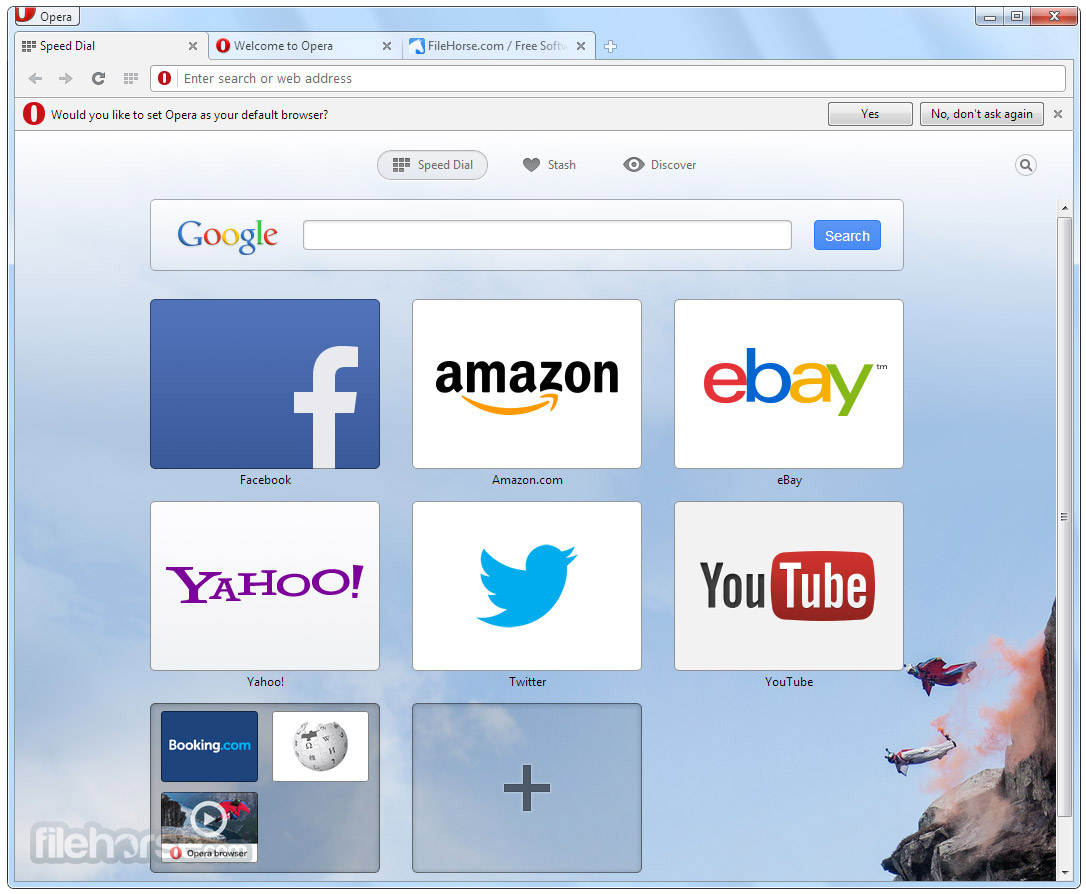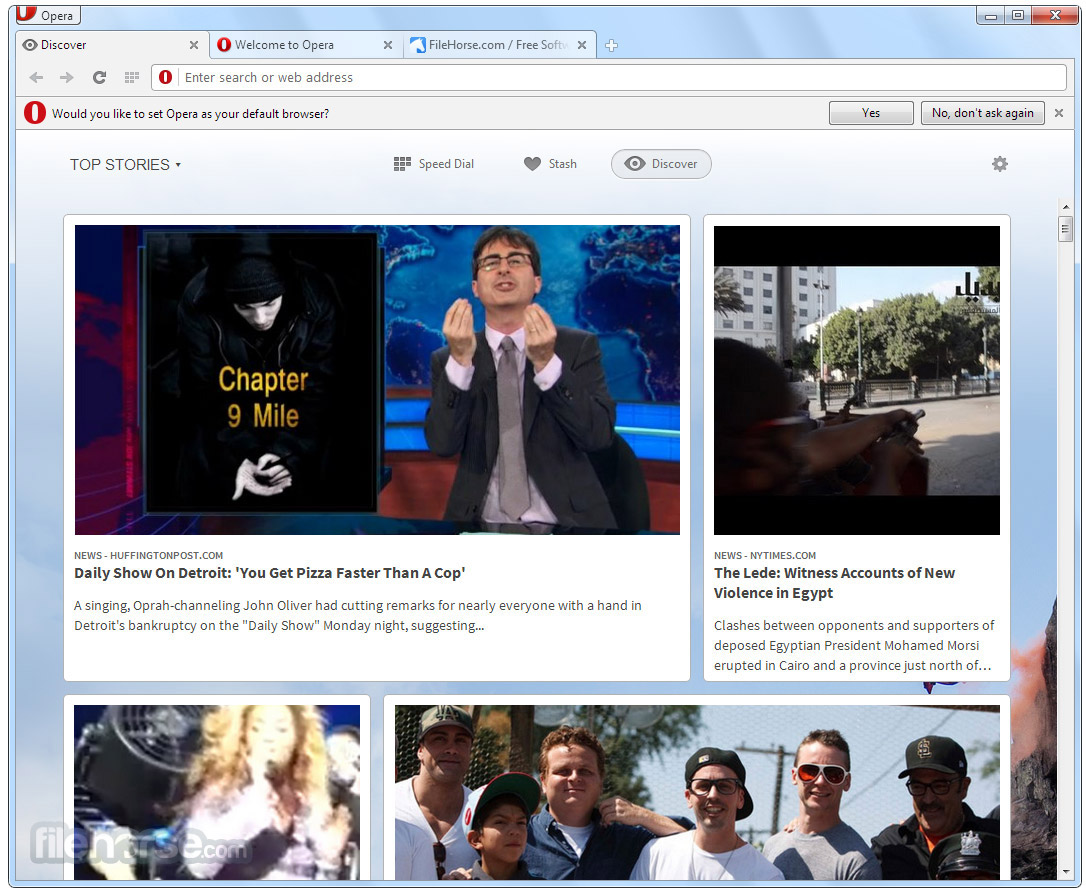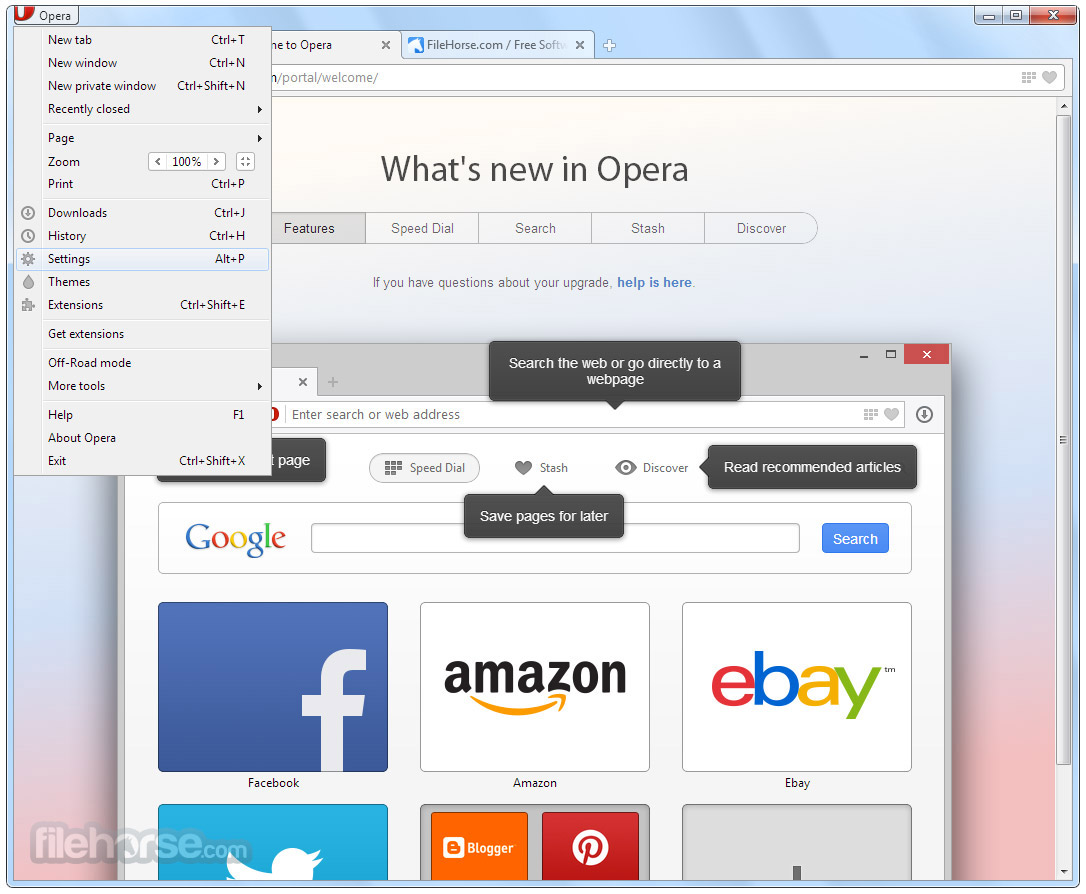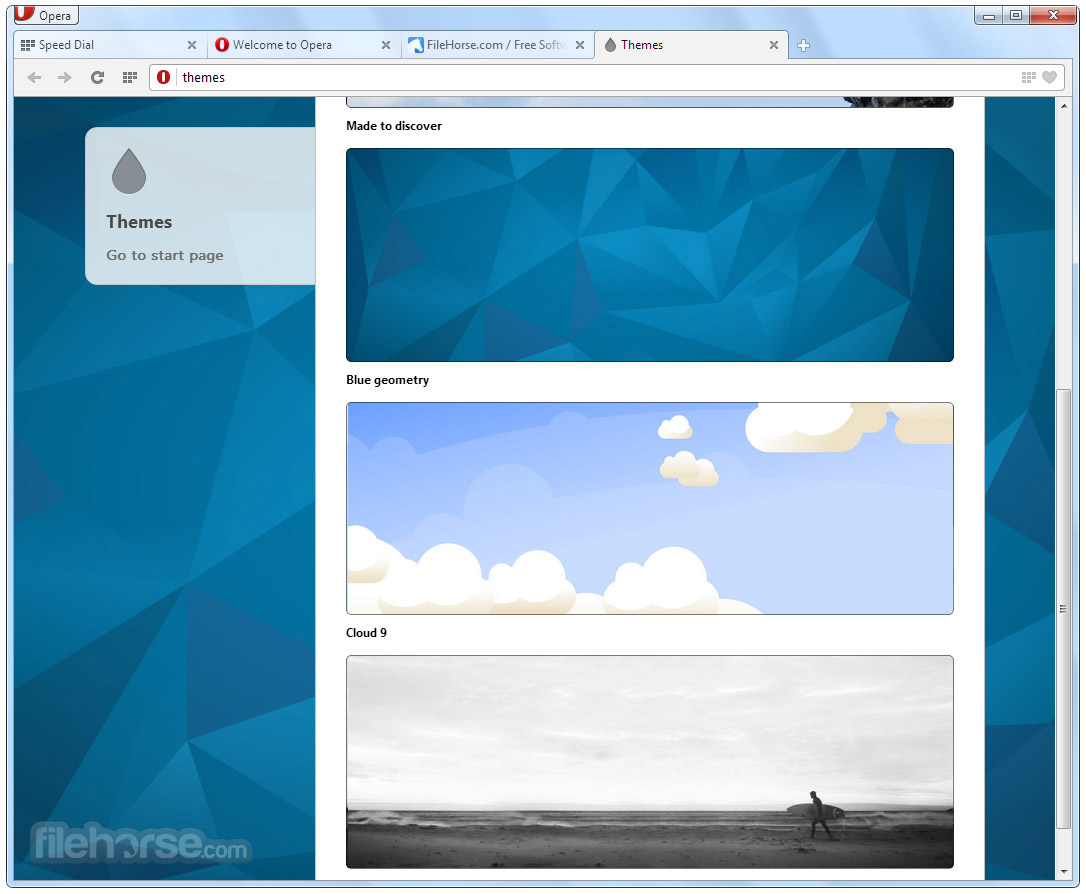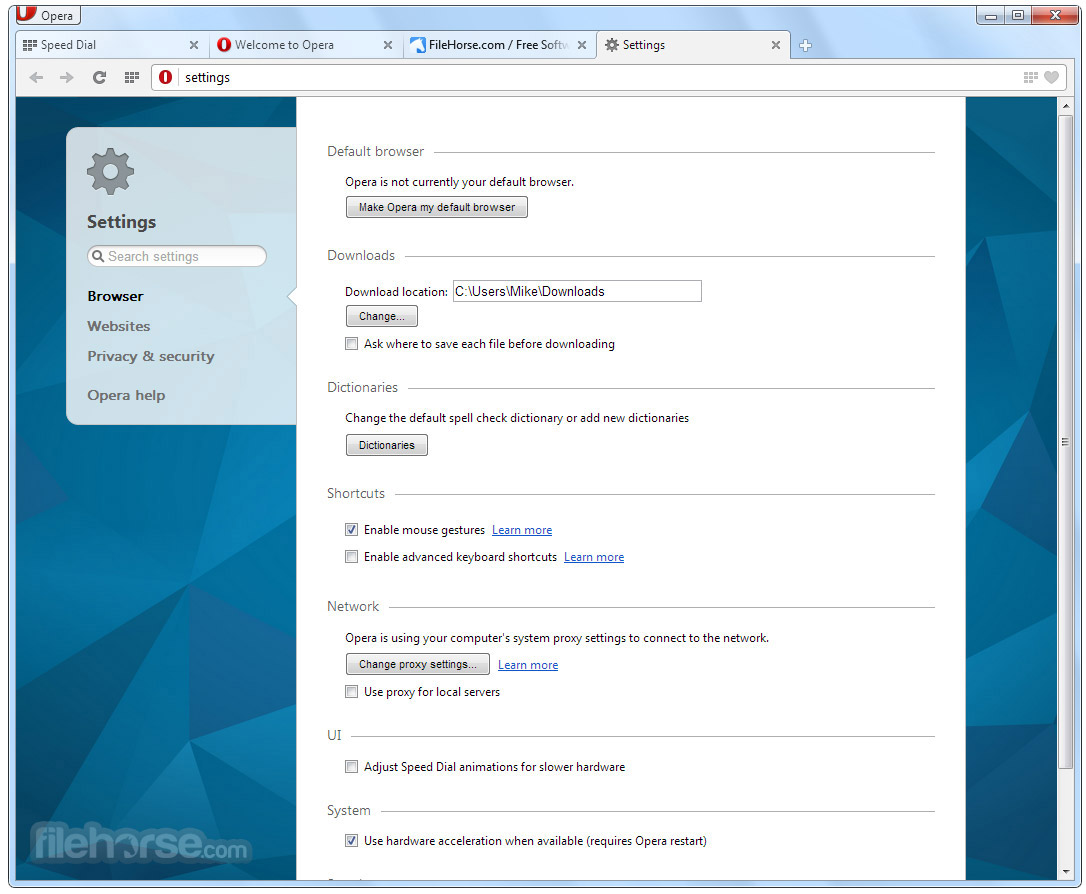|
What's new in this version: SideSlide 5.81
- Release version.
SideSlide 5.78
Improvements and fixes:
- Multiple changes and fixes to arranging shortcuts in columns within the workspace and within different containers with the mouse and when using the Ctrl key + Arrow keys to move shortcuts
- Added 'Subtle Game' color scheme and buttons. All the different color schemes are included in the software itself, and you can also download themes (which include wallpapers and different title-bar buttons) from the Tour page.
- Removed leading zero from the 12-hour time format
- Fixed RSS Viewer loading bug
- Fixed shortcut icon visibility issue in the Keyboard Launcher when launching shortcuts with additional custom parameters (shortcut name + space/tab + parameters)
SideSlide 5.77
- New! Windows Environment Variables (%temp%, %path%, %anything_else%) are now expanded and processed when used as parameters for shortcuts. These variables can also be entered or modified by using the "Prompt for Parameters" option (Select a shortcut → Shortcut Properties → Prompt for Parameters).
- New! Added support for the 24-hour clock format for reminders and when Date/Time is shown in the title-bar. This can be configured via the "24-hour" option within the Reminder dialog.
- New! Introduced the ability to define a custom title for the workspace. This feature is particularly useful when managing multiple workspaces concurrently (using multiple portable versions. See the Tour page for more). The custom title can be set under "Settings → General → Title Bar → Custom"
- Enhancement: When dragging shortcuts across the workspace using the shortcut's name label, holding the [Alt] key will display the shortcut's x/y coordinates in the title bar.
- Enhancement: Recent menu entries for shortcuts now indicate the container they belong to, providing clearer context.
- Bug Fix: Resolved an issue within the Keyboard Launcher where the last found shortcut remained visible even when the entered text didn't match the shortcut's name.
- Misc: Various minor fixes and improvements to enhance the overall user experience.
SideSlide 5.73
- New! Added Increase/Decrease spacing buttons to the Shortcut Mini-Toolbar. The new buttons enable quick adjustments to the spacing between shortcuts.
- A confirmation prompt is now shown when dragging items from the Windows Explorer or from within SideSlide itself onto shortcuts that require confirmation (when dropped on folder shortcuts, in order to copy/move, or onto executable shortcuts in order to use as commands).
- Hovering over a shortcut to show the tooltip indicates if the shortcut requires confirmation. Require confirmation for shortcuts from the Shortcut Properties dialog.
- Added a web link to the Shortcut Properties dialog to open the online tour page for reference.
- Addressed an issue related to shortcut selection with the mouse: Shortcuts are now deselected on down-click, unless shift/ctrl are pressed, to prevent situations where previously selected shortcuts remain selected when they shouldn't be.
- Addressed an issue affecting the Keyboard Launcher that prevented web searching for folder names. Example: "s c:windows" (to search "c:windows" on Google).
- Addressed an issue where a container tag was not added to a cloned shortcut (when using the container's Tag button to view shortcuts that belong to a certain tag).
- Addressed an issue that prevented cloned command-line shortcuts from being saved.
SideSlide 5.71
- Added a new setting to enable/disable the title bar's info tooltip.
- Using the Keyboard Launcher to schedule a new reminder ("r xx text") will show Today/Tomorrow plus the time, instead of showing the date.
- Settings >> Dock >> Undock Immediately timing has been slightly adjusted.
- Includes all the new features and fixes in the previous beta versions.
- Other misc. minor changes.
SideSlide 5.62
- New! Added the ability to select a color scheme straight from the Container Properties dialog to change the container colors. The color schemes are edited, created and deleted from within the Appearance dialog.
- New! Added the ability to change container colors based on their icon in bulk.
- The proper foreground (shortcuts and text) colors are now selected based on the icon color in addition to the background colors.
- The Container Properties dialog has been slightly adjusted to accommodate the new changes.
- SideSlide can now handle more RSS news feed formats.
- New color schemes: Cafe 1, Cafe 2.
- Addressed an issue that could have crashed the program when right-clicking a container containing a hidden encrypted note.
- Addressed an issue where a hidden window could have become visible when the display resolution changed and while other display change events occurred.
- Addressed an issue that caused the current tag displayed in workspace title-bar (in Tag view mode) not the be centered when the workspace is resized.
SideSlide 5.58
- Release version. Includes all the new features, changes and fixes from the previous beta versions.
- RSS articles script errors are now ignored (RSS Search/RSS Viewer).
SideSlide 5.81 相關參考資料
Download SideSlide
Download SideSlide 5.81 - Desktop launcher with rich customization options, giving you the possibility declutter your desktop and neatly organize files and ...
https://www.softpedia.com
Download SideSlide 5.81 + Portable
SideSlide enables you to create a custom boot for programs, documents and folders, use desktop small hide on the edge of your screen until you activate it with ...
https://en.taiwebs.com
Download SideSlide 5.81 for Windows | Uptodown.com
Download the latest version of SideSlide for Windows. Set up your favorite shortcuts with this work panel. SideSlide is a fantastic program designed to...
https://sideslide.en.uptodown.
SideSlide - Download
2023年11月26日 — SideSlide 5.81 Desktop organizer for Windows · $$ Cost: Free Freeware · Languages: English · Developer: Northglide · Operating System: Windows 11 10 ...
https://sideslide.en.lo4d.com
SideSlide 5.81 - 下載
SideSlide, 免費下載. SideSlide 5.81: SideSlide enables you to create a custom launchpad for programs, documents and folders, using a mini-desktop that hides ...
https://sideslide.updatestar.c
SideSlide 5.81 for Windows 軟體資訊交流 - winXmac軟體社群
SideSlide 5.81 for Windows 軟體資訊交流、介紹、教學與下載,適用於Windows 電腦的Opera 64 位為您提供了瀏覽網頁的快速,高效和個性化的方式。
https://winxmac.com
SideSlide 5.81.0.0 中文便携版
2023年11月23日 — SideSlide是一款功能强大的桌面增强软件,它可以帮助你更高效地组织和访问你的计算机上的各种应用程序、文件和文件夹。它提供了一个便捷的侧边栏, ...
https://www.osssr.com
SideSlide Download Free - 5.81
2023年11月23日 — SideSlide is an advanced, portable, unobtrusive, dockable, skinnable, instantly accessible, highly configurable Desktop Extension on Steroids.
https://www.techspot.com
為桌面添加眾多功能的軟體- SideSlide
SideSlide 是一款免費的桌面工具軟體,擁有相當高的自訂性,可以依照使用者不同的 ... SideSlide 檔案下載(英文軟體- 5.81 版):. 安裝版(865.75KB). 為桌面添加眾多功能 ...
https://all.freewarehome.tw
|