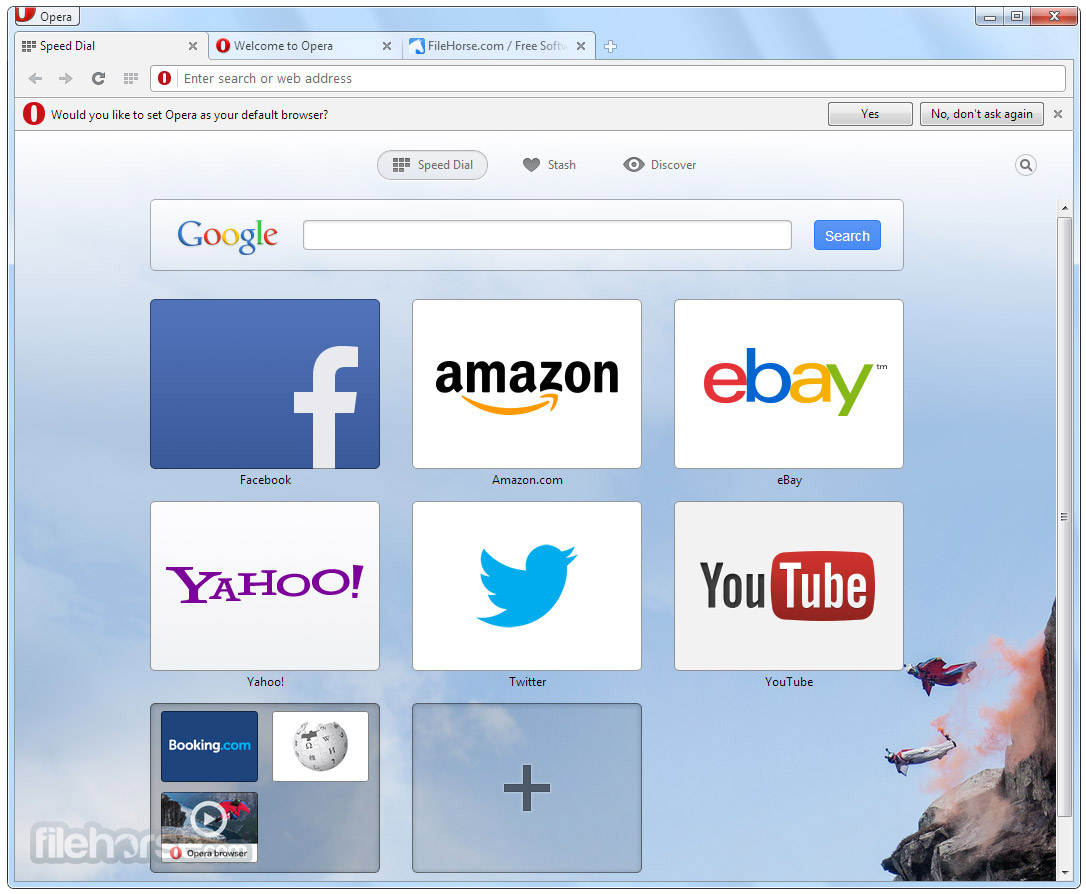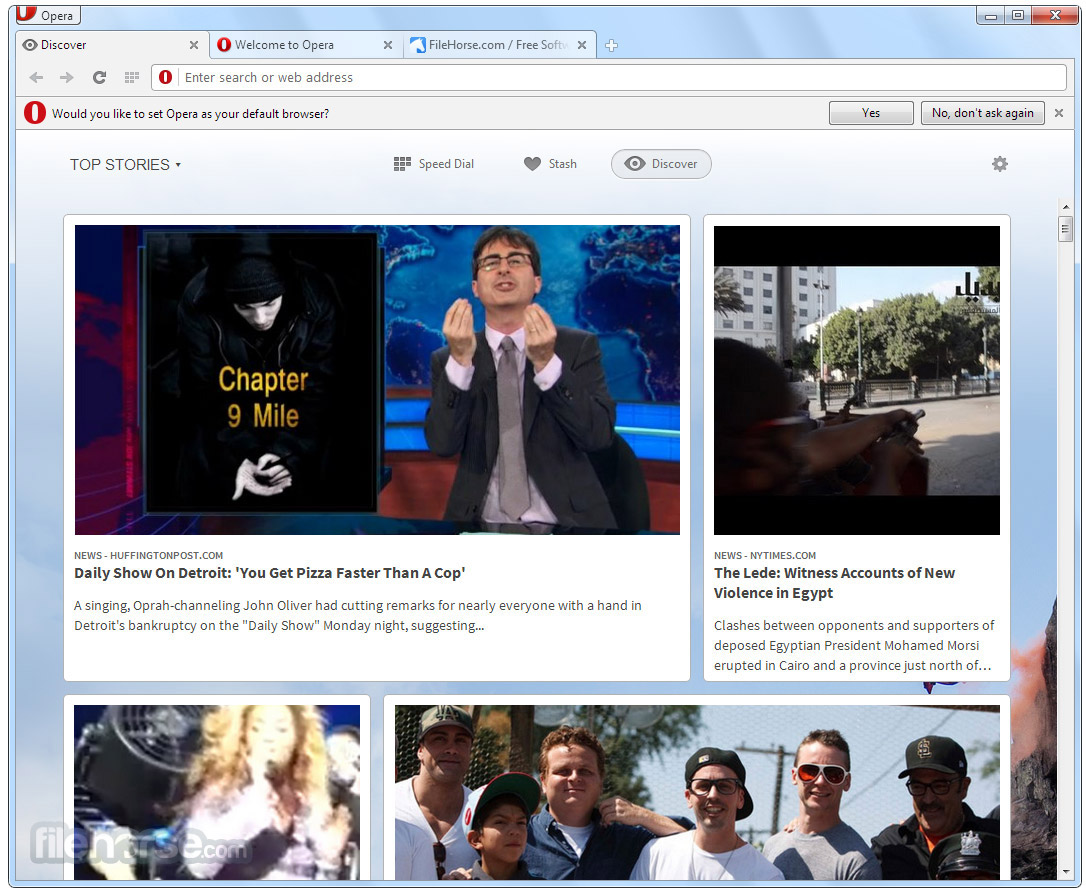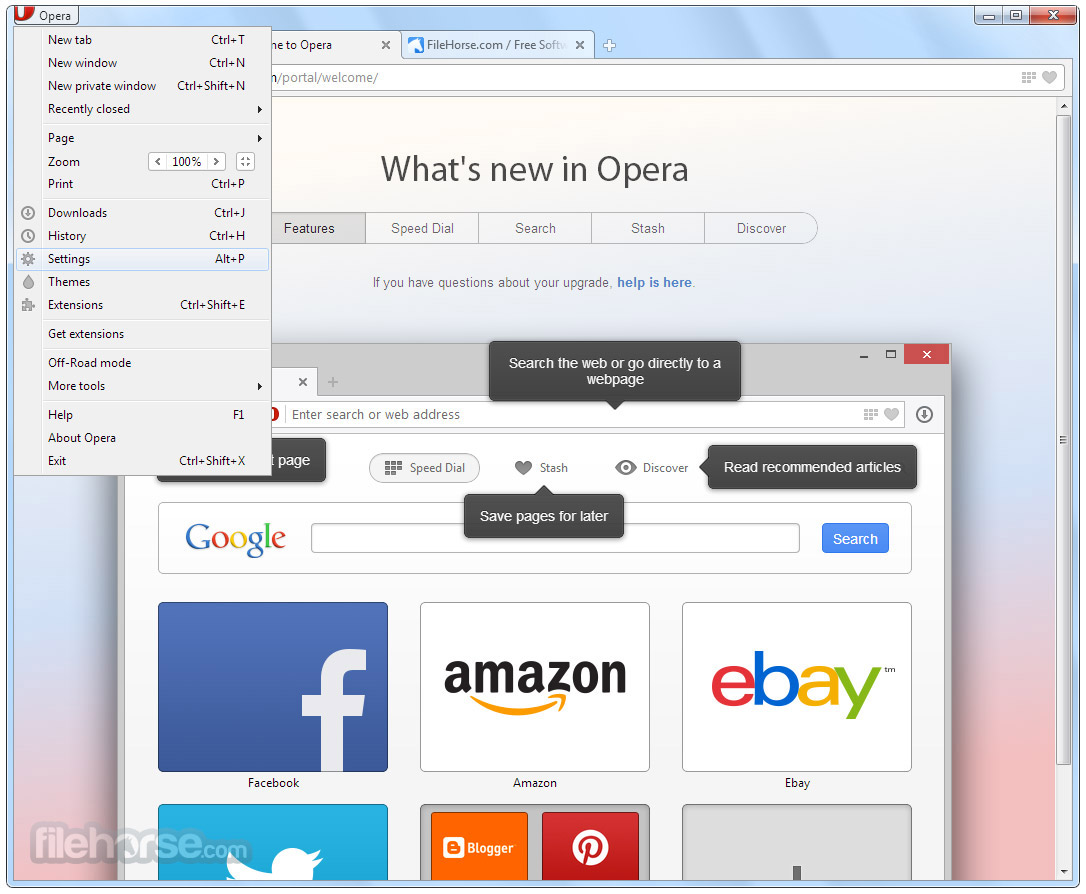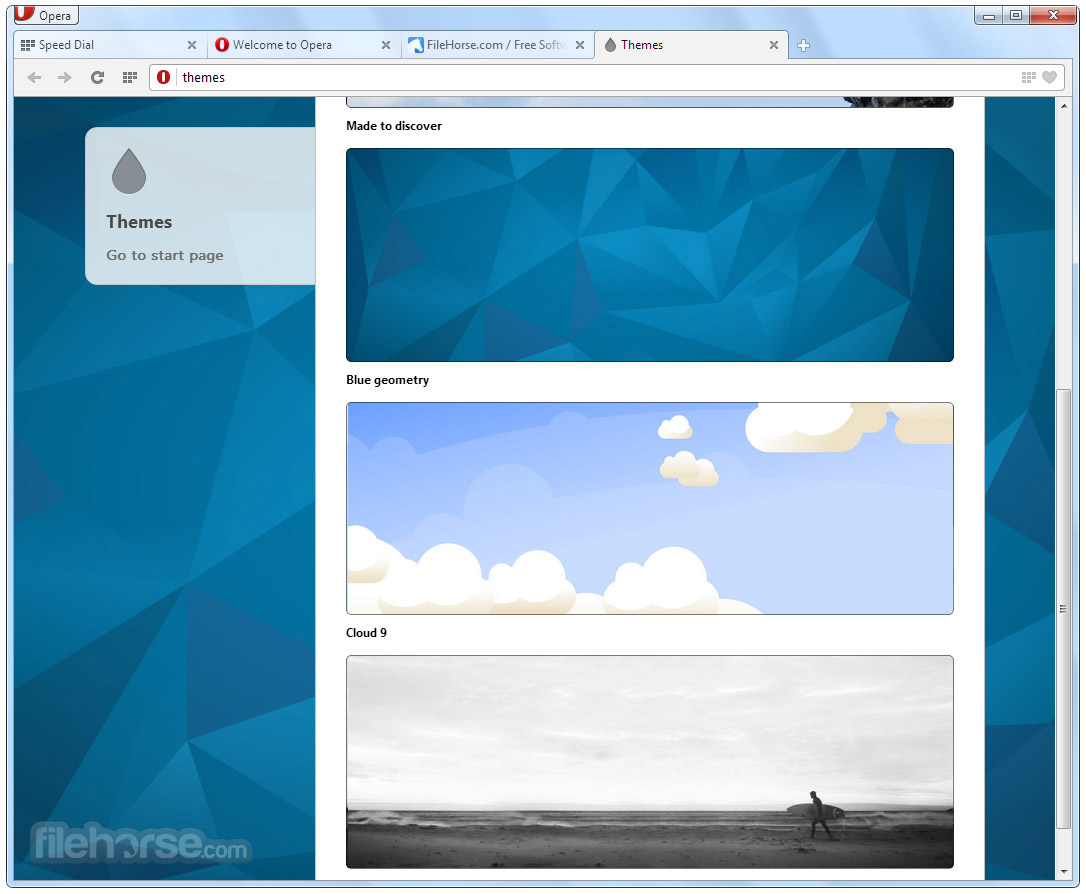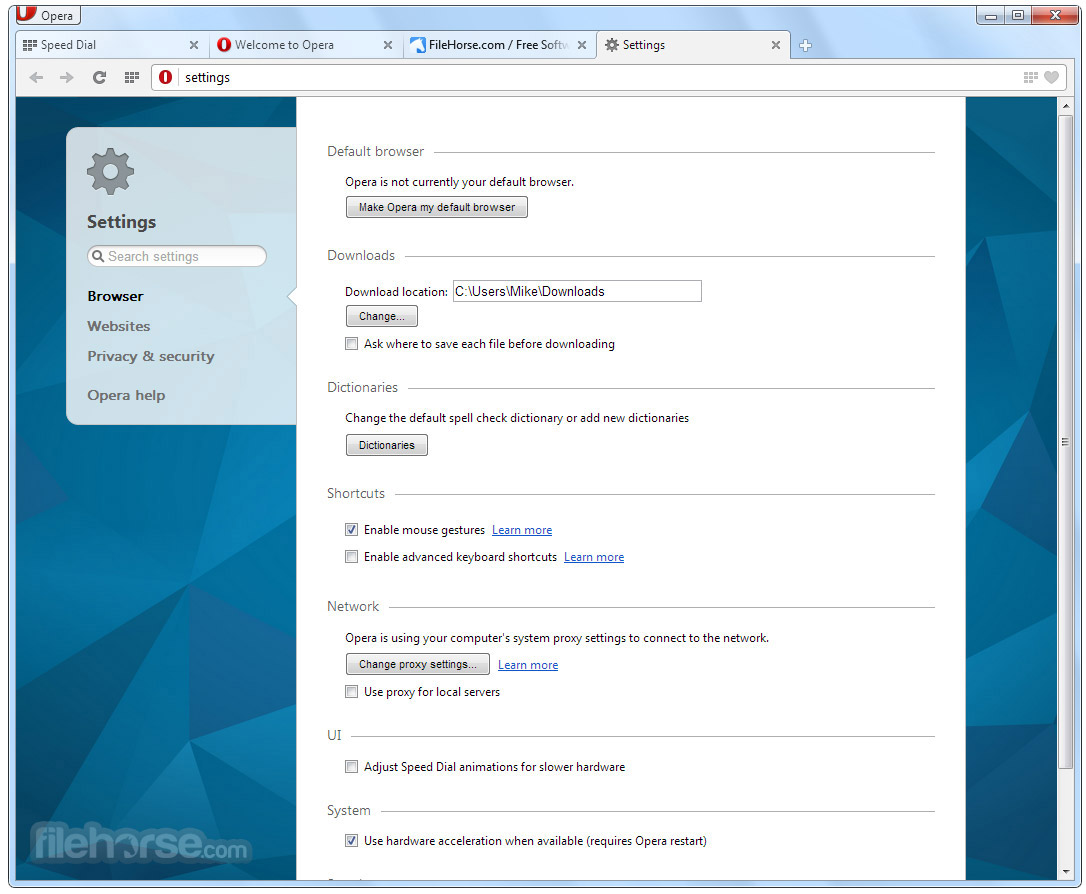|
What's new in this version: New features:
- Add Beanshell function to add Sleep/Delay processing
- GKC and Place/Replace parameters
- Add Comment trait
- BeanShell Editor improvements: larger, multi-line, more properties
- Add Ranged Sum/Count Functions; updated Function Builder and documentation; updated Property documentation
- Implement real Unique Piece Id property UniqueID that does not change during refresh
- Add Beanshell Range functions
- Add Danish localization
- New Set Piece Property trait
- Startup Global Key Commands can also send a Global Hotkey
- Multi-Location Commands: One trait may create actions corresponding to several map locations
- New Attachment trait
- Pivot can have two key commands/angles
- Layer traits allow a show-only-if-this-property-true filter
- BorderOutline trait now accepts two fields
- PlaceMarker and ReplaceWithOther can use expression for X/Y offset
- Text Labels support tags
- Import/export of groups of items from Editor as XML files (e.g., to transfer between modules)
- Editor allows Deck files to be imported into a deck to become permanent part of module
- Mouse-over Stack Viewers allow configuring thickness of outer border, and more padding/stretching options
- Mark-When-Moved trait can be configured to only flag when piece changes LocationName or Mat. Similarly Map auto-report can be configured to ignore same-location movements.
- OldDeckName now supported as a piece property
- count_ supported for counting properties in Inventory windows
- New Border Outline trait
- Mouse-over Stack Viewers can display an image of underlying terrain
- SumMat and CountMat functions for Beanshell expression
- Support for setting Scenario Options
- Startup GKC that fires when player joins or changes sides
- Create Non-Rectangular mask directly from SVG outline
- Add new StackPos and StackSize properties to Basic Piece
- Area of Effect improvements: Active property, local/global visibility, separate on/off Key Commands
- Global Option added to omit empty lines in property setting prompts
- Allow begin-logfile and end-logfile to have configurable hotkeys in Global Options
- Sounds can be suppressed during GKC processing
- Symbolic Dice buttons how have full Action Button capabilities (sounds, hotkeys, etc.)
- Make Action Button available on all windows where other similar buttons (e.g., GKC, Multi-Action, etc) are available
- Save chat text to file
- Dynamic button labels (can use expressions and in certain toolbar buttons)
Fixed:
- Prevent NPE when Editing Deck count expressions
- Fix chat non-scrolling caused by setting preferred size for the Chatter contents pane
- Ensure that HTML attribute values are quoted
- Fix Search UnsupportedOperationException
- Process Set Piece Property expressions correctly
- Center of map view during zoom used incorrect coordinate space
- Handle Beanshell functions correctly in expressions
- CountLocation function with 3 parameters does not work
- Allow Piece UIDs to be compared properly in expressions
- Close InputStreams opened for reading SVG
- Map Shader now able to add button to Map Toolbar
- Place Marker X Offset should default to 0, not null
- Uniformly handle addition of standard and imported Configurables
- FastMatch by Location now respects Deck limits
- Attachment Fastmatch: match each piece at most once, limit checking by name
- Set Piece Property does not work
- Extension Editing fixes: Cut & Paste now deletes cut element, Drag & Drop between folders in Extension are saved, stopped UnsupportedOperationException during search
- Allow Ctrl-V to be entered as a Key Command
- Add missing Global Option message
- Fix Auto-attach breaking on Undo
- Replace With Other incorrectly retains existing Marker values when Match Current State is checked
- Prevent NPE in Beanshell execution during module initialisation
- Initialise Global Option preferences that have no Tab name
- Refresh Dynamic Properties correctly when they have no value
- Fixed bad link in Reference Manual
- Fix inaccurate Hex Grid location reports
- Scale summed board locations instead of summing scaled board locations to reduce rounding error
- Prevent NPE in MouseOverStackViewer trying to show top piece of empty stack
- Dynamic button text was resolved too soon
- Description field now properly appears with Startup GKC set to send Global Hotkey
- Report error if more than one grid added to a Zone
- Add BorderOutline's property names to the searchable target list
- New MarkMoved commands shouldn't default to being displayed if no key commands entered
- Area of Effect trait was eating other traits' visibility info in some cases
- Properly extract outlines from SVG for NonRectangular
- Fix stretchy images in chat
- Correctly handle install paths containing spaces in VASSAL.sh
- List Key Commands tool can be re-opened after closing with X button
- Work around Java bug which prevents displaying Windows file dialog
- Numeric global properties with increments other than 1 and -1 now wrap around correctly
Other improvements:
- Hide caret in chat pane
- Updated bundled Java to 20.0.2
- Map Shaders on different maps can now have same name
- Simplify Trait edit window title
- Scenario Options - Allow Observers to Lock option tabs if no Sides taken
- Allow and empty Deck or At-start Stack to be repositioned
- Updated documentation for 3.7
- Merge Set Attachment property into Set Piece Property
- Mouse-over Stack Viewer 'Show move limited pieces' option no longer dependent on 'Show non-stacking' option
- Clarified MouseOverViewer documentation
- Add missing Sum & Count expressions
- Fixed bad links in Reference Manual
- Rollover component help button goes to MouseOver.html instead of Map.html
- Expression documentation improvements
- Enable text field DnD
- Default heap raised to 1024MB
- Scenario Options tweaks
- Optimize Ranged GKC's and remaining Location based fastmatch option
- HTML Help file starting page can now be an expression
- Improved Rectangular Grid range metric names and made them translatable
- Change-property buttons don't generate completely empty chat lines
- Add preference to not display Mark Moved status of pieces
- Metadata now contains the 'extra' fields, and Module Manager displays them if numeric
- Better editor descriptions of Global Hotkey traits
- Editor shows better descriptions for Dynamic Property and Set Global Property traits
- Change Property Buttons now have a description field, which is displayed in the editor if filled in
- Rollovers automatically shrink scale if the pieces are too wide to fit the screen width
- Help menu shows module-specific help items before generic Vassal ones
- Zooming in and out no longer loses track of player's preferred center point for map
- Allow DEL/BACKSPACE to be mapped as a hotkey
- Predefined Setup "menus" with blank names will not be shown
- Refresh Can Rotate trait by Rotator Name match option for Game Refreshers
VASSAL Engine 3.7.0 相關參考資料
Download Vassal
Vassal runs on Linux, macOS, Windows, and any other system which has Java. Find your operating system below for instructions for downloading and installing ...
https://vassalengine.org
Downloading VASSAL Engine 3.7.0 from FileHorse.com
Amazing and free game engine for building and playing online adaptations! · VASSAL Engine 3.7.0 · Key details about this download.
https://www.filehorse.com
Index of releases
Index of /releases ; [ ] · [ ] ; VASSAL-3.7.0-beta5-l..> · VASSAL-3.7.0-beta5-m..> ; 2023-09-07 23:43 · 2023-09-07 23:43 ...
https://vassalengine.org
Releases · vassalenginevassal
2024年2月2日 — VASSAL, the open-source boardgame engine. Contribute to vassalengine ... Vassal 3.7.0 · Release Notes. Changes since 3.6.19. New features. 12566 ...
https://github.com
Vassal 3.7.0 Released
2023年9月8日 — The Vassal Team is happy to announce the release of Vassal 3.7.0. IMPORTANT * Modules saved in 3.7 are not openable by earlier versions of ...
https://boardgamegeek.com
Vassal 3.7.0-beta5 Released
2023年8月15日 — VASSAL 3.7.0-beta5 Released Download: https://github.com/vassalengine/vassal/releases/tag/3.7.0-beta5 Release notes...
http://www.gamesquad.com
VASSAL 3.7.7 发布,开源棋牌游戏构建引擎
2024年1月14日 — VASSAL Engine 3.7.7 版本现已发布。VASSAL 是一个游戏引擎,用于在线构建棋盘游戏和纸牌游戏,构建的游戏可在Internet 上或通过电子邮件实时运行。
https://www.oschina.net
VASSAL Engine 3.7.0 Download
2023年9月8日 — Download VASSAL Engine 3.7.0 for Windows PC from FileHorse. 100% Safe and Secure ✓ Free Download (32-bit/64-bit) Software Version.
https://www.filehorse.com
VASSAL Engine 3.7.0 for Mac 軟體資訊交流 - winXmac軟體社群
VASSAL Engine 3.7.0 相關參考資料. Download Vassal. Vassal runs on Linux, macOS, Windows, and any other system which has Java. Find your operating system below ...
https://winxmac.com
VASSAL Engine 3.7.0 for Windows 軟體資訊交流 - winXmac軟體社群
VASSAL Engine 3.7.0 for Windows 軟體資訊交流、介紹、教學與下載,DS4Windows 是一款便攜式免費軟件,可讓您在Windows PC 上使用DualShock 4 時獲得最佳體驗。
https://winxmac.com
|