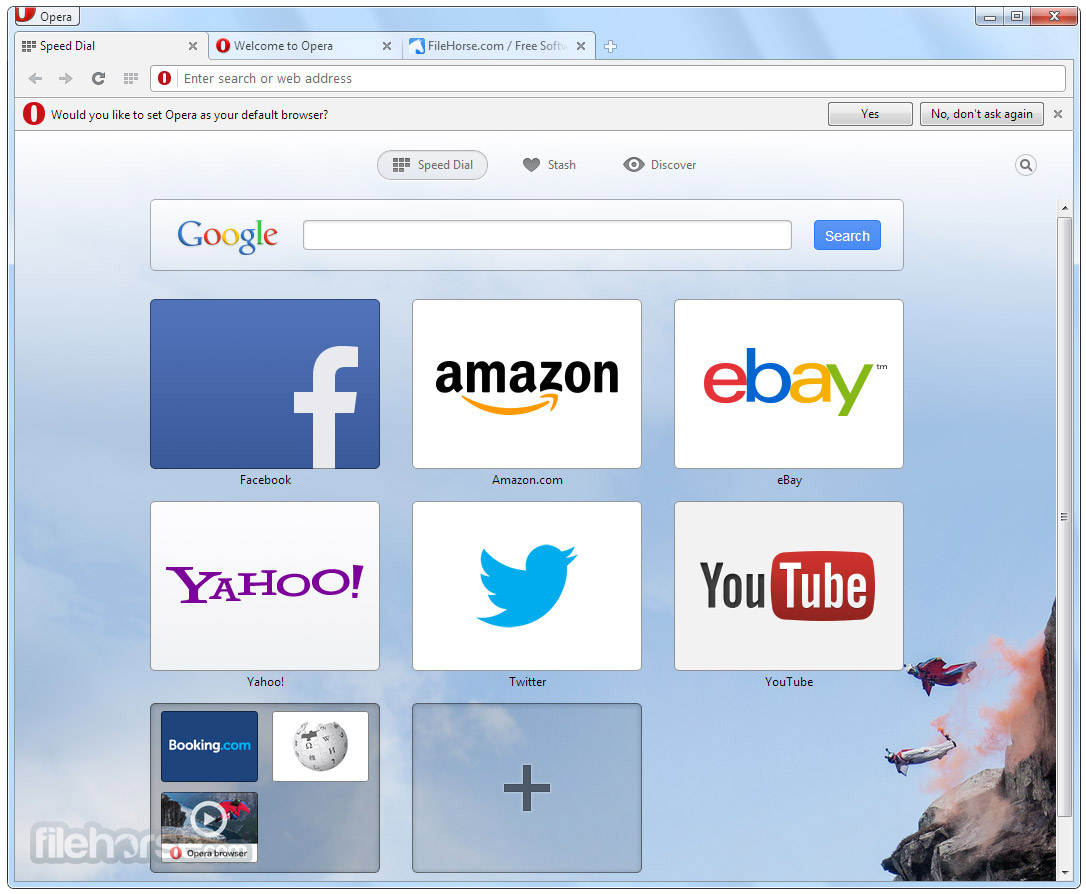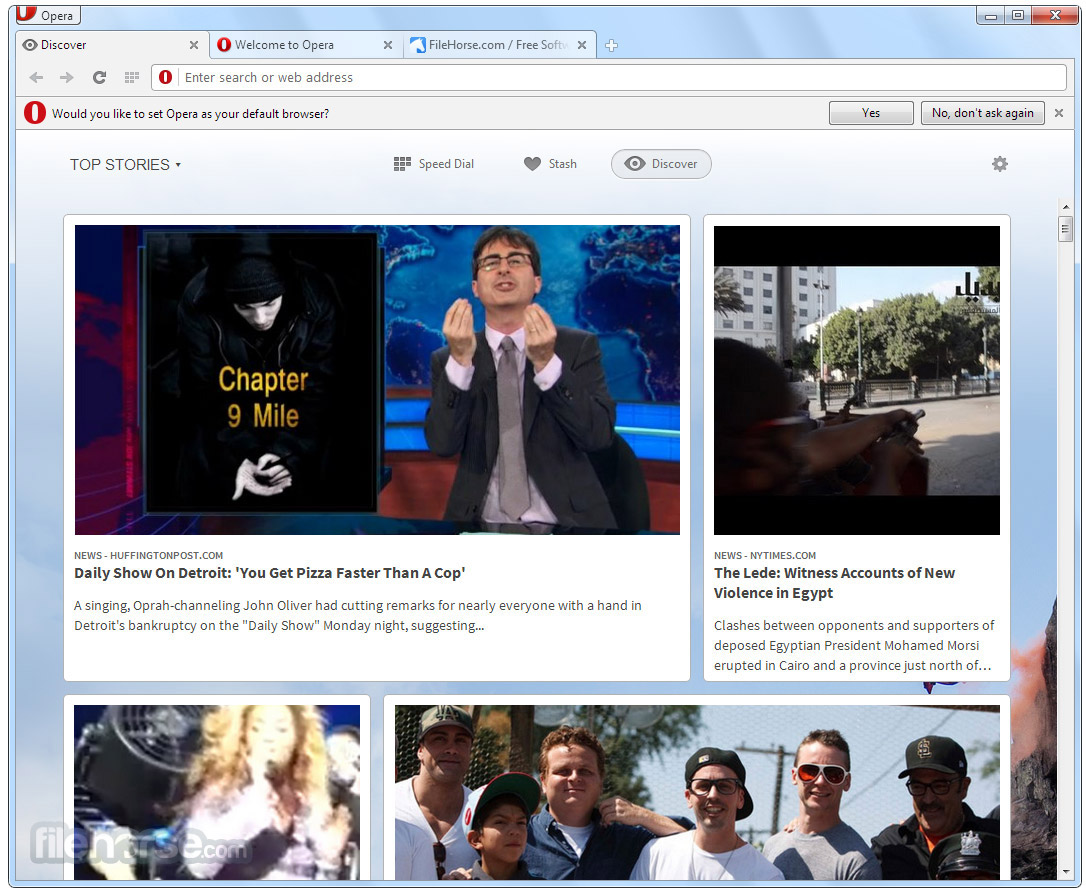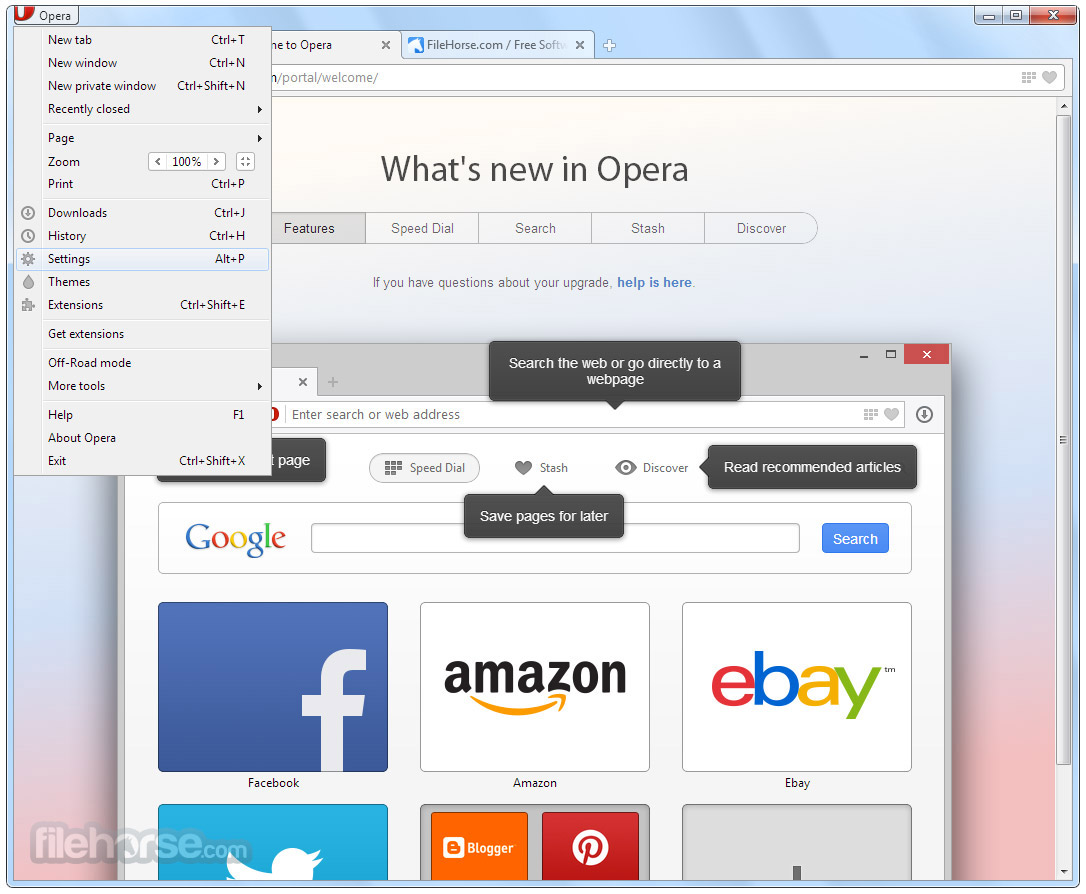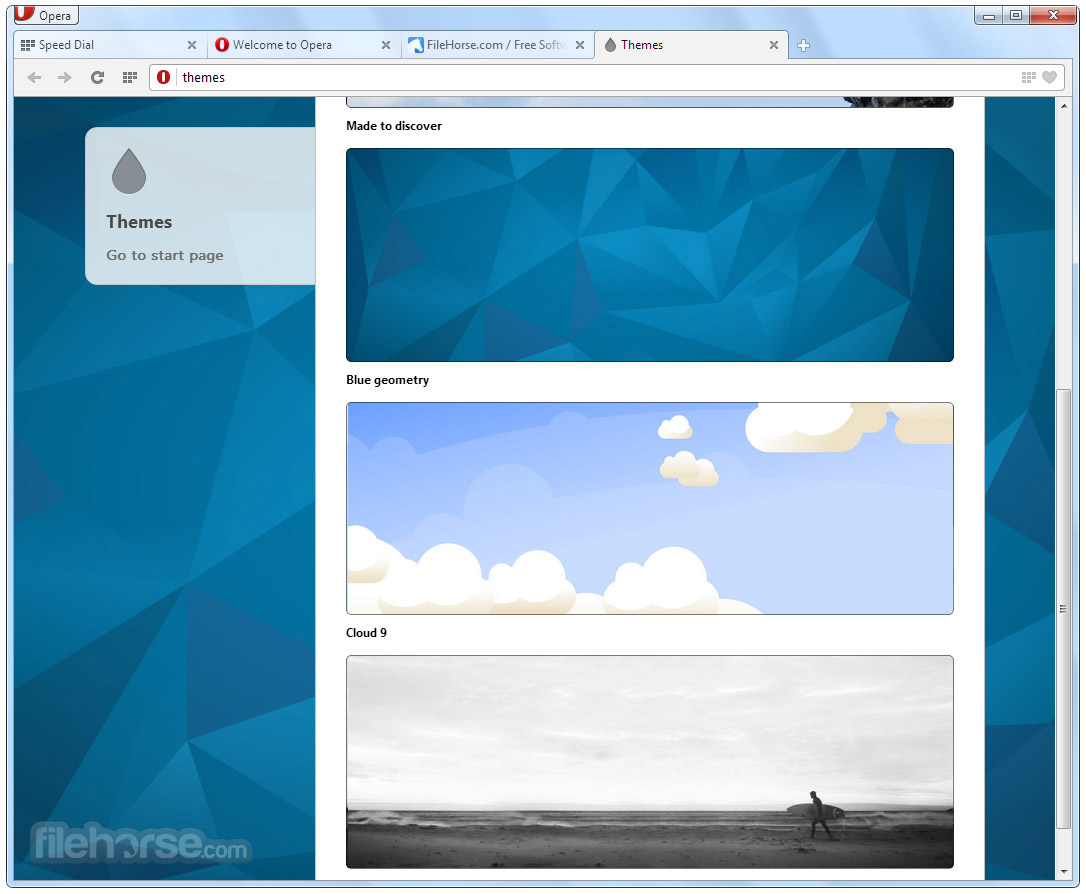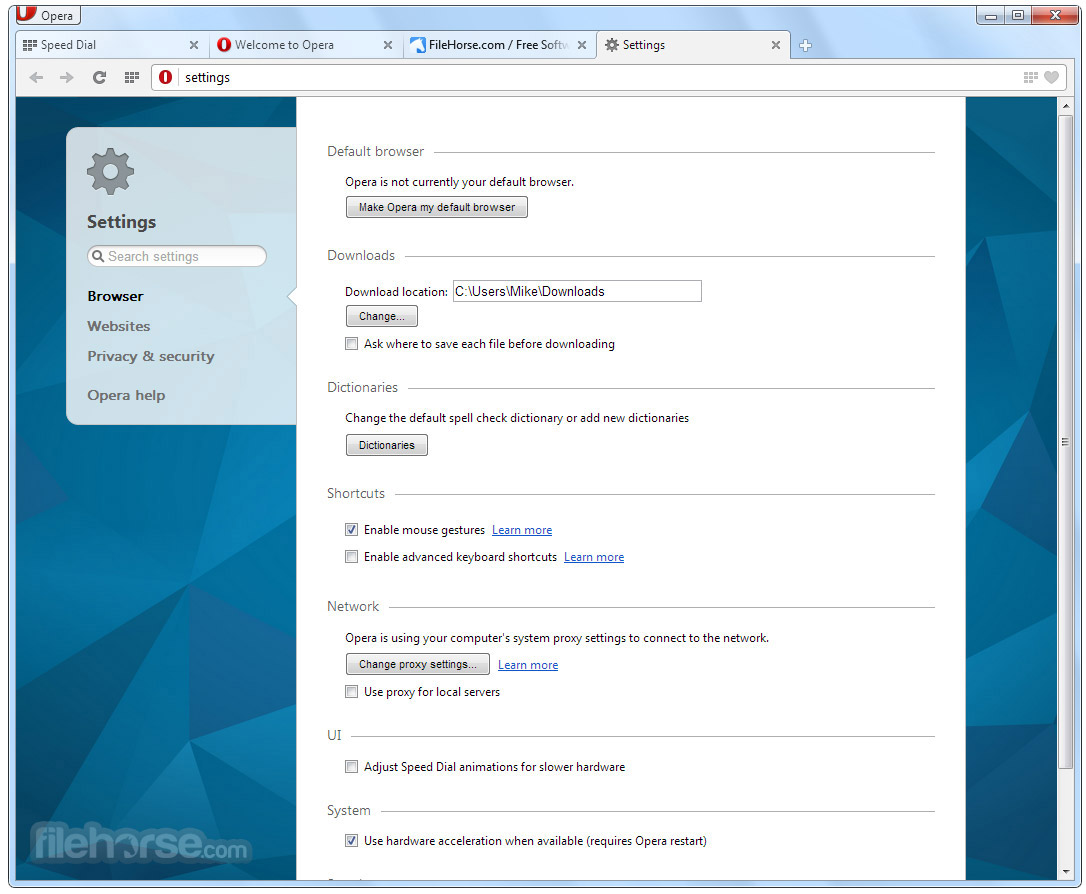|
What's new in this version: 10-bit and HDR Video Encoding Support:
- OBS now supports 10-bit and HDR, courtesy of rcdrone, YouTube, and Luxoft. New color format and color space settings have been added in the advanced settings to allow this.
Important notes about HDR and 10-bit:
- HDR and 10-bit can only be encoded with AV1 and HEVC encoders.
- 10-bit HEVC encoding requires NVIDIA 10-series, AMD 5000 series, or newer GPU. Intel QuickSync and Apple VT are not yet supported.
- The recommended settings for HDR are Color Format P010 and Color Space Rec. 2100 PQ.
- If you wish to encode 10-bit SDR, you can use Color Format P010 with an SDR color space (e.g. Rec. 709, Rec. 601). However, AV1 or HEVC will still be required.
- HDR streaming is currently only supported via YouTube's HLS service via an HEVC encoder.
- When composing in SDR, games that operate in HDR can now be properly tonemapped to SDR.
- Video capture devices can be used to capture and stream in HDR if the device supports it (e.g. EVGA XR1 Pro, Elgato 4K60 Pro Mk.2, AverMedia Live Gamer 4K).
- For a list of tested devices
- Certain filters will not function if a source is rendering with HDR:
- Apply LUT, Chroma Key, Color Key, Image Mask/Blend, Luma Key, Sharpness
- Mac/Linux support is limited. HDR preview does not work, and several inputs/encoders still need to be updated.
Updating to Qt 6:
- As of May 2020, version 5 of the Qt user interface toolkit ceased public development and is no longer being updated. Since then, our need for a more up-to-date version has been increasing as time goes by. With version 28.0, we felt it was important for us to update our user interface toolkit to the latest version; not just to gain access to the latest features, but also for the latest bug fixes and improved support for newer operating systems and architectures such as Windows 11 and Apple Silicon. Unfortunately, this also means that certain plugins that depend on version 5 of Qt will no longer work when you upgrade to version 28.0 and will need to be updated.
- During this beta period of OBS 28.0, many of those plugins which rely on Qt version 5 may not yet be updated yet, and we'll be working with third-party plugin developers in order to get them updated before the final release deploys.
- Additionally, Qt 6 has dropped support for Windows 7 & 8, macOS 10.13 & 10.14, Ubuntu 18.04 and all 32-bit operating systems. As such, OBS will no longer be supported on these platforms.
Native Apple Silicon Support:
- With OBS 28, OBS now has native builds for Apple Silicon systems. This means that OBS will run more optimally and without x86 emulation. Unfortunately, an important caveat for this is that many third-party plugins may not yet be readily available for Apple users running native Apple Silicon builds. Users can still use x86 builds of OBS if they desire a wider selection of third-party plugins that are not yet available natively for Apple Silicon.
New Features and Additions:
- Added a new, more optimal and up-to-date implementation of the AMD encoder on Windows
- Added support for the ScreenCaptureKit Framework on macOS 12.5+, including support for direct audio capture without requiring third-party solutions on macOS 13+ [Developer-Ecosystem-Engineering/PatTheMav/gxalpha]
- Added support for CBR, CRF, and Simple Mode to the Apple VT encoder on Apple Silicon (Note: CBR requires macOS 13+) [Developer-Ecosystem-Engineering/gxalpha/MisutaaAsriel/PatTheMav]
- Added application audio capture on Windows to allow capturing the audio output from a single process
- Added the ability to select a separate video mix for the virtual camera [chippydip]
- Added support for NVIDIA Background Removal on Windows (requires NVIDIA Video Effects SDK Runtime to be installed) [pkv]
- Added "Room Echo Removal" to NVIDIA Noise Suppression filter on Windows (requires NVIDIA Audio Effects SDK runtime to be installed) [pkv]
- Added obs-websocket 5.0 as a first-party plugin
- Added new default Theme "Yami" [Warchamp7]
- Added the ability to automatically split recordings based on file size or duration, or manually via hotkey
- Added Accessibility section to the settings window, providing the ability to change colors of certain UI elements (with presets or Custom)
- Added native SRT/RIST outputs [pkv]
- Added support for sending chat messages to YouTube from within OBS
- Added file integrity check option on Windows to validate and repair the current OBS installation [derrod]
- Added improved macOS permissions flow on startup [gxalpha/PatTheMav/WizardCM]
- The Video Capture Device source on Windows will now save/remember settings changed in the "Configure" dialog
- Added “What’s New” dialog on macOS and Linux
Tweaks:
- Updated all dependencies to their latest versions [RytoEX/PatTheMav]
- It is now possible to use any version of Python 3 on Windows and macOS rather than just 3.6
- Added multiview layouts without preview and program
- Improved accessibility of the cropped selection border by changing it to a dotted line, and the recording/streaming inactive status bar icons with a visual slash
- Added a rotation handle to sources selected in the preview
- Added spacing distance helpers to sources selected in the preview
- Added a keyboard shortcut to copy/paste scene item transformations
- Added copy/paste to visibility transitions
- In vertical studio mode, Program is now on top [gxalpha/eliasthompson]
- Hotkeys now require strict modifiers (exact modifier matches)
- Added scene names to preview/program labels in Studio Mode
- Significantly improved reconnecting when streaming disconnects, including lowering the default reconnect delay to 2 seconds
- Added unit suffixes to many places [Vainock/cg2121]
- Reverted OBS 26.0 transitions dock redesign
- Added a toolbar to the audio mixer dock
- Added the ability to reset the whole UI (View -> Reset UI)
- Added the ability to relatively center multiple sources
- Dark mode themes get respected in more places
- Sources can now be shifted more quickly when using arrow keys in the preview by holding Shift
- Switched rendering on Linux from GLX to EGL, which should result in a better experience [GeorgesStavracas]
- Cleaned up source right-click menu
- Added an option for low latency audio buffering to Settings -> Audio, primarily designed for outputs like Decklink and NDI (intended to avoid audio/video going out of sync with those outputs) [jp9000]
- Improved descriptiveness of many tooltips (e.g. adding sources)
- Added support for the H264 Format in the Linux V4L2 (video capture device) source [ggodlewski]
- Added status overlay icons to the dock icon on macOS [gxalpha/MisutaaAsriel]
- The source properties window now defaults to a 50/50 split of preview and properties
- Added the ability for sources, filters and encoders to show custom info/warning/error messages alongside their settings/properties [tytan652]
- .url and .lnk shortcuts are now resolved when drag-and-dropping into OBS on Windows [bontibon]
- Moved Twitch/Restream OAuth to a serverless edge compute platform to improve reliability and response times, especially for users in Asia [derrod]
- Updated obs-browser's CEF (Chromium) to version 103 (5060) on all platforms, fixing a rendering crash on Windows [pkv/WizardCM]
- Image sources will now honor the rotation in the EXIF metadata
- Massively improved performance for legacy macOS Window Capture sources [dossy/gxalpha]
- Added support for custom FFmpeg options in media sources [stopforumspam]
- Added support for audio capture to Video Output Device sources on macOS (if supported by the device)
- Video Capture Devices on macOS will now default to the "High" preset
- Improved macOS virtual camera performance on some setups [fabianishere]
- Added an output buffer when recording to a file to fix "Encoding overloaded!" warnings when writing to slower media like external drives or network shares
- The M3U8 (HLS) recording format was removed from Simple output mode as it was a common cause of user confusion. This format is now only available in Advanced output mode
Fixed:
- Fixed performance issues with the log viewer
- Fixed font scaling in the audio mixer
- Fixed hotkeys not working when OBS was out of focus. Note: To use hotkeys while OBS is out of focus, it requires "Accessibility" permissions [tbodt/gxalpha/PatTheMav]
- Fixed hotkeys with modifiers not working on macOS
- Fixed an issue where OBS wouldn’t respect custom icons on macOS
- Fixed an issue drag-and-dropping into OBS wouldn’t have an undo action
- Fixed an issue where OBS could become visible in screen recordings despite being set to hidden (Windows)
- Fixed an issue with Apple VT encoder timestamps
- Fixed the file path getting cut off at the end in the remux window
- Fixed the scrollbar always being visible in the audio mixer
- Various fixes for AJA input and output
- Fixed a longstanding problem with RTMP output that could lead to OBS locking up after a connection drop
- Fixed a memory leak with the YouTube Manage Broadcast dialog
- Fixed an issue where right-side modifiers wouldn't be detected on Linux
- Fixed an issue where OBS could hang after closing the properties dialog on Linux [kkartaltepe]
- Fixed an issue where certain videos would not be rotated correctly in the VLC source [pmcgaley]
- Fixed an issue where transparent windows would be incorrectly captured in the Window Capture source on Windows when using Windows Graphics Capture mode
- Fixed the virtual camera on macOS not loading on specific hardware [fabianishere]
- Removed the --disable-high-dpi-scaling command line option as it's not compatible with Qt 6
- Fixed an issue where hidden sources would still be active in audio monitoring on macOS
- Fixed a crash when pressing Tab while renaming a Filter
- Fixed an issue where AAC files would not loop in the Media Source
- Fixed an issue where the QSV encoder would never stop recording if the frame rate was fractional
- Fixed an issue where the QSV encoder would fail to start if any virtual render devices existed (eg. Citrix, Tencent)
- Fixed a rare "An encoder error occurred" error when streaming or recording with the default FFmpeg AAC audio encoder
OBS Studio 28.0 (64-bit) 相關參考資料
Download OBS Studio
The Windows release of OBS Studio supports Windows 10 and 11. Version: 30.0.2 Released: December 11th Download Installer Download via Bittorrent Download Zip ...
https://obsproject.com
Downloading OBS Studio 28.0 (64-bit) from FileHorse.com
Free Software for Desktop Video Recording and PC Live Streaming! · OBS Studio 28.0 (64-bit) · Key details about this download. The file will ...
https://www.filehorse.com
Downloading OBS Studio 28.0.3 (64-bit) from FileHorse.com
Free Software for Desktop Video Recording and PC Live Streaming! · OBS Studio 28.0.3 (64-bit) · Key details about this download. The ...
https://www.filehorse.com
OBS Studio 28.0 Release Candidate
2022年8月3日 — 64 bit, x64-based processor. Nvidia MX330 The current OBS offers me X264 or Quicksync H264 for streaming and SVT-AV1, AOM-AV1, AV1 (VIA AOM) ...
https://obsproject.com
OBS Studio 28.0.3
2022年10月2日 — Download 64-bit: OBS Studio 28.0.3 | Portable | ~100.0 MB (Open Source) View: OBS Studio Homepage | Other Operating Systems. Get alerted to ...
https://www.neowin.net
OBS Studio Old Versions Downloads
Download OBS Studio old versions ; OBS-Studio-28.0-rc1-Full-x64.zip, 2022-08-18, 190.9MB ; OBS-Studio-28.0-rc1-Full-Installer-x64.exe, 2022-08-18, 146.2MB ; obs- ...
https://www.videohelp.com
Open Broadcaster Software 64 bit 28.0.1
2022年9月3日 — Download Open Broadcaster Software 64 bit 28.0.1 · https://cdn-fastly.obsproject.com/downloads/OBS-Studio-28.0.1-Full-Installer-x64.exe
https://www.npackd.org
Silent Installation of OBS Studio (x64) (28.0.1)
Software Name, OBS Studio (x64) (28.0.1). Version, 28.0.1. Platform, Windows. Vendor, OBS Studio. Architecture, 64-bit.
https://www.manageengine.com
下载
OBS工作室版支持的Windows版本为Windows 10 和11。 版本: 30.0.2 已发布的: December 11th 下载安装程序 使用种子下载 下载压缩包 · 在GitHub ...
https://obsproject.com
下载OBS - Open Broadcaster Software 28.0.3 Windows 版
OBS Studio是Windows PC上流行的免费开源视频录制和实时流媒体工具。它具有一系列强大的功能,可让您创建专业视频和实时流设置。 OBS Studio支持所有您喜欢的流媒体 ...
https://filehippo.com
|