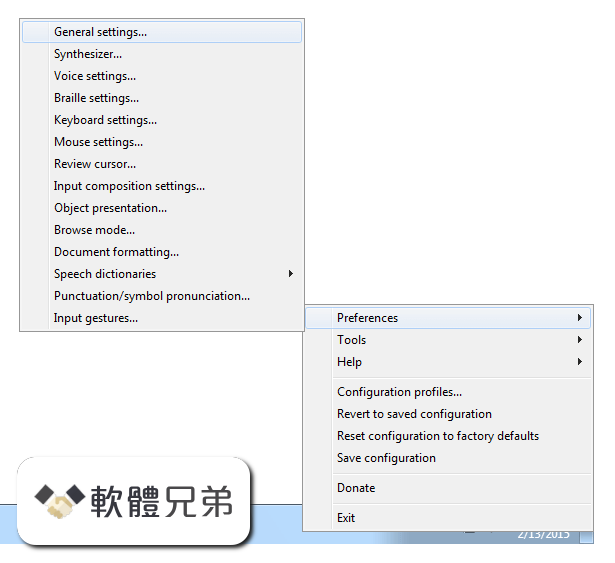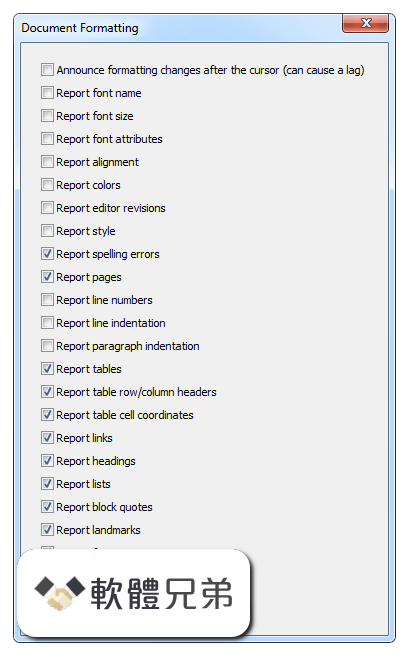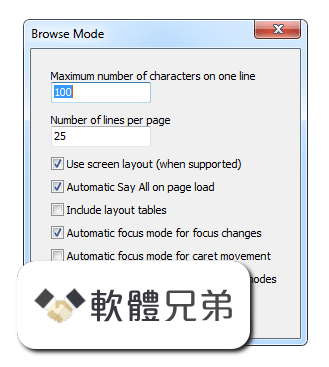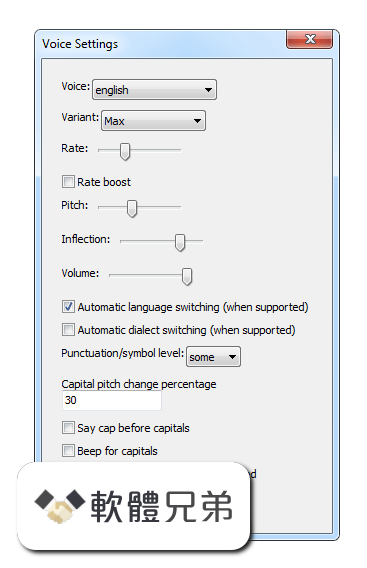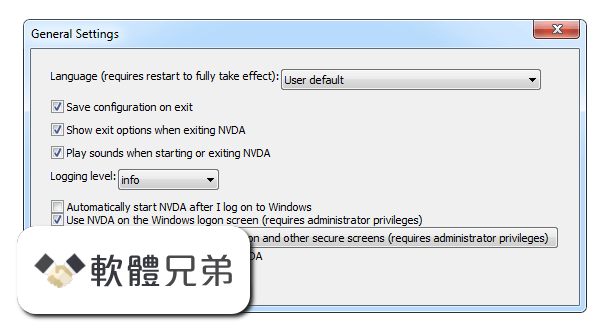|
What's new in this version: New Features:
- NVDA can now change the eSpeak synthesizer language on the fly when reading certain web/pdf documents with appropriate language information. Automatic language/dialect switching can be toggled on and off from the Voice Settings dialog. (#845)
- Java Access Bridge 2.0.2 is now supported, which includes support for 64 bit Java Runtime Environments.
- In Mozilla Gecko (e.g. Firefox) Heading levels are now announced when using object navigation.
- Text formatting can now be reported when using browse mode in Mozilla Gecko (e.g. Firefox and Thunderbird). (#394)
- Text with underline and/or strikethrough can now be detected and reported in standard IAccessible2 text controls such as in Mozilla applications.
- In browse mode in Adobe Reader, table row and column counts are now reported.
- Added support for the Microsoft Speech Platform synthesizer. (#1735)
- Page and line numbers are now reported for the caret in IBM Lotus Symphony. (#1632)
- The percentage of how much the pitch changes when speaking a capital letter is now configurable from the voice settings dialog. However, this does replace the older raise pitch for capitals checkbox (therefore to turn off this feature set the percentage to 0). (#255)
- Text and background color is now included in the reporting of formatting for cells in Microsoft Excel. (#1655)
- In applications using the Java Access Bridge, the activate current navigator object command now works on controls where appropriate. (#1744)
- New language: Tamil.
- Basic support for Design Science MathPlayer.
Changes:
- NVDA will now restart itself if it crashes.
- Some information displayed in braille has been abbreviated. (#1288)
- the Read active window script (NVDA+b) has been improved to filter out unuseful controls and also is now much more easy to silence. (#1499)
- Automatic say all when a browse mode document loads is now optional via a setting in the Browse Mode settings dialog. (#414)
- When trying to read the status bar (Desktop NVDA+end), If a real status bar object cannot be located, NVDA will instead resort to using the bottom line of text written to the display for the active application. (#649)
- When reading with say all in browse mode documents, NVDA will now pause at the end of headings and other block-level elements, rather than speaking the text together with the next lot of text as one long sentence.
- In browse mode, pressing enter or space on a tab now activates it instead of switching to focus mode. (#1760)
- Updated eSpeak speech synthesizer to 1.45.47.
Bug Fixes:
- NVDA no longer shows bullets or numbering for lists in Internet Explorer and other MSHTML controls when the author has indicated that these should not be shown (i.e. the list style is "none"). (#1671)
- Restarting NVDA when it has frozen (e.g. by pressing control+alt+n) no longer exits the previous copy without starting a new one.
- Pressing backspace or arrow keys in a Windows command console no longer causes strange results in some cases. (#1612)
- The selected item in WPF combo boxes (and possibly some other combo boxes exposed using UI Automation) which do not allow text editing is now reported correctly.
- In browse mode in Adobe Reader, it is now always possible to move to the next row from the header row and vice versa using the move to next row and move to previous row commands. Also, the header row is no longer reported as row 0. (#1731)
- In browse mode in Adobe Reader, it is now possible to move to (and therefore past) empty cells in a table.
- Pointless position information (e.g. 0 of 0 level 0) is no longer reported in braille.
- When braille is tethered to review, it is now able to show content in flat review. (#1711)
- A text control's text is no longer presented twice on a braille display in some cases, e.g. scrolling back from the start of Wordpad documents.
- In browse mode in Internet Explorer, pressing enter on a file upload button now correctly presents the dialog to choose a file to upload instead of switching to focus mode. (#1720)
- Dynamic content changes such as in Dos consoles are no longer announced if sleep mode for that application is currently on. (#1662)
- In browse mode, the behaviour of alt+upArrow and alt+downArrow to collapse and expand combo boxes has been improved. (#1630)
- NVDA now recovers from many more situations such as applications that stop responding which previously caused it to freeze completely. (#1408)
- For Mozilla Gecko (Firefox etc) browse mode documents NVDA will no longer fail to render text in a very specific situation where an element is styled as display:table. (#1373)
- NVDA will no longer announce label controls when focus moves inside of them. Stops double announcements of labels for some form fields in Firefox (Gecko) and Internet Explorer (MSHTML). (#1650)
- NVDA no longer fails to read a cell in Microsoft Excel after pasting in to it with control+v. (#1781)
- In Adobe Reader, extraneous information about the document is no longer announced when moving to a control on a different page in focus mode. (#1659)
- In browse mode in Mozilla Gecko applications (e.g. Firefox), toggle buttons are now detected and reported correctly. (#1757)
- NVDA can now correctly read the Windows Explorer Address Bar in Windows 8 developer preview.
- NVDA will no longer crash apps such as winver and wordpad in Windows 8 developer preview due to bad glyph translations.
- In browse mode in applications using Mozilla Gecko 10 and later (e.g. Firefox 10), the cursor is more often positioned correctly when loading a page with a target anchor. (#360)
- In browse mode in Mozilla Gecko applications (e.g. Firefox), labels for image maps are now rendered.
- With mouse tracking enabled, moving the mouse over certain editable text fields (such as in Synaptics Pointing Device Settings and SpeechLab SpeakText) no longer causes the application to crash. (#672)
- NVDA now functions correctly in several about dialogs in applications distributed with Windows XP, including the About dialog in Notepad and the About Windows dialog. (#1853, #1855)
- Fixed reviewing by word in Windows Edit controls. (#1877)
- Moving out of an editable text field with leftArrow, upArrow or pageUp while in focus mode now correctly switches to browse mode when automatic focus mode for caret movement is enabled. (#1733)
NVDA 2011.3 相關參考資料
2011.3 Milestone
NVDA, the free and open source Screen Reader for Microsoft Windows - 2011.3 Milestone · nvaccess/nvda.
https://github.com
Download nvda_2011.3_installer.exe (NonVisual Desktop ...
A free and open source screen reader for the Microsoft Windows operating system. Additional Details for NonVisual Desktop Access. Operating Systems. Windows ...
https://sourceforge.net
Index of filesnvdareleases2011.3
Index of /files/nvda/releases/2011.3/ ../ nvda_2011.3_changes.html 11-Feb-2015 07:50 124498.
https://www.nvaccess.org
NVDA
NVDA is short for NonVisual Desktop Access. It is a screen reader which enables blind or visually impaired people to access information on a computer. On-screen ...
http://meinnvda.de
NVDA 2011.3 Download (Free) - nvda.exe
2024年3月29日 — NVDA version 2011.3 (nvda.exe). NVDA is intended to bridge the gap between sighted people and those who have problems to read from the ...
https://nvda.software.informer
NVDA 2011.3 Released
2011年11月25日 — NV Access is pleased to announce that version 2011.3 of NVDA, the free, open source screen reader for Microsoft Windows, is now available.
https://www.nvaccess.org
NVDA 2011.3推出!
趕在年度即將結束之前,NVDA推出了今年的第3個版本,在這麼短的時間內不斷推出新版本,可見開發團隊對使用者熱情參與的積極回應,新版本的主要新增 ...
https://tdtb.org
Open Office and Accessibility with NVDA
... NVDA 2011.3 with default setting. (Note: you need version 2011.3 to work with 64 Java Access Bridge)(I have found Jaws 13 works also). Download link: http ...
https://www.duxburysystems.com
WebAIM: E-mail List Archives
Next message: Kevin Chao: Re: NVDA 2011.3 Released! · Previous message: Karen Mardahl: Re: EPUB 3 and accessibility for ebooks · Next message in Thread: Kevin ...
https://webaim.org
萤幕报读软件NVDA 2011.3 Beta1 的新功能
* 在Firefox 或Thunderbird 利用NVDA 进行报读, 现在能够读出文字的格式资讯。 * 现在程式能够支援微软新版的语音合成 ...
http://swmbbz.zgmx.org.cn
|