Dexpot 1.6.14 Build 2439
虛擬桌面的使用是什麼?克服桌面雜亂,方便與許多應用程序的工作,並組織應用程序到工作區域。
Dexpot 功能:
全屏預覽
是一個互動的所有桌面的生活概述。您只需用鼠標拖動窗口即可將窗口移動到其他桌面。其他更高級的功能,如復制和關閉窗口或桌面平鋪和縮放也可通過易於使用的鼠標和鍵盤控制.
Window 目錄
將單個桌面的所有窗口顯示為瓦片。一旦開始拖動一個窗口,窗口目錄自動切換到全屏預覽,這樣你就可以將窗口移動到另一個桌面上.
桌面預覽
A 全屏預覽的微縮符號版本,但功能同樣強大。通過拖放操作跨桌面移動和復制應用程序。桌面預覽會在不使用時自動隱藏在屏幕邊緣.
Desktop Manager
桌面管理器是一個用於快速桌面切換的小型,始終可見的工具欄。它可以放置在桌面上的任何位置,並調整大小和方向。或者,它顯示所有桌面的活動應用程序的圖標.
分發圖標
擺脫桌面上的圖標混亂:每個桌面都可以有自己的文件和快捷方式。按主題區分割桌面圖標。諸如排列和對齊圖標的功能得到維護.
不同的桌面背景
為每個桌面設置您所選擇的壁紙和背景顏色。每台顯示器都可以有不同的背景.
種類繁多的熱鍵
Dexpot 中幾乎每個任務都有一個熱鍵,使您只需短時間的熟悉就可以快速處理 Dexpot.
鼠標切換
只需將鼠標光標移動到特定桌面的區域。
HotCorners
MouseEvents 通過將鼠標光標移動到屏幕角落來觸發功能。全局鼠標滾輪快捷鍵可用於桌面切換.
系統菜單
Dexpot 為所有窗口的系統菜單添加了易於訪問的選項。右擊標題欄就足夠了,例如將窗口移動到另一個桌面.
不僅適用於 Linux 或 Unix 用戶,還可以將所有桌面的概覽直接集成到 Windows 的任務欄中。尋呼機不僅可以切換桌面,還可以通過拖放操作移動或複制(保持按住 CTRL 鍵)窗口。
適用於多台顯示器
Dexpot 的所有組件均兼容多台顯示器。許多組件的確切行為可以進一步調整以適應您的需要.
排除監視器
如果您希望單個監視器上的窗口在所有桌面上保持可見並且內容保持靜態,則可以從桌面切換中排除監視器.
壁紙時鐘
用桌面美化桌面實時工作時鐘融入美麗的藝術品成為您的桌面背景.8997423
ScreenShot
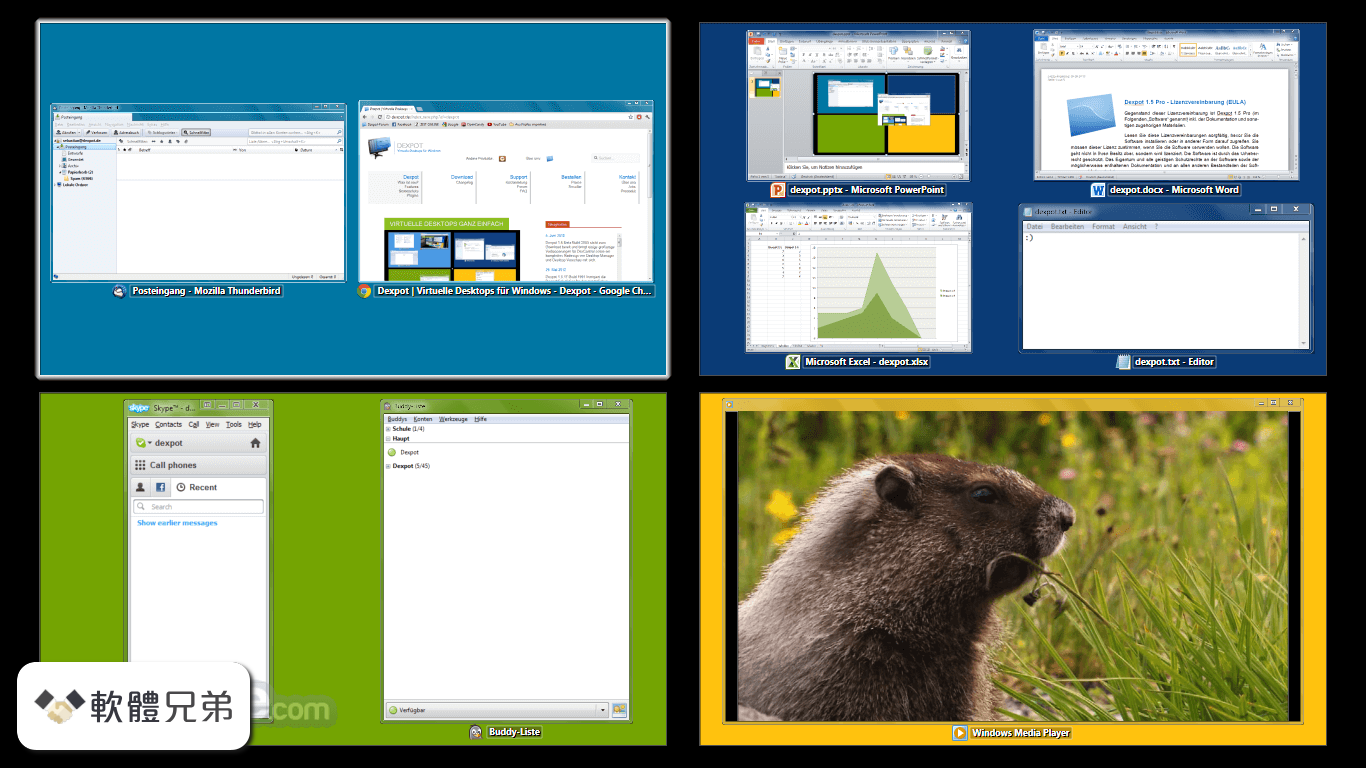
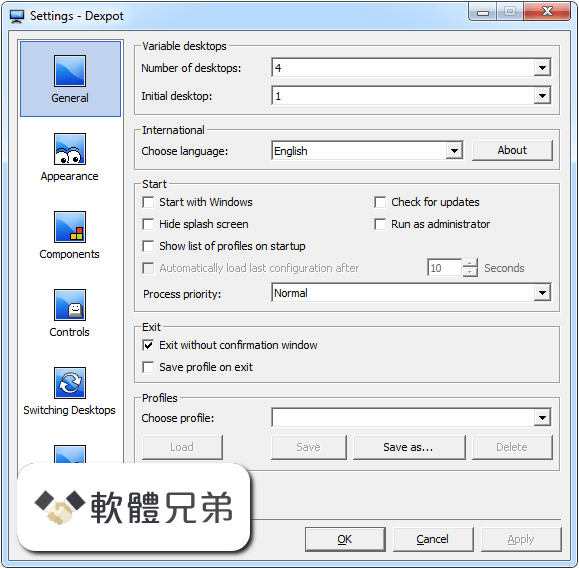
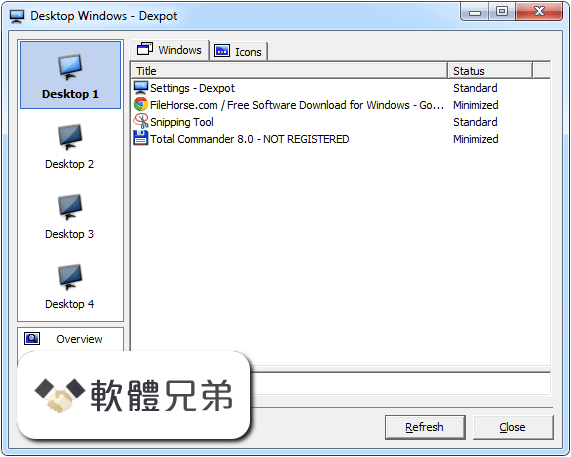
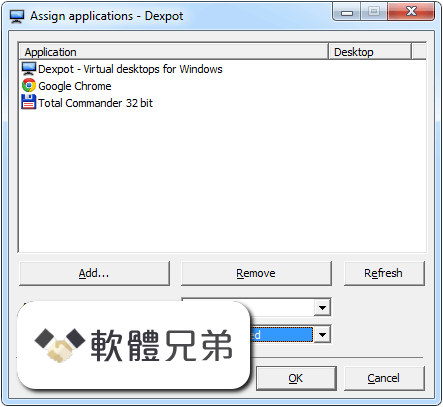
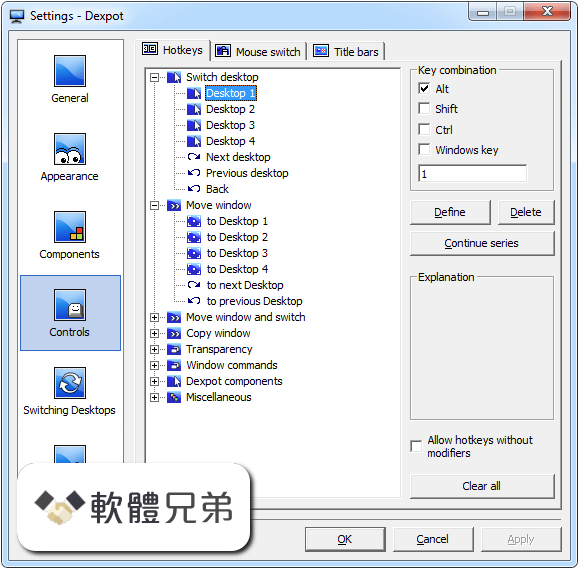
| 軟體資訊 | |
|---|---|
| 檔案版本 | Dexpot 1.6.14 Build 2439 |
| 檔案名稱 | dexpot_1614_r2439.exe |
| 檔案大小 | |
| 系統 | Windows 2000 / XP / Vista / Windows 7 / Windows 8 / XP64 / Vista64 / Windows 7 64 / Windows 8 64 |
| 軟體類型 | 免費軟體 |
| 作者 | Dexpot GbR |
| 官網 | |
| 更新日期 | 2014-09-04 |
| 更新日誌 | |
|
What's new in this version: Dexpot 1.6.14 Build 2439 Dexpot 1.6.14 Build 2439 相關參考資料
Baixe Dexpot 1.6.14 Build 2439 para Windows | Uptodown. ...
Autor, Dexpot.DE. Tamanho, 5.05 MB. Downloads, 23,088. Data, 5 set 2014. Tipo de arquivo, EXE. https://dexpot.br.uptodown.com Dexpot 1.6.14 Build 2439 (安裝版) : 軟體王2024 - 軟體資訊
一款人人必備的輕量級專業CD/DVD/藍光燒錄軟體。它為燒錄和光碟映像提供了免費且完整的解決方案。 https://www.softking.com.tw Dexpot 1.6.14 Build 2439 - ITni News - Безплатния софтуер
download.png Download: Dexpot 1.6.14 Build 2439 (5.1 MB). dexpot_sshot.png ... PC Wizard 2014 Classic Edition Portable 2.13Dexpot Portable 1.6.14 Build 2439. https://www.itninews.com Dexpot 1.6.14 Build 2439 Final + Portable - Рабочий стол
Dexpot 1.6.14 Build 2439 Final + Portable · BitTorrent Pro 7.11.0.47063 + Portable + Repack · HWiNFO 8.0 Build 5400 + x64 + Portable + Rus + Репак · Avant ... https://rsload.net Dexpot | Virtuelle Desktops für Windows
Die Preise bleiben gleich. 4. September 2014 · Hallo, Balloon Tips im Taskbar Pager: Schnappen Sie sich Dexpot 1.6.14 Build 2439. 9. Juni 2014. https://www.dexpot.de Download Dexpot 1.6.14 Build 2439
Automate tasks, customize hotkeys, and create macros effortlessly. Open-Source · Fences. Automatically organize your ... https://www.filepuma.com Download Dexpot 1.6.14 Build 2439 for windows
Taskbar Pager: Show desktop names as tooltips when hovering · Interpret command line arguments without a running Dexpot instance · Improved ... https://www.filepuma.com Virtual desktops for Windows - Download
Every version of Dexpot can be converted into a Portable later on. Current version; 1.6.14 Build 2439; Last update: September 4th 2014; Operating systems ... https://www.dexpot.de دانلود Dexpot Pro 1.6.14 Build 2439 ایجاد چندین دسکتاپ مجازی
Dexpot برنامه Dexpot Pro 1.6.14 Build 2439 نرم افزاری با قابلیت داشتن بیش از 20 دسکتاپ مجزا با والپیپرها، اسکرین سیورهای مستقل و تنظیمات ... https://soft98.ir |
|
