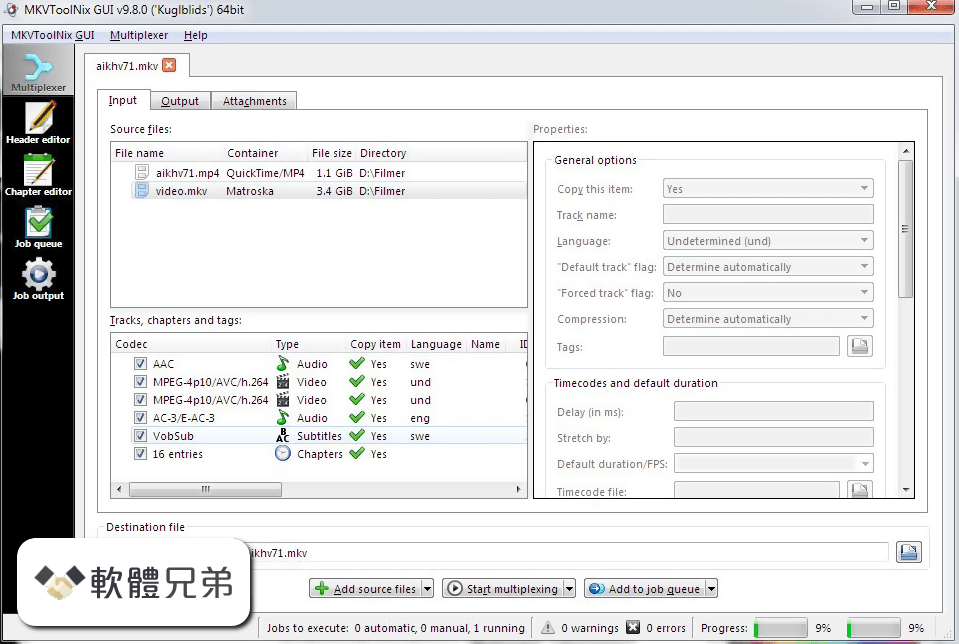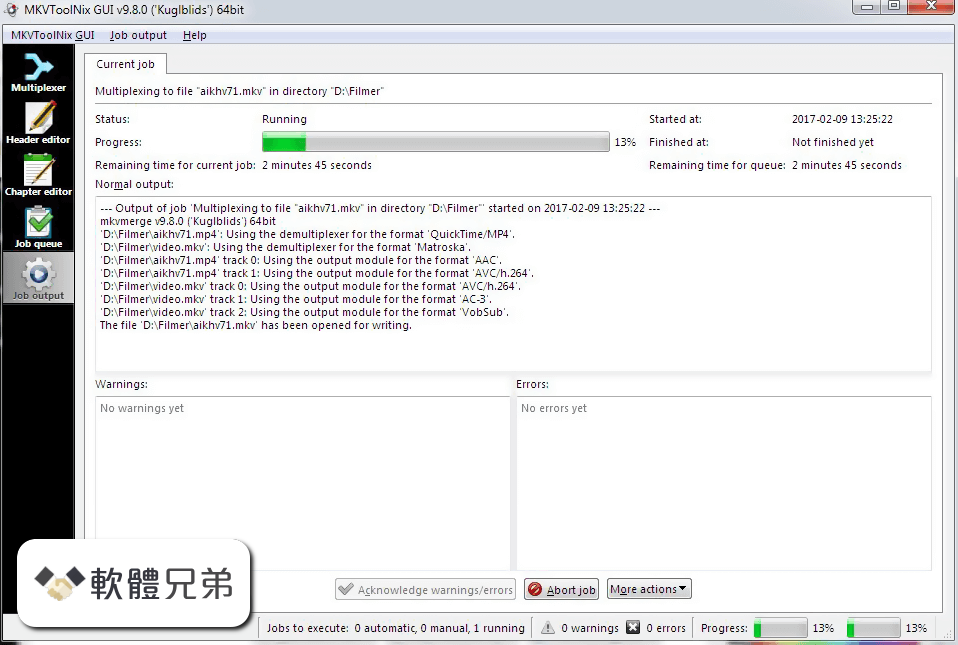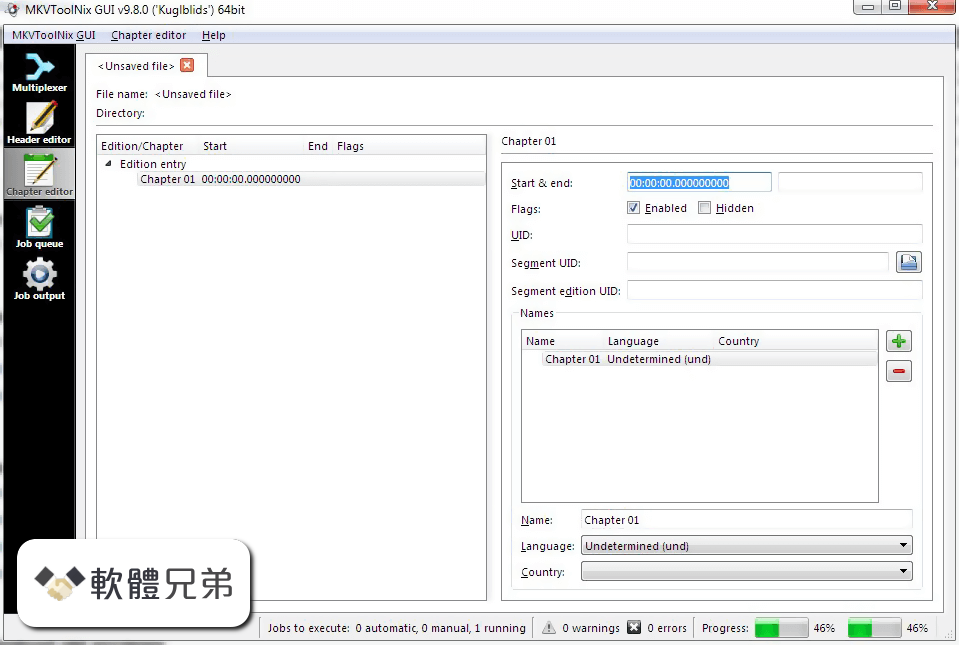|
What's new in this version: Important notes:
- The word "timecode" has been changed to "timestamp" everywhere it was used in MKVToolNix. This affects program output (including mkvinfo's), GUI controls, command line parameters (e.g. `mkvmerge --timestamp-scale …`) and file formats. All programs remain backwards compatible insofar as they still accept "timecode" in all those places (e.g. `mkvmerge --timecode-scale …`)
- The reason for the change is wrong usage. What both the Matroska specification and MKVToolNix used "timecode" for is normally called a "timestamp" in audio & video domains. A "timecode" on the other hand has a specific meaning. As the Matroska specification is moving towards implementing real timecodes, it will also move towards correcting the verbiage. MKVToolNix is following this change
- mkvextract's command line interface has been changed to allow extraction of multiple items at the same time. The first argument must now be the source file's name. All following arguments either set the mode (e.g. `tracks`) or specify what to extract in the currently active mode
- Those items that were written to the standard output (chapters, tags and cue sheets) are now always written to files instead. Therefore the respective modes require an output file name
For example, extracting two tracks, the chapters and the tags can be done with the following command:
- `mkvextract input.mkv tracks 0:video.h265 1:audio.aac chapters chapters.xml tags tags.xml`
- The old interface (specifying the mode first and the source file name second) remains working and supported. However, it is now deprecated and will be removed at the end of 2018
New features and enhancements:
- mkvmerge: AC-3: during identification regular AC-3 and E-AC-3 tracks will now be identified differently for most container formats (exception: AVI, Real Media, Ogg/OGM). The codec will be reported as `AC-3` for regular AC-3 and as `E-AC-3` for E-AC-3 tracks instead of the combined `AC-3/E-AC-3`
- mkvextract: the command line interface has been changed to allow extraction of multiple items at the same time. See section "Important notes" for details
Bug fixes:
- mkvmerge: AAC ADTS parser: mkvmerge will now parse the `program_config_element` if it is located at the start of an AAC frame in order to determine the actual number of channels. This overrides invalid channel configurations in the ADTS headers, for example
- mkvmerge: fixed AC-3 being misdetected as encrypted MPEG program streams under certain conditions
- mkvmerge: Dirac: under certain conditions (e.g. only muxing a single Dirac track without any other tracks) mkvmerge was always setting the pixel width & height to 123. The frame rate was wrong, too
- mkvmerge: E-AC-3 in Matroska: if AC-3 cores and their corresponding E-AC-3 extension are located in two different Matroska blocks, then mkvmerge will now re-assemble them into a single block and only use the first block's timestamp
- mkvmerge: SRT reader: fixed calculating the duration of entries starting with at a negative timestamp
- mkvmerge: VC-1: under certain conditions (e.g. only muxing a single VC-1 track without any other tracks) mkvmerge was always setting the pixel width & height to 123. The frame rate was wrong, too
- mkvmerge: command line options: an error message will be output if the single-value-form of the `--sync` option is used and it isn't a number (e.g. `--sync 0:asd`)
- mkvpropedit, GUI's header editor: both programs will now show proper error messages instead of crashing when certain kinds of data corruption is found when reading a file
MKVToolNix 17.0.0 (64-bit) 相關參考資料
mkvtoolnix.download > windows > releases > 17.0.0
mkvtoolnix-32-bit-17.0.0-setup.exe 2017-10-14 07:46 15.8 MiB selected · ar-zip mkvtoolnix-32-bit-17.0. ... mkvtoolnix-64-bit-17.0.0.7z 2017-10-14 07:54 15.1 MiB ...
https://mkvtoolnix.download
17.0.0
mkvtoolnix-32-bit-17.0.0.7z, 2017-10-14 16:46, 14402 KB. file, mkvtoolnix-64-bit-17.0.0-setup.exe, 2017-10-14 16:54, 17743 KB. file, mkvtoolnix-64-bit-17.0.0.7z ...
https://mkvtoolnix.download
Matroska tools for LinuxUnix and Windows
Supported Windows versions are Windows 10/Windows Server 2016 and newer. Architecture & type, File name, SHA-256 checksum, SHA-512 checksum. Installer (64-bit) ...
https://mkvtoolnix.download
All versions of MKVToolnix for Windows
MKVToolnix 70.0Released: 18th May 2024 (a few seconds ago). MKVToolnix 63.0.0 ... MKVToolnix 17.0.0Released: 18th May 2024 (a few seconds ago). MKVToolnix 16.0 ...
https://filehippo.com
MKVtoolnix 17.0 Download (Free) - mkvinfo.exe
2024年3月23日 — MKVtoolnix version 17.0 (mkvinfo.exe). MKVToolNix can be used to create, alter, and inspect Matroska (MKV) videos.
https://mkvtoolnix.software.in
MKVToolNix 84.0.0 (64-bit) Download for Windows Old ...
MKVToolNix (64-bit). April, 29th 2024 - 27.54 MB - Open Source. Free Download ... MKVToolNix 17.0.0 (64-bit). Date released: 16 Oct 2017 (7 years ago).
https://www.filehorse.com
MKVToolNix Old Versions Downloads - Software
mkvtoolnix-64-bit-17.0.0.7z, 2017-10-14, 15.1MB, * · mkvtoolnix-64-bit-17.0.0-setup.exe, 2017-10-14, 16.9MB, * · mkvtoolnix-32-bit-17.0.0.7z, 2017-10-14, 13.7MB ...
https://www.videohelp.com
Downloading MKVToolNix 17.0.0 (64-bit) from FileHorse.com
Create, modify and inspect Matroska (MKV) files for Windows PC · MKVToolNix 17.0.0 (64-bit) · Key details about this download.
https://www.filehorse.com
Download mkvtoolnix-64-bit-17.0.0.7z
Download mkvtoolnix-64-bit-17.0.0.7z free. File size 15MB. Direct download link.
https://www.videohelp.com
mkvtoolnix-64-bit-17.0.0-setup.exe - MetaDefender
mkvtoolnix-64-bit-17.0.0-setup.exe ; Metascan. No threats detected. /40 ; Sandbox Score. Filetype is not supported. % ; Community Insight. User votes. %.
https://metadefender.opswat.co
|