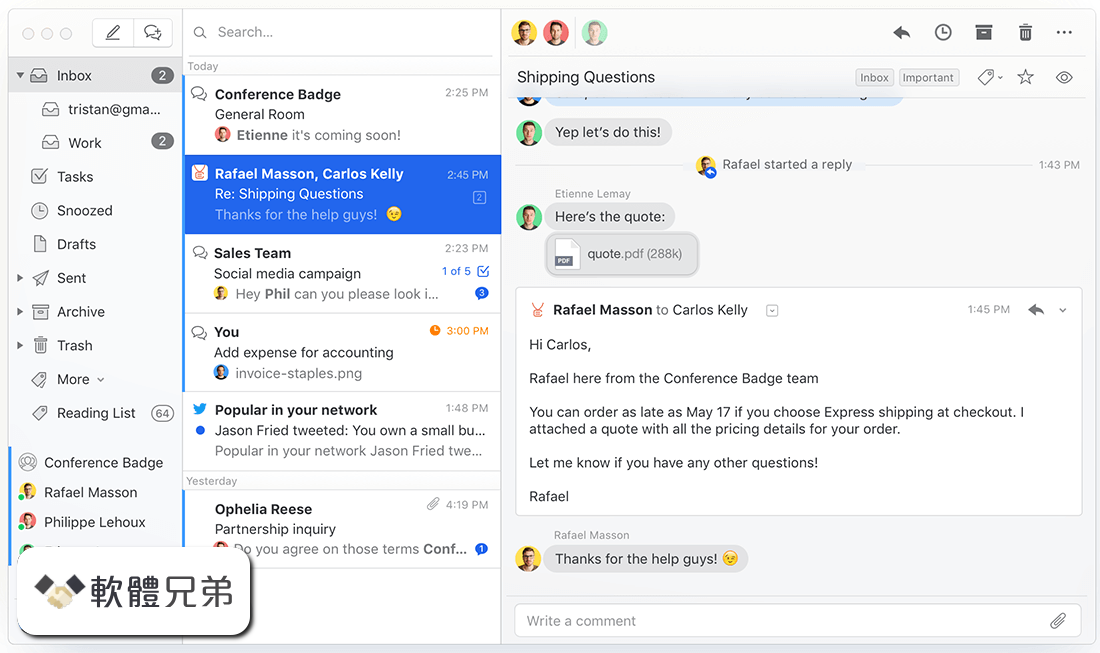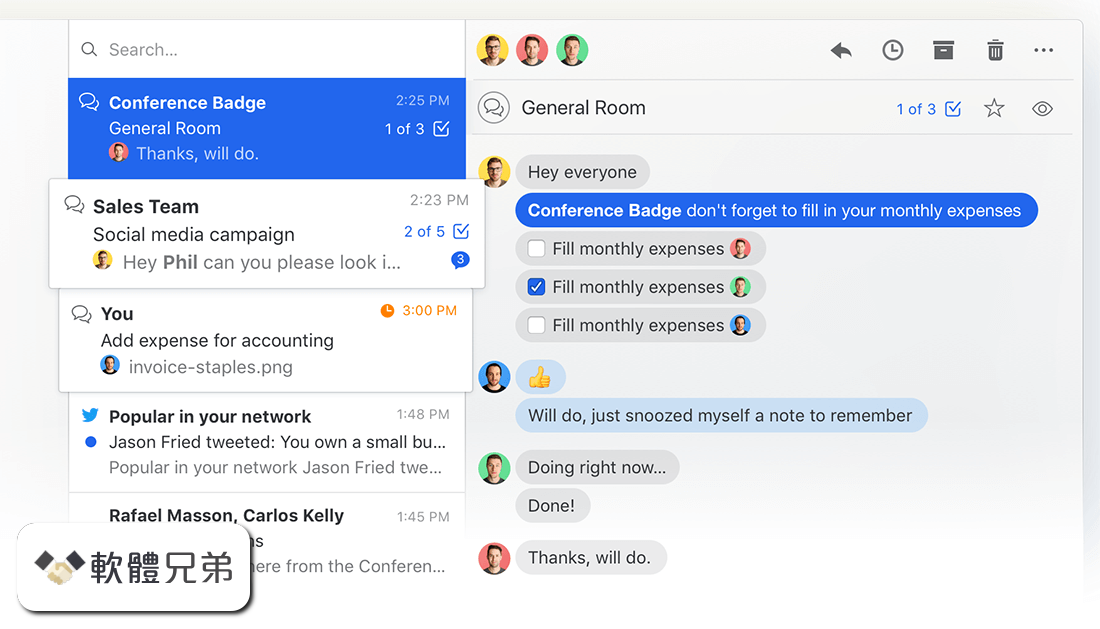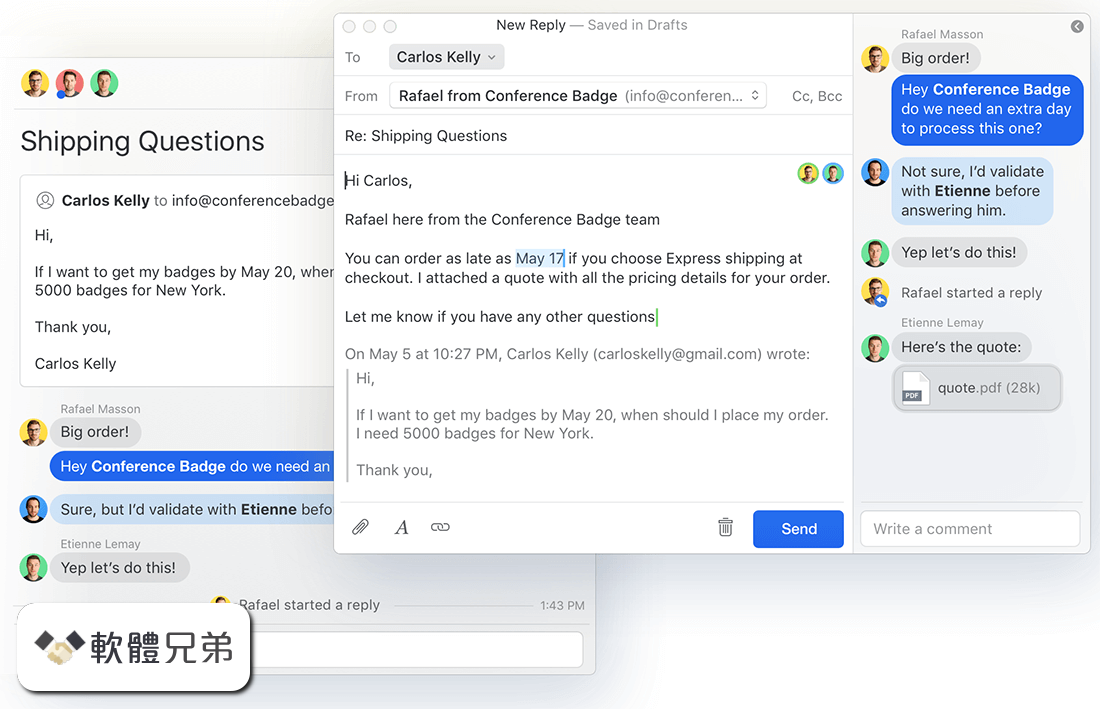|
What's new in this version: Missive 10.16.0
Improved:
- Assignment menus UI and UX
- Responses not editable by default when inserting in draft
- Dark launch screen on Android dark mode
- Custom variables in signature Liquid tag
Fixed:
- Calendar wrongly showing the delay icon
- Pasting links with right-click sometimes not working
- Certain preferences sections being hidden when searching
- Task popup layout in task-related events
- Emoji suggestions in composer wrongly sticking around
Missive 10.15.0
New:
- Convert selection into clickable link when pasting URL
Improved:
- Copy Email option when right-clicking on email links
- Support Asana multi-select custom field
- Forward to Pipedrive and Forward to HubSpot automatically links the email to the contact
Fixed:
- Clicking attachments opening twice on browsers
- Auto CC / BCC sometimes being lost when changing alias
- Send response rule action sometimes showing “Deleted response” when response exists
Missive 10.14.1
Improved:
- Option to unselect conversation when archiving on desktop
Fixed:
- Sometimes seeing a loader forever when viewing a calendar invite
Missive 10.14.0
New:
- Get rewarded for sharing Missive.
- Rewards are automatically credited o your invoices one month after a referred user subscribes their organization to a paid plan, and one month after a new user joins their organization
- You can request a PayPal payment when you’ve cumulated over $250 in balance
- Tooltip in editor when cursor is on a link
Fixed:
- Setting to disable converting URLs into clickable links when pasting
- Leave in Inbox option not always working when snoozing from the command bar
- Pasting plain text converted into HTML when text contains URLs
- Recurring calendar events on certain time zones
Missive 10.13.0
Improved:
- Responses search sorting
Fixed:
- Pasting plain text content with newlines and URLs
- “Loading message…” sometimes never completing
Missive 10.12.1
New:
- Responses folders and labels
Other improvements:
- Hide text summary in your Preferences
- Dedicated popup, always accessible with the responses shortcut
- Pronouns support in contacts and member profiles
- Your colleagues’ pronouns will be displayed in certain tooltips and next to their names when commenting
Improved:
- Automatically paste URLs as clickable links in the composer
- Don’t navigate to links when clicking in the composer
Fixed:
- Light search input on iOS 15 with dark theme
- Contact books appearing twice in command bar
- Random loading spinner appearing in contact form
- Accepting invites in email sometimes not working
Missive 10.11.0
New:
- Instagram accounts
Fixed:
- Clicking Watch conversation in watch menu not working
Missive 10.9.2
New:
- Organization labels visibility configuration
- Notifications for tasks and assignments
- Shortcut to navigate back/forward
Improved:
- Preferences UI improvements
- General UI improvements on tablets
Fixed:
- Stale data when your device is waking up
- Calendar email invite using an outdated event when rescheduled
- Snoozing for yourself possibly removing a conversation from a team inbox
Missive 10.8.2
Fixed:
- Calendar appearing to be syncing forever
- Pasting in To / Cc / Bcc fields on iOS
- Certain links opening a blank popup on Missive
- iOS 15 minor issues
Missive 10.8.0
Improved:
- Unassign team and Remove from team inbox rule action
- Now including an “Any team” option
- Prioritize aliases included in To over Cc when replying
Fixed:
- Calendar appearing to be syncing forever
- Copying and cutting To / Cc / Bcc address tokens
- Focus comment box after inserting emoji from the picker
- Opening message link on browsers
Missive 10.7.2
- Fixed: Organization owner unable to make other users admins since last update
Missive 10.7.1
New:
- Assignment
- Navigation
- Search
- App & conversation actions
- Enable/disable specific commands
- macOS: Command+e
- Windows: Ctrl+e
Improved:
- Set time in hours for snooze
- Make “In X weekdays” aware of user-defined weekends
- Default From address selected when replying to email received via BCC
- Use CMD+Return to send messages on iOS
Fixed:
- Latest message "phone_number" available to custom iframe integrations
- SLA rules sometimes wrongly being applied
- Context menus not losing focus when moving cursor away
- Copying and cutting To / Cc / Bcc address tokens
- Replying to long threads sometimes freezing the app
- Grammarly not working with SMS messages
Missive 10.6.2
Fixed:
- Extra whitespace appearing in some HTML signatures upon sending email
Missive 10.6.1
Improved:
- Whitespace being lost when sending emails
Fixed:
- Possibility to lose draft changes when closing and choosing “Save”
- Download all attachments on browser
Missive 10.5.0
Beta:
- HubSpot integration
- SignalWire SMS account
- Missive Chat automatic email follow-up
Chat:
- Don’t mark visitor messages as read when browser tab isn’t focused
Improved:
- Reduce likelihood of white messages on dark theme
- Allow tagging yourself in task comments
- Show snooze date when hovering snooze button
- Choose any option in prompts when “Never ask again” is enabled
Fixed:
- “Discard upon reply” snooze option always appearing checked in composer
Missive 10.4.1
Fixed:
- Adding new iCloud account
- Updating IMAP account credentials
- Editor toolbar being over cursor on mobile
- “Send later” overlay misplaced in inline editor
- Changing font and size sometimes not working in inline editor
- Filters not being re-applied when navigating away from conversation
Missive 10.4.0
New:
- Custom channels
- Auto-archive option to Inbox flow in account sharing settings
Improved:
- Contact suggestions sorting in composer
- Composer toolbar always visible with inline composer
- Autofocus modal input on touch devices
- Automatically assign mentioned people when converting a comment to a task
Fixed:
- Sending drafts from a new conversation window sometimes spinning forever
- Sometimes seeing multiple messages selected at once
- Search input sometimes not being focusable on touch devices
- File preview not responding to keyboard shortcuts on macOS
- Filtered conversations not updating after being refreshed
- Sub-label with “/” in name displaying parent name in sidebar
- Better “Comic Sans” alternative on iOS
Missive 10.3.0
Improved:
- Don’t mark as read a conversation that was manually marked as unread when focusing back
Fixed:
- No misspelled word suggestions on Windows
- Tweet composer character remaining count
- Not always being able to edit responses sharing setting
- “Send & Close” missing on certain drafts
- SMS numbers in composer not showing the right contact
- Editing coworker profile sometimes removing their picture
- App appearing frozen when launching on iOS 14.6
- App appearing frozen after a certain amount of conversations being swiped
Missive 10.2.3
- Fixed: composer toolbar buttons
Missive 10.2.2
New:
- App title bar on Windows
- More integrated and now adapts to dark theme
- Share with teammates rule action in outgoing message rules
Improved:
- Dark theme color improvements
- Performance while typing in editor
- Prioritize personal aliases when replying to private conversations
- Shortcut to open conversation in new window will open the draft when focused in inline composer
Fixed:
- Trying to upload folders infinitely having a loading cursor
- Clearing search input when in search results
- White bar on iPhone Max devices when iOS display is set to “Zoomed”
- Artifacts in app icon notifications on macOS for certain devices
Missive 10.1.0
New:
- Multiline code formatting in comments
- Format with tripple backticks (```)
Improved:
- Phone number formatting in contacts
Fixed:
- Emoji picker on dark theme
- “Copy Image” context menu option
- Wrong text formatting when navigating between responses
- Sidebar items jumping when hovering with small text size appearance
- Pinning rooms to the sidebar always using the same room
Missive 10.0.2
Fixed:
- Creating new teams
- Spacing around attachments
- Unreadable responses in two first dark themes
Missive 9.56.0
Improved:
- Accepting invite sent to both a shared and owned calendar using the wrong account in some cases
- Listing SMS of contacts that haven’t replied yet
- Add option to open original attachment on mobile
- Opens attachment in a browser rather than trying to preview on iOS or open with an app on Android
Fixed:
- Alternative signatures not working anymore since previous update
- Calendar week layout not always focusing the right week when week starts on any other day than Sunday
- Snoozing “Next week” with “Sunday” skipping a week
- Tapping “Reconnect” on mobile having blank sub-views in settings
Missive 9.55.1
Fixed:
- Replying to a long chat comment
- Label menu not working when an alias is shared with you
- Body and signature being inverted with mailto: links
- Issues when setting event time on mobile
- Calendar header on tablet
Missive 9.55.0
New:
- Setting to hide calendar in invite emails
Chat:
- Make “New message!” string configurable
Improved:
- {{ recipient.X }} variables support in signatures
Fixed:
- Selecting label in “Label is” rule condition
- Edge case where certain response variables could crash the composer
Missive 9.54.0
New:
Organization invites flow:
- Copy settings from another member
- Configure role, teams, labels, accounts, integrations and contacts
- Share specific aliases of a private account
- is before / is after rule conditions
- Rule trigger time condition for non-message rules
- Remove all labels option in rule action
- Remove assignee(s) rule action
- Watch / Stop watching rule actions
- {{ conversation.id }} / {{ message.id }} variables
Improved:
- Don’t include [Unverified] from web chat when emailing visitor
- Use conversation color as event color in snoozed calendar
- Support nesting top-level rule conditions
- Attachments preview on mobile
Fixed:
- Sharing a screen capture from the annotation tool on iOS
Missive 9.53.1
Fixed:
- API Post content being cropped
- comment actions hidden in composer window
Missive 9.53.0
New:
- Long press on reactions to see who reacted on mobile
- Setting to turn off API post notifications on mobile
Improved:
- Digits search always defaulting to phone number search when an SMS account is connected
- Calendar Week / Day view scroll position
- Sorting of label names containing numbers
Fixed:
- Issue when setting multiple existing groups to a contact
- Opening conversations at the beginning of most recent entry
- Delegated aliases not properly showing owner’s configuration
- Blank emojis in desktop notifications
Missive 9.52.0
New:
- Emoji reactions
- Office 365 & Google contacts syncing
Improved:
- Setting to open conversations on the most recent entry
- Include more emojis in picker
Fixed:
- Toggle all items of a sidebar section when alt+clicking section arrow
- Nested organization labels sometimes not appearing under the right label
- Sorting pins sometimes not working
Missive 9.51.0
New:
- Setting to change map links provider
- add_assignees param on API endpoints
Improved:
- Change audio and video input in Video Chat integration
- Option to either text or call phone number
Fixed:
- Wrong cursor position after pasting multiline content
- Empty address fields when no From: selected on draft creation
- Searching for WhatsApp numbers
- Send & Close not in send button dropdown options
- Inline images sometimes being wrongly included as trailing attachments
- Updating event date on mobile
- Font-size shortcut only working once
- Dragging attachment on desktop sometimes not working
- Comments context menu position on tablets
Missive 9.50.0
New:
- Apple Silicon native support
Improved:
- Searching responses with special characters
Fixed:
- App not automatically restarting after Quit and Install on macOS
- Shortcut being removed from Windows taskbar after update
- Calendar events description sometimes missing links
- Overlapping events layout issue in Day / Week view
Missive 9.49.1
Improved:
- Stacked events in Day / Week view
Fixed:
- Today marker in Day / Week view not always being centered
- Blank titles for snoozed events in Agenda view
- In X weekday snooze using In X day time
Missive 9.49.0
New:
- One-click reply button
- Partial quoting when selecting
- Supports replying in a different conversation
Improved:
- Show 15 minutes event as such in week/day layout
Fixed:
- Emails sometimes appearing empty
- Editing comments with an image link
- Matching calendar event with certain email invites
Missive 9.48.0
Improved:
- Faster loading of events in calendar
- RSVP via calendars shared on Google
Fixed:
- Different views per calendar group
- Hour format preference sometimes not working
- Close shortcut not archiving conversation when already closed
- Skewed avatar image when original is not square
- Cursor being moved when pasting in conversation title
- Intermittent errors about read-only shared calendars when accepting invites
Missive 9.47.2
Improved:
- “New calendar group” option more obvious in More menu
Fixed:
- Some invites throwing an error when accepting from email
- Calendar reminder notifications sometimes not working on desktop
- Visual glitch in invites when no calendar account connected
- New email & new conversation buttons when viewing a calendar
Missive 9.47.1
New
- Office 365 & Google calendar
- Reminders
- View and edit events
- Share calendar accounts
- Calendar invites (.ics) support
Fixed:
- Snoozed conversations calendar
- Loss of hour format preference
- Windows Defender blocking Missive
- Auto-updates have been reinstated
Missive 9.45.0
Improved:
- Selected address when replying to an alias not added in Missive
Fixed:
- Tabbing in addresses suggestions not autocompleting anymore
- Calendar not displayed when snoozing on mobile
Missive 9.44.1
- Fixed: Menu for adding coworkers to a private conversation
Missive 9.44.0
Fixed:
- Changing snooze time
- Auto-update on Windows
- Auto-update doesn’t work anymore on Windows 10 since a recent system update. To workaround this issue, Missive will temporarily open the download page where you will need to download the update manually
- You will still be automatically notified in-app about new updates, like before
Missive 9.42.0
New:
- Manually set history limit when importing a new email account
Fixed:
- Shortcuts being disabled after a certain chain of events
- Digits appearing as a phone number in search suggestions
- Delegated HTML signature sometimes broken
- Cancelling merge not working
- Navigating to message when linked in same conversation
- Apostrophe (') encoding in contact cards
- Default color option in rules
- Contacts sidebar sometimes being automatically hidden
Missive 9.41.2
Fixed:
- Applying filters to a team inbox
- Replying to a message you just sent sometimes not having any quoted content
- Time being wrongly offset in certain regions
Missive 9.41.0
New:
- Set Missive as default email app on iOS
- Option to skip messages sent from Missive for Send response in User actions rules
Improved:
- Unassigned renamed to Team Inboxes: Unassigned flow is still supported for those who had it (messages will show in Team Inboxes), but going forward the Team Inbox flow is suggested for all your triage needs.
- Scope Assigned to me / Assigned to others / Closed using Filters > Accounts: This replaces some sub-mailboxes which were causing confusion as to how to use them
- Auto-watching disabled by default for new users: New banners let you easily toggle the watch state when participating in a conversation
Fixed:
- Invite teammates button in Video Chat integration
- Swipe being stuck after Delete forever prompt
- Shortcuts sometimes being re-enabled behind popups
- Phone numbers with unknown formatting not being visible in contact card
- Visual glitch where inline composer could appear merged with previous message
- Black flash when launching the app on iOS
- View contact sometimes moving the app out of view on tablets
Missive 9.40.0
- Assign user(s) & Move to team inbox for personal rules
- Support revoking sessions when changing OAuth login provider
- “Share with” Missive on mobile
- Maximum attachment size not being properly detected on iOS
- Emojis alignment on desktop apps and Google Chrome
- Certain characters being encoded when using a response subject
- Invisible Dropbox logo when hovering option to attach file
Missive 9.39.2
Improved:
- Google Drive picker categories
Fixed:
- Spaces being stripped when copying text from the composer
- Google Drive / Dropbox icon alignment on mobile
- Internal database unreliability that may be causing performance issues
Missive 9.39.0
New:
- Google Drive integration: Share public link of your Google Drive files without increasing the size of your emails
- Contact rules
- Stop processing more rules” rule action
Fixed:
- Images in composer not being resizable after cutting and re-pasting them
- Resized images turning back to full size upon sending since last update
- Scrolling conversation list while swiping multiple conversations
Missive 9.38.1
Improved:
- Addresses sorting in the From dropdown
Fixed:
- Composer performance issues
Missive 9.38.0
New:
- Dropbox integration
- Share public link of your Dropbox files without increasing the size of your emails
Improved:
- Addresses sorting in the From dropdown
Fixed:
- Windows issues since v9.37.0
Missive 9.37.1
- Fixed: Opening windowed drafts on Windows
Missive 9.37.0
Improved:
- Spellcheck automatically detecting typed language on macOS
Fixed:
- Return dismissing the keyboard on Android when composing an email
- “Add to Dictionary” on macOS and Windows
- Twilio attachments size validation
- Increased bandwidth usage under certain circumstances since previous update
Missive 9.36.0
Fixed:
- Responses search only finding responses shared with a team
- Downloading emails on desktop app
Missive 9.35.0
Fixed:
- App not booting on iOS when logged out
- Tapping drafts on mobile not always opening the composer
- Responses issues after removing teams that had response
Missive 9.34.0
Fixed:
- Dragging conversations from one team inbox to another
- “Add to contacts” on mobile not allowing to merge with existing contact
Missive 9.33.0
New:
- ChargeDesk integration
Improved:
- Reduce bandwidth usage for organizations with many members and/or constant activity
- Better results when searching for phone numbers of imported / manually created contacts
Fixed:
- Printing emails on iOS and Android
- Intermittent Android app crash when selecting a phone number
Missive 9.32.2
New:
- Admins can remove access of coworkers even if they received emails in a conversation
Improved:
- Show attachment and read tracking icon when conversation is snoozed
Fixed:
- “More” button being gone when all items of main section have been removed
- Applying a label from the label menu not always marking the label as applied
- Managed signature popup being cropped and unscrollable
- Copy-pasted quote sometimes wrongly rendered after sending an email
- Sidebar bouncing when hovering and app text size is X-Small
- Downloading emails on desktop app
Missive 9.31.0
New:
Managed signatures:
- Signature templates that support variables
- Dynamic data comes from editable members profile
- Shared with everyone in the organization
- Can be used with personal and shared accounts
- Works with Rich Text or HTML signatures
Improved and customizable sidebar:
- UI improvements
- Collapse and reorder sections
- Create custom sections
- Sortable items in any section
- Move any items in main or custom sections
Improved:
- Personal rules can merge private conversations into shared ones
- Remove conversations from Unassigned & Team Inbox when dragging conversation out
Fixed:
- mailto: links not working when app isn’t running
- Conversation links on browsers when the “Remember location” setting is enabled
- Links context menu on Android
- Context menus animation on Android
- Facebook info not displayed in contact cards
- “Add to contacts” from Messenger messages
Missive 9.30.1
Guide:
- Rule ideas for common scenarios
Fixed:
- Links with “&” characters in API posts
Missive 9.30.0
New:
- Option to hide conversation events
Fixed:
- Bullet list shortcut when composing
Missive 9.29.0
New:
- Forward rule action now available for user action rules
- i.e. New comment, label changed, etc
Improved:
- Quoted content included in auto-responses
- PageUp and PageDown shortcuts to scroll the focused view
- Override browser default shortcuts
Fixed:
- Signature images sometimes appearing too big in composer
- Extra spacing in outgoing emails for some signatures
- Line breaks sometimes lost upon sending message
- PageUp marking conversation as spam with Gmail shortcuts
Missive 9.28.0
Improved:
- tatus and navigation bar on Android
- Merging conversations won’t duplicate Trello cards anymore
Fixed:
- Downloading attachments on browsers
- Tapping anywhere to dismiss keyboard on iPad
- Images appearing sideways when uploaded from iOS
- Unresponsive dropdowns on iOS
- Autofocus when opening drafts on iOS
Missive 9.27.2
Blog:
- We ditched Google Analytics for good
Fixed:
- Inserting response with inline images in email draft
- Error message in Profile settings only visible on large screens
Missive 9.27.1
New:
- Responsive emails support
- Auto theme support on iOS
Improved:
- Archive shortcut will archive conversations when in search results
- Tabbing from address fields to subject on iPad with keyboard
- Increase video size limit of SMS and WhatsApp messages
Fixed:
- Being prompted about moving a private conversation into Unassigned when it’s already shared
- Send button layout issue on iPad
- Response variables popup being out of view on iPad
Missive 9.26.0
Fixed:
- Draft content not always being saved under certain circumstances
- Removing conversations from labels not having undo banner
- Drag icons visible with small desktop window width
Missive 9.25.1
- Fixed: Inline images from canned response missing in sent email
Missive 9.25.0
New:
- Drag multiple conversations at once
- JS API to create a new draft in current conversation
- Custom integrations will now receive all the messages of a conversation. (Known limitation: Only the messages currently loaded on screen)
Improved:
- Select a Team Inbox related alias when composing a new email from a Team Inbox
- Added missing “minute” and “weekday” to the snooze context menu options
Fixed:
- “Split horizontally” not working anymore since previous update
- Newlines inconsistencies when pasting HTML in composer
- Tabbing from subject to body in composer on some browsers
- Layout sometimes changing when hovering the labels of a conversation
Missive 9.24.0
New:
- Log in with Apple
- Support variables in responses subject
Improved:
- Search in “Team > All” by default when searching from a Team Inbox
- Add team mailboxes to search filter
- Changed “Any” keyword in rules for “At least one” to avoid confusion
- Allow to pin Spam mailboxes individually from the More menu
- Display Pipedrive contacts linked to SMS conversations
Fixed:
- Missing conversation preview line on certain search results
- Changing search filters for non-pinned searches
- Searching for the same term again for non-pinned searches
- Newlines inconsistencies when pasting HTML in composer
- Not being able to set a color on a newly created IMAP label
- Not being able to select a label in rules on iPad
- Downloading attachments with invalid characters in filename
- Order of attachments not always preserved when inserting response in SMS, Messenger or Missive Chat draft
Missive 9.22.1
- Faster initial results
- No more results limit
- Search in all IMAP mailboxes at once
- Will be progressively rolled out in the next day
New:
- Permanently delete account
Improved:
- Assignment when sending SMS to multiple recipients
- Support Liquid’s now variable in responses
- Sort Asana projects, users and tags by name
- Remember last used Asana workspace when creating a new task
Fixed:
- Not being able to select text on mobile since iOS 13.4
Missive 9.21.1
- Video Chat integration
- Unified Spam mailbox
- Drag and dropping files in composer not always working
- Tasks order in tasks menu not always accurate
Missive 9.20.0
Improved:
- Current mailbox unread count on mobile
- Make images in signature resizable
Fixed:
- Not being able to edit and send a draft when realtime server is down
- A note will let you know that the draft cannot be edited in realtime with your coworkers
- Context menu being stuck when moving mouse very fast
- UI overlapping when a comment author has a long name
- Inserting a new line sometimes not moving the cursor in the editor
-Selecting the right conversation after removing multiple conversations from Unassigned
- Losing read tracking info when merging conversations
- “Create draft” & “Send response” rules not using the right addresses when last message was sent from Missive
Missive 9.19.0
New:
- Response variables
- Customize your responses with dynamic content
- Two-factor authentication
Improved:
- “Change snooze” option in a snoozed conversation context menu
- Labels sorting when searching while applying a label
- Contacts being separated by contact book in search results
- Inserting response UX on mobile
Fixed:
- Shortcut to trash with Gmail shortcuts on Windows & English UK keyboard layout
- Draft content being lost when a coworker comes back online while focused on a draft
- Pasting a copied link from iOS share menu
- Attachment sound still playing after closing the attachment on iOS
- Landscape layout issues on iPhone 11 models
- Quoted content being clipped too early in some cases
Missive 9.18.0
- Shortcut to open/focus a conversation’s latest draft
- macOS: cmd+shift+d
- Windows: ctrl+shift+d
Chat:
- Support translating “Skip” button
Improved:
- No longer threading replies with different subjects
- Add responses inline images as attachments to non-email message
- Small UI improvements in integrations form
Fixed:
- Address fields sometimes being reordered in drafts
- Moving a conversation from an email account to another
- Visual inconsistency in dark composer
- UI issue when removing a rule action that would make it look like a different action was removed instead
Missive 9.17.2
New:
- WhatsApp
- Home page
- Hall of Praise
- Microphone / Camera usage for custom integrations
API:
- Embed conversation in GET /v1/messages/:id
Improved:
- Tabbing behavior in menus and popups
- Settings to create new drafts in currently selected mailbox
Fixed:
- Don’t let non-admins edit Missive Chat settings
Missive 9.16.0
Chat:
- Display whether your messages have been read or not
- Attach and display meta data alongside messages
New:
- Closed filter
Improved:
- Create new drafts in currently selected label
- Allow assigning yourself to conversations even when you’re not part of any organization
- Display “Sent by:” info on mobile
- Allow microphone and camera usage in integrations
- Add missing dictionaries on Windows: Estonian, Hungarian, Icelandic, Latvian and Lithuanian
Fixed:
- Twilio SMS rules sometimes not working
- Shortcuts in inline composer sometimes being disabled
- Cases where the inline composer would be unexpectedly auto focused
- Handling mailto: links on the web app
Missive 9.15.1
Fixed:
- Adding CC & BCC fields to emails with inline composer
- Setting mobile notifications for Missive Chat
Missive 9.15.0
New:
- Compose in and Undo Send settings specific to each message type
Improved:
- Non-email messages with no Undo Send delay won’t offer “Send & Archive” by default
- Tabbing behavior when multiple popups are open
- “Create and apply label” won’t auto-pin the newly created label anymore
- Never include the [Unverified] tag of Missive Chat messages in contact fields
Fixed:
- Scrolling in some popups on mobile
- Responses popup opened multiple times when there are multiple inline drafts
- Broken Responses list layout when first one has no content
Missive 9.14.1
New:
- Option to Remove user(s) not part of the team in rules
Chat:
- JavaScript API • Documentation
- Add missing translation fields
- Hidden chat will automatically open on new messages
Improved:
- Make it clear when rules are on trial when on free or starter plan
Fixed:
- Integrations on mobile
- Setting Missive Chat schedule later than 5PM
- Snoozing two conversations at once when pressing Enter in the snooze inputs
- Watching unified mailboxes not always working
Missive 9.13.0
New:
- Assign to me personal rule action
- Reply all option for “Send response” rule action
- Search input in From dropdown
Improved:
- Creating a new draft no longer moves the conversation to top for the author
- Automatically selecting next conversation after “Move to…” action
- Focusing dropdowns with Tab in integrations form
- Allow nested “Any” conditions with “Unreplied and open”
Fixed:
- Choosing an organization label in rule conditions
- Non-team members displaying a “They are observer of that team” tooltip
- “First/last item” shortcut with Gmail preset
- Opening message links of the currently selected conversation
- Auto focusing draft body when forwarding
Missive 9.12.0
New:
- Warning when removing an organization member who owns a shared account
Improved:
- Organizations > Message sharing now lists all account types
- Clearer invalid recipient address style
Fixed:
- SMTP username and hostname not being editable for IMAP accounts
- Connecting shared accounts on Android
Missive 9.11.0
New:
- Main action behavior in Unassigned & Team Inboxes
- Configurable in your Organization settings
Improved:
- Pasting multiple phone numbers in the SMS composer
- Easier to add items to the sidebar in each group
- Looping through inputs with Tab in forms
- Display read counts for read tracking
Fixed:
- Trashing from Unassigned & Team Inboxes
- Navigating with keyboard selecting hidden mailboxes in the sidebar
Missive 9.10.2
Fixed:
Connecting a Google account:
- Due to a new Google restriction, connecting a Google account will now happen on your default browser. You will be automatically taken back to the desktop app once the flow is completed
Missive 9.10.1
- Fixed: “Save as…” not working on desktop since previous release
Missive 9.10.0
New:
- Resize inline images in composer
- Insert emoji button in composer
- Suggest emojis while typing in composer
Improved:
- Login UI
- Retina images detection in comments and attachments
- Update login information and OAuth provider from your Profile
- Adding search terms to an existing search
- Disambiguation around archiving/closing conversations from a Team Inbox
- Light composer when replying to a light email on dark theme
- Allow searching in sub-mailboxes of generic accounts (Twilio SMS, FB Messenger, etc.)
Fixed:
- App crashing on macOS when sending an email
- Printing only working once
- Images being duplicated when dragging from within the composer
- Swiping conversations on Firefox
- iPad Pro (3rd gen) layout issues with the home bar
Missive 9.7.0
New:
- Huge Emojis™ in comments
- Send SMS to multiple recipients at once
- Always create new drafts from selected address above” setting
Improved:
- Scrollbars UI when visible
- Billing section in organization settings
- Set any custom IMAP/SMTP port for generic IMAP accounts
- Confirmation prompt on “Delete forever” action
- “AM/PM” toggle accessibility in snooze menu
- Update integrations and contacts sidebar when updating drafts recipients
- Can now dismiss “Account disconnected” warnings
- Allow inline composer to take more vertical space
- Website & webapp favicon visibility on dark browser UI
- Open linked conversations in new window on Cmd+Click
Fixed:
- Inline composer not always being visible when replying
- Tapping “Send” comment button on mobile sometimes opening the right sidebar
- Context menu sometimes overlapping traffic lights on macOS
Missive 9.6.1
- Fixed: Lost line breaks after pasting plain text in composer
Missive 9.6.0
Improved:
- “Auto” theme support for Windows and browsers
- Will set Missive theme based on your OS appearance settings
- Remove forced phone numbers country prefix when editing a contact
- Clicking tel: links creates an SMS draft when a Twilio account is available
- Allow a team to be @mentioned in the team room
Fixed:
- Context menu options in composer not working for new drafts on mobile
- “Share with” Missive on iOS crashing
- Conversations being unlinked from a team when archiving from the Unassigned mailbox
- 1Password/Keychain passwords not being auto-filled on iOS when logging in
- Empty “Undo send” banner when sending SMS or Facebook messages
- Pasting plain text content not matching the current formatting
- Customizable snoozes not being applied with keyboard
- “NaN” being displayed when editing snoozes on macOS Catalina
- Don’t ask “Move it back to X” when unsnoozing if already in said mailbox
- Don’t archive conversation when pressing backspace to remove an attachment
- Outdated draft content when using inline composer
- Wrongly being warned about attachments size when replying to an email with inline attachments
Missive 9.5.2
Fixed:
- App crashing when creating a new draft for certain people
- When auto CC/BCC fields and “Compose in new window” setting
Missive 9.5.1
Improved:
- Suggest contact company based on email address
Fixed:
- App crashing on launch for certain people
Missive 9.4.0
New:
- Hourly customizable snooze times
- “In X minutes” snooze option
- Link to existing Asana task
- Unlink Asana tasks
- Reset color rule action
Improved:
- Team-based rule actions will only affect members (Observers are now excluded from notifications, etc.)
- Options when manually unsnoozing a conversation that’s been assigned to a user (If it’s been snoozed for everyone)
- Detecting missing phone number area code when sending a new SMS
Fixed:
- Searching in a Team Inbox for users with generic IMAP accounts
- Inline composer cursor sometimes jumping position when replying from Unassigned
- Showing all conversations of nameless contacts
- Missing newlines when inserting responses in SMS
- Formatting issues in composer since last update
- Marking unsnoozed conversations as read
- Rules temporarily and randomly disappearing
- Pasting content copied from Microsoft Word as image
- Non-stop notifications when composing a draft in an unsnoozed and unread conversation
- Status bar color on iOS 13 dark appearance
- “Email us” link in Help & Feedback on mobile
- iPad Pro (3rd Gen) layout inconsistencies
- Layout glitch on iPhones for brand new accounts
Missive 9.3.0
Improved:
- Email detection when searching
- Email detection
- Don’t remove label when dragging a conversation into an assignment mailbox: i.e. Dragging from a label into Unassigned will not remove the label
Fixed:
- Archiving a conversation when a message is focused
- Linking contact address to an existing contact
- Labels layout when not displaying the conversation preview
- Formatting when pasting content from TextEdit
- Formatting when pasting content from Slack
- Right-click sometimes triggering the action under the mouse
- Swiping action being stuck when focused in comment box on tablet
- Links not working in Help & Feedback section on mobile
- Having to tap twice on Send to deliver a message on tablet
- Organization labels name having a forward slash
Missive 9.2.0
Improved:
- Button to archive conversation from team inbox
Fixed:
- “Can’t load message content” warnings
- Performance issues when having many opened labels in the sidebar
- Signatures with only images considered as empty
- Snoozing from the context menu not archiving the conversations
Missive 9.1.1
Improved:
- Option to snooze for yourself or everyone
- When snoozing from Unassigned or a Team Inbox
Fixed:
- Dragging a conversation not being removed from current mailbox anymore
- Right-clicking on multiple conversations only affecting one of them
- “Open in new window” not working for some people
- “Move back to Team Inbox” when unassigning everyone
- Searching in a Team Inbox
- Manually unsnoozing conversations also archiving them
- Manually unsnoozing conversations not adding them back to their unsnoozed destination
- Option to “Leave conversation in team inbox” upon replying not working
- Editing rules referencing deleted teams
- Possibility to lose draft content when changing From: address without signature
Missive 9.1.0
New:
- New roles for team members: Members and Observers
Improved:
- Improved sidebar UI and mailbox options
- Phone number detection when searching and sending an SMS
- Don’t automatically navigate to a conversation on right-click
- Labels will be displayed even if conversation preview is hidden
- Grammarly support on browsers
- More options to configure conversation list display
- Mark conversation as read when closing
- Option to copy links text on Windows
- Undoable assignment actions
- Add Undo / Redo options to (+) menu on mobile
Fixed:
- Losing color when pasting in the composer
- Bug when clearing filters from certain mailboxes
- Bug preventing to send an email without a subject
- Occasional white swipe background
- Send comment button not working when going from tablet to desktop layout
Missive 8.28.1
New:
- Create draft rule action
Improved:
- Images are no longer stripped when pasting content in the composer
Fixed:
- Multiple inline drafts being sent at once
- 24h / 12h setting being ignored in some cases
- Content pasted from Slack losing or getting extra line breaks
- Comment box “Send” button and Return key sometimes not working on iPadOS beta
Missive 8.27.1
Improved:
- More room to scroll composer vertically on screens with limited height
- Notably tablets with on-screen keyboard in landscape orientation
- Ability to create SMS and Twitter messages from chat conversations
Fixed:
- Delivery errors not shown in inline composer
- Conflict between “Mark as read” and “Toggle right sidebar” keyboard shortcuts
- “Toggle right sidebar” is now Command + Alt + S on Mac and Ctrl + Alt + S on Windows.
- Incoming messages in selected conversation being immediately marked as read when “Mark conversations as read upon opening” setting is disabled
- Gesture navigation causing menus to open randomly on Android 10
Missive 8.26.2
- Conversation not disappearing instantly when user gets removed from it
Missive 8.26.1
- New comment rules
Missive 8.25.0
New:
- Inline composer
- Multiple integrations in sidebar
- Setting to change the first day of the week in calendars
- Setting to set the hour format (12h / 24h)
- Contact website field
- Composer JS AP
Improved:
- Phone number extension support: Supports pause (,) and wait (;) characters
- Set “Work” as the default contact email label
- Include custom fields in contact cards
- Dark native UI elements when your OS is using dark appearance
- macOS Catalina support
- in comment box now inserts new lines on mobile
Fixed:
- Coworker cursor in composer not being removed when they leave
- Color being stripped in quoted emails
- Same emoji being rendered only once per comment
- Search input in integration dropdowns not being focusable on mobile
Missive 8.24.0
New:
- Insert link button in composer on mobile
Improved:
- Better and faster results when searching a phone number
Fixed:
- Contact email label reverting to the default one
- Composer style toolbar always outdated on mobile
Missive 8.23.0
New:
- Default contact book setting
Improved:
- Show list of existing groups when editing a contact
- Contact form validation to prevent errors
Fixed:
- Contact phone numbers formatting
Missive 8.22.0
Added:
- Add to inbox option from the label menu for archived conversations
- Add to inbox
New:
- New email button to contact cards
- New email
- Setting to toggle the right sidebar (contacts and integrations)
Improved:
- Contact phone numbers formatting
- Progressive contact list importing
- Bigger responses popup in the composer
Fixed:
- Clicking Add to contacts when no contact book has been created yet
- Contact form autocompletion dismissing the keyboard on mobile
- Context menus not being scrollable anymore
- Snooze / Send later popup not being scrollable in composer
Missive 8.21.3
New:
- Contact books
- Contact cards
- Contacts sidebar
Improved:
- Print draft from composer
- Don’t get notifications for your messages sent from Messenger
Missive 8.20.0
New:
- Statuses
Improved:
- Show online status in assignment menu
- Setting to disable alternate “Send”
- Dark theme color improvements when replying
- Disable composer send button when draft is loading, could end up sending empty draft
- Some “Loading message…” unreliability
Fixed:
- Missing “Delete forever” button
- Addresses autocomplete sometimes not showing the right results
- “Create response” not working on mobile
Missive 8.19.1
New:
- Copy and paste specific message link
Improved:
- Mark chat-only conversations as unread
- Increased maximum number of pinned conversations
- A way to dismiss disconnected shared account warnings
- Print popup layout
- Shared label colors on dark theme
- Pasting unreadable colors in the composer
Fixed:
- Moved “Mark as spam” option farther away from “Mark as unread”
- Certain email images being stretched
- Marking a conversation as unread not incrementing the dock badge count
- Selecting multiple fields in integrations when there’s a search input
Missive 8.18.1
- Fixed: Integration actions from context menus
Missive 8.18.0
New:
- Rule actions: Forward, Close, Trash, Share, Unsnooze, Silence notifications
- Rule conditions: Conversation is watched
- Rule triggers when conversation is Closed, Assigned, Reopened
- Option to customize Send response response rate
- Option to run webhooks multiple times when receiving an email in multiple email accounts
- Toggle quote shortcut
- Missive: cmd+shift+'
- Gmail: '
Improved:
- Search input in integrations’ dropdowns when too many results
- Show Asana project when searching for subtasks
- Unlink Trello cards
- Don’t open draft windows full-screen when app is full-screen
- Dark theme UI improvements
Fixed:
- Safari and Firefox not always focusing when opening external links
- Sidebar not showing sub-mailboxes when adding a 2nd email account
- Draft content sometimes being lost when changing the From address
- English contractions considered misspelled
- iOS autofocus when opening drafts
- Kana to Kanji (Japanese) broken in comment box
Missive 8.17.1
- Fixed: Subscribing to paid plan on desktop apps
Missive 8.17.0
New:
- Setting on mobile to navigate to prev / next conversation when swiping
- Shortcut to trigger integrations’ main action
Improved:
- Default font in outgoing messages
Fixed:
- Plain text formatting of content copied from the composer
- Rendering glitch where some emails content could be invisible
- draft content being lost while typing
- Not being able to remove some signatures
- Not being able to scroll on iOS after selecting someone from the @mention menu
- “Loading message…” never completing on some mobile devices
Missive 8.16.1
Improved:
- Landscape layout for iPhones with a notch
Fixed:
- Spell checking on Windows
- 2-columns & 1-column layouts on desktop
Missive 8.16.0
Improved:
- Use “Send & Close” for Unassigned conversations
Fixed:
- Certain mailto: links not working
- Edge case where no conversations would be clickable
- Pinned room not being displayed until app is restarted
- Shared labels nesting in organization settings
- RTL support in composer
Missive 8.15.1
Improved:
- Setting to remember location when quitting app
- Will reopen at the same location on next launch
- Billing section
- Download invoices and set a billing address
- Pressing Cmd + Shift will display alternative Send button in composer
- Ctrl + Shift on Window
- Conversation links in “You’ve been mentioned” emails will open in current app
- Composer performance when replying to long threads
- “Never show again” option for “Archive and close” prompt
Fixed:
- JPEG attachments being compressed
- White space being collapsed in comments `code blocks`
- Response attachments not being removed for coworkers
- Outdated drafts content when updating from a different device
- Searching with “%” in search terms
- “View in” integration links not working on mobile
- Shortcuts being triggered when typing after taking a screenshot on macOS
- Opening external links on Windows prompting to select a default app
Missive 8.14.3
Fixed:
- Authenticating Shopify account from desktop app
Missive 8.14.2
Improved:
- Allow basic members to configure shared label auto-sharing at creation
Fixed:
- Preferences scrollbar glitch on macOS
- Blank “From:” select in some cases when using delegated alias as default address
- Broken label menu layout when configuring sharing options
- Twilio credentials form layout on mobile
-Asana custom fields
- Polish ł character triggering a shortcut
Missive 8.14.1
New:
- Shopify integration
Missive 8.13.2
Improved:
- Steps to share a new email account
Fixed:
- Add missing “Assign” shortuct on Gmail preset since last update
- Force closed state on conversations when closing with shortcut
- Fields not always being applied in integrations
Missive 8.13.1
New:
- Trello integration
- “Close” shortcut
- Missive: alt+backspace
- Gmail: alt+e
- Move to…” shortcut
Improved:
- Tweets, SMS and Messenger messages now with integration actions as well
- Clicking context menu options when mouse moves to another option
- Handle sharing non-image files to Missive
- “Save as…” won’t focus the downloaded attachment anymore
- Label as…” and “Move to…” menu
Fixed:
- Closing context menus on iPhone X versions not always working
- TextExpander snippets using the plain text version instead of the rich text one
- Filters being removed from search results when searching for multiple terms
- Messages not being resized when toggling the integrations sidebar
- Swipe actions icon always displaying the same one
- Status bar on mobile not using the right appearance for certain themes
- Delegated aliases not using shared signature
- &
Missive 10.16.0 相關參考資料
ATTI E MEMORIE
由 DDIS PATRIA 著作 — lettere missive dell'architetto con le partite de libri dove si dicono notate le ... £ 10.16.0. E dì dare adì detto lire disesette e soldi dui, quali pagai per ...
https://www.fondazionedivignol
Changelog
10.16.0. February 1st, 2022. IMPROVED. • Assignment menus UI and UX. • Responses not editable by default when inserting in draft. • Dark launch screen on ...
https://missiveapp.com
Homebrew Cask
missive, Missive, 10.56.1. mist, Mist, 0.10. mit-app-inventor, MIT App Inventor, 3.0rc3 ... 10.16.0. n1ghtshade, n1ghtshade, 1.0. nagbar, NagBar, 1.3.7. nagstamon ...
https://formulae.brew.sh
IMMIGRANT ENTREPRENEURSHIP
... 10.16.0. 74 December 10, 1770, Minutes of Bethlehem Elders' Con- ference ... missive outlined all his achievements, his own lack of fault, and how much he ...
https://www.ghi-dc.org
Latest Uploads - APKMirror - Page 2252
Missive 10.55.0 · by Missive. Version:10.55.0. Uploaded:September ... Casamundo: Vacation Homes 10.16.0 ...
https://www.apkmirror.com
Martial Virtues and Manly Romanitas in the Early Byzantine ...
0 Eutropius, Breviarium 10.16. 0 Contra Treadgold (Byzantine Historians, 72) ... missive on rather minor affairs direct to the eyes of the emperor or his ...
https://www.academia.edu
Missive 9.11.0 ソフトウェアファイルのダウンロード
2019年12月13日 — Windows PC 用の最新の Missive アプリをダウンロードしてください。電子メール、チャット、タスクをマージする唯一のワーク管理アプリです!
https://jp.winxmac.com
Nuxt.js で Slack のようなリアクション機能を実装する
2020年6月18日 — Slack のようなリアクション機能をNuxt.js(Vue.js) を使って実装してみました。 CSSの実装やカウント、リアクションをつけたユーザーの表示等に関して ...
https://qiita.com
Z-Wave Classes & Commands
2021年9月30日 — ... 10.16.0, serverVersion: 1.28.0, homeId: 3631280043 ... One thing I also forgot to mention in my missive above for Vera in ...
https://smarthome.community
|