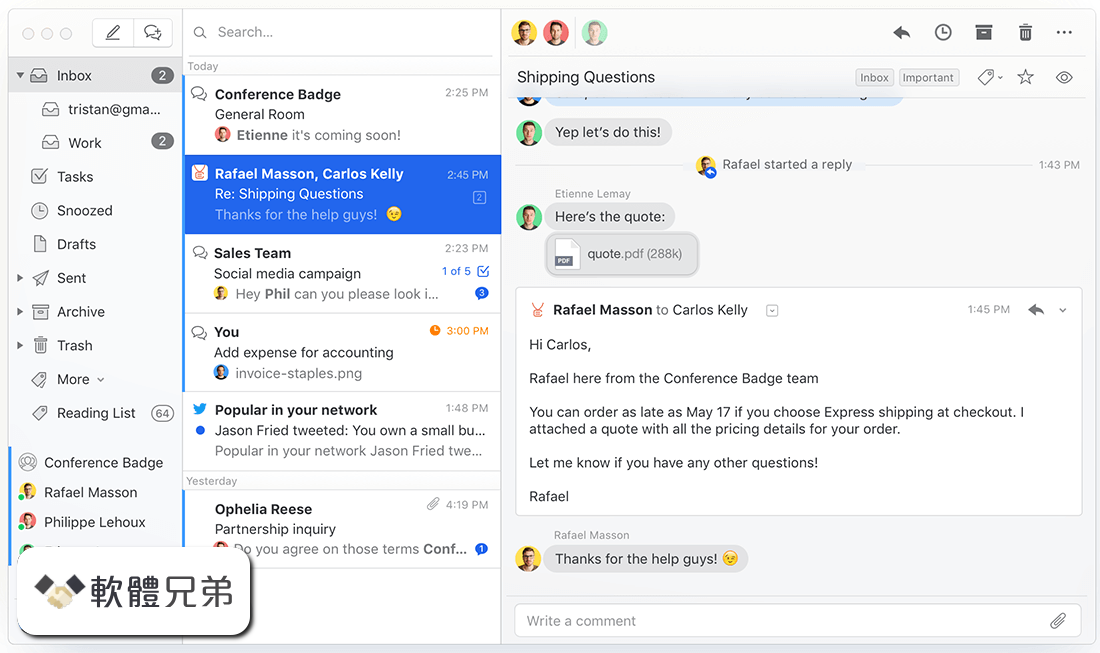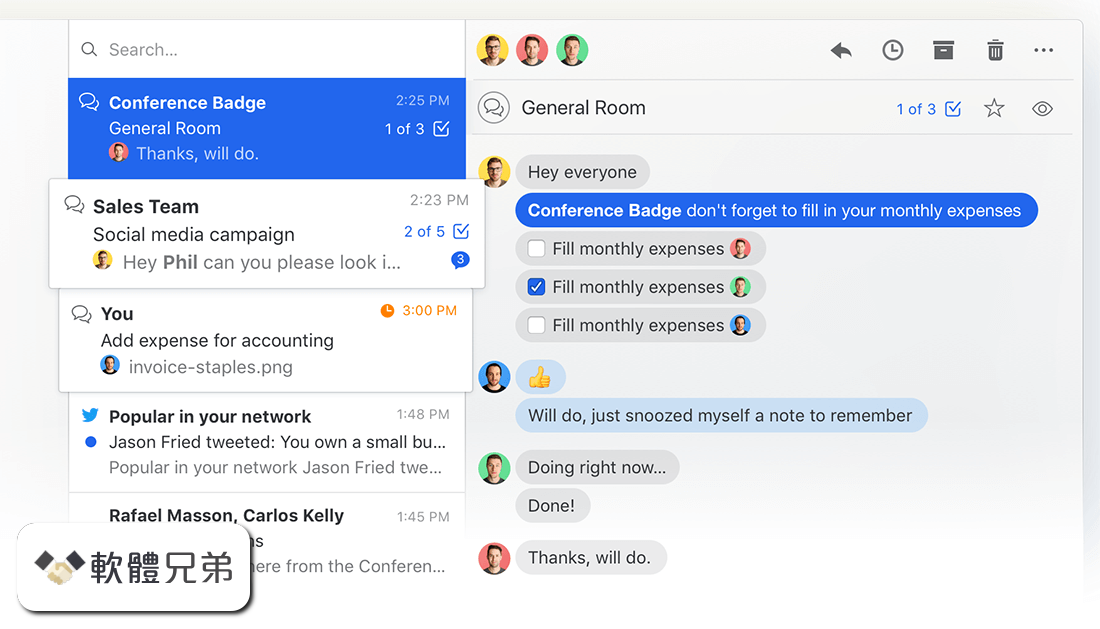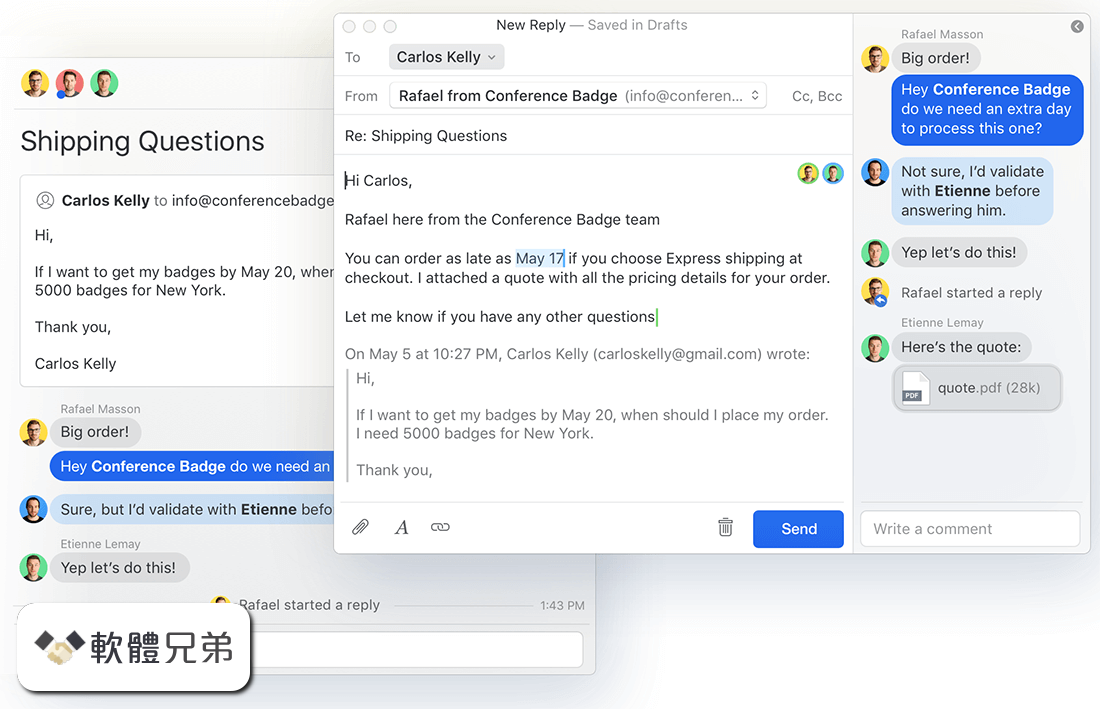|
What's new in this version: Missive 10.46.0
New:
- Create rule from a message
- Setting to change the display of the scroll bars
Improved:
- Support sms:// links in editor
- 2FA badge displayed in user list for organization admins
- Share conversation banner when adding a comment to a private conversation
Fixed:
- Undesired swipes on mobile
- Saving images as XML files sometimes
- Pressing Tab to autocomplete an address in the editor
- Logging out of the desktop app sometimes showing a blank screen
- Show all in composer contact sidebar not working
Missive 10.45.0
New:
- Assign to me shortcut
- Remove all other assignees and set yourself as the only assignee
- CMD + D on macOS
- CTRL + D on Windows
- Add myself to the assignees shortcut
- Keep existing assignees and add yourself to the list of assignees
- CMD + Shift + D on macOS
- CTRL + Shift + D on Windows
Improved:
- Conversation context menu improvements
- Message-specific actions are not included in the conversation context menu anymore
- Conversation actions already in the top bar are not repeated anymore
- Share with… action in the Command bar
- Change downloads and attachments folder location
- Creating a new email when selected on a sub-archive mailbox will use that email account as the from
Fixed:
- Unrelated prompt when dragging a conversation out of a sub-inbox or search results
- Using New SMS option of a phone number not always updating the contacts sidebar
- App becoming unresponsive when selecting a conversation with a narrow space for the conversation
- Visible option of calendars always appearing as checked in the settings
- Swipes custom color always resetting after restarting the app
- Contact website links not working when http:// is missing
Missive 10.43.0
New:
- Markdown links in comments
- Option to disable specific calendar notifications
Improved:
- Send later shortcut
- 2X-Large app text size setting
- Easily see and edit a rule from the conversation events
- Organization admins can now edit and delete shared email account labels
- Warning when creating a rule with incompatible conditions
Fixed:
- Sometimes having to manually sync after seeing an unread mailbox count change
- Calendar events not being readable on mobile
- Message subject selection in message details
- Google contacts not always syncing to Missive after a bulk import
- Sub-mailboxes not always using the account description in the sidebar
- OpenAI composer quick actions not working on mobile
Missive 10.42.0
New:
- Address fields linked to a canned response
- Headers rule condition
- Is present and is blank rule condition checks
Improved:
- Responses search and navigation performance improvement
- Simplify delegated aliases options in composer From select
Fixed:
- Emoji suggestions not going away in composer
- Changing the font size unfocusing the editor
- Creating and applying a new IMAP label to a conversation not sticking
- Integration sidebar automatically reopening when resizing the window
Missive 10.41.0
API:
- Add send_at param to POST /v1/drafts endpoint
Improved:
- Message header layout when there are no recipients to display
- Allow editing pasted tables in managed signature editor
Fixed:
- Issues when creating new shared labels
- Editing a conversation snooze time from a calendar event
- Not being able to go back to Inbox on mobile when opening a conversation that doesn’t exist anymore
Missive 10.40.0
New:
- Mark as not spam rule action
- Spam? rule condition
- Rule condition to differentiate Tweets from Direct Messages
Improved:
- API posts markdown table styles
- Maximize/minimize window when double-clicking the top bar
- Searching quoted words in responses
- Focusing main window when clicking a conversation link in a composer window
- Automatically load messages and comments when scrolling long threads on mobile
Fixed:
- Google invites sent to colleagues creating duplication in team inboxes
- Observers being notified for unsnoozed conversations in team inboxes
- Selecting multiple addresses in composer with Shift+click
- Dialpad SMS not matching the right contact
- Updating label icon sometimes not working
- Initiating a WhatsApp message when clicking a contact phone number
- Highlighting CC/BCC button in composer on iPad when pressing Tab
Missive 10.39.0
New:
- Close integration
Improved:
- Shared integrations now require explicit permission to access private conversations data
- This can be configured in your Integrations settings
Fixed:
- Adding a Twitter account when using Missive on a web browser
- Calendar sidebar not always showing all events
- Adding / removing / editing recurring events not always affecting UI
- Send later notice in draft composer sometimes being on top of the draft content
- Non-spinning loader sometimes appearing at the bottom of a mailbox
Missive 10.38.0
Auto follow-up:
- Available as a rule action (outgoing messages or user actions) and by checking the “Discard draft if someone replies” option in the Send Later menu
New:
- Calendar view in the right sidebar
- Task view in the right sidebar
- Daylite integration • Read more
Improved:
Integration sidebar UI and UX improvements:
- 2 display styles: Fixed and Floating
- Quickly switch between integrations with a single click
- Select which integrations to show in the sidebar
- Trashing is now allowed from shared labels
- Conversation will be removed from the label for everyone
- Editing comments now require explicit submit and won’t automatically submit when unfocusing the input
- This fixes Grammarly text suggestions when editing comments
- Edit labels by right-clicking on the label in the sidebar
Fixed:
- Unsetting color of filtered mailboxes
- Setting an emoji to a calendar event adding “undefined” as the event title
Missive 10.36.0
New:
- Collapse consecutive event entries
- Custom URL scheme auto-linked in comments
- Alternative managed signature for subsequent replies
- Add BCC condition to email rules
- Ability to view and revoke all your active sessions
- Available in your Profile settings
- Retool integration
- Connect your data with Missive without code
Improved:
- Emoji suggestion when typing in the composer on iPad
- Save for Later attachments are now available in the windowed composer
Fixed:
- Logging in Dialpad with Google or Microsoft on the desktop app
- The composer window, sometimes opening out of view on Windows
- Reactions emoji picker not working on mobile
- Uploading attachments not having a progress bar anymore
- Google Drive menu broken when multiple accounts are connected
Missive 10.34.0
New:
Grammarly integration:
- Grammarly is now available as an integration in the desktop application
- Team changed rules
- Manage personal email account labels
- Create, edit, and delete labels from Missive
Improved:
- General performance improvements when a lot of accounts are connected
- Clicking any action banner will navigate to the related conversation
Fixed:
- Missed attachment wrongly prompting sometimes
Missive 10.33.0
New:
- Dialpad CTI integration
- Integrately integration
- Save attachments for later
- Resend messages
- The resend shortcut will create a new draft in a new private conversation
Improved:
- Popup to suggest adding missing accesses when sharing a conversation link in a comment
- Drag attachments from messages to conversations and vice versa
- Disconnected IMAP accounts now try to reconnect automatically
Fixed:
- Cc shortcut not working anymore since the last update
- Navigating to Starred mailbox with shortcut
- Removing pinned conversations from the sidebar sometimes not working
- Not being able to open emails sent without a From address
- Configure quick actions not working on mobile
Missive 10.32.0
New:
Dialpad SMS and call logs:
- You can now connect your Dialpad account to Missive to receive and send SMS. Call logs will also be added to your Inbox.
- HUBSPOT
- Assign owner to deals
Improved:
- Snooze menu UI
- Retain desktop app windows position when relaunching the app
- Notification banners should no longer be in the way when scrolled to the bottom
Fixed:
- Searching in rules
- Swipes settings change not always persisted
- Changing text format and color on mobile
- Opening Contacts when contact books are empty
- Composer being unfocused when moving the window around
- Certain custom shortcuts triggered while typing in the composer or comment box
Missive 10.31.2
- Customizable shortcuts
- Settings sidebar UI improvements
- Faster file uploads
Fixed:
- Next week snooze option on Sundays adding an extra week
- Call option when tapping a phone number not working on mobile
- Change snooze menu not working on mobile
- Certain integration actions missing from messages quick actions
- Rules not always loading on mobile
- Clearing contacts search button not working on mobile
- Prompt layout when there are multiple choices on mobile
- Send dropdown menu misplaced on tablet
- Calendar event menu scrolling with the content
- Disconnected account text being illegible on dark mode
Missive 10.30.2
- Customizable shortcuts
- Settings sidebar UI improvements
- Faster file uploads
Fixed:
- Next week snooze option on Sundays adding an extra week
- Call option when tapping a phone number not working on mobile
- Change snooze menu not working on mobile
- Certain integration actions missing from messages quick actions
- Rules not always loading on mobile
- Clearing contacts search button not working on mobile
- Prompt layout when there are multiple choices on mobile
- Send dropdown menu misplaced on tablet
- Calendar event menu scrolling with the content
- Disconnected account text being illegible on dark mode
Missive 10.30.0
- Add Microsoft Teams and Skype meeting to Outlook calendar events
- Rules are now searchable
- Improved the “Sometime” snooze option
- Setting on macOS to preview attachment with “Quick Look” instead of the in-app preview
- Calendar sometimes appearing to be loading forever
- Adding a new calendar account requiring a reload before displaying any calendars
- Tapping the attachment button on iPad sometimes not working
Missive 10.29.1
New:
- Add Google Meet meeting to Google calendar events
Improved:
- Support copy/pasting addresses from message info into the composer
- Autofocusing certain menus on iPad when opening with a keyboard shortcut
Fixed:
- Pressing space anywhere sometimes previewing a previous attachment
- Snoozed event sometimes appearing as canceled in the calendar
- Downloading attachments from a comment context menu
Missive 10.28.0
New:
- Preview attachments in-app
- PDFs, images, audio, and video files are now previewable in-app
- Audio and video files playable inline
- When added as a comment
- Setting to control image attachments being automatically expanded or not
Improved:
- Create event option in mobile main action menu
- Improved snooze options in context menu
- Allow liquid syntax (variables) in response link href
Fixed:
- Creating custom calendar group
- Navigating in windowed calendar reverting to month layout
- Copy link quick action button not working on browser
- Copy/pasting content from email to composer on Windows sometimes having wrong formatting
- Image attachments being too large when printing an email
- Navigating snooze options with a keyboard on an iPad
Missive 10.27.0
New:
- Setting to open Missive links in the desktop app instead of the browser
Fixed:
- Conversations reappearing after archiving or closing all conversations at once
- Some valid email addresses rejected as invalid when creating Forward rule
- Layout issue with “Send now” button in narrow windows
- Instagram quoted replies not displaying correctly
Missive 10.26.0
New:
- Giphy integration
Improved:
- Send now button in undo send banner
- Show Sent by in message header of non-email messages
- Collapse image displayed from an URL in a comment
- @mention sorting in private conversation when part of multiple organizations
Fixed:
- Image dimension in certain emaillayoutMissive 10.25.1Improved:- Added reply button back on top of messages- Pasting code snippet into the editorFixed:- Issue where certain conversations wouldn’t open since v10.25.0Missive 10.25.0New:- Message quick actions- Along with an improved UI for messages- Domain name clickable in contact card- Team rule condition- Author rule condition in outgoing message- Create calendar event with recipients message action- Assignment and labelling swipe actions- Customize swipe actions color- Setting to create new drafts in Inbox- Create WhatsApp messages from API- API endpoint to list conversationsFixed:- Listing email labels with forward slashes in their name- Searching for labels with parentheses- Alignment issue in integration formsPipedrive:- Several improvements to the Pipedrive integrationMissive 10.24.0New:- Zoom integrationImproved:- Match contacts to Aircall logsFixed:- 2FA QR code hardly scannable on dark theme- Mark as not spam sometimes missing from conversation optionsMissive 10.23.0New:Aircall integration:- Receive and make Aircall calls directly from MissiveAircall account:- Receive call logs and recordings directly in your Inbox- Make integration IMPROVED- UI when adding a new integrationFixed:- Mark as not spam sometimes missing from conversation options- Search mailboxes missing the remove option since last update- Changing calendar view breaking http links in location- Opening a conversation with multiple calendar invites sometimes freezing the appMissive 10.22.0New:- Message body (without quote) condition for email rulesFixed:- Missive link broken in ClickUp task description- Search results going blank when changing the mailbox being searched- Inaccurate “(deleted team)” text shown when conversation is forked- App failing to load after deleting email account that was pinned to sidebarMissive 10.21.1Fixed:- Selecting mailbox in Sub-mailboxes menu- Creating label from Rules popup- Opening responses popup multiple times with the shortcut- Link tooltip sometimes not being removed in responsesMissive 10.21.0New:- Pin email account labels in sidebar section- Pin any sub-mailboxes to sidebar- Setting to change which senders are visible in conversation list- Added Georgia font to composer- Option to remove We run on Missive from live chat- Available on Productive and Enterprise planImproved:- Navigating to the specific team inbox when clicking/tapping a message notification- Conversations available in multiple team inboxes when sent to multiple team addresses- Don’t remove conversation from Inbox when removing from Assigned to me- Dark iOS keyboard on dark theme- Open Image context menu option on desktop app- Clicking on an attachment sometimes not selecting the attachmentFixed:- Integration column not being visible on a certain mobile width- Opening comment context menu on iPad not always workingMissive 10.19.1Fixed:- Composer lags on desktop app- Auto-navigation behavior when sending messages- Windowed composer not closing when automatically discarding draftMissive 10.19.0New:Unlimited organization addresses:- Some of you will notice a decrease in monthly fees. Aliases and Google Groups (known as shared addresses on Missive) don’t count as shared accounts anymore. Your subscription has been automatically updated to reflect this new inclusion.Enterprise plan:- SAML Single Sign-On- IP restriction- Move email to… option for email messages- Split threads or move a specific shared email into a private conversation- Entry of a conversation being referenced in a different conversation- Delete known addresses from the suggestion list- Move email to new conversation rule action- Number of messages in conversation rule conditionImproved:- Automatically discard blank drafts without being prompted- Merge conversations by dragging in contact sidebarFixed:- Some signature images appearing broken in composer upon replying- Support Korean characters when detecting links in composer- Opening responses with keyboard shortcut in popup composer- Coworkers sometimes seeing a notification for a message in a team inbox sent and closed by someone elseMissive 10.18.1New:- Comment attachments won’t be automatically submitted anymore- Hold Shift to instantly submit an attachment- Merge conversations by multiple selection- Option to change email account avatar- When set, the avatar will be used throughout the app to represent the email addresses of that account- Merge conversations by drag and drop- Automatically navigate to conversations and mailboxes when dragging an item and hovering for a little whileImproved:- Find in view support when using Gmail shortcuts- Add Share option to conversations, messages, and comments on mobile- Snooze context menu offering more options- Back button behavior on Android- Make task content selectable in task menu- Don’t overwrite composer selection with empty response- Support pasting any file in comments and composerFixed:- Calendar support for Office 365 shared mailboxes- Mailbox being scrolled to top when archiving with the “Unselect conversation” option- Indent shortcut indenting twice in composerMissive 10.17.0New:- Find in view: Press Ctrl+F (Cmd+F on macOS) twice to display find in view input.- Star / Unstar rule action- Mark as spam rule action- Prevent message delivery outgoing message rule action- Automated reply? incoming message rule condition- Read trackers? incoming message rule conditionImproved:- Rule creation flow- Notification preferences UI- Command bar search resultsFixed:- Integration swipe actions being automatically removed- Tapping notifications on Android not launching the app when not running- Double-tapping to select word while editing a comment on mobile- Sometimes having to reload in order to see a new message in a mailboxMissive 10.16.0Improved:- Assignment menus UI and UX- Responses not editable by default when inserting in draft- Dark launch screen on Android dark mode- Custom variables in signature Liquid tagFixed:- Calendar wrongly showing the delay icon- Pasting links with right-click sometimes not working- Certain preferences sections being hidden when searching- Task popup layout in task-related events- Emoji suggestions in composer wrongly sticking aroundMissive 10.15.0New:- Convert selection into clickable link when pasting URLImproved:- Copy Email option when right-clicking on email links- Support Asana multi-select custom field- Forward to Pipedrive and Forward to HubSpot automatically links the email to the contactFixed:- Clicking attachments opening twice on browsers- Auto CC / BCC sometimes being lost when changing alias- Send response rule action sometimes showing “Deleted response” when response existsMissive 10.14.1Improved:- Option to unselect conversation when archiving on desktopFixed:- Sometimes seeing a loader forever when viewing a calendar inviteMissive 10.14.0New:- Get rewarded for sharing Missive.- Rewards are automatically credited o your invoices one month after a referred user subscribes their organization to a paid plan, and one month after a new user joins their organization- You can request a PayPal payment when you’ve cumulated over $250 in balance- Tooltip in editor when cursor is on a linkFixed:- Setting to disable converting URLs into clickable links when pasting- Leave in Inbox option not always working when snoozing from the command bar- Pasting plain text converted into HTML when text contains URLs- Recurring calendar events on certain time zonesMissive 10.13.0Improved:- Responses search sortingFixed:- Pasting plain text content with newlines and URLs- “Loading message…” sometimes never completingMissive 10.12.1New:- Responses folders and labelsOther improvements:- Hide text summary in your Preferences- Dedicated popup, always accessible with the responses shortcut- Pronouns support in contacts and member profiles- Your colleagues’ pronouns will be displayed in certain tooltips and next to their names when commentingImproved:- Automatically paste URLs as clickable links in the composer- Don’t navigate to links when clicking in the composerFixed:- Light search input on iOS 15 with dark theme- Contact books appearing twice in command bar- Random loading spinner appearing in contact form- Accepting invites in email sometimes not workingMissive 10.11.0New:- Instagram accountsFixed:- Clicking Watch conversation in watch menu not workingMissive 10.9.2New:- Organization labels visibility configuration- Notifications for tasks and assignments- Shortcut to navigate back/forwardImproved:- Preferences UI improvements- General UI improvements on tabletsFixed:- Stale data when your device is waking up- Calendar email invite using an outdated event when rescheduled- Snoozing for yourself possibly removing a conversation from a team inboxMissive 10.8.2Fixed:- Calendar appearing to be syncing forever- Pasting in To / Cc / Bcc fields on iOS- Certain links opening a blank popup on Missive- iOS 15 minor issuesMissive 10.8.0Improved:- Unassign team and Remove from team inbox rule action- Now including an “Any team” option- Prioritize aliases included in To over Cc when replyingFixed:- Calendar appearing to be syncing forever- Copying and cutting To / Cc / Bcc address tokens- Focus comment box after inserting emoji from the picker- Opening message link on browsersMissive 10.7.2- Fixed: Organization owner unable to make other users admins since last updateMissive 10.7.1New:- Assignment- Navigation- Search- App & conversation actions- Enable/disable specific commands- macOS: Command+e- Windows: Ctrl+eImproved:- Set time in hours for snooze- Make “In X weekdays” aware of user-defined weekends- Default From address selected when replying to email received via BCC- Use CMD+Return to send messages on iOSFixed:- Latest message "phone_number" available to custom iframe integrations- SLA rules sometimes wrongly being applied- Context menus not losing focus when moving cursor away- Copying and cutting To / Cc / Bcc address tokens- Replying to long threads sometimes freezing the app- Grammarly not working with SMS messagesMissive 10.6.2Fixed:- Extra whitespace appearing in some HTML signatures upon sending emailMissive 10.6.1Improved:- Whitespace being lost when sending emailsFixed:- Possibility to lose draft changes when closing and choosing “Save”- Download all attachments on browserMissive 10.5.0Beta:- HubSpot integration- SignalWire SMS account- Missive Chat automatic email follow-upChat:- Don’t mark visitor messages as read when browser tab isn’t focusedImproved:- Reduce likelihood of white messages on dark theme- Allow tagging yourself in task comments- Show snooze date when hovering snooze button- Choose any option in prompts when “Never ask again” is enabledFixed:- “Discard upon reply” snooze option always appearing checked in composerMissive 10.4.1Fixed:- Adding new iCloud account- Updating IMAP account credentials- Editor toolbar being over cursor on mobile- “Send later” overlay misplaced in inline editor- Changing font and size sometimes not working in inline editor- Filters not being re-applied when navigating away from conversationMissive 10.4.0New:- Custom channels- Auto-archive option to Inbox flow in account sharing settingsImproved:- Contact suggestions sorting in composer- Composer toolbar always visible with inline composer- Autofocus modal input on touch devices- Automatically assign mentioned people when converting a comment to a taskFixed:- Sending drafts from a new conversation window sometimes spinning forever- Sometimes seeing multiple messages selected at once- Search input sometimes not being focusable on touch devices- File preview not responding to keyboard shortcuts on macOS- Filtered conversations not updating after being refreshed- Sub-label with “/” in name displaying parent name in sidebar- Better “Comic Sans” alternative on iOSMissive 10.3.0Improved:- Don’t mark as read a conversation that was manually marked as unread when focusing backFixed:- No misspelled word suggestions on Windows- Tweet composer character remaining count- Not always being able to edit responses sharing setting- “Send & Close” missing on certain drafts- SMS numbers in composer not showing the right contact- Editing coworker profile sometimes removing their picture- App appearing frozen when launching on iOS 14.6- App appearing frozen after a certain amount of conversations being swipedMissive 10.2.3- Fixed: composer toolbar buttonsMissive 10.2.2New:- App title bar on Windows- More integrated and now adapts to dark theme- Share with teammates rule action in outgoing message rulesImproved:- Dark theme color improvements- Performance while typing in editor- Prioritize personal aliases when replying to private conversations- Shortcut to open conversation in new window will open the draft when focused in inline composerFixed:- Trying to upload folders infinitely having a loading cursor- Clearing search input when in search results- White bar on iPhone Max devices when iOS display is set to “Zoomed”- Artifacts in app icon notifications on macOS for certain devicesMissive 10.1.0New:- Multiline code formatting in comments- Format with tripple backticks (```)Improved:- Phone number formatting in contactsFixed:- Emoji picker on dark theme- “Copy Image” context menu option- Wrong text formatting when navigating between responses- Sidebar items jumping when hovering with small text size appearance- Pinning rooms to the sidebar always using the same roomMissive 10.0.2Fixed:- Creating new teams- Spacing around attachments- Unreadable responses in two first dark themesMissive 9.56.0Improved:- Accepting invite sent to both a shared and owned calendar using the wrong account in some cases- Listing SMS of contacts that haven’t replied yet- Add option to open original attachment on mobile- Opens attachment in a browser rather than trying to preview on iOS or open with an app on AndroidFixed:- Alternative signatures not working anymore since previous update- Calendar week layout not always focusing the right week when week starts on any other day than Sunday- Snoozing “Next week” with “Sunday” skipping a week- Tapping “Reconnect” on mobile having blank sub-views in settingsMissive 9.55.1Fixed:- Replying to a long chat comment- Label menu not working when an alias is shared with you- Body and signature being inverted with mailto: links- Issues when setting event time on mobile- Calendar header on tabletMissive 9.55.0New:- Setting to hide calendar in invite emailsChat:- Make “New message!” string configurableImproved:- {{ recipient.X }} variables support in signaturesFixed:- Selecting label in “Label is” rule condition- Edge case where certain response variables could crash the composerMissive 9.54.0New:Organization invites flow:- Copy settings from another member- Configure role, teams, labels, accounts, integrations and contacts- Share specific aliases of a private account- is before / is after rule conditions- Rule trigger time condition for non-message rules- Remove all labels option in rule action- Remove assignee(s) rule action- Watch / Stop watching rule actions- {{ conversation.id }} / {{ message.id }} variablesImproved:- Don’t include [Unverified] from web chat when emailing visitor- Use conversation color as event color in snoozed calendar- Support nesting top-level rule conditions- Attachments preview on mobileFixed:- Sharing a screen capture from the annotation tool on iOSMissive 9.53.1Fixed:- API Post content being cropped- comment actions hidden in composer windowMissive 9.53.0New:- Long press on reactions to see who reacted on mobile- Setting to turn off API post notifications on mobileImproved:- Digits search always defaulting to phone number search when an SMS account is connected- Calendar Week / Day view scroll position- Sorting of label names containing numbersFixed:- Issue when setting multiple existing groups to a contact- Opening conversations at the beginning of most recent entry- Delegated aliases not properly showing owner’s configuration- Blank emojis in desktop notificationsMissive 9.52.0New:- Emoji reactions- Office 365 & Google contacts syncingImproved:- Setting to open conversations on the most recent entry- Include more emojis in pickerFixed:- Toggle all items of a sidebar section when alt+clicking section arrow- Nested organization labels sometimes not appearing under the right label- Sorting pins sometimes not workingMissive 9.51.0New:- Setting to change map links provider- add_assignees param on API endpointsImproved:- Change audio and video input in Video Chat integration- Option to either text or call phone numberFixed:- Wrong cursor position after pasting multiline content- Empty address fields when no From: selected on draft creation- Searching for WhatsApp numbers- Send & Close not in send button dropdown options- Inline images sometimes being wrongly included as trailing attachments- Updating event date on mobile- Font-size shortcut only working once- Dragging attachment on desktop sometimes not working- Comments context menu position on tabletsMissive 9.50.0New:- Apple Silicon native supportImproved:- Searching responses with special charactersFixed:- App not automatically restarting after Quit and Install on macOS- Shortcut being removed from Windows taskbar after update- Calendar events description sometimes missing links- Overlapping events layout issue in Day / Week viewMissive 9.49.1Improved:- Stacked events in Day / Week viewFixed:- Today marker in Day / Week view not always being centered- Blank titles for snoozed events in Agenda view- In X weekday snooze using In X day timeMissive 9.49.0New:- One-click reply button- Partial quoting when selecting- Supports replying in a different conversationImproved:- Show 15 minutes event as such in week/day layoutFixed:- Emails sometimes appearing empty- Editing comments with an image link- Matching calendar event with certain email invitesMissive 9.48.0Improved:- Faster loading of events in calendar- RSVP via calendars shared on GoogleFixed:- Different views per calendar group- Hour format preference sometimes not working- Close shortcut not archiving conversation when already closed- Skewed avatar image when original is not square- Cursor being moved when pasting in conversation title- Intermittent errors about read-only shared calendars when accepting invitesMissive 9.47.2Improved:- “New calendar group” option more obvious in More menuFixed:- Some invites throwing an error when accepting from email- Calendar reminder notifications sometimes not working on desktop- Visual glitch in invites when no calendar account connected- New email & new conversation buttons when viewing a calendarMissive 9.47.1New- Office 365 & Google calendar- Reminders- View and edit events- Share calendar accounts- Calendar invites (.ics) supportFixed:- Snoozed conversations calendar- Loss of hour format preference- Windows Defender blocking Missive- Auto-updates have been reinstatedMissive 9.45.0Improved:- Selected address when replying to an alias not added in MissiveFixed:- Tabbing in addresses suggestions not autocompleting anymore- Calendar not displayed when snoozing on mobileMissive 9.44.1- Fixed: Menu for adding coworkers to a private conversationMissive 9.44.0Fixed:- Changing snooze time- Auto-update on Windows- Auto-update doesn’t work anymore on Windows 10 since a recent system update. To workaround this issue, Missive will temporarily open the download page where you will need to download the update manually- You will still be automatically notified in-app about new updates, like beforeMissive 9.42.0New:- Manually set history limit when importing a new email accountFixed:- Shortcuts being disabled after a certain chain of events- Digits appearing as a phone number in search suggestions- Delegated HTML signature sometimes broken- Cancelling merge not working- Navigating to message when linked in same conversation- Apostrophe (') encoding in contact cards- Default color option in rules- Contacts sidebar sometimes being automatically hiddenMissive 9.41.2Fixed:- Applying filters to a team inbox- Replying to a message you just sent sometimes not having any quoted content- Time being wrongly offset in certain regionsMissive 9.41.0New:- Set Missive as default email app on iOS - Option to skip messages sent from Missive for Send response in User actions rulesImproved:- Unassigned renamed to Team Inboxes: Unassigned flow is still supported for those who had it (messages will show in Team Inboxes), but going forward the Team Inbox flow is suggested for all your triage needs.- Scope Assigned to me / Assigned to others / Closed using Filters > Accounts: This replaces some sub-mailboxes which were causing confusion as to how to use them- Auto-watching disabled by default for new users: New banners let you easily toggle the watch state when participating in a conversationFixed:- Invite teammates button in Video Chat integration- Swipe being stuck after Delete forever prompt- Shortcuts sometimes being re-enabled behind popups- Phone numbers with unknown formatting not being visible in contact card- Visual glitch where inline composer could appear merged with previous message- Black flash when launching the app on iOS- View contact sometimes moving the app out of view on tabletsMissive 9.40.0- Assign user(s) & Move to team inbox for personal rules- Support revoking sessions when changing OAuth login provider- “Share with” Missive on mobile- Maximum attachment size not being properly detected on iOS- Emojis alignment on desktop apps and Google Chrome- Certain characters being encoded when using a response subject- Invisible Dropbox logo when hovering option to attach fileMissive 9.39.2Improved:- Google Drive picker categoriesFixed:- Spaces being stripped when copying text from the composer- Google Drive / Dropbox icon alignment on mobile- Internal database unreliability that may be causing performance issuesMissive 9.39.0New:- Google Drive integration: Share public link of your Google Drive files without increasing the size of your emails- Contact rules- Stop processing more rules” rule actionFixed:- Images in composer not being resizable after cutting and re-pasting them- Resized images turning back to full size upon sending since last update- Scrolling conversation list while swiping multiple conversationsMissive 9.38.1Improved:- Addresses sorting in the From dropdownFixed:- Composer performance issuesMissive 9.38.0New:- Dropbox integration- Share public link of your Dropbox files without increasing the size of your emailsImproved:- Addresses sorting in the From dropdownFixed:- Windows issues since v9.37.0Missive 9.37.1- Fixed: Opening windowed drafts on WindowsMissive 9.37.0Improved:- Spellcheck automatically detecting typed language on macOSFixed:- Return dismissing the keyboard on Android when composing an email- “Add to Dictionary” on macOS and Windows- Twilio attachments size validation- Increased bandwidth usage under certain circumstances since previous updateMissive 9.36.0Fixed:- Responses search only finding responses shared with a team- Downloading emails on desktop appMissive 9.35.0Fixed:- App not booting on iOS when logged out- Tapping drafts on mobile not always opening the composer- Responses issues after removing teams that had responseMissive 9.34.0Fixed:- Dragging conversations from one team inbox to another- “Add to contacts” on mobile not allowing to merge with existing contactMissive 9.33.0New:- ChargeDesk integrationImproved:- Reduce bandwidth usage for organizations with many members and/or constant activity- Better results when searching for phone numbers of imported / manually created contactsFixed:- Printing emails on iOS and Android- Intermittent Android app crash when selecting a phone numberMissive 9.32.2New:- Admins can remove access of coworkers even if they received emails in a conversationImproved:- Show attachment and read tracking icon when conversation is snoozedFixed:- “More” button being gone when all items of main section have been removed- Applying a label from the label menu not always marking the label as applied- Managed signature popup being cropped and unscrollable- Copy-pasted quote sometimes wrongly rendered after sending an email- Sidebar bouncing when hovering and app text size is X-Small- Downloading emails on desktop appMissive 9.31.0New:Managed signatures:- Signature templates that support variables- Dynamic data comes from editable members profile- Shared with everyone in the organization- Can be used with personal and shared accounts- Works with Rich Text or HTML signaturesImproved and customizable sidebar:- UI improvements- Collapse and reorder sections- Create custom sections- Sortable items in any section- Move any items in main or custom sectionsImproved:- Personal rules can merge private conversations into shared ones- Remove conversations from Unassigned & Team Inbox when dragging conversation outFixed:- mailto: links not working when app isn’t running- Conversation links on browsers when the “Remember location” setting is enabled- Links context menu on Android- Context menus animation on Android- Facebook info not displayed in contact cards- “Add to contacts” from Messenger messagesMissive 9.30.1Guide:- Rule ideas for common scenariosFixed:- Links with “&” characters in API postsMissive 9.30.0New:- Option to hide conversation eventsFixed:- Bullet list shortcut when composingMissive 9.29.0New:- Forward rule action now available for user action rules- i.e. New comment, label changed, etcImproved:- Quoted content included in auto-responses- PageUp and PageDown shortcuts to scroll the focused view- Override browser default shortcutsFixed:- Signature images sometimes appearing too big in composer- Extra spacing in outgoing emails for some signatures- Line breaks sometimes lost upon sending message- PageUp marking conversation as spam with Gmail shortcutsMissive 9.28.0Improved:- tatus and navigation bar on Android- Merging conversations won’t duplicate Trello cards anymoreFixed:- Downloading attachments on browsers- Tapping anywhere to dismiss keyboard on iPad- Images appearing sideways when uploaded from iOS- Unresponsive dropdowns on iOS- Autofocus when opening drafts on iOSMissive 9.27.2Blog:- We ditched Google Analytics for goodFixed:- Inserting response with inline images in email draft- Error message in Profile settings only visible on large screensMissive 9.27.1New:- Responsive emails support- Auto theme support on iOSImproved:- Archive shortcut will archive conversations when in search results- Tabbing from address fields to subject on iPad with keyboard- Increase video size limit of SMS and WhatsApp messagesFixed:- Being prompted about moving a private conversation into Unassigned when it’s already shared- Send button layout issue on iPad- Response variables popup being out of view on iPadMissive 9.26.0Fixed:- Draft content not always being saved under certain circumstances- Removing conversations from labels not having undo banner- Drag icons visible with small desktop window widthMissive 9.25.1- Fixed: Inline images from canned response missing in sent emailMissive 9.25.0New:- Drag multiple conversations at once- JS API to create a new draft in current conversation- Custom integrations will now receive all the messages of a conversation. (Known limitation: Only the messages currently loaded on screen)Improved:- Select a Team Inbox related alias when composing a new email from a Team Inbox- Added missing “minute” and “weekday” to the snooze context menu optionsFixed:- “Split horizontally” not working anymore since previous update- Newlines inconsistencies when pasting HTML in composer- Tabbing from subject to body in composer on some browsers- Layout sometimes changing when hovering the labels of a conversationMissive 9.24.0New:- Log in with Apple- Support variables in responses subjectImproved:- Search in “Team > All” by default when searching from a Team Inbox- Add team mailboxes to search filter- Changed “Any” keyword in rules for “At least one” to avoid confusion- Allow to pin Spam mailboxes individually from the More menu- Display Pipedrive contacts linked to SMS conversationsFixed:- Missing conversation preview line on certain search results- Changing search filters for non-pinned searches- Searching for the same term again for non-pinned searches- Newlines inconsistencies when pasting HTML in composer- Not being able to set a color on a newly created IMAP label- Not being able to select a label in rules on iPad- Downloading attachments with invalid characters in filename- Order of attachments not always preserved when inserting response in SMS, Messenger or Missive Chat draftMissive 9.22.1- Faster initial results- No more results limit- Search in all IMAP mailboxes at once- Will be progressively rolled out in the next dayNew:- Permanently delete accountImproved:- Assignment when sending SMS to multiple recipients- Support Liquid’s now variable in responses- Sort Asana projects, users and tags by name- Remember last used Asana workspace when creating a new taskFixed:- Not being able to select text on mobile since iOS 13.4Missive 9.21.1- Video Chat integration- Unified Spam mailbox- Drag and dropping files in composer not always working- Tasks order in tasks menu not always accurateMissive 9.20.0Improved:- Current mailbox unread count on mobile- Make images in signature resizableFixed:- Not being able to edit and send a draft when realtime server is down- A note will let you know that the draft cannot be edited in realtime with your coworkers- Context menu being stuck when moving mouse very fast- UI overlapping when a comment author has a long name- Inserting a new line sometimes not moving the cursor in the editor-Selecting the right conversation after removing multiple conversations from Unassigned- Losing read tracking info when merging conversations- “Create draft” & “Send response” rules not using the right addresses when last message was sent from MissiveMissive 9.19.0New:- Response variables- Customize your responses with dynamic content- Two-factor authenticationImproved:- “Change snooze” option in a snoozed conversation context menu- Labels sorting when searching while applying a label- Contacts being separated by contact book in search results- Inserting response UX on mobileFixed:- Shortcut to trash with Gmail shortcuts on Windows & English UK keyboard layout- Draft content being lost when a coworker comes back online while focused on a draft- Pasting a copied link from iOS share menu- Attachment sound still playing after closing the attachment on iOS- Landscape layout issues on iPhone 11 models- Quoted content being clipped too early in some casesMissive 9.18.0- Shortcut to open/focus a conversation’s latest draft- macOS: cmd+shift+d- Windows: ctrl+shift+dChat:- Support translating “Skip” buttonImproved:- No longer threading replies with different subjects- Add responses inline images as attachments to non-email message- Small UI improvements in integrations formFixed:- Address fields sometimes being reordered in drafts- Moving a conversation from an email account to another- Visual inconsistency in dark composer- UI issue when removing a rule action that would make it look like a different action was removed insteadMissive 9.17.2New:- WhatsApp- Home page- Hall of Praise- Microphone / Camera usage for custom integrationsAPI:- Embed conversation in GET /v1/messages/:idImproved:- Tabbing behavior in menus and popups- Settings to create new drafts in currently selected mailboxFixed:- Don’t let non-admins edit Missive Chat settingsMissive 9.16.0Chat:- Display whether your messages have been read or not- Attach and display meta data alongside messagesNew:- Closed filterImproved:- Create new drafts in currently selected label- Allow assigning yourself to conversations even when you’re not part of any organization- Display “Sent by:” info on mobile- Allow microphone and camera usage in integrations- Add missing dictionaries on Windows: Estonian, Hungarian, Icelandic, Latvian and LithuanianFixed:- Twilio SMS rules sometimes not working- Shortcuts in inline composer sometimes being disabled- Cases where the inline composer would be unexpectedly auto focused- Handling mailto: links on the web appMissive 9.15.1Fixed: - Adding CC & BCC fields to emails with inline composer- Setting mobile notifications for Missive ChatMissive 9.15.0New:- Compose in and Undo Send settings specific to each message typeImproved:- Non-email messages with no Undo Send delay won’t offer “Send & Archive” by default- Tabbing behavior when multiple popups are open- “Create and apply label” won’t auto-pin the newly created label anymore- Never include the [Unverified] tag of Missive Chat messages in contact fieldsFixed:- Scrolling in some popups on mobile- Responses popup opened multiple times when there are multiple inline drafts- Broken Responses list layout when first one has no contentMissive 9.14.1New:- Option to Remove user(s) not part of the team in rulesChat:- JavaScript API • Documentation- Add missing translation fields- Hidden chat will automatically open on new messagesImproved:- Make it clear when rules are on trial when on free or starter planFixed:- Integrations on mobile- Setting Missive Chat schedule later than 5PM- Snoozing two conversations at once when pressing Enter in the snooze inputs- Watching unified mailboxes not always workingMissive 9.13.0New:- Assign to me personal rule action- Reply all option for “Send response” rule action- Search input in From dropdownImproved:- Creating a new draft no longer moves the conversation to top for the author- Automatically selecting next conversation after “Move to…” action- Focusing dropdowns with Tab in integrations form- Allow nested “Any” conditions with “Unreplied and open”Fixed:- Choosing an organization label in rule conditions- Non-team members displaying a “They are observer of that team” tooltip- “First/last item” shortcut with Gmail preset- Opening message links of the currently selected conversation- Auto focusing draft body when forwardingMissive 9.12.0New:- Warning when removing an organization member who owns a shared accountImproved:- Organizations > Message sharing now lists all account types- Clearer invalid recipient address styleFixed:- SMTP username and hostname not being editable for IMAP accounts- Connecting shared accounts on AndroidMissive 9.11.0New:- Main action behavior in Unassigned & Team Inboxes- Configurable in your Organization settingsImproved:- Pasting multiple phone numbers in the SMS composer- Easier to add items to the sidebar in each group- Looping through inputs with Tab in forms- Display read counts for read trackingFixed:- Trashing from Unassigned & Team Inboxes- Navigating with keyboard selecting hidden mailboxes in the sidebarMissive 9.10.2Fixed:Connecting a Google account:- Due to a new Google restriction, connecting a Google account will now happen on your default browser. You will be automatically taken back to the desktop app once the flow is completedMissive 9.10.1- Fixed: “Save as…” not working on desktop since previous releaseMissive 9.10.0New:- Resize inline images in composer- Insert emoji button in composer- Suggest emojis while typing in composerImproved:- Login UI- Retina images detection in comments and attachments- Update login information and OAuth provider from your Profile- Adding search terms to an existing search- Disambiguation around archiving/closing conversations from a Team Inbox- Light composer when replying to a light email on dark theme- Allow searching in sub-mailboxes of generic accounts (Twilio SMS, FB Messenger, etc.)Fixed:- App crashing on macOS when sending an email- Printing only working once- Images being duplicated when dragging from within the composer- Swiping conversations on Firefox- iPad Pro (3rd gen) layout issues with the home barMissive 9.7.0New:- Huge Emojis™ in comments- Send SMS to multiple recipients at once- Always create new drafts from selected address above” settingImproved:- Scrollbars UI when visible- Billing section in organization settings- Set any custom IMAP/SMTP port for generic IMAP accounts- Confirmation prompt on “Delete forever” action- “AM/PM” toggle accessibility in snooze menu- Update integrations and contacts sidebar when updating drafts recipients- Can now dismiss “Account disconnected” warnings- Allow inline composer to take more vertical space- Website & webapp favicon visibility on dark browser UI- Open linked conversations in new window on Cmd+ClickFixed:- Inline composer not always being visible when replying- Tapping “Send” comment button on mobile sometimes opening the right sidebar- Context menu sometimes overlapping traffic lights on macOSMissive 9.6.1- Fixed: Lost line breaks after pasting plain text in composerMissive 9.6.0Improved:- “Auto” theme support for Windows and browsers- Will set Missive theme based on your OS appearance settings- Remove forced phone numbers country prefix when editing a contact- Clicking tel: links creates an SMS draft when a Twilio account is available- Allow a team to be @mentioned in the team roomFixed:- Context menu options in composer not working for new drafts on mobile- “Share with” Missive on iOS crashing- Conversations being unlinked from a team when archiving from the Unassigned mailbox- 1Password/Keychain passwords not being auto-filled on iOS when logging in- Empty “Undo send” banner when sending SMS or Facebook messages- Pasting plain text content not matching the current formatting- Customizable snoozes not being applied with keyboard- “NaN” being displayed when editing snoozes on macOS Catalina- Don’t ask “Move it back to X” when unsnoozing if already in said mailbox- Don’t archive conversation when pressing backspace to remove an attachment- Outdated draft content when using inline composer- Wrongly being warned about attachments size when replying to an email with inline attachmentsMissive 9.5.2Fixed:- App crashing when creating a new draft for certain people- When auto CC/BCC fields and “Compose in new window” settingMissive 9.5.1Improved:- Suggest contact company based on email addressFixed:- App crashing on launch for certain peopleMissive 9.4.0New:- Hourly customizable snooze times- “In X minutes” snooze option- Link to existing Asana task- Unlink Asana tasks- Reset color rule actionImproved:- Team-based rule actions will only affect members (Observers are now excluded from notifications, etc.)- Options when manually unsnoozing a conversation that’s been assigned to a user (If it’s been snoozed for everyone)- Detecting missing phone number area code when sending a new SMSFixed:- Searching in a Team Inbox for users with generic IMAP accounts- Inline composer cursor sometimes jumping position when replying from Unassigned- Showing all conversations of nameless contacts- Missing newlines when inserting responses in SMS- Formatting issues in composer since last update- Marking unsnoozed conversations as read- Rules temporarily and randomly disappearing- Pasting content copied from Microsoft Word as image- Non-stop notifications when composing a draft in an unsnoozed and unread conversation- Status bar color on iOS 13 dark appearance- “Email us” link in Help & Feedback on mobile- iPad Pro (3rd Gen) layout inconsistencies- Layout glitch on iPhones for brand new accountsMissive 9.3.0Improved:- Email detection when searching- Email detection- Don’t remove label when dragging a conversation into an assignment mailbox: i.e. Dragging from a label into Unassigned will not remove the labelFixed:- Archiving a conversation when a message is focused- Linking contact address to an existing contact- Labels layout when not displaying the conversation preview- Formatting when pasting content from TextEdit- Formatting when pasting content from Slack- Right-click sometimes triggering the action under the mouse- Swiping action being stuck when focused in comment box on tablet- Links not working in Help & Feedback section on mobile- Having to tap twice on Send to deliver a message on tablet- Organization labels name having a forward slashMissive 9.2.0Improved:- Button to archive conversation from team inboxFixed:- “Can’t load message content” warnings- Performance issues when having many opened labels in the sidebar- Signatures with only images considered as empty- Snoozing from the context menu not archiving the conversationsMissive 9.1.1Improved:- Option to snooze for yourself or everyone- When snoozing from Unassigned or a Team InboxFixed:- Dragging a conversation not being removed from current mailbox anymore- Right-clicking on multiple conversations only affecting one of them- “Open in new window” not working for some people- “Move back to Team Inbox” when unassigning everyone- Searching in a Team Inbox- Manually unsnoozing conversations also archiving them- Manually unsnoozing conversations not adding them back to their unsnoozed destination- Option to “Leave conversation in team inbox” upon replying not working- Editing rules referencing deleted teams- Possibility to lose draft content when changing From: address without signatureMissive 9.1.0New:- New roles for team members: Members and ObserversImproved:- Improved sidebar UI and mailbox options- Phone number detection when searching and sending an SMS- Don’t automatically navigate to a conversation on right-click- Labels will be displayed even if conversation preview is hidden- Grammarly support on browsers- More options to configure conversation list display- Mark conversation as read when closing- Option to copy links text on Windows- Undoable assignment actions- Add Undo / Redo options to (+) menu on mobileFixed:- Losing color when pasting in the composer- Bug when clearing filters from certain mailboxes- Bug preventing to send an email without a subject- Occasional white swipe background- Send comment button not working when going from tablet to desktop layoutMissive 8.28.1New:- Create draft rule actionImproved:- Images are no longer stripped when pasting content in the composerFixed:- Multiple inline drafts being sent at once- 24h / 12h setting being ignored in some cases- Content pasted from Slack losing or getting extra line breaks- Comment box “Send” button and Return key sometimes not working on iPadOS betaMissive 8.27.1Improved:- More room to scroll composer vertically on screens with limited height- Notably tablets with on-screen keyboard in landscape orientation- Ability to create SMS and Twitter messages from chat conversationsFixed:- Delivery errors not shown in inline composer- Conflict between “Mark as read” and “Toggle right sidebar” keyboard shortcuts- “Toggle right sidebar” is now Command + Alt + S on Mac and Ctrl + Alt + S on Windows.- Incoming messages in selected conversation being immediately marked as read when “Mark conversations as read upon opening” setting is disabled- Gesture navigation causing menus to open randomly on Android 10Missive 8.26.2- Conversation not disappearing instantly when user gets removed from itMissive 8.26.1- New comment rulesMissive 8.25.0New:- Inline composer- Multiple integrations in sidebar- Setting to change the first day of the week in calendars- Setting to set the hour format (12h / 24h)- Contact website field- Composer JS APImproved:- Phone number extension support: Supports pause (,) and wait (;) characters- Set “Work” as the default contact email label- Include custom fields in contact cards- Dark native UI elements when your OS is using dark appearance- macOS Catalina support- in comment box now inserts new lines on mobileFixed:- Coworker cursor in composer not being removed when they leave- Color being stripped in quoted emails- Same emoji being rendered only once per comment- Search input in integration dropdowns not being focusable on mobileMissive 8.24.0New:- Insert link button in composer on mobileImproved:- Better and faster results when searching a phone numberFixed:- Contact email label reverting to the default one- Composer style toolbar always outdated on mobileMissive 8.23.0New: - Default contact book settingImproved: - Show list of existing groups when editing a contact- Contact form validation to prevent errorsFixed: - Contact phone numbers formattingMissive 8.22.0Added:- Add to inbox option from the label menu for archived conversations- Add to inboxNew:- New email button to contact cards- New email- Setting to toggle the right sidebar (contacts and integrations)Improved:- Contact phone numbers formatting- Progressive contact list importing- Bigger responses popup in the composerFixed:- Clicking Add to contacts when no contact book has been created yet- Contact form autocompletion dismissing the keyboard on mobile- Context menus not being scrollable anymore- Snooze / Send later popup not being scrollable in composerMissive 8.21.3New:- Contact books- Contact cards-
Missive 10.46.0 相關參考資料
Changelog
10.46.0. April 5, 2023. Missive App. 706 subscribers. Changelog 10.46.0 : Create Rules from Messages, Scroll Bar Settings & 2FA Security Update. Missive ...
https://missiveapp.com
Missive 10.46.0 + Activation Key Free Download 2023
2023年4月9日 — Missive 10.46.0 + Activation Key Free Download 2023.
https://www.linkedin.com
Missive App
What is Missive? The team inbox and chat tool that empowers teams to truly collaborate around emails, SMS, WhatsApp, Twitter, Instagram, Messenger, ...
https://www.youtube.com
Missive for Android Free Download
MissiveInformation ; Version. 10.46.0 ; Date. 04.07.23 ; License. Free ; Language. English ; File Size. 5 MB.
https://missive.apponic.com
Missive 的旧版本(Android)
... 10.46.0 Android + 8.0 7 4月2023. apk 10.43.0 Android + 8.0 13 3月2023. apk 10.42.0 Android + 8.0 19 2月2023. apk 10.40.3 Android + 8.0 22 1月2023. apk 10.36.1 ...
https://missive.cn.uptodown.co
Missive针对于Android - 从Uptodown上下载APK
apk 10.46.0 Android + 8.0 7 4月2023. 在其它的平台上可用. Windows Missive针对于Windows · mac Missive针对于Mac. 为这款软件评分. 登录然后给应用评分. Missive icon.
https://missive.cn.uptodown.co
|