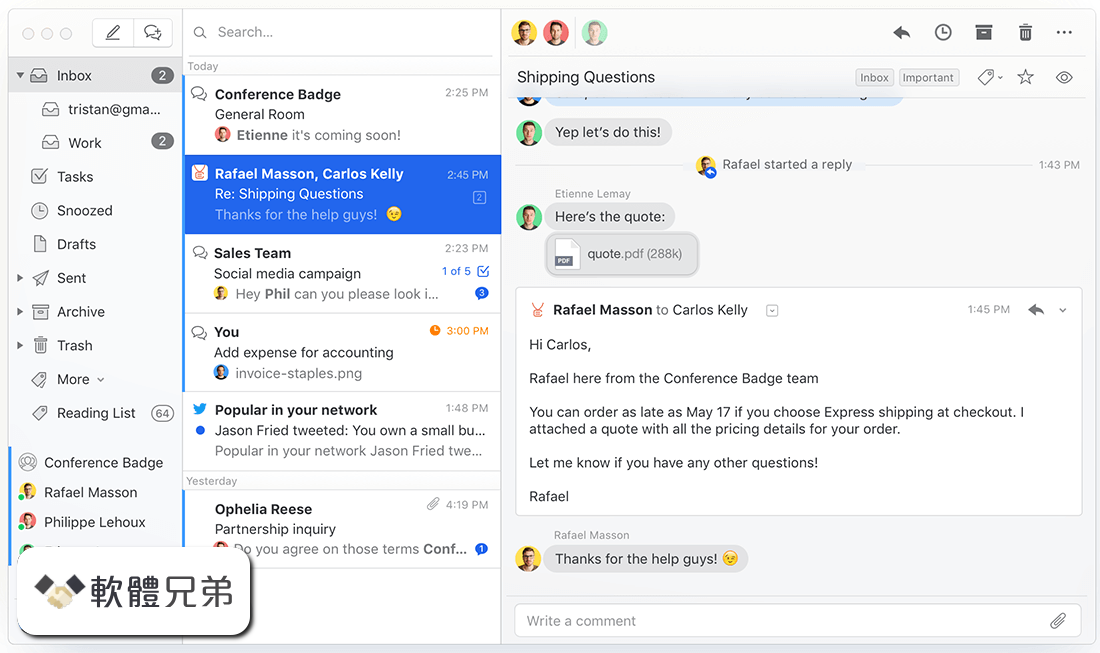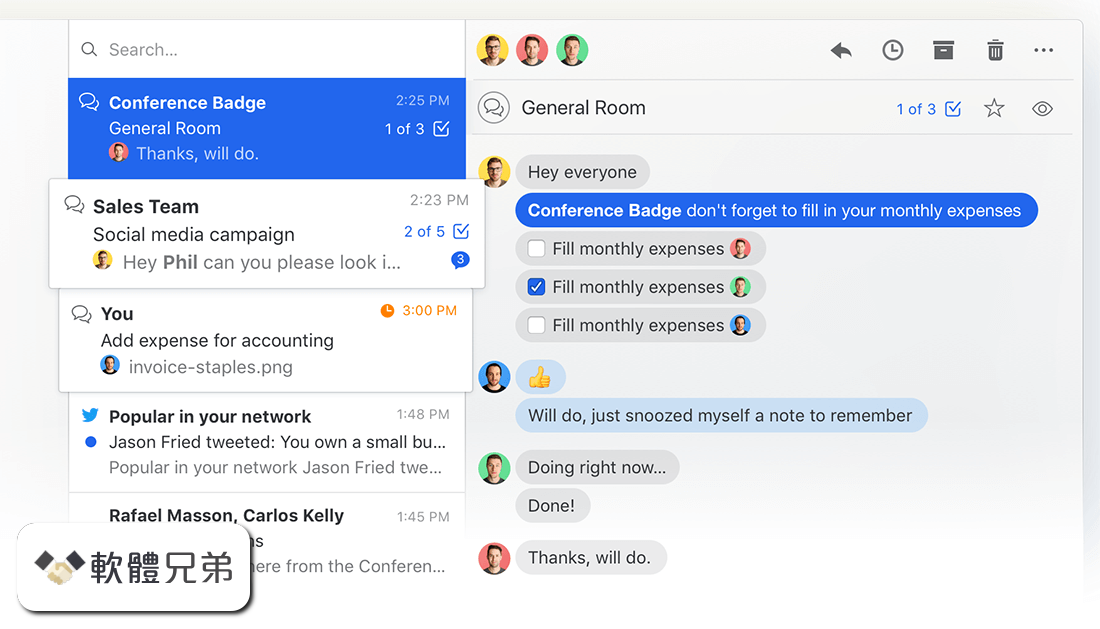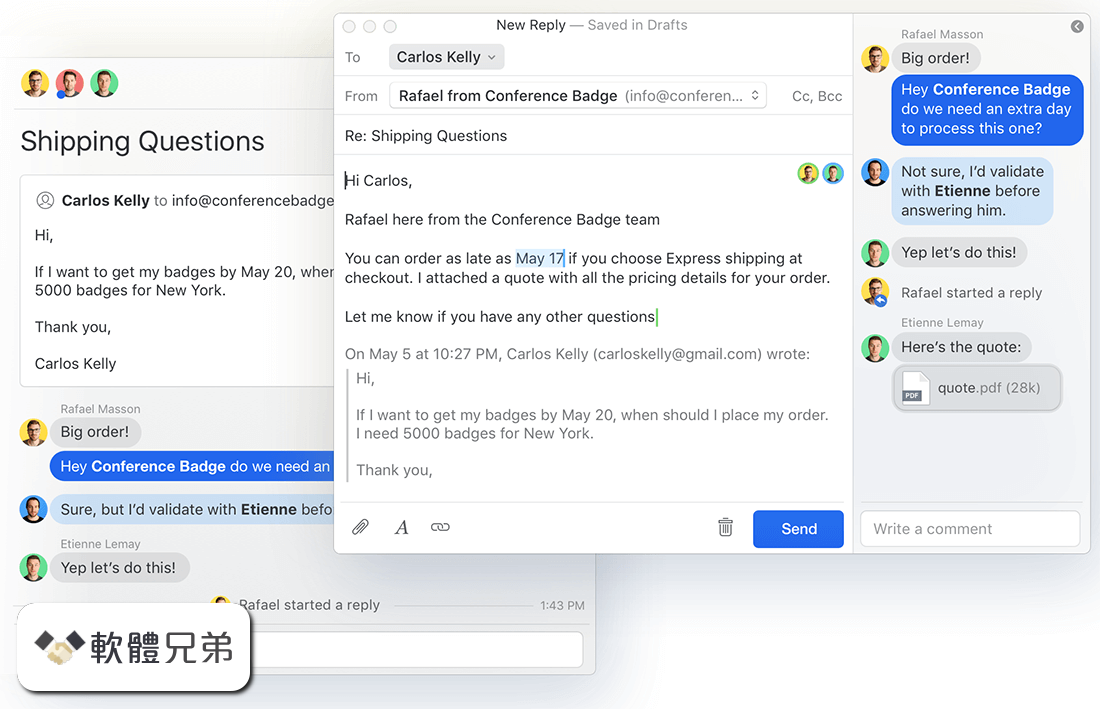|
What's new in this version: Missive 6.6.0
New:
- Send response rule
- Create post rule
- Starred filter
Improved:
- One-click assignment when not clicking on the checkbox
- Prompt when removing all assignees from a conversation
- Allow choosing specific users in “Remove from Unassigned” rule action
- Tap composer top bar on iPad to toggle full-screen editor
- Pin to sidebar shortcut
- Allow setting sharing options when creating and applying a new Shared Label
- Show more options when archiving from a Shared Label
- Enable composer styling on mobile
- Don’t navigate away from a conversation when unselecting current label
- Show tooltip for all buttons in composer
Fixed:
- Conversation view being scrolled when loading content images
- Pasting rich text content into conversations subject
- Bug where icon wouldn’t be the right one when swiping on mobile
- Being prompted for “Extra account limit” when editing an existing shared address
- Opening drafts in conversations linked to an organization when offline
Missive 6.5.1
Improved:
- Alias selection when replying to emails
Fixed:
- Freezes on iPhone X
Missive 6.5.0
New:
- Events shown when people are added or removed from a conversation
- Events shown when conversation subject or labels are changed
- Email account rule condition, to match any email received in an account
- Not Snoozed filter to hide snoozed items from Assigned to me, for instance
- Option to add people when moving a private conversation to Unassigned
Improved:
- Assign menu now available in private conversations
- Show previous messages now enabled by default when printing emails
- Typing performance on iPhone X
Fixed:
- Attaching image files such as SVG, TIFF, WebP and HEIC
- Wrong address used as From when replying to email sent to an alias
- Background colors sometimes not included when printing emails
Missive 6.4.0
New:
- Add to Inbox action for rules
Improved:
- Reduced noise in Activity room
- Menu bar always visible on Windows
Fixed:
- “We’ve had a hiccup” message shown when leaving search results opened for a while
- Editing comments in composer popup
Missive 6.3.0
Improved:
- Support printing on mobile
- Message zooming performance on mobile
- Reduced bandwidth usage when scrolling and searching mailboxes
- Copy messages hovering URL with shortcut
- On Windows, remove installation files taking too much space in AppDataLocalTemp folder
Fixed:
- Sharing an email account when user isn’t an admin
- Inline images not always being visible when printing emails
- Drafts window being stuck in sending state
- Missing inline images in emails
- Scrolling in preferences on older Safari
Missive 6.2.1
- Improved: Don’t make preferences options clickable on all width
- Fixed: Creating and applying label
Missive 6.2.0
New:
- Setting Missive as default email client on Windows 10
- New setting to never include owned aliases when replying to all
Improved:
- Show “Send later” in conversation previews
- Settings menu layout
- No need to log in to Canny anymore to vote and create new feature requests
- When no items are selected, “up” arrow in context menus will select last item
- Zoom message content by pinching or double tapping on mobile
Fixed:
- Getting notifications on desktop for snoozed conversations when “emails” notifications aren’t enabled
- Not being able to mention teams in General rooms
- Removing conversations from Unassigned sub-mailbox
-formatting when pasting in the editor- Pasting cells from Google Sheets in the editor- Handle non-lowercase mailto: paramsMissive 6.1.0New:- Setting to always show messages’ addressesFixed:- Accesses tooltip not being visible in the composer comments column- Editing addresses in composer- Basic organization members not being able to delete comments with taskMissive 6.0.1New:- Connect your Microsoft profile for faster search results- Basic RTL support in composerImproved:- Sort sub-mailboxes in sidebar by either description or address- Renamed “Chats” mailbox “Comments”Fixed:- “Mark as Unread” shortcut- Being able to mention anyone in chat rooms- Signature not always changing when changing the aliasMissive 5.7.0New: - Teams- Office 365 shared mailbox supportImproved: - Coworkers autocomplete when @mentioningFixed: - Merging duplicated conversations- Searching canned responses with Cyrillic characters- Removing task from comments- Sub-mailboxes not being sorted by description anymoreMissive 5.6.0Improved: - Persisting “Only if nobody replies” between sessionsFixed: - Marking conversations as unreadMissive 5.5.0Improved: - Visual step to conversations merging to make it more clear- Pasting content from and to the composer now applies the same formatFixed: - Automatically marking the selected conversation as read when receiving a new email in it- Empty email quote when replying / forwarding certain emails- Composer freezing the app when replying to certain emails- Navigating mailboxes and labels in the sidebar with arrow keys- Sub-mailboxes wrongly hidden by defaultMissive 5.4.0New: - Option to hide labels from sidebar unless they have unread conversations- Colored labels- Ability to merge conversations- Settings to stop auto watching conversations on user actions- Set labels as favorites for quicker accessImproved: - Refreshed sidebar and conversation list UI- One-click way to merge duplicate conversations- Display “Send & Close” for conversations assigned to someone else- Detecting system’s locale when setting the spell checker default languageFixed: - Trashing a conversation when opened in a new window- Default reply address when “Always send from this address” is enabled- Composer freezing the app when replying to certain emails- Conversation sometimes not automatically scrolling to the latest entryMissive 5.3.2- Security updateMissive 5.3.1New: - Allow hiding sub-mailboxesImproved: - Allow trashing conversations from search results- Default alias detection when replying to email listFixed: - Resubmitting same search term to refresh resultsMissive 5.2.1Fixed: - Drag and dropping conversations into assignment sub-mailboxes- Applying filters bug introduced in previous version- Error on Windows when opening Missive while already running in background- Searching responses after deleting one- Bug where pins could disappear when joining an organizationMissive 5.2.0- Error on Windows when opening Missive while already running in background- Fixed Searching responses after deleting one- Fixed Bug where pins could disappear when joining an organizationMissive 5.1.0Fixed: - Missing conversations when computer time is set in the past- Bug on certain Windows environments when starting MissiveMissive 5.0.0New: - “Download all” button for attachments- Option to automatically remove assigned and closed conversations from the Inbox- “Open in new window” button for drafts- “Play a sound” setting for desktop notificationsImproved: - Emoji picker now includes latest emojis- Show “Save Image As…” right-click option for images within linksFixed: - Edge cases where desktop notifications would not appear- Searching shared labels with non-English characters- Some email images being skewed instead of resized- Some Gmail shortcuts not working on Firefox- Direct attachment download on SafariMissive 4.8.0New:- Automatically assign emails sent to shared accounts / addresses- Open conversations in new window- Default composer styles- Double-click setting for conversations- Set missiveapp.com as the default mailto: handler on browsersImproved: - Attachments sent from an iOS device should be angled correctly- Email sharing page in organization settings- Page splitting when printing conversationsFixed: - Notifications on Windows since Fall Creators update- Creating IMAP labels more than 2 levels deepMissive 4.7.0Improved:- Selecting the right alias when replying to an email from and to yourselfFixed:- Composing a new draft from a draft windowMissive 4.6.0Fixed:- Draft delivery instability part 2- Right-clicking links in emails on Firefox- Creating IMAP labels with non-“/” hierarchy delimiterMissive 4.5.2Improved:- Spell check dictionaries management- Toggle prompt options with Tab- Show Sent mailbox by default- Choosing between Archive and Close should be less confusingFixed:- Drafts delivery instability for certain people- Spell check when OS language isn’t available- Empty snooze notification message on desktopMissive 4.4.1- Fixed: Further improve archiving reliability with IMAP accountsMissive 4.4.0Fixed:- Table layout in emails when replying or forwarding- IMAP archiving issues since v4.3.0- Drafts delivery edge case issuesMissive 4.3.0- Fixed: “Delete Forever” moving conversation into Archive- Bug fixes and improvementsMissive 4.2.1- Partly add support for offline drafts- Offline draftsNew:- Setting to turn off past emails sharing for shared accountsImproved:- Overall drafts composer performance- Error message when trying to open a new mailbox while offline- Support mailto: URLs with slashes- Don’t show “Close” icon when conversation is already closedFixed:- Bug where selecting text in the editor would drag the window- Scheduling (Send Later) a new draft when in a popup- Duplicated desktop notifications- Adding links to drafts in Firefox- Present coworkers when mentioning in new draftsMissive 4.1.0Improved: - Show more helpful password error message for iCloudFixed: - Bug that would prevent opening accounts settingsMissive 4.0.0New:- BETA Office 365, Outlook, iCloud and IMAP support- Per-conversation setting to mute notifications- Per-conversation (pinned) setting to exclude from badge countImproved: - Discard addresses autocomplete when pressing escapeFixed: - Being able to set invalid dates for snoozes- Unselecting everyone from a shared address would delete it- “Save draft” prompt being shown when draft was already sent or trashed- Bug where applying an IMAP label to a Send Later conversation would delete the conversationMissive 3.23.2- Fixed: Layout issue in mailboxes listMissive 3.23.1- Typo in settingsMissive 3.22.0New:- Chats mailbox- Undo sendImproved:- Double-clicking an image will now open it on your desktop- Selecting tomorrow by default when picking a snooze date from the calendar- Don’t pin labels / searches / mailboxes when clicking with ALT pressedFixed:- Roadmap widget- Unselecting images and attachments with escape- Conversations not being displayed until context menus are closed- “Send & Close” setting not always being respectedMissive 3.21.0New: - App can now be run in background on WindowsImproved: - Sharing email accounts should be more obvious when in Organizations setting- Email accounts are now being sorted by description- Focusing new conversations subject will automatically clear the placeholder subject- Alias detection when replying to certain emails- Showing all conversation events in the composerFixed: - UI glitch when dragging conversations into Pins- Native shortcuts not working (i.e. back/forward)- Archive button not working when not in Inbox- Dock badge count not always being updated when receiving new comments- Parsing links with accents in commentsMissive 3.20.0New:- [] Do something comments will be turned into a task- Comment text task- Conversations can now be assigned with a shortcut- “Opened” filterImproved:- You can now search for coworkers when assigning a conversation- Customizable “In X days/weeks/months” hourFixed:- Never ending “Loading message…”- Choosing Sunday in Snoozes will properly use the closest upcoming one- Conversations list being scrolled to top when pressing escape- Blank conversation when archiving on SafariMissive 3.19.0New: - Snooze configurationImproved: - Added “Leave in Inbox” option when snoozing conversations- Added a reminder button in the draft composer- Notifications settings granularity- Loading messages content should feel a little bit faster- Email accounts’ description now used everywhere when set- Forwarding emails now include headers in message body- Emoji picker includes latest emojis- Allow dismissing “Importing your emails” bannerFixed: - Losing draft subject & addresses when quickling closing after editingMissive 3.18.0- Improved: Search filtering behaviors- Fixed: Archive & Trash buttons being gone when multiple conversations are selected since last versionMissive 3.17.0New: - Search conversations in a specific mailbox- “Save this draft” prompt when closing a newly created draft- “Show recent searches” setting- Hovering a link in emails will show its URL- Lots of new assignment-related entries in conversations. i.e. Assigning, closing, re-opening, etc.Improved: - Add “Never show again” option to the prompt when removing a conversation from Unassigned- Organization admins can now edit org name- Clicking the Mac dock icon now keeps the same windows order- Error handling when credit card is declinedFixed:- New label being lost when creating a new one and applying to a conversation- Lost inline images in the composer upon undoing/redoing- Wrong unified mailboxes total count when archiving from a sub-mailbox- Wrong mailboxes total count when receiving a comment from a coworker- Sub-mailboxes not being updated when changing descriptionMissive 3.16.0- New: “Open drafts in new window” setting- New: “Mark messages as read upon opening” setting- New: Strike support in the composer- Improved: More modern-looking unread and total counts in sidebar- Improved: Images can be added as attachment again by clicking the paperclip icon- Improved: New conversations can now be created directly in current shared label or “Assigned to me” mailbox- Fixed: Line breaks irregularities in the composer- Fixed: Pasting non-image files will paste the file name instead of a broken file- Fixed: Snoozing multiple conversations- Fixed: Table width inside the composerMissive 3.15.0- Fixed: Inline images in emails, signatures and canned responses- Fixed: Setting to disable “Send & Close” being the default button in assigned conversationsMissive 3.14.0- Fixed: Search sometimes loading indefinitely- Fixed: Wrong unread count in sidebar when receiving comments from peers- Fixed: Extra white margin on each conversation when window is at a small sizeMissive 3.13.0- Fixed: Intermittent issue when trying to subscribe to a paid plan- Fixed: “Toggle Screenshot Mode” shortcut no longer conflicts with typing special characters on WindowsMissive 3.12.0- New: Option to choose up to three spell check dictionaries in Windows app- Fixed: Clicking Reply on a specific message would previously always reply to the latest message in conversation- Fixed: Inserting links in signature editor- Fixed: Layout issue when editing commentMissive 3.11.0- New: Auto CC / BCC settings per alias- New: Setting for hiding Gmail and Missive labels from conversation list- New: Option to choose up to three spell check dictionaries at once- Improved: Nested Gmail labels no longer show full hierarchy in conversation list- Improved: Overall performance- Fixed: Credit card form in Billing sectionMissive 3.10.1- Fixed: HTML signature editor breaking the preferences panel- Fixed: Web version: Send Later no longer archives conversation when Send & Archive by default is enabledMissive 3.10.0- New: Gmail labels now shown in conversation list- New: Save Image As… right-click option in desktop app- Improved: Greatly improved overall performance- Improved: Several visual and UX improvements on mobile- Fixed: To: field not auto focusing when creating a new draft- Fixed: Assignees not being selected in conversation context menu- Fixed: Verdana and Impact fonts not being saved when used in signatureMissive 3.9.3- Fixed: Sub-mailboxes from shared accounts not showing for users without personal accountsMissive 3.9.2- Fixed: Editing Name and Account description in Accounts settingsMissive 3.9.1- Printing emailsMissive 3.9.0- Improved: Draft composer performance on slower devices- Improved: Draft composer now opens in same window on mobile- Fixed: Some emojis split in two on Firefox- Fixed: Lost keystrokes in draft composer, mainly on FirefoxMissive 3.8.5- Fixed: Printing emailsMissive 3.8.2- Fixed: Inserting hard breaks in composer (with Shift+Enter)Missive 3.8.0- Fixed: Checking and unchecking tasks in task summary- Fixed: Typing accented characters after pressing BackspaceMissive 3.7.0- New: Sub-mailboxes for shared accounts- Fixed: Visual glitches on Internet ExplorerMissive 3.5.0- Improved: You can now assign yourself to any conversation, even private ones- Improved: Added a “Discard” button next to the “Open” button for drafts- Improved: Comments layout in draft window- Improved: Errors detection when trying to update Missive without administrator privilege- Fixed: Endless “Loading…” when opening new drafts- Fixed: Updating assignees from the conversation list- Fixed: Clicking the archive icon in Unassigned mailbox now properly removes the conversation from UnassignedMissive 3.4.0- Improved: Conversations’ assignees are faded out when conversation is closed- Fixed: Endless “Loading message…” on slow connectionMissive 3.3.0- New: Assignees are now displayed in the conversations list- Improved: Apple devices now use native emojis instead of images- Improved: Conversations loading performance- Improved: Drafts now warn when trying to add more than 25MB of attachments- Improved: Errors detection when trying to update Missive from a read-only volume- Fixed: Showing/hiding attachments in print window for messages sent with Missive- Fixed: App dock badge not being reset when logging outMissive 3.2.0- Improved: Easier to upgrade and check for app updates- Improved: Line spacing of emails sent from Microsoft Outlook- Improved: Forgotten attachment detection will ignore signatures content- Fixed: Stuck pagination when scrolling too fast in a mailbox- Fixed: A bug where you would need to click send twice to send an email- Fixed: Dragging conversations of an organization into another organization shared labelsMissive 3.1.0- Windows native app! Get yours here- New: Drafts now warn when detecting a forgotten attachment- New: Delegated accounts also share the Spam mailbox- Improved: Conversations accesses layout
Missive 6.6.0 相關參考資料
emoji-mart 2.0.0 on npm - Libraries.io
Emoji Mart is a Slack-like customizable emoji picker component for React Demo • Changelog · picker · Missive | Team email, team chat, team tasks, one app
https://libraries.io
emoji-mart 2.5.0 on npm - Libraries.io
Emoji Mart is a Slack-like customizable emoji picker component for React Demo • Changelog · picker. Missive | Team email, team chat, team ...
https://libraries.io
emoji-martpackage.json at master · missiveemoji-mart · GitHub
GitHub is where people build software. More than 27 million people use GitHub to discover, fork, and contribute to over 80 million projects.
https://github.com
emoji-martyarn.lock at master · missiveemoji-mart · GitHub
babel-helpers "^6.6.0". babel-messages "^6.7.2". babel-register "^6.7.2". babel-runtime "^5.0.0". babel-template "^6.7.0". babel-traverse "^6.7.2...
https://github.com
kjoonlwubij - ヤプログ!
アイコン画像 download Missive duo (6.6.0) free new version for macbook mavericks 10.9 buy cheap axd hsf. アイコン画像 VIRTUALKEYBOARD 1 4 5 FOR OS X ...
http://yaplog.jp
Meshconv (2.26 Build 1831) download full notebook sharefile ...
get Missive 6.6.0 on macbook el capitan last version… Missive / 6.6.0 / Missive Team /Internet... 10.13 GET OSULAMINATES PZN (3.1) VIA ...
http://www.pearltrees.com
Missive - Email, Chat & Tasks on the App Store - iTunes - Apple
... Email, Chat & Tasks. Download Missive - Email, Chat & Tasks and enjoy it on your iPhone, iPad and iPod touch. ... Version 6.6.0. • “Send response” rule
https://itunes.apple.com
Missive 6.6.0 | All Software Land | One top website for all your ...
Download the latest Missive app for Windows PC, the only work management app merging email, chat and tasks! As foreign as chat is to email, mixing them ...
https://allsoftwareland.blogsp
Missive 6.8.0 Download for Windows Change Log FileHorse.com
Missive 6.7.1 - Fixed: App images not working on Windows since v6.7.0. Missive 6.6.0. New: - Send response rule - Create post rule - Starred ...
https://www.filehorse.com
missiveemoji-mart Slack-like customizable emoji picker component ...
I use missive/emoji-mart. Emoji Mart is a ... Missive | Team email, team chat, team tasks, one app. Brought to you by ... babel-preset-es2015, 6.6.0. babel-preset- ...
https://devhub.io
react-onclickoutside 6.6.0 on npm - Libraries.io
An onClickOutside wrapper for React components - 6.6.0 - a JavaScript library on npm - Libraries.io.
https://libraries.io
Technologies: Missive (6.6.0) get to pc win free work without ad nbn ...
Missive / 6.6.0 / Missive Team /Internet > E-mail > E-mail Clients / 140 MB / 02/15/2018 00:54:23 / #Email Client #Collaboration App #Team Chat #Email #Chat ...
https://geometria.tv
Viesoftware: Missive 6.6.0
Tải xuống ứng dụng Missive mới nhất cho Windows PC, ứng dụng quản lý công việc duy nhất kết hợp email , trò chuyện và công việc! Như nước ngoài như trò ...
http://viesoftware.blogspot.co
Технологии: Missive (6.6.0) get to pc win free work without ad nbn wrd
Missive / 6.6.0 / Missive Team /Internet > E-mail > E-mail Clients / 140 MB / 02/15/2018 00:54:23 / #Email Client #Collaboration App #Team Chat #Email #Chat ...
https://geometria.ru
在App Store 上的「Missive - Email, Chat & Tasks」 - iTunes - Apple
Missive lets teams manage shared inboxes and collaborate around emails. Chat, share attachments and assign tasks right from your inbox. Use shared labels to ...
https://itunes.apple.com
|