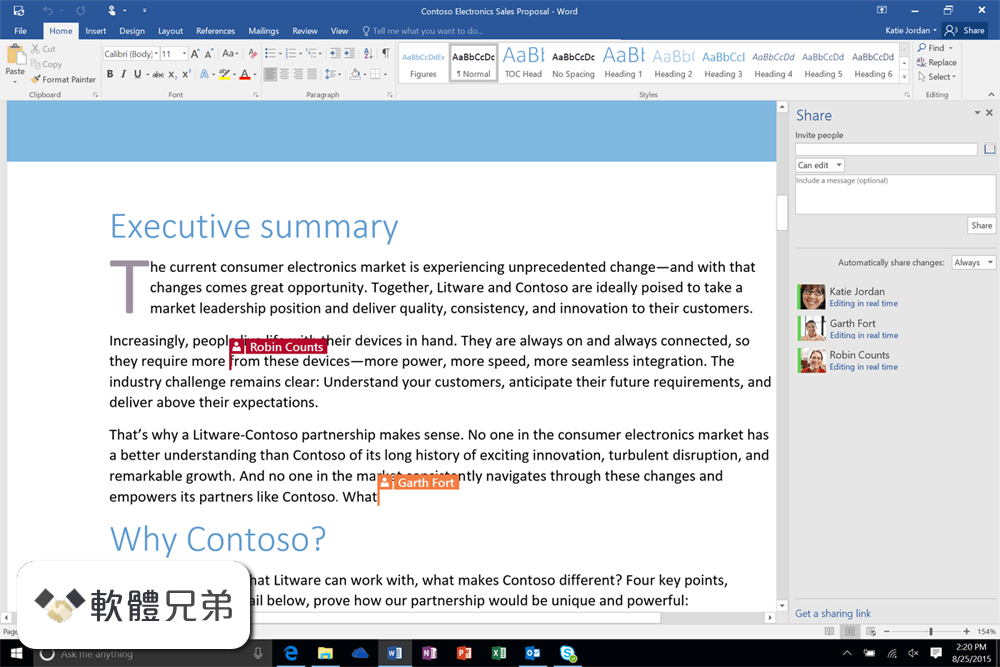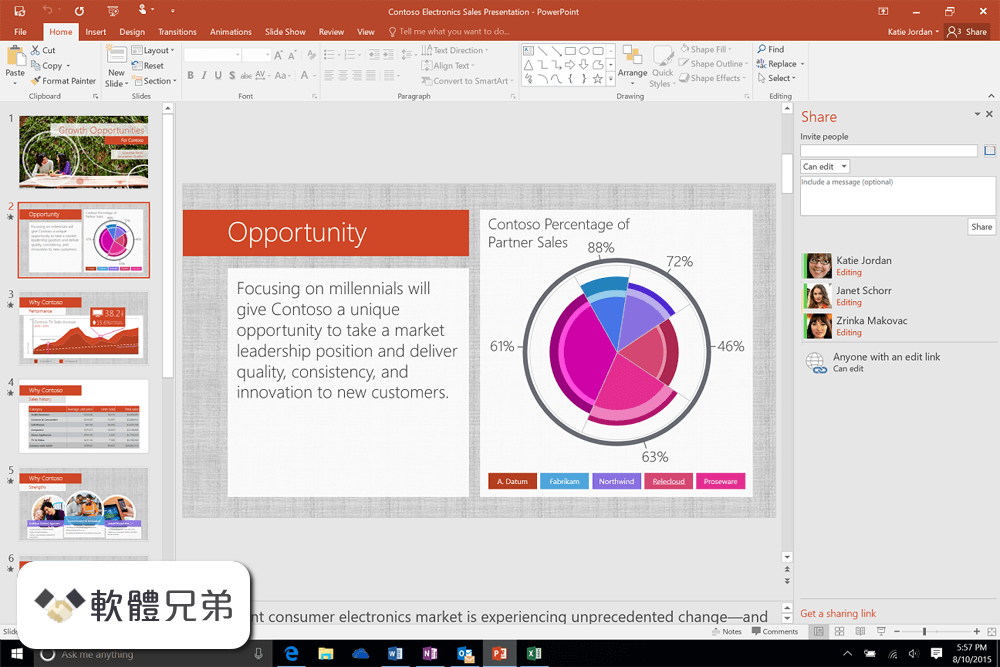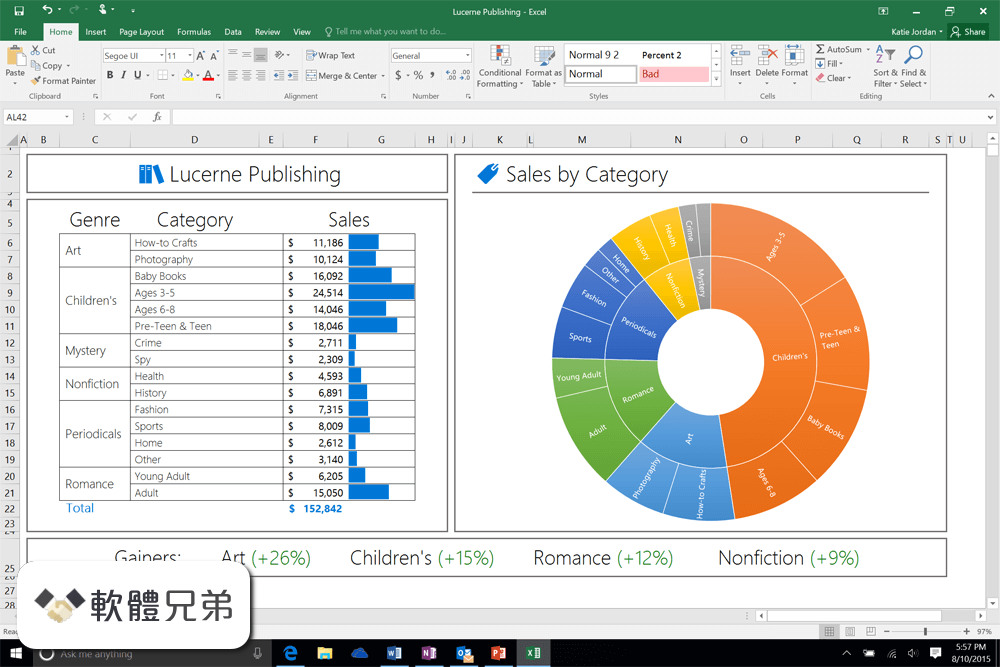|
What's new in this version: Access 2010 SP1:
- Access 2010 SP1 adds a new feature to integrate community content in the Application Parts gallery.
- Fixes an issue that occurs when you try to export an Access file to an Excel workbook.
- Improves the performance when publishing client forms from Access that contains embedded images
Excel 2010 SP1:
- Improves the overall stability, performance and backward compatibility with earlier versions by addressing bugs that affect lots of users. For specific bugs fixes, download the "Microsoft Office 2010 Service Pack 1 Changes" workbook discussed later in this article.
- Function names now maintain backward compatibility with earlier versions of Excel for the Czech, Dutch, Danish, Italian, Norwegian, Portuguese, Brazilian Portuguese, Spanish, Swedish, and Turkish languages.
OneNote 2010 SP1:
- Added a new Open from web option that is located under the File Open menu. This enables you to open OneNote notebooks from Windows Live SkyDrive.
- The Web option and the Network option are now added under the File Share menu. This makes it easier to share a notebook.
- You can use the Quik Filling feature to save your local Unfiled Notes section to another section, or to Windows Live SkyDrive. To do this, click File, Options, Save and Backup, and then click Modify.
- Improves how OneNote synchronizes with SharePoint or Windows Live SkyDrive.
- OneNote 2010 SP1 now uses Windows Live Essentials to log on to Windows Live SkyDrive.
- Fixes an issue that occurred when you applied a bullet or a numbered list to an empty line, or lines.
- Fixes an issue where notebooks are visible in the navigation bar when you open or create lots of notebooks, and then minimize them.
- Fixes an issue in which the incorrect style is used for the next line after a pasted link.
- Fixes an issue in which the marked as read pages in OneNote 2010 changes to mark as unread.
- Improves performance when a shared notebook is used by lots of users who use section groups.
- OneNote 2010 SP1 now highlights items within the search results.
- Fixes an issue that an ink may not move correctly when you share a notebook.
- OneNote 2010 SP1 corrects the highlighting feature when you perform a search for certain text that is located inside a multipage XPS file.
- Fixes an issue where the ink may not move as expected when you use the Insert Space command. Additionally, various other ink moving issues are addressed.
- OneNote 2010 SP1 fixes the highlighting feature when you review a page that uses the highlighter tool.
- A detailed error message is now when you use OneNote on a computer while other users are using Windows Live SkyDrive OneNote on the same computer.
- Improves performance when you use SharePoint 2010 to share a notebook on a slow network.
- Fixes an issue in which you receive a "Exception 0x80042001(InvalidXML)" error message when you use the OneNote object model to export, and then import a page that contains Swedish content.
- When you open OneNote 2010 for the first time, OneNote prompts you to set up your first notebook on Windows Live SkyDrive or on a local location. OneNote 2010 SP1 adds a new DisableSkydriveSetupOnFirstBoot registry value to turn this feature off, and create the notebook locally.
- Improved performance when you create a new page by using a template.
- Fixes an issue in which the printout is displayed as a red X when you copy or move a page that contains a printout in OneNote 2010 format to OneNote 2007 format.
- Fixes an author issue on a page when you use the OneNote object model to export and then import the page.
- OneNote 2010 SP1 now correctly scrolls when the mouse pointer is near the edges of the screen.
- OneNote 2010 SP1 can now open or synchronize notebooks created on Windows Live SkyDrive that contains any of the following characters: ",", &, %, #, ~, +
- Fixes certain issues that Windows 7 users or Windows Vista users experience when they connect to Windows Live SkyDrive, or use Windows Live SkyDrive.
- Fixes an issue in which you may lose customized note flags when an Add-in prevents OneNote 2010 from closing.
- Fixes an issue an issue with the object model UpdateHierarchy method.
Outlook 2010 SP1:
- Outlook 2010 SP1 includes Office 365 support.
- Outlook 2010 SP1 can be set to always use the default sending account.
- Fixes an issue in which the snooze time does not between appointments.
PowerPoint 2010 SP1:
- The default behavior for the Use Presenter View option is changed to display the slide show on the secondary monitor, and display the notes on the primary monitor.
- Fixes an issue in which an incorrect animation state occurs after you browse through all the slides.
- Fixes an issue in which the mouse pointer disappears when you select the Second Monitor option from the Show On list.
- PowerPoint Viewer is now included with the Package for CD option.
- Fixes an issue in which you receive the following error message when you edit or enable an Excel object that contains Visual Basic for Applications (VBA) code: Error accessing file. Network connection may have been lost. Microsoft PowerPoint can't start the application required to open this object. An error occurred and this feature is no longer functioning properly. Would you like to repair this feature now?
- Fixes an issue in which an incorrect Runs.Count value is returned when a PowerPoint 2003 format presentation runs a PowerPoint 2010 object model command.
- Fixes an issue in which audio or video media that was created on a Mac-based computer does not play back on a Windows-based computer.
- Fixes an issue in which the images in an Enhanced Windows Medafile (EMF) file displays incorrectly when you save a slide as an Enhanced Windows Medafile (EMF) file, and then use a high resolution to print it.
- Fixes an issue in which a pen cannot persist through the Slide Show mode when you use the pen as a pointer.
- Fixes an issue that a default language change is not propagated to new slides or to new presentations.
- Fixes an issue in which a linked image is not saved when you insert the linked image in a presentation, and then save the presentation an Open Document Format (ODF) file.
Word 2010 SP1:
- Word 2010 SP1 includes a dialog box that warns users that the custom XML will be lost when files that use custom XML markups are saved in XML-based file formats.
- Now, certain fields are available when you use the APA 6th and MLA 7th edition styles in the Bibliography feature.
- Fixes an issue in which users receive the following error message when opening a Word 2010 document.
- Fixes an issue in which users receive the following error message when opening a Word 2010 document: The file cannot be opened because there are problems with the contents. The name in the end tag of the element must match the element type in the start tag.
- Fixes an issue in which users receive the following error message when opening a Word 2010 document: Microsoft Office Word has encountered a problem and needs to close.
- Fixes a font display problem when you open landscape documents that use a font that is installed on the system with PostScript outlines.
- Fixes several editing conflict issues that occur when you use the Word Coauthoring feature.
- Word 2010 SP1 now displays the map correctly when you use the Display Map function.
- Paragraph indents are no longer lost when you edit other paragraph properties.
- Word 2010 SP1 now saves a linked image correctly when you insert the linked image in a presentation, and then save the presentation as an Open Document Format (ODF) file.
- When you copy some Excel data that includes cells and a chart, and then paste them as a linked Excel Worksheet Object (OLE) object in a Word document, the size of the chart may not be correct. Or, the chart may be corrupt. This issue occurs because Word uses the printer information to display the chart. Word 2010 SP1 adds an OleIgnorePrintPict registry value to 1 to ignore the printer information.
- Fixes an issue in which a chart resizes fully when you use yellow resizing handles to change a shape inside the chart.
- Fixes a rendering problem that occurs when you insert a graphic into a Word document, and then save the document as a HTML file.
- Fixes an issue in which the whole Word group is flipped when you try to flip a child share inside a Word group by using the Word object model.
- Fixes an issue in which the whole Word group is scaled when the ScaleHeight and ScaleWidth command use the Word object model to scale the height or scale the width of a child shape inside a Word group.
Microsoft Office 2010 SP1 (64-bit) 相關參考資料
Download Microsoft Office 2010 (KB2687455) 64 位元版本 ...
2019年12月20日 — Microsoft Office 2010 64 位元版本Service Pack 2 (SP2) 包含新的更新,可提升安全性、效能與穩定性。此外,這個SP 彙總了所有先前已發行的更新。
https://www.microsoft.com
Microsoft Office 2010 Filter Pack (KB2687447) 64 位元版本 ...
2019年12月20日 — Microsoft Office 2010 Filter Pack 64 位元版本Service Pack 2 (SP2) 包含新的更新,可提升安全性、效能與穩定性。此外,這個SP 彙總了所有先前已 ...
https://www.microsoft.com
Microsoft Office 2010 Language Pack 64 位元版本Service ...
2019年12月20日 — Microsoft Office 2010 Language Pack 64 位元版本Service Pack 2 (SP2) 包含新的更新,可提升安全性、效能與穩定性。此外,這個SP 彙總了所有先前已 ...
https://www.microsoft.com
Microsoft Office 2010 Service Pack 1 (KB2510690) 64位元 ...
2011年7月19日 — 80070643的錯誤代碼,我之後有想下載微軟內的sp1 64位元版下載來更新(名字是這個officesuite2010sp1-kb2460049-x64-fullfile-zh-tw) 但是卻無法使用, ...
https://answers.microsoft.com
Microsoft Office 2010 Service Pack 1 (SP1) Download Free
2011年6月28日 — Service Pack 1 (SP1) for Microsoft Office 2010 contains new updates which improve security, performance, and stability. Additionally, the SP is ...
https://www.techspot.com
Microsoft Office 2010 SP1 正式發佈
2011年6月29日 — 1. 獨立安裝檔:32 位元版本,64 位元版本 2. 透過Windows Update。 比較特別的是,透過線上更新還會多出現一個64 位元本的相關更新,但檔案非常小。
https://www.askasu.idv.tw
Office 2010 Service Pack 1 開放下載,5分鐘自製整合光碟
2011年6月30日 — Microsoft 正式推出Office 2010 Service Pack 1,更新套件已經同步放到Windows線上更新服務,但下載容量達300~400MB,每次重灌電腦得下載並執行更新 ...
https://www.techbang.com
Office 2010 Service Pack 1(KB2460049) 直接下載
2011年7月13日 — 微軟發布了最新的Office 2010 Service Pack 1(SP1)修補套件,主要是彙整之前所發布的Office 2010修補程式,並提供效能、穩定性及安全性的改良。
https://wmos.info
所有Office 2010 SP1 套件的清單
本文列出所有Microsoft Office 2010 Service Pack 1 (SP1) 用戶端套件,以及如何取得這些套件的相關資訊。 解決方法. 若要取得這些SP1 套件,請使用下列其中一種方法。
https://support.microsoft.com
未安裝Office 2010 篩選套件SP1:Exchange 2013 說明
2023年4月3日 — Exchange 2013 安裝程式需要先在電腦上安裝Microsoft Office 2010 Filter Pack Service Pack 1 更新,才能繼續安裝。 自下列URL 下載並安裝64 位元 ...
https://learn.microsoft.com
|